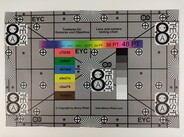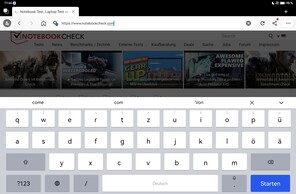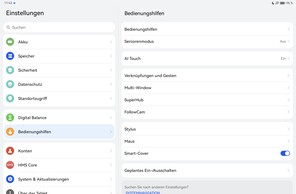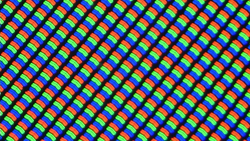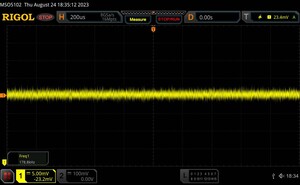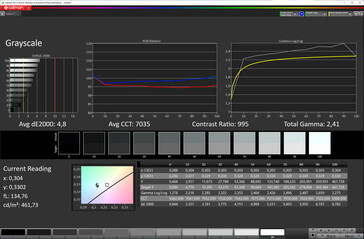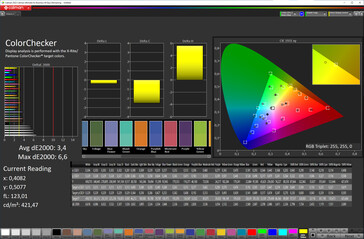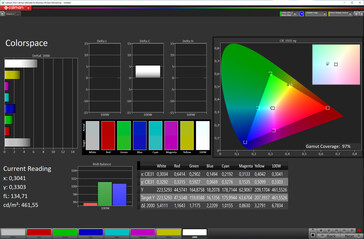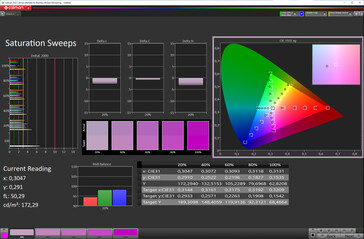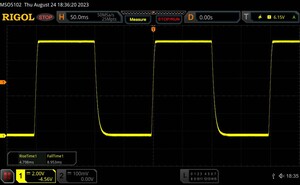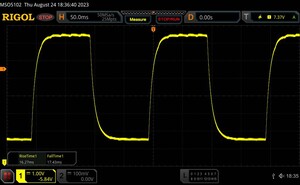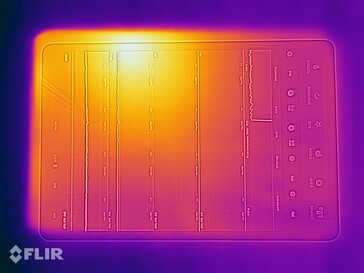Huawei MatePad 11.5 review - A productive tablet at a low price
The Huawei MatePad 11.5 is the slightly larger and more affordable counterpart to the MatePad 11. As the name already indicates, it offers a 11.5-inch display, which also supports inputs using an active input pen. While the internal storage capacity is 128 GB in both models, the user has the choice between 6 or 8 GB of RAM. The MSRP of the basic version is 299 Euro (~$323), and the larger model costs 429 Euros (~$463), with the latter including the keyboard cover in the box.
Possible Competitors in Comparison
Rating | Date | Model | Weight | Height | Size | Resolution | Price |
|---|---|---|---|---|---|---|---|
| 86.5 % v7 (old) | 09 / 2023 | Huawei MatePad 11.5 SD 7 Gen 1, Adreno 644 | 499 g | 6.85 mm | 11.50" | 2200x1440 | |
| 82.4 % v7 (old) | 04 / 2023 | Lenovo Tab P11 (Gen 2) Helio G99, Mali-G57 MP2 | 520 g | 7.4 mm | 11.50" | 2000x1200 | |
| 81 % v7 (old) | 02 / 2022 | Samsung Galaxy Tab A8 2022 T618, Mali-G52 MP2 | 508 g | 6.9 mm | 10.50" | 1920x1200 | |
| 84.6 % v7 (old) | 12 / 2022 | Xiaomi Redmi Pad Helio G99, Mali-G57 MP2 | 445 g | 7.05 mm | 10.61" | 2000x1200 |
Case - MatePad 11.5 cased in aluminum
The Huawei MatePad 11.5 is exclusively available in gray color and is housed in a matte aluminum unibody case. The tablet is comfortably slim, not too heavy, and offers a high-quality impression when holding it in the hands.
The MatePad presents itself with very good workmanship, with the few material transitions being even and tight. Our attempts in warping it produce only minimal creaks, and the panel doesn't show any response at all when applying pressure. The display-to-surface ratio is 85%, which is also a very good value.
The battery of the MatePad 11.5 is integrated in the case and cannot be removed by the user. The Huawei tablet doesn't offer any particular protection against dust or water.
Equipment - The Huawei tablet doesn't bring any surprises
Even though the MatePad 11.5 offers very solid basic connection equipment for its price class, it doesn't include an audio port, optional storage expansion via microSD card, or NFC.
The USB-2.0 connection doesn't support wired image output, but at 37.1 MB/s in the copy test, the work speed is relatively decent. In addition, the connection supports OTG, allowing you to connect external input, audio, or storage devices without any problems. In terms of external storage media, the exFAT and NTFS filesystems are supported.
Software - MatePad with Harmony OS 3.1
The Huawei MatePad 11.5 uses the Harmony OS 3.1 operating system, which is based on Open Android 12. Google services and their corresponding apps cannot be found on the tablet, and Huawei uses its own AppGallery instead. Apps that aren't available there can be searched on the Internet via Petal Search and then installed via the corresponding web site. However, there will still be some gaps from apps that are not available this way, and the installation via Petal Search also won't necessarily be easy for users who are less technically inclined.
It is fortunate that Huawei still offers a DRM certification for the tablet, allowing correspondingly protected contents to be displayed in HD resolution. While this worked well with Netflix, with Disney+ the app complained about the lack of Google Services and refused to work. TV stations or other media content that can also run via the browser are not affected by this.
Displaying two apps next to each other and moving content directly between them via drag and drop is a practical feature for productivity. In addition, you can also run apps in a movable and scalable window, although the first only works with apps that have been optimized correspondingly.
Communication - With fast Wi-Fi 6 but no GNSS
The Huawei MatePad 11.5 supports fast Wi-Fi 6 (IEEE-802.11 a/b/g/n/ac/ax), which is (still) unusual in this price class. The data rates of the tablet turn out correspondingly fast, although they don't always remain stable in connection with our Asus ROG GT-AXE11000 reference router. But since the drop isn't too large, this will be hardly noticeable in everyday operation. Huawei will also probably bring some improvements in one of the future software updates.
The two microphones and the front camera leave a good impression in a video call. We are easily understandable in quiet surroundings and the voice is transferred clearly.
There is no LTE or even 5G option for the MatePad 11.5, and you also have to live without satellite locating capabilities.
| Networking | |
| Huawei MatePad 11.5 | |
| iperf3 receive AXE11000 | |
| iperf3 transmit AXE11000 | |
| Lenovo Tab P11 (Gen 2) | |
| iperf3 receive AXE11000 | |
| iperf3 transmit AXE11000 | |
| Samsung Galaxy Tab A8 2022 | |
| iperf3 receive AXE11000 | |
| iperf3 transmit AXE11000 | |
| Xiaomi Redmi Pad | |
| iperf3 receive AXE11000 | |
| iperf3 transmit AXE11000 | |
Solid cameras with Ultra-HD video
The front camera works with a resolution of 8 Megapixels and is able to use only a fixed focus. Considering that, it delivers surprisingly usable results, as long as there is sufficient surrounding light. The camera is well suited for video calls in Full HD resolution.
The main camera uses a 13-Megapixel sensor and offers autofocus. The lens is well suited for the occasional snapshot or for documentation. But above that, the capabilities are very limited, since even a 2x zoom image doesn't look attractive anymore and the camera quickly hits its limits under low light conditions.
Videos can be recorded in Ultra-HD resolution at best, with Full HD or 720p also being available. All resolutions have a 16:9 format ratio and a fixed frame rate of 30 FPS.
Image comparison
Choose a scene and navigate within the first image. One click changes the position on touchscreens. One click on the zoomed-in image opens the original in a new window. The first image shows the scaled photograph of the test device.
Main cameraMain camera5x zoomLow lightUnder controlled light conditions, the main camera of the MatePad 11.5 delivers a fairly natural color reproduction, with only dark green (dE 11.3), dark purple (dE 11.4), and dark gray tones showing more significant deviations.
Our test chart is reproduced with many details in the center, and the sharpness hardy declines in the edge areas.


Accessories and Warranty - Optionally also with a keyboard and pen
The basic version of the Huawei MatePad 11.5 is delivered with a USB cable (Type-A to Type-C) and modular charger with a charging capacity specified as up to 18 watts.
Optionally, you can also purchase an active input pen (MSRP 99 Euros, ~$107) and a keyboard cover (MSRP 129 Euros, ~$139), with the latter also being available in a bundled version.
Huawei offers a 24-month warranty for its tablet.
Input Devices and Operation - MatePad 11.5 only with face recognition
The Huawei MatePad 11.5 has a reliable touchscreen that works very accurately during our test and even supports active input pens in form of the Huawei M Pencil. This can connect to the tablet via Bluetooth and is supposed to have a low latency and support 4,096 pressure levels. Unfortunately, we don't have the pen for our testing.
The optional smart keyboard consists of a tablet case to which the keyboard can be attached magnetically. The QWERTY layout corresponds to that of smaller laptops, and the keys possess a comfortable size and short stroke. Key presses are recognized by the tablet reliably and implemented quickly, allowing for a smooth typing experience. The keyboard doesn't offer a touchpad.
The MatePad 11.5 doesn't include a fingerprint sensor, but you can use face recognition to protect it from unauthorized access. Even though that is less secure, it fulfils its purpose and works very reliably during our test. You can store up to five face profiles, allowing several people to use the tablet.
Display - Huawei tablet with IPS display free from PWM
The IPS display of the Huawei MatePad 11.5 measures 11.5 inches (29.21 cm, 391 cm2) and runs with a refresh rate of up to 120 Hz. The refresh rate can either be adjusted dynamically by the system, or the user can fix it to either 60 or 120 Hz. For HDR, nominally HLG and HDR10 are supported.
Reaching 472 cd/m2 in the center of the screen with an activated light sensor, the brightness of the panel is only minimally brighter than without it (461 cd/m2). The APL measurement is at a similar level.
A positive aspect is that Huawei doesn't use PWM to control the brightness. At minimal display brightness, we only notice a high-frequency flickering, which gives absolutely no reason for concern.
| |||||||||||||||||||||||||
Brightness Distribution: 86 %
Center on Battery: 472 cd/m²
Contrast: 1073:1 (Black: 0.44 cd/m²)
ΔE ColorChecker Calman: 3.4 | ∀{0.5-29.43 Ø4.77}
ΔE Greyscale Calman: 4.8 | ∀{0.09-98 Ø5}
97% sRGB (Calman 2D)
Gamma: 2.41
CCT: 7035 K
| Huawei MatePad 11.5 IPS, 2200x1440, 11.5" | Lenovo Tab P11 (Gen 2) IPS, 2000x1200, 11.5" | Samsung Galaxy Tab A8 2022 TFT-LCD, 1920x1200, 10.5" | Xiaomi Redmi Pad IPS, 2000x1200, 10.6" | |
|---|---|---|---|---|
| Screen | -11% | -44% | 17% | |
| Brightness middle (cd/m²) | 472 | 423 -10% | 368 -22% | 418 -11% |
| Brightness (cd/m²) | 432 | 396 -8% | 346 -20% | 402 -7% |
| Brightness Distribution (%) | 86 | 88 2% | 91 6% | 90 5% |
| Black Level * (cd/m²) | 0.44 | 0.29 34% | 0.61 -39% | 0.28 36% |
| Contrast (:1) | 1073 | 1459 36% | 603 -44% | 1493 39% |
| Colorchecker dE 2000 * | 3.4 | 5.32 -56% | 6.9 -103% | 2.3 32% |
| Colorchecker dE 2000 max. * | 6.6 | 9.87 -50% | 11.4 -73% | 5.4 18% |
| Greyscale dE 2000 * | 4.8 | 6.6 -38% | 7.7 -60% | 3.7 23% |
| Gamma | 2.41 91% | 2.159 102% | 2.16 102% | 2.21 100% |
| CCT | 7035 92% | 7979 81% | 8547 76% | 6595 99% |
* ... smaller is better
Screen Flickering / PWM (Pulse-Width Modulation)
| Screen flickering / PWM detected | 178800 Hz | ||
The display backlight flickers at 178800 Hz (worst case, e.g., utilizing PWM) . The frequency of 178800 Hz is quite high, so most users sensitive to PWM should not notice any flickering. In comparison: 53 % of all tested devices do not use PWM to dim the display. If PWM was detected, an average of 8081 (minimum: 5 - maximum: 343500) Hz was measured. | |||
The black value of the IPS display is at a decent level, allowing for crisp contrasts. However, the Tab P11 also shows that things can even be done better than that.
In order to get a color reproduction that is as natural as possible, the color temperature has to be set to Warm in the display settings, but even then, there is still a noticeable slight cyan tint. In terms of the color calibration, there surely is some room for improvement, but you can only really notice any visible differences to the target colors if you look at them side by side.
Display Response Times
| ↔ Response Time Black to White | ||
|---|---|---|
| 13.75 ms ... rise ↗ and fall ↘ combined | ↗ 4.798 ms rise | |
| ↘ 8.953 ms fall | ||
| The screen shows good response rates in our tests, but may be too slow for competitive gamers. In comparison, all tested devices range from 0.1 (minimum) to 240 (maximum) ms. » 33 % of all devices are better. This means that the measured response time is better than the average of all tested devices (20.2 ms). | ||
| ↔ Response Time 50% Grey to 80% Grey | ||
| 33.7 ms ... rise ↗ and fall ↘ combined | ↗ 16.27 ms rise | |
| ↘ 17.43 ms fall | ||
| The screen shows slow response rates in our tests and will be unsatisfactory for gamers. In comparison, all tested devices range from 0.165 (minimum) to 636 (maximum) ms. » 45 % of all devices are better. This means that the measured response time is similar to the average of all tested devices (31.6 ms). | ||
The viewing angle stability of the Huawei MatePad 11.5 is convincing: there are hardly any visible changes in the color reproduction and only the brightness decreases slightly from steep viewing angles. There are no noticeable light halos in the tablet.
Performance - Snapdragon 7 Gen 1 with 6 GB RAM
The Huawei MatePad 11.5 is run by a Snapdragon 7 Gen 1 that is either accompanied by 6 or 8 GB of working memory, with our test unit being the smaller version.
The CPU speed is at the expected level and the system speed very smooth. Only in the AI benchmarks do the results turn out fairly weak.
| AImark - Score v3.x | |
| Average Qualcomm Snapdragon 7 Gen 1 (668 - 47384, n=4) | |
| Average of class Tablet (138 - 55794, n=51, last 2 years) | |
| Xiaomi Redmi Pad | |
| Lenovo Tab P11 (Gen 2) | |
| Huawei MatePad 11.5 | |
| UL Procyon AI Inference for Android - Overall Score NNAPI | |
| Average of class Tablet (2597 - 76852, n=61, last 2 years) | |
| Average Qualcomm Snapdragon 7 Gen 1 (7374 - 29413, n=5) | |
| Lenovo Tab P11 (Gen 2) | |
| Xiaomi Redmi Pad | |
| Huawei MatePad 11.5 | |
The Adreno 644 in the MatePad 11.5 ensures a high graphics speed in our comparison field, although it is still in the midrange. Due to the higher display resolution, the onscreen tests turn out lower compared to smartphones that use the same SoC.
GFXBench (DX / GLBenchmark) 2.7: T-Rex Onscreen | 1920x1080 T-Rex Offscreen
GFXBench 3.0: on screen Manhattan Onscreen OGL | 1920x1080 1080p Manhattan Offscreen
GFXBench 3.1: on screen Manhattan ES 3.1 Onscreen | 1920x1080 Manhattan ES 3.1 Offscreen
GFXBench: on screen Car Chase Onscreen | 1920x1080 Car Chase Offscreen | on screen Aztec Ruins High Tier Onscreen | 2560x1440 Aztec Ruins High Tier Offscreen | on screen Aztec Ruins Normal Tier Onscreen | 1920x1080 Aztec Ruins Normal Tier Offscreen | 3840x2160 4K Aztec Ruins High Tier Offscreen
| 3DMark / Wild Life Extreme Unlimited | |
| Huawei MatePad 11.5 | |
| Lenovo Tab P11 (Gen 2) | |
| Xiaomi Redmi Pad | |
| Samsung Galaxy Tab A8 2022 | |
| 3DMark / Wild Life Extreme | |
| Huawei MatePad 11.5 | |
| Xiaomi Redmi Pad | |
| Lenovo Tab P11 (Gen 2) | |
| Samsung Galaxy Tab A8 2022 | |
| 3DMark / Wild Life Unlimited Score | |
| Huawei MatePad 11.5 | |
| Xiaomi Redmi Pad | |
| Lenovo Tab P11 (Gen 2) | |
| Samsung Galaxy Tab A8 2022 | |
| 3DMark / Wild Life Score | |
| Huawei MatePad 11.5 | |
| Lenovo Tab P11 (Gen 2) | |
| Xiaomi Redmi Pad | |
| Samsung Galaxy Tab A8 2022 | |
| 3DMark / Sling Shot Extreme (ES 3.1) Unlimited | |
| Huawei MatePad 11.5 | |
| Xiaomi Redmi Pad | |
| Samsung Galaxy Tab A8 2022 | |
| 3DMark / Sling Shot Extreme (ES 3.1) Unlimited Graphics | |
| Huawei MatePad 11.5 | |
| Xiaomi Redmi Pad | |
| Samsung Galaxy Tab A8 2022 | |
| 3DMark / Sling Shot Extreme (ES 3.1) Unlimited Physics | |
| Huawei MatePad 11.5 | |
| Xiaomi Redmi Pad | |
| Samsung Galaxy Tab A8 2022 | |
| GFXBench (DX / GLBenchmark) 2.7 / T-Rex Onscreen | |
| Huawei MatePad 11.5 | |
| Lenovo Tab P11 (Gen 2) | |
| Xiaomi Redmi Pad | |
| Samsung Galaxy Tab A8 2022 | |
| GFXBench (DX / GLBenchmark) 2.7 / T-Rex Offscreen | |
| Huawei MatePad 11.5 | |
| Lenovo Tab P11 (Gen 2) | |
| Xiaomi Redmi Pad | |
| Samsung Galaxy Tab A8 2022 | |
| GFXBench 3.0 / Manhattan Onscreen OGL | |
| Huawei MatePad 11.5 | |
| Lenovo Tab P11 (Gen 2) | |
| Xiaomi Redmi Pad | |
| Samsung Galaxy Tab A8 2022 | |
| GFXBench 3.0 / 1080p Manhattan Offscreen | |
| Huawei MatePad 11.5 | |
| Xiaomi Redmi Pad | |
| Lenovo Tab P11 (Gen 2) | |
| Samsung Galaxy Tab A8 2022 | |
| GFXBench 3.1 / Manhattan ES 3.1 Onscreen | |
| Huawei MatePad 11.5 | |
| Xiaomi Redmi Pad | |
| Lenovo Tab P11 (Gen 2) | |
| Samsung Galaxy Tab A8 2022 | |
| GFXBench 3.1 / Manhattan ES 3.1 Offscreen | |
| Huawei MatePad 11.5 | |
| Xiaomi Redmi Pad | |
| Lenovo Tab P11 (Gen 2) | |
| Samsung Galaxy Tab A8 2022 | |
| GFXBench / Car Chase Onscreen | |
| Huawei MatePad 11.5 | |
| Xiaomi Redmi Pad | |
| Lenovo Tab P11 (Gen 2) | |
| Samsung Galaxy Tab A8 2022 | |
| GFXBench / Car Chase Offscreen | |
| Huawei MatePad 11.5 | |
| Xiaomi Redmi Pad | |
| Lenovo Tab P11 (Gen 2) | |
| Samsung Galaxy Tab A8 2022 | |
| GFXBench / Aztec Ruins High Tier Onscreen | |
| Huawei MatePad 11.5 | |
| Lenovo Tab P11 (Gen 2) | |
| Xiaomi Redmi Pad | |
| Samsung Galaxy Tab A8 2022 | |
| GFXBench / Aztec Ruins High Tier Offscreen | |
| Huawei MatePad 11.5 | |
| Lenovo Tab P11 (Gen 2) | |
| Xiaomi Redmi Pad | |
| Samsung Galaxy Tab A8 2022 | |
| GFXBench / Aztec Ruins Normal Tier Onscreen | |
| Huawei MatePad 11.5 | |
| Lenovo Tab P11 (Gen 2) | |
| Xiaomi Redmi Pad | |
| Samsung Galaxy Tab A8 2022 | |
| GFXBench / Aztec Ruins Normal Tier Offscreen | |
| Huawei MatePad 11.5 | |
| Lenovo Tab P11 (Gen 2) | |
| Xiaomi Redmi Pad | |
| Samsung Galaxy Tab A8 2022 | |
| GFXBench / 4K Aztec Ruins High Tier Offscreen | |
| Huawei MatePad 11.5 | |
| Lenovo Tab P11 (Gen 2) | |
| Xiaomi Redmi Pad | |
The browser benchmarks of the Huawei tablet turn out fairly decent and are much higher than those of other tablets in this price range. We ran the tests using the Microsoft Edge browser, since this reaches significantly higher results than the Huawei browser. However, looking at it subjectively, the latter also allows smooth surfing in the Internet.
| Jetstream 2 - 2.0 Total Score | |
| Average of class Tablet (22.3 - 395, n=68, last 2 years) | |
| Average Qualcomm Snapdragon 7 Gen 1 (64.3 - 115.8, n=5) | |
| Huawei MatePad 11.5 (Edge 115) | |
| Lenovo Tab P11 (Gen 2) (Chrome 112) | |
| Xiaomi Redmi Pad (Chrome 107.0.5304.105) | |
| Samsung Galaxy Tab A8 2022 (Chrome 94.0.4606.85) | |
| WebXPRT 4 - Overall | |
| Average of class Tablet (26 - 376, n=70, last 2 years) | |
| Huawei MatePad 11.5 (Edge 115) | |
| Average Qualcomm Snapdragon 7 Gen 1 (58 - 92, n=5) | |
| Lenovo Tab P11 (Gen 2) (Chrome 112) | |
| Xiaomi Redmi Pad (Chrome 107.0.5304.105) | |
| Speedometer 2.0 - Result 2.0 | |
| Average of class Tablet (2.59 - 790, n=54, last 2 years) | |
| Average Qualcomm Snapdragon 7 Gen 1 (61.5 - 87.4, n=5) | |
| Huawei MatePad 11.5 (Edge 115) | |
| Xiaomi Redmi Pad (Chrome 107.0.5304.105) | |
| Samsung Galaxy Tab A8 2022 (Chrome 94.0.4606.85) | |
| Lenovo Tab P11 (Gen 2) (Chome 112) | |
| Octane V2 - Total Score | |
| Average of class Tablet (763 - 138481, n=94, last 2 years) | |
| Huawei MatePad 11.5 (Edge 115) | |
| Average Qualcomm Snapdragon 7 Gen 1 (21143 - 34866, n=7) | |
| Xiaomi Redmi Pad (Chrome 107.0.5304.105) | |
| Lenovo Tab P11 (Gen 2) (Chrome 112) | |
| Samsung Galaxy Tab A8 2022 (Chrome 94.0.4606.85) | |
| Mozilla Kraken 1.1 - Total | |
| Samsung Galaxy Tab A8 2022 (Chrome 94.0.4606.85) | |
| Average of class Tablet (243 - 27101, n=79, last 2 years) | |
| Xiaomi Redmi Pad (Chrome 107.0.5304.105) | |
| Lenovo Tab P11 (Gen 2) (Chrome 112) | |
| Average Qualcomm Snapdragon 7 Gen 1 (1208 - 2686, n=5) | |
| Huawei MatePad 11.5 (Edge 115) | |
* ... smaller is better
What is also not a given in this price class is the fast UFS 2.2 storage that works clearly faster throughout than the storage solutions of the competitors.
| Huawei MatePad 11.5 | Lenovo Tab P11 (Gen 2) | Samsung Galaxy Tab A8 2022 | Xiaomi Redmi Pad | Average 128 GB UFS 2.2 Flash | Average of class Tablet | |
|---|---|---|---|---|---|---|
| AndroBench 3-5 | -38% | -82% | -16% | -40% | 18% | |
| Sequential Read 256KB (MB/s) | 1037.71 | 822.4 -21% | 255.1 -75% | 976.9 -6% | 739 ? -29% | 1786 ? 72% |
| Sequential Write 256KB (MB/s) | 903.32 | 490.6 -46% | 101.1 -89% | 883.6 -2% | 536 ? -41% | 1337 ? 48% |
| Random Read 4KB (MB/s) | 297.25 | 204.8 -31% | 68.3 -77% | 250.82 -16% | 193.6 ? -35% | 246 ? -17% |
| Random Write 4KB (MB/s) | 418.84 | 201.3 -52% | 57.5 -86% | 257.02 -39% | 186.7 ? -55% | 279 ? -33% |
Games - More than 60 FPS are not possible
Even though the Adreno 644 offers a decent amount of graphics power, it also has to handle a fairly high resolution. We take a closer look with GameBench.
In the PUGB Mobile shooter, the HD setting runs at a stable 40 FPS, and you can also select the slightly more detailed HDR. A higher frame rate is possible with lower settings. Even though casual games such as Subway Surfers nominally support up to 120 FPS, the MatePad 11.5 limits the frame rates here at 60 FPS.
Emissions - Four speakers in the Huawei tablet
Temperatures
The surface temperatures of the Huawei MatePad 11.5 remain limited at all times, and even under load, we only measure more than 40 °C (104 °F) in some spots.
The cooling of the tablet is always able to compensate well for the heat development of the SoC, and there is no loss in performance worth mention at any time.
(±) The maximum temperature on the upper side is 41.2 °C / 106 F, compared to the average of 33.6 °C / 92 F, ranging from 20.7 to 53.2 °C for the class Tablet.
(+) The bottom heats up to a maximum of 39 °C / 102 F, compared to the average of 33.2 °C / 92 F
(+) In idle usage, the average temperature for the upper side is 28.6 °C / 83 F, compared to the device average of 30 °C / 86 F.
3DMark Wild Life Stress Test
| 3DMark | |
| Wild Life Extreme Stress Test | |
| Huawei MatePad 11.5 | |
| Samsung Galaxy Tab A8 2022 | |
| Lenovo Tab P11 (Gen 2) | |
| Xiaomi Redmi Pad | |
| Wild Life Stress Test Stability | |
| Lenovo Tab P11 (Gen 2) | |
| Huawei MatePad 11.5 | |
| Samsung Galaxy Tab A8 2022 | |
| Xiaomi Redmi Pad | |
Speakers
The four speakers of the Huawei MatePad 11.5 are able to play fairly loud, delivering a good sound for this price class.
Huawei has equipped the tablet with its inhouse Histen 8.1 optimization algorithm, which is supposed to improve the sound of headphones. You can connect them via the USB-C port or wirelessly via Bluetooth.
Huawei MatePad 11.5 audio analysis
(+) | speakers can play relatively loud (88.1 dB)
Bass 100 - 315 Hz
(-) | nearly no bass - on average 18% lower than median
(±) | linearity of bass is average (9.6% delta to prev. frequency)
Mids 400 - 2000 Hz
(±) | higher mids - on average 5.4% higher than median
(+) | mids are linear (3.5% delta to prev. frequency)
Highs 2 - 16 kHz
(+) | balanced highs - only 3.3% away from median
(±) | linearity of highs is average (7.1% delta to prev. frequency)
Overall 100 - 16.000 Hz
(±) | linearity of overall sound is average (15.6% difference to median)
Compared to same class
» 35% of all tested devices in this class were better, 3% similar, 61% worse
» The best had a delta of 7%, average was 20%, worst was 129%
Compared to all devices tested
» 23% of all tested devices were better, 4% similar, 73% worse
» The best had a delta of 4%, average was 24%, worst was 134%
Lenovo Tab P11 (Gen 2) audio analysis
(+) | speakers can play relatively loud (82.9 dB)
Bass 100 - 315 Hz
(-) | nearly no bass - on average 18.9% lower than median
(±) | linearity of bass is average (12.8% delta to prev. frequency)
Mids 400 - 2000 Hz
(±) | higher mids - on average 5.9% higher than median
(+) | mids are linear (6.3% delta to prev. frequency)
Highs 2 - 16 kHz
(+) | balanced highs - only 4.1% away from median
(+) | highs are linear (5.1% delta to prev. frequency)
Overall 100 - 16.000 Hz
(±) | linearity of overall sound is average (18.3% difference to median)
Compared to same class
» 48% of all tested devices in this class were better, 6% similar, 47% worse
» The best had a delta of 7%, average was 20%, worst was 129%
Compared to all devices tested
» 39% of all tested devices were better, 8% similar, 53% worse
» The best had a delta of 4%, average was 24%, worst was 134%
Power Management - MatePad 11.5 with 7,700 mAh
Power Consumption
The power consumption of the MatePad 11.5 is slightly elevated in our measurements, and particularly the Tab P11 shows that this can also be done better.
Huawei includes an 18-Watt charger with the tablet. Using this, it takes slightly longer than 2.5 hours to completely recharge the tablet.
| Off / Standby | |
| Idle | |
| Load |
|
Key:
min: | |
| Huawei MatePad 11.5 7700 mAh | Lenovo Tab P11 (Gen 2) 7500 mAh | Samsung Galaxy Tab A8 2022 7040 mAh | Xiaomi Redmi Pad 8000 mAh | |
|---|---|---|---|---|
| Power Consumption | 46% | 10% | 26% | |
| Idle Minimum * (Watt) | 1.23 | 0.9 27% | 1.19 3% | 0.93 24% |
| Idle Average * (Watt) | 4.44 | 1.3 71% | 4.63 -4% | 4.02 9% |
| Idle Maximum * (Watt) | 4.49 | 1.5 67% | 4.68 -4% | 4.07 9% |
| Load Average * (Watt) | 11.2 | 5 55% | 7.27 35% | 5.52 51% |
| Load Maximum * (Watt) | 11.32 | 10.1 11% | 9.17 19% | 6.89 39% |
* ... smaller is better
Power Consumption: Geekbench (150 cd/m²)
Power Consumption: GFXBench (150 cd/m²)
Battery Life
The Huawei MatePad 11.5 achieves very long runtimes with its 7,700 mAh capacity battery. The best way to compare the battery life is using tests at an adjusted display brightness (150 cd/m²).
Even though the Huawei tablet already lasts for a very long time, Lenovo and Xiaomi show that a longer battery life is also possible. However, we also have to mention that both of those tablets have a lower display resolution, and in the case of the Redmi Pad, the refresh rate is also lower.
| Huawei MatePad 11.5 7700 mAh | Lenovo Tab P11 (Gen 2) 7500 mAh | Samsung Galaxy Tab A8 2022 7040 mAh | Xiaomi Redmi Pad 8000 mAh | |
|---|---|---|---|---|
| Battery runtime | 6% | -4% | 44% | |
| Reader / Idle (h) | 28.4 | 34.9 23% | 32.9 16% | 60.7 114% |
| H.264 (h) | 14.6 | 16.7 14% | 13.7 -6% | 16.2 11% |
| WiFi v1.3 (h) | 14.4 | 14.7 2% | 11.3 -22% | 17.6 22% |
| Load (h) | 4 | 3.4 -15% | 3.8 -5% | 5.2 30% |
Pros
Cons
Verdict - A good tablet even without GMS
With the MatePad 11.5, Huawei has succeeded in creating an affordable and attractive tablet. Our main complaint is that it is unable to use Google Services. Otherwise, the Huawei tablet delivers a good mix of productivity, entertainment, performance, and battery life.
The Huawei MatePad 11.5 represents an attractive package for less than 300 Euros (~$324).
Such a modern and powerful SoC is a rarity in this price class, and Huawei also doesn't cut any corners in the storage equipment. Optionally, you can also get a high-quality keyboard cover and an active input pen.
In everyday operation, the lack of Google apps becomes a particularly noticeable hindrance with the video services of US companies. This is less a problem in terms of the productivity, since solutions such as WPS Office or Office 365 from Microsoft are still available for the Huawei tablet. The MatePad is also limited in the Bluetooth codecs it can use, but with LDAC, it still supports a High-Res codec.
An interesting alternative in this price range is the Lenovo Tab P11, which also offers good characteristics in terms of productivity. Those for whom pure entertainment is more important could also take a closer look at the Redmi Pad.
Price and Availability
The MatePad 11.5 is available directly from the Huawei store in various countries such as Huawei UK or many asian countries, and the same goes for the accessories. Huawei Global doesn't appear to offer it in the US, but you can still purchase it from international vendors for example on Ebay.
Huawei MatePad 11.5
- 09/04/2023 v7 (old)
Daniel Schmidt
Transparency
The selection of devices to be reviewed is made by our editorial team. The test sample was provided to the author as a loan by the manufacturer or retailer for the purpose of this review. The lender had no influence on this review, nor did the manufacturer receive a copy of this review before publication. There was no obligation to publish this review. As an independent media company, Notebookcheck is not subjected to the authority of manufacturers, retailers or publishers.
This is how Notebookcheck is testing
Every year, Notebookcheck independently reviews hundreds of laptops and smartphones using standardized procedures to ensure that all results are comparable. We have continuously developed our test methods for around 20 years and set industry standards in the process. In our test labs, high-quality measuring equipment is utilized by experienced technicians and editors. These tests involve a multi-stage validation process. Our complex rating system is based on hundreds of well-founded measurements and benchmarks, which maintains objectivity. Further information on our test methods can be found here.