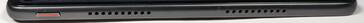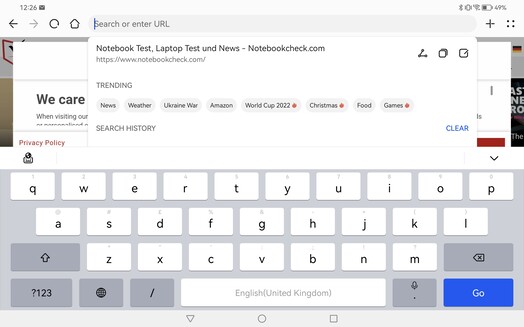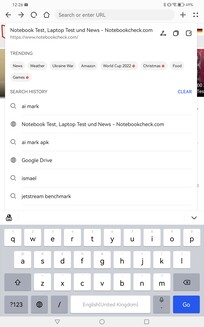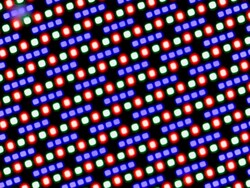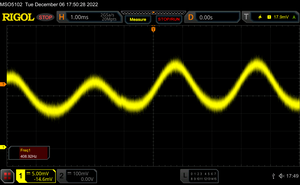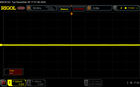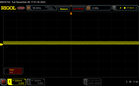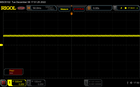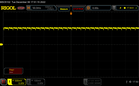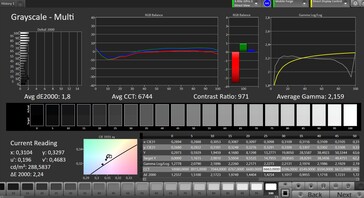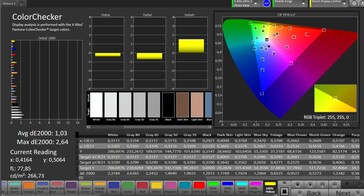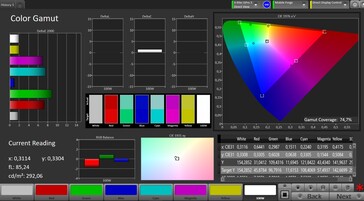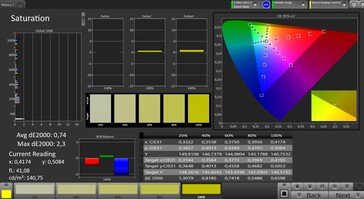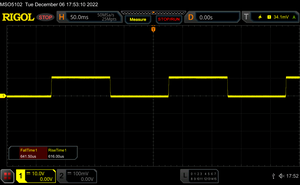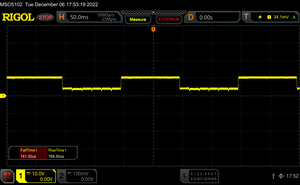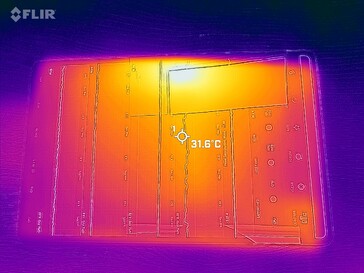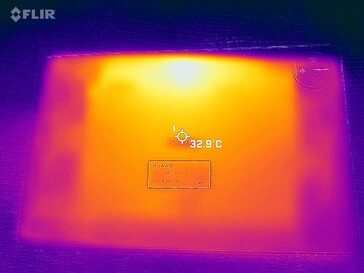Huawei MatePad Pro 11 2022 tablet review – A more affordable iPad Pro?
Even if only the best is good enough, you should not have to go into debt. Thus, a look at models outside of the Apple cosmos may be worthwhile for readers who are looking to purchase a productivity tablet for work or creative tasks.
The Huawei MatePad Pro 11 is currently one of the cheapest iPad Pro alternatives. Unfortunately, it is only available directly from Huawei instead of many online retailers. Furthermore, the US' technology restrictions significantly limit the Chinese manufacturer.
This is also apparent from the device itself, which consequently comes with certain drawbacks. If you are comfortable with things such as taking a detour to download apps, then there is potential for a bargain here. In this review, we are going to take a closer look at Huawei's tablet.
Potential Competitors in Comparison
Rating | Date | Model | Weight | Height | Size | Resolution | Price |
|---|---|---|---|---|---|---|---|
| 89.7 % v7 (old) | 12 / 2022 | Huawei MatePad Pro 11 2022 SD 870, Adreno 650 | 449 g | 5.9 mm | 11.00" | 2560x1600 | |
| 92.5 % v7 (old) | 11 / 2022 | Apple iPad Pro 11 2022 M2, M2 10-Core GPU | 466 g | 5.9 mm | 11.00" | 2388x1668 | |
| 90.2 % v7 (old) | 06 / 2022 | Samsung Galaxy Tab S8 5G SD 8 Gen 1, Adreno 730 | 507 g | 6.3 mm | 11.00" | 2560x1600 | |
| 89.1 % v7 (old) | 03 / 2022 | Lenovo Tab P12 Pro SD 870, Adreno 650 | 565 g | 5.6 mm | 12.60" | 2560x1600 |
Case – Premium Exterior
The significantly slimmer bezels compared to iPad Pro 11 are certainly a stab at Apple. While this may make handling the MatePad Pro more difficult for some users due to accidental inputs on the touchscreen, we did not encounter any such issues.
The back is covered with a metal coating, which gives the tablet sparkling elements for a premium aesthetic. However, it is very susceptible to fingerprints and quite difficult to clean. The round camera module surrounded by metal as well as the metal frame around the edges are very sleek.
Under pressure and when attempting to twist the tablet from the corners, it barely yields for a rigidity that matches the overall premium aspirations of the model. With 449 grams, the MatePad Pro 11 is marginally lighter than Apple's counterpart, while also being slightly easier to handle thanks to its slightly more compact size.
Connectivity – Huawei Tablet with one Storage Configuration
The Huawei MatePad is only offered in one storage configuration: 8 GB of RAM and 128 GB storage is available for 650 Euros.
The model name is GOT-W29 and it comes with a Qualcomm Snapdragon 870. Internationally, the model GOT-AL09 with the Snapdragon 888 is also available. The differences are not just limited to the CPU performance, however, since the maximum charging speeds and certain camera features also deviate.
When it comes to the USB port, the Huawei tablet is limted to a maximum transfer speed of 5 Gb/s, whereas the iPad Pro 11 reaches up to 40 Gb/s. There is no integrated NFC module.
Software – HarmonyOS has its Quirks
Even though Huawei's HarmonyOS 3 is its own operating system, it is still very reminscent of Android and even supports the installation of Android apps.
Regardless, it deviates from EMUI, which is based on the open source portion of Android and still used by many Huawei smartphones, in a few areas such as the Health app, which does not allow for direct activity tracking and the Android app compatibility, which tends to be slightly worse overall.
Future native support for professional apps is also questionable. This creates an additional area of uncertainty for professional users.
The security patches date back to July 2022, making them outdated. In order to remain competitive with iPadOS and Android tablets, the manufacturer would have to up the ante.
Users with other Huawei devices can benefit from certain features such as the automatic detection of MateBook or MatePad Pro devices in proximity. This allows for sharing files via shared folders without a wired connection and transferring images, text, and documents from one device to another via the collaboration mode.
Communication and GNSS – No Service
Even though the Snapdragon 870 is a 5G SoC, Huawei would not be able to use the fastest mobile networking standard anyway due to the trade restrictions and thus completely omits cellular connections on the MatePad Pro 11.
Wi-Fi 6 is supported and our test model reaches decent and fairly stable transfer speeds compared to similar tablets. When paired with our Asus ROG Rapture AXE11000 reference router, high-end Wi-Fi 6E tablets still outperform the MatePad by significant margins.
| Networking | |
| iperf3 receive AXE11000 | |
| Huawei MatePad Pro 11 2022 | |
| Lenovo Tab P12 Pro | |
| Samsung Galaxy Tab S8 5G | |
| iperf3 transmit AXE11000 | |
| Huawei MatePad Pro 11 2022 | |
| Lenovo Tab P12 Pro | |
| Samsung Galaxy Tab S8 5G | |
| iperf3 transmit AXE11000 6GHz | |
| Samsung Galaxy Tab S8 5G | |
| Apple iPad Pro 11 2022 | |
| iperf3 receive AXE11000 6GHz | |
| Samsung Galaxy Tab S8 5G | |
| Apple iPad Pro 11 2022 | |
The tablet at least makes use of its SoC's capabilities when it comes to the good geolocation of the MatePad Pro 11, whereas the Wi-Fi variant of the iPad Pro 11 is unable to connect to satellite networks for locating purposes.
With an accuracy of within 10 meters, the precision is still somewhat low outdoors even after allowing for some time to pass. All major satellite systems are used for geolocation. However, SBAS is not supported.
In our real-world test, which consists of recording a bike ride with our test device and the Garmin Venu 2 smartwatch for comparison purposes, the MatePad Pro 11 presents itself as a decently reliable navigation device. That being said, it occasionally places us next to the track. Thus users who require maximum precision are better off with alternatives, although the accuracy is still sufficent for day-to-day use.
Cameras – Decent Pictures Under Good Lighting
With a 13-MP main camera and a 8-MP ultrawide camera on the back, the camera setup is very similar to the iPad Pro 11. However, the Huawei tablet does not come with optical image stabilization.
Pictures taken with the main camera are somewhat lacking in terms of light yield, but they are generally sharp and rich in their level of detail.
The autofocus has a hard time focusing in low-light situations even after tapping on a specific area. Furthermore, the dynamic range in dark areas leaves something to be desired. The brightening capabilities of the wide-angle camera are also somewhat insufficient, although the pictures still look decent, provided you do not zoom in too far.
Videos can be recorded at up to 4K and 30 FPS. Both the autofocus and auto brightness work quickly and reliably. For a tablet, the video quality is quite good overall.
Finally, there is also a 16-MP camera on the front. Upon closer inspection, there are some slight sharpness issues.
Image comparison
Choose a scene and navigate within the first image. One click changes the position on touchscreens. One click on the zoomed-in image opens the original in a new window. The first image shows the scaled photograph of the test device.
Hauptkamera BlumeHauptkamera UmgebungHauptkamera Low LightWeitwinkelkameraWe take a closer look at the performance of the main camera under studio lighting: In this scenario, colors are displayed accurately, while the contrast could have been better even under ideal lighting conditions. Furthermore, there is some fuzziness near the edges of text.
At a brightness of 1 lux, discerning the content of pictures becomes a guessing game.

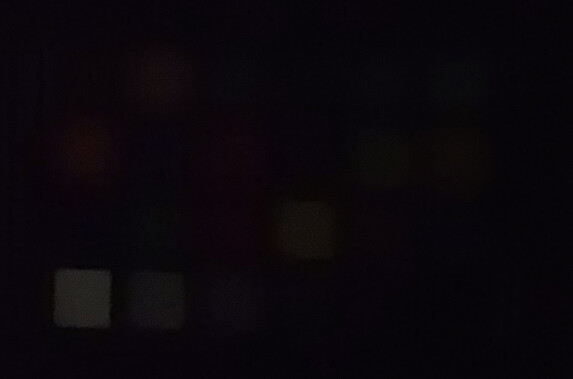
Accessories and Warranty – Weak Charger
Although Huawei includes a charger with the tablet, it only supports 22.5-watt charging instead of the full 40 watts. Since Huawei does not currently offer a faster model itself, users who want faster charging will have to use third-party solutions.
There are a couple of interesting, custom accessories available: There is an M-Pencil with 4096 pressure levels that can turn the MatePad Pro into a drawing tablet. Meanwhile, the Smart Magnetic Keyboard is both a cover and a keyboard and almost allows the MatePad Pro 11 to be a laptop replacement when combined with an external mouse.
The standard 12-month limited warranty applies globally, while this period is extended to 24 months in the EU.
Input Devices & Handling – Very Responsive Thanks to 120 Hz
The 120-Hz display is very smooth and responsive when it comes to our inputs.
While there is no fingerprint sensor for biometric security, the tablet can be unlocked via facial recognition. Since there is no dedicated IR sensor for depth information, the system can be fooled more easily. Although the facial recognition works well, it is somewhat lacking in terms of unlock speed.
Display – Great OLED Panel
The Huawei MatePad Pro 11 comes with an AMOLED display and a native resolution of 2560 x 1600 pixels, matching our expectations for this price category.
While the brightness of the display is slightly lower than on the iPad Pro 11, 573.6 nits on average is still a good result.
Thanks to the underlying OLED technology, the panel is able to switch off individual pixels entirely for true blacks and a theoretically infinite contrast. This results in vivid colors and very deep dark areas.
| |||||||||||||||||||||||||
Brightness Distribution: 91 %
Center on Battery: 584 cd/m²
Contrast: ∞:1 (Black: 0 cd/m²)
ΔE ColorChecker Calman: 1.03 | ∀{0.5-29.43 Ø4.77}
ΔE Greyscale Calman: 1.8 | ∀{0.09-98 Ø5}
99.6% sRGB (Calman 2D)
Gamma: 2.159
CCT: 6744 K
| Huawei MatePad Pro 11 2022 AMOLED, 2560x1600, 11" | Apple iPad Pro 11 2022 IPS, 2388x1668, 11" | Samsung Galaxy Tab S8 5G LCD, 2560x1600, 11" | Lenovo Tab P12 Pro AMOLED, 2560x1600, 12.6" | |
|---|---|---|---|---|
| Screen | -16% | -20% | -70% | |
| Brightness middle (cd/m²) | 584 | 620 6% | 551 -6% | 552 -5% |
| Brightness (cd/m²) | 574 | 611 6% | 536 -7% | 555 -3% |
| Brightness Distribution (%) | 91 | 93 2% | 93 2% | 97 7% |
| Black Level * (cd/m²) | 0.37 | 0.6 | ||
| Colorchecker dE 2000 * | 1.03 | 1.49 -45% | 1.4 -36% | 3.43 -233% |
| Colorchecker dE 2000 max. * | 2.64 | 3.67 -39% | 5.6 -112% | 7.25 -175% |
| Greyscale dE 2000 * | 1.8 | 2.3 -28% | 1.1 39% | 2 -11% |
| Gamma | 2.159 102% | 2.211 100% | 2.15 102% | 2.253 98% |
| CCT | 6744 96% | 6849 95% | 6621 98% | 6417 101% |
| Contrast (:1) | 1676 | 918 |
* ... smaller is better
Screen Flickering / PWM (Pulse-Width Modulation)
| Screen flickering / PWM detected | 409 Hz | ||
The display backlight flickers at 409 Hz (worst case, e.g., utilizing PWM) . The frequency of 409 Hz is relatively high, so most users sensitive to PWM should not notice any flickering. However, there are reports that some users are still sensitive to PWM at 500 Hz and above, so be aware. In comparison: 53 % of all tested devices do not use PWM to dim the display. If PWM was detected, an average of 8081 (minimum: 5 - maximum: 343500) Hz was measured. | |||
Measurements at a fixed zoom level and different brightness settings
Even though Huawei promises DC dimming with a very high frequency, we measured significant PWM flickering at a frequency of about 409 Hz at very low brightness levels. Thus, we recommend sensitive users to try out the screen in advance at low brightness.
The color accuracy of the display is excellent: Colors are indiscernible from the reference color space with the naked eye in the vast majority of cases. As a result, there is no distracting blue tint and the display is suitable for professionally judging print colors as well as color correction on video footage and pictures.
Display Response Times
| ↔ Response Time Black to White | ||
|---|---|---|
| 1.2 ms ... rise ↗ and fall ↘ combined | ↗ 0.6 ms rise | |
| ↘ 0.6 ms fall | ||
| The screen shows very fast response rates in our tests and should be very well suited for fast-paced gaming. In comparison, all tested devices range from 0.1 (minimum) to 240 (maximum) ms. » 5 % of all devices are better. This means that the measured response time is better than the average of all tested devices (20.2 ms). | ||
| ↔ Response Time 50% Grey to 80% Grey | ||
| 1.5 ms ... rise ↗ and fall ↘ combined | ↗ 0.7 ms rise | |
| ↘ 0.8 ms fall | ||
| The screen shows very fast response rates in our tests and should be very well suited for fast-paced gaming. In comparison, all tested devices range from 0.165 (minimum) to 636 (maximum) ms. » 6 % of all devices are better. This means that the measured response time is better than the average of all tested devices (31.6 ms). | ||
Performance – Sufficient, but Nothing More
With the Qualcomm Snapdragon 870, the MatePad Pro 11 comes with a high-end SoC that offers sufficient performance for daily use and even more demanding tasks.
Of course, users should not expect performance to be similar to the Apple M2: Instead, the performance in benchmarks is roughly half and even less when it comes to graphics.
Depending on the individual use case, users will have to decide whether occasional, prolonged load times during rendering and an experience that is not always entirely smooth is acceptable.
For users who do not consider an Apple tablet to be an option, the MatePad Pro 11 has a lot to offer value-wise.
| UL Procyon AI Inference for Android - Overall Score NNAPI | |
| Average of class Tablet (2597 - 76852, n=61, last 2 years) | |
| Huawei MatePad Pro 11 2022 | |
| Average Qualcomm Snapdragon 870 5G (12855 - 18000, n=8) | |
GFXBench (DX / GLBenchmark) 2.7: T-Rex Onscreen | 1920x1080 T-Rex Offscreen
GFXBench 3.0: on screen Manhattan Onscreen OGL | 1920x1080 1080p Manhattan Offscreen
GFXBench 3.1: on screen Manhattan ES 3.1 Onscreen | 1920x1080 Manhattan ES 3.1 Offscreen
GFXBench: on screen Car Chase Onscreen | 1920x1080 Car Chase Offscreen | on screen Aztec Ruins High Tier Onscreen | 2560x1440 Aztec Ruins High Tier Offscreen | on screen Aztec Ruins Normal Tier Onscreen | 1920x1080 Aztec Ruins Normal Tier Offscreen
| 3DMark / Wild Life Extreme Unlimited | |
| Apple iPad Pro 11 2022 | |
| Samsung Galaxy Tab S8 5G | |
| Lenovo Tab P12 Pro | |
| Huawei MatePad Pro 11 2022 | |
| 3DMark / Wild Life Extreme | |
| Apple iPad Pro 11 2022 | |
| Samsung Galaxy Tab S8 5G | |
| Lenovo Tab P12 Pro | |
| Huawei MatePad Pro 11 2022 | |
| 3DMark / Wild Life Unlimited Score | |
| Apple iPad Pro 11 2022 | |
| Samsung Galaxy Tab S8 5G | |
| Huawei MatePad Pro 11 2022 | |
| Lenovo Tab P12 Pro | |
| 3DMark / Wild Life Score | |
| Samsung Galaxy Tab S8 5G | |
| Huawei MatePad Pro 11 2022 | |
| Lenovo Tab P12 Pro | |
| GFXBench (DX / GLBenchmark) 2.7 / T-Rex Onscreen | |
| Samsung Galaxy Tab S8 5G | |
| Apple iPad Pro 11 2022 | |
| Lenovo Tab P12 Pro | |
| Huawei MatePad Pro 11 2022 | |
| GFXBench (DX / GLBenchmark) 2.7 / T-Rex Offscreen | |
| Apple iPad Pro 11 2022 | |
| Samsung Galaxy Tab S8 5G | |
| Huawei MatePad Pro 11 2022 | |
| Lenovo Tab P12 Pro | |
| GFXBench 3.0 / Manhattan Onscreen OGL | |
| Apple iPad Pro 11 2022 | |
| Samsung Galaxy Tab S8 5G | |
| Lenovo Tab P12 Pro | |
| Huawei MatePad Pro 11 2022 | |
| GFXBench 3.0 / 1080p Manhattan Offscreen | |
| Apple iPad Pro 11 2022 | |
| Samsung Galaxy Tab S8 5G | |
| Lenovo Tab P12 Pro | |
| Huawei MatePad Pro 11 2022 | |
| GFXBench 3.1 / Manhattan ES 3.1 Onscreen | |
| Apple iPad Pro 11 2022 | |
| Samsung Galaxy Tab S8 5G | |
| Huawei MatePad Pro 11 2022 | |
| Lenovo Tab P12 Pro | |
| GFXBench 3.1 / Manhattan ES 3.1 Offscreen | |
| Apple iPad Pro 11 2022 | |
| Samsung Galaxy Tab S8 5G | |
| Lenovo Tab P12 Pro | |
| Huawei MatePad Pro 11 2022 | |
| GFXBench / Car Chase Onscreen | |
| Apple iPad Pro 11 2022 | |
| Samsung Galaxy Tab S8 5G | |
| Huawei MatePad Pro 11 2022 | |
| Lenovo Tab P12 Pro | |
| GFXBench / Car Chase Offscreen | |
| Apple iPad Pro 11 2022 | |
| Samsung Galaxy Tab S8 5G | |
| Lenovo Tab P12 Pro | |
| Huawei MatePad Pro 11 2022 | |
| GFXBench / Aztec Ruins High Tier Onscreen | |
| Apple iPad Pro 11 2022 | |
| Samsung Galaxy Tab S8 5G | |
| Huawei MatePad Pro 11 2022 | |
| Lenovo Tab P12 Pro | |
| GFXBench / Aztec Ruins High Tier Offscreen | |
| Apple iPad Pro 11 2022 | |
| Samsung Galaxy Tab S8 5G | |
| Lenovo Tab P12 Pro | |
| Huawei MatePad Pro 11 2022 | |
| GFXBench / Aztec Ruins Normal Tier Onscreen | |
| Apple iPad Pro 11 2022 | |
| Samsung Galaxy Tab S8 5G | |
| Huawei MatePad Pro 11 2022 | |
| Lenovo Tab P12 Pro | |
| GFXBench / Aztec Ruins Normal Tier Offscreen | |
| Apple iPad Pro 11 2022 | |
| Samsung Galaxy Tab S8 5G | |
| Huawei MatePad Pro 11 2022 | |
| Lenovo Tab P12 Pro | |
The tablet is considerably slower than its competitors in all browser benchmarks. Both Huawei's browser and the Snapdragon 870, which is not exactly the fastest processor for web browsing, likely play a part in producing this result.
In practice, web pages can take some time to load with pictures being displayed after a small delay when scrolling.
| Jetstream 2 - 2.0 Total Score | |
| Apple iPad Pro 11 2022 (Safari 16) | |
| Average of class Tablet (23.3 - 395, n=68, last 2 years) | |
| Samsung Galaxy Tab S8 5G (Chrome 101.0.4951.41) | |
| Lenovo Tab P12 Pro (Chrome 98) | |
| Average Qualcomm Snapdragon 870 5G (60.7 - 108.3, n=12) | |
| Huawei MatePad Pro 11 2022 (Huawei Browser 12.1.3) | |
| WebXPRT 4 - Overall | |
| Apple iPad Pro 11 2022 (Safari 16) | |
| Average of class Tablet (30 - 376, n=70, last 2 years) | |
| Average Qualcomm Snapdragon 870 5G (46 - 107, n=4) | |
| Huawei MatePad Pro 11 2022 (Huawei Browser 12.1.3) | |
| WebXPRT 3 - Overall | |
| Apple iPad Pro 11 2022 (Safari 16) | |
| Average of class Tablet (39 - 480, n=23, last 2 years) | |
| Lenovo Tab P12 Pro (Chrome 98) | |
| Samsung Galaxy Tab S8 5G (Chrome 101.0.4951.41) | |
| Average Qualcomm Snapdragon 870 5G (94 - 155, n=13) | |
| Huawei MatePad Pro 11 2022 (Huawei Browser 12.1.3) | |
| Speedometer 2.0 - Result 2.0 | |
| Apple iPad Pro 11 2022 (Safari 16) | |
| Average of class Tablet (2.59 - 790, n=54, last 2 years) | |
| Samsung Galaxy Tab S8 5G (Chrome 101.0.4951.41) | |
| Average Qualcomm Snapdragon 870 5G (51.4 - 77, n=12) | |
| Lenovo Tab P12 Pro (Chrome 98) | |
| Huawei MatePad Pro 11 2022 (Huawei Browser 12.1.3) | |
| Octane V2 - Total Score | |
| Apple iPad Pro 11 2022 (Safari 16) | |
| Samsung Galaxy Tab S8 5G (Chrome 101.0.4951.41) | |
| Average of class Tablet (763 - 138481, n=90, last 2 years) | |
| Lenovo Tab P12 Pro (Chrome 98) | |
| Average Qualcomm Snapdragon 870 5G (20543 - 41256, n=13) | |
| Huawei MatePad Pro 11 2022 (Huawei Browser 12.1.3) | |
| Mozilla Kraken 1.1 - Total | |
| Average of class Tablet (243 - 27101, n=79, last 2 years) | |
| Average Qualcomm Snapdragon 870 5G (1055 - 1792, n=13) | |
| Huawei MatePad Pro 11 2022 (Huawei Browser 12.1.3) | |
| Lenovo Tab P12 Pro (Chrome 98) | |
| Samsung Galaxy Tab S8 5G (Chrome 101.0.4951.41) | |
| Apple iPad Pro 11 2022 (Safari 16) | |
* ... smaller is better
The MatePad Pro 11's UFS-3.1 storage is quite fast and reaches good write and read speeds. The tablet appears to handle sequential access substantially better than random access.
| Huawei MatePad Pro 11 2022 | Samsung Galaxy Tab S8 5G | Lenovo Tab P12 Pro | Average 128 GB UFS 3.1 Flash | Average of class Tablet | |
|---|---|---|---|---|---|
| AndroBench 3-5 | 32% | 13% | 19% | 52% | |
| Sequential Read 256KB (MB/s) | 1615 | 1517.98 -6% | 1782 10% | 1575 ? -2% | 1864 ? 15% |
| Sequential Write 256KB (MB/s) | 730.7 | 1026.82 41% | 758 4% | 780 ? 7% | 1406 ? 92% |
| Random Read 4KB (MB/s) | 171.3 | 263.23 54% | 232.5 36% | 244 ? 42% | 254 ? 48% |
| Random Write 4KB (MB/s) | 187.8 | 256.83 37% | 189.2 1% | 244 ? 30% | 289 ? 54% |
Gaming – Well Suited to Gaming
The large tablet appears to be a good choice for gaming. However, users will have to move their fingers farther on the large screen compared to smaller screen sizes, depending on the game.
The performance is sufficient for demanding games such as Diablo: Immortal oder PUBG Mobile at UHD settings. With a minimum of 40 and even up to 60 FPS, both games remain playable even at high graphics presets.
We use GameBench to measure the frame rates.
Emissions – Cool and Consistent
Temperatures
The peak hotspot temperature of 43.8 °C under long periods of stress is highly localized. The tablet barely becomes warm to the touch otherwise.
As our 3DMark stress tests show, the tablet is able to maintain its performance level during prolonged use. Although the performance of its high-end compeitor iPad Pro 11 significantly decreases during this test, it still remains above our test model after completing the benchmark.
3DMark Wild Life Stress Test
(±) The maximum temperature on the upper side is 41 °C / 106 F, compared to the average of 33.6 °C / 92 F, ranging from 20.7 to 53.2 °C for the class Tablet.
(±) The bottom heats up to a maximum of 43.8 °C / 111 F, compared to the average of 33.2 °C / 92 F
(+) In idle usage, the average temperature for the upper side is 23.9 °C / 75 F, compared to the device average of 30 °C / 86 F.
Speakers
Huawei uses a total of 6 speakers, allowing the professional tablet to achieve very linear mids and treble according to our measurements. Even upper base frequencies should be perceivable.
And in practice? Pop music does sound very clear and - thanks to the large frequency spectrum - rich and captivating. While the sound profile is too thin overall for classical music, it is definitely sufficient for occasionally listening to pieces.
Although external audio devices can be connected via USB-C or Bluetooth, users will have to make do with SBC, AAC, and LDAC, since there is no aptX support despite the use of a Qualcomm SoC.
Huawei MatePad Pro 11 2022 audio analysis
(±) | speaker loudness is average but good (80.5 dB)
Bass 100 - 315 Hz
(±) | reduced bass - on average 14.6% lower than median
(±) | linearity of bass is average (8.4% delta to prev. frequency)
Mids 400 - 2000 Hz
(+) | balanced mids - only 1.9% away from median
(+) | mids are linear (5.4% delta to prev. frequency)
Highs 2 - 16 kHz
(+) | balanced highs - only 2.4% away from median
(+) | highs are linear (5.1% delta to prev. frequency)
Overall 100 - 16.000 Hz
(+) | overall sound is linear (11.7% difference to median)
Compared to same class
» 13% of all tested devices in this class were better, 6% similar, 81% worse
» The best had a delta of 7%, average was 20%, worst was 129%
Compared to all devices tested
» 8% of all tested devices were better, 2% similar, 90% worse
» The best had a delta of 4%, average was 24%, worst was 134%
Lenovo Tab P12 Pro audio analysis
(+) | speakers can play relatively loud (89.9 dB)
Bass 100 - 315 Hz
(±) | reduced bass - on average 11.4% lower than median
(±) | linearity of bass is average (10.6% delta to prev. frequency)
Mids 400 - 2000 Hz
(+) | balanced mids - only 4.7% away from median
(+) | mids are linear (4.2% delta to prev. frequency)
Highs 2 - 16 kHz
(+) | balanced highs - only 4.1% away from median
(±) | linearity of highs is average (7.2% delta to prev. frequency)
Overall 100 - 16.000 Hz
(+) | overall sound is linear (13% difference to median)
Compared to same class
» 23% of all tested devices in this class were better, 4% similar, 74% worse
» The best had a delta of 7%, average was 20%, worst was 129%
Compared to all devices tested
» 12% of all tested devices were better, 2% similar, 85% worse
» The best had a delta of 4%, average was 24%, worst was 134%
Energy Consumption – Multiple Days Without Charging
Energy Consumption
The Huawei MatePad Pro 11 is fairly economical in terms of consumption: Even under minor stress, the iPad Pro 11 draws significantly more power. Conversely, the Huawei tablet has a higher consumption during under very low and very high loads compared to similar devices.
While the MatePad Pro supports charging at up to 40 watts, the package only includes a 22.5-watt adapter. Due to the large battery, the charge times can increase to up to 3 hours, depending on how much charge the tablet was missing. This value drops to just above 2 hours with a faster charger.
| Idle | |
| Load |
|
Key:
min: | |
| Huawei MatePad Pro 11 2022 8300 mAh | Apple iPad Pro 11 2022 7538 mAh | Samsung Galaxy Tab S8 5G 8000 mAh | Lenovo Tab P12 Pro 10200 mAh | |
|---|---|---|---|---|
| Power Consumption | -48% | -14% | -6% | |
| Idle Minimum * (Watt) | 1.9 | 1.1 42% | 1.19 37% | 2.2 -16% |
| Idle Average * (Watt) | 2.2 | 6 -173% | 4.38 -99% | 2.6 -18% |
| Idle Maximum * (Watt) | 3 | 6.1 -103% | 4.45 -48% | 3.2 -7% |
| Load Average * (Watt) | 7.2 | 9.1 -26% | 7.85 -9% | 7.1 1% |
| Load Maximum * (Watt) | 12.7 | 10.2 20% | 6.67 47% | 11.5 9% |
* ... smaller is better
Consumption: Geekbench (150 nits)
Consumption: GFXBench (150 nits)
Battery Life
The Huawei tablet reaches good runtimes thanks to its fairly massive 8300-mAh battery capacity. It lasts 9 % longer than the iPad Pro 11 with differences becoming particularly pronounced under high loads. This makes sense, since the MatePad Pro's performance is substantially lower.
In our Wi-Fi test, the tablet achieves a runtime of 15:05 hours, which is a decent result. With moderate use, the battery can last for multiple days without charging.
| Huawei MatePad Pro 11 2022 8300 mAh | Apple iPad Pro 11 2022 7538 mAh | Samsung Galaxy Tab S8 5G 8000 mAh | Lenovo Tab P12 Pro 10200 mAh | |
|---|---|---|---|---|
| Battery runtime | -9% | -3% | -31% | |
| Reader / Idle (h) | 35.1 | 36.6 4% | 36.2 3% | 17.2 -51% |
| H.264 (h) | 17 | 15.7 -8% | 13.9 -18% | 14.9 -12% |
| WiFi v1.3 (h) | 15.1 | 14.1 -7% | 16.1 7% | 10.5 -30% |
| Load (h) | 5.6 | 4.3 -23% | 5.5 -2% | 3.9 -30% |
Pros
Cons
Verdict – Good Value, but not for Everyone
At 650 Euros, the Huawei MatePad Pro 11 is a professional tablet that is cheaper than the Apple iPad Pro 11 by at least 400 Euros.
Stylus support, keyboard cover, and good speakers: The Huawei tablet also offers all three. Additionally, the screen is great and may even make the MatePad Pro 11 the better choice for users who prefer AMOLED. Additionally, the Huawei device sports longer runtimes.
In terms of the performance, Apple is the clear winner, of course, and the Huawei model does not offer any options with more storage. Furthermore, while the camera is quite decent for a tablet, Apple delivers a higher-quality result in this category as well.
The main drawbacks of the Huawei MatePad Pro 11 are not directly under Huawei's control. Regardless, the lack of support for Google services and the use of HarmonyOS instead of Android make the Chinese tablet a tough sell, particularly for professional settings: An app not being supported may end up being a dealbreaker for users who rely on certain apps for their job.
Similarly, there is room for improvement when it comes to the frequency of security patches, particularly since Huawei markets the MatePad Pro 11 as a professional device.
The Huawei MatePad Pro 11 is a sleek tablet for professionals with good battery life and a great screen. However, certain compatibility issues may dissuade many prospective business customers.
As an ambitious consumer model, the tablet still has a lot to offer including a premium platform and a low price. Even in the Android space, alternatives such as the Samsung Galaxy Tab S8 5G or the Lenovo Tab P12 Pro tend to be significantly more expensive.
Price and Availability
The Huawei MatePad Pro 11 is not yet widely available, but expected to become available soon on the manufacturer's online shop and various retailers for around 650 Euros.
Huawei MatePad Pro 11 2022
- 12/14/2022 v7 (old)
Florian Schmitt