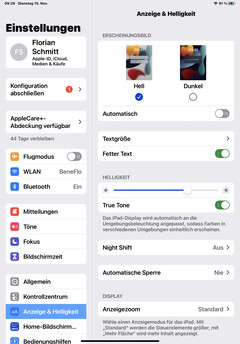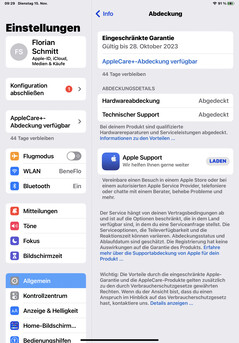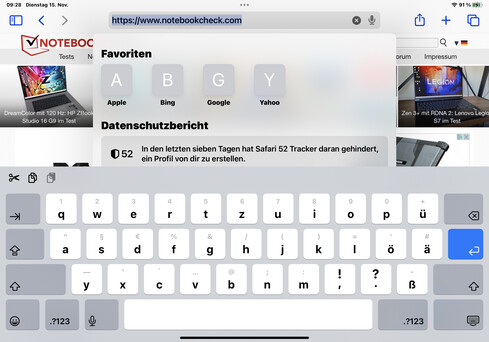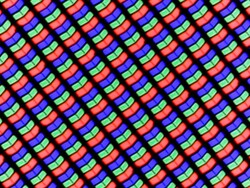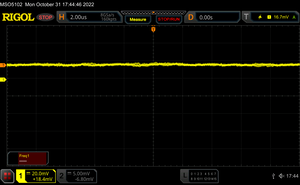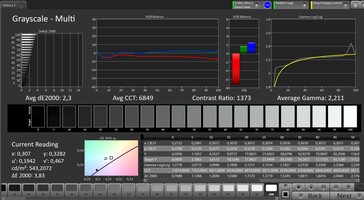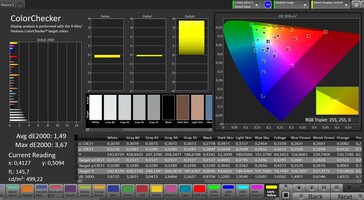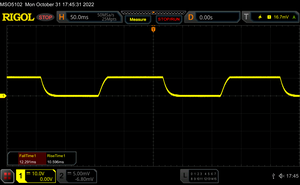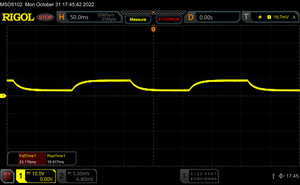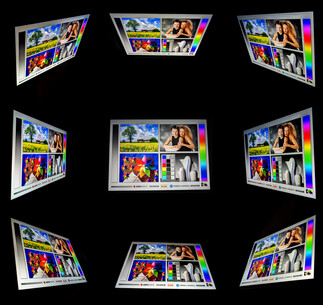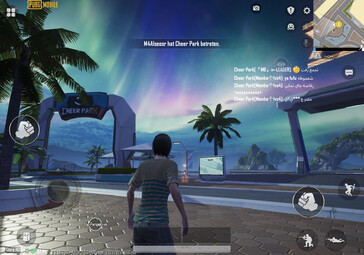Apple iPad Pro 11 (2022) tablet review: Another power boost for Apple's creative tool ↺
Apple has once again succeeded in creating a new device category with its iPad Pro: a relatively practical, passively cooled device for on the go with extreme power, touchscreen and pen input. It also offers enough performance for complex professional tasks.
The iPad Pro 11 is the smaller and, especially in terms of display, somewhat weaker version, of which the 4th generation was introduced in October 2022. At first glance, the tablet is virtually indistinguishable from its predecessor, but has received a performance update under the hood.
In the following review, we put the iPad Pro 11 2022 to the test and find out whether professionals should rejoice over the new tablet, or rather reach for the cheaper model from last year.
Possible Competitors in Comparison
Rating | Date | Model | Weight | Height | Size | Resolution | Price |
|---|---|---|---|---|---|---|---|
| 92.5 % v7 (old) | 11 / 2022 | Apple iPad Pro 11 2022 M2, M2 10-Core GPU | 466 g | 5.9 mm | 11.00" | 2388x1668 | |
| 92.6 % v7 (old) | 06 / 2021 | Apple iPad Pro 11 2021 M1, M1 8-Core GPU | 468 g | 5.9 mm | 11.00" | 2388x1668 | |
| 88.3 % v7 (old) | 04 / 2022 | Samsung Galaxy Tab S8+ 5G SD 8 Gen 1, Adreno 730 | 572 g | 5.7 mm | 12.40" | 2800x1752 | |
| 88.8 % v7 (old) | 10 / 2021 | Huawei MatePad Pro 12.6 2021 Kirin 9000E, Mali-G78 MP22 | 609 g | 6.7 mm | 12.60" | 2560x1600 | |
| 89.1 % v7 (old) | 03 / 2022 | Lenovo Tab P12 Pro SD 870, Adreno 650 | 565 g | 5.6 mm | 12.60" | 2560x1600 |
Case - Sturdy recycled chassis
Optically, hardly anyone will be able to tell at first glance whether this is an iPad Pro from 2020, 2021 or 2022. In the last three iterations of the high-end tablets, everything is the same in terms of design. This also means that the very high-quality aluminum chassis with its simple and chic design, as is typical of Apple, has been retained. Nothing has changed in terms of the colors offered (silver or space gray).
Weight and dimensions are exactly the same, but since we are only reviewing the Wi-Fi variant this time, it is a few grams lighter than its 5G capable predecessor. The front has relatively wide bezels around the screen, which are essential for being able to hold the tablet without accidentally activating the touchscreen all the time.
Slight noises from the case's interior can be elicited under torsional stress, but Apple's iPad Pro 11 is solidly built for such a large tablet and can only be bent with force.
In terms of environmental protection, Apple puts all its cards on the table: a comprehensive report about the materials used, the product's CO2 footprint and the measures taken during the production process to reduce environmental damage is available for download on its website. According to the report, Apple uses 100% recycled aluminum for the casing, as well as recycled raw materials such as gold, tin, rare earths and plastic for some components.
Equipment - Apple significantly increases the bill
The manufacturer continues to sell its iPad Pro in variants ranging from 128 GB to 2 TB of storage space. The models above 1 TB come with 16 GB of RAM, just like the predecessor, while the smaller models offer 8 GB.
All models have become more expensive. Apple's pricing for the iPad Pro 11 2022 in the WiFi version is as follows:
- 8 GB RAM, 128 GB ROM: US$799 ($6.2/GB)
- 8 GB RAM, 256 GB ROM: US$899 ($3.51/GB)
- 8 GB RAM, 512 GB ROM: US$1,099 ($2.15/GB)
- 16 GB RAM, 1 TB ROM: US$1,499 ($1.46/GB)
- 16 GB RAM, 2 TB ROM: US$1,899 ($0.93/GB)
Those wanting a 5G module installed have to fork out another US$200, so the maximum price for the iPad Pro 11 2022 is US$2,099.
The USB-C port functions internally according to USB 4 and Thunderbolt 3 standards, so it can deliver up to 40 Gbit/s transfer rates, but not with the included cable, which only supports USB 2.0. A monitor can also be connected directly; a DisplayPort signal is output via USB-C. The resolution reaches up to 6K (6,016 x 3,384 pixels) at 60 Hz.
With the appropiate adapter, HDMI or Thunderbolt 2 can also be used to connect a screen, and a VGA converter is also available. The iPad Pro can connect to multiple monitors at the same time via a multiport adapter.
What is missing is NFC, which would allow for even greater flexibility of the iPad, such as self-identification via tokens or mobile payment services.
Software - iPadOS 16 with lots of improvements
The iPad Pro 11 2022 comes with iPadOS 16, which brings some interesting innovations, some of which are also available on older iPad Pro models. For example, Stage Manager now allows app windows to be easily resized, grouped and overlapped. This should soon also be possible on external displays and the iPad Pro screen at the same time.
Text can now even be copied or translated from videos. You can also configure the menu bars of many apps individually so that the features you use most often are available there.
The reference mode, which is supposed to offer even more precise color accuracy, is certainly interesting for professionals. However, this is only available on the 12.9-inch model, so buyers of the iPad Pro 11 are left out here.
In addition to the numerous features of Apple's ecosystem, the long update supply is also a big plus: the iPad Pro 9.7 from 2016, for example, still gets the update to iPadOS 16. An update supply for at least 5-6 years should thus be likely for the current iPad Pro 11 2022. But there are no official details about this.
Communication - iPad Pro now with WiFi 6E
New to the iPad Pro 11 2022 is the support for WiFi 6E, which allows use of the 6 GHz band that is currently used by relatively few devices. This enables transmission via up to seven additional 160 MHz channels, while WiFi 6 only uses a maximum of two 160 MHz channels and also has to share the spectrum with older devices. This means that WiFi 6E should have less interference and lower latency, though it actually uses the same technology as WiFi 6.
Indeed, this is immediately visible in our WiFi test with our Asus ROG Rapture AXE11000 reference router: The iPad Pro 11 2022 achieves significantly higher transfer rates than its predecessor and offers very strong signal stability. It is very fast at around 940 MBit/s, but other high-quality tablets such as the Samsung Galaxy Tab S8+ or the Huawei MatePad Pro 12.6 transfer significantly more data per second.
We tested the Wi-Fi model only, which does not support 5G or tracking via satellite systems. On the other hand, the predecessor proved to be very accurate in navigational tasks.
| Networking | |
| iperf3 transmit AX12 | |
| Huawei MatePad Pro 12.6 2021 | |
| Apple iPad Pro 11 2021 | |
| iperf3 receive AX12 | |
| Huawei MatePad Pro 12.6 2021 | |
| Apple iPad Pro 11 2021 | |
| iperf3 receive AXE11000 | |
| Samsung Galaxy Tab S8+ 5G | |
| Lenovo Tab P12 Pro | |
| iperf3 transmit AXE11000 | |
| Samsung Galaxy Tab S8+ 5G | |
| Lenovo Tab P12 Pro | |
| iperf3 transmit AXE11000 6GHz | |
| Samsung Galaxy Tab S8+ 5G | |
| Apple iPad Pro 11 2022 | |
| iperf3 receive AXE11000 6GHz | |
| Samsung Galaxy Tab S8+ 5G | |
| Apple iPad Pro 11 2022 | |
Cameras – Average for a tablet
As in the last iPad Pro generation, a 12-megapixel sensor is used as the main camera. An optical image stabilizer protects against shaking. An LED flash is also available, which works well in the dark. The camera also takes sharp pictures at relatively short distances, making it very suitable for photographing documents.
Photos also look quite sharp in standard situations with good ambient light, but cannot keep up with the iPhone camera. Still, for a tablet, the iPad Pro 11 2022 takes very good photos which can definitely be enlarged and used for other purposes. The tablet's camera only brightens up photos a little in low light; more dynamics would have been nice here.
A wide-angle camera can also be found in the camera setup of the iPad Pro and so you can even make use of hybrid zoom, which uses both lenses dynamically. Photos from the wide-angle camera are slightly distorted towards the corners and are not particularly rich in detail overall, especially when zoomed in. The bright sky is also overexposed.
Videos can only be recorded in UltraHD at 60 fps and only with the main camera. So those wanting to use hybrid zoom with the wide-angle camera have to make do with 30 fps.
The front-facing camera is primarily intended for video calls and FaceID via the supporting infrared sensor. The selfies are usable, but look very grainy, even at low magnification.
Image comparison
Choose a scene and navigate within the first image. One click changes the position on touchscreens. One click on the zoomed-in image opens the original in a new window. The first image shows the scaled photograph of the test device.
Main camera - plantMain camera - environmentMain camera - low lightWide angle cameraThe main camera shows good contrasts and sharpness under laboratory conditions, but not much can be recognized in the pictures taken at 1 lux. Colors appear a little too dark overall.

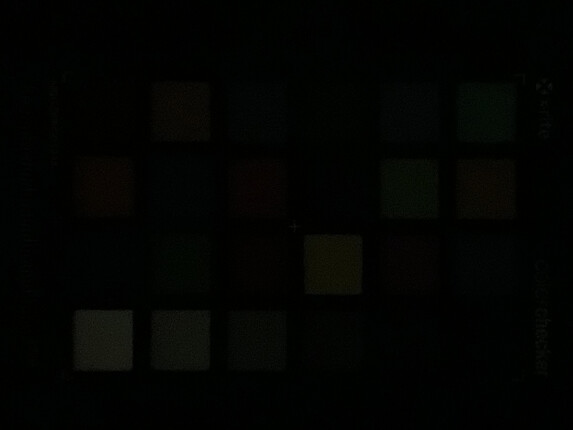
Accessories & Warranty - Making the iPad Pro even more flexible
A 20-watt power adapter and a USB-C cable are included with the iPad Pro 11 upon purchase.
The warranty for the iPad Pro 11 2022 is 12 months, but the retailer warranty also applies to purchases within the EU. The warranty can also be extended with Apple Care+, which is available for a one-off fee of US$139 for a validity of 2 years or for US$7.99 per month without any restrictions. Accidental damage repairs are also covered, but still incur a flat fee.
A number of additional accessories are available, the most important of which is probably the Apple Pencil 2, which enables the touchscreen to be used as a drawing pad or for taking notes. This costs US$129.99. The Magic Keyboard is also available, which turns the iPad Pro into a full-fledged laptop replacement, including a touchpad, and costs US$369.
Input Devices & Operation – FaceID still very precise
The iPad Pro 11 also has a very accurate capacitive touchscreen in this generation, which, together with the 120 Hz panel, ensures smooth inputs. Input options can be expanded considerably via the Apple Pencil 2 or a Bluetooth keyboard.
Another indispensable feature is Apple's FaceID, which scans the face three-dimensionally via infrared sensors and cannot be fooled by photos and even works in the dark. This feature functioned very reliably in our tests.
Display - The simpler variant
The display is probably the most significant difference to Apple's iPad Pro 12.9: HDR content can now be displayed on the larger model and there is also the new reference mode for even more accurate color representation. The iPad Pro 11, on the other hand, uses a simpler IPS panel that is also quite bright with a maximum brightness of 640 cd/m², but is not sufficient for a real HDR display.
Compared to the predecessor, all specifications and measured values are nearly identical: the resolution is still 2,388 x 1,668, which corresponds to the standard for other high-quality tablets. No PWM was detected, but we found temporal dithering in the 240fps video of the subpixels (of a gray patch) - see video below.
| |||||||||||||||||||||||||
Brightness Distribution: 93 %
Center on Battery: 620 cd/m²
Contrast: 1676:1 (Black: 0.37 cd/m²)
ΔE ColorChecker Calman: 1.49 | ∀{0.5-29.43 Ø4.77}
ΔE Greyscale Calman: 2.3 | ∀{0.09-98 Ø5}
99.7% sRGB (Calman 2D)
Gamma: 2.211
CCT: 6849 K
| Apple iPad Pro 11 2022 IPS, 2388x1668, 11" | Apple iPad Pro 11 2021 IPS, 2388x1668, 11" | Samsung Galaxy Tab S8+ 5G Super AMOLED, 2800x1752, 12.4" | Huawei MatePad Pro 12.6 2021 OLED, 2560x1600, 12.6" | Lenovo Tab P12 Pro AMOLED, 2560x1600, 12.6" | |
|---|---|---|---|---|---|
| Screen | -6% | -31% | -18% | -39% | |
| Brightness middle (cd/m²) | 620 | 627 1% | 459 -26% | 383 -38% | 552 -11% |
| Brightness (cd/m²) | 611 | 598 -2% | 462 -24% | 390 -36% | 555 -9% |
| Brightness Distribution (%) | 93 | 88 -5% | 97 4% | 94 1% | 97 4% |
| Black Level * (cd/m²) | 0.37 | 0.44 -19% | |||
| Contrast (:1) | 1676 | 1425 -15% | |||
| Colorchecker dE 2000 * | 1.49 | 1.6 -7% | 2.2 -48% | 2.1 -41% | 3.43 -130% |
| Colorchecker dE 2000 max. * | 3.67 | 3.5 5% | 4.9 -34% | 3.7 -1% | 7.25 -98% |
| Greyscale dE 2000 * | 2.3 | 2.5 -9% | 3.6 -57% | 2.1 9% | 2 13% |
| Gamma | 2.211 100% | 2.25 98% | 2.09 105% | 2.14 103% | 2.253 98% |
| CCT | 6849 95% | 6969 93% | 6558 99% | 6258 104% | 6417 101% |
* ... smaller is better
Screen Flickering / PWM (Pulse-Width Modulation)
| Screen flickering / PWM not detected | |||
In comparison: 53 % of all tested devices do not use PWM to dim the display. If PWM was detected, an average of 8073 (minimum: 5 - maximum: 343500) Hz was measured. | |||
Display Response Times
| ↔ Response Time Black to White | ||
|---|---|---|
| 23 ms ... rise ↗ and fall ↘ combined | ↗ 12 ms rise | |
| ↘ 11 ms fall | ||
| The screen shows good response rates in our tests, but may be too slow for competitive gamers. In comparison, all tested devices range from 0.1 (minimum) to 240 (maximum) ms. » 51 % of all devices are better. This means that the measured response time is worse than the average of all tested devices (20.2 ms). | ||
| ↔ Response Time 50% Grey to 80% Grey | ||
| 43 ms ... rise ↗ and fall ↘ combined | ↗ 23 ms rise | |
| ↘ 20 ms fall | ||
| The screen shows slow response rates in our tests and will be unsatisfactory for gamers. In comparison, all tested devices range from 0.165 (minimum) to 636 (maximum) ms. » 70 % of all devices are better. This means that the measured response time is worse than the average of all tested devices (31.5 ms). | ||
You shouldn't necessarily use the Apple iPad Pro 2022 in the blazing sun. Although the rather bright display can still be read well in bright surroundings, the case heats up considerably, even in the autumn sun, and dims the screen after a short time.
A slight loss in brightness at flat viewing angles is perceptible, but hardly makes a difference in everyday use. Overall, screen content can be recognized very clearly from all sides.
Performance - Passive cooling works faster than some workstations
Apple's M2 is a powerhouse SoC that is also used in the current MacBook Pros. The iPad Pro 11 2022 is thus probably the most powerful tablet on the market at the moment, which is also completely silent thanks to its passive cooling. Even powerful workstations such as the HP ZBook Fury 17 G8 with an Intel i9 processor cannot keep up in Geekbench.
In everyday use, navigating through the menus is as smooth as butter, several apps can run in the background or on a second screen without any problems, and even demanding graphics processing or video editing is not a major challenge for the iPad Pro 11 2022.
However, the iPad Pro 11 2021 with Apple's M1 was also very fast, and the difference in the benchmarks is usually around 10-15%. This is unlikely to result in noticeable speed advantages for the current iPad Pro 11 in everyday use.
| Antutu v9 - Total Score | |
| Average Apple M2 (1257986 - 1416727, n=2) | |
| Apple iPad Pro 11 2022 | |
| Samsung Galaxy Tab S8+ 5G | |
| Lenovo Tab P12 Pro | |
| Average of class Tablet (132881 - 1247557, n=13, last 2 years) | |
| CrossMark - Overall | |
| Apple iPad Pro 11 2022 | |
| Average Apple M2 (1437 - 1585, n=9) | |
| Samsung Galaxy Tab S8+ 5G | |
| Average of class Tablet (227 - 2155, n=57, last 2 years) | |
| Lenovo Tab P12 Pro | |
The graphics processing capabilities of the iPad Pro 11 2021, which is not only important for gaming, but also for creative activities, also contributes to our overall positive impression. Even in very demanding benchmarks, our review sample achieves frame rates of well over 60 Hz. In moderately demanding tests, frame rates of 120 Hz are usually manageable, which corresponds to the screen's native frame rate.
GFXBench (DX / GLBenchmark) 2.7: T-Rex Onscreen | 1920x1080 T-Rex Offscreen
GFXBench 3.0: on screen Manhattan Onscreen OGL | 1920x1080 1080p Manhattan Offscreen
GFXBench 3.1: on screen Manhattan ES 3.1 Onscreen | 1920x1080 Manhattan ES 3.1 Offscreen
GFXBench: on screen Car Chase Onscreen | 1920x1080 Car Chase Offscreen | on screen Aztec Ruins High Tier Onscreen | 2560x1440 Aztec Ruins High Tier Offscreen | on screen Aztec Ruins Normal Tier Onscreen | 1920x1080 Aztec Ruins Normal Tier Offscreen
| 3DMark / Wild Life Extreme Unlimited | |
| Apple iPad Pro 11 2022 | |
| Apple iPad Pro 11 2021 | |
| Samsung Galaxy Tab S8+ 5G | |
| Huawei MatePad Pro 12.6 2021 | |
| Lenovo Tab P12 Pro | |
| 3DMark / Wild Life Extreme | |
| Apple iPad Pro 11 2022 | |
| Apple iPad Pro 11 2021 | |
| Samsung Galaxy Tab S8+ 5G | |
| Huawei MatePad Pro 12.6 2021 | |
| Lenovo Tab P12 Pro | |
| 3DMark / Wild Life Unlimited Score | |
| Apple iPad Pro 11 2022 | |
| Apple iPad Pro 11 2021 | |
| Samsung Galaxy Tab S8+ 5G | |
| Huawei MatePad Pro 12.6 2021 | |
| Lenovo Tab P12 Pro | |
| GFXBench (DX / GLBenchmark) 2.7 / T-Rex Onscreen | |
| Apple iPad Pro 11 2021 | |
| Apple iPad Pro 11 2022 | |
| Lenovo Tab P12 Pro | |
| Samsung Galaxy Tab S8+ 5G | |
| Huawei MatePad Pro 12.6 2021 | |
| GFXBench (DX / GLBenchmark) 2.7 / T-Rex Offscreen | |
| Apple iPad Pro 11 2022 | |
| Apple iPad Pro 11 2021 | |
| Samsung Galaxy Tab S8+ 5G | |
| Huawei MatePad Pro 12.6 2021 | |
| Lenovo Tab P12 Pro | |
| GFXBench 3.0 / Manhattan Onscreen OGL | |
| Apple iPad Pro 11 2021 | |
| Apple iPad Pro 11 2022 | |
| Samsung Galaxy Tab S8+ 5G | |
| Lenovo Tab P12 Pro | |
| Huawei MatePad Pro 12.6 2021 | |
| GFXBench 3.0 / 1080p Manhattan Offscreen | |
| Apple iPad Pro 11 2022 | |
| Apple iPad Pro 11 2021 | |
| Samsung Galaxy Tab S8+ 5G | |
| Huawei MatePad Pro 12.6 2021 | |
| Lenovo Tab P12 Pro | |
| GFXBench 3.1 / Manhattan ES 3.1 Onscreen | |
| Apple iPad Pro 11 2022 | |
| Apple iPad Pro 11 2021 | |
| Samsung Galaxy Tab S8+ 5G | |
| Huawei MatePad Pro 12.6 2021 | |
| Lenovo Tab P12 Pro | |
| GFXBench 3.1 / Manhattan ES 3.1 Offscreen | |
| Apple iPad Pro 11 2022 | |
| Apple iPad Pro 11 2021 | |
| Samsung Galaxy Tab S8+ 5G | |
| Huawei MatePad Pro 12.6 2021 | |
| Lenovo Tab P12 Pro | |
| GFXBench / Car Chase Onscreen | |
| Apple iPad Pro 11 2022 | |
| Apple iPad Pro 11 2021 | |
| Samsung Galaxy Tab S8+ 5G | |
| Huawei MatePad Pro 12.6 2021 | |
| Lenovo Tab P12 Pro | |
| GFXBench / Car Chase Offscreen | |
| Apple iPad Pro 11 2022 | |
| Apple iPad Pro 11 2021 | |
| Samsung Galaxy Tab S8+ 5G | |
| Huawei MatePad Pro 12.6 2021 | |
| Lenovo Tab P12 Pro | |
| GFXBench / Aztec Ruins High Tier Onscreen | |
| Apple iPad Pro 11 2022 | |
| Apple iPad Pro 11 2021 | |
| Samsung Galaxy Tab S8+ 5G | |
| Huawei MatePad Pro 12.6 2021 | |
| Lenovo Tab P12 Pro | |
| GFXBench / Aztec Ruins High Tier Offscreen | |
| Apple iPad Pro 11 2022 | |
| Apple iPad Pro 11 2021 | |
| Samsung Galaxy Tab S8+ 5G | |
| Huawei MatePad Pro 12.6 2021 | |
| Lenovo Tab P12 Pro | |
| GFXBench / Aztec Ruins Normal Tier Onscreen | |
| Apple iPad Pro 11 2022 | |
| Apple iPad Pro 11 2021 | |
| Huawei MatePad Pro 12.6 2021 | |
| Samsung Galaxy Tab S8+ 5G | |
| Lenovo Tab P12 Pro | |
| GFXBench / Aztec Ruins Normal Tier Offscreen | |
| Apple iPad Pro 11 2022 | |
| Apple iPad Pro 11 2021 | |
| Samsung Galaxy Tab S8+ 5G | |
| Huawei MatePad Pro 12.6 2021 | |
| Lenovo Tab P12 Pro | |
In view of its performance values, it almost goes without saying that the iPad Pro 11 2022 is very fast on the internet. Websites load very quickly and images are almost always immediately available when scrolling.
Even complex HTML 5 pages do not stutter.
| Jetstream 2 - 2.0 Total Score | |
| Average Apple M2 (220 - 257, n=9) | |
| Apple iPad Pro 11 2022 (Safari 16) | |
| Apple iPad Pro 11 2021 (Safari 14.1) | |
| Average of class Tablet (23.3 - 395, n=69, last 2 years) | |
| Lenovo Tab P12 Pro (Chrome 98) | |
| Samsung Galaxy Tab S8+ 5G (Samsung Browser V16) | |
| Huawei MatePad Pro 12.6 2021 (Huawei Browser 11.1.4.302) | |
| WebXPRT 4 - Overall | |
| Average Apple M2 (223 - 256, n=8) | |
| Apple iPad Pro 11 2022 (Safari 16) | |
| Average of class Tablet (30 - 376, n=70, last 2 years) | |
| WebXPRT 3 - Overall | |
| Average Apple M2 (342 - 387, n=8) | |
| Apple iPad Pro 11 2022 (Safari 16) | |
| Average of class Tablet (39 - 480, n=23, last 2 years) | |
| Apple iPad Pro 11 2021 | |
| Lenovo Tab P12 Pro (Chrome 98) | |
| Samsung Galaxy Tab S8+ 5G (Samsung Browser V16) | |
| Huawei MatePad Pro 12.6 2021 (Huawei Browser 11.1.4.302) | |
| Speedometer 2.0 - Result 2.0 | |
| Average Apple M2 (437 - 445, n=10) | |
| Apple iPad Pro 11 2022 (Safari 16) | |
| Average of class Tablet (2.59 - 790, n=54, last 2 years) | |
| Apple iPad Pro 11 2021 (Safari 14.1) | |
| Samsung Galaxy Tab S8+ 5G (Samsung Browser V16) | |
| Huawei MatePad Pro 12.6 2021 (Huawei Browser 11.1.4.302) | |
| Lenovo Tab P12 Pro (Chrome 98) | |
| Octane V2 - Total Score | |
| Average Apple M2 (72484 - 78736, n=9) | |
| Apple iPad Pro 11 2022 (Safari 16) | |
| Apple iPad Pro 11 2021 (Safari 14.1) | |
| Average of class Tablet (763 - 138481, n=90, last 2 years) | |
| Samsung Galaxy Tab S8+ 5G (Samsung Browser V16) | |
| Lenovo Tab P12 Pro (Chrome 98) | |
| Huawei MatePad Pro 12.6 2021 (Huawei Browser 11.1.4.302) | |
| Mozilla Kraken 1.1 - Total | |
| Average of class Tablet (243 - 27101, n=79, last 2 years) | |
| Huawei MatePad Pro 12.6 2021 (Huawei Browser 11.1.4.302) | |
| Lenovo Tab P12 Pro (Chrome 98) | |
| Samsung Galaxy Tab S8+ 5G (Samsung Browser V16) | |
| Apple iPad Pro 11 2021 (Safari 14.1) | |
| Apple iPad Pro 11 2022 (Safari 16) | |
| Average Apple M2 (440 - 467, n=9) | |
* ... smaller is better
In terms of storage, Apple traditionally relies on NVMe memory and a specially developed PCIe controller. This technology is also used in servers and can theoretically transfer data very quickly. Unfortunately, there are hardly any storage benchmark tests in the App Store. Only PassMark includes a disk test that also provides results in MB/s.
856 MB/s in sequential read and 921 MB/s in write are good results, but these rates seem low compared to the AndroBench results of other tablets. On the other hand, these figures are hardly comparable due to the different parameters. In any case, the memory does not slow the system down and enables fast load times.
| Apple iPad Pro 11 2022 | Samsung Galaxy Tab S8+ 5G | Huawei MatePad Pro 12.6 2021 | Lenovo Tab P12 Pro | Average 128 GB NVMe | Average of class Tablet | |
|---|---|---|---|---|---|---|
| AndroBench 3-5 | ||||||
| Sequential Read 256KB (MB/s) | 1726.34 | 2031 | 1782 | 294 ? | 1852 ? | |
| Sequential Write 256KB (MB/s) | 1374.65 | 1559 | 758 | 190.2 ? | 1399 ? | |
| Random Read 4KB (MB/s) | 202.35 | 310 | 232.5 | 89.5 ? | 253 ? | |
| Random Write 4KB (MB/s) | 218.02 | 369.7 | 189.2 | 21.9 ? | 288 ? | |
| PassMark PerformanceTest Mobile V10 | 22% | 58% | ||||
| Storage Read (MB/s) | 856 | 885 ? 3% | 994 ? 16% | |||
| Storage Write (MB/s) | 921 | 1301 ? 41% | 1839 ? 100% | |||
| Total Average (Program / Settings) | 22% /
22% | 58% /
58% |
Gaming - A little underwhelming
Unfortunately, the app of our partner GameBench does not yet work with iPadOS 16, so we do not yet have any concrete fps figures rates for games.
But we were able to test PUBG Mobile, Diablo Immortal and a few other games and we were very impressed by the loading times as well as gaming performance. However, it remains doubtful whether the maximum of 120 fps is possible: In the predecessor, this was limited to 60 fps by software in order to conserve battery power.
Games run very smoothly and can be controlled precisely via the touchscreen, but the screen's response times are probably too slow for absolute professional gamers. For everyone else, the iPad Pro 11 2022 is a great tablet for gaming, but could do much more. Currently, no game from the App Store really exploits the tablet's actual capabilities.
Emissions - Significant throttling under load
Temperature
Even with the powerful Apple M2 processor, the maximum temperature rise is hardly noticeable and in no way uncomfortable.
In the 3DMark stress tests, the Apple iPad Pro 11 cannot quite maintain its performance, which appears to be throttled in favor of comfortable case temperatures. Nevertheless, in view of the processor's high performance rates, there should still be enough power for most applications in spite of prolonged use.
3DMark Wild Life Stress Test
(+) The maximum temperature on the upper side is 34.3 °C / 94 F, compared to the average of 33.6 °C / 92 F, ranging from 20.7 to 53.2 °C for the class Tablet.
(+) The bottom heats up to a maximum of 34.5 °C / 94 F, compared to the average of 33.2 °C / 92 F
(+) In idle usage, the average temperature for the upper side is 22.3 °C / 72 F, compared to the device average of 30 °C / 86 F.
Speakers
Once again, the four speakers on the iPad Pro 11 sound loud, powerful and clear this year. Of course, a mobile device has a hard time with real bass, which requires more space. Nevertheless, music is fun thanks to the well-balanced sound, and movie sound is powerful.
With Bluetooth 5.3, the latest Bluetooth version is available on the current iPad Pro. However, hardly any other codecs are supported outside Apple's AAC, so you should pay attention to the compatibility of headphones or speakers.
Apple iPad Pro 11 2022 audio analysis
(±) | speaker loudness is average but good (77.6 dB)
Bass 100 - 315 Hz
(±) | reduced bass - on average 10.6% lower than median
(±) | linearity of bass is average (11% delta to prev. frequency)
Mids 400 - 2000 Hz
(+) | balanced mids - only 4% away from median
(+) | mids are linear (5.7% delta to prev. frequency)
Highs 2 - 16 kHz
(+) | balanced highs - only 1.3% away from median
(+) | highs are linear (3.6% delta to prev. frequency)
Overall 100 - 16.000 Hz
(+) | overall sound is linear (12.3% difference to median)
Compared to same class
» 18% of all tested devices in this class were better, 4% similar, 78% worse
» The best had a delta of 7%, average was 20%, worst was 129%
Compared to all devices tested
» 10% of all tested devices were better, 2% similar, 88% worse
» The best had a delta of 4%, average was 24%, worst was 134%
Apple iPad Pro 11 2021 audio analysis
(+) | speakers can play relatively loud (83.5 dB)
Bass 100 - 315 Hz
(±) | reduced bass - on average 11.1% lower than median
(±) | linearity of bass is average (13.2% delta to prev. frequency)
Mids 400 - 2000 Hz
(+) | balanced mids - only 4% away from median
(+) | mids are linear (4.6% delta to prev. frequency)
Highs 2 - 16 kHz
(+) | balanced highs - only 2.2% away from median
(+) | highs are linear (5.2% delta to prev. frequency)
Overall 100 - 16.000 Hz
(+) | overall sound is linear (11.4% difference to median)
Compared to same class
» 12% of all tested devices in this class were better, 4% similar, 84% worse
» The best had a delta of 7%, average was 20%, worst was 129%
Compared to all devices tested
» 7% of all tested devices were better, 2% similar, 91% worse
» The best had a delta of 4%, average was 24%, worst was 134%
Power Management - Good runtimes despite tight battery
Power Consumption
In terms of power consumption, the iPad Pro 11 2022 is roughly on par with the predecessor with an average maximum load consumption of around 10 watts. However, even higher load peaks are reached in the benchmarks. The tablet can draw up to 17 watts from the battery, which hardly leaves any room for charging by the included power adapter at 20 watts.
In idle mode, the power consumption of 6 watts is also quite high.
The tablet can also be charged with more than 20 watts, but the charging times are never really fast at well over 2 hours.
| Off / Standby | |
| Idle | |
| Load |
|
Key:
min: | |
| Apple iPad Pro 11 2022 7538 mAh | Apple iPad Pro 11 2021 7538 mAh | Samsung Galaxy Tab S8+ 5G 10090 mAh | Huawei MatePad Pro 12.6 2021 10050 mAh | Lenovo Tab P12 Pro 10200 mAh | |
|---|---|---|---|---|---|
| Power Consumption | 1% | -17% | -116% | 3% | |
| Idle Minimum * (Watt) | 1.1 | 1.01 8% | 3.08 -180% | 6.2 -464% | 2.2 -100% |
| Idle Average * (Watt) | 6 | 6.2 -3% | 3.69 38% | 9.07 -51% | 2.6 57% |
| Idle Maximum * (Watt) | 6.1 | 6.23 -2% | 3.76 38% | 9.12 -50% | 3.2 48% |
| Load Average * (Watt) | 9.1 | 8.99 1% | 7.72 15% | 8.79 3% | 7.1 22% |
| Load Maximum * (Watt) | 10.2 | 9.89 3% | 9.87 3% | 12.07 -18% | 11.5 -13% |
* ... smaller is better
Power consumption: Geekbench (150 cd/m²)
Power consumption: GFXBench (150 cd/m²)
Battery Life
The iPad Pro 11 2022 again comes with a comparatively weak battery: it has a capacity of 7,538 mAh, but Apple manages a runtime of only 14:06 hours in our Wi-Fi test. Overall, the battery life is roughly on par with the predecessor. Only under high load does the small 2022 iPad Pro drain a little faster.
The Android tablets last a little longer than our review sample in some scenarios, but do not offer a decisive advantage despite much stronger batteries.
| Apple iPad Pro 11 2022 7538 mAh | Apple iPad Pro 11 2021 7538 mAh | Samsung Galaxy Tab S8+ 5G 10090 mAh | Huawei MatePad Pro 12.6 2021 10050 mAh | Lenovo Tab P12 Pro 10200 mAh | |
|---|---|---|---|---|---|
| Battery runtime | 3% | -31% | 15% | -23% | |
| Reader / Idle (h) | 36.6 | 38 4% | 14.1 -61% | 34.7 -5% | 17.2 -53% |
| H.264 (h) | 15.7 | 15.5 -1% | 10.1 -36% | 22.8 45% | 14.9 -5% |
| WiFi v1.3 (h) | 14.1 | 13.7 -3% | 7.3 -48% | 12.3 -13% | 10.5 -26% |
| Load (h) | 4.3 | 4.8 12% | 5.2 21% | 5.7 33% | 3.9 -9% |
Pros
Cons
Verdict - Flexible companion in everyday working life
Be it graphics editing, video editing, music production, working in augmented reality, or simply writing emails - you have the choice between a heavy and often loud workstation, or Apple's silent iPad Pro 11, which has a slightly smaller screen, but is much more transportable and mobile.
Of course, Apple's handy tablet is not a full-fledged replacement in every situation, but the computing power of the practical and passively cooled professional tablet is impressive and completely sufficient for a large number of professional applications.
Even in the fourth generation, the smaller iPad Pro 11 has to make some concessions compared to the larger model: the screen in particular has been kept simpler, is not bright enough for HDR playback and cannot use the reference color mode. Nevertheless, it is a high-quality, very color-accurate display.
The fact that Apple now uses lots of recycled materials and also tries to avoid using plastic for the packaging is commendable. Furthermore, the case is of high quality and feels very nice to hold. Operation is smooth; the iPad Pro can be used in even more ways with the appropriate accessories.
Prices have increased significantly this year. Even when adjusted for inflation, there has still been a hefty increase. In return, you get a little more performance with the Apple M2, though the Apple M1 in the iPad Pro 11 2021 should hardly have problems with any application in the next few years. On the subject of battery runtimes, there has hardly been any change compared to the predecessor.
Owing to its flexibility, high performance, great accessories and multimedia qualities, the iPad Pro 11 is once again the expensive standard of tablets in 2022.
Those wishing to save money can still buy the cheaper and almost just-as-good predecessor in many online stores. In terms of performance, even the fastest Android tablets like Samsung's Galaxy Tab S8+ or Huawei's MatePad Pro cannot keep up, but they are also much cheaper.
Price and Availability
Interested buyers can order the new iPad Pro 2022 from Apple's online store. The 11-inch iPad Pro starts at US$799/£899/AU$1,399 while the 12.9-inch iPad Pro costs US$1,099/£1,249/AU$1,399. Keep in mind that these are entry-level models and only offer Wi-Fi connectivity.
As for Wi-Fi + Cellular, the 11-inch iPad Pro starts at US$999/£899AU$1,399. The 12-inch Wi-Fi + Cellular model starts at US$1,299/£1,429/AU$2,149.
Depending on your location, online retailers such as Amazon may offer substantial discounts on the aforementioned models, as is the case in Germany. Interested buyers are thus advised to look around instead of buying directly via Apple's online store.
Prices are as of 16.11.2022 and are subject to change.
Apple iPad Pro 11 2022
- 11/15/2022 v7 (old)
Florian Schmitt