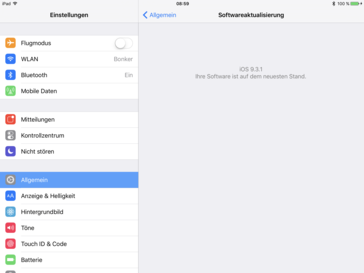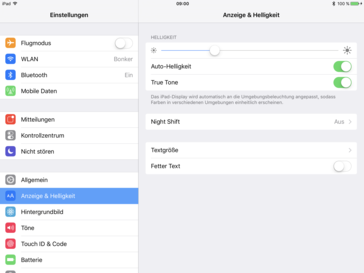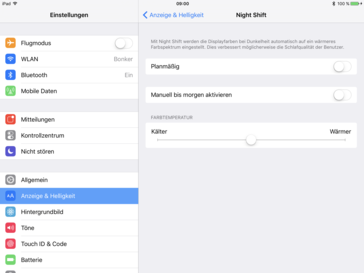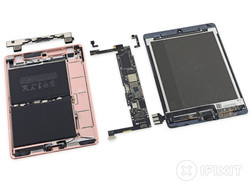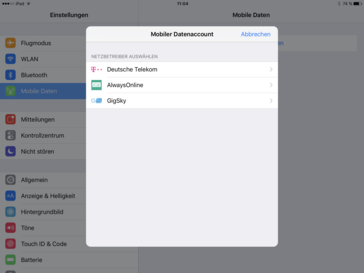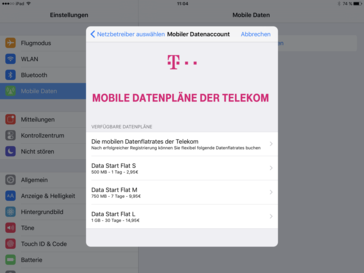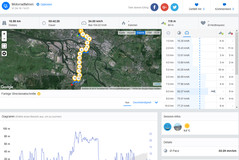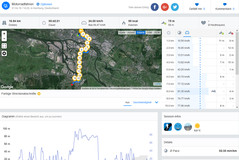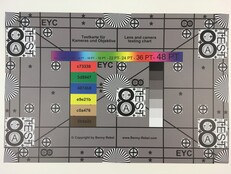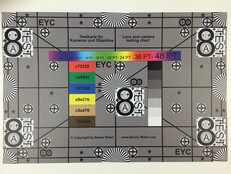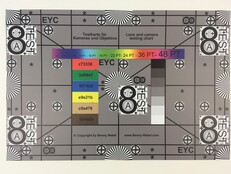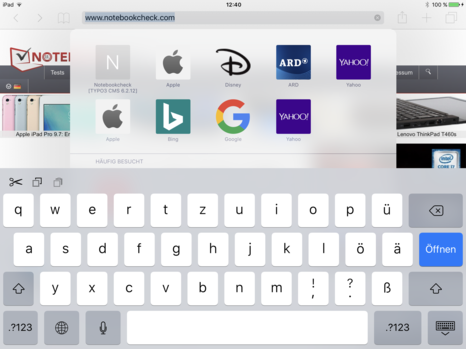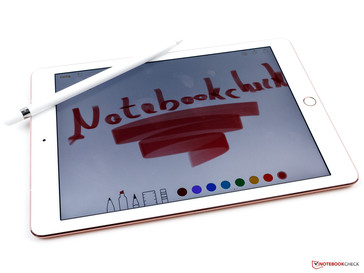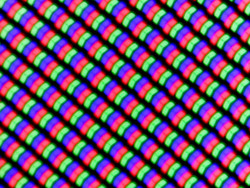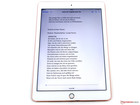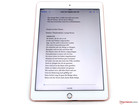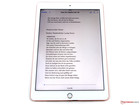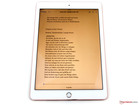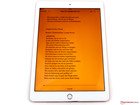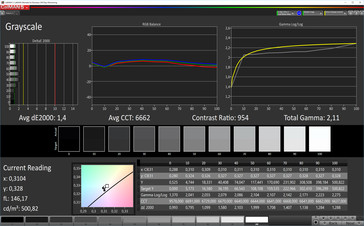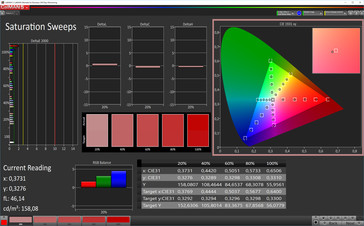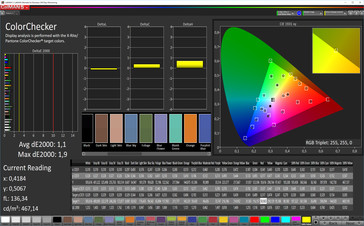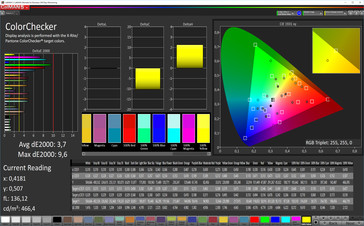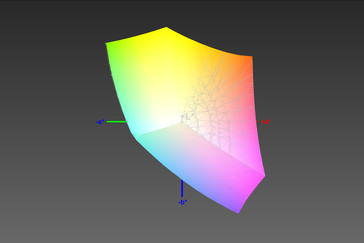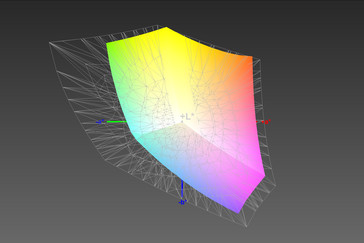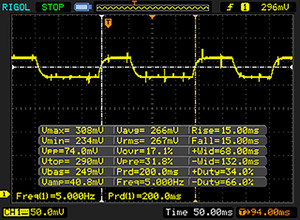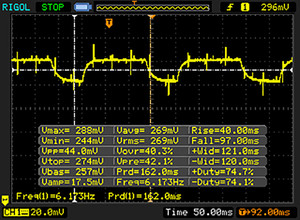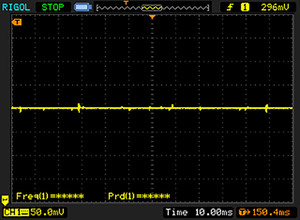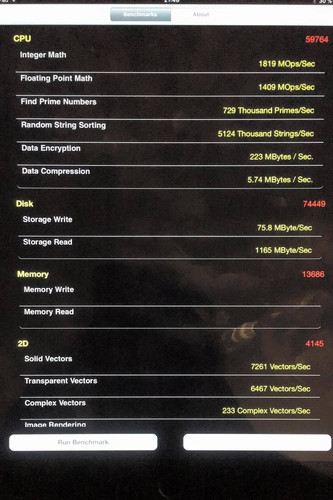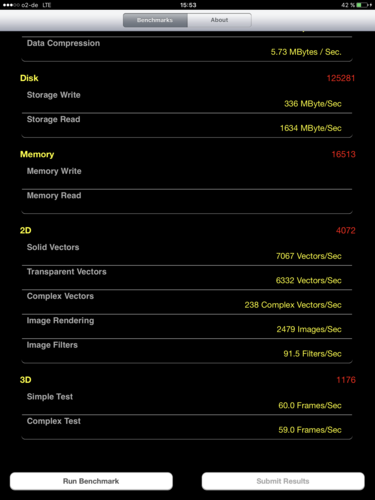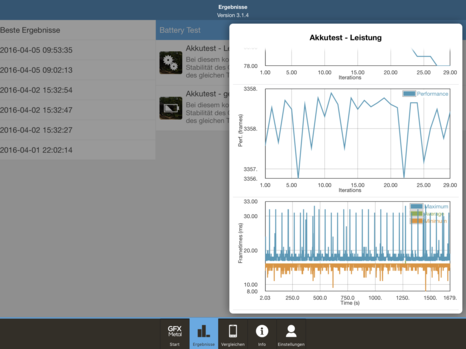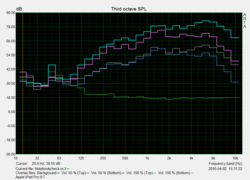Apple iPad Pro 9.7 Tablet Review

For the original German preview, see here.
With the iPad Pro 9.7, Apple introduces a smaller variant of its large Pro tablet with the same size as the iPad Air 2. Despite the similar look, the Californians do not consider the new tablet as a successor to the Air 2 because of its Pro features including four speakers, the improved display, strong performance, and optional accessories. The latter also includes the Apple Pencil and the Smart Keyboard. Fortunately, a 256 GB variant of the tablet is also available, with what the manufacturer responds to criticisms about small storage capacity. With the launch of the Pro 9.7, this is also available for the larger Pro 12.9.
The prices of the two 9.7-inch tablets vary significantly. The lowest configuration (32 GB, Wi-Fi-only) of the test model is available from 689 Euros (~$784). Models with 128 or 256 GB of internal storage increase the price by 180 Euros (~$205) each. LTE adds a further 150 Euros (~$171). Thus, the top model adds up to 1199 Euros (~$1365). The iPad Pro 12.9 (max. 256 GB, LTE, 1419 Euros/~$1616) can be even more expensive. In comparison, the top model of the iPad Air 2 (64 GB, LTE, 649 Euro/~$739) appears to be a bargain. Apple has decreased the price of the older models, which now start from 439 Euros (~$500; 489 Euros/~$557 previously).
The iPad Pro 9.7 is available in silver, space gray, gold, and rose gold. The acclaimed Apple A9X SoC is supposed to provide fast performance, but it clocks slightly lower than in the larger iPad Pro. Moreover, the RAM capacity has been reduced by half. On the other hand, the new device is the first tablet from Apple with integrated flash. In addition, the tablet brings really good cameras with the same sensors as the current iPhones 6s. Unfortunately, once again, the rear camera is not flush with the case. Anyone opting for the LTE model will also get the Apple SIM, which can be used in addition to a conventional Nano SIM card. With LTE Cat. 6, the iPad comes with a potentially fast modem. The display has also been changed quite a lot.
As usual, the build quality is premium. Considering the new display, the more compact form, the better cameras, and the larger storage capacity, some owners of an iPad Pro 12.9 might be disappointed, since a performance gain is noticeable in benchmarks at best. The missing memory is not noticeable in practice yet. However, those who also want to use their Pro tablet for video editing or other demanding tasks might be better off with the larger sibling because of its higher RAM capacity.
It is a pity that once again, Apple has not managed to provide a QWERTZ variant of the Smart Keyboard in this product. While it is in the works, we have not been told when it will be available.
The list of rivals include the Samsung Galaxy Tab S2 9.7 LTE, Google Pixel C, Sony Xperia Z4 Tablet, Huawei MediaPad M2 10.0, Lenovo Yoga Tab 3 Pro 10 as well as the Microsoft Surface Pro 4.
Case
Design, tactile feeling and build quality are similar to the bigger sibling iPad Pro 12.9 and are on the highest level, even in comparison with other devices. The tablet with an aluminum unibody case has the same weight as the older iPad Air 2 with 444 grams for the LTE version and 437 grams for the Wi-Fi version. There are some lighter Android rivals like the Sony Experia Z4 Tablet or Samsung Galaxy Tab S2 with the same screen size, but the iPad Pro 9.7 still works really well as a tablet. While the Pro 12.9 was definitely noticeable after a while at 723 grams (+65 %), this is actually no problem with the 9.7-inch counterpart. For comparison: Microsoft's Surface Pro 4 (i5/i7) tips the scale at 786 grams (tablet only), the Surface 3 is also noticeably heavier at 622 grams (but also has a bigger 10.8-inch screen).
Besides the weight, there are also big differences compared to the Pro 12.9 when we look at the dimensions. Not the slightly thinner chassis (6.1 vs. 6.9 millimeters) creates the completely different impression, but the length and the width, so the Apple iPad Pro 9.7 also appears more compact. The iPad Air 2 has the same dimensions.
Connectivity
There are no big differences to the iPad Pro 12.9 in respect of the connectivity. You still do not get an SD-card reader to expand the internal storage. If you want to import files from a memory card, like from a camera, for example, you need a corresponding adapter (Lightning to SD card reader) for 35 Euros. There are also other adapters for the Lightning port, like a USB 3.0 port, USB Type-C or the common Type-A. The scope of delivery only includes the tablet, a Lightning to USB cable and the power adapter. Apple often shows the Pencil in combination with applications, but it costs another 109 Euros. Besides the Lightning port, you also get a three-pin Smart Connector at the left side (landscape mode bottom), which is used for the communication and power supply of peripherals like the optional Smart Keyboard (169 Euros).
Software
The Apple iPad Pro 9.7 is already shipped with Apple's latest iOS 9.3, while we still tested the bigger iPad Pro 12.9 with iOS 9.2 last autumn. The update is primarily a security update, which is supposed to close numerous security holes. The popular "1970 bug" is fixed as well. Among the new features is a special Night Mode with a warmer picture (Night Shift") as well as quick protection of notes via fingerprint. More information about iOS 9.3 is available here. We do not have to talk a lot about the performance of iOS 9.3. All inputs are smooth and the system is responsive. More information about the software is available in our review of the iPad Pro 12.9.
Maintenance
Speaking of repairability: Our colleagues from iFixit already got their hands on the new iPad Pro 9.7 and took it apart. Easier said than done, because with a “Repairability Score” of just 2 points, the tablet was not really designed to be repaired if there should be damage. The main reason is the massive use of glue inside the case. Pro-users should definitely consider a warranty extension to 2 years (Apple Care+, free repair or replacement and phone support, but service fee of 49 Euros) for 99 Euros. You will have to calculate significant costs if the device has to be repaired after the short warranty period.
Communication and GPS
The smaller Apple iPad Pro 9.7 is also superior to the bigger sibling Pro 12.9 in respect of communication features and supports faster LTE Cat. 6 (up to 300 Mbps downstream). This is still not high-end, but at least better than Cat. 4 in the Pro 12.9. Commendable is the wide coverage of frequencies, so you should be able to use the tablet all over the world. The signal quality was very good both in metropolitan are well as rural areas. The mobile Internet connection can only be used for data connections. You have to use Apple’s FaceTime or other solutions like Skype if you want to make calls with the tablet.
The iPad Pro 9.7 is actually a dual-SIM device. Besides the usual Nano-SIM slot, you also get the Apple SIM. It is supposed to improve or avoid roaming, respectively, because the device shows data plans from Apple partners in other countries, which can be booked on a pre-paid basis. This service was limited to Deutsche Telekom in Germany as of this writing, but other companies are supposed to follow. Your personal data is gathered by every service provider individually and can vary. You can pay with common credit cards. If you are already in another country, you do not have to worry about additional costs. The necessary data connection for the selection of the Apple SIM provider is free.
The integrated Wi-Fi module is identical to the Pro 12.9 and supports the IEEE 802.11 standards a/b/g/n/ac as well as MIMO antenna technology in 2.4 and 5 GHz networks. The signal quality was inconspicuous during our review and the range was very good. We still had a good signal with a distance of 15 meters to the router (AVM Fritz!Box 6360, 2.4 GHz) and we were able to browse the web or stream media files without noticeable restrictions.
The tablet also supports Bluetooth 4.2 and NFC, but the latter can only be used in combination with Apple Pay.
The position of the tablet can be located via GPS and Glonass satellite networks. The location process is very quick, even inside of buildings. We also took the iPad Pro 9.7 on a small car ride to check the accuracy and compared the results with the bicycle navigation device Garmin Edge 500. We can see that the tablet locates the position quite often and is generally on par with the device from Garmin. The latter was a bit more accurate on the streets of a large city, while the iPad had the advantage on the highway. The tablet is therefore well-suited for navigation purposes.
Cameras
Compared to the bigger sibling, Apple upgraded the iPad Pro 9.7 pretty significantly in this section. The Californians implemented the sensors of the iPhone 6s, so this is the first tablet with identical camera hardware compared to a high-end smartphone.
This means we get a contemporary 5 MP (2576 x 1932 pixels) camera at the front. Videos can only be recorded in 720p, but you get an automatic HDR function in return. Our sample pictures show that it works pretty well. The sensor is therefore not only suitable for FaceTime, but also occasional selfies if the tablet is not too bulky for you.
At the rear is a 12 MP sensor, which supports all familiar features from the iPhone 6s except for the optical image stabilizer. At least it is not specified by Apple. However, the colleagues from iFixit say that the tablet is equipped with the camera from the 6s Plus, so there should be OIS. Videos can also be recorded in UHD and the quality is on the expected high level.
The picture quality should be identical to the iPhone and we cannot see a difference compared to the iPhone 6s Plus or the iPhone SE in low-light situations. However, this does change outdoors with activated HDR. The pictures of the iPhone 6s Plus have better dynamics, appear sharper and the colors are more saturated. This difference is not noticeable on the devices, but only if we compare them side-by-side in their original size. We cannot rule out differences due to situational lighting changes, and the 6s Plus is also equipped with OIS. We therefore also take a look at the results under controlled lighting conditions.
Color Accuracy and Sharpness
First, we check the color accuracy of the Apple iPad Pro 9.7 under controlled lighting conditions. Most of the colors are pretty rich and slightly oversaturated. The white balance is a bit too warm, which will create a pleasant atmosphere for most pictures.
We also took a picture of our test chart under controlled lighting conditions, and the results were not edited in any way. The sharpness in the center is on a good level and also stays comparatively stable towards the edges, only the contrast is slightly lower. We cannot see a difference compared to the iPhone SE; the iPhone 6s Plus on the other hand is even a bit better. You can see this pretty well at the fonts on the dark color fields in particular. The fonts are sharper and they do not fray as much on Apple’s premium smartphone. The picture of the 6s Plus appears to have a higher contrast in general compared to the other two devices, despite identical picture settings (f/2.2, 1/100 sec, ISO 25, iOS 9.3.1). We can therefore confirm our impression from the environment shots. We cannot finally confirm why this is the case. It is possible that Apple can solve this with a software update.The differences are only visible when you look at the pictures in their actual size, so this should not be a big deal for the majority of users.
Input Devices & Handling
The Apple iPad Pro 9.7 has a capacitive touchscreen, which can recognize up to ten inputs simultaneously. The gliding capabilities of the glass surface are very good, but you can still quickly see fingerprints, despite a special coating. Precision and responsiveness of the screen do not cause any criticism.
The smaller Pro tablet does not differ from the bigger sibling in general, except for the smaller input area. The Apple Pencil also works with the tablet and the handling is identical. However, the panel might be too small if you like to draw on the tablet or edit media files.
We also received a Smart Keyboard with the iPad Pro 9.7. It is still a QWERTY version, but an Apple employee assured us that a QWERTZ model is in the works. However, we already heard this statement during the release of the iPad Pro 12.9. The keyboard itself works pretty well and has a short and precise travel. The keys are very smooth and unfortunately not illuminated. There is just one operating angle, which is a small problem. It could be too steep for bigger persons, even f you are sitting at a desk. The construction is also pretty wobbly on the lap.
Display
Similar to the iPad Air 2 and its predecessors, Apple also uses a 9.7-inch IPS display for the smaller Pro model. It has a resolution of 2048 x 1536 pixels, which results in a pixel density of 264 PPI. Contents are therefore sufficiently sharp, but you can see some aliasing when you look closely.
Our brightness measurements are identical on a pure white surface and with an even distribution of bright and dark areas (APL 50). The maximum luminance is not increased with the activated sensor. While the higher luminance of the iPad Pro 9.7 is good news at first, the measurement of the black value is pretty sobering. All in all, the iPad Pro 12.9 manages almost twice the contrast and a great black value. Still, the contrast of our review unit is very good and the brightness distribution in particular is great.
Apple equips the iPad Pro 9.7 with a second ambient light sensor, which controls the True Tone display. The color temperature is adjusted to the environment, which is supposed to create a more appealing picture that is better for the eyes. This feature is activated by default, but can also be deactivated in the settings. The picture generally appears warmer in low-light situations. We will use a separate article to review this feature.
iOS 9.3 also introduces the Night Shift feature, which has a similar functionality, but is not operated by sensors.
| |||||||||||||||||||||||||
Brightness Distribution: 93 %
Center on Battery: 523 cd/m²
Contrast: 1006:1 (Black: 0.52 cd/m²)
ΔE ColorChecker Calman: 1.1 | ∀{0.5-29.43 Ø4.76}
ΔE Greyscale Calman: 1.4 | ∀{0.09-98 Ø5}
99.55% sRGB (Argyll 1.6.3 3D)
62.97% AdobeRGB 1998 (Argyll 1.6.3 3D)
69% AdobeRGB 1998 (Argyll 3D)
99.6% sRGB (Argyll 3D)
67.1% Display P3 (Argyll 3D)
Gamma: 2.11
CCT: 6662 K
| Apple iPad Pro 9.7 IPS, 2048x1536, 9.7" | Apple iPad Pro 12.9 IPS, 2732x2048, 12.9" | Apple iPad Air 2 2014 IPS, 2048x1536, 9.7" | Sony Xperia Z4 Tablet Triluminos display with X-Reality, 2560x1600, 10.1" | Samsung Galaxy Tab S2 9.7 LTE Super AMOLED, 2048x1536, 9.7" | Lenovo Yoga Tab 3 Pro 10 YT3-X90L IPS, 2560x1600, 10.1" | Huawei MediaPad M2 10 inch IPS, 1920x1200, 10.1" | |
|---|---|---|---|---|---|---|---|
| Screen | -20% | -34% | -175% | -26% | -134% | -134% | |
| Brightness middle (cd/m²) | 523 | 399 -24% | 423 -19% | 471 -10% | 358 -32% | 429 -18% | 385 -26% |
| Brightness (cd/m²) | 500 | 393 -21% | 427 -15% | 457 -9% | 357 -29% | 434 -13% | 383 -23% |
| Brightness Distribution (%) | 93 | 92 -1% | 92 -1% | 92 -1% | 86 -8% | 82 -12% | 91 -2% |
| Black Level * (cd/m²) | 0.52 | 0.22 58% | 0.61 -17% | 0.46 12% | 0.35 33% | 0.41 21% | |
| Contrast (:1) | 1006 | 1814 80% | 693 -31% | 1024 2% | 1226 22% | 939 -7% | |
| Colorchecker dE 2000 * | 1.1 | 2.96 -169% | 2.86 -160% | 8.69 -690% | 1.78 -62% | 4.61 -319% | 5.31 -383% |
| Colorchecker dE 2000 max. * | 1.9 | 9.28 -388% | 8.57 -351% | ||||
| Greyscale dE 2000 * | 1.4 | 3 -114% | 2.37 -69% | 11.24 -703% | 1.38 1% | 6.64 -374% | 5.58 -299% |
| Gamma | 2.11 104% | 2.21 100% | 2.43 91% | 2.17 101% | 2.24 98% | 2.42 91% | 2.4 92% |
| CCT | 6662 98% | 7049 92% | 6941 94% | 9508 68% | 6366 102% | 6929 94% | 7044 92% |
| Color Space (Percent of AdobeRGB 1998) (%) | 62.97 | 71.15 13% | 88 40% | ||||
| Color Space (Percent of sRGB) (%) | 99.55 | 97.87 -2% | 99 -1% |
* ... smaller is better
We checked the color accuracy with a spectrophotometer and the analysis software CalMAN. The display leaves a great impression when we compare the results with the sRGB reference. The deviations are bigger compared to the wider AdobeRGB color space. This is mainly caused by the limited representation of green colors, which is visible in the ColorChecker. However, this is intended by Apple since the manufacturer promises a full coverage of the DCI-P3 reference. The latter is similar to AdobeRGB, but covers less green tones and more red tones in return. This standard was developed by the movie industry and is the predecessor of the color space Rec. 2020, which is the reference for 4K and 8K contents.
The majority of users will be satisfied with the performance, but a wider AdobeRGB coverage would have been more useful for picture editing and graphics artists in particular.
Display Response Times
| ↔ Response Time Black to White | ||
|---|---|---|
| 30 ms ... rise ↗ and fall ↘ combined | ↗ 15 ms rise | |
| ↘ 15 ms fall | ||
| The screen shows slow response rates in our tests and will be unsatisfactory for gamers. In comparison, all tested devices range from 0.1 (minimum) to 240 (maximum) ms. » 79 % of all devices are better. This means that the measured response time is worse than the average of all tested devices (20.1 ms). | ||
| ↔ Response Time 50% Grey to 80% Grey | ||
| 137 ms ... rise ↗ and fall ↘ combined | ↗ 40 ms rise | |
| ↘ 97 ms fall | ||
| The screen shows slow response rates in our tests and will be unsatisfactory for gamers. In comparison, all tested devices range from 0.165 (minimum) to 636 (maximum) ms. » 100 % of all devices are better. This means that the measured response time is worse than the average of all tested devices (31.4 ms). | ||
Screen Flickering / PWM (Pulse-Width Modulation)
| Screen flickering / PWM not detected | |||
In comparison: 53 % of all tested devices do not use PWM to dim the display. If PWM was detected, an average of 8016 (minimum: 5 - maximum: 343500) Hz was measured. | |||
Looking at the viewing angle stability, the Apple iPad Pro 9.7 can benefit from the IPS display technology and the fully-laminated panel. There is basically no gap between the display glass and the panel itself, so reflections are reduced and there are hardly any ghosting effects. You can only see the IPS glow effect from very flat angles and on large black surfaces. Inverted colors are no problem.
Performance
A look inside the tablet or at the specifications, respectively, suggests identical components for the iPad Pro 9.7 and the bigger iPad Pro 12.9 (here in review). However, this is not always the case. Apple once again uses the familiar A9X SoC (two native cores, PowerVX 7XT GPU), but the chip reaches a maximum clock of up to 2260 MHz in the iPad Pro 12.9 and only 2160 MHz in the more compact 9.7-inch model. This should be a result of the lower cooling performance of the smaller chassis as well as the much smaller integrated battery. There are also differences in terms of RAM: 2 GB inside the iPad Pro 9.7, twice of that (4 GB) inside the iPad Pro 12.9. Apple does not really advertise these differences, but they might be important for real "pro users".
Let’s have a look at the benchmarks, especially compared to the bigger sibling iPad Pro 12.9: The latter is usually a couple of percent points ahead in the majority of tests. The slightly better performance of the iPad Pro 9.7 in a couple of tests is probably a result of variations in the individual benchmarks. Noticeable is the much better score of the Pro 12.9 in the GPU demanding GFX Bench; the bigger model is almost twice as fast as the iPad Pro 9.7.
| 3DMark | |
| 2560x1440 Sling Shot OpenGL ES 3.0 (sort by value) | |
| Apple iPad Pro 9.7 | |
| Apple iPad Pro 12.9 | |
| Apple iPad Air 2 2014 | |
| Google Pixel C | |
| Sony Xperia Z4 Tablet | |
| Samsung Galaxy Tab S2 9.7 LTE | |
| Lenovo Yoga Tab 3 Pro 10 YT3-X90L | |
| 2560x1440 Sling Shot OpenGL ES 3.0 Graphics (sort by value) | |
| Apple iPad Pro 9.7 | |
| Apple iPad Pro 12.9 | |
| Apple iPad Air 2 2014 | |
| Google Pixel C | |
| Samsung Galaxy Tab S2 9.7 LTE | |
| Lenovo Yoga Tab 3 Pro 10 YT3-X90L | |
| 2560x1440 Sling Shot OpenGL ES 3.0 Physics (sort by value) | |
| Apple iPad Pro 9.7 | |
| Apple iPad Pro 12.9 | |
| Apple iPad Air 2 2014 | |
| Google Pixel C | |
| Samsung Galaxy Tab S2 9.7 LTE | |
| Lenovo Yoga Tab 3 Pro 10 YT3-X90L | |
| GFXBench 3.1 | |
| on screen Manhattan ES 3.1 Onscreen (sort by value) | |
| Apple iPad Pro 9.7 | |
| Apple iPad Pro 12.9 | |
| Apple iPad Air 2 2014 | |
| Google Pixel C | |
| Sony Xperia Z4 Tablet | |
| Lenovo Yoga Tab 3 Pro 10 YT3-X90L | |
| 1920x1080 Manhattan ES 3.1 Offscreen (sort by value) | |
| Apple iPad Pro 9.7 | |
| Apple iPad Pro 12.9 | |
| Apple iPad Air 2 2014 | |
| Google Pixel C | |
| Sony Xperia Z4 Tablet | |
| Lenovo Yoga Tab 3 Pro 10 YT3-X90L | |
| AnTuTu v6 - Total Score (sort by value) | |
| Apple iPad Pro 9.7 | |
| Apple iPad Pro 12.9 | |
| Apple iPad Air 2 2014 | |
| Google Pixel C | |
| Lenovo Yoga Tab 3 Pro 10 YT3-X90L | |
| Octane V2 - Total Score (sort by value) | |
| Apple iPad Pro 9.7 | |
| Apple iPad Pro 12.9 | |
| Apple iPad Air 2 2014 | |
| Google Pixel C | |
| Sony Xperia Z4 Tablet | |
| Samsung Galaxy Tab S2 9.7 LTE | |
| Lenovo Yoga Tab 3 Pro 10 YT3-X90L | |
We can only see small or negligible differences in the browser benchmarks between the two iPad Pro models. Both devices perform very well compared to Android devices. The main rival with Windows is the Microsoft Surface Pro 4 (here the Core i5 version), which can clearly beat the iPad Pro in some tests.
| JetStream 1.1 - Total Score (sort by value) | |
| Apple iPad Pro 9.7 | |
| Apple iPad Pro 12.9 | |
| Samsung Galaxy Note Pro 12.2 | |
| Samsung Galaxy Tab S2 9.7 LTE | |
| Apple iPhone 6S Plus | |
| Google V8 Ver. 7 - Google V8 Ver. 7 Score (sort by value) | |
| Apple iPad Pro 12.9 | |
| Lenovo Yoga Tablet 2 Pro | |
| Samsung Galaxy Tab S2 9.7 LTE | |
| Apple iPad Air 2 2014 | |
| Apple iPad Mini 4 | |
| Apple iPhone 6S Plus | |
| BaseMark OS II - Web (sort by value) | |
| Apple iPad Pro 9.7 | |
| Apple iPad Pro 12.9 | |
| Samsung Galaxy Note Pro 12.2 | |
| Samsung Galaxy Tab S2 9.7 LTE | |
| Apple iPad Air 2 2014 | |
| Apple iPad Mini 4 | |
| Apple iPhone 6S Plus | |
* ... smaller is better
You can only influence the size of the internal storage capacity. The entry-level model comes with 32 GB flash storage, the next bigger model with 128 GB is 180 Euros more expensive. There is now even a 256 GB version if you need more storage capacity, but it will be another 180 Euros more expensive. 28 GB of our 256 GB review model were occupied ex-works, while 25 GB of the 32 GB version are free for the user (thanks to Technikfaultier for this information).
This means there are also big differences in respect of the storage performance. While our 256 GB model manages write speeds of 336 MB/s and read speeds of 1634 MB/s in the Passmark Disk Test, the 32 GB model only managed 75.8 MB/s and 1165 MB/s (write/read). Those are deficits of around 80 % (write) and 20 % (read).
The 32 GB entry-level model appears to be more of a tool to reach an attractive base price instead of a serious productive configuration. We already mentioned that the iPad Pro 12.9 is now also available with 256 GB NVMe-SSD storage.
| BaseMark OS II - Memory (sort by value) | |
| Apple iPad Pro 9.7 | |
| Apple iPad Pro 12.9 | |
| Samsung Galaxy Note Pro 12.2 | |
| Samsung Galaxy Tab S2 9.7 LTE | |
| Apple iPad Air 2 2014 | |
| Apple iPad Mini 4 | |
| Apple iPhone 6S Plus | |
| PassMark PerformanceTest Mobile V1 - Disk Tests (sort by value) | |
| Apple iPad Pro 9.7 | |
| Apple iPad Pro 12.9 | |
| Samsung Galaxy Note Pro 12.2 | |
| Apple iPad Air 2 2014 | |
| Apple iPad Mini 4 | |
| Apple iPhone 6S Plus | |
Games
Despite the slightly slower SoC compared to the iPad Pro 12.9, the iPad Pro 9.7 is still a very powerful device and there is currently no game that would not run smoothly. Thanks to the smaller dimensions and the lower weight, the smaller Pro tablet is even the better gaming device. The gaming experience is complemented by well-working position sensors, the good touchscreen and good speakers.
We only noticed occasional crashes in Asphalt 8 when the race was finished. This will probably be fixed by an update.
Emissions
Temperature
The surface temperatures of the Apple iPad Pro 9.7 are never a problem. We can measure more than 40 °C (up to 42.3 °C) at some spots under sustained load. However, this is not inconvenient and also not surprising when you consider the powerful SoC. The high temperature development of the power adapter (up to 50.2 °C) on the other hand is noticeable.
We use the battery test of GFXBench 3.1 Metal to check the behavior of the SoC under sustained load. The T-Rex test is repeated thirty times and the frame rates are logged. This test shows that there are no significant performance variations. The more demanding test, which is based on Manhattan 3.1, did not run. We therefore ran the Relative Benchmark for one hour on the iPad Pro 9.7 and repeated the 3DMark Sling Shot 3.1 Extreme test after that. Here we can see a performance drop of around 15 percent.
(±) The maximum temperature on the upper side is 42.3 °C / 108 F, compared to the average of 33.6 °C / 92 F, ranging from 20.7 to 53.2 °C for the class Tablet.
(±) The bottom heats up to a maximum of 40.6 °C / 105 F, compared to the average of 33.2 °C / 92 F
(+) In idle usage, the average temperature for the upper side is 31.8 °C / 89 F, compared to the device average of 30 °C / 86 F.
Speakers
Similar to the bigger sibling, Apple equips the iPad Pro 9.7 with four speakers. They are supposed to create a consistent sound experience independent of the tablet orientation. The speakers at the top are supposed to be slightly louder in portrait mode, which we use for our pink noise measurements. They support it and subjectively, we can confirm the consistent sound. There is too much emphasis on the high tones, whereas bass is non-existent and the medium as well as super-high tones fall behind. All in all, the result is not quite as good as the iPad Pro 12.9, but the test model can be very loud at up to 90.59 dB(A).
The stereo jack does not cause any criticism and produces a noise-free signal.
Energy Management
Power Consumption
The power consumption of the Apple iPad Pro 9.7 is pretty average, which is most likely a result of the bright display and the powerful SoC.
Similar to the iPad Pro 12.9, the power adapter (10 Watts, 5.1 V, 2.1 A) is not sufficient, which is also the reason for the high temperatures under load. We therefore used the PSU of the Pro 12.9 for our measurement of the maximum consumption, since the provided PSU would have distorted the result. But even the more powerful PSU was insufficient, so the battery was drained (minus 3 %) when we ran the Relative Benchmark for one hour.
One feature that is long overdue is quick-charge, because it takes more than four hours before the battery is fully charged again.
| Off / Standby | |
| Idle | |
| Load |
|
Key:
min: | |
| Apple iPad Pro 9.7 27.91 Wh | Apple iPad Air 2 2014 28 Wh | Apple iPad Pro 12.9 39 Wh | Samsung Galaxy Tab S2 9.7 LTE 22 Wh | Huawei MediaPad M2 10 inch 25.3 Wh | Lenovo Yoga Tab 3 Pro 10 YT3-X90L 23 Wh | |
|---|---|---|---|---|---|---|
| Power Consumption | 21% | -38% | 8% | 30% | -119% | |
| Idle Minimum * (Watt) | 1.71 | 1.2 30% | 2.69 -57% | 2.3 -35% | 1.6 6% | 8.6 -403% |
| Idle Average * (Watt) | 7.55 | 5.1 32% | 10.95 -45% | 4.5 40% | 4.13 45% | 11.26 -49% |
| Idle Maximum * (Watt) | 7.62 | 5.4 29% | 11.14 -46% | 5 34% | 4.22 45% | 11.3 -48% |
| Load Average * (Watt) | 8.39 | 7.9 6% | 11.54 -38% | 9.4 -12% | 6.57 22% | 14.57 -74% |
| Load Maximum * (Watt) | 12.08 | 11.1 8% | 12.8 -6% | 10.4 14% | 8.32 31% | 14.9 -23% |
* ... smaller is better
Battery Runtime
The battery runtimes of the Apple iPad Pro 9.7 are among the best in our comparison group, only the minimum runtime of the review unit falls behind the rivals except for the Xperia Z4 Tablet, which has even less stamina.
The Apple iPad Pro 9.7 performs surprisingly well in our tests with an adjusted display brightness (150 cd/m²) and can beat all the rivals. The efficiency of the tablet is really good and can even clearly surpass the advertised 10 hours in our Wi-Fi test. It does not last quite as long in our video test, but the result is still very good.
| Apple iPad Pro 9.7 27.91 Wh, 94.3 | Apple iPad Air 2 2014 28 Wh, 95.3 | Apple iPad Pro 12.9 39 Wh, 93 | Lenovo Yoga Tab 3 Pro 10 YT3-X90L 23 Wh, 91.8 | Samsung Galaxy Tab S2 9.7 LTE 22 Wh, 90.3 | Huawei MediaPad M2 10 inch 25.3 Wh, 93 | Sony Xperia Z4 Tablet 22 Wh, 93 | |
|---|---|---|---|---|---|---|---|
| Battery runtime | -11% | -3% | 1% | -12% | -8% | -7% | |
| Reader / Idle (h) | 30.8 | 22.7 -26% | 32.2 5% | 21 -32% | 15.3 -50% | 16.5 -46% | 35.6 16% |
| H.264 (h) | 11.8 | 9.4 -20% | 10.5 -11% | 10.7 -9% | 10.9 -8% | 10 -15% | 11.8 0% |
| WiFi v1.3 (h) | 13 | 11.6 -11% | 9.3 -28% | 6.6 -49% | 11.6 -11% | 8.8 -32% | |
| Load (h) | 3.1 | 3.5 13% | 3.3 6% | 5.4 74% | 4.9 58% | 4.4 42% | 2.8 -10% |
| WiFi (h) | 10.5 |
Pros
Cons
Verdict
Apple once again offers an excellent product with the iPad Pro 9.7, which convinces with familiar virtues and suffers from old quirks. We get a great display, good battery runtimes, best cameras in a tablet, eSIM support, optional support for the Apple Pencil or a Smart Keyboard. The latter is once again only available with a QWERTY layout and we would finally like to see a more powerful power adapter as well as quick-charge.
The symbiosis of the iPad Air 2 and iPad Pro 12.9 is pretty successful, but it is also very expensive.
You get fast performance and good speakers in return. However, the entry-level model will not be sufficient if you plan to use the device for multimedia purposes, even though the additional charge for the bigger storage capacity is pretty steep at 180 Euros. Similar to the bigger Pro, Apple offers a powerful device, but it is not a notebook replacement in our opinion; there are just too many limitations and the usability as a working device is often affected by the small display. The Pro 12.9 is much better suited for professional usage scenarios.
The iPad Pro 9.7 is a tablet for users that do not want to make any compromises. This is often the case for the performance or the cameras, but not for the Pro 9.7. If you are, however, looking for a pure multimedia tablet, you will be completely satisfied with the Air 2 or you could save a lot of money with the MediaPad M2. Professional users will be better off with the iPad Pro 12.9 or the Surface Pro 4. The Pixel C is another interesting alternative.
Apple iPad Pro 9.7
- 04/18/2016 v5.1 (old)
Daniel Schmidt