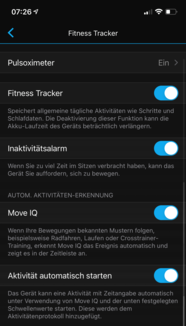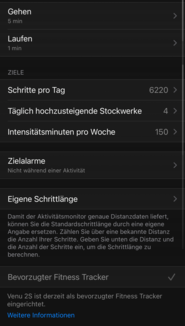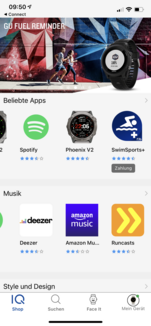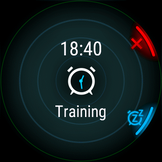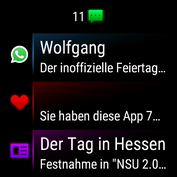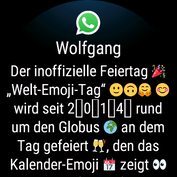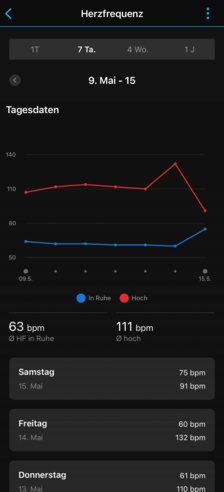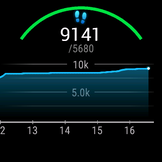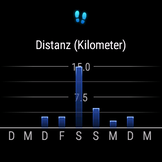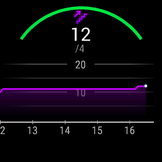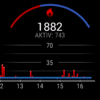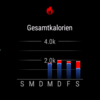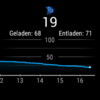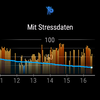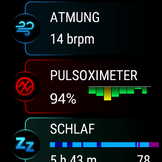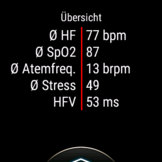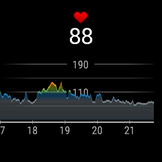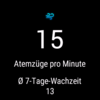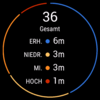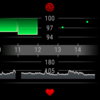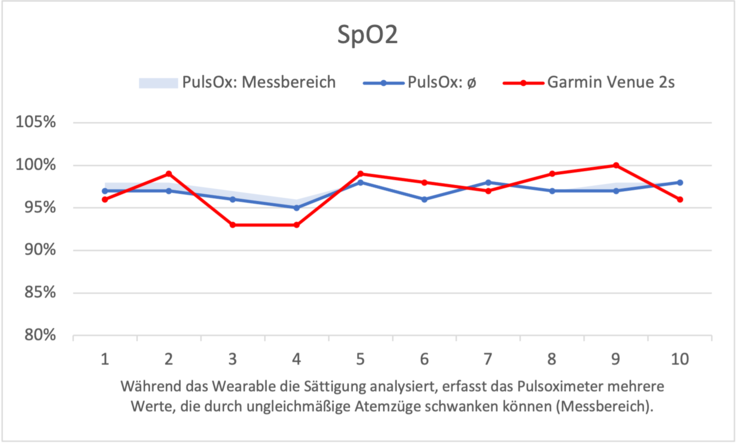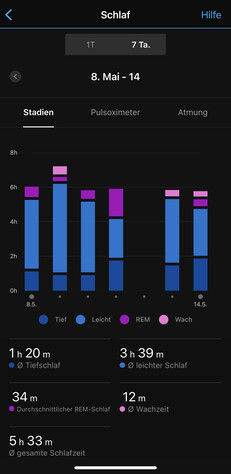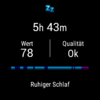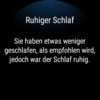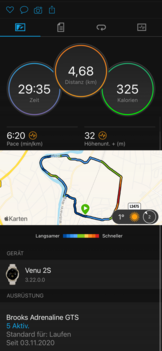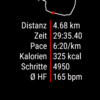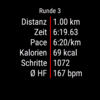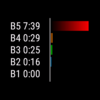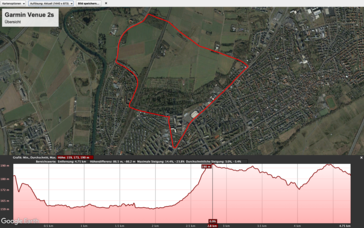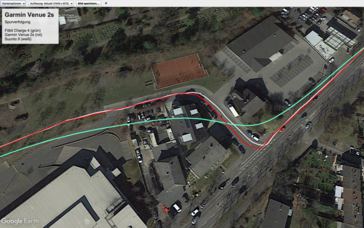Garmin Venu 2s in review: Lots of great features including offline music from Spotify
Case and connectivity – Smartwatch with storage for offline music
Garmin provides the Venu 2 in two sizes: The Garmin Venu 2 in 45 mm and the Venu 2s in 41 mm. The latter is our test device. We are only aware of differences in terms of battery life as indicated below.
The looks remain sporty despite the classy, glimmering bezel made of stainless steel, which is due to the high proportion of plastic found in the 38-gram case. Garmin also provides leather alternatives for the 18 mm textured silicone strap with quick-release.
Garmin equips many watches with a memory-in-pixel (MIP) display that doesn't require backlighting outdoors, allowing for long battery life. The Venu 2 is not in that category, since it has a bright AMOLED display that adjusts brightness automatically, with the possibility to manually adjust it in three levels depending on the user's needs.
A total of 8 GB of data storage allows music to be stored for offline use. Thanks to WLAN, it synchronizes the playlists of the streaming providers directly with the corresponding servers, and it also receives system updates without the need for a smartphone.
The Garmin smartwatch is operated via the touchscreen and the two buttons on the side. It has neither a speaker nor a microphone and consequently no voice assistant, but it does come with NFC for mobile payments through a Garmin-supported bank.
Setup and handling – Garmin offers an app store
You can find the Garmin Connect app, which is used to set up and manage the device, as well as the Connect IQ app both in the Apple App Store and the Google Play Store. You only need the latter if you want to install additional software on the watch, such as a world clock or other sports apps.
Garmin doesn't have a top-level training app; instead, each type of sport is represented by its own app, which is treated the same as other apps such as the cycle tracker. This makes it easy for developers and users to add sports apps or replace them with an alternative tracking app.
The two buttons respond both to normal and longer presses. The upper button opens the app overview and a customizable quick settings menu when you long-press it. The full menu opens after long-pressing the lower button, which otherwise performs the back function.
On the touchscreen, vertical gestures are used to swipe through the widgets list, which can also be personalized. Horizontal gestures only open a single widget that can be saved as a "shortcut" within the settings. Among others, you can choose between the music player, mobile payments, alarms, or saving the current position.
Although the Garmin watch has and uses a compass, there's no preinstalled dedicated compass app, nor is there an app for the barometric sensor. Some of the tools include a timer, stopwatch, alarms, and pinging the smartphone.
Music
The Garmin Venu 2 provides several options for listening to music over a Bluetooth headset without the need for a smartphone. If you have an account on Amazon Prime Music, Deezer, or Spotify that allows you to download music, you can transfer your playlists to the smartwatch and update them via Wi-Fi by pressing a button. Alternatively, the Garmin Express software transfers your own music tracks from a Mac or Windows PC.
Telephone and notifications
The Venu 2 doesn't support Bluetooth calling. Incoming calls can be accepted via the smartwatch, but they can only be conducted on the smartphone. If you reject the call and the Venu 2 is also connected to an Android smartphone, you can send an SMS message to the caller.
The notification of a missed call can be used to trigger a callback. Moreover, the device displays emojis in social network notifications most of the time. Useful for sports: You can disable the display of smartphone notifications during workouts.
Health and fitness – Golf features included
Using the Connect app, you can link your Garmin account with MyFitnessPal, Strava, Runtastic, and Komoot, as well as with Microsoft Office 365 for workout scheduling. On the iPhone, it can also be linked with Apple Health, while linking with Google Fit is currently only possible via third-party providers.
The daily dashboard compares the activity goals with what has been achieved, and it also adds health information and analyses, such as the effect of stress. Detailed views show the trend over several days, such as the example for heart rate in the picture to the right.
Activity goals
The fitness tracker counts the daily steps, it determines the distance covered as well as the corresponding floors climbed, and it also tracks the intensity minutes and the calories burned. As an alternative to a fixed value, the Venu 2 can independently adjust the step goal if desired; the device corrects it upwards or downwards by two to three digits depending on whether the previous days' progress was positive or negative.
Garmin compares the daily activity with relaxation phases and overnight recovery to determine the body's energy reserves under the name "Body Battery". In addition, you can track your fluid intake on your wrist using another app.
Heart rate, heart rate variability, and blood oxygen saturation
The health tracker measures heart rate around the clock, while oxygen saturation is only measured at night by default. According to your needs, you can extend the measurement to the whole day or only measure it manually to reduce battery consumption. The overview of the widgets already provides an impression of the current condition. In addition, oxygen saturation, heart rate, heart rate variability, and respiration rate can be measured together at any time if you hold still for two minutes using the "Health Snapshot" feature.
We compare heart rate and oxygen saturation in multiple measurements with the results of a medically certified pulse oximeter. The Venu 2s measures both parameters reliably. It measures blood oxygen saturation comparatively quickly, and the deviation is within the normal range at a maximum of three percentage points.
Sleep tracking
Garmin only tracks the time when the user falls asleep and wakes up at night - the Venu 2 doesn't log naps taken in the middle of the day. The watch shows the intervals of the different sleep phases and provides an assessment of sleep quality. The app's log offers additional information such as the average respiratory rate and the lowest SpO2 value throughout the night. The sleep phases can be combined with blood oxygen saturation, respiration, or movement in different ways, and the trend can be viewed over several days.
Workout tracking
The Venu 2s comes preloaded with 27 types of sports. These include golf with specific functions such as a stroke distance measurement and a digital score card; the device also provides geographical information like the distance to the front, middle, and back of green, as well as layup/dogleg distances.
Additional sports apps as well as data fields for the customizable workout screens can be downloaded from the Connect IQ store.
When motion detection is activated, the tracker either prompts the user to start the workout first or it automatically logs the activity, all depending on the user's settings. For walking and running, you can also set the response time between detection and tracking initiation, such as 5 minutes for walking and 1 minute for running. In the test, it recorded a walk including the route without requiring any further action, and it also automatically stopped tracking after about 3 minutes of inactivity.
Several sports have a menu item called "Training". While Garmin refers runners and cyclists to the Connect IQ store at this point, workouts are preloaded for yoga, Pilates, and cardio along with animated exercise instructions. The same goes for a strength training workout, where it counts repetitions depending on the settings.
For high-intensity interval training (HIIT), you choose between a minute-based workout (ENOM), maximum repetitions (AMRAP), and Tabata, or you can specify the number of sets as well as the timers for duration and pause length yourself.
According to Garmin, the sports tracker recognizes the swimming style when swimming, it determines the number of lanes, the distance, pace, and number of strokes, and it also measures the pulse under water, something that not every sports watch is capable of.
The screenshots below represent a running log in the app and on the watch. In the app, the map alternatively shows the altitude differences along with the pace, which can be seen in the second screenshot, or the heart rate trend. In landscape mode, the lap times are complemented by additional details such as elevation gain, stride frequency, and stride length, as well as the average and maximum pace in the individual laps.
GPS and navigation – Rudimental navigation despite tri-band GPS
The Venu 2s optionally connects to the GPS and Galileo navigation satellite systems, to GPS and GLONASS, or only to GPS (NAVSTAR). In a field test with a bicycle, it determined position and distance just as precisely as the Suunto 9 Baro Titanium.
The preloaded navigation is limited to targeting previously saved favorites and a route-back function. Komoot and Wikiloc, which are in principle available in the Connect IQ Store, could not be installed. In Komoot, we also find the Venu in the category of incompatible Garmin models.
Battery life
Garmin doesn't specify the battery capacity and only states a typical runtime of 10 days - for the 45 mm Venu 2 it's one day more at 11 days. Users who can do without the always-on feature and motion detection will probably be able to achieve this runtime.
Like in most cases, when the manufacturers specify a typical runtime, this specification will likely refer to a scenario without the always-on display. We deliberately activate the always-on mode in our real-world tests in order to determine a reference value for this significantly more demanding scenario as well. Depending on which monitoring intervals you choose for the SpO2 measurement and whether you also activate motion detection, the additional options reduce the runtime to 3 to 2 days.
According to Garmin, the runtime with the always-on display enabled is 2 days. During an activity with GPS, the battery lasts 19 hours, and with simultaneous music playback, it still lasts 7 hours.
In power-saving mode, the Venu 2s disables the always-on display, Wi-Fi, SpO2 measurement, and the display activation by gesture, among other things. This extends battery life considerably, for example from 1 to 7 days with a remaining capacity of 60%.
Verdict
The Garmin Venu 2s left a very good impression in the test, among other things due to its convenience features. These include, for example, health monitoring with fully customizable oxygen saturation monitoring. In terms of entertainment, the Garmin watch offers the most comprehensive selection for offline playback compared to music players from other manufacturers.
The Venu 2s is one of the few smartwatches that synchronizes the playlists of the three major providers: Amazon Music, Deezer, and Spotify.
Garmin's app store complements the preinstalled sports, it offers alternative apps for tracking, as well as additional data fields to customize the workout display. However, the Venu 2 doesn't support the PacePro strategy that is found in models like the Garmin Forerunner 745 or the much more expensive Garmin Enduro.
Other devices are also better at navigation such as the Polar Vantage V2, which we are also reviewing together with the Vantage M2.
Price and availability
Both the 41 mm Garmin Venu 2s and the slightly larger 45 mm Garmin Venu 2 have the same MSRP of $399.99. You can currently find both models on Amazon at this price.