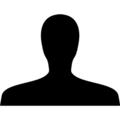Those who wanted a large productivity tablet and didn't want to work with Windows had a choice between Apple's iPad Pro 12.9 or Samsung's Galaxy Tab S8 Ultra, whose successor has just been released.
But now Lenovo is entering the market and launching the Tab Extreme, a huge tablet with a 14.5-inch screen and pen support. The great thing is that comes with a folio, a stand and a stylus. These accessories have to be purchased separately from Apple and Samsung, and some of the competitors do not even include a power supply.
Lenovo, on the other hand, includes everything you need for an expected price of around US$1000 (on Lenovo's website, the Tab Extreme is marked as "Available Soon").
Anyone who buys and unpacks the Tab Extreme will perhaps notice the plastic-free packaging, while the back of the device is made of recycled aluminum. Two USB ports are found on the side, one of which functions according to the USB 3.0 standard and can thus output an image signal to a monitor. The USB 2.0 port can be used to charge the tablet at the same time.
The four loudspeakers on the case also catch the eye and here you can tell that Lenovo is not only targeting the professional sector, but also those fond of entertainment, as the sound system actually sounds quite good, while the screen also displays content from streaming services in HD thanks to Widevine L1. Lastly, the Tab Extreme is even quite suitable for gaming.
Weak points can be found in two main areas. On the one hand, it's nice that Lenovo has given its WiFi tablet a tracking module, but this doesn't work very well and often deviates from our actual location and the route we take. Furthermore, there is no way of mitigating the PWM flickering of the display via DC dimming.
In our detailed review of the Lenovo Tab Extreme, we go into many other aspects of the large tablet and provide numerous benchmarks and charts.