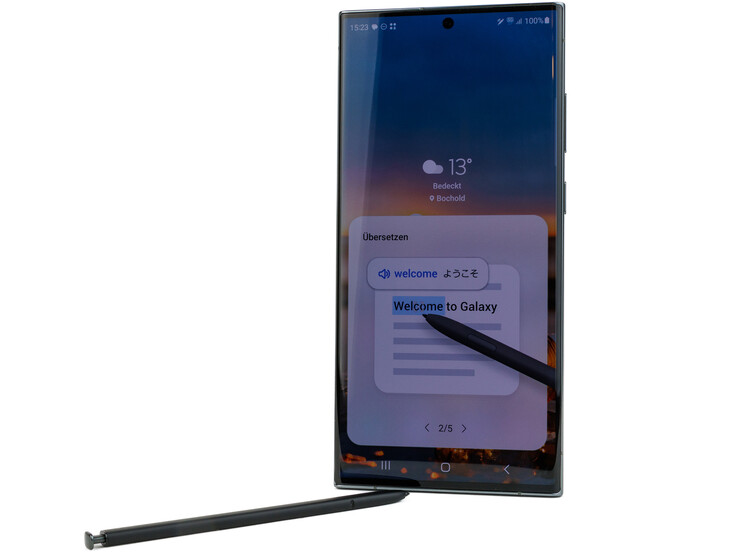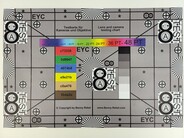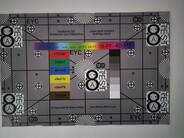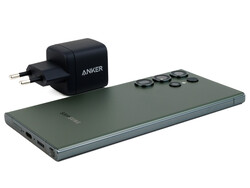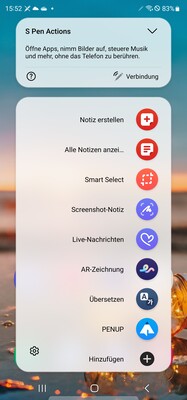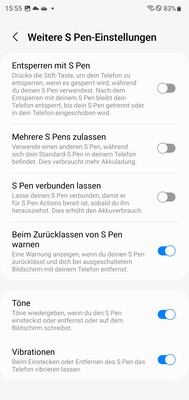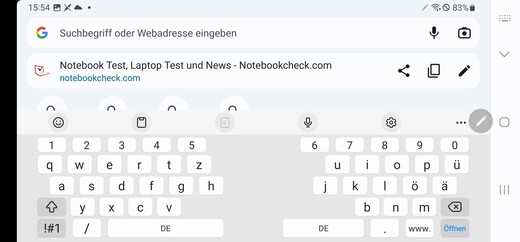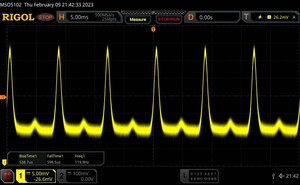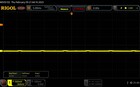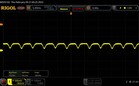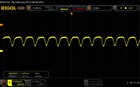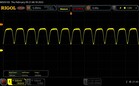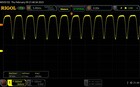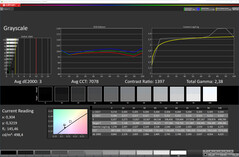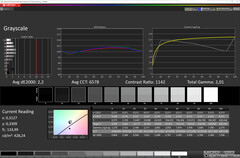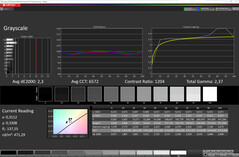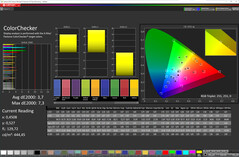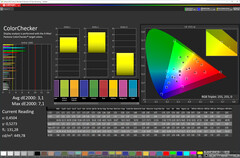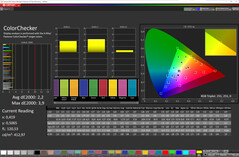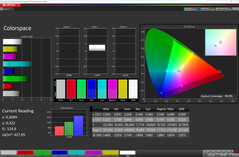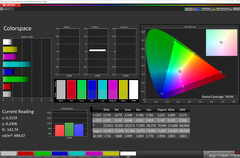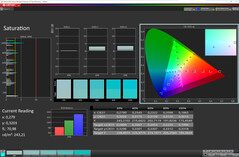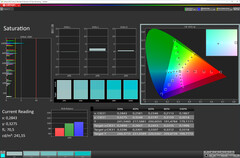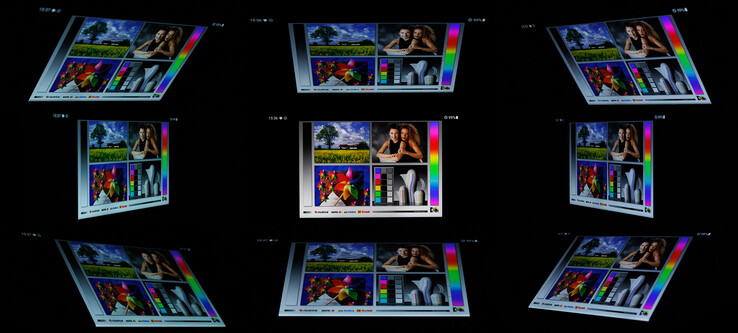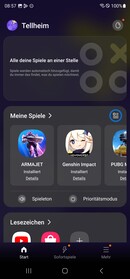Samsung Galaxy S23 Ultra review: The smartphone with galactic power and a 200 MP camera
At first glance, the S23 Ultra looks confusingly similar to its predecessor, the S22 Ultra. But on closer inspection, the curvature of the display is flatter on the sides, which results in a slightly higher aluminum frame.
Samsung is once again using the latest technology for its flagship. This includes new LPDDR5x RAM, fast UFS 4.0 memory, a brighter LTPO display and two new sensors for the quad camera, including the first 200-MP optics in a Galaxy smartphone. This year, the Exynos processor has been discarded in favor of the Snapdragon 8 Gen 2, which is nominally faster than the standard SoC model.
In terms of price, the Samsung Galaxy S23 Ultra is not cheap. For example, the lowest-priced model with 8 GB RAM and 256 GB internal memory starts at US$1199.99, followed by the 512 GB and 1 TB variants for $1379.99 and $1619.99, respectively.
Possible Competitors in Comparison
Rating | Date | Model | Weight | Drive | Size | Resolution | Price |
|---|---|---|---|---|---|---|---|
| 91.1 % v7 (old) | 03 / 2023 | Samsung Galaxy S23 Ultra SD 8 Gen 2 for Galaxy, Adreno 740 | 233 g | 256 GB UFS 4.0 Flash | 6.80" | 3080x1440 | |
| 90.3 % v7 (old) | 03 / 2023 | Apple iPhone 14 Pro Max A16, A16 GPU 5-Core | 240 g | 128 GB NVMe | 6.70" | 2796x1290 | |
| 89.2 % v7 (old) | 03 / 2023 | Xiaomi 13 Pro SD 8 Gen 2, Adreno 740 | 229 g | 256 GB UFS 4.0 Flash | 6.73" | 3200x1440 | |
| 89.1 % v7 (old) | 02 / 2023 | Vivo X90 Pro Dimensity 9200, Immortalis-G715 MP11 | 214.9 g | 256 GB UFS 4.0 Flash | 6.78" | 2800x1260 | |
| 89.3 % v7 (old) | 10 / 2022 | Motorola Edge 30 Ultra SD 8+ Gen 1, Adreno 730 | 198.5 g | 256 GB UFS 3.1 Flash | 6.67" | 2400x1080 | |
| 89.2 % v7 (old) | 04 / 2022 | Oppo Find X5 Pro SD 8 Gen 1, Adreno 730 | 221 g | 256 GB UFS 3.1 Flash | 6.70" | 3216x1440 |
Case - Gorilla Glass Victus 2 makes its debut in the S23 Ultra
The Samsung Galaxy S23 Ultra comes in the color variants Green (olive green), Phantom Black (black), Lavender (lilac) and Cream (cream white). The frames have a high-gloss polish in their respective colors. Graphite, Sky Blue, Lime and Red are also available in Samsung's online shop. Only the gray and red models feature a matte black frame, while the other two offer glossy aluminize.
Due to the flatter display curvature on the sides, the S23 Ultra gains a little more surface area and thus also more space and comfort for using the S Pen. However, those who do not use a protective shell will have to contend with strong wobbling when the smartphone is placed on flat surfaces. This is due to the camera lenses on the back, of which the three larger lenses protrude 1.75 millimeters, the smaller ones 0.9 millimeters.
The build quality of the Galaxy S23 Ultra is excellent. Gaps are very snug and flush; the glass merges seamlessly into the frame even in the corners. We were unable to elicit so much as a sound from the smartphone during torsional stress tests. The front and back are protected by Corning Gorilla Glass Victus 2, while the frame is again made of Armor Aluminum, which is said to be a particularly resistant alloy.
The Samsung smartphone is protected against dust and water in accordance with IP68, making it both dustproof and waterproof. However, Samsung limits the latter to a depth of 1.5 meters in freshwater for 30 minutes. The cover of the card slot is flush with the frame and the tray can hold up to two nano-SIM cards.
Sustainability
The concept "partially recycled" is particularly noticeable in regard to the sustainability of the entire Galaxy S23 series because, among other things, the glass on the front and the back consists of an average of 22 percent recycled glass. Things then get more complicated: the inner shell of the S Pen, which is located in its slot, is made out of at least 20 percent ocean-sourced polyamide. These partially recycled components can be found in many parts of the Galaxy S23 Ultra, but unfortunately mostly in relatively small amounts only.
The outer packaging, which consists entirely of recycled paper, is exemplary, as is the paper on the display. Samsung also holds back on the paper inserts. Only a narrow insert with the most important safety instructions is included, as well as a concise quick-start guide in the box. Unfortunately, plastic is not completely dispensed with, because the frame of the smartphone still comes fully protected by a film, which we find unnecessary. In addition, the back is also protected by a film.
Samsung aims to achieve CO2-neutral production in its smartphone segment by 2030, while the entire company intends to follow suit by 2050.
Equipment - Samsung smartphone with fast USB 3.2 and UWB
The Samsung Galaxy S23 Ultra offers relatively similar features to the S22 Ultra. USB 3.2 (Gen. 1) is again on board, which supports OTG in addition to wired image output. This means that not only peripheral devices, but also storage devices can be connected to the USB port. In a copy test, the interface achieved transfer rates of 285 MB/s, and the exFAT file system didn't pose an issue for the Samsung smartphone either. NTFS is a different story: a correspondingly formatted storage device can be read, but not written.
The desktop mode DeX is also again supported and can be used wirelessly or via an optional cable, of which the latter variant works much more smoothly. The power button again doubles as a function key and can be used to launch the in-house voice assistant Bixby ex works. Those who prefer to be without a voice assistant can switch back to the classic power button in the settings. In addition, the camera or any other app can be launched by double-pressing the power button.
Furthermore, an ultra-wideband chip (UWB) has been integrated, which is not only used to locate SmartTags, but is also the basis for digital keys. The features of the S23 Ultra are thus very much complete; only the lack of an IR blaster, an audio jack or support for microSD cards can be criticized.
Software - Samsung remains the Android update king
The Samsung Galaxy S23 Ultra is delivered with Google Android 13 and the in-house One UI 5.1. Those already in possession of a Samsung smartphone will be able to effortlessly switch over. Users of other systems will certainly have to get used to the new system, especially if their predecessor is a little older.
Samsung's update policy remains exemplary, for the S23 Ultra is also slated to receive four system upgrades and at least five years of security patches (from the date of release). The security patches are distributed monthly and Samsung has set up a special website for further information.
The One UI 5.1 includes numerous improvements. Among other things, media output via WLAN speakers has been integrated into the system and multitasking with a connected PC has been improved. A complete list can be found here.
In addition to Google Apps, Samsung's own apps can also be found on the smartphone, as well as the Galaxy App Store. But Facebook, Netflix, Spotify and various Microsoft apps are also preinstalled on the S23 Ultra. Apart from OneDrive, all third-party apps can be completely uninstalled, while the said app can be disabled.
Communication and GNSS - Galaxy S23 Ultra with VHT160 WLAN
The Samsung Galaxy S23 Ultra supports all current mobile communication standards, including 5G Sub6. Only 5G mmWave is not supported. The frequency coverage is very broad, so there should be no connection problems anywhere on the planet. In a metropolitan environment, the reception characteristics of the smartphone are very good and give no reason for complaint.
The Galaxy smartphone does not nominally support Wi-Fi 7, although the SoC should actually be able to do so. On the other hand, you do not have to do without the 6 GHz network in the WLAN, and thanks to the support of VHT160, the 5 GHz network also has a lot of power. In testing with our Asus ROG Rapture GT-AXE11000 reference router, the S23 Ultra achieved high data rates that are also largely stable. Only when sending data (5.0 GHz) was there a short dip, but the transfer rates are still so high that this would not be noticeable in practice.
| Networking | |
| Samsung Galaxy S23 Ultra | |
| iperf3 receive AXE11000 | |
| iperf3 transmit AXE11000 | |
| iperf3 transmit AXE11000 6GHz | |
| iperf3 receive AXE11000 6GHz | |
| Apple iPhone 14 Pro Max | |
| iperf3 receive AXE11000 | |
| iperf3 transmit AXE11000 | |
| Xiaomi 13 Pro | |
| iperf3 receive AXE11000 | |
| iperf3 transmit AXE11000 | |
| iperf3 transmit AXE11000 6GHz | |
| iperf3 receive AXE11000 6GHz | |
| Vivo X90 Pro | |
| iperf3 receive AXE11000 | |
| iperf3 transmit AXE11000 | |
| iperf3 transmit AXE11000 6GHz | |
| iperf3 receive AXE11000 6GHz | |
| Motorola Edge 30 Ultra | |
| iperf3 receive AXE11000 | |
| iperf3 transmit AXE11000 | |
| iperf3 transmit AXE11000 6GHz | |
| iperf3 receive AXE11000 6GHz | |
| Oppo Find X5 Pro | |
| iperf3 receive AXE11000 | |
| iperf3 transmit AXE11000 | |
| Samsung Galaxy S22 Ultra 5G | |
| iperf3 receive AXE11000 | |
| iperf3 transmit AXE11000 | |
| iperf3 transmit AXE11000 6GHz | |
| iperf3 receive AXE11000 6GHz | |
| Average of class Smartphone | |
| iperf3 receive AXE11000 | |
| iperf3 transmit AXE11000 | |
| iperf3 transmit AXE11000 6GHz | |
| iperf3 receive AXE11000 6GHz | |
Localization is very fast on the Galaxy S23 Ultra, even indoors, and the GPS test app still shows a high signal strength. This is something of a rarity.
So we were all the more surprised that these good reception values did not really come to the fore in our test run on the bike. Although the difference in the recorded distance is very small at 20 meters over around 10 kilometers, the S23 Ultra tends to deviate a little from the actual route in the detailed course history. Navigating with Google Maps, on the other hand, presents no issue and our location is pinpointed there very quickly and accurately.
Telephony and Voice Quality
Like its predecessor, the Galaxy S23 Ultra is characterized by excellent voice quality. When the smartphone is held to the ear, the user's voice is conveyed very naturally and minor background noise does not affect the conversation experience. If the conversation takes place in a noisy environment, this is also filtered out well, but the user's voice then sounds somewhat muffled. In speaker mode, the user's voice is reproduced with slight reverberation; this increases a little at greater distances and the volume decreases, but the voice remains easily audible, even at more than two and a half meters.
The equipment list remains the same: the S23 Ultra can accommodate two nano-SIMs, both of which are 5G-capable. Alternatively, an eSIM is also available. Features such as WLAN calls or VoLTE are supported, but a separate SIP account control is not implemented in the system.
Cameras - 200 MP and a new ultra-wide angle
The Samsung Galaxy S23 Ultra now has a 12 MP camera on the front. Although the nominal resolution has been reduced, the quality of the new optics has been greatly improved. The camera also continues to support videos in Ultra HD with up to 60 frames per second, including HDR10+ and autofocus. Aspect ratios of 1:1, Full and 16:9 are available. Photos can be taken in the same formats, but also offer 4:3 as standard.
The quality is solid and offers a natural mode by default, in which our test shots were also taken, as well as a warmer mode. The latter makes the subject appear softer. More details can be found in our comparison test with the S22 Ultra.
The main camera uses the new HP2 sensor for the first time, which delivers a whopping 200 MP. Apart from the S23 Ultra, only the Xiaomi 12T Pro and the Motorola Edge 30 Ultra have such a high-resolution image sensor. Although the HP2 sensor is not the largest with this resolution, it has the advantage of being able to use its entire surface for focusing, which is supposed to benefit moving subjects in particular. The high resolution is used for pixel binning, which should be conducive to low-light photography. Four by four pixels then form one large pixel, which means that the resulting image amounts to 12 MP. Moreover, it is also possible to create photos at 50 or 200 MP. The image formats available are 4:3, 16:9, full and 1:1. The former also allows for 50 or 200 MP photos.
The Samsung photo app offers numerous photos that can be sorted according to individual needs. If you want to take photos in RAW format, you have to download the free Expert RAW app from the Galaxy Store. This offers numerous manual settings and also the astrophoto mode.
We really like the photos taken with the main camera on the smartphone, but they reveal a lot of noise and a grainy structure when enlarged. The camera was similarly affected at the market launch of the S22 Ultra, but Samsung fixed this quite quickly. We expect something similar this time as well. The problem is only limited to close-up subjects; panorama shots are not affected. In low light, the S23 Ultra takes decent pictures, but we still see room for improvement here.
The new ultra-wide-angle sensor again comes from Sony and delivers better results than its predecessor, but is not entirely free of criticism. Due to the rather low resolution, the depth of field leaves something to be desired and sharpness decreases visibly in the peripheral areas. The sensor also serves as a macro lens and is automatically used by the Focus Optimization option as soon as the distance to the subject becomes too small for the autofocus of the main lens. This creates quite respectable close-ups.
The Galaxy S23 Ultra has two magnifying lenses on board. One offers 3x optical zoom, the other 10x zoom. Digitally, even 100x zoom of a subject is possible. The latter may certainly prove useful in some cases, but the resulting photos are then no longer of photo album quality.
Videos are recorded in 8k at 30 FPS at best, while the Ultra HD option offers a maximum of 60 frames per second. It's a pity that Samsung does not allow a higher refresh rate at this point. After all, 120 FPS is possible in Full HD via the Pro Video mode, as well as other frame rates in all resolutions, with the exception of PAL formats at 25 or 50 FPS. In addition to the aspect ratios mentioned, 21:9 can also be selected in Pro mode.
The recordings support HDR10+ and we find them very pleasing. They also benefit from the good image stabilization of the Samsung smartphone.
Image comparison
Choose a scene and navigate within the first image. One click changes the position on touchscreens. One click on the zoomed-in image opens the original in a new window. The first image shows the scaled photograph of the test device.
Main cameraMain cameraUltra wide angle5x zoomLow lightUnder controlled light conditions, the Galaxy S23 Ultra performs well. The color checker is adequately reproduced with an average DeltaE of 7.4 and shows its worst outlier in the dark green (DeltaE 12.9).
In our test chart, the 200 MP optics flex their muscles and reproduce it in great detail. However, some noise is visible in the black areas and the sharpness decreases a little towards the edges of the image.

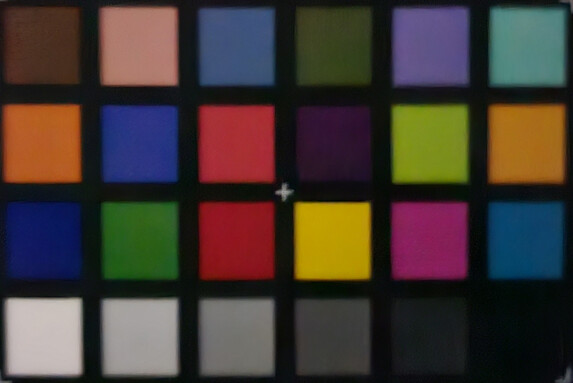
Accessories and Warranty - Narrow scope of delivery
The Samsung Galaxy S23 Ultra comes with a 24-month warranty, which can be supplemented with the Care+ insurance package. This can be booked for either 12 or 24 months and can include additional theft protection. The price of the insurance package ranges from US$44.50 to US$249. A $99-$199 deductible or a $29-$99 service fee may apply when you file a claim, and owners are limited to 3 claims in a 12-month period.
In addition to the integrated S Pen, the scope of delivery of the Galaxy S23 Ultra only includes a SIM tool and a USB-C cable. A power adapter is not included. Those wanting the 45-watt power supply directly from Samsung have to invest an additional US$50. Alternatively, third-party suppliers sell significantly cheaper versions. The new Anker Ace 313 (GaN, 45 Watt), for example, is specifically developed for the new Galaxy and costs just US$29.99.
Input Devices & Operation - Ultrasonic Fingerprint in the Galaxy S23 Ultra
The Samsung Galaxy S23 Ultra is protected by Corning Gorilla Glass Victus 2, which has excellent gliding properties. Inputs are implemented very quickly and precisely.
The S Pen, previously reserved for the former Note series, is now a unique selling point of the Ultra smartphone. However, nothing has changed in terms of technology. The small pen still recognizes 4,096 pressure levels and has an input latency of nine milliseconds. It is also connected to the smartphone via Bluetooth and can thus be used for gesture control and as a remote control. In addition to its function as a pure input pen, it is also suitable for drawing and can be used for text translations or screenshot notes.
For biometric security, an ultrasonic fingerprint sensor is integrated into the display, which recognizes the stored digit very reliably and unlocks the smartphone quickly. The recognition area is also large enough and not just limited to the small animation area. Additionally or alternatively, facial recognition is possible via the front camera, which also works very reliably, but is less secure.
Display - Bright and eye-friendly LTPO AMOLED
From a technical point of view, the Samsung Galaxy S23 Ultra uses a very similar panel to the S22 Ultra. It measures 6.8 inches (17.27 cm) and has a WQHD+ resolution, which ensures extremely high pixel density. However, this has to be activated in the settings first, otherwise a lower resolution of 2,316 x 1080 pixels is used. HD+ (1544x720 pixels) is even available for users who like it a little pixelated and want to save energy.
The Samsung smartphone supports numerous HDR standards, namely HLG, HDR10 and HDR10+, but Dolby Vision is not supported. The system dynamically adjusts the refresh rate between 1 and 120 Hz. Alternatively, this can also be fixed at 60 Hz.
Little has changed in the brightness of the Dynamic AMOLED 2x. In a pure white display with the ambient light sensor activated, the display of the S23 Ultra reaches an average of 1,133 cd/m², which is a very good value, but is still surpassed by the Xiaomi 13 Pro in the comparison field. We measured up to 1770 cd/m² with an even distribution of bright and dark areas (APL18). In APL10, this even reaches 1806 cd/m². For those who prefer to regulate the brightness manually, up to 429 cd/m² is available. With the Additional Brightness option, this climbs up to 733 cd/m².
The Galaxy S23 Ultra is also exemplary when it comes to minimum brightness, which can be reduced to as little as 1.17 cd/m². If you want it to be even darker, you can activate the Extra Dimming function, which results in 0.82 cd/m².
| |||||||||||||||||||||||||
Brightness Distribution: 97 %
Center on Battery: 1117 cd/m²
Contrast: ∞:1 (Black: 0 cd/m²)
ΔE ColorChecker Calman: 2.2 | ∀{0.5-29.43 Ø4.76}
ΔE Greyscale Calman: 2.3 | ∀{0.09-98 Ø5}
96.9% sRGB (Calman 2D)
Gamma: 2.37
CCT: 6572 K
| Samsung Galaxy S23 Ultra Dynamic AMOLED 2x, 3080x1440, 6.8" | Apple iPhone 14 Pro Max Super Retina XDR OLED, 2796x1290, 6.7" | Xiaomi 13 Pro OLED, 3200x1440, 6.7" | Vivo X90 Pro AMOLED, 2800x1260, 6.8" | Motorola Edge 30 Ultra pOLED, 2400x1080, 6.7" | Oppo Find X5 Pro AMOLED, 3216x1440, 6.7" | Samsung Galaxy S22 Ultra 5G Dynamic AMOLED, 3088x1440, 6.8" | |
|---|---|---|---|---|---|---|---|
| Screen | 14% | 20% | 16% | 12% | 14% | 22% | |
| Brightness middle (cd/m²) | 1117 | 1061 -5% | 1230 10% | 1018 -9% | 1020 -9% | 746 -33% | 1077 -4% |
| Brightness (cd/m²) | 1133 | 1057 -7% | 1244 10% | 1026 -9% | 1020 -10% | 744 -34% | 1093 -4% |
| Brightness Distribution (%) | 97 | 99 2% | 94 -3% | 93 -4% | 96 -1% | 97 0% | 97 0% |
| Black Level * (cd/m²) | |||||||
| Colorchecker dE 2000 * | 2.2 | 1.3 41% | 1 55% | 0.9 59% | 1 55% | 0.9 59% | 1.2 45% |
| Colorchecker dE 2000 max. * | 3.9 | 3.1 21% | 2.8 28% | 2.2 44% | 2.8 28% | 1.6 59% | 2 49% |
| Greyscale dE 2000 * | 2.3 | 1.6 30% | 1.8 22% | 1.9 17% | 2.1 9% | 1.6 30% | 1.3 43% |
| Gamma | 2.37 93% | 2.19 100% | 2.24 98% | 2.26 97% | 2.29 96% | 2.23 99% | 2.37 93% |
| CCT | 6572 99% | 6511 100% | 6446 101% | 6473 100% | 6502 100% | 6499 100% | 6526 100% |
* ... smaller is better
Even the OLED panel of the Samsung Galaxy S23 Ultra is not spared from flickering. In our measurements, we observed a constant frequency of 120 Hz at minimum brightness. This may sound low at first, but can be classified as relatively easy on the eyes due to the flat period curve. If the brightness is increased, the frequency doubles, but remains at a constant level. Slight fluctuations only occur between 240 and 250 Hz during touch inputs. The panel's behavior corresponds to that of one with permanent DC dimming, even if Samsung does not specify this.
Screen Flickering / PWM (Pulse-Width Modulation)
| Screen flickering / PWM detected | 240 Hz | ||
The display backlight flickers at 240 Hz (worst case, e.g., utilizing PWM) . The frequency of 240 Hz is relatively low, so sensitive users will likely notice flickering and experience eyestrain at the stated brightness setting and below. In comparison: 53 % of all tested devices do not use PWM to dim the display. If PWM was detected, an average of 8039 (minimum: 5 - maximum: 343500) Hz was measured. | |||
Series of measurements at a fixed zoom level and different brightness settings
The color reproduction of the Galaxy S23 Ultra proves to be very accurate, but comes last in the comparison field. This applies to both the white balance and the color accuracy.
The smartphone achieves the most natural result, which also serves as the basis for evaluation, in the screen mode Natural, but then only uses the smaller sRGB color space. However, the white balance is better in Vivid if it is set one level warmer, and the S23 Ultra then uses the larger DCI-P3 color space. Conversely, colors are more saturated and therefore less accurate.
Display Response Times
| ↔ Response Time Black to White | ||
|---|---|---|
| 2.07 ms ... rise ↗ and fall ↘ combined | ↗ 1.23 ms rise | |
| ↘ 0.8365 ms fall | ||
| The screen shows very fast response rates in our tests and should be very well suited for fast-paced gaming. In comparison, all tested devices range from 0.1 (minimum) to 240 (maximum) ms. » 11 % of all devices are better. This means that the measured response time is better than the average of all tested devices (20.1 ms). | ||
| ↔ Response Time 50% Grey to 80% Grey | ||
| 2.43 ms ... rise ↗ and fall ↘ combined | ↗ 1.277 ms rise | |
| ↘ 1.155 ms fall | ||
| The screen shows very fast response rates in our tests and should be very well suited for fast-paced gaming. In comparison, all tested devices range from 0.165 (minimum) to 636 (maximum) ms. » 11 % of all devices are better. This means that the measured response time is better than the average of all tested devices (31.5 ms). | ||
Performance - S23 Ultra with Snapdragon 8 Gen 2 for Galaxy
Like all smartphones in the series, the Samsung Galaxy S23 Ultra deploys a Snapdragon 8 Gen 2 for Galaxy from Qualcomm, which can access 8 or 12 GB of LPDDR5x RAM depending on the memory configuration. This sounds very exclusive and is distinguished by a higher clocked prime core compared to the conventional Snapdragon 8 Gen 2, operating at up to 3.36 GHz instead of 3.2 GHz.
The higher single-core performance is also reflected in the benchmarks, but not in the system benchmarks. There the Samsung smartphone assumes a very good position, but not the top. Nevertheless, everyday performance is first-class. The AIMark scores are also quite weak, like many of the many competitors, which indicates mediocre driver optimization.
| UL Procyon AI Inference for Android - Overall Score NNAPI | |
| Oppo Find X5 Pro | |
| Vivo X90 Pro | |
| Average of class Smartphone (3769 - 81594, n=128, last 2 years) | |
| Samsung Galaxy S23 Ultra | |
| Xiaomi 13 Pro | |
| Motorola Edge 30 Ultra | |
| Average Qualcomm Snapdragon 8 Gen 2 for Galaxy (1267 - 16702, n=8) | |
| Samsung Galaxy S22 Ultra 5G | |
The integrated Adreno 740 is responsible for graphics acceleration. So far, no one at Samsung has been able to tell us whether this also clocks a little higher, and the benchmarks are also ambiguous in this regard. In the 4k test of GFXBench, the performance increase is 11 percent, which would certainly speak in favor of a higher clock rate. In other tests, however, the S23 Ultra lags behind its competitors. This can be attributed to the SoC's mediocre cooling, which we will discuss later.
GFXBench (DX / GLBenchmark) 2.7: T-Rex Onscreen | 1920x1080 T-Rex Offscreen
GFXBench 3.0: on screen Manhattan Onscreen OGL | 1920x1080 1080p Manhattan Offscreen
GFXBench 3.1: on screen Manhattan ES 3.1 Onscreen | 1920x1080 Manhattan ES 3.1 Offscreen
GFXBench: on screen Car Chase Onscreen | 1920x1080 Car Chase Offscreen | on screen Aztec Ruins High Tier Onscreen | 2560x1440 Aztec Ruins High Tier Offscreen | on screen Aztec Ruins Normal Tier Onscreen | 1920x1080 Aztec Ruins Normal Tier Offscreen | 3840x2160 4K Aztec Ruins High Tier Offscreen
| 3DMark / Wild Life Extreme Unlimited | |
| Vivo X90 Pro | |
| Samsung Galaxy S23 Ultra | |
| Xiaomi 13 Pro | |
| Apple iPhone 14 Pro Max | |
| Motorola Edge 30 Ultra | |
| Oppo Find X5 Pro | |
| Samsung Galaxy S22 Ultra 5G | |
| 3DMark / Wild Life Extreme | |
| Xiaomi 13 Pro | |
| Samsung Galaxy S23 Ultra | |
| Vivo X90 Pro | |
| Apple iPhone 14 Pro Max | |
| Motorola Edge 30 Ultra | |
| Oppo Find X5 Pro | |
| Samsung Galaxy S22 Ultra 5G | |
| 3DMark / Wild Life Unlimited Score | |
| Samsung Galaxy S23 Ultra | |
| Xiaomi 13 Pro | |
| Vivo X90 Pro | |
| Apple iPhone 14 Pro Max | |
| Motorola Edge 30 Ultra | |
| Oppo Find X5 Pro | |
| Samsung Galaxy S22 Ultra 5G | |
| 3DMark / Sling Shot Extreme (ES 3.1) Unlimited Physics | |
| Vivo X90 Pro | |
| Samsung Galaxy S23 Ultra | |
| Motorola Edge 30 Ultra | |
| Samsung Galaxy S22 Ultra 5G | |
| Oppo Find X5 Pro | |
| 3DMark / Sling Shot Extreme (ES 3.1) Unlimited Graphics | |
| Samsung Galaxy S23 Ultra | |
| Vivo X90 Pro | |
| Motorola Edge 30 Ultra | |
| Oppo Find X5 Pro | |
| Samsung Galaxy S22 Ultra 5G | |
| 3DMark / Sling Shot Extreme (ES 3.1) Unlimited | |
| Vivo X90 Pro | |
| Samsung Galaxy S23 Ultra | |
| Motorola Edge 30 Ultra | |
| Oppo Find X5 Pro | |
| Samsung Galaxy S22 Ultra 5G | |
| GFXBench (DX / GLBenchmark) 2.7 / T-Rex Onscreen | |
| Motorola Edge 30 Ultra | |
| Xiaomi 13 Pro | |
| Samsung Galaxy S23 Ultra | |
| Vivo X90 Pro | |
| Samsung Galaxy S22 Ultra 5G | |
| Oppo Find X5 Pro | |
| Apple iPhone 14 Pro Max | |
| GFXBench (DX / GLBenchmark) 2.7 / T-Rex Offscreen | |
| Xiaomi 13 Pro | |
| Samsung Galaxy S23 Ultra | |
| Motorola Edge 30 Ultra | |
| Apple iPhone 14 Pro Max | |
| Vivo X90 Pro | |
| Oppo Find X5 Pro | |
| Samsung Galaxy S22 Ultra 5G | |
| GFXBench 3.0 / Manhattan Onscreen OGL | |
| Motorola Edge 30 Ultra | |
| Xiaomi 13 Pro | |
| Vivo X90 Pro | |
| Samsung Galaxy S23 Ultra | |
| Samsung Galaxy S22 Ultra 5G | |
| Oppo Find X5 Pro | |
| Apple iPhone 14 Pro Max | |
| GFXBench 3.0 / 1080p Manhattan Offscreen | |
| Xiaomi 13 Pro | |
| Apple iPhone 14 Pro Max | |
| Vivo X90 Pro | |
| Samsung Galaxy S23 Ultra | |
| Motorola Edge 30 Ultra | |
| Samsung Galaxy S22 Ultra 5G | |
| Oppo Find X5 Pro | |
| GFXBench 3.1 / Manhattan ES 3.1 Onscreen | |
| Motorola Edge 30 Ultra | |
| Xiaomi 13 Pro | |
| Vivo X90 Pro | |
| Samsung Galaxy S23 Ultra | |
| Samsung Galaxy S22 Ultra 5G | |
| Apple iPhone 14 Pro Max | |
| Oppo Find X5 Pro | |
| GFXBench 3.1 / Manhattan ES 3.1 Offscreen | |
| Xiaomi 13 Pro | |
| Samsung Galaxy S23 Ultra | |
| Apple iPhone 14 Pro Max | |
| Motorola Edge 30 Ultra | |
| Samsung Galaxy S22 Ultra 5G | |
| Vivo X90 Pro | |
| Oppo Find X5 Pro | |
| GFXBench / Car Chase Onscreen | |
| Motorola Edge 30 Ultra | |
| Vivo X90 Pro | |
| Samsung Galaxy S23 Ultra | |
| Xiaomi 13 Pro | |
| Apple iPhone 14 Pro Max | |
| Samsung Galaxy S22 Ultra 5G | |
| Oppo Find X5 Pro | |
| GFXBench / Car Chase Offscreen | |
| Xiaomi 13 Pro | |
| Samsung Galaxy S23 Ultra | |
| Motorola Edge 30 Ultra | |
| Apple iPhone 14 Pro Max | |
| Vivo X90 Pro | |
| Samsung Galaxy S22 Ultra 5G | |
| Oppo Find X5 Pro | |
| GFXBench / Aztec Ruins High Tier Onscreen | |
| Vivo X90 Pro | |
| Motorola Edge 30 Ultra | |
| Samsung Galaxy S23 Ultra | |
| Apple iPhone 14 Pro Max | |
| Xiaomi 13 Pro | |
| Oppo Find X5 Pro | |
| Samsung Galaxy S22 Ultra 5G | |
| GFXBench / Aztec Ruins High Tier Offscreen | |
| Samsung Galaxy S23 Ultra | |
| Xiaomi 13 Pro | |
| Motorola Edge 30 Ultra | |
| Vivo X90 Pro | |
| Apple iPhone 14 Pro Max | |
| Oppo Find X5 Pro | |
| Samsung Galaxy S22 Ultra 5G | |
| GFXBench / Aztec Ruins Normal Tier Onscreen | |
| Vivo X90 Pro | |
| Motorola Edge 30 Ultra | |
| Samsung Galaxy S23 Ultra | |
| Xiaomi 13 Pro | |
| Apple iPhone 14 Pro Max | |
| Oppo Find X5 Pro | |
| Samsung Galaxy S22 Ultra 5G | |
| GFXBench / Aztec Ruins Normal Tier Offscreen | |
| Xiaomi 13 Pro | |
| Samsung Galaxy S23 Ultra | |
| Apple iPhone 14 Pro Max | |
| Motorola Edge 30 Ultra | |
| Vivo X90 Pro | |
| Oppo Find X5 Pro | |
| Samsung Galaxy S22 Ultra 5G | |
| GFXBench / 4K Aztec Ruins High Tier Offscreen | |
| Samsung Galaxy S23 Ultra | |
| Xiaomi 13 Pro | |
| Vivo X90 Pro | |
| Motorola Edge 30 Ultra | |
| Apple iPhone 14 Pro Max | |
Basemark GPUScore
In the browser benchmarks, the Galaxy smartphone delivers consistently good results and only has to yield to the iPhone 14 Pro. In the Android segment, it is the measure of all things; only in the WebXPRT benchmark does it rank in the midfield.
| Jetstream 2 - 2.0 Total Score | |
| Apple iPhone 14 Pro Max (Safari 16) | |
| Average Qualcomm Snapdragon 8 Gen 2 for Galaxy (152.9 - 196.3, n=8) | |
| Samsung Galaxy S23 Ultra (Chrome 109) | |
| Average of class Smartphone (23.8 - 387, n=142, last 2 years) | |
| Xiaomi 13 Pro (Chrome 109) | |
| Motorola Edge 30 Ultra (Chrome 105) | |
| Oppo Find X5 Pro (Chrome 99) | |
| Samsung Galaxy S22 Ultra 5G (Chrome 99) | |
| Vivo X90 Pro (Chrome 109) | |
| Speedometer 2.0 - Result 2.0 | |
| Apple iPhone 14 Pro Max (Safari 16) | |
| Average of class Smartphone (15.2 - 643, n=114, last 2 years) | |
| Average Qualcomm Snapdragon 8 Gen 2 for Galaxy (136 - 197, n=6) | |
| Samsung Galaxy S23 Ultra (Chrome 109) | |
| Xiaomi 13 Pro (Chrome 109) | |
| Samsung Galaxy S22 Ultra 5G (Chrome 99) | |
| Oppo Find X5 Pro (Chrome 99) | |
| Motorola Edge 30 Ultra (Chrome 105) | |
| Vivo X90 Pro (Chrome 109) | |
| WebXPRT 4 - Overall | |
| Apple iPhone 14 Pro Max (Safari 16) | |
| Average Qualcomm Snapdragon 8 Gen 2 for Galaxy (145 - 187, n=8) | |
| Xiaomi 13 Pro (Chrome 109) | |
| Average of class Smartphone (27 - 306, n=139, last 2 years) | |
| Samsung Galaxy S23 Ultra (Chrome 110) | |
| Motorola Edge 30 Ultra (Chrome 105) | |
| Vivo X90 Pro (Chrome 109) | |
| Octane V2 - Total Score | |
| Apple iPhone 14 Pro Max (Safari 16) | |
| Samsung Galaxy S23 Ultra (Chrome 109) | |
| Average Qualcomm Snapdragon 8 Gen 2 for Galaxy (49582 - 64715, n=8) | |
| Average of class Smartphone (2228 - 126661, n=190, last 2 years) | |
| Xiaomi 13 Pro (Chrome 109) | |
| Oppo Find X5 Pro (Chrome 99) | |
| Motorola Edge 30 Ultra (Chrome 105) | |
| Samsung Galaxy S22 Ultra 5G (Chrome 99) | |
| Vivo X90 Pro (Chrome 109) | |
| Mozilla Kraken 1.1 - Total | |
| Vivo X90 Pro (Chrome 109) | |
| Samsung Galaxy S22 Ultra 5G (Chrome 99) | |
| Average of class Smartphone (257 - 28190, n=150, last 2 years) | |
| Oppo Find X5 Pro (Chrome 99) | |
| Motorola Edge 30 Ultra (Chrome 105) | |
| Average Qualcomm Snapdragon 8 Gen 2 for Galaxy (634 - 1533, n=8) | |
| Xiaomi 13 Pro (Chrome 109) | |
| Samsung Galaxy S23 Ultra (Chrome 109) | |
| Apple iPhone 14 Pro Max (Safari 16) | |
* ... smaller is better
The fast UFS 4.0 storage in the Galaxy S23 Ultra provides a significant speed boost for the data storage. Only when writing data does it surprisingly weaken a little and is even easily outperformed in small data blocks by the Edge 30 Ultra.
| Samsung Galaxy S23 Ultra | Xiaomi 13 Pro | Vivo X90 Pro | Motorola Edge 30 Ultra | Oppo Find X5 Pro | Samsung Galaxy S22 Ultra 5G | Average 256 GB UFS 4.0 Flash | Average of class Smartphone | |
|---|---|---|---|---|---|---|---|---|
| AndroBench 3-5 | 84% | 82% | 30% | -29% | -6% | 62% | 22% | |
| Sequential Read 256KB (MB/s) | 3426.56 | 3587.83 5% | 3866.75 13% | 1717.77 -50% | 1410 -59% | 1653 -52% | 3627 ? 6% | 2184 ? -36% |
| Sequential Write 256KB (MB/s) | 1389.84 | 2601.45 87% | 2643.38 90% | 1363.58 -2% | 894 -36% | 1074 -23% | 2681 ? 93% | 1865 ? 34% |
| Random Read 4KB (MB/s) | 449.77 | 387.72 -14% | 367.89 -18% | 349.08 -22% | 183.7 -59% | 322.3 -28% | 379 ? -16% | 295 ? -34% |
| Random Write 4KB (MB/s) | 152.92 | 546.98 258% | 521.43 241% | 446.25 192% | 210.4 38% | 273.1 79% | 405 ? 165% | 343 ? 124% |
Gaming - Adreno 740 in need of optimization
The Samsung Galaxy S23 Ultra uses a very powerful SoC that has more than enough reserves even for demanding games. This is also largely reflected in the tested titles, which we analyzed with GameBench.
In Genshin Impact, a constant frame rate of 60 FPS is no issue at the highest detail level. Unfortunately, the 120 Hz mode cannot be used. Diablo Immortal is a little more sluggish. Even at the lowest detail level, there were occasional stutters under testing, but these did not increase at higher detail levels. Selecting the highest setting is unfortunately not yet possible. This is certainly not due to the hardware, but to a lack of optimization.
The gaming experience is rounded off by the large display, which offers a great overview, and the good speakers.
Emissions - The performance bonus of the S23 Ultra fizzles out
Temperature
The Samsung Galaxy S23 Ultra remains pleasantly cool on its surfaces in all situations. Even sustained load doesn't faze it.
The cooling of the SoC, however, is not quite as successful. In the 3DMark Wild Life stress test, performance falls over time and sinks to 69 percent of its original performance level at the end of the twentieth run. Nonetheless, this is still around 54 FPS and thus considerably more than the predecessor. This decrease is unlikely to be noticeable in everyday use.
(+) The maximum temperature on the upper side is 31.1 °C / 88 F, compared to the average of 35.2 °C / 95 F, ranging from 21.9 to 247 °C for the class Smartphone.
(+) The bottom heats up to a maximum of 30.1 °C / 86 F, compared to the average of 34 °C / 93 F
(+) In idle usage, the average temperature for the upper side is 23.4 °C / 74 F, compared to the device average of 32.9 °C / 91 F.
3DMark Wild Life Stress Test
Speakers
The two speakers of the Galaxy S23 Ultra deliver an appealing soundscape, have been optimized by AKG again this year and support Dolby Atmos. Even the upper bass range is clearly audible, but not enough for really deep tones.
If you want to use the wired sound output, you have to use the USB-C port. A suitable adapter for jack plugs can be purchased separately. Modern Bluetooth 5.3 is available wirelessly, but unfortunately still with very narrow codec support (SBC, AAC, aptX, LDAC and SSC). If you want to stream to two Bluetooth receivers simultaneously, you have to make do with the SBC codec.
Samsung Galaxy S23 Ultra audio analysis
(+) | speakers can play relatively loud (91.8 dB)
Bass 100 - 315 Hz
(-) | nearly no bass - on average 19.4% lower than median
(+) | bass is linear (5.1% delta to prev. frequency)
Mids 400 - 2000 Hz
(±) | reduced mids - on average 5.1% lower than median
(+) | mids are linear (4.2% delta to prev. frequency)
Highs 2 - 16 kHz
(±) | higher highs - on average 6.2% higher than median
(+) | highs are linear (2.5% delta to prev. frequency)
Overall 100 - 16.000 Hz
(±) | linearity of overall sound is average (15.6% difference to median)
Compared to same class
» 4% of all tested devices in this class were better, 3% similar, 93% worse
» The best had a delta of 11%, average was 35%, worst was 134%
Compared to all devices tested
» 23% of all tested devices were better, 4% similar, 73% worse
» The best had a delta of 4%, average was 24%, worst was 134%
Apple iPhone 14 Pro Max audio analysis
(+) | speakers can play relatively loud (89 dB)
Bass 100 - 315 Hz
(-) | nearly no bass - on average 20.1% lower than median
(±) | linearity of bass is average (7.9% delta to prev. frequency)
Mids 400 - 2000 Hz
(+) | balanced mids - only 4.6% away from median
(+) | mids are linear (4.5% delta to prev. frequency)
Highs 2 - 16 kHz
(±) | higher highs - on average 5.3% higher than median
(+) | highs are linear (1.4% delta to prev. frequency)
Overall 100 - 16.000 Hz
(±) | linearity of overall sound is average (15.4% difference to median)
Compared to same class
» 4% of all tested devices in this class were better, 3% similar, 94% worse
» The best had a delta of 11%, average was 35%, worst was 134%
Compared to all devices tested
» 22% of all tested devices were better, 4% similar, 74% worse
» The best had a delta of 4%, average was 24%, worst was 134%
Battery Life - 5,000 mAh with more stamina
Power Consumption
The power consumption of the Samsung Galaxy S23 Ultra is exemplary in idle mode. However, in our tests with adjusted display brightness (150 cd/m2), the battery drains much more quickly than the competition.
The Samsung Galaxy S23 Ultra once again comes without a power supply, which is why we used an Anker Ace 313 (45 Watt, GaN), which fully exploits the smartphone's charging technology capabilities and takes a full hour to fully charge the 5,000 mAh battery. The 50-percent mark is reached after 18 minutes and the 80-percent mark after 34 minutes.
The S23 Ultra can be charged wirelessly at up to 15 watts. With Wireless PowerShare, the smartphone can also charge other products wirelessly.
| Off / Standby | |
| Idle | |
| Load |
|
Key:
min: | |
| Samsung Galaxy S23 Ultra 5000 mAh | Apple iPhone 14 Pro Max 4323 mAh | Xiaomi 13 Pro 4820 mAh | Vivo X90 Pro 4870 mAh | Motorola Edge 30 Ultra 4610 mAh | Oppo Find X5 Pro 5000 mAh | Samsung Galaxy S22 Ultra 5G 5000 mAh | Average Qualcomm Snapdragon 8 Gen 2 for Galaxy | Average of class Smartphone | |
|---|---|---|---|---|---|---|---|---|---|
| Power Consumption | -12% | -15% | -43% | -11% | -16% | -12% | -73% | -38% | |
| Idle Minimum * (Watt) | 0.9 | 0.61 32% | 1.02 -13% | 0.9 -0% | 0.74 18% | 1.24 -38% | 0.58 36% | 1.531 ? -70% | 0.855 ? 5% |
| Idle Average * (Watt) | 1.05 | 1.7 -62% | 1.36 -30% | 2.32 -121% | 1.84 -75% | 1.39 -32% | 0.71 32% | 1.848 ? -76% | 1.44 ? -37% |
| Idle Maximum * (Watt) | 1.1 | 1.73 -57% | 1.58 -44% | 2.39 -117% | 1.86 -69% | 1.42 -29% | 1.16 -5% | 1.998 ? -82% | 1.621 ? -47% |
| Load Average * (Watt) | 3.99 | 3.85 4% | 4.29 -8% | 3.64 9% | 2.75 31% | 3.58 10% | 7.07 -77% | 7.9 ? -98% | 6.71 ? -68% |
| Load Maximum * (Watt) | 7.82 | 5.94 24% | 6.15 21% | 6.53 16% | 4.54 42% | 6.99 11% | 11.32 -45% | 10.7 ? -37% | 11.1 ? -42% |
* ... smaller is better
Power Consumption: Geekbench (150 cd/m²)
Power Consumption: GFXBench (150 cd/m²)
Battery Life
The battery runtimes of the Samsung Galaxy S23 Ultra turn out very good in all test areas, only conceding defeat to the iPhone 14 Pro Max in terms of total runtime. When looking at the values with adjusted display brightness (150 cd/m2), the Galaxy smartphone is better. In web surfing in particular, it is at the top of the comparison field.
| Samsung Galaxy S23 Ultra 5000 mAh | Apple iPhone 14 Pro Max 4323 mAh | Xiaomi 13 Pro 4820 mAh | Vivo X90 Pro 4870 mAh | Motorola Edge 30 Ultra 4610 mAh | Oppo Find X5 Pro 5000 mAh | Samsung Galaxy S22 Ultra 5G 5000 mAh | |
|---|---|---|---|---|---|---|---|
| Battery runtime | 15% | -27% | -17% | -15% | -26% | -15% | |
| Reader / Idle (h) | 35.7 | 57.9 62% | 25.2 -29% | 36.8 3% | 21.2 -41% | 32.9 -8% | |
| H.264 (h) | 25.7 | 28.1 9% | 21.1 -18% | 19.8 -23% | 19 -26% | 18 -30% | |
| WiFi v1.3 (h) | 18.3 | 15.8 -14% | 14.1 -23% | 15.2 -17% | 14.5 -21% | 13.1 -28% | 14.1 -23% |
| Load (h) | 6.7 | 6.9 3% | 4.2 -37% | 5.4 -19% | 6.1 -9% | 6.8 1% |
Pros
Cons
Verdict - A solid upgrade

The Galaxy S23 Ultra is one of the best smartphones currently available. Again this year, Samsung continues to focus on further developing its flagship phone without introducing any major innovations. The global deployment of the Snapdragon 8 Gen 2 for Galaxy is a real advantage. The S23 Ultra works more smoothly than its predecessor at market launch and battery life in particular benefits from the change of the SoC.
The Samsung Galaxy S23 Ultra demands few compromises from users.
The cameras of the Galaxy S23 Ultra are among the best in their class and offer a particularly wide range of uses. However, while the new main sensor with 200 MPix still needs some fine tuning, the new ultra-wide-angle sensor is a clear improvement.
The WLAN is fast, stable and can also make use of the 6 GHz band, but does not support the current Wi-Fi 7 standard, although this belongs to the Snapdragon's capabilities. Furthermore, that more modern Bluetooth codecs will not be supported with change of SOC is disappointing. So the S23 Ultra does not offer any major competitive advantages, but still has a unique selling point in its S Pen.
Strong competitors include the Xiaomi 13 Pro, Motorola Edge 30 Ultra or the Pixel 7 Pro. If users are not looking for an Android smartphone, the iPhone 14 Pro Max is a good choice.
Price and Availability
Users are advised to check directly via Samsung's webstore (where applicable) for prices and availability of the Samsung Galaxy S23 Ultra. In the US, for example, the smallest memory variant (256 GB) costs $1,199.99, followed by the 512 GB and 1 TB variants for $1,379.99 and $1,619.99, respectively.
Generally speaking, models are slightly cheaper via resellers such as Amazon.
The aforementioned prices are as of 01.03.2023 and subject to change.
Samsung Galaxy S23 Ultra
- 07/24/2023 v7 (old)
Daniel Schmidt
Transparency
The selection of devices to be reviewed is made by our editorial team. The test sample was provided to the author as a loan by the manufacturer or retailer for the purpose of this review. The lender had no influence on this review, nor did the manufacturer receive a copy of this review before publication. There was no obligation to publish this review. As an independent media company, Notebookcheck is not subjected to the authority of manufacturers, retailers or publishers.
This is how Notebookcheck is testing
Every year, Notebookcheck independently reviews hundreds of laptops and smartphones using standardized procedures to ensure that all results are comparable. We have continuously developed our test methods for around 20 years and set industry standards in the process. In our test labs, high-quality measuring equipment is utilized by experienced technicians and editors. These tests involve a multi-stage validation process. Our complex rating system is based on hundreds of well-founded measurements and benchmarks, which maintains objectivity. Further information on our test methods can be found here.