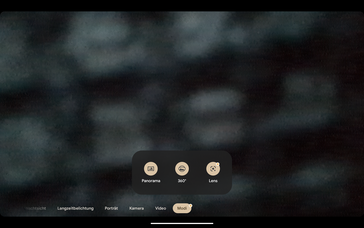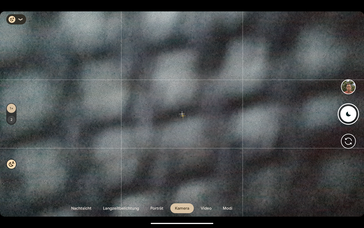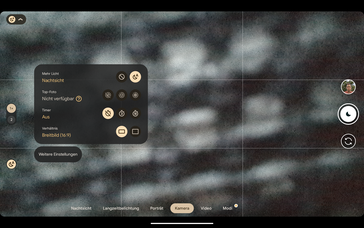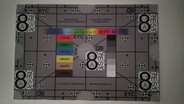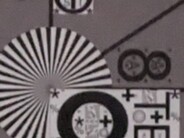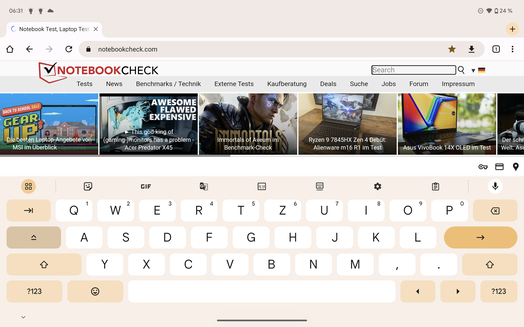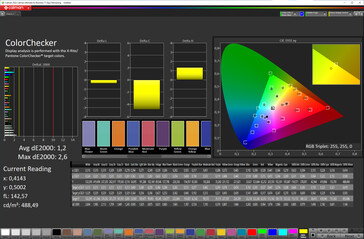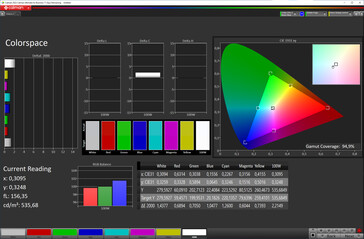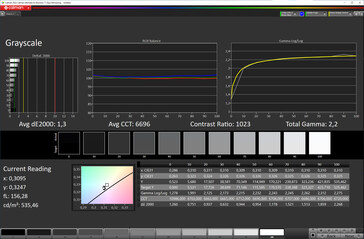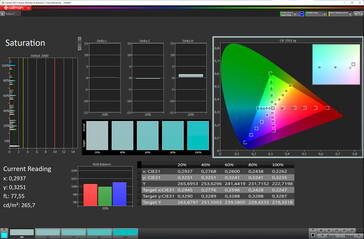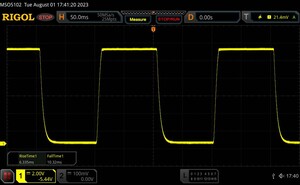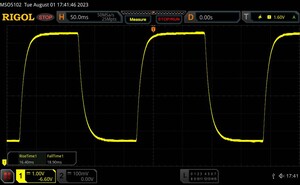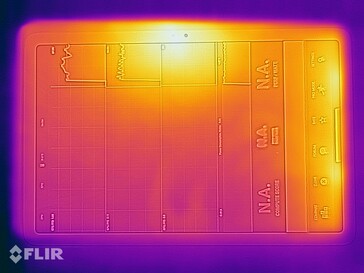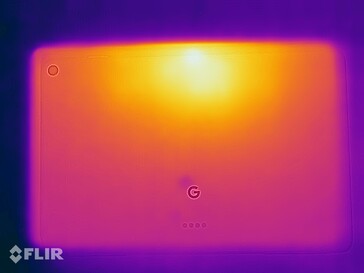Google Pixel Tablet review - Google revises its tablet and offers the better iPad
With its Pixel Tablet, Google would like nothing less than to change how tablet lovers use their devices. Tablets are often seen as possible laptop replacements and are offered with a keyboard cover - this is not the case with Google. Rather, the US-American manufacturer is offering a versatile, all-in-one solution consisting of a classic tablet, smart home hub and smart speaker. This is made possible with the help of a docking station to which the Pixel tab can be attached magnetically and with pogo pins.
The tablet itself is equipped with a 10.95-inch IPS display and the Google Tensor G2. The RAM weighs in at 8 GB, whereby the UFS 3.1 storage can be purchased with either 128 or 256 GB. Unlike the attractive pricing in the USA ($499), the RRP in Germany starts at 679 euros (RRP) including the docking station.
Possible competitors compared
Rating | Date | Model | Weight | Height | Size | Resolution | Price |
|---|---|---|---|---|---|---|---|
| 89.3 % v7 (old) | 09 / 2023 | Google Pixel Tablet Tensor G2, Mali-G710 MP7 | 493 g | 8.1 mm | 10.95" | 2560x1600 | |
| 89.3 % v7 (old) | 04 / 2023 | OnePlus Pad Dimensity 9000, Mali-G710 MP10 | 552 g | 6.5 mm | 11.61" | 2800x2000 | |
| 90.2 % v7 (old) | 06 / 2022 | Samsung Galaxy Tab S8 5G SD 8 Gen 1, Adreno 730 | 507 g | 6.3 mm | 11.00" | 2560x1600 | |
| 88.6 % v7 (old) | 11 / 2022 | Apple iPad 10 A14, A14 Bionic GPU | 477 g | 7 mm | 10.90" | 2360x1640 | |
| 89.7 % v7 (old) | 12 / 2022 | Huawei MatePad Pro 11 2022 SD 870, Adreno 650 | 449 g | 5.9 mm | 11.00" | 2560x1600 |
Case - The Google Tablet and recycled metal
In the EU, the 493-gram Pixel Tablet comes in two colors, beige (Porcelain) and gray (Hazel). The case is made from recycled aluminum, however, the Google Tab doesn't feel metallic. On the rear of the device, the surface material is matte and has a somewhat velvety feel that is very fingerprint-resistant. We reckon opinions could split regarding the rear side's haptics in comparison to glass materials or an anodized aluminum surface. Nevertheless, in terms of the good build quality, there can be no criticism regarding the overall impression made.
According to the manufacturer's data sheet, the front of the Pixel Tablet has an anti-smudge coating, although, no details have been disclosed concerning the implemented protective glass. It's worth mentioning that some online stores state the Google tab as having Gorilla Glass 3. The front of the device has a solid 79.7 screen-to-body ratio. However, for our taste, the display bezels ought to be a little slimmer. Compared to the Galaxy Tab S8's almost 84 percent, the Pixel Tablet clearly loses out. Unfortunately, the Google tab doesn't possess a special certification combating the infiltration of dust or water.
Features - The Pixel Tablet has a fast USB port
Due to the operating system and some preinstalled apps, our review device's 128 GB UFS 3.1 storage possesses an available capacity of 111 GB. Anyone requiring more space for videos or photos can only do so with the help of peripheral devices such as memory sticks or USB OTG since microSD card memory expansion is not possible.
Fast data transfer speeds of up to 5 GBit/s take place via the installed USB 3.2 port (1st gen) and can, theoretically, also be used to output image signals to external monitors with the aid of an adapter. However, were unable to establish a connection between a monitor and the Pixel Tablet. Google doesn't appear to have created the necessary software-related requirements. Despite this, wireless data transfer is available, at least via Miracast. In addition, using the Nearby Share function, information such as photos and videos can be sent from the Pixel Tablet to a nearby Android smartphone.
Ton top of this, the Pixel Tablet has four speakers and three microphones at its disposal, as well as an ultra-wideband chip for accurate distance determination. The tablet can not only be charged via the included dock but can also be switched to a so-called hub mode, turning the device into a smart display. For example, in hub mode, the Pixel Tablet can be used as a digital photo frame or as a control center for your own smart home. Thanks to Chromecast support, the wireless transfer of music and videos from an Android smartphone to the Pixel Tablet is also possible.
Software - The Google tablet comes with 5-year updates
During our tests, the Pixel Tablet is based on the current Android 13, including the security patches for August and will receive updates for at least 5 years from the time it is added to the Google Store. However, this only applies to the security patches. Android version updates are guaranteed until at least Juni 2026 - in other words, three years. With its update guarantee, that means Google remains behind Samsung who promises four generations of Android OS upgrades for its Galaxy Tab S9 models.
Similar to the Samsung tablets with their Knox Vault platform, the Pixel Tablet is also equipped with the Titan M2 security chip which is said to protect sensitive user data using machine learning.
Since Google is less focused on productivity, it is understandable that a desktop-style UI, such as the ones seen in Samsung or Lenovo devices, hasn't been implemented. Despite this, with the Pixel Tablet it is possible to switch quickly between multiple user accounts via the Android menu or lock screen which, in turn, also fits better to the docking concept.
Communication - The Google tab and WiFi 6
The Pixel Tablet uses the MIMO process, in order to ensure first-class reception. However, the Google tab has only opted for Wi-Fi 6. For a tablet in this price category, we would have at least expected it to support the 6 Ghz frequency band for Wi-Fi transmissions. The Wi-Fi-6E competition, such as the OnePlus Pad, manages significantly more in the way of bandwidth. Nevertheless, the Pixel Tablet's speed is decent. Paired with the Asus ROG Rapture GT-AXE11000, we measured a peak of over 900 MBit/s and when it came to sending data, we only managed an average of 690 MBit/s - this was due to transmission dips to less than 250 MBit/s during our analysis.
In addition to Wi-Fi 6, Bluetooth 5.2 is available, but both a GNSS module and a cellular connection are missing. For video calls via Wi-Fi, Google has implemented a centering function which is intended to ensure that users continually remain in the middle of the picture during such calls, even if they are moving around. However, this is only supported by Google Meet.
| Networking | |
| iperf3 receive AXE11000 | |
| OnePlus Pad | |
| Google Pixel Tablet | |
| Apple iPad 10 | |
| Huawei MatePad Pro 11 2022 | |
| Samsung Galaxy Tab S8 5G | |
| iperf3 transmit AXE11000 | |
| OnePlus Pad | |
| Huawei MatePad Pro 11 2022 | |
| Samsung Galaxy Tab S8 5G | |
| Apple iPad 10 | |
| Google Pixel Tablet | |
| iperf3 transmit AXE11000 6GHz | |
| Samsung Galaxy Tab S8 5G | |
| iperf3 receive AXE11000 6GHz | |
| Samsung Galaxy Tab S8 5G | |
Cameras - The Pixel Tablet lacks autofocus
There is disappointment when it comes to the front and rear cameras because identical lenses - which both lack autofocus - have been used. Both cameras possess a resolution of eight megapixels and an aperture of ƒ/2.0. We have difficulty getting our heads around this cost-cutting approach for an upper mid-range tablet, at least in terms of the rear lens. Even sub-$200 entry-level tablets are equipped with a higher resolution camera that includes autofocus.
The quality presented in our test photos speaks for itself with none of our subjects being displayed with proper sharpness. The Pixel Tablet can't even really be recommended for quick snapshots. At most, the rear camera module can be used to take photos of documents or notes, although, even here, the distance from the lens must be spot on. With very large DIN formats and a large distance from the subject, things already started to get critical for the 8 MP camera. Even when recording videos, expect to have to live with compromises with a maximum resolution of 1080p and 30 fps.
Image comparison
Choose a scene and navigate within the first image. One click changes the position on touchscreens. One click on the zoomed-in image opens the original in a new window. The first image shows the scaled photograph of the test device.
wide anglewide anglelow lightzoom 5xBy contrast, the Pixel Tablet's photos are very colour-accurate. Under controlled lighting conditions, we analyzed the 8 MP camera's color reproduction compared to the actual reference colors. In our ColorChecker passport test, the Google tab displayed no color deficits (Delta E-value >10). Only turquoise is reproduced somewhat inaccurately.
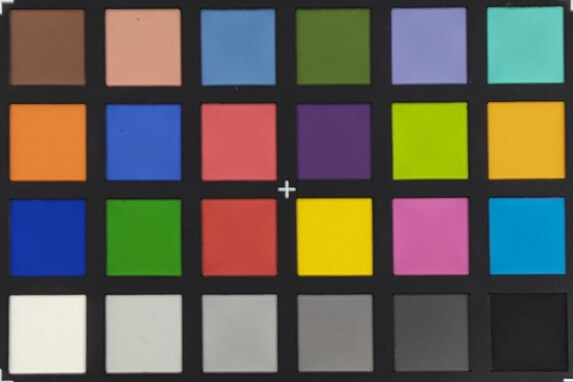

Accessories and warranty - The Google Tablet comes with a docking station
The Pixel Tablet comes with a docking station, a suitable 15-watt charger (for the dock) as well as brochures with information regarding security and the limited warranty. In addition, the charging dock with built-in speakers is available separately for $129 (RRP). Likewise, a Google Case (RRP: $79) as well as a Speck StandyShell case (RRP: $49) can also be purchased.
In Germany, Google offers a two-year limited standard warranty.
Input devices & operation - The Pixel Tablet and stylus input
Finger-based inputs are accurately implemented on the 10.95-inch IPS panel. However, due to the common screen refresh rate of 60 Hz, scrolling when browsing or animations are not displayed as smoothly as a Galaxy Tab S8. In addition to finger input, it is also possible to interact with the device using a stylus that supports the USI 2.0 protocol (Universal Stylus Initiative).
The fingerprint scanner in the on/off button works reliably and wakes the Pixel Tablet from stand-by mode with a lovely animation. However, as a result, the locking process seems a bit on the slow side. An unlocking function using biometric face identification is not possible via the front camera.
Display - The Google Pixel Tablet has an IPS display
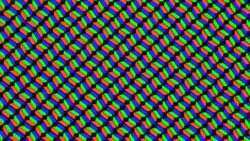
Display fetishists will certainly not be satisfied with the Pixel Tablet but PWM-sensitive users will be as there is no measurable low-frequency display flickering present in the implemented liquid crystal display. The IPS panel, together with its 1600p resolution, achieves a pixel density of 274 ppi and refreshes with a frame rate of only 60 Hz. In doing so, the Pixel Tablet finds itself on the same level as the Apple iPad 10 but 120 Hz or 144 Hz are available in this Android price segment.
When it came to our brightness measurements, the IPS panel managed an average of 508 cd/m² with a full surface white screen which is quite satisfactory for this price class. Unlike the OLED competition, the Google tablet is not really able to increase its APL18 measurement, with a maximum of 529 cd/m². The IPS-typical weaknesses, such as shadows or uneven lighting at the edges, are not particularly pronounced with the Google device.
| |||||||||||||||||||||||||
Brightness Distribution: 89 %
Center on Battery: 521 cd/m²
Contrast: 1022:1 (Black: 0.51 cd/m²)
ΔE ColorChecker Calman: 1.2 | ∀{0.5-29.43 Ø4.78}
ΔE Greyscale Calman: 1.3 | ∀{0.09-98 Ø5}
94.9% sRGB (Calman 2D)
Gamma: 2.2
CCT: 6696 K
| Google Pixel Tablet IPS, 2560x1600, 11" | OnePlus Pad IPS, 2800x2000, 11.6" | Samsung Galaxy Tab S8 5G LCD, 2560x1600, 11" | Apple iPad 10 IPS, 2360x1640, 10.9" | Huawei MatePad Pro 11 2022 AMOLED, 2560x1600, 11" | |
|---|---|---|---|---|---|
| Screen | -38% | -16% | -17% | 0% | |
| Brightness middle (cd/m²) | 521 | 474 -9% | 551 6% | 467 -10% | 584 12% |
| Brightness (cd/m²) | 508 | 447 -12% | 536 6% | 468 -8% | 574 13% |
| Brightness Distribution (%) | 89 | 89 0% | 93 4% | 92 3% | 91 2% |
| Black Level * (cd/m²) | 0.51 | 0.32 37% | 0.6 -18% | 0.49 4% | |
| Contrast (:1) | 1022 | 1481 45% | 918 -10% | 953 -7% | |
| Colorchecker dE 2000 * | 1.2 | 3.16 -163% | 1.4 -17% | 1.4 -17% | 1.03 14% |
| Colorchecker dE 2000 max. * | 2.6 | 5.37 -107% | 5.6 -115% | 3.3 -27% | 2.64 -2% |
| Greyscale dE 2000 * | 1.3 | 2.5 -92% | 1.1 15% | 2.3 -77% | 1.8 -38% |
| Gamma | 2.2 100% | 2.09 105% | 2.15 102% | 2.21 100% | 2.159 102% |
| CCT | 6696 97% | 7112 91% | 6621 98% | 6852 95% | 6744 96% |
* ... smaller is better
Screen Flickering / PWM (Pulse-Width Modulation)
| Screen flickering / PWM detected | 1108 Hz | ||
The display backlight flickers at 1108 Hz (worst case, e.g., utilizing PWM) . The frequency of 1108 Hz is quite high, so most users sensitive to PWM should not notice any flickering. In comparison: 53 % of all tested devices do not use PWM to dim the display. If PWM was detected, an average of 8101 (minimum: 5 - maximum: 343500) Hz was measured. | |||
A series of measurements with fixed levels of zoom and various brightness settings.
The IPS panel's black level of 0.51 cd/m² results in a solid contrast ratio of around 1,000:1, but isn't really impressive when compared to a OnePlus Pad. The mid-range tablet has two color profiles with which the color temperature cannot be adjusted. If desired, the light sensor automatically adjusts the color reproduction depending on the ambient light.
We analyzed the IPS panel's color calibration using the Calman analysis software. Our measured sRGB color space DeltaE values highlight very low color and gray scale deviation (<2). This means differences compared to the reference colors are barely noticeable.
Display Response Times
| ↔ Response Time Black to White | ||
|---|---|---|
| 16.66 ms ... rise ↗ and fall ↘ combined | ↗ 6.335 ms rise | |
| ↘ 10.32 ms fall | ||
| The screen shows good response rates in our tests, but may be too slow for competitive gamers. In comparison, all tested devices range from 0.1 (minimum) to 240 (maximum) ms. » 37 % of all devices are better. This means that the measured response time is better than the average of all tested devices (20.2 ms). | ||
| ↔ Response Time 50% Grey to 80% Grey | ||
| 35.3 ms ... rise ↗ and fall ↘ combined | ↗ 16.4 ms rise | |
| ↘ 18.9 ms fall | ||
| The screen shows slow response rates in our tests and will be unsatisfactory for gamers. In comparison, all tested devices range from 0.165 (minimum) to 636 (maximum) ms. » 48 % of all devices are better. This means that the measured response time is worse than the average of all tested devices (31.6 ms). | ||
The Pixel Tablet is well equipped to handle everyday outdoor situations. In direct sunlight, the content remains legible due to the display's solid brightness levels, however, it's generally best to avoid getting reflections on the glass surface.
The IPS panel's viewing angle stability is decent but from wide angles a dip in brightness is noticeable. There are no visible changes to the colors.
Performance - The Google Tablet comes with a Tensor SoC
Google has opted to use the second generation of its in-house SoC for the Pixel Tablet, the Tensor G2 and 8 GB of LPDDR5 RAM. Our Pixel 7 Pro review already showed that the Google chipset can't keep up with the current high-end processors, however, in everyday operation, the Pixel Tablet made a confident impression and, in our set of CPU benchmarks tests, it builds on the Pixel range of smartphone's good results.
Especially when it comes to the Geekbench single-core score, the Google Tablet's Cortex X1 cores are unable to keep pace with the MediaTek Dimensity 9000 and its Cortex X2 Ultra or even an Apple A14 Bionic. But, also the multi-core score or Antutu benchmark highlights a significant performance deficit between the Pixel Tablet and a OnePlus Pad.
| AImark - Score v3.x | |
| OnePlus Pad | |
| Average of class Tablet (138 - 55794, n=52, last 2 years) | |
| Google Pixel Tablet | |
| Average Google Tensor G2 (496 - 1008, n=5) | |
| UL Procyon AI Inference for Android - Overall Score NNAPI | |
| Google Pixel Tablet | |
| Average Google Tensor G2 (37656 - 44323, n=5) | |
| OnePlus Pad | |
| Huawei MatePad Pro 11 2022 | |
| Average of class Tablet (2597 - 76852, n=62, last 2 years) | |
In the GPU-intensive tests, the Tensor G2, with its integrated Mali-G710 MP7, does a little better compared to the competition but this is also an area where the OnePlus Pad has its nose in front. The previous generation's Samsung Galaxy Tabs also managed considerably higher scores in the 3DMark and GFXBench tests with their Adreno 730.
GFXBench (DX / GLBenchmark) 2.7: T-Rex Onscreen | 1920x1080 T-Rex Offscreen
GFXBench 3.0: on screen Manhattan Onscreen OGL | 1920x1080 1080p Manhattan Offscreen
GFXBench 3.1: on screen Manhattan ES 3.1 Onscreen | 1920x1080 Manhattan ES 3.1 Offscreen
GFXBench: on screen Car Chase Onscreen | 1920x1080 Car Chase Offscreen | on screen Aztec Ruins High Tier Onscreen | 2560x1440 Aztec Ruins High Tier Offscreen | on screen Aztec Ruins Normal Tier Onscreen | 1920x1080 Aztec Ruins Normal Tier Offscreen | 3840x2160 4K Aztec Ruins High Tier Offscreen
| 3DMark / Wild Life Extreme Unlimited | |
| OnePlus Pad | |
| Samsung Galaxy Tab S8 5G | |
| Apple iPad 10 | |
| Google Pixel Tablet | |
| Huawei MatePad Pro 11 2022 | |
| 3DMark / Wild Life Extreme | |
| OnePlus Pad | |
| Samsung Galaxy Tab S8 5G | |
| Apple iPad 10 | |
| Google Pixel Tablet | |
| Huawei MatePad Pro 11 2022 | |
| 3DMark / Wild Life Unlimited Score | |
| Samsung Galaxy Tab S8 5G | |
| Apple iPad 10 | |
| OnePlus Pad | |
| Google Pixel Tablet | |
| Huawei MatePad Pro 11 2022 | |
| 3DMark / Wild Life Score | |
| Samsung Galaxy Tab S8 5G | |
| OnePlus Pad | |
| Google Pixel Tablet | |
| Huawei MatePad Pro 11 2022 | |
| Apple iPad 10 | |
| 3DMark / Sling Shot Extreme (ES 3.1) Unlimited | |
| OnePlus Pad | |
| Google Pixel Tablet | |
| Samsung Galaxy Tab S8 5G | |
| 3DMark / Sling Shot Extreme (ES 3.1) Unlimited Graphics | |
| Samsung Galaxy Tab S8 5G | |
| OnePlus Pad | |
| Google Pixel Tablet | |
| 3DMark / Sling Shot Extreme (ES 3.1) Unlimited Physics | |
| OnePlus Pad | |
| Google Pixel Tablet | |
| Samsung Galaxy Tab S8 5G | |
| GFXBench (DX / GLBenchmark) 2.7 / T-Rex Onscreen | |
| Samsung Galaxy Tab S8 5G | |
| Huawei MatePad Pro 11 2022 | |
| Apple iPad 10 | |
| Google Pixel Tablet | |
| OnePlus Pad | |
| GFXBench (DX / GLBenchmark) 2.7 / T-Rex Offscreen | |
| Samsung Galaxy Tab S8 5G | |
| Apple iPad 10 | |
| Google Pixel Tablet | |
| OnePlus Pad | |
| Huawei MatePad Pro 11 2022 | |
| GFXBench 3.0 / Manhattan Onscreen OGL | |
| Samsung Galaxy Tab S8 5G | |
| Huawei MatePad Pro 11 2022 | |
| Apple iPad 10 | |
| Google Pixel Tablet | |
| OnePlus Pad | |
| GFXBench 3.0 / 1080p Manhattan Offscreen | |
| Samsung Galaxy Tab S8 5G | |
| OnePlus Pad | |
| Google Pixel Tablet | |
| Apple iPad 10 | |
| Huawei MatePad Pro 11 2022 | |
| GFXBench 3.1 / Manhattan ES 3.1 Onscreen | |
| Samsung Galaxy Tab S8 5G | |
| Apple iPad 10 | |
| Google Pixel Tablet | |
| Huawei MatePad Pro 11 2022 | |
| OnePlus Pad | |
| GFXBench 3.1 / Manhattan ES 3.1 Offscreen | |
| Samsung Galaxy Tab S8 5G | |
| OnePlus Pad | |
| Apple iPad 10 | |
| Google Pixel Tablet | |
| Huawei MatePad Pro 11 2022 | |
| GFXBench / Car Chase Onscreen | |
| Samsung Galaxy Tab S8 5G | |
| Apple iPad 10 | |
| Google Pixel Tablet | |
| Huawei MatePad Pro 11 2022 | |
| OnePlus Pad | |
| GFXBench / Car Chase Offscreen | |
| Samsung Galaxy Tab S8 5G | |
| Apple iPad 10 | |
| OnePlus Pad | |
| Google Pixel Tablet | |
| Huawei MatePad Pro 11 2022 | |
| GFXBench / Aztec Ruins High Tier Onscreen | |
| Samsung Galaxy Tab S8 5G | |
| Apple iPad 10 | |
| Google Pixel Tablet | |
| OnePlus Pad | |
| Huawei MatePad Pro 11 2022 | |
| GFXBench / Aztec Ruins High Tier Offscreen | |
| OnePlus Pad | |
| Samsung Galaxy Tab S8 5G | |
| Apple iPad 10 | |
| Google Pixel Tablet | |
| Huawei MatePad Pro 11 2022 | |
| GFXBench / Aztec Ruins Normal Tier Onscreen | |
| Samsung Galaxy Tab S8 5G | |
| Apple iPad 10 | |
| Google Pixel Tablet | |
| OnePlus Pad | |
| Huawei MatePad Pro 11 2022 | |
| GFXBench / Aztec Ruins Normal Tier Offscreen | |
| Apple iPad 10 | |
| OnePlus Pad | |
| Samsung Galaxy Tab S8 5G | |
| Google Pixel Tablet | |
| Huawei MatePad Pro 11 2022 | |
| GFXBench / 4K Aztec Ruins High Tier Offscreen | |
| OnePlus Pad | |
| Apple iPad 10 | |
| Google Pixel Tablet | |
| Huawei MatePad Pro 11 2022 | |
When it came to browsing with Chrome, the Google Tablet made a very positive impression. The perceived speed is top-notch and without any stutters to speak of, despite the 60 Hz display. Just like the GPU and CPU tests, the Pixel Tablet's benchmark scores are, at times, significantly lower than the competition.
| Jetstream 2 - 2.0 Total Score | |
| Apple iPad 10 (Safari Mobile 16.1) | |
| Average of class Tablet (22.3 - 395, n=68, last 2 years) | |
| OnePlus Pad (Chrome 112) | |
| Samsung Galaxy Tab S8 5G (Chrome 101.0.4951.41) | |
| Google Pixel Tablet (Chrome 115) | |
| Average Google Tensor G2 (96.3 - 117.8, n=5) | |
| Huawei MatePad Pro 11 2022 (Huawei Browser 12.1.3) | |
| WebXPRT 4 - Overall | |
| OnePlus Pad (Chrome 112) | |
| Apple iPad 10 (Safari Mobile 16.1) | |
| Average of class Tablet (26 - 376, n=71, last 2 years) | |
| Average Google Tensor G2 (90 - 111, n=5) | |
| Google Pixel Tablet (Chrome 115) | |
| Huawei MatePad Pro 11 2022 (Huawei Browser 12.1.3) | |
| WebXPRT 3 - Overall | |
| Average of class Tablet (39 - 480, n=25, last 2 years) | |
| Apple iPad 10 (Safari Mobile 16.1) | |
| Samsung Galaxy Tab S8 5G (Chrome 101.0.4951.41) | |
| Google Pixel Tablet (Chrome 115) | |
| Average Google Tensor G2 (98 - 134, n=3) | |
| Huawei MatePad Pro 11 2022 (Huawei Browser 12.1.3) | |
| Speedometer 2.0 - Result 2.0 | |
| Apple iPad 10 (Safari Mobile 16.1) | |
| Average of class Tablet (2.59 - 790, n=55, last 2 years) | |
| Google Pixel Tablet (Chrome 115) | |
| OnePlus Pad (Chrome 112) | |
| Average Google Tensor G2 (100 - 134, n=5) | |
| Samsung Galaxy Tab S8 5G (Chrome 101.0.4951.41) | |
| Huawei MatePad Pro 11 2022 (Huawei Browser 12.1.3) | |
| Octane V2 - Total Score | |
| Apple iPad 10 (Safari Mobile 16.1) | |
| OnePlus Pad (Chrome 112) | |
| Samsung Galaxy Tab S8 5G (Chrome 101.0.4951.41) | |
| Google Pixel Tablet (Chrome 115) | |
| Average Google Tensor G2 (43817 - 47939, n=5) | |
| Average of class Tablet (763 - 138481, n=95, last 2 years) | |
| Huawei MatePad Pro 11 2022 (Huawei Browser 12.1.3) | |
| Mozilla Kraken 1.1 - Total | |
| Average of class Tablet (243 - 27101, n=80, last 2 years) | |
| Huawei MatePad Pro 11 2022 (Huawei Browser 12.1.3) | |
| Average Google Tensor G2 (920 - 1075, n=5) | |
| Google Pixel Tablet (Chrome 115) | |
| Samsung Galaxy Tab S8 5G (Chrome 101.0.4951.41) | |
| OnePlus Pad (Chrome 112) | |
| Apple iPad 10 (Safari Mobile 16.1) | |
* ... smaller is better
Measured against its competitors, the UFS 3.1 storage's speed isn't really record-breaking and is mainly due to the Tensor-SoC's rather weak memory controller. The determined values are on a low level, especially when writing at 307 MB/s.
| Google Pixel Tablet | OnePlus Pad | Samsung Galaxy Tab S8 5G | Huawei MatePad Pro 11 2022 | Average 128 GB UFS 3.1 Flash | Average of class Tablet | |
|---|---|---|---|---|---|---|
| AndroBench 3-5 | 141% | 63% | 24% | 39% | 91% | |
| Sequential Read 256KB (MB/s) | 1473.3 | 1866.48 27% | 1517.98 3% | 1615 10% | 1569 ? 6% | 1778 ? 21% |
| Sequential Write 256KB (MB/s) | 307.57 | 1616.83 426% | 1026.82 234% | 730.7 138% | 768 ? 150% | 1329 ? 332% |
| Random Read 4KB (MB/s) | 219.43 | 341.39 56% | 263.23 20% | 171.3 -22% | 244 ? 11% | 244 ? 11% |
| Random Write 4KB (MB/s) | 274.59 | 420.93 53% | 256.83 -6% | 187.8 -32% | 243 ? -12% | 278 ? 1% |
Games - The Pixel Tablet manages 60fps
Following our GPU benchmark bundle, the ARM Mali G710 MP7 now had to prove itself in everyday gaming settings. With the GameBench app, we recorded the Pixel Tablet's exact refresh rate in selected Android games. The Google tablet is basically limited to 60fps due to the IPS panel's low refresh rate.
At the current, highest UHD graphic settings, PUBG mobile runs at a frame rate of 40fps and with lower details, the display's supported 60fps is achievable. Armajet also manages the same frame rates provided by the panel's native refresh rate.
Emissions - The Google Pixel Tablet hardly throttles
Temperature
The Pixel Tablet's case hardly heats up under load. At a maximum of 38 °, our recorded temperatures sit within a harmless range. The internal heat production also didn't lead to a reduction in the Tensor-SoC's performance. The Wild Life stress test clearly shows that the performance drops by around 2 percent as the load increases.
3DMark Wild Life stress test
(+) The maximum temperature on the upper side is 35.4 °C / 96 F, compared to the average of 33.7 °C / 93 F, ranging from 20.7 to 53.2 °C for the class Tablet.
(+) The bottom heats up to a maximum of 38.4 °C / 101 F, compared to the average of 33.2 °C / 92 F
(+) In idle usage, the average temperature for the upper side is 28.7 °C / 84 F, compared to the device average of 30 °C / 86 F.
Speakers
The Pixel Tablet possesses four speakers that aim to provide appealing sound. However, at 81.6 dB, these sound generators are not particularly loud. The mids and the highs seem very linear and even light bass notes are present in the audio landscape. The performance on offer is more than sufficient to be able to watch a film or video.
Anyone wishing to use the Pixel Tablet to listen to music will most certainly turn to the charging dock and its built-in speakers. The latter uses a 43.5-millimeter driver and offers a significantly fuller sound than the tablet itself. To put it into perspective, an Amazon Echo Dot 5 offers a 44-millimeter driver meaning the Pixel Dock's driver level sits around that of a budget smart speaker. The Pixel Dock only emits sound when the tablet is connected which means multiple devices cannot be connected to form a single sound source.
Wired headphones or external speakers can be connected to the Pixel Tablet via its USB-C port. A wireless option comes in the form of Bluetooth 5.2 and the audio codecs SBC, AAC, LDAC, Opus, LC3 as well as Qualcomm's aptX and aptX HD are available.
Note: Analysis of the Pixel Tablet's docking station and the corresponding pink noise will follow shortly.
September 12, 2023 update: Speakers built into the docking station tested, see updated graph below.
Google Pixel Tablet audio analysis
(±) | speaker loudness is average but good (81.6 dB)
Bass 100 - 315 Hz
(-) | nearly no bass - on average 17.7% lower than median
(-) | bass is not linear (15.9% delta to prev. frequency)
Mids 400 - 2000 Hz
(+) | balanced mids - only 3.8% away from median
(+) | mids are linear (3.9% delta to prev. frequency)
Highs 2 - 16 kHz
(+) | balanced highs - only 1.8% away from median
(+) | highs are linear (3.3% delta to prev. frequency)
Overall 100 - 16.000 Hz
(+) | overall sound is linear (13.4% difference to median)
Compared to same class
» 25% of all tested devices in this class were better, 5% similar, 70% worse
» The best had a delta of 7%, average was 20%, worst was 129%
Compared to all devices tested
» 13% of all tested devices were better, 4% similar, 83% worse
» The best had a delta of 4%, average was 24%, worst was 134%
Apple iPad 10 audio analysis
(+) | speakers can play relatively loud (84.6 dB)
Bass 100 - 315 Hz
(-) | nearly no bass - on average 18.2% lower than median
(±) | linearity of bass is average (10.5% delta to prev. frequency)
Mids 400 - 2000 Hz
(+) | balanced mids - only 3.9% away from median
(+) | mids are linear (4.8% delta to prev. frequency)
Highs 2 - 16 kHz
(±) | higher highs - on average 7.8% higher than median
(+) | highs are linear (5.3% delta to prev. frequency)
Overall 100 - 16.000 Hz
(±) | linearity of overall sound is average (18.3% difference to median)
Compared to same class
» 48% of all tested devices in this class were better, 6% similar, 46% worse
» The best had a delta of 7%, average was 20%, worst was 129%
Compared to all devices tested
» 39% of all tested devices were better, 8% similar, 53% worse
» The best had a delta of 4%, average was 24%, worst was 134%
Google Pixel Tablet audio analysis
(+) | speakers can play relatively loud (90 dB)
Bass 100 - 315 Hz
(+) | good bass - only 2.8% away from median
(+) | bass is linear (3.9% delta to prev. frequency)
Mids 400 - 2000 Hz
(+) | balanced mids - only 2.6% away from median
(+) | mids are linear (3.4% delta to prev. frequency)
Highs 2 - 16 kHz
(+) | balanced highs - only 4.5% away from median
(+) | highs are linear (5.2% delta to prev. frequency)
Overall 100 - 16.000 Hz
(+) | overall sound is linear (6.6% difference to median)
Compared to same class
» 0% of all tested devices in this class were better, 0% similar, 100% worse
» The best had a delta of 7%, average was 20%, worst was 129%
Compared to all devices tested
» 1% of all tested devices were better, 0% similar, 99% worse
» The best had a delta of 4%, average was 24%, worst was 134%
Energy management - The Pixel Tablet has a small battery
Power consumption
In terms of power consumption, the Pixel Tablet shows itself to be economical in idle use, however, a Huawei MatePad Pro 11 2022 demonstrates what is possible with an AMOLED panel. Under load, we measured a peak of up to 20 watts.
A USB-C charger for the Pixel Tablet is not included, instead, there is a 15-watt charger for the dock. In order to protect the already rather small battery, in hub mode, the Google tab only charges to a maximum of 90 percent. For this, we required around 2.5 hours before the power pack was fully charged. With a suitable power bank (PD 3.0, 100 watts), the Pixel Tablet can be charged to around 55 percent after one hour via the USB port – neither of which is record-breaking.
| Off / Standby | |
| Idle | |
| Load |
|
Key:
min: | |
| Google Pixel Tablet 7020 mAh | OnePlus Pad 9510 mAh | Samsung Galaxy Tab S8 5G 8000 mAh | Apple iPad 10 7606 mAh | Huawei MatePad Pro 11 2022 8300 mAh | |
|---|---|---|---|---|---|
| Power Consumption | -44% | 22% | -15% | 22% | |
| Idle Minimum * (Watt) | 1.33 | 3.64 -174% | 1.19 11% | 1.34 -1% | 1.9 -43% |
| Idle Average * (Watt) | 4.67 | 6.84 -46% | 4.38 6% | 7.78 -67% | 2.2 53% |
| Idle Maximum * (Watt) | 4.78 | 7.15 -50% | 4.45 7% | 7.89 -65% | 3 37% |
| Load Average * (Watt) | 9.81 | 8.98 8% | 7.85 20% | 9.05 8% | 7.2 27% |
| Load Maximum * (Watt) | 19.76 | 11.9 40% | 6.67 66% | 9.98 49% | 12.7 36% |
* ... smaller is better
Power consumption: Geekbench (150 cd/m²)
Power consumption: GFXBench (150 cd/m²)
Battery life
With its IPS panel, we were left positively surprised by the Pixel Tablet's battery life. Our comparison devices can be best compared at an adaptive display brightness of 150 cd/m².
In the practical Wi-Fi test, the Google tab managed 16.5 hours and 20.5 hours during continual video playback with the Wi-Fi module deactivated and this speaks for a well-optimised communication module. It's quite astounding what the Mountain View-based manufacturer is able to coax out of a 7,020 mAh battery – even compared to the iPad 10, which has similar hardware.
| Google Pixel Tablet 7020 mAh | OnePlus Pad 9510 mAh | Samsung Galaxy Tab S8 5G 8000 mAh | Apple iPad 10 7606 mAh | Huawei MatePad Pro 11 2022 8300 mAh | |
|---|---|---|---|---|---|
| Battery runtime | -29% | -13% | -37% | -11% | |
| Reader / Idle (h) | 36.7 | 22.4 -39% | 36.2 -1% | 28.8 -22% | 35.1 -4% |
| H.264 (h) | 20.7 | 16.1 -22% | 13.9 -33% | 12.3 -41% | 17 -18% |
| WiFi v1.3 (h) | 16.5 | 10.8 -35% | 16.1 -2% | 10.8 -35% | 15.1 -8% |
| Load (h) | 6.5 | 5.2 -20% | 5.5 -15% | 3.2 -51% | 5.6 -14% |
Pros
Cons
Verdict - The Google Pixel Tablet
It is pretty certain that Google won't revolutionize the tablet market with its Pixel interpretation. But, in many regards, the manufacturer has found the right way of creating a coherent overall concept. The idea of combining a tablet with a dock which includes built-in speakers is certainly not new, however, Google is taking this kind of usage behavior to a new level with smart solutions such as easy account switching.
With its hardware orientation and pricing, the Pixel Tablet is very similar to the Apple iPad 10. Both tablets will not satisfy users with the highest display demands, however, with its laminated and brighter 60 Hz panel, the Pixel Tablet provides a better visual experience. But, even away from the screen, the Pixel tab offers a more thoughtfully put-together complete package with longer battery life and a more comprehensive feature set.
The Pixel Tablet's concept will have you wanting more. Let's hope Google will also provide resources for the optimization of Android for tablets.
In some areas, we still see some room for improvement, especially considering the high RRP. The thick bezels, slow charging and low refresh rate display ought to be adjusted accordingly for the next generation. Additional points of criticism the Pixel tablet has to face up to are the lack of memory expansion options, 5G support and GNSS module – although these only fit into Google's overall concept to a limited extent.
Anyone for whom the docking station or hub mode doesn't particularly provide added value should consider including the significantly cheaper but not really inferior Xiaomi Pad 6 in their reading material. Also, a Galaxy Tab S8 is an interesting alternative to the Google tablet.
Price and availability
The Pixel Tablet starts with an RRP of $499 and is available at online dealers such as Amazon, or on the Google Store.
Google Pixel Tablet
- 09/02/2023 v7 (old)
Marcus Herbrich
Transparency
The selection of devices to be reviewed is made by our editorial team. The test sample was provided to the author as a loan by the manufacturer or retailer for the purpose of this review. The lender had no influence on this review, nor did the manufacturer receive a copy of this review before publication. There was no obligation to publish this review. As an independent media company, Notebookcheck is not subjected to the authority of manufacturers, retailers or publishers.
This is how Notebookcheck is testing
Every year, Notebookcheck independently reviews hundreds of laptops and smartphones using standardized procedures to ensure that all results are comparable. We have continuously developed our test methods for around 20 years and set industry standards in the process. In our test labs, high-quality measuring equipment is utilized by experienced technicians and editors. These tests involve a multi-stage validation process. Our complex rating system is based on hundreds of well-founded measurements and benchmarks, which maintains objectivity. Further information on our test methods can be found here.