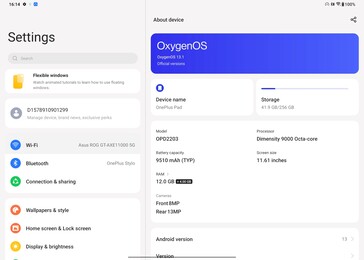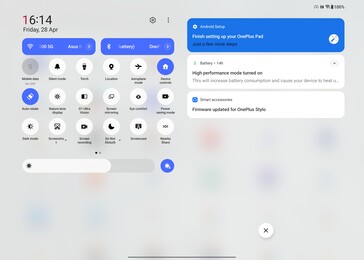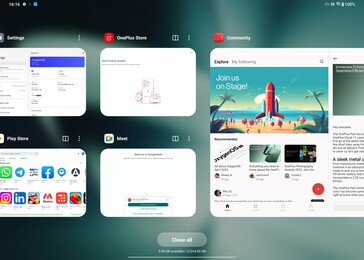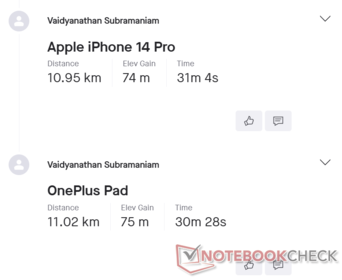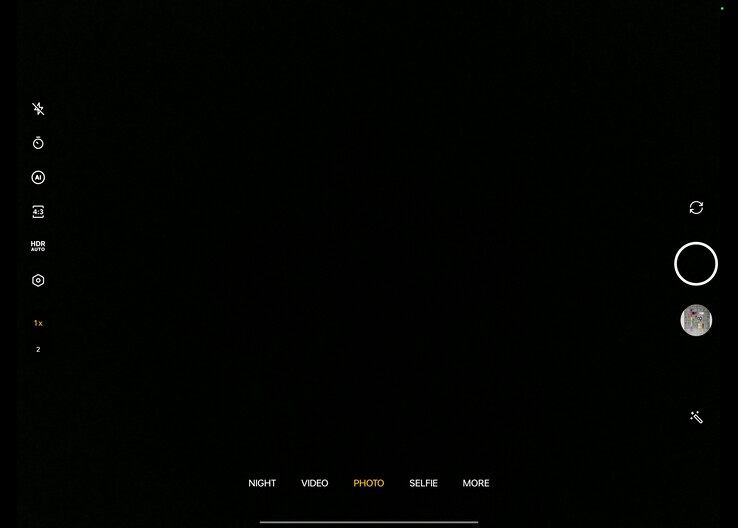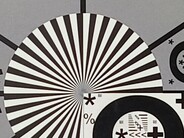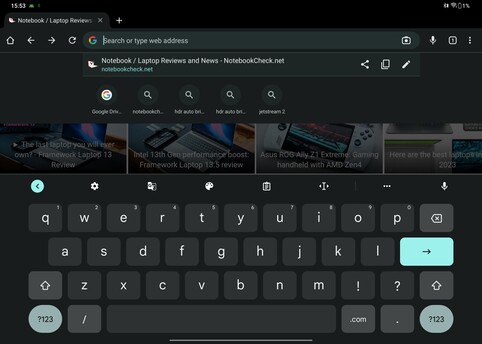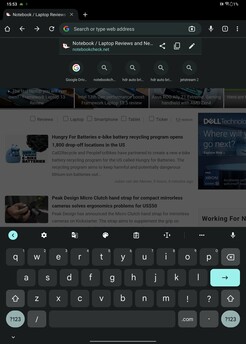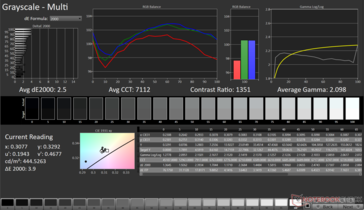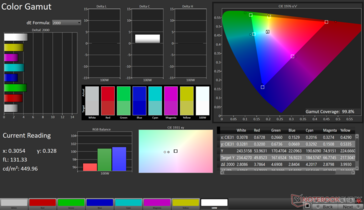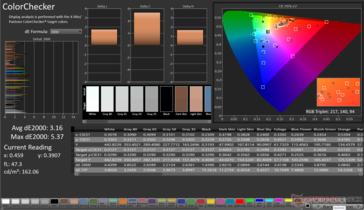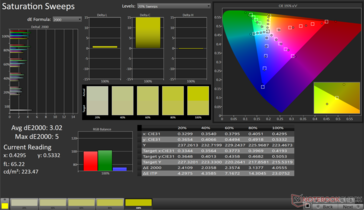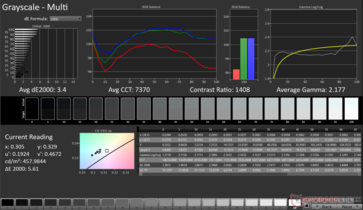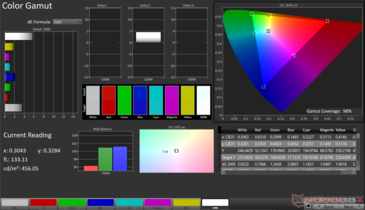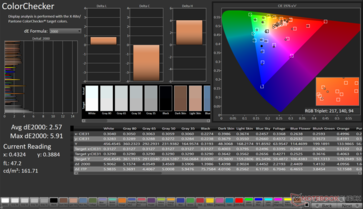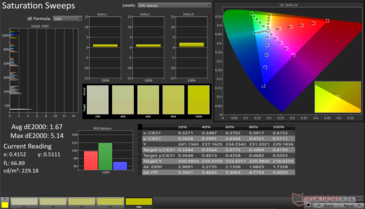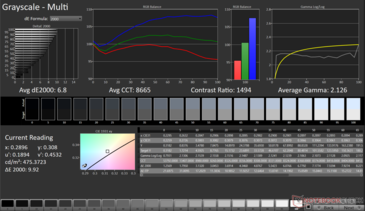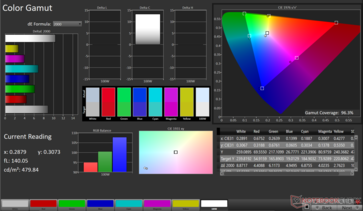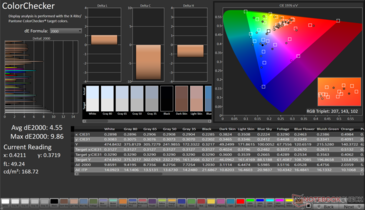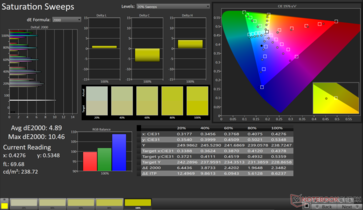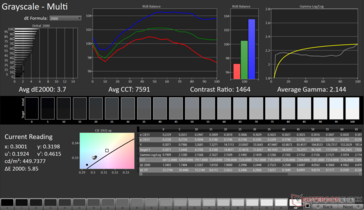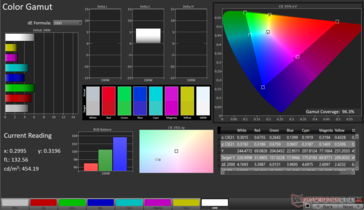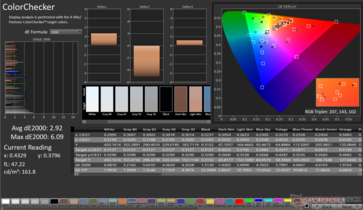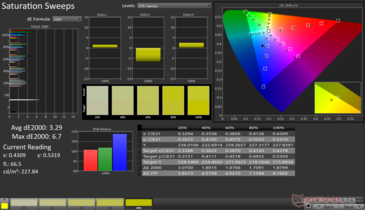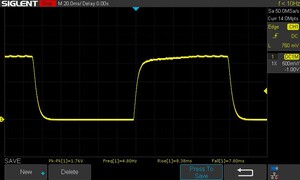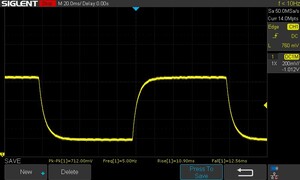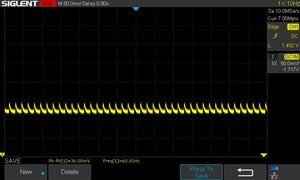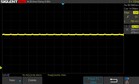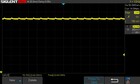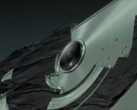OnePlus Pad Review: A premium Android tablet experience that goes easy on the wallet

Update 5/17: Review now complete
Only a handful of OEMs continue to invest in developing new Android tablets each year with most manufacturers having ceded the territory to the Apple iPads. Therefore, OnePlus's unveiling of its first tablet, the OnePlus Pad, during the company's Cloud 11 event back in February came as a pleasant surprise to many.
The OnePlus Pad is powered by the MediaTek Dimensity 9000 SoC and features a 7:5 2000 x 2800 144 Hz display. The Pad comes in both 8 GB/128 GB and 12 GB/256 GB variants. There are several optional accessories on offer including a Magnetic Keyboard, OnePlus Stylo, and the OnePlus Folio case.
We have with us the OnePlus Pad with 12 GB LPDDR5 RAM and 256 GB UFS 3.1 storage. This variant retails for ₹39,999 (US$489) in India and comes with a one-year warranty.
OnePlus aims to deliver a premium tablet experience at a reasonable price. We evaluate if that's indeed the case in this review.
Potential Competitors in Comparison
Rating | Date | Model | Weight | Height | Size | Resolution | Price |
|---|---|---|---|---|---|---|---|
| 89.3 % v7 (old) | 04 / 2023 | OnePlus Pad Dimensity 9000, Mali-G710 MP10 | 552 g | 6.5 mm | 11.61" | 2800x2000 | |
| 82.4 % v7 (old) | 04 / 2023 | Lenovo Tab P11 (Gen 2) Helio G99, Mali-G57 MP2 | 520 g | 7.4 mm | 11.50" | 2000x1200 | |
| 88.3 % v7 (old) | 04 / 2022 | Samsung Galaxy Tab S8+ 5G SD 8 Gen 1, Adreno 730 | 572 g | 5.7 mm | 12.40" | 2800x1752 | |
| 88.8 % v7 (old) | 05 / 2022 | Samsung Galaxy Tab S8 Ultra SD 8 Gen 1, Adreno 730 | 726 g | 5.5 mm | 14.60" | 2960x1848 | |
| 91.8 % v7 (old) | 11 / 2022 | Apple iPad Pro 12.9 2022 M2, M2 10-Core GPU | 682 g | 6.4 mm | 12.90" | 2732x2048 | |
| 88.6 % v7 (old) | 11 / 2022 | Apple iPad 10 A14, A14 Bionic GPU | 477 g | 7 mm | 10.90" | 2360x1640 | |
| 91.7 % v7 (old) | 03 / 2022 | Apple iPad Air 5 2022 M1, M1 8-Core GPU | 461 g | 6.1 mm | 10.90" | 2360x1640 |
Case: Premium sleek unibody construction
The OnePlus Pad sports an all-glass front that is ensconced in an aluminum unibody construction. The Pad is available only in the Halo Green color option, which signifies vitality and life according to the company.
At 6.5 mm, the Pad feels quite sleek, but the Samsung Galaxy Tab S8 Ultra takes the prize for being the slimmest of the bunch.
The OnePlus Pad is a lot lighter than Samsung's flagship tablet, however, tipping the scales at just above half a kilogram. Despite the reduced overall weight, the Pad feels secure and sturdy in the hands.
The display glass sits flush with the cambered frame, and the 2.5D curved round edges give the whole thing an elegant look.
OnePlus has managed kept the bezel thickness low at 6.7 mm for the sake of ergonomics while still offering an impressive 88.14% screen-to-body ratio. The company does not advertise any form of Gorilla Glass protection for the screen.
Overall, the OnePlus Pad's construction is quite sturdy, and we found no noticeable flexing issues with the chassis.
Hardware: Quad-speakers with Dolby Atmos
The Pad's minimalism continues into the port selection as well. Basically, you get just a single USB Type-C port at the bottom for all connectivity needs.
OTG support is available, but OnePlus hasn't exactly specified the USB standard used here. But if the OnePlus 11 is anything to go by, the Pad is also likely to make do with just USB 2.0 speeds.
The left side of the tablet is largely clean, save for the triple pins that attach to accessories such as the Magnetic Keyboard. Towards the right, we get a magnetic area for latching the OnePlus Stylo and the volume rockers.
The top and bottom of the tablet have a pair of speakers each. This quad-speaker setup is certified for Dolby Atmos. There are two mics on the frame — one beside the Type-C port and another near the volume rockers.
The rear houses a 13 MP camera that is centered for symmetry. The positioning primarily helps with landscape shots. An 8 MP selfie camera is situated inconspicuously in the display.
Software: OxygenOS 13.1 with three years of feature updates
The OnePlus Pad comes preinstalled with OxygenOS 13.1 based on Android 13 with the latest security patches dated 5 March 2023.
OnePlus has received flak for shifting its codebase from the original OxygenOS to the one based on Oppo's ColorOS, but the Pad comes with no bloatware. The only preinstalled third-party apps are Netflix and WPS Office. Widevine L1 level certification is available for high resolution DRM-protected streaming.
OxygenOS 13.1 on the OnePlus Pad comes with several gestures that enable effective multitasking. The Pad is designed to fit into the larger OnePlus ecosystem, which enables several quality-of-life features include 5G cellular data sharing with nearby OnePlus phones, OTP on the go, auto-connect and cross-screen sharing between the Pad and OnePlus phone, and remote control for OnePlus TVs via the OnePlus Connect app.
According to OnePlus, these ecosystem features will roll out via OTA updates in the coming months. The auto-connect feature with the OnePlus phone will not be coming to Europe, so those users will have to connect manually each time.
OnePlus promises three years of feature updates and four years of security patches for the Pad. This is similar to the OnePlus 11R and unlike the OnePlus 11 that offers an extra year of software support.
Communication: Fast, stable Wi-Fi throughput
The OnePlus Pad does not support cellular connectivity or the latest Wi-Fi 6E standard. However, the Pad manages to top the charts in Wi-Fi 6 throughput when tested with our reference Asus ROG Rapture GT-AXE11000 router.
| Networking / iperf3 transmit AXE11000 | |
| OnePlus Pad | |
| Apple iPad Air 5 2022 | |
| Samsung Galaxy Tab S8 Ultra | |
| Samsung Galaxy Tab S8+ 5G | |
| Average 802.11 a/b/g/n/ac/ax (295 - 1757, n=161) | |
| Apple iPad 10 | |
| Average of class Tablet (10.5 - 1801, n=84, last 2 years) | |
| Lenovo Tab P11 (Gen 2) | |
| Apple iPad Pro 12.9 2022 | |
| Xiaomi Redmi Pad | |
| Oppo Pad Air | |
| Networking / iperf3 receive AXE11000 | |
| OnePlus Pad | |
| Samsung Galaxy Tab S8 Ultra | |
| Samsung Galaxy Tab S8+ 5G | |
| Average 802.11 a/b/g/n/ac/ax (234 - 1696, n=159) | |
| Apple iPad Air 5 2022 | |
| Apple iPad 10 | |
| Average of class Tablet (20.1 - 1857, n=84, last 2 years) | |
| Apple iPad Pro 12.9 2022 | |
| Lenovo Tab P11 (Gen 2) | |
| Xiaomi Redmi Pad | |
| Oppo Pad Air | |
In a test drive together with the Apple iPhone 14 Pro as a reference GPS device the OnePlus Pad differs by just 70 m, which is a fairly accurate location tracking.
Cameras: Decent images from the 13 MP sensor in good lighting
The OnePlus Pad features a single 13 MP rear camera and an LED flash. The camera supports EIS and enables video recording up to 4K 30 fps.
The 8 MP front-facing wide-angle camera supports EIS and video recording up to 1080p 30 fps. Selfies come out well in good lighting conditions, though highlights seem a bit overdone. The bokeh effect in Selfie mode is serviceable for the most part, but it is not very strong.
The front camera also supports a Limelight mode, which comes in handy for centering faces during video calls.
The 13 MP main camera outputs decent images in good lighting conditions, which are more than adequate for casual use. The image has good detailing with decent color reproduction, but the saturation is a bit on the lower side. The camera struggles to properly resolve some of the finer details in a crowded scene, such as the flowers in the garden shot below.
Photos taken in low light have considerable noise and a significant loss of detail with off-tangent colors. Once again, finer aspects of the image, such the fur in the teddy bear, are not well resolved.
Image comparison
Choose a scene and navigate within the first image. One click changes the position on touchscreens. One click on the zoomed-in image opens the original in a new window. The first image shows the scaled photograph of the test device.
Main CameraMain CameraLow LightIn our ColorChecker Passport test in perfect lighting conditions, we see that the camera is able to reproduce all colors fairly accurately with an average delta E of about 6.47. The largest deviations are seen in foliage green, blue sky, and dark skin color tones.
The test chart in perfect light shows a well-resolved image with good sharpness and clarity.
However, the camera barely sees the subject in 1 lux ambient light. The OnePlus Pad does not attempt to adjust exposure or shutter speed in the default Auto mode resulting in virtually dark images.


Accessories and Warranty: Magnetic Keyboard and OnePlus Stylo offered optionally
In the box, we get a 100 W SuperVOOC charger that actually charges the tablet at 67 W, a USB Type-A to Type-C cable, and the usual paperwork.
OnePlus offers a slew of accessories with the Pad. Our review unit came bundled with a Magnetic Keyboard and the OnePlus Stylo pen, which are otherwise separate purchases.
According to OnePlus, the Magnetic Keyboard will set you back by ₹7,999 (US$98) while the Stylo pen will cost another ₹4,999 (US$61). A folio case without the keyboard costs ₹1,499 (US$18).
The OnePlus Pad and the accessories come with a one-year limited warranty in India.
Input Devices and Operation: Refresh rate limitations can increase stylus latency
The Magnetic Keyboard is a useful accessory for productivity that offers a decent typing experience with good key travel and tactility. The keyboard is not backlit, and those used to a typical PC keyboard will require some time to get used to the layout, particularly with the Function keys.
The integrated touchpad offers a smooth, gliding movement but feels cramped as there's only limited space to move the pointer without lifting your finger.
While the keyboard also doubles-up as a folio case, folding it is not a seamless experience as the tablet dislodges itself when folded due to the location of the pogo pins.
The OnePlus Stylo, on the other hand, can connect to the magnetic area on the top surface of the tablet. The stylus offers 4096 levels of pressure, up to 60° tilt, supports replaceable tips, and is extremely smooth to use for drawing and writing — so smooth that you might have to train your reflexes at times for precise strokes.
It is possible to configure a double-tap gesture on the Stylo — double tap once to select a pen and double tap again to toggle the eraser. Palm rejection is supported.
Since OxygenOS does not allow unlocking the 144 Hz refresh rate for all apps, the overall experience with the Stylo can be inconsistent depending on the maximum refresh rate utilized by your drawing or note-taking app of choice.
Display: 7:5 144 Hz IPS display with Dolby Vision and no PWM
OnePlus has endowed the Pad with a 11.61-inch 7:5 aspect 2800 x 2000 display with a 144 Hz refresh rate and support for Dolby Vision HDR. This is no AMOLED, but we measured a high 1,481:1 contrast ratio.
The colors seem saturated and punchy in the Vivid color profile and the overall subjective viewing experience is very good. The 7:5 aspect ratio makes the OnePlus Pad a convenient reading tool, but you will have to put up with black bars at the top and bottom while watching videos.
The panel is specified to offer 500 nits of typical luminance, but we measured a peak value of about 447 nits with a good 89% distribution. The brightness is technically insufficient for HDR and neither does the Pad boost its brightness when viewing HDR content. Currently, only YouTube HDR is supported.
Backlight bleeding is prominent at the corners when observed in the dark under long exposure, but this is unlikely to affect normal viewing.
| |||||||||||||||||||||||||
Brightness Distribution: 89 %
Center on Battery: 474 cd/m²
Contrast: 1481:1 (Black: 0.32 cd/m²)
ΔE ColorChecker Calman: 3.16 | ∀{0.5-29.43 Ø4.77}
ΔE Greyscale Calman: 2.5 | ∀{0.09-98 Ø5}
99.8% sRGB (Calman 2D)
Gamma: 2.09
CCT: 7112 K
| OnePlus Pad IPS, 2800x2000, 11.6" | Lenovo Tab P11 (Gen 2) IPS, 2000x1200, 11.5" | Samsung Galaxy Tab S8+ 5G Super AMOLED, 2800x1752, 12.4" | Samsung Galaxy Tab S8 Ultra Super AMOLED, 2960x1848, 14.6" | Apple iPad Pro 12.9 2022 Liquid Retina XDR Display, Mini-LED, 2732x2048, 12.9" | Xiaomi Redmi Pad IPS, 2000x1200, 10.6" | Apple iPad 10 Liquid Retina, IPS, 2360x1640, 10.9" | Oppo Pad Air IPS, 2000x1200, 10.4" | Apple iPad Air 5 2022 IPS, 2360x1640, 10.9" | |
|---|---|---|---|---|---|---|---|---|---|
| Response Times | -65% | 93% | 93% | -91% | -52% | -60% | -71% | -46% | |
| Response Time Grey 50% / Grey 80% * (ms) | 23.46 ? | 39.8 ? -70% | 1.383 ? 94% | 1.495 ? 94% | 35.3 ? -50% | 38.13 ? -63% | 42.68 ? -82% | 42.7 ? -82% | 24.9 ? -6% |
| Response Time Black / White * (ms) | 16.18 ? | 25.7 ? -59% | 1.318 ? 92% | 1.38 ? 91% | 37.53 ? -132% | 22.89 ? -41% | 22.31 ? -38% | 25.7 ? -59% | 30.1 ? -86% |
| PWM Frequency (Hz) | 60.01 ? | 245.4 | 250.8 | 6401 ? | |||||
| Screen | -41% | 1% | 19% | 28% | -4% | 3% | -47% | 16% | |
| Brightness middle (cd/m²) | 474 | 423 -11% | 459 -3% | 600 27% | 611 29% | 418 -12% | 467 -1% | 352 -26% | 529 12% |
| Brightness (cd/m²) | 447 | 396 -11% | 462 3% | 604 35% | 605 35% | 402 -10% | 468 5% | 339 -24% | 490 10% |
| Brightness Distribution (%) | 89 | 88 -1% | 97 9% | 96 8% | 92 3% | 90 1% | 92 3% | 85 -4% | 86 -3% |
| Black Level * (cd/m²) | 0.32 | 0.29 9% | 0.28 12% | 0.49 -53% | 0.45 -41% | 0.37 -16% | |||
| Contrast (:1) | 1481 | 1459 -1% | 1493 1% | 953 -36% | 782 -47% | 1430 -3% | |||
| Colorchecker dE 2000 * | 3.16 | 5.32 -68% | 2.2 30% | 2.7 15% | 1.4 56% | 2.3 27% | 1.4 56% | 4.79 -52% | 1.35 57% |
| Colorchecker dE 2000 max. * | 5.37 | 9.87 -84% | 4.9 9% | 5.3 1% | 3.3 39% | 5.4 -1% | 3.3 39% | 8.65 -61% | 2.45 54% |
| Greyscale dE 2000 * | 2.5 | 6.6 -164% | 3.6 -44% | 1.8 28% | 2.3 8% | 3.7 -48% | 2.3 8% | 5.5 -120% | 2.1 16% |
| Gamma | 2.09 105% | 2.159 102% | 2.09 105% | 2.09 105% | 2.22 99% | 2.21 100% | 2.21 100% | 2.118 104% | 2.183 101% |
| CCT | 7112 91% | 7979 81% | 6558 99% | 6461 101% | 6930 94% | 6595 99% | 6852 95% | 7889 82% | 6939 94% |
| Total Average (Program / Settings) | -53% /
-46% | 47% /
24% | 56% /
37% | -32% /
-2% | -28% /
-13% | -29% /
-10% | -59% /
-52% | -15% /
4% |
* ... smaller is better
Real mode with default color temperature (Color space target: sRGB)
The OnePlus Pad offers three color modes for the Pad viz. Vivd, Natural, and Real.
In our testing with the X-Rite i1Basic Pro 3 spectrophotometer and Calman Ultimate color calibration software from Portrait Displays, we found the Real color profile to offer the best color accuracy and highest sRGB 2D color gamut coverage.
Natural mode with default color temperature (Color space target: sRGB)
Vivid mode with default color temperature (Color space target: DCI-P3)
Vivid covers 96.3% of the 2D DCI-P3 color space, but we see high Grayscale and ColorChecker deviations. Subjectively, however, users are likely to prefer this setting as the colors seem a lot punchier.
Vivid mode with warm color temperature (Color space target: DCI-P3)
Color accuracy in Vivid can be improved by increasing the color temperature. This results in perceivable improvements to Grayscale and ColorChecker dE2000 values.
Display Response Times
| ↔ Response Time Black to White | ||
|---|---|---|
| 16.18 ms ... rise ↗ and fall ↘ combined | ↗ 8.38 ms rise | |
| ↘ 7.8 ms fall | ||
| The screen shows good response rates in our tests, but may be too slow for competitive gamers. In comparison, all tested devices range from 0.1 (minimum) to 240 (maximum) ms. » 37 % of all devices are better. This means that the measured response time is better than the average of all tested devices (20.2 ms). | ||
| ↔ Response Time 50% Grey to 80% Grey | ||
| 23.46 ms ... rise ↗ and fall ↘ combined | ↗ 10.9 ms rise | |
| ↘ 12.56 ms fall | ||
| The screen shows good response rates in our tests, but may be too slow for competitive gamers. In comparison, all tested devices range from 0.165 (minimum) to 636 (maximum) ms. » 33 % of all devices are better. This means that the measured response time is better than the average of all tested devices (31.6 ms). | ||
Screen Flickering / PWM (Pulse-Width Modulation)
| Screen flickering / PWM detected | 60.01 Hz | ≤ 100 % brightness setting | |
The display backlight flickers at 60.01 Hz (worst case, e.g., utilizing PWM) Flickering detected at a brightness setting of 100 % and below. There should be no flickering or PWM above this brightness setting. The frequency of 60.01 Hz is very low, so the flickering may cause eyestrain and headaches after extended use. In comparison: 53 % of all tested devices do not use PWM to dim the display. If PWM was detected, an average of 8081 (minimum: 5 - maximum: 343500) Hz was measured. | |||
The OnePlus Pad's response times are decent considering this is an IPS display not aimed at gamers.
We observe display flickering at all tested brightness levels. However, the panel is actually not using PWM as the signal itself does not change with change in brightness as seen below.
Screen legibility outdoors is serviceable, but a higher peak brightness would have definitely helped. Viewing angles are relatively stable for the most part with only a slight loss of brightness and color information at the extremes.
Performance: Dimensity 9000 offers perceivable leads over Snapdragon 8 Gen 1
Given our past experiences with OnePlus phones, we ensured that the High Performance mode was enabled for all benchmarks except for battery life measurements.
The OnePlus Pad's MediaTek Dimensity 9000 leads the Snapdragon 8 Gen 1 in the Samsung Galaxy Tab S8 Ultra by a small margin in Geekbench 5.4 single-core and AnTuTu.
Multi-core performance in this benchmark shows gains of 18% over the 8 Gen 1 and is on par with the A14 Bionic in the Apple iPad 10, though the latter shows good leads in single-core.
Qualcomm's last gen flagship SoC, however, has a whopping 145% lead over the Dimensity 9000 in Procyon AI inference tests.
| Geekbench 6.0 | |
| Single-Core | |
| OnePlus Pad | |
| Average MediaTek Dimensity 9000 (1599 - 1663, n=2) | |
| Lenovo Tab P11 (Gen 2) | |
| Multi-Core | |
| Average MediaTek Dimensity 9000 (4130 - 4445, n=2) | |
| OnePlus Pad | |
| Lenovo Tab P11 (Gen 2) | |
| UL Procyon AI Inference for Android - Overall Score NNAPI | |
| Samsung Galaxy Tab S8 Ultra | |
| OnePlus Pad | |
| Average MediaTek Dimensity 9000 (29236 - 30392, n=3) | |
| Average of class Tablet (2597 - 76852, n=61, last 2 years) | |
| Lenovo Tab P11 (Gen 2) | |
| AImark - Score v3.x | |
| Average MediaTek Dimensity 9000 (27367 - 28688, n=2) | |
| OnePlus Pad | |
| Average of class Tablet (153 - 55794, n=50, last 2 years) | |
| Lenovo Tab P11 (Gen 2) | |
The Dimensity 9000 comes with an integrated Mali-G710 MP10 GPU. The Mali-G710's performance in 3DMark tests is higher than the A14 Bionic's GPU.
The 8 Gen 1's Adreno 730 does have an overall advantage over the Mali-G710, but the latter manages to narrow this gap in select tests.
GFXBench (DX / GLBenchmark) 2.7: T-Rex Onscreen | 1920x1080 T-Rex Offscreen
GFXBench 3.0: on screen Manhattan Onscreen OGL | 1920x1080 1080p Manhattan Offscreen
GFXBench 3.1: on screen Manhattan ES 3.1 Onscreen | 1920x1080 Manhattan ES 3.1 Offscreen
GFXBench: on screen Car Chase Onscreen | 1920x1080 Car Chase Offscreen | on screen Aztec Ruins High Tier Onscreen | 2560x1440 Aztec Ruins High Tier Offscreen | on screen Aztec Ruins Normal Tier Onscreen | 1920x1080 Aztec Ruins Normal Tier Offscreen | 3840x2160 4K Aztec Ruins High Tier Offscreen
| 3DMark / Wild Life Extreme Unlimited | |
| Apple iPad Pro 12.9 2022 | |
| Apple iPad Air 5 2022 | |
| Samsung Galaxy Tab S8+ 5G | |
| Samsung Galaxy Tab S8 Ultra | |
| OnePlus Pad | |
| Apple iPad 10 | |
| Lenovo Tab P11 (Gen 2) | |
| 3DMark / Wild Life Extreme | |
| Apple iPad Pro 12.9 2022 | |
| Apple iPad Air 5 2022 | |
| Samsung Galaxy Tab S8+ 5G | |
| OnePlus Pad | |
| Samsung Galaxy Tab S8 Ultra | |
| Apple iPad 10 | |
| Lenovo Tab P11 (Gen 2) | |
| 3DMark / Wild Life Unlimited Score | |
| Apple iPad Pro 12.9 2022 | |
| Apple iPad Air 5 2022 | |
| Samsung Galaxy Tab S8 Ultra | |
| Samsung Galaxy Tab S8+ 5G | |
| Apple iPad 10 | |
| OnePlus Pad | |
| Lenovo Tab P11 (Gen 2) | |
| 3DMark / Sling Shot Extreme (ES 3.1) Unlimited Physics | |
| OnePlus Pad | |
| Samsung Galaxy Tab S8+ 5G | |
| Samsung Galaxy Tab S8 Ultra | |
| 3DMark / Sling Shot Extreme (ES 3.1) Unlimited Graphics | |
| Samsung Galaxy Tab S8 Ultra | |
| Samsung Galaxy Tab S8+ 5G | |
| OnePlus Pad | |
| 3DMark / Sling Shot Extreme (ES 3.1) Unlimited | |
| OnePlus Pad | |
| Samsung Galaxy Tab S8 Ultra | |
| Samsung Galaxy Tab S8+ 5G | |
| GFXBench (DX / GLBenchmark) 2.7 / T-Rex Onscreen | |
| Samsung Galaxy Tab S8 Ultra | |
| Apple iPad Pro 12.9 2022 | |
| Samsung Galaxy Tab S8+ 5G | |
| Apple iPad Air 5 2022 | |
| Apple iPad 10 | |
| OnePlus Pad | |
| Lenovo Tab P11 (Gen 2) | |
| GFXBench (DX / GLBenchmark) 2.7 / T-Rex Offscreen | |
| Apple iPad Pro 12.9 2022 | |
| Apple iPad Air 5 2022 | |
| Samsung Galaxy Tab S8+ 5G | |
| Apple iPad 10 | |
| Samsung Galaxy Tab S8 Ultra | |
| OnePlus Pad | |
| Lenovo Tab P11 (Gen 2) | |
| GFXBench 3.0 / Manhattan Onscreen OGL | |
| Apple iPad Pro 12.9 2022 | |
| Samsung Galaxy Tab S8+ 5G | |
| Samsung Galaxy Tab S8 Ultra | |
| Apple iPad Air 5 2022 | |
| Apple iPad 10 | |
| OnePlus Pad | |
| Lenovo Tab P11 (Gen 2) | |
| GFXBench 3.0 / 1080p Manhattan Offscreen | |
| Apple iPad Pro 12.9 2022 | |
| Apple iPad Air 5 2022 | |
| OnePlus Pad | |
| Samsung Galaxy Tab S8 Ultra | |
| Apple iPad 10 | |
| Samsung Galaxy Tab S8+ 5G | |
| Lenovo Tab P11 (Gen 2) | |
| GFXBench 3.1 / Manhattan ES 3.1 Onscreen | |
| Apple iPad Pro 12.9 2022 | |
| Apple iPad Air 5 2022 | |
| Samsung Galaxy Tab S8+ 5G | |
| Apple iPad 10 | |
| OnePlus Pad | |
| Samsung Galaxy Tab S8 Ultra | |
| Lenovo Tab P11 (Gen 2) | |
| GFXBench 3.1 / Manhattan ES 3.1 Offscreen | |
| Apple iPad Pro 12.9 2022 | |
| Apple iPad Air 5 2022 | |
| OnePlus Pad | |
| Samsung Galaxy Tab S8+ 5G | |
| Apple iPad 10 | |
| Samsung Galaxy Tab S8 Ultra | |
| Lenovo Tab P11 (Gen 2) | |
| GFXBench / Car Chase Onscreen | |
| Apple iPad Pro 12.9 2022 | |
| Apple iPad Air 5 2022 | |
| Apple iPad 10 | |
| Samsung Galaxy Tab S8+ 5G | |
| OnePlus Pad | |
| Samsung Galaxy Tab S8 Ultra | |
| Lenovo Tab P11 (Gen 2) | |
| GFXBench / Car Chase Offscreen | |
| Apple iPad Pro 12.9 2022 | |
| Apple iPad Air 5 2022 | |
| Apple iPad 10 | |
| OnePlus Pad | |
| Samsung Galaxy Tab S8+ 5G | |
| Samsung Galaxy Tab S8 Ultra | |
| Lenovo Tab P11 (Gen 2) | |
| GFXBench / Aztec Ruins High Tier Onscreen | |
| Apple iPad Pro 12.9 2022 | |
| Apple iPad Air 5 2022 | |
| Apple iPad 10 | |
| Samsung Galaxy Tab S8+ 5G | |
| Samsung Galaxy Tab S8 Ultra | |
| OnePlus Pad | |
| Lenovo Tab P11 (Gen 2) | |
| GFXBench / Aztec Ruins High Tier Offscreen | |
| Apple iPad Pro 12.9 2022 | |
| Apple iPad Air 5 2022 | |
| Samsung Galaxy Tab S8+ 5G | |
| OnePlus Pad | |
| Samsung Galaxy Tab S8 Ultra | |
| Apple iPad 10 | |
| Lenovo Tab P11 (Gen 2) | |
| GFXBench / Aztec Ruins Normal Tier Onscreen | |
| Apple iPad Pro 12.9 2022 | |
| Apple iPad Air 5 2022 | |
| Apple iPad 10 | |
| Samsung Galaxy Tab S8+ 5G | |
| Samsung Galaxy Tab S8 Ultra | |
| OnePlus Pad | |
| Lenovo Tab P11 (Gen 2) | |
| GFXBench / Aztec Ruins Normal Tier Offscreen | |
| Apple iPad Pro 12.9 2022 | |
| Apple iPad Air 5 2022 | |
| Apple iPad 10 | |
| OnePlus Pad | |
| Samsung Galaxy Tab S8+ 5G | |
| Samsung Galaxy Tab S8 Ultra | |
| Lenovo Tab P11 (Gen 2) | |
| GFXBench / 4K Aztec Ruins High Tier Offscreen | |
| Apple iPad Pro 12.9 2022 | |
| OnePlus Pad | |
| Apple iPad 10 | |
| Lenovo Tab P11 (Gen 2) | |
Basemark GPUScore
The Apple iPads lead browser benchmarks in general, but the OnePlus Pad does have an edge in WebXPRT 4.
| Jetstream 2 - 2.0 Total Score | |
| Apple iPad Pro 12.9 2022 (Safari Mobile 16.1) | |
| Apple iPad Air 5 2022 (Safari 15) | |
| Apple iPad 10 (Safari Mobile 16.1) | |
| Average of class Tablet (23.3 - 395, n=68, last 2 years) | |
| OnePlus Pad (Chrome 112) | |
| Average MediaTek Dimensity 9000 (127.2 - 148.6, n=3) | |
| Samsung Galaxy Tab S8 Ultra (Chrome 100) | |
| Samsung Galaxy Tab S8+ 5G (Samsung Browser V16) | |
| Lenovo Tab P11 (Gen 2) (Chrome 112) | |
| Speedometer 2.0 - Result 2.0 | |
| Apple iPad Pro 12.9 2022 (Safari Mobile 16.1) | |
| Apple iPad 10 (Safari Mobile 16.1) | |
| Apple iPad Air 5 2022 (Safari 15) | |
| Average of class Tablet (2.59 - 790, n=54, last 2 years) | |
| Average MediaTek Dimensity 9000 (110 - 151, n=3) | |
| Samsung Galaxy Tab S8 Ultra (Chrome 100) | |
| OnePlus Pad (Chrome 112) | |
| Samsung Galaxy Tab S8+ 5G (Samsung Browser V16) | |
| Lenovo Tab P11 (Gen 2) (Chome 112) | |
| WebXPRT 4 - Overall | |
| Apple iPad Pro 12.9 2022 (Safari Mobile 16.1) | |
| OnePlus Pad (Chrome 112) | |
| Apple iPad 10 (Safari Mobile 16.1) | |
| Average of class Tablet (30 - 376, n=70, last 2 years) | |
| Average MediaTek Dimensity 9000 (100 - 158, n=3) | |
| Lenovo Tab P11 (Gen 2) (Chrome 112) | |
| Octane V2 - Total Score | |
| Apple iPad Pro 12.9 2022 (Safari Mobile 16.1) | |
| Apple iPad Air 5 2022 (Safari 15) | |
| Apple iPad 10 (Safari Mobile 16.1) | |
| OnePlus Pad (Chrome 112) | |
| Average MediaTek Dimensity 9000 (47420 - 50714, n=3) | |
| Samsung Galaxy Tab S8 Ultra (Chrome 100) | |
| Average of class Tablet (763 - 138481, n=90, last 2 years) | |
| Samsung Galaxy Tab S8+ 5G (Samsung Browser V16) | |
| Lenovo Tab P11 (Gen 2) (Chrome 112) | |
| Mozilla Kraken 1.1 - Total | |
| Average of class Tablet (243 - 27101, n=79, last 2 years) | |
| Lenovo Tab P11 (Gen 2) (Chrome 112) | |
| Samsung Galaxy Tab S8+ 5G (Samsung Browser V16) | |
| Average MediaTek Dimensity 9000 (798 - 1103, n=3) | |
| Samsung Galaxy Tab S8 Ultra (Chrome 100) | |
| OnePlus Pad (Chrome 112) | |
| Apple iPad 10 (Safari Mobile 16.1) | |
| Apple iPad Air 5 2022 (Safari 15) | |
| Apple iPad Pro 12.9 2022 (Safari Mobile 16.1) | |
* ... smaller is better
The Pad offers 256 GB of UFS 3.1 flash storage, which is considerably faster than similar implementations in the Samsung Galaxy Tab S8+ and Tab S8 Ultra.
| OnePlus Pad | Lenovo Tab P11 (Gen 2) | Samsung Galaxy Tab S8+ 5G | Samsung Galaxy Tab S8 Ultra | Average of class Tablet | |
|---|---|---|---|---|---|
| AndroBench 3-5 | -55% | -28% | -34% | -18% | |
| Sequential Read 256KB (MB/s) | 1866.48 | 822.4 -56% | 1726.34 -8% | 1817 -3% | 1864 ? 0% |
| Sequential Write 256KB (MB/s) | 1616.83 | 490.6 -70% | 1374.65 -15% | 451.6 -72% | 1406 ? -13% |
| Random Read 4KB (MB/s) | 341.39 | 204.8 -40% | 202.35 -41% | 238 -30% | 254 ? -26% |
| Random Write 4KB (MB/s) | 420.93 | 201.3 -52% | 218.02 -48% | 284.9 -32% | 289 ? -31% |
Gaming: No 120 fps or 144 fps possible yet
The OnePlus Pad suffers from the same artificial limitations as the OnePlus 11 — the OS does not simply allow for high framerate gaming, at least in tested titles.
We used GameBench to log fps metrics in tested games. We could play only at 60 fps maximum even in games that allow for high framerates such as Armajet and Genshin Impact. We hope OnePlus addresses this in future updates.
Save for occasional frame drops, gaming on the OnePlus Pad is largely a smooth experience with responsive touch controls.
Emissions: Tolerable surface temperatures and high stability under load
Temperature
Under synthetic loads, the area near the SoC warms up considerably close to 47 °C. However, users are unlikely to experience such temperatures in normal use.
The OnePlus Pad shows very good stability in the 3DMark Wild Life Stress tests, which implies a well-sustained performance under load.
(-) The maximum temperature on the upper side is 46.8 °C / 116 F, compared to the average of 33.6 °C / 92 F, ranging from 20.7 to 53.2 °C for the class Tablet.
(±) The bottom heats up to a maximum of 41.4 °C / 107 F, compared to the average of 33.2 °C / 92 F
(+) In idle usage, the average temperature for the upper side is 26.4 °C / 80 F, compared to the device average of 30 °C / 86 F.
3DMark Wild Life Stress Test
| 3DMark | |
| Wild Life Stress Test Stability | |
| Lenovo Tab P11 (Gen 2) | |
| Apple iPad 10 | |
| OnePlus Pad | |
| Apple iPad Pro 12.9 2022 | |
| Samsung Galaxy Tab S8 Ultra | |
| Samsung Galaxy Tab S8+ 5G | |
| Wild Life Extreme Stress Test | |
| Lenovo Tab P11 (Gen 2) | |
| Apple iPad 10 | |
| OnePlus Pad | |
| Samsung Galaxy Tab S8 Ultra | |
| Apple iPad Air 5 2022 | |
| Samsung Galaxy Tab S8+ 5G | |
| Apple iPad Pro 12.9 2022 | |
Speakers
OnePlus has equipped the Pad with four speakers and Dolby Atmos audio. The speakers have a peak 86.6 dB(A) output, which is sufficiently loud.
The bass response is somewhat on the lower side, but the mids and highs are well-reproduced.
A 3.5 mm headphone jack is absent, so you will have to rely on Bluetooth or USB-C connectivity for private listening. Bluetooth codec support includes SBC, AAC, aptX, aptX HD, aptX Adaptive, aptX TWS+, LDAC, and LHDC.
OnePlus Pad audio analysis
(+) | speakers can play relatively loud (86.6 dB)
Bass 100 - 315 Hz
(±) | reduced bass - on average 8.5% lower than median
(±) | linearity of bass is average (8.7% delta to prev. frequency)
Mids 400 - 2000 Hz
(+) | balanced mids - only 4% away from median
(+) | mids are linear (3.3% delta to prev. frequency)
Highs 2 - 16 kHz
(+) | balanced highs - only 2.6% away from median
(±) | linearity of highs is average (7.6% delta to prev. frequency)
Overall 100 - 16.000 Hz
(+) | overall sound is linear (9% difference to median)
Compared to same class
» 2% of all tested devices in this class were better, 2% similar, 96% worse
» The best had a delta of 7%, average was 20%, worst was 129%
Compared to all devices tested
» 3% of all tested devices were better, 1% similar, 97% worse
» The best had a delta of 4%, average was 24%, worst was 134%
Apple iPad Pro 11 2022 audio analysis
(±) | speaker loudness is average but good (77.6 dB)
Bass 100 - 315 Hz
(±) | reduced bass - on average 10.6% lower than median
(±) | linearity of bass is average (11% delta to prev. frequency)
Mids 400 - 2000 Hz
(+) | balanced mids - only 4% away from median
(+) | mids are linear (5.7% delta to prev. frequency)
Highs 2 - 16 kHz
(+) | balanced highs - only 1.3% away from median
(+) | highs are linear (3.6% delta to prev. frequency)
Overall 100 - 16.000 Hz
(+) | overall sound is linear (12.3% difference to median)
Compared to same class
» 19% of all tested devices in this class were better, 4% similar, 77% worse
» The best had a delta of 7%, average was 20%, worst was 129%
Compared to all devices tested
» 10% of all tested devices were better, 2% similar, 88% worse
» The best had a delta of 4%, average was 24%, worst was 134%
Energy Management: Higher power draws in idle
Power Consumption
Power consumption in both idle and load conditions is higher than the competition. The iPad 10, which offers a similar performance in many aspects, is 11% more economical than the OnePlus Pad.
| Off / Standby | |
| Idle | |
| Load |
|
Key:
min: | |
| OnePlus Pad 9510 mAh | Lenovo Tab P11 (Gen 2) 7500 mAh | Samsung Galaxy Tab S8+ 5G 10090 mAh | Samsung Galaxy Tab S8 Ultra 11200 mAh | Apple iPad Pro 12.9 2022 10702 mAh | Apple iPad 10 7606 mAh | Apple iPad Air 5 2022 mAh | Average MediaTek Dimensity 9000 | Average of class Tablet | |
|---|---|---|---|---|---|---|---|---|---|
| Power Consumption | 59% | 28% | 25% | -36% | 11% | 3% | 21% | 21% | |
| Idle Minimum * (Watt) | 3.64 | 0.9 75% | 3.08 15% | 3.18 13% | 2.54 30% | 1.34 63% | 1.65 55% | 2.57 ? 29% | 2.04 ? 44% |
| Idle Average * (Watt) | 6.84 | 1.3 81% | 3.69 46% | 3.84 44% | 11.24 -64% | 7.78 -14% | 8.1 -18% | 3.89 ? 43% | 4.05 ? 41% |
| Idle Maximum * (Watt) | 7.15 | 1.5 79% | 3.76 47% | 3.88 46% | 11.48 -61% | 7.89 -10% | 9.4 -31% | 4.23 ? 41% | 4.4 ? 38% |
| Load Average * (Watt) | 8.98 | 5 44% | 7.72 14% | 8.04 10% | 12.97 -44% | 9.05 -1% | 9.5 -6% | 9.04 ? -1% | 9.32 ? -4% |
| Load Maximum * (Watt) | 11.9 | 10.1 15% | 9.87 17% | 10.44 12% | 16.6 -39% | 9.98 16% | 10.4 13% | 12.9 ? -8% | 13.6 ? -14% |
* ... smaller is better
Power Consumption: Geekbench (150 cd/m²)
Power Consumption: GFXBench (150 cd/m²)
Battery Life
The OnePlus Pad's 9,150 mAh battery offers longer runtimes compared to the competition, particularly the Snapdragon 8 Gen 1-powered Galaxy Tab S8 series that have relatively larger batteries.
OnePlus provides a 100 W SuperVOOC charger in the box, but the tablet itself charges at 67 W. The charger comes with a USB Type-A to Type-C cable that is needed to realize the full charging speed. A full charge from zero to 100% can take up to 80 minutes.
| OnePlus Pad Dimensity 9000, Mali-G710 MP10, 9510 mAh | Lenovo Tab P11 (Gen 2) Helio G99, Mali-G57 MP2, 7500 mAh | Samsung Galaxy Tab S8+ 5G SD 8 Gen 1, Adreno 730, 10090 mAh | Samsung Galaxy Tab S8 Ultra SD 8 Gen 1, Adreno 730, 11200 mAh | Apple iPad Pro 12.9 2022 M2, M2 10-Core GPU, 10702 mAh | Apple iPad 10 A14, A14 Bionic GPU, 7606 mAh | Apple iPad Air 5 2022 M1, M1 8-Core GPU, mAh | Average of class Tablet | |
|---|---|---|---|---|---|---|---|---|
| Battery runtime | 15% | -27% | -14% | -5% | -8% | -11% | 14% | |
| Reader / Idle (h) | 22.4 | 34.9 56% | 14.1 -37% | 15.8 -29% | 30.7 37% | 28.8 29% | 30.8 ? 38% | |
| H.264 (h) | 16.1 | 16.7 4% | 10.1 -37% | 10.9 -32% | 13.6 -16% | 12.3 -24% | 16.3 ? 1% | |
| WiFi v1.3 (h) | 10.8 | 14.7 36% | 7.3 -32% | 8.7 -19% | 11.2 4% | 10.8 0% | 10.8 0% | 15 ? 39% |
| Load (h) | 5.2 | 3.4 -35% | 5.2 0% | 6.5 25% | 2.9 -44% | 3.2 -38% | 4.1 -21% | 4.11 ? -21% |
Pros
Cons
Verdict: An impressive first attempt with lots of room for improvement
OnePlus's first tablet outing comes as a whiff of fresh air at a time when OEMs are fast conceding the space to the Apple iPads. The OnePlus Pad isn't exactly a budget offering but, at ₹39,999 (US$489), it doesn't make a huge dent in the pocket either.
The OnePlus Pad sports premium construction that can take on the vagaries of daily life while being comfortable to hold. It doesn't come with any sort of advertised protections, but the Pad has been quite robust so far even after falling a couple of times on a tile floor from desk height.
The 11.61-inch 7:5 144 Hz IPS display offers a great viewing and reading experience but comes with the drawbacks of traditional LCD screens including backlight bleeding and higher response times compared to AMOLED screens. OxygenOS does not make good use of its high refresh rate either.
The Pad's MediaTek Dimensity 9000 SoC lends itself to good performance numbers, at least in comparison with the Snapdragon 8 Gen 1 in the Samsung Galaxy Tab S8 Ultra. It is also capable of rubbing shoulders with the A14 Bionic in the Apple iPad 10 in certain multi-core and GPU workloads.
The OnePlus Pad comes across as a sound alternative to the Apples and Samsungs of the tablet world. The OnePlus Pad is definitely not a laptop replacement, but it can be more than just a media consumption device when paired with the optional accessories."
The real potential of the Pad is realized when paired with the optional Magnetic Keyboard and stylus. These accessories come with certain limitations of their own, but they do get the job done and greatly enhance productivity.
Unfortunately, OnePlus cuts obvious corners in order to keep the price down. This includes the lack of a fingerprint sensor and LTE. Samsung and Apple tablets tie into their corresponding ecosystems — OnePlus has promised something to this effect with future updates, but how well that plays out remains to be seen.
Not all Android apps can take advantage of bigger screens and none of them are designed with keyboard shortcuts in mind, so this is something you will have to factor in as well.
If these shortcomings don't matter and you're looking for a device primarily for laidback media consumption with a smidgen of productivity, the OnePlus Pad would be right up your alley.
Price and Availability
In India, the OnePlus Pad can be purchased directly from OnePlus.in or via Amazon India in both 8 GB/128 GB and 12 GB/256 GB variants. In the US, the 8 GB/128 GB variant is currently retailing for US$479 on OnePlus.com.
OnePlus Pad
- 05/17/2023 v7 (old)
Vaidyanathan Subramaniam
Transparency
The selection of devices to be reviewed is made by our editorial team. The test sample was provided to the author as a loan by the manufacturer or retailer for the purpose of this review. The lender had no influence on this review, nor did the manufacturer receive a copy of this review before publication. There was no obligation to publish this review. As an independent media company, Notebookcheck is not subjected to the authority of manufacturers, retailers or publishers.
This is how Notebookcheck is testing
Every year, Notebookcheck independently reviews hundreds of laptops and smartphones using standardized procedures to ensure that all results are comparable. We have continuously developed our test methods for around 20 years and set industry standards in the process. In our test labs, high-quality measuring equipment is utilized by experienced technicians and editors. These tests involve a multi-stage validation process. Our complex rating system is based on hundreds of well-founded measurements and benchmarks, which maintains objectivity. Further information on our test methods can be found here.