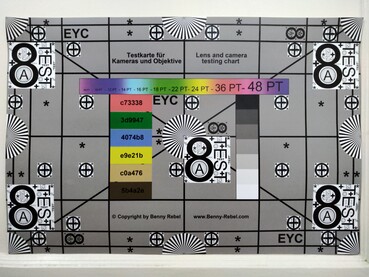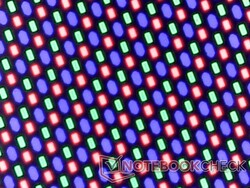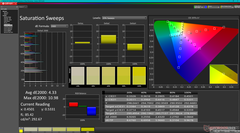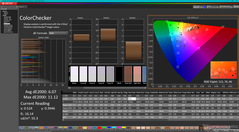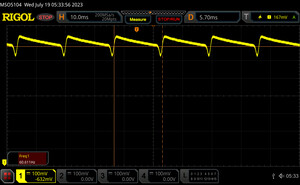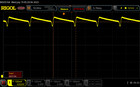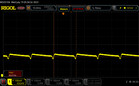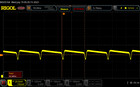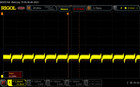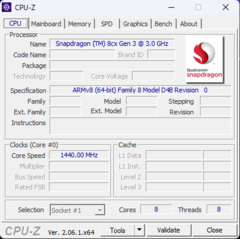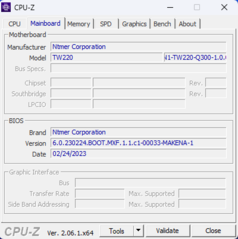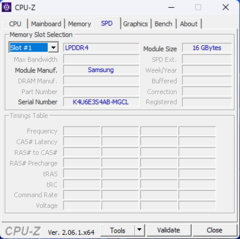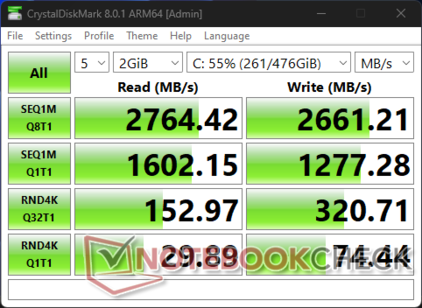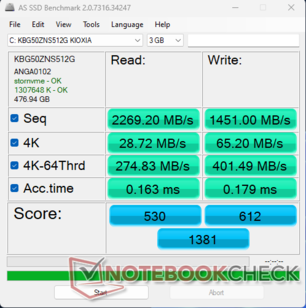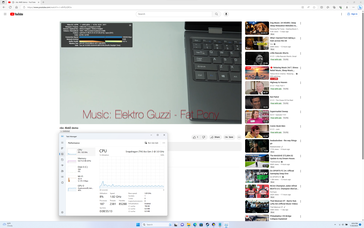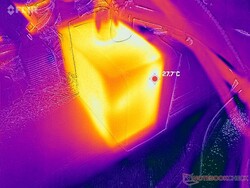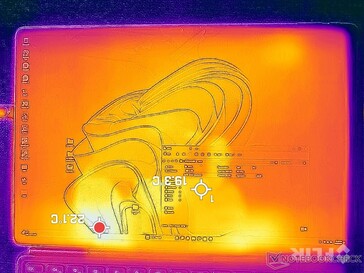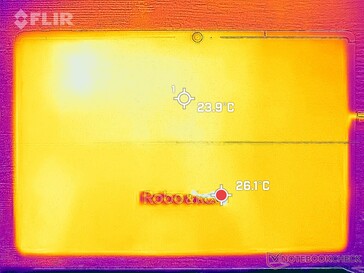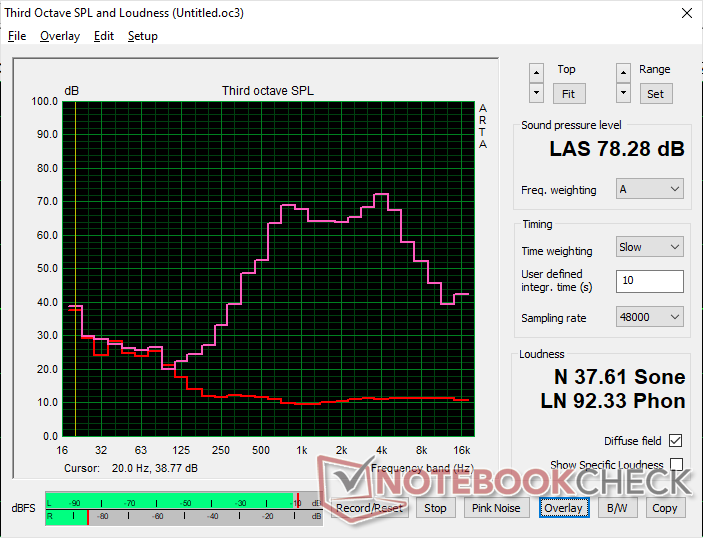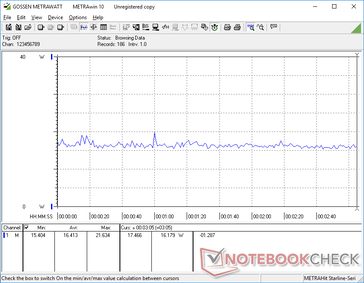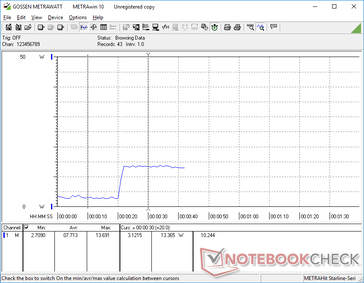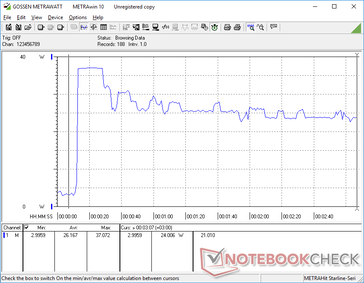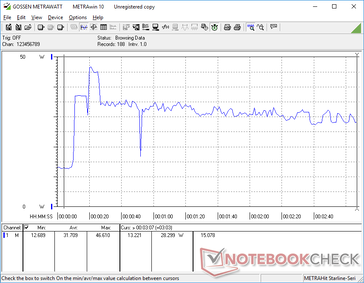Robo and Kala TW220 2-in-1 OLED tablet review: Outperforming the Microsoft Surface Go 3

The TW220 is the latest flagship Windows 11 tablet from the Chinese-American company Robo and Kala. It's one of the very few Windows tablets to ship with an ARM SoC much less a Qualcomm Snapdragon 8cx Gen 3 with integrated Adreno 690 graphics. As such, it competes directly with the Microsoft Surface series including the recent Surface Pro 9 ARM which uses the exact same Qualcomm processor.
Beyond its uncommon SoC, the specifications read like a high-end tablet including the 16:10 2560 x 1600 OLED touchscreen with 98% DCI-P3 colors, 16 GB LPDDR4X RAM, 512 GB NVMe SSD, and detachable keyboard base all for $599 USD or hundreds of dollars less than a typical Core-powered Surface Pro.
Potential Competitors in Comparison
Rating | Date | Model | Weight | Height | Size | Resolution | Price |
|---|---|---|---|---|---|---|---|
| 82.1 % v7 (old) | 07 / 2023 | Robo and Kala TW220 2-in-1 SD 8cx Gen 3, Adreno 690 | 712 g | 7.3 mm | 12.60" | 2560x1600 | |
| 88.4 % v7 (old) | 01 / 2023 | Microsoft Surface Pro 9, i7-1255U i7-1255U, Iris Xe G7 96EUs | 877 g | 9.3 mm | 13.00" | 2880x1920 | |
| 86.9 % v7 (old) | 03 / 2023 | Microsoft Surface Pro 9, ARM SD 8cx Gen 3, Adreno 690 | 883 g | 9.3 mm | 13.00" | 2880x1920 | |
| 85.3 % v7 (old) | 10 / 2021 | Microsoft Surface Go 3 Core i3 i3-10100Y, UHD Graphics 615 | 783 g | 8.3 mm | 10.50" | 1920x1280 | |
| 88.6 % v7 (old) | 11 / 2022 | Apple iPad 10 A14, A14 Bionic GPU | 477 g | 7 mm | 10.90" | 2360x1640 | |
| 92.5 % v7 (old) | 11 / 2022 | Apple iPad Pro 11 2022 M2, M2 10-Core GPU | 466 g | 5.9 mm | 11.00" | 2388x1668 |
Case — Strong First Impressions
The aluminum chassis is rigid for solid first impressions which is impressive considering it is both thinner and lighter than the Surface Pro and with narrower bezels as well. The keyboard base is also strong, but its connection pins detach from the tablet too easily.
The tablet itself weighs 712 g while the keyboard base adds another 350 g for a total of 1.06 kg. It's lighter than most if not all Surface models including the smaller Surface Go 3.
Connectivity
The two USB-C ports each support DisplayPort and charging. We're able to output up to a maximum of 4K and 60 Hz at an 8-bit color depth. There is no headphone jack.
Communication
A Qualcomm WCN685x comes standard for both Wi-Fi 6 and Wi-Fi 6E connectivity. We experienced no issues when paired to our Asus AXE11000 6 GHz network.
Webcam
At 13 MP, the webcam on the TW220 is of higher resolution than the webcams on both the Surface Pro 9 (10 MP) and Surface Go 3 (8 MP). IR is built-in for Windows Hello support, but a privacy shutter is absent.

Accessories And Warranty
The retail box includes the backlit removable keyboard base and 4096-level pressure smart pen. The keyboard base has its own internal battery and can connect to the tablet wirelessly via Bluetooth or physically via connection pins. The base integrates no ports and so it can only charge when physically connected to the tablet.
The standard one-year limited manufacturer warranty applies.
Input Devices
Keyboard
Detachable keyboards for tablets are almost always worse than the keyboards on traditional laptops. The keyboard for the TW220, however, is actually not bad. Key feedback is uniform and crisp and the 1.3 mm travel is standard. Unfortunately, the keys feel somewhat stiff and so it takes more effort from the fingers to push down and register an input.
Touchpad
The clickpad is 11 x 6.5 cm which is larger than the 10.2 x 5.8 cm clickpad on the Surface Pro keyboard. Feedback when clicking is shallow but firmer than on most laptops. Clatter is subsequently sharp and loud, however.
Display — OLED
The TW220 is the first device in our database to utilize a Sharp RM69380 OLED panel in contrast to the LG Philips LP129WT2 or BOE NV105WAM IPS panels on the Surface Pro 9 or Surface Go 3, respectively. OLED brings inherent advantages over IPS including faster black-white response times to reduce ghosting, deeper black levels, wider color ranges, and better brightness uniformity.
| |||||||||||||||||||||||||
Brightness Distribution: 92 %
Center on Battery: 568.7 cd/m²
Contrast: ∞:1 (Black: 0 cd/m²)
ΔE ColorChecker Calman: 6.07 | ∀{0.5-29.43 Ø4.76}
ΔE Greyscale Calman: 7.4 | ∀{0.09-98 Ø5}
Gamma: 2.19
CCT: 7211 K
| Robo and Kala TW220 2-in-1 Sharp RM69380, AMOLED, 2560x1600, 12.6" | Microsoft Surface Pro 9, i7-1255U LP129WT2-SPA6, IPS, 2880x1920, 13" | Microsoft Surface Go 3 Core i3 NV105WAM-N31, IPS , 1920x1280, 10.5" | Apple iPad 10 Liquid Retina, IPS, 2360x1640, 10.9" | Apple iPad Pro 11 2022 IPS, 2388x1668, 11" | |
|---|---|---|---|---|---|
| Display | |||||
| Display P3 Coverage (%) | 65.6 | 69 | |||
| sRGB Coverage (%) | 97.7 | 99.1 | |||
| AdobeRGB 1998 Coverage (%) | 67.7 | 69.8 | |||
| Response Times | -647% | -1234% | -1336% | -1360% | |
| Response Time Grey 50% / Grey 80% * (ms) | 2.4 ? | 13 ? -442% | 37.2 ? -1450% | 42.68 ? -1678% | 43 ? -1692% |
| Response Time Black / White * (ms) | 2.04 ? | 19.4 ? -851% | 22.8 ? -1018% | 22.31 ? -994% | 23 ? -1027% |
| PWM Frequency (Hz) | 60.6 ? | 29896 ? | 962 ? | ||
| Screen | 30% | 30% | 30% | 38% | |
| Brightness middle (cd/m²) | 568.7 | 455 -20% | 418 -26% | 467 -18% | 620 9% |
| Brightness (cd/m²) | 573 | 453 -21% | 415 -28% | 468 -18% | 611 7% |
| Brightness Distribution (%) | 92 | 94 2% | 90 -2% | 92 0% | 93 1% |
| Black Level * (cd/m²) | 0.38 | 0.28 | 0.49 | 0.37 | |
| Colorchecker dE 2000 * | 6.07 | 1.7 72% | 1.2 80% | 1.4 77% | 1.49 75% |
| Colorchecker dE 2000 max. * | 11.12 | 3.8 66% | 2.6 77% | 3.3 70% | 3.67 67% |
| Greyscale dE 2000 * | 7.4 | 1.5 80% | 1.8 76% | 2.3 69% | 2.3 69% |
| Gamma | 2.19 100% | 2.17 101% | 2.21 100% | 2.21 100% | 2.211 100% |
| CCT | 7211 90% | 6761 96% | 6225 104% | 6852 95% | 6849 95% |
| Contrast (:1) | 1197 | 1493 | 953 | 1676 | |
| Colorchecker dE 2000 calibrated * | 1.5 | 1 | |||
| Total Average (Program / Settings) | -309% /
-139% | -602% /
-286% | -653% /
-312% | -661% /
-311% |
* ... smaller is better
Display Response Times
| ↔ Response Time Black to White | ||
|---|---|---|
| 2.04 ms ... rise ↗ and fall ↘ combined | ↗ 0.84 ms rise | |
| ↘ 1.2 ms fall | ||
| The screen shows very fast response rates in our tests and should be very well suited for fast-paced gaming. In comparison, all tested devices range from 0.1 (minimum) to 240 (maximum) ms. » 11 % of all devices are better. This means that the measured response time is better than the average of all tested devices (20.1 ms). | ||
| ↔ Response Time 50% Grey to 80% Grey | ||
| 2.4 ms ... rise ↗ and fall ↘ combined | ↗ 1.2 ms rise | |
| ↘ 1.2 ms fall | ||
| The screen shows very fast response rates in our tests and should be very well suited for fast-paced gaming. In comparison, all tested devices range from 0.165 (minimum) to 636 (maximum) ms. » 10 % of all devices are better. This means that the measured response time is better than the average of all tested devices (31.4 ms). | ||
Screen Flickering / PWM (Pulse-Width Modulation)
| Screen flickering / PWM detected | 60.6 Hz | ≤ 100 % brightness setting | |
The display backlight flickers at 60.6 Hz (worst case, e.g., utilizing PWM) Flickering detected at a brightness setting of 100 % and below. There should be no flickering or PWM above this brightness setting. The frequency of 60.6 Hz is very low, so the flickering may cause eyestrain and headaches after extended use. In comparison: 53 % of all tested devices do not use PWM to dim the display. If PWM was detected, an average of 8016 (minimum: 5 - maximum: 343500) Hz was measured. | |||
Flickering is present on all brightness levels including the 100 percent setting. We're able to detect a flickering of 60 Hz much like on most other tablets, laptops, or smartphones with OLED displays.
The display of the Robo and Kala is actually brighter than the displays on the Surface Pro 9 or Surface Go 3 by 25 to 35 percent. Nonetheless, it's still recommended to work under shade in order to reduce glare and maximize color vibrancy.
Performance — Faster Than The Core i3 In Multi-Threaded Scenarios
Testing Conditions
We set Windows to Performance mode prior to running the benchmarks below. It's worth noting that many applications fail to launch on Windows ARM including many of our usual benchmark applications. LatencyMon, PCMark 10, 3DMark, i1Profiler, BaseMark, Geekbench 5.4, GPUScore Sacred Path, 3DMark 06, HWiNFO sensor readings, and certain Windows Batch files are just some of the problematic applications we experienced during testing.
Processor
Raw multi-thread performance is consistently ahead of the three-year old Core i5-1035G1 while the opposite is true for single-threaded workloads. Demanding tasks like 4K encoding or Blender are slower than the Core i5 meaning that power users should still want to consider a Core i7 Microsoft Surface Pro. At least the Snapdragon 8cx Gen 3 is much better than the old Core m3 series on the abysmally slow Surface Go 2.
When stressed under Prime95, CPU clock rates would be as high as 2.7 GHz for the first several seconds before falling and stabilizing at 2.1 GHz after a few minutes.
Cinebench R15 Multi Loop (copy 1)
Cinebench R23: Multi Core | Single Core
Cinebench R20: CPU (Multi Core) | CPU (Single Core)
Cinebench R15: CPU Multi 64Bit | CPU Single 64Bit
Blender: v2.79 BMW27 CPU
7-Zip 18.03: 7z b 4 | 7z b 4 -mmt1
HWBOT x265 Benchmark v2.2: 4k Preset
LibreOffice : 20 Documents To PDF
R Benchmark 2.5: Overall mean
| Cinebench R23 / Multi Core | |
| Microsoft Surface Pro 9, i7-1255U | |
| Microsoft Surface Laptop 4 13 Ryzen 5 | |
| Microsoft Surface Pro 7 Plus | |
| Microsoft Surface Laptop Go 2 Core i5 | |
| Robo and Kala TW220 2-in-1 | |
| Average Qualcomm Snapdragon 8cx Gen 3 (3534 - 3709, n=3) | |
| Microsoft Surface Pro 9, ARM | |
| Microsoft Surface Go 3 Core i3 | |
| Cinebench R23 / Single Core | |
| Microsoft Surface Pro 9, i7-1255U | |
| Microsoft Surface Laptop Go 2 Core i5 | |
| Microsoft Surface Pro 7 Plus | |
| Microsoft Surface Laptop 4 13 Ryzen 5 | |
| Microsoft Surface Go 3 Core i3 | |
| Microsoft Surface Pro 9, ARM | |
| Average Qualcomm Snapdragon 8cx Gen 3 (559 - 608, n=3) | |
| Robo and Kala TW220 2-in-1 | |
Cinebench R23: Multi Core | Single Core
Cinebench R20: CPU (Multi Core) | CPU (Single Core)
Cinebench R15: CPU Multi 64Bit | CPU Single 64Bit
Blender: v2.79 BMW27 CPU
7-Zip 18.03: 7z b 4 | 7z b 4 -mmt1
HWBOT x265 Benchmark v2.2: 4k Preset
LibreOffice : 20 Documents To PDF
R Benchmark 2.5: Overall mean
* ... smaller is better
AIDA64: FP32 Ray-Trace | FPU Julia | CPU SHA3 | CPU Queen | FPU SinJulia | FPU Mandel | CPU AES | CPU ZLib | FP64 Ray-Trace | CPU PhotoWorxx
| AIDA64 / FP32 Ray-Trace | |
| Microsoft Surface Laptop 4 13 Ryzen 5 | |
| Microsoft Surface Pro 9, i7-1255U | |
| Microsoft Surface Pro 7 Plus | |
| Microsoft Surface Laptop Go 2 Core i5 | |
| Microsoft Surface Pro 9, ARM | |
| Robo and Kala TW220 2-in-1 | |
| Microsoft Surface Go 2, m3-8100Y | |
| Average Qualcomm Snapdragon 8cx Gen 3 (343 - 2627, n=3) | |
| AIDA64 / FPU SinJulia | |
| Microsoft Surface Laptop 4 13 Ryzen 5 | |
| Microsoft Surface Pro 9, i7-1255U | |
| Microsoft Surface Pro 7 Plus | |
| Microsoft Surface Laptop Go 2 Core i5 | |
| Microsoft Surface Go 2, m3-8100Y | |
| Microsoft Surface Pro 9, ARM | |
| Average Qualcomm Snapdragon 8cx Gen 3 (1161 - 1257, n=3) | |
| Robo and Kala TW220 2-in-1 | |
| AIDA64 / FPU Mandel | |
| Microsoft Surface Laptop 4 13 Ryzen 5 | |
| Microsoft Surface Pro 9, i7-1255U | |
| Microsoft Surface Pro 7 Plus | |
| Microsoft Surface Laptop Go 2 Core i5 | |
| Average Qualcomm Snapdragon 8cx Gen 3 (7085 - 7704, n=3) | |
| Microsoft Surface Pro 9, ARM | |
| Robo and Kala TW220 2-in-1 | |
| Microsoft Surface Go 2, m3-8100Y | |
| AIDA64 / FP64 Ray-Trace | |
| Microsoft Surface Laptop 4 13 Ryzen 5 | |
| Microsoft Surface Pro 9, i7-1255U | |
| Microsoft Surface Pro 7 Plus | |
| Microsoft Surface Laptop Go 2 Core i5 | |
| Microsoft Surface Pro 9, ARM | |
| Robo and Kala TW220 2-in-1 | |
| Microsoft Surface Go 2, m3-8100Y | |
| Average Qualcomm Snapdragon 8cx Gen 3 (204 - 1379, n=3) | |
| AIDA64 / CPU PhotoWorxx | |
| Microsoft Surface Pro 9, i7-1255U | |
| Microsoft Surface Pro 7 Plus | |
| Microsoft Surface Laptop Go 2 Core i5 | |
| Microsoft Surface Laptop 4 13 Ryzen 5 | |
| Robo and Kala TW220 2-in-1 | |
| Microsoft Surface Go 2, m3-8100Y | |
| Microsoft Surface Pro 9, ARM | |
| Average Qualcomm Snapdragon 8cx Gen 3 (7622 - 14660, n=3) | |
AIDA64: FP32 Ray-Trace | FPU Julia | CPU SHA3 | CPU Queen | FPU SinJulia | FPU Mandel | CPU AES | CPU ZLib | FP64 Ray-Trace | CPU PhotoWorxx
System Performance
Subjectively, Windows 11 runs smoothly and responsively on the Snapdragon SoC and we experienced no BSODs during testing. With that said, keep in mind that most applications are run via emulation and so the chances for incompatibility are high.
Navigating the OS is not as smooth as on most Android tablets due in part to the 60 Hz refresh rate of the display. Most tablets these days have already moved on to higher refresh rates such as the 120 Hz display of the Lenovo P11.
| CrossMark / Overall | |
| Microsoft Surface Pro 9, i7-1255U | |
| Microsoft Surface Laptop Go 2 Core i5 | |
| Microsoft Surface Duo 2 | |
| Average Qualcomm Snapdragon 8cx Gen 3, Qualcomm Adreno 690 (627 - 718, n=2) | |
| Robo and Kala TW220 2-in-1 | |
| CrossMark / Productivity | |
| Microsoft Surface Pro 9, i7-1255U | |
| Microsoft Surface Laptop Go 2 Core i5 | |
| Microsoft Surface Duo 2 | |
| Average Qualcomm Snapdragon 8cx Gen 3, Qualcomm Adreno 690 (586 - 685, n=2) | |
| Robo and Kala TW220 2-in-1 | |
| CrossMark / Creativity | |
| Microsoft Surface Pro 9, i7-1255U | |
| Microsoft Surface Laptop Go 2 Core i5 | |
| Microsoft Surface Duo 2 | |
| Average Qualcomm Snapdragon 8cx Gen 3, Qualcomm Adreno 690 (740 - 776, n=2) | |
| Robo and Kala TW220 2-in-1 | |
| CrossMark / Responsiveness | |
| Microsoft Surface Pro 9, i7-1255U | |
| Microsoft Surface Duo 2 | |
| Microsoft Surface Laptop Go 2 Core i5 | |
| Average Qualcomm Snapdragon 8cx Gen 3, Qualcomm Adreno 690 (468 - 652, n=2) | |
| Robo and Kala TW220 2-in-1 | |
| AIDA64 / Memory Copy | |
| Microsoft Surface Pro 9, i7-1255U | |
| Microsoft Surface Pro 7 Plus | |
| Microsoft Surface Laptop Go 2 Core i5 | |
| Robo and Kala TW220 2-in-1 | |
| Average Qualcomm Snapdragon 8cx Gen 3 (40599 - 42710, n=3) | |
| Microsoft Surface Pro 9, ARM | |
| Microsoft Surface Laptop 4 13 Ryzen 5 | |
| Microsoft Surface Go 2, m3-8100Y | |
| AIDA64 / Memory Read | |
| Microsoft Surface Pro 9, i7-1255U | |
| Microsoft Surface Pro 7 Plus | |
| Microsoft Surface Laptop Go 2 Core i5 | |
| Microsoft Surface Laptop 4 13 Ryzen 5 | |
| Robo and Kala TW220 2-in-1 | |
| Average Qualcomm Snapdragon 8cx Gen 3 (33013 - 33757, n=3) | |
| Microsoft Surface Pro 9, ARM | |
| Microsoft Surface Go 2, m3-8100Y | |
| AIDA64 / Memory Write | |
| Microsoft Surface Pro 7 Plus | |
| Microsoft Surface Pro 9, i7-1255U | |
| Microsoft Surface Laptop Go 2 Core i5 | |
| Microsoft Surface Pro 9, ARM | |
| Robo and Kala TW220 2-in-1 | |
| Average Qualcomm Snapdragon 8cx Gen 3 (49100 - 49815, n=3) | |
| Microsoft Surface Laptop 4 13 Ryzen 5 | |
| Microsoft Surface Go 2, m3-8100Y | |
* ... smaller is better
Storage Devices
The system ships with a Toshiba Kioxia BG5 KBG50ZNS512G which is a budget PCIe4 x4 NVMe SSD. The drive can sustain read rates of just over 2000 MB/s even after prolonged stress.
* ... smaller is better
Disk Throttling: DiskSpd Read Loop, Queue Depth 8
GPU Performance
Users shouldn't expect the integrated Adreno 690 to outperform the common Iris Xe or Radeon RX Vega series since it runs on a lower power envelope and is passively cooled. Even so, 3DMark 11 reveals the Qualcomm GPU to at least be faster than the very old UHD Graphics series. Perhaps most importantly, the tablet is able to play 4K video at 60 FPS without any dropped frames.
| 3DMark 11 Performance | 3063 points | |
Help | ||
| Blender - v3.3 Classroom CPU | |
| Robo and Kala TW220 2-in-1 | |
| Microsoft Surface Laptop Go 2 Core i5 | |
| Microsoft Surface Pro 9, i7-1255U | |
* ... smaller is better
Gaming Performance
The TW220 is more fit for game streaming rather than native gaming. With that said, gaming performance sits in between the slower UHD Graphics and faster Iris Xe 80 EUs as found on most Core i5 laptops. Many games would fail to launch or crash on certain settings, anyway.
| GTA V | |
| 1024x768 Lowest Settings possible | |
| Microsoft Surface Pro 9, i7-1255U | |
| Robo and Kala TW220 2-in-1 | |
| Average Qualcomm Adreno 690 (n=1) | |
| 1920x1080 Lowest Settings possible | |
| Robo and Kala TW220 2-in-1 | |
| Average Qualcomm Adreno 690 (n=1) | |
| The Witcher 3 | |
| 1024x768 Low Graphics & Postprocessing | |
| Microsoft Surface Pro 9, i7-1255U | |
| Microsoft Surface Pro 7 Plus | |
| Microsoft Surface Laptop 4 13 Ryzen 5 | |
| Microsoft Surface Laptop Go 2 Core i5 | |
| Robo and Kala TW220 2-in-1 | |
| Average Qualcomm Adreno 690 (35 - 38.6, n=2) | |
| Microsoft Surface Pro 9, ARM | |
| Microsoft Surface Go 2, m3-8100Y | |
| Microsoft Surface Go 3 Core i3 | |
| 1366x768 Medium Graphics & Postprocessing | |
| Microsoft Surface Pro 9, i7-1255U | |
| Microsoft Surface Pro 7 Plus | |
| Microsoft Surface Laptop 4 13 Ryzen 5 | |
| Microsoft Surface Laptop Go 2 Core i5 | |
| Robo and Kala TW220 2-in-1 | |
| Average Qualcomm Adreno 690 (n=1) | |
| 1920x1080 High Graphics & Postprocessing (Nvidia HairWorks Off) | |
| Microsoft Surface Pro 9, i7-1255U | |
| Microsoft Surface Pro 7 Plus | |
| Robo and Kala TW220 2-in-1 | |
| Average Qualcomm Adreno 690 (n=1) | |
| Microsoft Surface Laptop 4 13 Ryzen 5 | |
| 1920x1080 Ultra Graphics & Postprocessing (HBAO+) | |
| Microsoft Surface Pro 7 Plus | |
| Microsoft Surface Pro 9, i7-1255U | |
| Robo and Kala TW220 2-in-1 | |
| Average Qualcomm Adreno 690 (n=1) | |
| F1 22 | |
| 1280x720 Ultra Low Preset AA:T AF:16x | |
| Robo and Kala TW220 2-in-1 | |
| Average Qualcomm Adreno 690 (n=1) | |
| 1920x1080 Low Preset AA:T AF:16x | |
| Microsoft Surface Pro 9, i7-1255U | |
| Robo and Kala TW220 2-in-1 | |
| Average Qualcomm Adreno 690 (n=1) | |
| 1920x1080 Medium Preset AA:T AF:16x | |
| Microsoft Surface Pro 9, i7-1255U | |
| Robo and Kala TW220 2-in-1 | |
| Average Qualcomm Adreno 690 (n=1) | |
| 1920x1080 High Preset AA:T AF:16x | |
| Microsoft Surface Pro 9, i7-1255U | |
| Robo and Kala TW220 2-in-1 | |
| Average Qualcomm Adreno 690 (n=1) | |
| 1920x1080 Ultra High Preset AA:T AF:16x | |
| Robo and Kala TW220 2-in-1 | |
| Average Qualcomm Adreno 690 (n=1) | |
Witcher 3 FPS Chart
| low | med. | high | ultra | |
|---|---|---|---|---|
| GTA V (2015) | 29.9 | |||
| The Witcher 3 (2015) | 38.6 | 31.5 | 19.1 | 8.5 |
| Dota 2 Reborn (2015) | 58.7 | 55.2 | 45.9 | 40.2 |
| Final Fantasy XV Benchmark (2018) | 19 | 12.3 | 7.29 | |
| X-Plane 11.11 (2018) | 21.3 | 18.9 | 16.1 | |
| F1 22 (2022) | 26 | 22.5 | 17 | 12.6 |
Emissions
Temperature
Surface temperatures can get very warm although not as warm as on the Surface Pro 9. Hot spots can reach up to 36 C and 40 C on the front and back, respectively, compared to 45 C on each side of the Microsoft tablet.
(+) The maximum temperature on the upper side is 39.4 °C / 103 F, compared to the average of 33.6 °C / 92 F, ranging from 20.7 to 53.2 °C for the class Tablet.
(±) The bottom heats up to a maximum of 40.8 °C / 105 F, compared to the average of 33.2 °C / 92 F
(+) In idle usage, the average temperature for the upper side is 26.2 °C / 79 F, compared to the device average of 30 °C / 86 F.
| Robo and Kala TW220 2-in-1 Qualcomm Snapdragon 8cx Gen 3, Qualcomm Adreno 690 | Microsoft Surface Pro 9, i7-1255U Intel Core i7-1255U, Intel Iris Xe Graphics G7 96EUs | Microsoft Surface Pro 9, ARM Qualcomm Snapdragon 8cx Gen 3, Qualcomm Adreno 690 | Microsoft Surface Go 3 Core i3 Intel Core i3-10100Y, Intel UHD Graphics 615 | Apple iPad 10 Apple A14 Bionic, Apple A14 Bionic GPU | Apple iPad Pro 11 2022 Apple M2, Apple M2 10-Core GPU | |
|---|---|---|---|---|---|---|
| Heat | -3% | 5% | -2% | -7% | 14% | |
| Maximum Upper Side * (°C) | 39.4 | 44.6 -13% | 40.8 -4% | 46.1 -17% | 35.1 11% | 34.3 13% |
| Maximum Bottom * (°C) | 40.8 | 45.9 -13% | 43.4 -6% | 42.7 -5% | 36.9 10% | 34.5 15% |
| Idle Upper Side * (°C) | 26.8 | 24.8 7% | 23.2 13% | 25 7% | 33.4 -25% | 22.8 15% |
| Idle Bottom * (°C) | 26.8 | 25.3 6% | 22.6 16% | 25 7% | 33.1 -24% | 23.1 14% |
* ... smaller is better
Robo and Kala TW220 2-in-1 audio analysis
(±) | speaker loudness is average but good (78.3 dB)
Bass 100 - 315 Hz
(-) | nearly no bass - on average 24.9% lower than median
(±) | linearity of bass is average (10.5% delta to prev. frequency)
Mids 400 - 2000 Hz
(±) | higher mids - on average 10.1% higher than median
(±) | linearity of mids is average (10.5% delta to prev. frequency)
Highs 2 - 16 kHz
(±) | higher highs - on average 10.7% higher than median
(±) | linearity of highs is average (12% delta to prev. frequency)
Overall 100 - 16.000 Hz
(-) | overall sound is not linear (35.9% difference to median)
Compared to same class
» 96% of all tested devices in this class were better, 2% similar, 3% worse
» The best had a delta of 7%, average was 20%, worst was 129%
Compared to all devices tested
» 94% of all tested devices were better, 1% similar, 6% worse
» The best had a delta of 4%, average was 24%, worst was 134%
Apple MacBook Pro 16 2021 M1 Pro audio analysis
(+) | speakers can play relatively loud (84.7 dB)
Bass 100 - 315 Hz
(+) | good bass - only 3.8% away from median
(+) | bass is linear (5.2% delta to prev. frequency)
Mids 400 - 2000 Hz
(+) | balanced mids - only 1.3% away from median
(+) | mids are linear (2.1% delta to prev. frequency)
Highs 2 - 16 kHz
(+) | balanced highs - only 1.9% away from median
(+) | highs are linear (2.7% delta to prev. frequency)
Overall 100 - 16.000 Hz
(+) | overall sound is linear (4.6% difference to median)
Compared to same class
» 0% of all tested devices in this class were better, 0% similar, 100% worse
» The best had a delta of 5%, average was 17%, worst was 45%
Compared to all devices tested
» 0% of all tested devices were better, 0% similar, 100% worse
» The best had a delta of 4%, average was 24%, worst was 134%
Energy Management
Power Consumption
Overall power consumption is slightly higher than the Surface Go 3 while being well below the faster Core i7-powered Surface Pro 9. The OLED touchscreen is noticeably more power demanding as it alone can draw up to 9 W depending on the color and brightness setting. It may offer deeper colors and a brighter backlight than a Surface model, but owners are paying for it with higher power consumption.
| Off / Standby | |
| Idle | |
| Load |
|
Key:
min: | |
| Robo and Kala TW220 2-in-1 SD 8cx Gen 3, Adreno 690, Kioxia BG5 KBG50ZNS512G, AMOLED, 2560x1600, 12.6" | Microsoft Surface Pro 9, i7-1255U i7-1255U, Iris Xe G7 96EUs, Samsung MZ9L4512HBLU-00BMV, IPS, 2880x1920, 13" | Microsoft Surface Pro 9, ARM SD 8cx Gen 3, Adreno 690, , IPS, 2880x1920, 13" | Microsoft Surface Go 3 Core i3 i3-10100Y, UHD Graphics 615, SK hynix HFB1M8MQ331C0MR, IPS , 1920x1280, 10.5" | Apple iPad 10 A14, A14 Bionic GPU, 64 GB SSD, IPS, 2360x1640, 10.9" | Apple iPad Pro 11 2022 M2, M2 10-Core GPU, 128 GB NVMe, IPS, 2388x1668, 11" | |
|---|---|---|---|---|---|---|
| Power Consumption | -59% | 14% | 30% | 46% | 55% | |
| Idle Minimum * (Watt) | 3.2 | 5.1 -59% | 2.8 13% | 2.6 19% | 1.34 58% | 1.1 66% |
| Idle Average * (Watt) | 6.7 | 9.8 -46% | 6.8 -1% | 5.1 24% | 7.78 -16% | 6 10% |
| Idle Maximum * (Watt) | 15.3 | 11.3 26% | 8.1 47% | 5.9 61% | 7.89 48% | 6.1 60% |
| Load Average * (Watt) | 22.7 | 47.5 -109% | 23.8 -5% | 22.9 -1% | 9.05 60% | 9.1 60% |
| Witcher 3 ultra * (Watt) | 16.4 | 36 -120% | ||||
| Load Maximum * (Watt) | 46.7 | 68.5 -47% | 40.2 14% | 24.6 47% | 9.98 79% | 10.2 78% |
* ... smaller is better
Power Consumption Witcher 3 / Stresstest
Power Consumption external Monitor
Battery Life
Battery capacity is smaller than on the Surface Pro series at 41 Wh, but runtimes are just as good at 8.5 hours of real-world web browsing.
Charging from empty to full capacity takes about 70 minutes with the included (~5.3 x 5.3 x 3 cm) 65 W USB-C AC adapter.
| Robo and Kala TW220 2-in-1 SD 8cx Gen 3, Adreno 690, 41 Wh | Microsoft Surface Pro 9, i7-1255U i7-1255U, Iris Xe G7 96EUs, 47.7 Wh | Microsoft Surface Pro 9, ARM SD 8cx Gen 3, Adreno 690, 47.7 Wh | Microsoft Surface Go 3 Core i3 i3-10100Y, UHD Graphics 615, 28 Wh | Apple iPad 10 A14, A14 Bionic GPU, 28.93 Wh | Apple iPad Pro 11 2022 M2, M2 10-Core GPU, 28.65 Wh | |
|---|---|---|---|---|---|---|
| Battery runtime | -23% | 17% | -19% | 34% | 75% | |
| Reader / Idle (h) | 23.4 | 28.8 23% | 36.6 56% | |||
| WiFi v1.3 (h) | 8.6 | 7.5 -13% | 10.1 17% | 7 -19% | 10.8 26% | 14.1 64% |
| Load (h) | 2.1 | 1.4 -33% | 3.2 52% | 4.3 105% | ||
| H.264 (h) | 9.4 | 12.3 | 15.7 |
Pros
Cons
Verdict — A Great Midway Point Between The Surface Pro And Surface Go
The best aspects of the Robo and Kala TW220 are its OLED touchscreen, decent ARM performance, and relatively affordable asking price for a well-built aluminum chassis and keyboard base. The OLED display in particular helps to differentiate the TW220 from the competing Surface Pro and Surface Go series and it is a highlight of the model. Users who can appreciate or exploit the wider colors and deeper black levels of OLED will find the TW220 more valuable than most other Windows tablets.
If you can deal with limitations of Windows ARM, then the Robo and Kala TW220 would make for an affordable alternative to the Surface Go 3 or even the Surface Pro 9 if you don't need the horsepower of an Intel Core i7.
For future models, we would like to see the display come pre-calibrated so owners can enjoy accurate OLED colors right out of the box. The keyboard connection pins could be stronger and additional connectivity options would be appreciated including MicroSD or LTE/5G options. Certain compatibility issues are inevitable with ARM and so an alternative model with Intel Core CPUs may attract a wider pool of interested buyers. For basic tasks like browsing, emailing, and streaming, however, the TW220 is one of the most effective Windows tablets we've seen for the price especially when compared to the smaller Surface Go series.
Price and Availability
The Robo & Kala TW220 is now shipping through its official website for $599 USD or on Amazon for the same price after applying the coupon code.
Robo and Kala TW220 2-in-1
- 07/20/2023 v7 (old)
Allen Ngo
Transparency
The selection of devices to be reviewed is made by our editorial team. The test sample was provided to the author as a loan by the manufacturer or retailer for the purpose of this review. The lender had no influence on this review, nor did the manufacturer receive a copy of this review before publication. There was no obligation to publish this review. As an independent media company, Notebookcheck is not subjected to the authority of manufacturers, retailers or publishers.
This is how Notebookcheck is testing
Every year, Notebookcheck independently reviews hundreds of laptops and smartphones using standardized procedures to ensure that all results are comparable. We have continuously developed our test methods for around 20 years and set industry standards in the process. In our test labs, high-quality measuring equipment is utilized by experienced technicians and editors. These tests involve a multi-stage validation process. Our complex rating system is based on hundreds of well-founded measurements and benchmarks, which maintains objectivity. Further information on our test methods can be found here.