Verdict - Lenovo Yoga Tab
Anyone on the hunt for a tablet for school or university that focuses on great value for money should definitely consider the Lenovo Yoga Tab. Its fairly priced accessories and excellent Lenovo Tab Pen Pro - which is included in the box - make it a great choice for use in lectures or classes.
Compared to premium competitors such as the Samsung Galaxy Tab S11 and Apple iPad Air, the Lenovo tablet's biggest weakness is probably its lack of update support. However, when compared directly to Lenovo's mid-range tablet, the Apple tablet reveals its own shortcomings in key features, such as the display and battery life, despite the significantly higher price.
While the Yoga Tab has had to make some compromises in terms of processor and features (no tracking, no fingerprint sensor, etc.), the performance on offer is still excellent for a mid-range tablet. The lack of memory expansion and the absence of a secure biometric unlocking method are somewhat disappointing.
Pros
Cons
Price and availability - Lenovo Yoga Tab
The Lenovo Yoga Tab is available with 12 GB of RAM and 256 GB of storage and starts at $549. In addition to this, the manufacturer also offers various bundles. However, at the time of this review, availability at other online shops is limited.
Table of Contents
- Verdict - Lenovo Yoga Tab
- Specifications - Lenovo Yoga Tab
- Case - The Android tablet boasts an aluminium finish
- Features - A mid-range tablet with a speedy USB port
- Software - The Lenovo Yoga Tab comes with Android 15
- Communication and GNSS - The Android tablet lacks 5G
- Cameras - The Lenovo Yoga Tab packs a macro lens
- Accessories and warranty - A mid-range tablet with a stylus
- Input devices and operation - An Android tablet lacking a fingerprint sensor
- Display - Lenovo has decided against using OLED
- Performance - An Android tablet with a Qualcomm SoC
- Emissions - The Lenovo Yoga Tab is home to Dolby Atmos
- Battery runtimes - An Android tablet with a silicon-carbon battery
- Notebookcheck overall rating
- Possible alternatives compared
Despite its mid-range price, the new Yoga Tab competes with the Galaxy Tab S11 and iPad Air 11. Thanks to the included Lenovo Tab Pen Pro, a fast Qualcomm Snapdragon 8 Gen 3 processor and well-known AI tools, the Lenovo tablet is a fascinating choice for both school pupils and students.
Specifications - Lenovo Yoga Tab
Case - The Android tablet boasts an aluminium finish
The Yoga Tab is well-crafted and feels high-quality. The aluminum case is responsible for a sturdy yet comparably lightweight construction, tipping the scales at 458 grams. At 6.2 millimeters, however, the Lenovo tablet feels slightly thicker than the Galaxy Tab S11. Furthermore, the mid-range tablet is only IP53 certified, which protects against dust and splashes.
With a screen-to-body ratio of over 84 percent, the Yoga Tab's front side is a good example of space-efficient design, considering its price range. The LTPS panel is protected from scratches by Gorilla Glass 7i.
Features - A mid-range tablet with a speedy USB port
The Yoga Tab features Bluetooth 5.4 and a USB-C 3.0 port, which not only enables fast data transfer and image output but also supports OTG (On-The-Go) for connecting external devices. A pogo pin interface can be used to connect an optional keyboard case.
The Lenovo tablet lacks a memory expansion option as well as a 3.5 mm audio jack.
Software - The Lenovo Yoga Tab comes with Android 15
During testing, the Yoga Tab was still running Android 15, based on the July 2025 patches. Although the Lenovo tablet is listed in the EPREL database as having 7-year updates, the manufacturer is only promising three major operating system updates and four years of security patches.
AI features in the company's own apps can be used with the ZUI 17 interface. These include the "AI Note" application, the "AI Continue Writing" and "AI Rewrite" functions, as well as Google's Circle to Search.
Sustainability
The EPREL database index confirms the mid-range tablet's excellent repairability, giving it the top A rating. Although the Yoga Tab's packaging is plastic-free, there is no other information regarding its carbon footprint or the materials used.
Communication and GNSS - The Android tablet lacks 5G
The Yoga Tab supports the modern Wi-Fi 7 standard, including the 6 GHz frequency band. This helped enable fast and stable Wi-Fi connections in our measurements. When paired with the Asus ROG Rapture GT-AXE11000 reference router, the Lenovo tablet achieved high transfer speeds of over 1,600 Mbps.
The mid-range tablet is equipped with a dual microphone for voice recording. However, Lenovo doesn't offer a 5G version, which means neither cellular phone calls nor mobile internet are available. Furthermore, there is no installed GPS module, meaning location determination is limited to Wi-Fi data.
| Networking | |
| Lenovo Yoga Tab | |
| iperf3 transmit AXE11000 6GHz | |
| iperf3 receive AXE11000 6GHz | |
| Samsung Galaxy Tab S11 | |
| iperf3 transmit AXE11000 | |
| iperf3 receive AXE11000 | |
| iperf3 transmit AXE11000 6GHz | |
| iperf3 receive AXE11000 6GHz | |
| Xiaomi Pad 7 Pro | |
| iperf3 transmit AXE11000 | |
| iperf3 receive AXE11000 | |
| Apple iPad Air 11 2025 | |
| iperf3 transmit AXE11000 6GHz | |
| iperf3 receive AXE11000 6GHz | |
| OnePlus Pad 3 | |
| iperf3 transmit AXE11000 6GHz | |
| iperf3 receive AXE11000 6GHz | |
| Average 802.11 a/b/g/n/ac/ax/be | |
| iperf3 transmit AXE11000 | |
| iperf3 receive AXE11000 | |
| iperf3 transmit AXE11000 6GHz | |
| iperf3 receive AXE11000 6GHz | |
| Average of class Tablet | |
| iperf3 transmit AXE11000 | |
| iperf3 receive AXE11000 | |
| iperf3 transmit AXE11000 6GHz | |
| iperf3 receive AXE11000 6GHz | |
Cameras - The Lenovo Yoga Tab packs a macro lens
The Yoga Tab features a rear 13-megapixel autofocus lens and a low-resolution macro camera. The main camera is perfectly adequate for scanning documents and notes, or occasional snapshots in good lighting conditions. Despite this, the Lenovo tablet doesn't produce particularly good photos. Our color analysis revealed some outliers, particularly in blue and green tones.


Accessories and warranty - A mid-range tablet with a stylus
The Yoga Tab comes with the Tab Pen Pro and a USB 2.0 charging cable. The optional keyboard cover with its integrated trackpad and a folio case can be purchased separately at a very reasonable price (MSRP starting at $25). However, various bundles are also available for this mid-range tablet, including a cover and/or power adapter.
Lenovo offers a selection of warranty terms for its Yoga Tab. Typically, you get a 24-month warranty that comes with either a "bring-in" or a courier service. However, according to the data sheet, one-year or three-year warranty packages are also available.
Input devices and operation - An Android tablet lacking a fingerprint sensor
The Yoga Tab features a fast touchscreen that responds instantaneously to finger-based inputs. Animations appear pleasantly smooth on the 144 Hz panel. Unfortunately, Lenovo hasn't included a fingerprint sensor with its affordable mid-range tablet, and instead, it only supports insecure 2D facial recognition via the front camera.
The Lenovo Tab Pen Pro has 4,096 levels of pressure sensitivity as well as tilt detection, which feels high-quality and also helps ensure precise writing. Despite there being no noticeable delay during fast movements, no precise latency specification has been provided.
Display - Lenovo has decided against using OLED
The 11.1-inch, 16:10 LTPS panel has a very high pixel density of 340 PPI thanks to its 2,000p resolution. For context, the Apple iPad Pro only possesses 264 pixels per inch. Lenovo also advertizes the Yoga Tab's screen as having various TÜV Rheinland certifications (Flicker Free, Low Blue Light, Full Care Display 3.0).
According to the manufacturer, it can hit a brightness of 600 nits, and even 800 nits when displaying HDR content. We achieved very similar values for the APL18 pattern (743 cd/m²) and a white background (609 cd/m²). Lenovo does not use PWM flickering to control the display brightness.
| |||||||||||||||||||||||||
Brightness Distribution: 91 %
Center on Battery: 609 cd/m²
Contrast: 1523:1 (Black: 0.4 cd/m²)
ΔE ColorChecker Calman: 1.81 | ∀{0.5-29.43 Ø4.77}
ΔE Greyscale Calman: 2.5 | ∀{0.09-98 Ø5}
99.9% sRGB (Calman 2D)
Gamma: 1.934
CCT: 6853 K
| Lenovo Yoga Tab LTPS, 3200x2000, 11.1" | Samsung Galaxy Tab S11 OLED - Dynamic AMOLED 2X, 2560x1600, 11" | Xiaomi Pad 7 Pro IPS, 3200x2136, 11.2" | Apple iPad Air 11 2025 IPS, 2360x1640, 10.9" | OnePlus Pad 3 IPS, 3392x2400, 13.2" | |
|---|---|---|---|---|---|
| Screen | -9% | -5% | -0% | -6% | |
| Brightness middle (cd/m²) | 609 | 946 55% | 776 27% | 508 -17% | 687 13% |
| Brightness (cd/m²) | 583 | 938 61% | 750 29% | 497 -15% | 641 10% |
| Brightness Distribution (%) | 91 | 96 5% | 91 0% | 93 2% | 88 -3% |
| Black Level * (cd/m²) | 0.4 | 0.58 -45% | 0.5 -25% | 0.58 -45% | |
| Contrast (:1) | 1523 | 1338 -12% | 1016 -33% | 1184 -22% | |
| Colorchecker dE 2000 * | 1.81 | 3.5 -93% | 1.6 12% | 1.13 38% | 2.03 -12% |
| Colorchecker dE 2000 max. * | 2.98 | 5.5 -85% | 4.5 -51% | 2.49 16% | 3.38 -13% |
| Greyscale dE 2000 * | 2.5 | 2.4 4% | 2.5 -0% | 1.7 32% | 1.8 28% |
| Gamma | 1.934 114% | 2.02 109% | 2.23 99% | 2.173 101% | 2.159 102% |
| CCT | 6853 95% | 6322 103% | 6892 94% | 6747 96% | 6727 97% |
* ... smaller is better
Screen Flickering / PWM (Pulse-Width Modulation)
| Screen flickering / PWM not detected | |||
In comparison: 53 % of all tested devices do not use PWM to dim the display. If PWM was detected, an average of 8084 (minimum: 5 - maximum: 343500) Hz was measured. | |||
We examined the color calibration using the Calman analysis software. There are only two profiles to choose from, but there is a manual white balance option. The deviations from the sRGB color space are minimal for this price range.
With a black level of 0.4 cd/m², blacks appear quite rich, and the contrast ratio is very decent at around 1:1,500.
Display Response Times
| ↔ Response Time Black to White | ||
|---|---|---|
| 11.9 ms ... rise ↗ and fall ↘ combined | ↗ 8.7 ms rise | |
| ↘ 3.2 ms fall | ||
| The screen shows good response rates in our tests, but may be too slow for competitive gamers. In comparison, all tested devices range from 0.1 (minimum) to 240 (maximum) ms. » 30 % of all devices are better. This means that the measured response time is better than the average of all tested devices (20.2 ms). | ||
| ↔ Response Time 50% Grey to 80% Grey | ||
| 23.2 ms ... rise ↗ and fall ↘ combined | ↗ 17 ms rise | |
| ↘ 6.2 ms fall | ||
| The screen shows good response rates in our tests, but may be too slow for competitive gamers. In comparison, all tested devices range from 0.165 (minimum) to 636 (maximum) ms. » 33 % of all devices are better. This means that the measured response time is better than the average of all tested devices (31.6 ms). | ||
Performance - An Android tablet with a Qualcomm SoC
With the Snapdragon 8 Gen 3, the Yoga Tab hasn't installed a current flagship SoC, but instead, uses a fast chipset. While the mid-range tablet is always listed as having 12 GB of RAM on the homepage, our review sample can only make do with 8 GB of RAM.
The performance on offer is very decent for a mid-range tablet. However, in the Geekbench 6 benchmarks, the Lenovo Tab is battling it out with premium competitors, admitting significant defeat to the OnePlus Pad 3.
| UL Procyon AI Inference for Android - Overall Score NNAPI | |
| Samsung Galaxy Tab S11 | |
| Average of class Tablet (2597 - 76852, n=61, last 2 years) | |
| Lenovo Yoga Tab | |
| Average Qualcomm Snapdragon 8 Gen 3 (11487 - 18370, n=22) | |
| Xiaomi Pad 7 Pro | |
| AImark - Score v3.x | |
| Average Qualcomm Snapdragon 8 Gen 3 (963 - 245629, n=19) | |
| Average of class Tablet (138 - 55794, n=51, last 2 years) | |
| Lenovo Yoga Tab | |
| Xiaomi Pad 7 Pro | |
| Samsung Galaxy Tab S11 | |
The Qualcomm SoC's Adreno 750 is very appealing for its price range and achieved over 30fps in the demanding GFXBench 4K test. This is almost 40 percent higher than the Xiaomi Pad 7 Pro.
GFXBench (DX / GLBenchmark) 2.7: T-Rex Onscreen | 1920x1080 T-Rex Offscreen
GFXBench 3.0: on screen Manhattan Onscreen OGL | 1920x1080 1080p Manhattan Offscreen
GFXBench 3.1: on screen Manhattan ES 3.1 Onscreen | 1920x1080 Manhattan ES 3.1 Offscreen
GFXBench: on screen Car Chase Onscreen | 1920x1080 Car Chase Offscreen | on screen Aztec Ruins High Tier Onscreen | 2560x1440 Aztec Ruins High Tier Offscreen | on screen Aztec Ruins Normal Tier Onscreen | 1920x1080 Aztec Ruins Normal Tier Offscreen | 3840x2160 4K Aztec Ruins High Tier Offscreen
| 3DMark / Wild Life Extreme Unlimited | |
| OnePlus Pad 3 | |
| Samsung Galaxy Tab S11 | |
| Apple iPad Air 11 2025 | |
| Lenovo Yoga Tab | |
| Xiaomi Pad 7 Pro | |
| 3DMark / Wild Life Extreme | |
| OnePlus Pad 3 | |
| Samsung Galaxy Tab S11 | |
| Apple iPad Air 11 2025 | |
| Lenovo Yoga Tab | |
| Xiaomi Pad 7 Pro | |
| 3DMark / Wild Life Unlimited Score | |
| OnePlus Pad 3 | |
| Samsung Galaxy Tab S11 | |
| Lenovo Yoga Tab | |
| Xiaomi Pad 7 Pro | |
| 3DMark / Solar Bay Score | |
| OnePlus Pad 3 | |
| Samsung Galaxy Tab S11 | |
| Lenovo Yoga Tab | |
| Apple iPad Air 11 2025 | |
| Xiaomi Pad 7 Pro | |
| 3DMark / Solar Bay Unlimited Score | |
| OnePlus Pad 3 | |
| Samsung Galaxy Tab S11 | |
| Apple iPad Air 11 2025 | |
| Lenovo Yoga Tab | |
| Xiaomi Pad 7 Pro | |
| 3DMark / Steel Nomad Light Unlimited Score | |
| Samsung Galaxy Tab S11 | |
| Apple iPad Air 11 2025 | |
| Lenovo Yoga Tab | |
| Xiaomi Pad 7 Pro | |
| 3DMark / Steel Nomad Light Score | |
| Samsung Galaxy Tab S11 | |
| Apple iPad Air 11 2025 | |
| Lenovo Yoga Tab | |
| Xiaomi Pad 7 Pro | |
| GFXBench (DX / GLBenchmark) 2.7 / T-Rex Onscreen | |
| Xiaomi Pad 7 Pro | |
| Samsung Galaxy Tab S11 | |
| Lenovo Yoga Tab | |
| Apple iPad Air 11 2025 | |
| GFXBench (DX / GLBenchmark) 2.7 / T-Rex Offscreen | |
| Samsung Galaxy Tab S11 | |
| Apple iPad Air 11 2025 | |
| Lenovo Yoga Tab | |
| Xiaomi Pad 7 Pro | |
| GFXBench 3.0 / Manhattan Onscreen OGL | |
| Samsung Galaxy Tab S11 | |
| Lenovo Yoga Tab | |
| Xiaomi Pad 7 Pro | |
| Apple iPad Air 11 2025 | |
| GFXBench 3.0 / 1080p Manhattan Offscreen | |
| Samsung Galaxy Tab S11 | |
| Apple iPad Air 11 2025 | |
| Lenovo Yoga Tab | |
| Xiaomi Pad 7 Pro | |
| GFXBench 3.1 / Manhattan ES 3.1 Onscreen | |
| Samsung Galaxy Tab S11 | |
| Lenovo Yoga Tab | |
| Apple iPad Air 11 2025 | |
| Xiaomi Pad 7 Pro | |
| GFXBench 3.1 / Manhattan ES 3.1 Offscreen | |
| Samsung Galaxy Tab S11 | |
| Apple iPad Air 11 2025 | |
| Lenovo Yoga Tab | |
| Xiaomi Pad 7 Pro | |
| GFXBench / Car Chase Onscreen | |
| Samsung Galaxy Tab S11 | |
| Apple iPad Air 11 2025 | |
| Lenovo Yoga Tab | |
| Xiaomi Pad 7 Pro | |
| GFXBench / Car Chase Offscreen | |
| Samsung Galaxy Tab S11 | |
| Apple iPad Air 11 2025 | |
| Lenovo Yoga Tab | |
| Xiaomi Pad 7 Pro | |
| GFXBench / Aztec Ruins High Tier Onscreen | |
| Samsung Galaxy Tab S11 | |
| Apple iPad Air 11 2025 | |
| Lenovo Yoga Tab | |
| OnePlus Pad 3 | |
| Xiaomi Pad 7 Pro | |
| GFXBench / Aztec Ruins High Tier Offscreen | |
| OnePlus Pad 3 | |
| Samsung Galaxy Tab S11 | |
| Lenovo Yoga Tab | |
| Apple iPad Air 11 2025 | |
| Xiaomi Pad 7 Pro | |
| GFXBench / Aztec Ruins Normal Tier Onscreen | |
| Samsung Galaxy Tab S11 | |
| Lenovo Yoga Tab | |
| Apple iPad Air 11 2025 | |
| OnePlus Pad 3 | |
| Xiaomi Pad 7 Pro | |
| GFXBench / Aztec Ruins Normal Tier Offscreen | |
| OnePlus Pad 3 | |
| Samsung Galaxy Tab S11 | |
| Apple iPad Air 11 2025 | |
| Lenovo Yoga Tab | |
| Xiaomi Pad 7 Pro | |
| GFXBench / 4K Aztec Ruins High Tier Offscreen | |
| OnePlus Pad 3 | |
| Samsung Galaxy Tab S11 | |
| Apple iPad Air 11 2025 | |
| Lenovo Yoga Tab | |
| Xiaomi Pad 7 Pro | |
| Jetstream 2 - 2.2 Total Score | |
| Samsung Galaxy Tab S11 (Chrome 140) | |
| Apple iPad Air 11 2025 (Safari 18) | |
| Average Qualcomm Snapdragon 8 Gen 3 (245 - 263, n=4) | |
| Lenovo Yoga Tab (Chrome 140) | |
| Average of class Tablet (61.3 - 579, n=31, last 2 years) | |
| WebXPRT 4 - Overall | |
| Samsung Galaxy Tab S11 (Chrome 140) | |
| Lenovo Yoga Tab (Chrome 140) | |
| Average Qualcomm Snapdragon 8 Gen 3 (69 - 212, n=22) | |
| Xiaomi Pad 7 Pro (Chrome 132) | |
| Average of class Tablet (26 - 376, n=70, last 2 years) | |
| Octane V2 - Total Score | |
| Apple iPad Air 11 2025 (Safari 18) | |
| Samsung Galaxy Tab S11 (Chrome 140) | |
| Lenovo Yoga Tab (Chrome 140) | |
| Xiaomi Pad 7 Pro (Chrome 132) | |
| OnePlus Pad 3 (Chrome 139) | |
| Average Qualcomm Snapdragon 8 Gen 3 (25953 - 75238, n=27) | |
| Average of class Tablet (763 - 138481, n=94, last 2 years) | |
| Mozilla Kraken 1.1 - Total | |
| Average of class Tablet (243 - 27101, n=79, last 2 years) | |
| Average Qualcomm Snapdragon 8 Gen 3 (510 - 2066, n=25) | |
| Xiaomi Pad 7 Pro (Chrome 132) | |
| Lenovo Yoga Tab (Chrome 140) | |
| Samsung Galaxy Tab S11 (Chrome 140) | |
| Apple iPad Air 11 2025 (Safari 18) | |
* ... smaller is better
| Lenovo Yoga Tab | Samsung Galaxy Tab S11 | Xiaomi Pad 7 Pro | OnePlus Pad 3 | Average 256 GB UFS 4.0 Flash | Average of class Tablet | |
|---|---|---|---|---|---|---|
| AndroBench 3-5 | -53% | -21% | -19% | -20% | -54% | |
| Sequential Read 256KB (MB/s) | 3965.86 | 1694.53 -57% | 3849.52 -3% | 3796 -4% | 3664 ? -8% | 1786 ? -55% |
| Sequential Write 256KB (MB/s) | 3363.43 | 1083.12 -68% | 3283.91 -2% | 3329 -1% | 2701 ? -20% | 1337 ? -60% |
| Random Read 4KB (MB/s) | 421.72 | 298.38 -29% | 302.34 -28% | 316 -25% | 381 ? -10% | 246 ? -42% |
| Random Write 4KB (MB/s) | 698.11 | 283.45 -59% | 346.85 -50% | 368 -47% | 405 ? -42% | 279 ? -60% |
Emissions - The Lenovo Yoga Tab is home to Dolby Atmos
Temperature
The Yoga Tab's case barely heats up during everyday use, and even under load, we measured a manageable temperature increase. To check the internal heat dissipation behavior, we used 3DMark's stress test. In this area, the Lenovo tablet demonstrated quite high stability, and the Snapdragon SoC suffered only moderate throttling.
(±) The maximum temperature on the upper side is 42.4 °C / 108 F, compared to the average of 33.6 °C / 92 F, ranging from 20.7 to 53.2 °C for the class Tablet.
(±) The bottom heats up to a maximum of 41.9 °C / 107 F, compared to the average of 33.2 °C / 92 F
(+) In idle usage, the average temperature for the upper side is 24.3 °C / 76 F, compared to the device average of 30 °C / 86 F.
3DMark Stress Tests
| 3DMark | |
| Wild Life Stress Test Stability | |
| Xiaomi Pad 7 Pro | |
| Lenovo Yoga Tab | |
| OnePlus Pad 3 | |
| Samsung Galaxy Tab S11 | |
| Wild Life Extreme Stress Test | |
| Xiaomi Pad 7 Pro | |
| OnePlus Pad 3 | |
| Lenovo Yoga Tab | |
| Apple iPad Air 11 2025 | |
| Samsung Galaxy Tab S11 | |
| Solar Bay Stress Test Stability | |
| Xiaomi Pad 7 Pro | |
| Lenovo Yoga Tab | |
| Apple iPad Air 11 2025 | |
| OnePlus Pad 3 | |
| Samsung Galaxy Tab S11 | |
| Steel Nomad Light Stress Test Stability | |
| Xiaomi Pad 7 Pro | |
| Lenovo Yoga Tab | |
| OnePlus Pad 3 | |
| Apple iPad Air 11 2025 | |
| Samsung Galaxy Tab S11 | |
Speakers
The Yoga Tab provides stereo sound with Dolby Atmos support from its four speakers. The sound is decent, but the audio quality isn't a particular standout, and the Lenovo tablet lacks depth. Both the midrange and high frequencies could be reproduced more linearly.
Audio output is available wirelessly via Bluetooth 5.4 and wired via a USB port. In addition to SBC and AAC, the Yoga Tab also supports aptX, aptX HD, Opus, LC3, and LDAC.
Lenovo Yoga Tab audio analysis
(+) | speakers can play relatively loud (85 dB)
Bass 100 - 315 Hz
(±) | reduced bass - on average 12.9% lower than median
(±) | linearity of bass is average (11.1% delta to prev. frequency)
Mids 400 - 2000 Hz
(+) | balanced mids - only 4.9% away from median
(±) | linearity of mids is average (7.7% delta to prev. frequency)
Highs 2 - 16 kHz
(+) | balanced highs - only 3.6% away from median
(±) | linearity of highs is average (7.2% delta to prev. frequency)
Overall 100 - 16.000 Hz
(+) | overall sound is linear (12.4% difference to median)
Compared to same class
» 19% of all tested devices in this class were better, 5% similar, 76% worse
» The best had a delta of 7%, average was 20%, worst was 129%
Compared to all devices tested
» 10% of all tested devices were better, 2% similar, 88% worse
» The best had a delta of 4%, average was 24%, worst was 134%
Samsung Galaxy Tab S11 audio analysis
(+) | speakers can play relatively loud (86.9 dB)
Bass 100 - 315 Hz
(±) | reduced bass - on average 10% lower than median
(±) | linearity of bass is average (7.8% delta to prev. frequency)
Mids 400 - 2000 Hz
(+) | balanced mids - only 3.8% away from median
(+) | mids are linear (3.4% delta to prev. frequency)
Highs 2 - 16 kHz
(+) | balanced highs - only 1.8% away from median
(+) | highs are linear (3.9% delta to prev. frequency)
Overall 100 - 16.000 Hz
(+) | overall sound is linear (9.6% difference to median)
Compared to same class
» 4% of all tested devices in this class were better, 3% similar, 93% worse
» The best had a delta of 7%, average was 20%, worst was 129%
Compared to all devices tested
» 4% of all tested devices were better, 1% similar, 96% worse
» The best had a delta of 4%, average was 24%, worst was 134%
Battery runtimes - An Android tablet with a silicon-carbon battery
Power consumption
The idle power consumption is very efficient for an 11.1-inch LCD tablet, and with a nominal capacity of 8,860 mAh, the battery is promisingly large. The silicon-carbon lithium-ion battery can be charged at a maximum of 45 watts.
| Off / Standby | |
| Idle | |
| Load |
|
Key:
min: | |
| Lenovo Yoga Tab 8860 mAh | Samsung Galaxy Tab S11 8400 mAh | Xiaomi Pad 7 Pro 8850 mAh | Apple iPad Air 11 2025 mAh | Average Qualcomm Snapdragon 8 Gen 3 | Average of class Tablet | |
|---|---|---|---|---|---|---|
| Power Consumption | -107% | 4% | -72% | -2% | -84% | |
| Idle Minimum * (Watt) | 1.2 | 2.57 -114% | 0.75 37% | 1.6 -33% | 0.969 ? 19% | 2.05 ? -71% |
| Idle Average * (Watt) | 1.4 | 4.32 -209% | 1.5 -7% | 2.8 -100% | 1.721 ? -23% | 4.02 ? -187% |
| Idle Maximum * (Watt) | 1.8 | 4.36 -142% | 1.56 13% | 4.7 -161% | 1.891 ? -5% | 4.37 ? -143% |
| Load Average * (Watt) | 7.8 | 12.54 -61% | 7.92 -2% | 11.4 -46% | 8.91 ? -14% | 9.33 ? -20% |
| Load Maximum * (Watt) | 13.9 | 15.49 -11% | 16.5 -19% | 16.8 -21% | 12.1 ? 13% | 13.6 ? 2% |
* ... smaller is better
Power consumption: Geekbench (150 cd/m²)
Power consumption: GFXbench (150 cd/m²)
Battery life
The tablet's good energy management is also reflected in its battery life. In our Wi-Fi test with an adjusted display brightness of 150 cd/m², the Yoga Tab kept going for over 1,000 minutes, which is over 7 hours longer than the iPad Air 11.
| Lenovo Yoga Tab 8860 mAh | Samsung Galaxy Tab S11 8400 mAh | Xiaomi Pad 7 Pro 8850 mAh | Apple iPad Air 11 2025 mAh | OnePlus Pad 3 12140 mAh | |
|---|---|---|---|---|---|
| Battery runtime | |||||
| WiFi v1.3 (h) | 17.7 | 11.2 -37% | 17.6 -1% | 11.7 -34% | 23.9 35% |
Notebookcheck overall rating

In terms of value for money, the Lenovo Yoga Tab is a very exciting alternative to the Samsung Galaxy Tab S11 or Apple iPad Air 11. In many areas, the affordable Lenovo tablet is hardly inferior to its significantly more expensive premium competitors.
Lenovo Yoga Tab
- 10/05/2025 v8
Marcus Herbrich
Possible alternatives compared
Image | Model / Review | Price | Weight | Drive | Display |
|---|---|---|---|---|---|
| Lenovo Yoga Tab Qualcomm Snapdragon 8 Gen 3 ⎘ Qualcomm Adreno 750 ⎘ 12 GB Memory, 256 GB | Amazon: 1. $679.99 Lenovo - Yoga Tab Plus - 12.... 2. $9.99 Suttkue for Lenovo Yoga Tab ... 3. $749.00 Lenovo Yoga 7i 2-in-1 Laptop... List Price: 499€ | 458 g | 256 GB UFS 4.0 Flash | 11.10" 3200x2000 340 PPI LTPS | |
| Samsung Galaxy Tab S11 Mediatek Dimensity 9400+ ⎘ ARM Immortalis-G925 MC12 ⎘ 12 GB Memory, 128 GB | Amazon: 1. $629.99 Samsung Galaxy Tab S11 128 G... 2. $859.00 Samsung Galaxy Tab S11 256 G... 3. $979.99 Samsung Galaxy Tab S11 512 G... List Price: 899€ | 469 g | 128 GB UFS 3.1 Flash | 11.00" 2560x1600 274 PPI OLED - Dynamic AMOLED 2X | |
| Xiaomi Pad 7 Pro Qualcomm Snapdragon 8s Gen 3 ⎘ Qualcomm Adreno 735 ⎘ 12 GB Memory, 256 GB | Amazon: 1. $532.50 Xiaomi Pad 7 Pro Ai WiFi Ver... 2. $469.50 Xiaomi Pad 7 Pro Ai WiFi Ver... 3. $532.50 Xiaomi Pad 7 Pro Ai WiFi Ver... List Price: 450€ | 500 g | 256 GB UFS 4.0 Flash | 11.20" 3200x2136 344 PPI IPS | |
| Apple iPad Air 11 2025 Apple M3 ⎘ Apple M3 9-Core GPU ⎘ 8 GB Memory, 128 GB NVMe | Amazon: $499.00 List Price: 699€ | 460 g | 128 GB NVMe | 10.86" 2360x1640 265 PPI IPS | |
| OnePlus Pad 3 Qualcomm Snapdragon 8 Elite ⎘ Qualcomm Adreno 830 ⎘ 12 GB Memory, 256 GB | Amazon: $699.99 List Price: 699€ | 675 g | 256 GB UFS 4.0 Flash | 13.20" 3392x2400 315 PPI IPS |
Transparency
The selection of devices to be reviewed is made by our editorial team. The test sample was provided to the author as a loan by the manufacturer or retailer for the purpose of this review. The lender had no influence on this review, nor did the manufacturer receive a copy of this review before publication. There was no obligation to publish this review. As an independent media company, Notebookcheck is not subjected to the authority of manufacturers, retailers or publishers.
This is how Notebookcheck is testing
Every year, Notebookcheck independently reviews hundreds of laptops and smartphones using standardized procedures to ensure that all results are comparable. We have continuously developed our test methods for around 20 years and set industry standards in the process. In our test labs, high-quality measuring equipment is utilized by experienced technicians and editors. These tests involve a multi-stage validation process. Our complex rating system is based on hundreds of well-founded measurements and benchmarks, which maintains objectivity. Further information on our test methods can be found here.







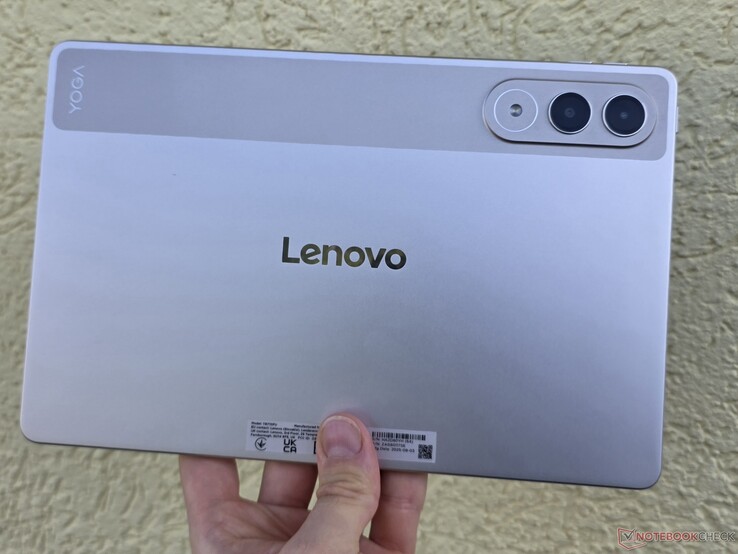














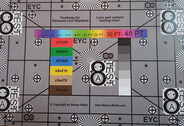





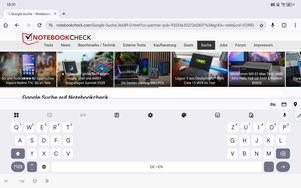
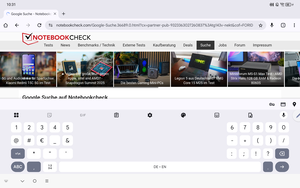
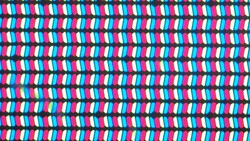
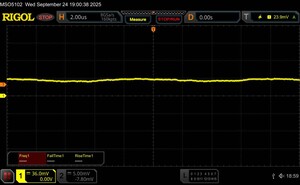


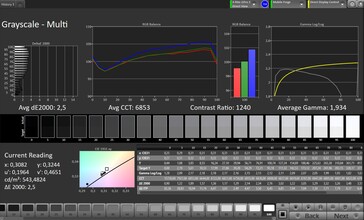

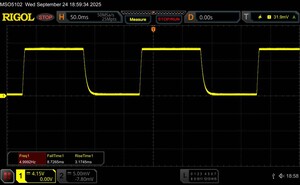





 Total Sustainability Score:
Total Sustainability Score: 










