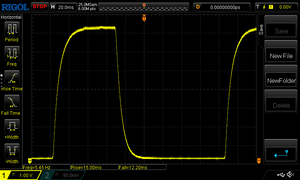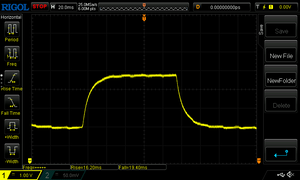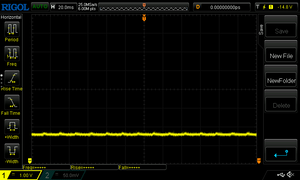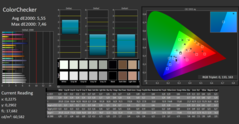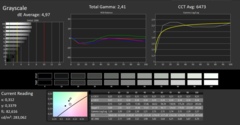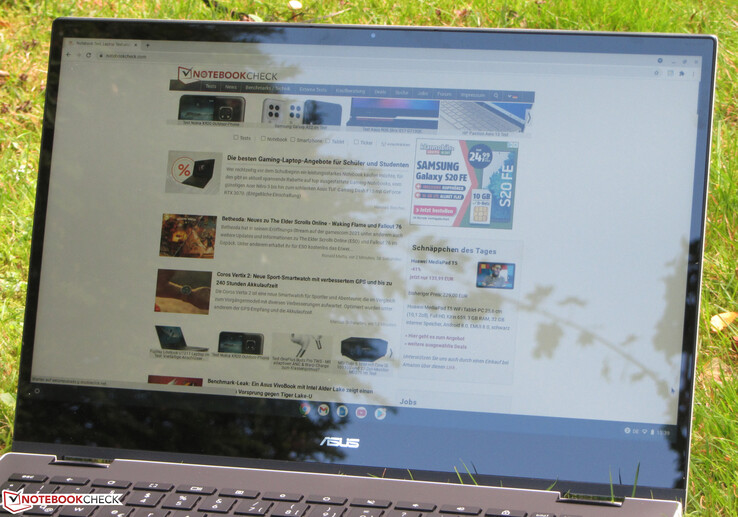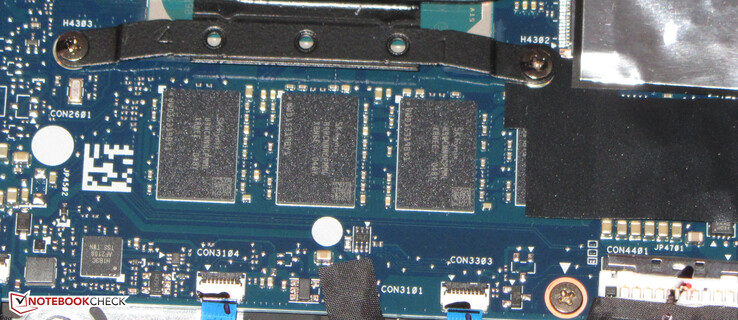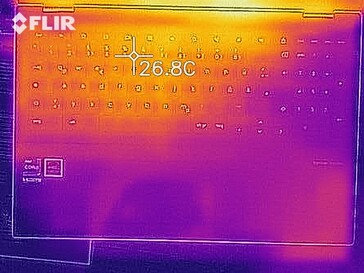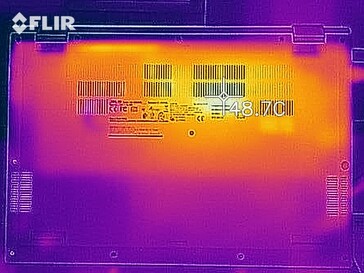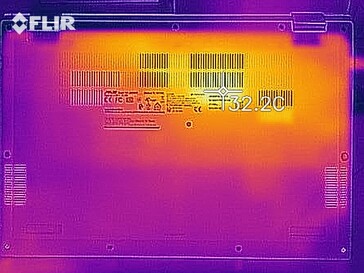Asus Chromebook Flip CX5 in review: 1,200 Euros for a Chromebook?

With the Chromebook Flip CX5, Asus introduces a 15.6-inch 2-in-1 laptop that is powered by a Core-i7-1165G7 processor. As the name already reveals, the operating system isn't Microsoft's Windows 10 here, but rather Google's Chrome OS. The competition includes devices like the HP Pavilion x360 15, the Lenovo IdeaPad Flex 5 14ALC05, the Asus VivoBook Flip 14 TP470EZ, and the Acer Chromebook Spin 713 CP713-2W.
Possible contenders in comparison
Rating | Date | Model | Weight | Height | Size | Resolution | Price |
|---|---|---|---|---|---|---|---|
| 83.6 % v7 (old) | 09 / 2021 | Asus Chromebook Flip CX5 CX5500FEA i7-1165G7, Iris Xe G7 96EUs | 2 kg | 18.5 mm | 15.60" | 1920x1080 | |
| 80.8 % v7 (old) | 07 / 2021 | HP Pavilion x360 15-er0155ng i5-1135G7, Iris Xe G7 80EUs | 1.8 kg | 19.9 mm | 15.60" | 1920x1080 | |
| 79.2 % v7 (old) | 05 / 2021 | Lenovo IdeaPad Flex 5 14ALC05 82HU002YUS R7 5700U, Vega 8 | 1.6 kg | 20.8 mm | 14.00" | 1920x1080 | |
| 79.1 % v7 (old) | 06 / 2021 | Asus VivoBook Flip 14 TP470EZ i5-1135G7, Xe MAX | 1.5 kg | 18.7 mm | 14.00" | 1920x1080 | |
| 86.2 % v7 (old) | 04 / 2021 | Acer Chromebook Spin 713 CP713-2W-560V i5-10210U, UHD Graphics 620 | 1.4 kg | 16.8 mm | 13.50" | 2256x1504 |
Case and connectivity - Asus convertible offers Power Delivery
The two-tone case of the CX5 is mostly made of plastic. Only the lid's back is crafted from aluminum. The chassis appears to be well-made and doesn't reveal any major stability flaws. However, the base unit should be more rigid, as it can be twisted a bit too much. The battery is firmly built into the device. The internals are accessible after removing the bottom cover.
Asus equips the laptop with three USB ports (1x Type-A, 2x Type-C), all of which operate according to the USB 3.2 Gen 2 standard. The USB-C interfaces support Power Delivery and DisplayPort via USB-C. As a result, the laptop has three video outputs together with the HDMI output.
The microSD memory card reader (reference card: 128 GB AV Pro V60 microSD) ranks in the lower midfield in terms of speed. The WLAN chip (Intel AX201) supports the 802.11a/b/g/n/ac/ax standards and offers Bluetooth 5 functionality.
Port configuration
| SD Card Reader | |
| average JPG Copy Test (av. of 3 runs) | |
| Lenovo IdeaPad Flex 5 14ALC05 82HU002YUS (AV PRO microSD 128 GB V60) | |
| HP Pavilion x360 15-er0155ng (AV PRO microSD 128 GB V60) | |
| Average of class Convertible (28.1 - 209, n=23, last 2 years) | |
| Acer Chromebook Spin 713 CP713-2W-560V (Toshiba Exceria Pro M501 microSDXC 64GB) | |
| Asus Chromebook Flip CX5 CX5500FEA (AV Pro SD microSD 128 GB V60) | |
| Asus VivoBook Flip 14 TP470EZ (AV PRO microSD 128 GB V60) | |
| maximum AS SSD Seq Read Test (1GB) | |
| Average of class Convertible (28.9 - 253, n=22, last 2 years) | |
| Lenovo IdeaPad Flex 5 14ALC05 82HU002YUS (AV PRO microSD 128 GB V60) | |
| HP Pavilion x360 15-er0155ng (AV PRO microSD 128 GB V60) | |
| Asus VivoBook Flip 14 TP470EZ (AV PRO microSD 128 GB V60) | |




Input devices - The CX5500FEA comes with keyboard backlighting
The flat keys of the backlit chiclet keyboard have a short travel and a clear pressure point. The resistance provided by the keys is acceptable. The keyboard yields minimally during typing. This didn't prove to be annoying, though. All in all, Asus delivers a keyboard that is suitable for everyday use here. Moreover, the smooth surface of the multitouch-capable ClickPad (approx. 13 x 6.6 cm) makes it easy for fingers to glide on it. The pad has a short travel and a clear pressure point.
Display - IPS on board
While the glossy 15.6-inch touchscreen display (1920x1080 pixels) delivers a good contrast (1,880:1), the average brightness (259.1 cd/m²) is too low. We consider values beyond 300 cd/m² to be good. On the other hand, PWM flickering was not detected.
| |||||||||||||||||||||||||
Brightness Distribution: 84 %
Center on Battery: 284 cd/m²
Contrast: 1880:1 (Black: 0.15 cd/m²)
ΔE ColorChecker Calman: 5.55 | ∀{0.5-29.43 Ø4.77}
ΔE Greyscale Calman: 4.97 | ∀{0.09-98 Ø5}
Gamma: 2.41
CCT: 6473 K
| Asus Chromebook Flip CX5 CX5500FEA IPS, 1920x1080, 15.6" | HP Pavilion x360 15-er0155ng AU Optronics AUOC48A, IPS, 1920x1080, 15.6" | Lenovo IdeaPad Flex 5 14ALC05 82HU002YUS Chi Mei N140HCA-E5B, IPS, 1920x1080, 14" | Asus VivoBook Flip 14 TP470EZ Chi Mei CMN N140HCA-EAC, IPS, 1920x1080, 14" | Acer Chromebook Spin 713 CP713-2W-560V IPS, 2256x1504, 13.5" | |
|---|---|---|---|---|---|
| Display | |||||
| Display P3 Coverage (%) | 39.8 | 42.32 | 41.6 | ||
| sRGB Coverage (%) | 59.7 | 62.7 | 62.1 | ||
| AdobeRGB 1998 Coverage (%) | 41.1 | 43.87 | 43 | ||
| Response Times | -12% | 2% | -8% | 27% | |
| Response Time Grey 50% / Grey 80% * (ms) | 35 ? | 42 ? -20% | 38.4 ? -10% | 39 ? -11% | 36 ? -3% |
| Response Time Black / White * (ms) | 27 ? | 28 ? -4% | 23.2 ? 14% | 28 ? -4% | 12 ? 56% |
| PWM Frequency (Hz) | 25000 ? | 200 ? | |||
| Screen | -25% | -55% | -37% | -14% | |
| Brightness middle (cd/m²) | 282 | 249 -12% | 236.7 -16% | 205 -27% | 426 51% |
| Brightness (cd/m²) | 259 | 246 -5% | 221 -15% | 186 -28% | 388 50% |
| Brightness Distribution (%) | 84 | 93 11% | 81 -4% | 78 -7% | 85 1% |
| Black Level * (cd/m²) | 0.15 | 0.29 -93% | 0.2 -33% | 0.22 -47% | 0.56 -273% |
| Contrast (:1) | 1880 | 859 -54% | 1184 -37% | 932 -50% | 761 -60% |
| Colorchecker dE 2000 * | 5.55 | 6.01 -8% | 7.83 -41% | 5.14 7% | 2.25 59% |
| Colorchecker dE 2000 max. * | 7.46 | 11.01 -48% | 23.74 -218% | 19.57 -162% | 5.29 29% |
| Greyscale dE 2000 * | 4.97 | 4.67 6% | 8.6 -73% | 4.1 18% | 3.53 29% |
| Gamma | 2.41 91% | 2.79 79% | 1.96 112% | 2.2 100% | 2.32 95% |
| CCT | 6473 100% | 6390 102% | 5901 110% | 6807 95% | 6368 102% |
| Color Space (Percent of AdobeRGB 1998) (%) | 38 | 40.3 | 43.04 | ||
| Color Space (Percent of sRGB) (%) | 59 | 62.3 | 62.1 | ||
| Colorchecker dE 2000 calibrated * | 3.8 | 3.17 | |||
| Total Average (Program / Settings) | -19% /
-23% | -27% /
-43% | -23% /
-31% | 7% /
-6% |
* ... smaller is better
Display Response Times
| ↔ Response Time Black to White | ||
|---|---|---|
| 27 ms ... rise ↗ and fall ↘ combined | ↗ 15 ms rise | |
| ↘ 12 ms fall | ||
| The screen shows relatively slow response rates in our tests and may be too slow for gamers. In comparison, all tested devices range from 0.1 (minimum) to 240 (maximum) ms. » 67 % of all devices are better. This means that the measured response time is worse than the average of all tested devices (20.2 ms). | ||
| ↔ Response Time 50% Grey to 80% Grey | ||
| 35 ms ... rise ↗ and fall ↘ combined | ↗ 16 ms rise | |
| ↘ 19 ms fall | ||
| The screen shows slow response rates in our tests and will be unsatisfactory for gamers. In comparison, all tested devices range from 0.165 (minimum) to 636 (maximum) ms. » 47 % of all devices are better. This means that the measured response time is worse than the average of all tested devices (31.6 ms). | ||
Screen Flickering / PWM (Pulse-Width Modulation)
| Screen flickering / PWM not detected | |||
In comparison: 53 % of all tested devices do not use PWM to dim the display. If PWM was detected, an average of 8081 (minimum: 5 - maximum: 343500) Hz was measured. | |||
Performance - Asus uses Tiger Lake
With the Chromebook Flip CX5, Asus has a 15.6-inch Chromebook convertible in its lineup that provides sufficient performance for office and Internet applications.
Processor
The Core i7-1165G7 quad-core processor (Tiger Lake) operates at a base clock rate of 2.8 GHz. An increase to 4.1 GHz (four cores) or 4.7 GHz (one core) is possible via Turbo. Hyper-Threading (two threads per core) is supported.
The processor performs well in the browser benchmarks, delivering above-average results.
| Sunspider - 1.0 Total Score | |
| Acer Chromebook Spin 713 CP713-2W-560V (Chrome 90) | |
| Asus Chromebook Flip CX5 CX5500FEA (Chrome 92) | |
| Average Intel Core i7-1165G7 (134.3 - 135.9, n=2) | |
| Octane V2 - Total Score | |
| Average of class Convertible (50984 - 123023, n=14, last 2 years) | |
| Asus Chromebook Flip CX5 CX5500FEA (Chrome 92) | |
| Average Intel Core i7-1165G7 (57117 - 68127, n=21) | |
| HP Pavilion x360 15-er0155ng (Edge 91) | |
| Acer Chromebook Spin 713 CP713-2W-560V (Chrome 90) | |
| Mozilla Kraken 1.1 - Total | |
| Acer Chromebook Spin 713 CP713-2W-560V (Chrome 90) | |
| Lenovo IdeaPad Flex 5 14ALC05 82HU002YUS (Chrome 82) | |
| Asus VivoBook Flip 14 TP470EZ (Chrome 82) | |
| HP Pavilion x360 15-er0155ng (Chrome 82) | |
| Average Intel Core i7-1165G7 (591 - 795, n=79) | |
| Asus Chromebook Flip CX5 CX5500FEA (Chrome 92) | |
| Average of class Convertible (407 - 1089, n=59, last 2 years) | |
| WebXPRT 3 - Overall | |
| Asus Chromebook Flip CX5 CX5500FEA (Chrome 92) | |
| Average of class Convertible (171 - 426, n=57, last 2 years) | |
| Average Intel Core i7-1165G7 (196 - 314, n=74) | |
| HP Pavilion x360 15-er0155ng (Chrome 82) | |
| Lenovo IdeaPad Flex 5 14ALC05 82HU002YUS (Chrome 82) | |
| Acer Chromebook Spin 713 CP713-2W-560V (Chrome 90) | |
| JetStream 1.1 - Total Score | |
| Asus Chromebook Flip CX5 CX5500FEA (Chrome 92) | |
| Average Intel Core i7-1165G7 (258 - 356, n=17) | |
| HP Pavilion x360 15-er0155ng (Edge 91) | |
| Acer Chromebook Spin 713 CP713-2W-560V (Chrome 90) | |
| Jetstream 2 - 2.0 Total Score | |
| Average of class Convertible (127.2 - 430, n=16, last 2 years) | |
| Asus Chromebook Flip CX5 CX5500FEA (Chrome 92) | |
| Average Intel Core i7-1165G7 (161.5 - 209, n=30) | |
| Lenovo IdeaPad Flex 5 14ALC05 82HU002YUS (Edge 90.0.818.49) | |
* ... smaller is better
System performance
CrXPRT 2: Score | Photo Effects | Face Detection | Offline Notes | Stocks Dashboard | DNA Sequence Analysis | 3D Shapes
| PCMark for Android / Work 3.0 | |
| Asus Chromebook Flip CX5 CX5500FEA | |
| Average Intel Core i7-1165G7, Intel Iris Xe Graphics G7 96EUs (n=1) | |
| Average of class Convertible (10843 - 12986, n=2, last 2 years) | |
| PCMark for Android / Storage 2.0 | |
| Asus Chromebook Flip CX5 CX5500FEA | |
| Average Intel Core i7-1165G7, Intel Iris Xe Graphics G7 96EUs (n=1) | |
| Average of class Convertible (n=1last 2 years) | |
| CrXPRT 2 / Score | |
| Asus Chromebook Flip CX5 CX5500FEA | |
| Average Intel Core i7-1165G7, Intel Iris Xe Graphics G7 96EUs (n=1) | |
| Average of class Convertible (n=1last 2 years) | |
| CrXPRT 2 / Photo Effects | |
| Average of class Convertible (n=1last 2 years) | |
| Asus Chromebook Flip CX5 CX5500FEA | |
| Average Intel Core i7-1165G7, Intel Iris Xe Graphics G7 96EUs (n=1) | |
| CrXPRT 2 / Face Detection | |
| Average of class Convertible (n=1last 2 years) | |
| Asus Chromebook Flip CX5 CX5500FEA | |
| Average Intel Core i7-1165G7, Intel Iris Xe Graphics G7 96EUs (n=1) | |
| CrXPRT 2 / Offline Notes | |
| Average of class Convertible (n=1last 2 years) | |
| Asus Chromebook Flip CX5 CX5500FEA | |
| Average Intel Core i7-1165G7, Intel Iris Xe Graphics G7 96EUs (n=1) | |
| CrXPRT 2 / Stocks Dashboard | |
| Average of class Convertible (n=1last 2 years) | |
| Asus Chromebook Flip CX5 CX5500FEA | |
| Average Intel Core i7-1165G7, Intel Iris Xe Graphics G7 96EUs (n=1) | |
| CrXPRT 2 / DNA Sequence Analysis | |
| Average of class Convertible (n=1last 2 years) | |
| Asus Chromebook Flip CX5 CX5500FEA | |
| Average Intel Core i7-1165G7, Intel Iris Xe Graphics G7 96EUs (n=1) | |
| CrXPRT 2 / 3D Shapes | |
| Average of class Convertible (n=1last 2 years) | |
| Asus Chromebook Flip CX5 CX5500FEA | |
| Average Intel Core i7-1165G7, Intel Iris Xe Graphics G7 96EUs (n=1) | |
Storage
Graphics card
The Iris Xe Graphics G7 96EU graphics core (400 to 1,300 MHz) is in charge of graphics output. A decoder that is integrated into the GPU can unload the processor when playing videos in common formats like H.264 and HEVC/H.265.
| 3DMark | |
| 2560x1440 Sling Shot OpenGL ES 3.0 Unlimited Graphics | |
| Asus Chromebook Flip CX5 CX5500FEA | |
| Average Intel Iris Xe Graphics G7 96EUs (n=1) | |
| Acer Chromebook Spin 713 CP713-2W-560V | |
| 1280x720 offscreen Ice Storm Unlimited Graphics Score | |
| Asus VivoBook Flip 14 TP470EZ | |
| Average of class Convertible (55846 - 383713, n=4, last 2 years) | |
| Average Intel Iris Xe Graphics G7 96EUs (159203 - 375145, n=46) | |
| Asus Chromebook Flip CX5 CX5500FEA | |
| HP Pavilion x360 15-er0155ng | |
| Acer Chromebook Spin 713 CP713-2W-560V | |
Emissions and energy - The Asus Chromebook provides good battery life
Noise emissions
Overall, the convertible generates little noise. The fan often stands still in everyday use and silence prevails. The fan only turns up when the hardware load is high. A maximum sound pressure level of 41.8 dB(A) is a normal value for a device in this performance class.
Noise level
| Idle |
| 26 / 26 / 26 dB(A) |
| Load |
| 28.5 / 41.8 dB(A) |
 | ||
30 dB silent 40 dB(A) audible 50 dB(A) loud |
||
min: | ||
| Asus Chromebook Flip CX5 CX5500FEA Intel Core i7-1165G7, Intel Iris Xe Graphics G7 96EUs | HP Pavilion x360 15-er0155ng Intel Core i5-1135G7, Intel Iris Xe Graphics G7 80EUs | Lenovo IdeaPad Flex 5 14ALC05 82HU002YUS AMD Ryzen 7 5700U, AMD Radeon RX Vega 8 (Ryzen 4000/5000) | Asus VivoBook Flip 14 TP470EZ Intel Core i5-1135G7, Intel Iris Xe MAX Graphics | Acer Chromebook Spin 713 CP713-2W-560V Intel Core i5-10210U, Intel UHD Graphics 620 | |
|---|---|---|---|---|---|
| Noise | -3% | -5% | -16% | 3% | |
| off / environment * (dB) | 26 | 26 -0% | 24.6 5% | 29.95 -15% | 24.9 4% |
| Idle Minimum * (dB) | 26 | 26 -0% | 24.9 4% | 29.95 -15% | 24.9 4% |
| Idle Average * (dB) | 26 | 26 -0% | 24.9 4% | 29.95 -15% | 27 -4% |
| Idle Maximum * (dB) | 26 | 26 -0% | 24.9 4% | 29.95 -15% | 29.9 -15% |
| Load Average * (dB) | 28.5 | 35.1 -23% | 41.1 -44% | 39.84 -40% | 26.8 6% |
| Load Maximum * (dB) | 41.8 | 39.6 5% | 43.5 -4% | 39.84 5% | 32.9 21% |
| Witcher 3 ultra * (dB) | 43.5 | 42.3 |
* ... smaller is better
Temperature
The Chromebook doesn't heat up too much. Under load (Octane V2 and Jetstream benchmarks running in a loop), the 40 °C (~104 °F) mark is exceeded at one measuring point. In everyday use (office and Internet applications), the values clearly remain in the green range.
(+) The maximum temperature on the upper side is 36.9 °C / 98 F, compared to the average of 35.4 °C / 96 F, ranging from 19.6 to 60 °C for the class Convertible.
(±) The bottom heats up to a maximum of 41.4 °C / 107 F, compared to the average of 36.8 °C / 98 F
(+) In idle usage, the average temperature for the upper side is 23.5 °C / 74 F, compared to the device average of 30.3 °C / 87 F.
(+) The palmrests and touchpad are cooler than skin temperature with a maximum of 25.4 °C / 77.7 F and are therefore cool to the touch.
(+) The average temperature of the palmrest area of similar devices was 27.9 °C / 82.2 F (+2.5 °C / 4.5 F).
| Asus Chromebook Flip CX5 CX5500FEA Intel Core i7-1165G7, Intel Iris Xe Graphics G7 96EUs | HP Pavilion x360 15-er0155ng Intel Core i5-1135G7, Intel Iris Xe Graphics G7 80EUs | Lenovo IdeaPad Flex 5 14ALC05 82HU002YUS AMD Ryzen 7 5700U, AMD Radeon RX Vega 8 (Ryzen 4000/5000) | Asus VivoBook Flip 14 TP470EZ Intel Core i5-1135G7, Intel Iris Xe MAX Graphics | Acer Chromebook Spin 713 CP713-2W-560V Intel Core i5-10210U, Intel UHD Graphics 620 | |
|---|---|---|---|---|---|
| Heat | -5% | -33% | -10% | 10% | |
| Maximum Upper Side * (°C) | 36.9 | 39.9 -8% | 52.8 -43% | 41 -11% | 31.8 14% |
| Maximum Bottom * (°C) | 41.4 | 43.1 -4% | 42.8 -3% | 41.2 -0% | 36 13% |
| Idle Upper Side * (°C) | 25.4 | 26.3 -4% | 31.8 -25% | 29.6 -17% | 24.1 5% |
| Idle Bottom * (°C) | 26.9 | 27.4 -2% | 43 -60% | 30 -12% | 24.6 9% |
* ... smaller is better
Speakers
The stereo speakers produce a decent sound, but it hardly features any bass.
Asus Chromebook Flip CX5 CX5500FEA audio analysis
(+) | speakers can play relatively loud (84.1 dB)
Bass 100 - 315 Hz
(-) | nearly no bass - on average 15.7% lower than median
(±) | linearity of bass is average (12.4% delta to prev. frequency)
Mids 400 - 2000 Hz
(+) | balanced mids - only 1.8% away from median
(+) | mids are linear (4% delta to prev. frequency)
Highs 2 - 16 kHz
(±) | higher highs - on average 5.7% higher than median
(+) | highs are linear (5.4% delta to prev. frequency)
Overall 100 - 16.000 Hz
(+) | overall sound is linear (12.6% difference to median)
Compared to same class
» 15% of all tested devices in this class were better, 3% similar, 83% worse
» The best had a delta of 6%, average was 20%, worst was 57%
Compared to all devices tested
» 11% of all tested devices were better, 2% similar, 87% worse
» The best had a delta of 4%, average was 24%, worst was 134%
Acer Chromebook Spin 713 CP713-2W-560V audio analysis
(±) | speaker loudness is average but good (81.9 dB)
Bass 100 - 315 Hz
(-) | nearly no bass - on average 40.2% lower than median
(±) | linearity of bass is average (11.6% delta to prev. frequency)
Mids 400 - 2000 Hz
(±) | reduced mids - on average 5.5% lower than median
(+) | mids are linear (4.8% delta to prev. frequency)
Highs 2 - 16 kHz
(±) | higher highs - on average 7.7% higher than median
(+) | highs are linear (3.9% delta to prev. frequency)
Overall 100 - 16.000 Hz
(±) | linearity of overall sound is average (25.5% difference to median)
Compared to same class
» 78% of all tested devices in this class were better, 5% similar, 17% worse
» The best had a delta of 6%, average was 20%, worst was 57%
Compared to all devices tested
» 78% of all tested devices were better, 5% similar, 18% worse
» The best had a delta of 4%, average was 24%, worst was 134%
Energy consumption
The Asus laptop doesn't display any irregularities in terms of energy consumption. The device is quite frugal throughout the entire load range. The rated power of the included USB-C power adapter is 45 watts.
| Off / Standby | |
| Idle | |
| Load |
|
Key:
min: | |
| Asus Chromebook Flip CX5 CX5500FEA Intel Core i7-1165G7, Intel Iris Xe Graphics G7 96EUs | HP Pavilion x360 15-er0155ng Intel Core i5-1135G7, Intel Iris Xe Graphics G7 80EUs | Lenovo IdeaPad Flex 5 14ALC05 82HU002YUS AMD Ryzen 7 5700U, AMD Radeon RX Vega 8 (Ryzen 4000/5000) | Asus VivoBook Flip 14 TP470EZ Intel Core i5-1135G7, Intel Iris Xe MAX Graphics | Acer Chromebook Spin 713 CP713-2W-560V Intel Core i5-10210U, Intel UHD Graphics 620 | |
|---|---|---|---|---|---|
| Power Consumption | -61% | -74% | -168% | -14% | |
| Idle Minimum * (Watt) | 3.4 | 5.4 -59% | 4 -18% | 8.6 -153% | 2.7 21% |
| Idle Average * (Watt) | 6.5 | 8.8 -35% | 6.6 -2% | 9.56 -47% | 5.5 15% |
| Idle Maximum * (Watt) | 7.8 | 10.4 -33% | 7 10% | 25.82 -231% | 6.7 14% |
| Load Average * (Watt) | 12.5 | 33 -164% | 42.6 -241% | 47 -276% | 25 -100% |
| Load Maximum * (Watt) | 30.1 | 34.6 -15% | 65.5 -118% | 69.48 -131% | 36 -20% |
| Witcher 3 ultra * (Watt) | 33.6 | 40.8 | 45.9 |
* ... smaller is better
Battery life
The Asus CX5 achieves a runtime of 9:21 hours in our real-world Wi-Fi test. Here, a script is used to simulate the load caused by accessing websites.
Pros
Cons
Verdict - Asus sets the CX5's price level too high
A Core i7-1165G7 processor, 16 GB of RAM (onboard, not expandable), and a 512 GB NVMe SSD (M.2-2280) equip the CX5 for every imaginable application scenario involving a Chromebook. The device usually runs quietly to silently, and it hardly heats up.
The configuration variant of the Asus Chromebook Flip CX5 at hand offers a poor price-performance ratio.
The convertible doesn't lack endurance. One battery charge is enough for a Wi-Fi runtime of 9:21 hours - this is good, but not outstanding for a Chromebook. Good: The CX5 can be charged via both USB-C ports (USB 3.2 Gen 2; DisplayPort, Power Delivery).
The touchscreen display (Full HD, IPS) scores points with stable viewing angles, decent color reproduction, and good contrast. The brightness is too low, though. In addition, it has a glossy surface. A 1,200-Euro (~$1,418) device should do much better in this respect. The touchscreen can be operated using the fingers as well as the Asus Stylus Pen SA300 (starting at 55 Euros (~$65), which can be purchased separately.
This configuration variant of the CX5 is the most powerful Chromebook that we have reviewed so far. This fact results in the device's main problem: It costs just under 1,200 Euros (~$1,418) - a lot of money for a 2-in-1 laptop with a narrow range of applications. The entry-level model (Core i3-1115G4, 8 GB of RAM, a 128 GB SSD; around 599 Euros (~$708)) of the series would be a more coherent choice.
An alternative to the Chromebook Flip CX5 would be the Acer Chromebook Spin 713 CP713-2W. It "only" has a 13.5-inch display, but it's in the 3:2 format. Furthermore, the device offers slightly better battery life and a full-metal case. The prices start at 550 Euros (~$650).
Price and availability
At the time of writing, the Asus Chromebook Flip CX5 is listed as "coming soon" in the United States. You can preorder an entry-level model of the device (Core i3-1110G4, 8 GB RAM, 128 GB SSD, stylus) on Amazon for $699. A version with the Core i7-1160G7, 16 GB of RAM, and a 512 GB SSD is available for preorder in the manufacturer's online store for $1,049.99.
Asus Chromebook Flip CX5 CX5500FEA
- 09/04/2021 v7 (old)
Sascha Mölck