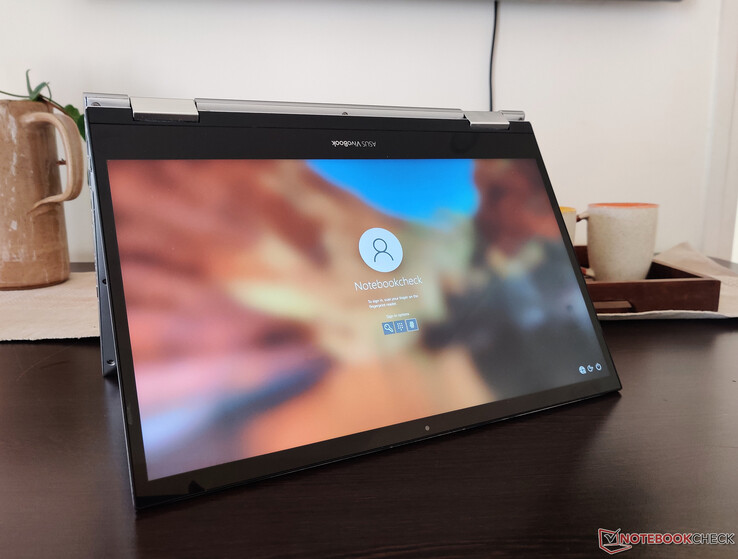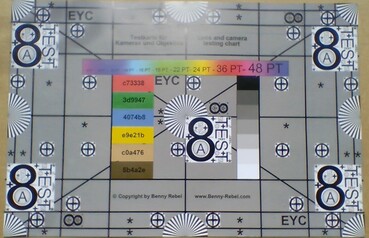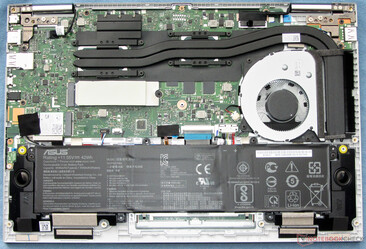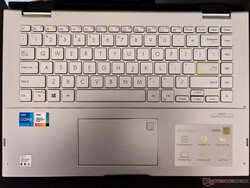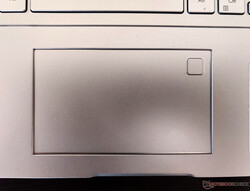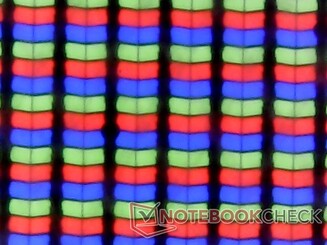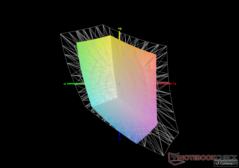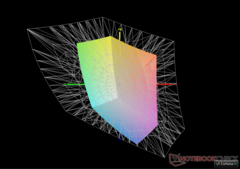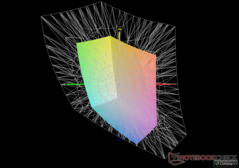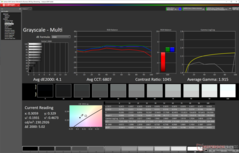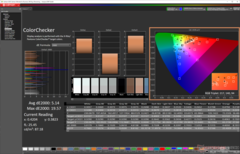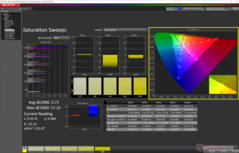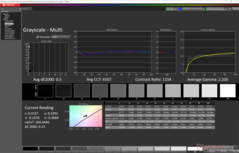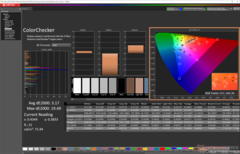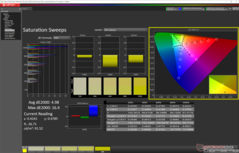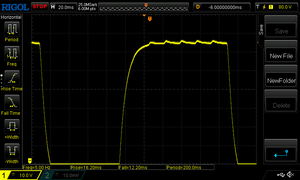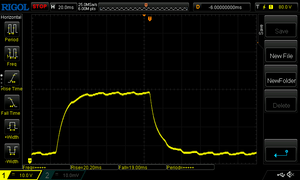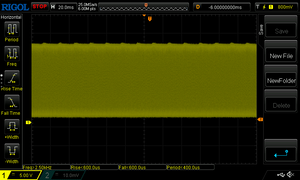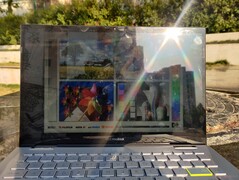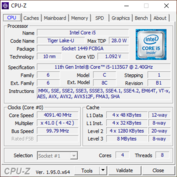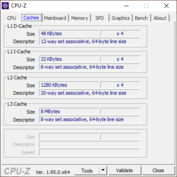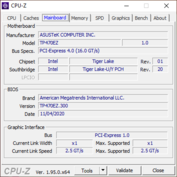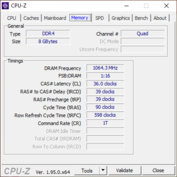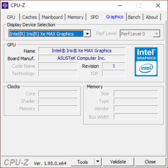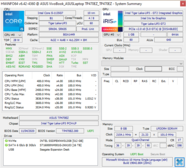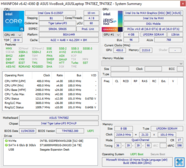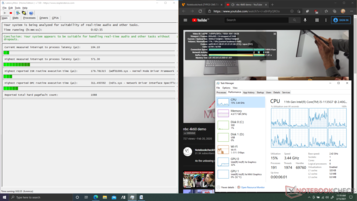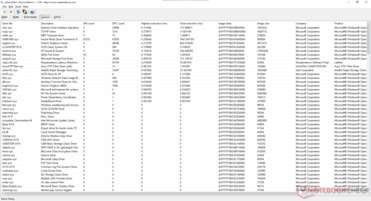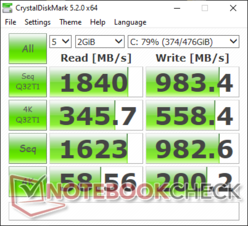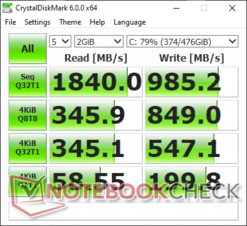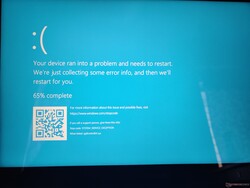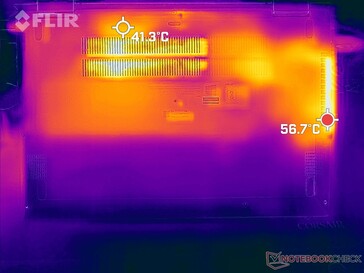Asus VivoBook Flip 14 TP470EZ Convertible Review: A good all-rounder with Iris Xe Max as its Achilles heel

The Asus VivoBook series is known for its sleek and stylish design that aims to bring premium performance to the mid-range segment. The Asus VivoBook Flip 14 TP470EZ convertible was among the first laptops to feature Intel's first discrete GPU (dGPU), the Iris Xe Max. Asus also offers the VivoBook Flip 14 TP470EA with the same specifications as the TP470EZ but without the Xe Max dGPU. Both the VivoBook Flip 14 laptops are available with Intel Core i3-1115G4 and Core i5-1135G7 options.
Our VivoBook Flip TP470EZ test unit features the Core i5-1135G7, 8 GB LPDDR4X RAM, 512 GB PCIe SSD, Iris Xe Max dGPU, and a multitouch-capable 14-inch FHD display with pen support. This configuration will set you back by ₹73,600 (approx. €836 or US$996). Let's find out if Asus's new mid-range offering has what it takes to hold its own against the competition.
Potential competitors in comparison
Rating | Date | Model | Weight | Height | Size | Resolution | Price |
|---|---|---|---|---|---|---|---|
| 79.1 % v7 (old) | 06 / 2021 | Asus VivoBook Flip 14 TP470EZ i5-1135G7, Xe MAX | 1.5 kg | 18.7 mm | 14.00" | 1920x1080 | |
| 87.7 % v7 (old) | 05 / 2021 | Dell XPS 13 9305 Core i5 FHD i5-1135G7, Iris Xe G7 80EUs | 1.2 kg | 16 mm | 13.30" | 1920x1080 | |
| 80.7 % v7 (old) | 08 / 2020 | Asus VivoBook Flip 14 TM420IA R7 4700U, Vega 7 | 1.6 kg | 18.2 mm | 14.00" | 1920x1080 | |
| 85.2 % v7 (old) | 04 / 2021 | Acer Swift 5 SF514-55T-58DN i5-1135G7, Iris Xe G7 80EUs | 1 kg | 14.95 mm | 14.00" | 1920x1080 | |
| 82.5 % v7 (old) | 12 / 2020 | Schenker XMG Core 14 i5-1135G7, GeForce GTX 1650 Mobile | 1.4 kg | 18 mm | 14.00" | 1920x1080 | |
| 82.4 % v7 (old) | 01 / 2021 | Dell Inspiron 15 7000 7506 2-in-1 Black Edition i7-1165G7, Xe MAX | 1.9 kg | 17.94 mm | 15.60" | 3840x2160 | |
| 81.2 % v7 (old) | 05 / 2021 | MSI Summit B15 A11M i7-1165G7, Iris Xe G7 96EUs | 1.5 kg | 16.9 mm | 15.60" | 1920x1080 | |
| 88.9 % v7 (old) | 05 / 2021 | Asus ZenBook 13 UX325EA i7-1165G7, Iris Xe G7 96EUs | 1.2 kg | 13.9 mm | 13.30" | 1920x1080 | |
| 85.3 % v7 (old) | 05 / 2021 | HP Envy 13-ba1475ng i7-1165G7, GeForce MX450 | 1.3 kg | 17 mm | 13.30" | 1920x1080 | |
| 84.1 % v7 (old) | 01 / 2021 | Asus Zenbook 14 UX435EG i7-1165G7, GeForce MX450 | 1.3 kg | 16.9 mm | 14.00" | 1920x1080 |
Case — Rigid and light-weight
The Asus VivoBook Flip 14 TP470EZ is quite similar to the Flip 14 TM420IA in terms of dimensions and design. The outer aluminum alloy lid and inner plastic with a matte finish give a premium feel and the 1.5 kg weight is quite manageable.
Asus seems to have focused well on the overall build quality as the base and lid feel rigid and do not lend to twists or creaks. The lid can be opened with one hand, but the device tends to slide a little on the desk while doing so, probably because the rubber grips do not seem to offer enough resistance. We did not notice any wobble in the display during use.
Connectivity — Thunderbolt 4 comes to VivoBook
The VivoBook Flip 14 does not boast of a very extensive port selection, but it does cover all essentials. The port placement is similar to what we've seen with the Flip 14 TM420IA, and adjacent interfaces are not obstructed when multiple devices are connected.
The Flip 14 TP470EZ offers Thunderbolt 4 USB-C that can support 40 Gbps data bandwidth and up to two 4K or one 8K display-out connections. A standard HDMI 1.4-out is present as well.
SD Card Reader
The microSD card reader in the VivoBook Flip 14 is of the slower kind. We recorded 26.6 MB/s and 27.6 MB/s in our standard JPG copy tests and sequential read tests, respectively, with our Angelbird AV Pro V60 128 GB microSD card.
| SD Card Reader | |
| average JPG Copy Test (av. of 3 runs) | |
| Dell XPS 13 9305 Core i5 FHD | |
| Schenker XMG Core 14 (Toshiba Exceria Pro SDXC 64 GB UHS-II) | |
| Average of class Convertible (22.4 - 209, n=24, last 2 years) | |
| Asus VivoBook Flip 14 TM420IA (Toshiba Exceria Pro M501 microSDXC 64GB) | |
| Asus VivoBook Flip 14 TP470EZ (AV PRO microSD 128 GB V60) | |
| Dell Inspiron 15 7000 7506 2-in-1 Black Edition (Toshiba Exceria Pro M501 microSDXC 32GB) | |
| maximum AS SSD Seq Read Test (1GB) | |
| Dell XPS 13 9305 Core i5 FHD | |
| Average of class Convertible (25.2 - 253, n=23, last 2 years) | |
| Schenker XMG Core 14 (Toshiba Exceria Pro SDXC 64 GB UHS-II) | |
| Asus VivoBook Flip 14 TM420IA (Toshiba Exceria Pro M501 microSDXC 64GB) | |
| Dell Inspiron 15 7000 7506 2-in-1 Black Edition (Toshiba Exceria Pro M501 microSDXC 32GB) | |
| Asus VivoBook Flip 14 TP470EZ (AV PRO microSD 128 GB V60) | |
Communication
The VivoBook Flip 14 has no direct Ethernet interface and all networking is served by the Intel Wi-Fi AX201 chip that also offers Bluetooth 5.0. The Wi-Fi tests were performed at a distance of 1 m away from our Netgear Nighthawk AX12 RAX120 router without any physical obstructions or other connected network devices.
We see that the Flip 14's Wi-Fi performance is not up to the mark in our iperf3 transmit and receive tests. This laptop is outclassed by the likes of the Dell Inspiron 15 7506, Dell XPS 13 9305, and even the Acer Swift 5.
Webcam
The VivoBook Flip 14's 720p webcam is only barely suitable for video calls. Images turn out blurry, lack detail, and color reproduction is very poor as evidenced by the large deviations in our ColorChecker test chart below. We see an average color deviation of 15.33, which is significantly higher than the ideal Delta E value of 2.33. Darker areas of the scene invariably turn out to be very noisy.

Maintenance
There is no maintenance hatch available, so the entire bottom cover needs to be removed in order to access the internals. To do this, all 10 screws need to be removed along with two additional screws that are hidden underneath the back rubber feet. The bottom cover can then be separated using a prying tool.
Internally, we see a dual-heatpipe solution that runs along the Core i5-1135G7 and the Iris Xe Max dGPU. While the PCIe SSD and Wi-Fi card can be swapped out, the LPDDR4X RAM comes soldered onto the motherboard.
Accessories and Warranty
Asus provides a 65 W AC adapter and an active stylus in the box along with the usual paperwork. Also bundled are a set of stickers for that extra flair in personalization.
The company offers a standard one-year warranty. There's scope for extending the same for up to a maximum of three years by registering the product and buying a Warranty Extension Package in the MyAsus app.
Input Devices — Good keyboard and touchpad but touchscreen needs fixing
Keyboard
Like most modern Asus laptops, the VivoBook Flip 14 also features an ErgoLift hinge design that enables a more comfortable typing experience. The chiclet keyboard offers 1.4 mm key travel and a three-step white backlight. Though the keyboard offers an 18.7 mm pitch between adjacent key centers, the same cannot be said for the arrow keys, which feel cramped. The Fn key sports an indicator to denote that the F1-F12 function keys are directly enabled; hotkeys on the F1-F12 keys become active when this light is off.
The Fn+F combination allows users to cycle between Whisper, Balanced, and Performance modes in the Asus Intelligent Performance Technology (AIPT) software. Overall, the typing experience on the VivoBook Flip 14 is good for most everyday tasks though serious typists may recognize the lack of strong tactile feedback.
Touchpad
The touchpad supports Windows Precision gestures and offers enough space for gliding. Scrolling is smooth and responsive. Left and right mouse buttons are flush with the touchpad for a minimalist look and are generally quite responsive, but we would prefer them to be less noisy.
The touchpad also houses the fingerprint reader that works with Windows Hello login. The fingerprint reader could recognize inputs instantly for the most part, though oily fingers may pose an issue. Unlike several other Asus laptops, the VivoBook Flip 14 does not offer a capacitive numpad in the touchpad.
Touchscreen
We observed several touch issues with our unit. For instance, the touchscreen would get activated on its own without any intervention leading to random, unwanted inputs. It does not happen often, but it does feel quite disconcerting when it occurs. This required us to disable the touch driver in Device Manager to regain proper input control. We found this usually happening when connected to AC power than on battery and suspect that this could be an isolated problem with our unit. Nevertheless, Asus has been apprised of the same.
Pen input works well for the most part. However, the touchscreen does not support palm rejection. Therefore, writing or drawing on the screen is not exactly a pleasurable experience when you need to rest your palm on the display in tablet mode.
Display — Low gamut coverage and high response times
The Asus VivoBook Flip 14 sports a 14-inch glossy IPS touch panel with a pixel density of 157 PPI and a 60 Hz refresh rate. As our test results show below, the panel does have some shortcomings in overall display characteristics that are usually expected in this price range.
We see uneven backlight bleeding particularly at the lower edges. The highest brightness recorded was just 208 cd/m2 with a poor distribution of 78% and a low measured contrast ratio of 932:1. Other 14-inch FHD laptops such as the Acer Swift 5 and Asus ZenBook 14 UX435EG perform much better in this regard.
| |||||||||||||||||||||||||
Brightness Distribution: 78 %
Center on Battery: 205 cd/m²
Contrast: 932:1 (Black: 0.22 cd/m²)
ΔE ColorChecker Calman: 5.14 | ∀{0.5-29.43 Ø4.79}
calibrated: 3.17
ΔE Greyscale Calman: 4.1 | ∀{0.09-98 Ø5}
62.1% sRGB (Argyll 1.6.3 3D)
43.04% AdobeRGB 1998 (Argyll 1.6.3 3D)
43% AdobeRGB 1998 (Argyll 3D)
62.1% sRGB (Argyll 3D)
41.6% Display P3 (Argyll 3D)
Gamma: 2.2
CCT: 6807 K
| Asus VivoBook Flip 14 TP470EZ Chi Mei CMN N140HCA-EAC, IPS, 14", 1920x1080 | Dell XPS 13 9305 Core i5 FHD Sharp SHP14AE, IPS, 13.3", 1920x1080 | MSI Summit B15 A11M Chi Mei N156HCE-EN1, IPS, 15.6", 1920x1080 | Asus VivoBook Flip 14 TM420IA BOE NV140FHM-N49, IPS, 14", 1920x1080 | Acer Swift 5 SF514-55T-58DN AU Optronics AUO7490, IPS, 14", 1920x1080 | Schenker XMG Core 14 Panda LM140LF-1F01, IPS, 14", 1920x1080 | Asus Zenbook 14 UX435EG Au Optronics B140HAN03.2, IPS, 14", 1920x1080 | |
|---|---|---|---|---|---|---|---|
| Display | 57% | 52% | -3% | 59% | 54% | 46% | |
| Display P3 Coverage (%) | 41.6 | 66.3 59% | 65.7 58% | 40.47 -3% | 67 61% | 66.3 59% | 60.9 46% |
| sRGB Coverage (%) | 62.1 | 97.1 56% | 90.6 46% | 60 -3% | 98.3 58% | 91.1 47% | 90.4 46% |
| AdobeRGB 1998 Coverage (%) | 43 | 67.1 56% | 66 53% | 41.81 -3% | 68.3 59% | 66.6 55% | 62.3 45% |
| Response Times | -19% | -10% | -1% | 37% | 5% | 0% | |
| Response Time Grey 50% / Grey 80% * (ms) | 39 ? | 55 ? -41% | 40.4 ? -4% | 36.4 ? 7% | 30 ? 23% | 38 ? 3% | 39 ? -0% |
| Response Time Black / White * (ms) | 28 ? | 27 ? 4% | 32.4 ? -16% | 30.4 ? -9% | 14 ? 50% | 26 ? 7% | 28 ? -0% |
| PWM Frequency (Hz) | 25000 ? | 996 ? | 25510 ? | ||||
| Screen | 51% | 3% | -7% | 60% | 43% | 16% | |
| Brightness middle (cd/m²) | 205 | 486 137% | 341.3 66% | 272.5 33% | 404 97% | 338 65% | 323 58% |
| Brightness (cd/m²) | 186 | 446 140% | 310 67% | 260 40% | 377 103% | 316 70% | 313 68% |
| Brightness Distribution (%) | 78 | 77 -1% | 81 4% | 88 13% | 79 1% | 91 17% | 80 3% |
| Black Level * (cd/m²) | 0.22 | 0.4 -82% | 0.45 -105% | 0.42 -91% | 0.25 -14% | 0.27 -23% | 0.36 -64% |
| Contrast (:1) | 932 | 1215 30% | 758 -19% | 649 -30% | 1616 73% | 1252 34% | 897 -4% |
| Colorchecker dE 2000 * | 5.14 | 2.54 51% | 6.17 -20% | 4.65 10% | 1.47 71% | 2.22 57% | 4.86 5% |
| Colorchecker dE 2000 max. * | 19.57 | 4.34 78% | 11.75 40% | 17.78 9% | 2.6 87% | 4.42 77% | 7.52 62% |
| Colorchecker dE 2000 calibrated * | 3.17 | 1.04 67% | 3.3 -4% | 4.34 -37% | 0.84 74% | 2.43 23% | 3.64 -15% |
| Greyscale dE 2000 * | 4.1 | 2.34 43% | 7.1 -73% | 4.4 -7% | 1.7 59% | 1.9 54% | 4.83 -18% |
| Gamma | 2.2 100% | 2.28 96% | 2.2 100% | 2.2 100% | 2.35 94% | 2.176 101% | 2.64 83% |
| CCT | 6807 95% | 6864 95% | 6842 95% | 6984 93% | 6662 98% | 6469 100% | 7405 88% |
| Color Space (Percent of AdobeRGB 1998) (%) | 43.04 | 62 44% | 58.7 36% | 38.4 -11% | 63 46% | 67 56% | 57.5 34% |
| Color Space (Percent of sRGB) (%) | 62.1 | 97 56% | 90.1 45% | 59.8 -4% | 98 58% | 91 47% | 90.3 45% |
| Total Average (Program / Settings) | 30% /
44% | 15% /
11% | -4% /
-5% | 52% /
57% | 34% /
41% | 21% /
19% |
* ... smaller is better
In our testing, we found the VivoBook Flip 14's panel to cover 62.1% and 43.4% of sRGB and AdobeRGB color gamuts, respectively. Considering that the Flip 14's competition can already offer >90% sRGB coverage, we feel Asus could have done better here.
Color accuracy of the panel is not too bad considering the price but with a Delta-E 2000 of 5.14, it is nothing to write home about either. That being said, the Delta-E 2000 value is improved after color calibration to a more acceptable 3.17. However, due to the display showing high deviations in the 100% blue range, the maximum Delta-E 2000 does not improve much after calibration.
While the VivoBook Flip 14's display is fine for general productivity and media consumption, we would not recommend it for workflows that rely on high color accuracy.
Display Response Times
| ↔ Response Time Black to White | ||
|---|---|---|
| 28 ms ... rise ↗ and fall ↘ combined | ↗ 16 ms rise | |
| ↘ 12 ms fall | ||
| The screen shows relatively slow response rates in our tests and may be too slow for gamers. In comparison, all tested devices range from 0.1 (minimum) to 240 (maximum) ms. » 70 % of all devices are better. This means that the measured response time is worse than the average of all tested devices (20.3 ms). | ||
| ↔ Response Time 50% Grey to 80% Grey | ||
| 39 ms ... rise ↗ and fall ↘ combined | ↗ 20 ms rise | |
| ↘ 19 ms fall | ||
| The screen shows slow response rates in our tests and will be unsatisfactory for gamers. In comparison, all tested devices range from 0.165 (minimum) to 636 (maximum) ms. » 58 % of all devices are better. This means that the measured response time is worse than the average of all tested devices (31.7 ms). | ||
Screen Flickering / PWM (Pulse-Width Modulation)
| Screen flickering / PWM detected | 25000 Hz | ≤ 20 % brightness setting | |
The display backlight flickers at 25000 Hz (worst case, e.g., utilizing PWM) Flickering detected at a brightness setting of 20 % and below. There should be no flickering or PWM above this brightness setting. The frequency of 25000 Hz is quite high, so most users sensitive to PWM should not notice any flickering. In comparison: 53 % of all tested devices do not use PWM to dim the display. If PWM was detected, an average of 8167 (minimum: 5 - maximum: 343500) Hz was measured. | |||
The Flip 14's display offers wide viewing angles, but we see significant loss of color and contrast when viewed from extreme ends. Given the low overall brightness and the reflective glossy panel, outdoor viewing can be a challenge even under shade.
Performance — Core i5-1135G7 shines in single-core
The combination of an Intel Core i5-1135G7 and Iris Xe Max does allow for decent productivity on the move. While the CPU seems to do its job well, we found that it's not all rosy with the Xe Max dGPU as seen in our benchmark data below.
Processor
The Core i5-1135G7 is a 4C/8T Tiger Lake-UP3 chip built on Intel's 10 nm SuperFin process. Asus's implementation of the Core i5-1135G7 in the VivoBook Flip 14 does not seem to suffer from any limitations in terms of chassis design or thermals. This is evidenced by the good single-core scores that are on par with other OEM designs of the same chip.
In our Cinebench R15 loop test, the VivoBook Flip 14 offered excellent sustained performance. We see about a 9% drop only in the 16th loop before the processor regains its original score. This sustained multi-core performance is seen to be much better than what we had observed with other Core i5-1135G7 laptops such as the Schenker XMG Core 14 and Dell XPS 13 9305.
Users can choose between different performance modes in the MyAsus app. The default Balanced profile allows for a 20 W PL1 and 64 W PL2. In Whisper Mode, the PL1 is lowered to 12 W whereas selecting Performance mode raises it to 28 W.
The Core i5-1135G7 also shows its single-core mettle in tests such as Blender, Geekbench 5.3, and R Benchmark where we see Intel's chip beat even the Ryzen 7 5700U by a comfortable margin. Multi-core, as has been the norm so far, is dominated by laptops powered by AMD offerings.
Cinebench R15: CPU Single 64Bit | CPU Multi 64Bit
Blender: v2.79 BMW27 CPU
7-Zip 18.03: 7z b 4 -mmt1 | 7z b 4
Geekbench 5.5: Single-Core | Multi-Core
HWBOT x265 Benchmark v2.2: 4k Preset
LibreOffice : 20 Documents To PDF
R Benchmark 2.5: Overall mean
| Cinebench R20 / CPU (Single Core) | |
| Average of class Convertible (348 - 827, n=58, last 2 years) | |
| MSI Summit B15 A11M | |
| Average Intel Core i7-1165G7 (442 - 589, n=81) | |
| Asus Zenbook 14 UX435EG | |
| Acer Swift 5 SF514-55T-58DN | |
| Dell Inspiron 15 7000 7506 2-in-1 Black Edition | |
| Average Intel Core i5-1135G7 (375 - 527, n=62) | |
| Asus VivoBook Flip 14 TP470EZ | |
| Dell XPS 13 9305 Core i5 FHD | |
| Average AMD Ryzen 7 5700U (471 - 495, n=21) | |
| Schenker XMG Core 14 | |
| Average AMD Ryzen 7 4700U (448 - 478, n=9) | |
| Asus VivoBook Flip 14 TM420IA | |
| Cinebench R20 / CPU (Multi Core) | |
| Average of class Convertible (1124 - 11357, n=58, last 2 years) | |
| Average AMD Ryzen 7 5700U (1887 - 3877, n=21) | |
| Asus VivoBook Flip 14 TM420IA | |
| Average AMD Ryzen 7 4700U (2401 - 3095, n=9) | |
| MSI Summit B15 A11M | |
| Acer Swift 5 SF514-55T-58DN | |
| Average Intel Core i7-1165G7 (1060 - 2657, n=81) | |
| Dell Inspiron 15 7000 7506 2-in-1 Black Edition | |
| Dell XPS 13 9305 Core i5 FHD | |
| Average Intel Core i5-1135G7 (979 - 2382, n=62) | |
| Asus VivoBook Flip 14 TP470EZ | |
| Asus Zenbook 14 UX435EG | |
| Schenker XMG Core 14 | |
| Cinebench R15 / CPU Single 64Bit | |
| Average of class Convertible (149.8 - 317, n=58, last 2 years) | |
| MSI Summit B15 A11M | |
| Average Intel Core i7-1165G7 (115 - 230, n=78) | |
| Asus Zenbook 14 UX435EG | |
| Dell Inspiron 15 7000 7506 2-in-1 Black Edition | |
| Asus VivoBook Flip 14 TP470EZ | |
| Acer Swift 5 SF514-55T-58DN | |
| Average Intel Core i5-1135G7 (141.4 - 205, n=61) | |
| Average AMD Ryzen 7 5700U (181 - 190, n=19) | |
| Schenker XMG Core 14 | |
| Asus VivoBook Flip 14 TM420IA | |
| Average AMD Ryzen 7 4700U (176 - 185, n=11) | |
| Cinebench R15 / CPU Multi 64Bit | |
| Average of class Convertible (478 - 4830, n=61, last 2 years) | |
| Average AMD Ryzen 7 5700U (856 - 1691, n=20) | |
| Average AMD Ryzen 7 4700U (801 - 1253, n=12) | |
| Asus VivoBook Flip 14 TM420IA | |
| MSI Summit B15 A11M | |
| Acer Swift 5 SF514-55T-58DN | |
| Average Intel Core i7-1165G7 (553 - 1027, n=86) | |
| Average Intel Core i5-1135G7 (431 - 941, n=65) | |
| Dell Inspiron 15 7000 7506 2-in-1 Black Edition | |
| Asus Zenbook 14 UX435EG | |
| Dell XPS 13 9305 Core i5 FHD | |
| Asus VivoBook Flip 14 TP470EZ | |
| Schenker XMG Core 14 | |
| Blender / v2.79 BMW27 CPU | |
| Schenker XMG Core 14 | |
| Asus VivoBook Flip 14 TP470EZ | |
| Asus Zenbook 14 UX435EG | |
| Average Intel Core i5-1135G7 (499 - 1044, n=60) | |
| Dell XPS 13 9305 Core i5 FHD | |
| Average Intel Core i7-1165G7 (468 - 1138, n=80) | |
| Dell Inspiron 15 7000 7506 2-in-1 Black Edition | |
| Acer Swift 5 SF514-55T-58DN | |
| MSI Summit B15 A11M | |
| Average AMD Ryzen 7 4700U (407 - 537, n=8) | |
| Asus VivoBook Flip 14 TM420IA | |
| Average AMD Ryzen 7 5700U (292 - 557, n=20) | |
| Average of class Convertible (107 - 1051, n=57, last 2 years) | |
| 7-Zip 18.03 / 7z b 4 -mmt1 | |
| Average of class Convertible (3672 - 6540, n=58, last 2 years) | |
| Asus Zenbook 14 UX435EG | |
| Average Intel Core i7-1165G7 (4478 - 5507, n=80) | |
| Dell Inspiron 15 7000 7506 2-in-1 Black Edition | |
| MSI Summit B15 A11M | |
| Schenker XMG Core 14 | |
| Acer Swift 5 SF514-55T-58DN | |
| Average Intel Core i5-1135G7 (3924 - 4921, n=62) | |
| Dell XPS 13 9305 Core i5 FHD | |
| Average AMD Ryzen 7 5700U (4402 - 4620, n=20) | |
| Asus VivoBook Flip 14 TM420IA | |
| Average AMD Ryzen 7 4700U (4208 - 4470, n=8) | |
| Asus VivoBook Flip 14 TP470EZ | |
| Asus VivoBook Flip 14 TP470EZ | |
| 7-Zip 18.03 / 7z b 4 | |
| Average of class Convertible (12977 - 121368, n=58, last 2 years) | |
| Average AMD Ryzen 7 5700U (29095 - 47501, n=20) | |
| Asus VivoBook Flip 14 TM420IA | |
| Average AMD Ryzen 7 4700U (26652 - 33890, n=8) | |
| MSI Summit B15 A11M | |
| Dell XPS 13 9305 Core i5 FHD | |
| Acer Swift 5 SF514-55T-58DN | |
| Dell Inspiron 15 7000 7506 2-in-1 Black Edition | |
| Average Intel Core i7-1165G7 (15347 - 27405, n=80) | |
| Asus VivoBook Flip 14 TP470EZ | |
| Asus VivoBook Flip 14 TP470EZ | |
| Average Intel Core i5-1135G7 (14745 - 24873, n=62) | |
| Asus Zenbook 14 UX435EG | |
| Schenker XMG Core 14 | |
| Geekbench 5.5 / Single-Core | |
| Average of class Convertible (806 - 2275, n=57, last 2 years) | |
| MSI Summit B15 A11M | |
| Asus Zenbook 14 UX435EG | |
| Average Intel Core i7-1165G7 (1302 - 1595, n=77) | |
| Dell Inspiron 15 7000 7506 2-in-1 Black Edition | |
| Schenker XMG Core 14 | |
| Asus VivoBook Flip 14 TP470EZ | |
| Acer Swift 5 SF514-55T-58DN | |
| Average Intel Core i5-1135G7 (1147 - 1428, n=58) | |
| Dell XPS 13 9305 Core i5 FHD | |
| Average AMD Ryzen 7 5700U (1105 - 1205, n=19) | |
| Asus VivoBook Flip 14 TM420IA | |
| Average AMD Ryzen 7 4700U (1101 - 1168, n=8) | |
| Geekbench 5.5 / Multi-Core | |
| Average of class Convertible (2188 - 22023, n=57, last 2 years) | |
| Average AMD Ryzen 7 5700U (4254 - 7635, n=19) | |
| Average AMD Ryzen 7 4700U (4792 - 6502, n=8) | |
| Asus VivoBook Flip 14 TM420IA | |
| Asus VivoBook Flip 14 TP470EZ | |
| Asus Zenbook 14 UX435EG | |
| MSI Summit B15 A11M | |
| Dell XPS 13 9305 Core i5 FHD | |
| Acer Swift 5 SF514-55T-58DN | |
| Dell Inspiron 15 7000 7506 2-in-1 Black Edition | |
| Average Intel Core i7-1165G7 (3078 - 5926, n=77) | |
| Average Intel Core i5-1135G7 (3475 - 5472, n=58) | |
| Schenker XMG Core 14 | |
| HWBOT x265 Benchmark v2.2 / 4k Preset | |
| Average of class Convertible (3.43 - 36.2, n=58, last 2 years) | |
| Average AMD Ryzen 7 5700U (6.08 - 12.1, n=20) | |
| Asus VivoBook Flip 14 TM420IA | |
| Average AMD Ryzen 7 4700U (6.79 - 10.1, n=8) | |
| MSI Summit B15 A11M | |
| Dell Inspiron 15 7000 7506 2-in-1 Black Edition | |
| Acer Swift 5 SF514-55T-58DN | |
| Average Intel Core i7-1165G7 (1.39 - 8.47, n=80) | |
| Asus VivoBook Flip 14 TP470EZ | |
| Average Intel Core i5-1135G7 (3.57 - 7.6, n=57) | |
| Asus Zenbook 14 UX435EG | |
| Schenker XMG Core 14 | |
| LibreOffice / 20 Documents To PDF | |
| Average AMD Ryzen 7 4700U (55.5 - 115.7, n=8) | |
| Average AMD Ryzen 7 5700U (52.4 - 75.5, n=20) | |
| Dell XPS 13 9305 Core i5 FHD | |
| Asus VivoBook Flip 14 TM420IA | |
| Schenker XMG Core 14 | |
| Asus VivoBook Flip 14 TP470EZ | |
| Asus Zenbook 14 UX435EG | |
| MSI Summit B15 A11M | |
| Average Intel Core i5-1135G7 (44.2 - 62.9, n=60) | |
| Average of class Convertible (42.5 - 84.3, n=57, last 2 years) | |
| Acer Swift 5 SF514-55T-58DN | |
| Average Intel Core i7-1165G7 (21.5 - 88.1, n=78) | |
| Dell Inspiron 15 7000 7506 2-in-1 Black Edition | |
| R Benchmark 2.5 / Overall mean | |
| Dell XPS 13 9305 Core i5 FHD | |
| Schenker XMG Core 14 | |
| Average Intel Core i5-1135G7 (0.619 - 0.727, n=59) | |
| Acer Swift 5 SF514-55T-58DN | |
| Asus VivoBook Flip 14 TP470EZ | |
| Average AMD Ryzen 7 4700U (0.598 - 0.651, n=8) | |
| Dell Inspiron 15 7000 7506 2-in-1 Black Edition | |
| Asus VivoBook Flip 14 TM420IA | |
| Average Intel Core i7-1165G7 (0.552 - 1.002, n=80) | |
| Average AMD Ryzen 7 5700U (0.567 - 0.641, n=20) | |
| MSI Summit B15 A11M | |
| Asus Zenbook 14 UX435EG | |
| Average of class Convertible (0.3985 - 0.84, n=57, last 2 years) | |
* ... smaller is better
System Performance
The VivoBook Flip 14 shows good performance in the PCMark benchmark suite, often on par or slightly ahead of even Core i7-1165G7-powered laptops such as the MSI Summit B15. Interestingly, the Flip 14 tops the Home Accelerated v2 component of PCMark 8 but trails behind significantly in the Work Accelerated v2 test.
| PCMark 8 Home Score Accelerated v2 | 5041 points | |
| PCMark 8 Work Score Accelerated v2 | 3021 points | |
| PCMark 10 Score | 4834 points | |
Help | ||
DPC Latency
We used LatencyMon to measure system latency by opening multiple tabs of our site, playing back our sample 4K video on YouTube, and running an instance of Prime95 in-place large FFTs test for 10 seconds. We recorded a latency of 571.3 μs, which means this laptop can be used for real-time audio or video-editing work. We noticed ndis.sys to be the highest contributor to this latency.
Check out our dedicated DPC Latency Ranking page for more latency comparisons.
| DPC Latencies / LatencyMon - interrupt to process latency (max), Web, Youtube, Prime95 | |
| Schenker XMG Core 14 | |
| MSI Summit B15 A11M | |
| Asus VivoBook Flip 14 TM420IA | |
| Asus VivoBook Flip 14 TP470EZ | |
| Acer Swift 5 SF514-55T-58DN | |
| Asus Zenbook 14 UX435EG | |
| Dell Inspiron 15 7000 7506 2-in-1 Black Edition | |
| Dell XPS 13 9305 Core i5 FHD | |
* ... smaller is better
Storage Devices
Our unit came equipped with an Intel SSD 660p 512 GB NVMe drive, which occupies the lone M.2 NVMe slot on the board. There is no scope for storage expansion via additional M.2 slots or drive bays. Asus has provided a thermal pad on the SSD to minimize throttling due to heat. This implementation seems to work well as we do not observe any throttling in our DiskSpd loop test.
The VivoBook Flip 14's Intel SSD performs perceivably better than the average scores for the same drive we have recorded so far. While the SSD is fine for daily productivity, it lags behind the competition in terms of raw performance throughput.
Check out our dedicated SSD and HDD benchmarks page for more storage performance comparisons.
| Asus VivoBook Flip 14 TP470EZ Intel SSD 660p SSDPEKNW512G8 | Dell XPS 13 9305 Core i5 FHD Samsung PM9A1 MZVL2512HCJQ | Acer Swift 5 SF514-55T-58DN SK Hynix BC511 HFM512GDJTNI | Schenker XMG Core 14 Samsung SSD 980 Pro 500GB MZ-V8P500BW | Asus Zenbook 14 UX435EG Samsung PM981a MZVLB1T0HBLR | Average Intel SSD 660p SSDPEKNW512G8 | |
|---|---|---|---|---|---|---|
| AS SSD | 67% | 25% | 204% | 117% | -8% | |
| Seq Read (MB/s) | 1684 | 2629 56% | 1405 -17% | 5529 228% | 2861 70% | 1423 ? -15% |
| Seq Write (MB/s) | 901 | 1270 41% | 1011 12% | 3828 325% | 2837 215% | 828 ? -8% |
| 4K Read (MB/s) | 54.6 | 65.2 19% | 53.7 -2% | 73.2 34% | 60.3 10% | 51.3 ? -6% |
| 4K Write (MB/s) | 182.3 | 182.5 0% | 122.7 -33% | 206.1 13% | 164.2 -10% | 128.9 ? -29% |
| 4K-64 Read (MB/s) | 322.4 | 1032 220% | 803 149% | 2047 535% | 1598 396% | 326 ? 1% |
| 4K-64 Write (MB/s) | 803 | 1257 57% | 810 1% | 2243 179% | 1572 96% | 721 ? -10% |
| Access Time Read * (ms) | 0.151 | 0.07 54% | 0.058 62% | 0.046 70% | 0.09003 ? 40% | |
| Access Time Write * (ms) | 0.045 | 0.023 49% | 0.032 29% | 0.021 53% | 0.021 53% | 0.07378 ? -64% |
| Score Read (Points) | 545 | 1360 150% | 997 83% | 2673 390% | 1945 257% | 519 ? -5% |
| Score Write (Points) | 1075 | 1567 46% | 1034 -4% | 2832 163% | 2020 88% | 932 ? -13% |
| Score Total (Points) | 1881 | 3573 90% | 2536 35% | 6793 261% | 4966 164% | 1708 ? -9% |
| Copy ISO MB/s (MB/s) | 1058 | 1430 35% | 2414 128% | 1109 ? 5% | ||
| Copy Program MB/s (MB/s) | 422.8 | 782 85% | 575 36% | 468 ? 11% | ||
| Copy Game MB/s (MB/s) | 850 | 1177 38% | 1408 66% | 760 ? -11% | ||
| CrystalDiskMark 5.2 / 6 | 7% | -1% | 162% | 86% | -9% | |
| Write 4K (MB/s) | 200.2 | 136.9 -32% | 77.8 -61% | 224.7 12% | 211.8 6% | 136 ? -32% |
| Read 4K (MB/s) | 58.6 | 47.34 -19% | 46.98 -20% | 78.9 35% | 50.1 -15% | 55.2 ? -6% |
| Write Seq (MB/s) | 983 | 1150 17% | 1054 7% | 4016 309% | 2938 199% | 926 ? -6% |
| Read Seq (MB/s) | 1623 | 2052 26% | 1137 -30% | 4080 151% | 2639 63% | 1523 ? -6% |
| Write 4K Q32T1 (MB/s) | 547 | 433 -21% | 474.5 -13% | 590 8% | 656 20% | 381 ? -30% |
| Read 4K Q32T1 (MB/s) | 345.1 | 293 -15% | 601 74% | 650 88% | 723 110% | 334 ? -3% |
| Write Seq Q32T1 (MB/s) | 985 | 1148 17% | 1062 8% | 5100 418% | 3022 207% | 987 ? 0% |
| Read Seq Q32T1 (MB/s) | 1840 | 3427 86% | 2309 25% | 6881 274% | 3561 94% | 1744 ? -5% |
| Write 4K Q8T8 (MB/s) | 849 | 810 ? -5% | ||||
| Read 4K Q8T8 (MB/s) | 345.9 | 344 ? -1% | ||||
| Total Average (Program / Settings) | 37% /
45% | 12% /
14% | 183% /
186% | 102% /
106% | -9% /
-9% |
* ... smaller is better
Disk Throttling: DiskSpd Read Loop, Queue Depth 8
GPU Performance
Intel's first shot at discrete graphics in recent times came in the form of Iris Xe Max, and the Asus VivoBook Flip 14 was among the first laptops to feature this GPU alongside the Dell Inspiron 15 7506 2-in-1 and the Acer Swift 3X. Xe Max is specifically designed for Tiger Lake laptops and is best suited for accelerating content creation and AI workloads than gaming.
3DMark tests show the Xe Max to offer perceivable leads over the NVIDIA GeForce MX450 and significant gains over the MX350 and both Radeon RX Vega 8 iGPUs. We also see that Xe Max can be anywhere between 8% and 15% faster than the average GeForce GTX 1050 Max-Q in synthetic GPU tests.
| 3DMark 11 Performance | 8024 points | |
| 3DMark Ice Storm Standard Score | 84650 points | |
| 3DMark Fire Strike Score | 5577 points | |
| 3DMark Fire Strike Extreme Score | 2647 points | |
| 3DMark Time Spy Score | 1899 points | |
Help | ||
Gaming Performance
While Iris Xe Max did perform well in synthetic benchmarks, it was never really positioned as a gaming GPU as was evident from Intel's briefing back in the day and now from our own benchmarks below.
We observed consistent frame drops while idling on The Witcher 3 at 1080p High, and the game was playable only at low settings. Games such as BioShock Infinite, World of Tanks enCore, Farming Simulator 19, and Apex Legends can be played at medium settings. Gaming at higher settings is a no-go with the Xe Max.
Intel initially offered two distinct drivers for the Xe iGPU and Xe Max, which were later combined into a unified driver. Xe Max's drivers were quite buggy at the time of review and even the latest drivers (v27.20.100.9466) did little to enhance gaming performance. We suspect Intel's drivers have issues with GPU switching, which prompted us to manually set GPU preferences in Windows on a per-game basis.
We even observed the BSOD on several occasions, and games such as Assassin's Creed Valhalla, Watch Dogs: Legion, Horizon Zero Dawn, and Call of Duty: Black Ops Cold War simply refused to run or crashed during startup.
Newer titles seem to be out of scope for Xe Max as of date. With luck, you should be able to run some of the older titles at low to medium settings. Therefore, we cannot recommend the VivoBook Flip 14 as a gaming device unless casual gaming at low to medium settings is acceptable.
| Battlefield V | |
| 1280x720 Low Preset | |
| Asus Zenbook 14 UX435EG | |
| Schenker XMG Core 14 | |
| Asus VivoBook Flip 14 TP470EZ | |
| Average Intel Iris Xe MAX Graphics (n=1) | |
| 1920x1080 Medium Preset | |
| Schenker XMG Core 14 | |
| Asus Zenbook 14 UX435EG | |
| Asus VivoBook Flip 14 TP470EZ | |
| Average Intel Iris Xe MAX Graphics (n=1) | |
| 1920x1080 High Preset | |
| Schenker XMG Core 14 | |
| Asus Zenbook 14 UX435EG | |
| Asus VivoBook Flip 14 TP470EZ | |
| Average Intel Iris Xe MAX Graphics (n=1) | |
| 1920x1080 Ultra Preset | |
| Schenker XMG Core 14 | |
| Asus VivoBook Flip 14 TP470EZ | |
| Average Intel Iris Xe MAX Graphics (n=1) | |
| Asus Zenbook 14 UX435EG | |
| Serious Sam 4 | |
| 1280x720 Lowest (DX12) | |
| Asus Zenbook 14 UX435EG | |
| Asus VivoBook Flip 14 TP470EZ | |
| Average Intel Iris Xe MAX Graphics (n=1) | |
| 1920x1080 Medium (DX12) | |
| Asus VivoBook Flip 14 TP470EZ | |
| Average Intel Iris Xe MAX Graphics (n=1) | |
| Asus Zenbook 14 UX435EG | |
| 1920x1080 High (DX12) | |
| Asus VivoBook Flip 14 TP470EZ | |
| Average Intel Iris Xe MAX Graphics (n=1) | |
| Asus Zenbook 14 UX435EG | |
| 1920x1080 Ultra (DX12) AA:2xMS | |
| Asus VivoBook Flip 14 TP470EZ | |
| Average Intel Iris Xe MAX Graphics (n=1) | |
| Control | |
| 1280x720 Low Quality Preset (DX11) | |
| Asus Zenbook 14 UX435EG | |
| Asus VivoBook Flip 14 TP470EZ | |
| Average Intel Iris Xe MAX Graphics (n=1) | |
| 1920x1080 Medium Quality Preset (DX11) | |
| Asus Zenbook 14 UX435EG | |
| Asus VivoBook Flip 14 TP470EZ | |
| Average Intel Iris Xe MAX Graphics (n=1) | |
| 1920x1080 High Quality Preset (DX11) | |
| Asus Zenbook 14 UX435EG | |
| Asus VivoBook Flip 14 TP470EZ | |
| Average Intel Iris Xe MAX Graphics (n=1) | |
| Apex Legends | |
| 1280x720 Minimum Settings | |
| Asus Zenbook 14 UX435EG | |
| Asus VivoBook Flip 14 TP470EZ | |
| Average Intel Iris Xe MAX Graphics (n=1) | |
| 1920x1080 Medium Settings AA:TS AF:4x | |
| Asus VivoBook Flip 14 TP470EZ | |
| Average Intel Iris Xe MAX Graphics (n=1) | |
| Asus Zenbook 14 UX435EG | |
| 1920x1080 High Settings AA:TS AF:8x | |
| Asus VivoBook Flip 14 TP470EZ | |
| Average Intel Iris Xe MAX Graphics (n=1) | |
| Asus Zenbook 14 UX435EG | |
| 1920x1080 Maximum Settings AA:TS AF:16x | |
| Asus VivoBook Flip 14 TP470EZ | |
| Average Intel Iris Xe MAX Graphics (n=1) | |
| Asus Zenbook 14 UX435EG | |
| Borderlands 3 | |
| 1280x720 Very Low Overall Quality (DX11) | |
| Schenker XMG Core 14 | |
| Average of class Convertible (n=1last 2 years) | |
| Asus Zenbook 14 UX435EG | |
| Asus VivoBook Flip 14 TP470EZ | |
| Average Intel Iris Xe MAX Graphics (n=1) | |
| 1920x1080 Medium Overall Quality (DX11) | |
| Schenker XMG Core 14 | |
| Average of class Convertible (n=1last 2 years) | |
| Asus Zenbook 14 UX435EG | |
| Asus VivoBook Flip 14 TP470EZ | |
| Average Intel Iris Xe MAX Graphics (n=1) | |
| 1920x1080 High Overall Quality (DX11) | |
| Schenker XMG Core 14 | |
| Average of class Convertible (n=1last 2 years) | |
| Asus Zenbook 14 UX435EG | |
| Asus VivoBook Flip 14 TP470EZ | |
| Average Intel Iris Xe MAX Graphics (n=1) | |
| 1920x1080 Badass Overall Quality (DX11) | |
| Schenker XMG Core 14 | |
| Average of class Convertible (n=1last 2 years) | |
| Asus Zenbook 14 UX435EG | |
| Asus VivoBook Flip 14 TP470EZ | |
| Average Intel Iris Xe MAX Graphics (n=1) | |
Intel Iris Xe Max gaming overview
| low | med. | high | ultra | |
|---|---|---|---|---|
| BioShock Infinite (2013) | 127.5 | 106 | 87.8 | 39.4 |
| GTA V (2015) | ||||
| The Witcher 3 (2015) | 56.5 | 37.2 | 32 | 17.2 |
| Dota 2 Reborn (2015) | 68.3 | 50 | 39.8 | 38.4 |
| Fortnite (2018) | 52.8 | 34.3 | 30.6 | 21.9 |
| World of Tanks enCore (2018) | 377 | 86.3 | 41.8 | |
| Far Cry 5 (2018) | 38 | 26 | 25 | 24 |
| Strange Brigade (2018) | 95.2 | 39.4 | 33.1 | 28.3 |
| Shadow of the Tomb Raider (2018) | 50 | 23 | 21 | |
| Battlefield V (2018) | 56.1 | 38.3 | 34.5 | 33.1 |
| Farming Simulator 19 (2018) | 138 | 77.7 | 50.8 | 36.1 |
| Apex Legends (2019) | 121 | 56.6 | 43 | 43 |
| Far Cry New Dawn (2019) | 37 | 23 | 22 | 20 |
| Metro Exodus (2019) | 43.9 | 23.7 | 17 | 13.5 |
| The Division 2 (2019) | 55.7 | 31.6 | 24.7 | 8.9 |
| Anno 1800 (2019) | 74.8 | 35.2 | 20.9 | 11.4 |
| Rage 2 (2019) | 58.9 | 27.8 | 23.7 | 23.2 |
| Total War: Three Kingdoms (2019) | 87.2 | 32.5 | 20.4 | 13.8 |
| Control (2019) | 45.9 | 19.1 | 14 | |
| Borderlands 3 (2019) | 51.3 | 28.6 | 18.2 | 11.7 |
| Star Wars Jedi Fallen Order (2019) | 32.7 | 30.2 | 25.1 | |
| Red Dead Redemption 2 (2019) | 52.3 | 27.4 | 18.2 | |
| Hunt Showdown (2020) | 45.4 | 19.9 | 15 | |
| Doom Eternal (2020) | 41.8 | 29.2 | ||
| Gears Tactics (2020) | 120 | 47.5 | 31.8 | 23.2 |
| F1 2020 (2020) | 90.6 | 48.1 | 38.4 | 25.6 |
| Death Stranding (2020) | 29.9 | 21.4 | 20.5 | 20.1 |
| Crysis Remastered (2020) | 86.8 | 33.1 | 10.4 | |
| Serious Sam 4 (2020) | 65.8 | 25.9 | 19.2 | 12.9 |
| Mafia Definitive Edition (2020) | 35.4 | 21.5 | 19.5 | |
| Dirt 5 (2020) | 44.8 | 21.6 | 12.7 | |
| Assassin´s Creed Valhalla (2020) | 32 severe graphical problems | 19 severe graphical problems | 6 severe graphical problems | |
| Yakuza Like a Dragon (2020) | 49.9 | 24.2 | 23.2 | 20.6 |
| Immortals Fenyx Rising (2020) | 22 | 8 | ||
| Cyberpunk 2077 1.0 (2020) | 24.4 | 13.5 | 11 | |
| Hitman 3 (2021) | 75.9 | 32.6 | 29 () | 26.7 |
| Outriders (2021) | 55.6 | 30.7 | 28.8 | 26.1 |
Emissions — Louder than the norm
System Noise
The VivoBook Flip 14 does not quite have the silent operating profile we hoped for. While regular workloads such as browsing or word processing do not generally trigger the fan, anything slightly strenuous will immediately kick the fan into full gear. At a distance of 15 cm from the device, we measured sound pressure levels of nearly 40 db(A) under load and 42.3 db(A) while playing The Witcher 3.
| Asus VivoBook Flip 14 TP470EZ Xe MAX, i5-1135G7, Intel SSD 660p SSDPEKNW512G8 | Dell XPS 13 9305 Core i5 FHD Iris Xe G7 80EUs, i5-1135G7, Samsung PM9A1 MZVL2512HCJQ | MSI Summit B15 A11M Iris Xe G7 96EUs, i7-1165G7, Kingston OM8PCP31024F | Acer Swift 5 SF514-55T-58DN Iris Xe G7 80EUs, i5-1135G7, SK Hynix BC511 HFM512GDJTNI | Average of class Convertible | |
|---|---|---|---|---|---|
| Noise | 15% | 12% | 16% | 15% | |
| off / environment * (dB) | 29.95 | 26 13% | 25.2 16% | 25 17% | 23.8 ? 21% |
| Idle Minimum * (dB) | 29.95 | 26 13% | 26.4 12% | 25 17% | 24.1 ? 20% |
| Idle Average * (dB) | 29.95 | 26 13% | 26.4 12% | 25 17% | 24.6 ? 18% |
| Idle Maximum * (dB) | 29.95 | 26 13% | 26.4 12% | 25 17% | 25.2 ? 16% |
| Load Average * (dB) | 39.84 | 33.5 16% | 26.8 33% | 34.7 13% | 33.5 ? 16% |
| Witcher 3 ultra * (dB) | 42.3 | 33.5 21% | 28 34% | ||
| Load Maximum * (dB) | 39.84 | 33.5 16% | 52.6 -32% | 34 15% | 41.1 ? -3% |
* ... smaller is better
Noise level
| Idle |
| 29.95 / 29.95 / 29.95 dB(A) |
| Load |
| 39.84 / 39.84 dB(A) |
 | ||
30 dB silent 40 dB(A) audible 50 dB(A) loud |
||
min: | ||
Temperature
We observed that the VivoBook Flip 14 can get perceivably warm even under normal use. That being said, surface temperatures are tolerable in light workloads and the device can be comfortably used on the lap. Even under load, we find the average temperature on the front and rear of the device to be about 34 °C, although the top and middle regions and the area near the fan exhaust can get quite hot.
While playing The Witcher 3, we found that the top and middle left of the device near the fan exhaust crossed the 40 °C mark. The good part is that the touchpad and palm rest areas remained relatively cool even during stress testing.
(±) The maximum temperature on the upper side is 41 °C / 106 F, compared to the average of 35.4 °C / 96 F, ranging from 19.6 to 60 °C for the class Convertible.
(±) The bottom heats up to a maximum of 41.2 °C / 106 F, compared to the average of 36.8 °C / 98 F
(+) In idle usage, the average temperature for the upper side is 28.4 °C / 83 F, compared to the device average of 30.3 °C / 87 F.
(±) Playing The Witcher 3, the average temperature for the upper side is 35.6 °C / 96 F, compared to the device average of 30.3 °C / 87 F.
(+) The palmrests and touchpad are cooler than skin temperature with a maximum of 28.6 °C / 83.5 F and are therefore cool to the touch.
(±) The average temperature of the palmrest area of similar devices was 27.9 °C / 82.2 F (-0.7 °C / -1.3 F).
Stress Test
We observed that the VivoBook Flip 14 could only attain up to 2 GHz CPU clocks after very briefly hitting 4 GHz when stressed with Prime95 alone. Switching over to FurMark allows the CPU to regain core clocks while boosting the Xe Max GPU to 1.6 GHz. Under combined Prime95 and FurMark stress, we see the CPU speeds throttling again to make some headroom for the GPU. The average temperatures of both the CPU and GPU hover around the 66 °C mark. In The Witcher 3 stress, we see that both Core i5-1135G7 and Xe Max are able to attain high clocks without any serious throttling issues.
Overall, we noticed temperatures above the 65 °C mark in all stress conditions. Therefore, higher CPU and GPU clocks, while possible to attain under stress, may lead to higher skin temperatures and louder fan noise than what we have already observed.
That being said, real-life usage conditions aren't as stressful as our tests so we don't expect any serious performance drops for the intended use cases.
| CPU Clock (GHz) | GPU Clock (MHz) | Average CPU Temperature (°C) | Average GPU Temperature (°C) | |
| Prime95 Stress | 2.0 | 550 | 67 | 68.9 |
| FurMark Stress | 3.67 | 1.6 | 66 | 69.1 |
| Prime95 + FurMark Stress | 2.39 | 1.65 | 66 | 65.1 |
| The Witcher 3 Stress | 4.19 | 1.5 | 66 | 67.5 |
Speakers
The onboard audio quality in the VivoBook Flip 14 is passable. The speakers lack bass but offer decent mids and highs. The loudness is fine for personal hearing but may not be adequate for use in noisy environments. Asus provides a single combo audio jack for connecting headphones. Bluetooth audio is available as well.
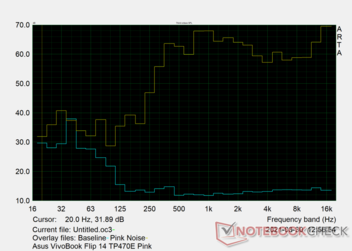
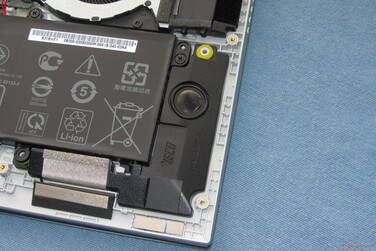
Asus VivoBook Flip 14 TP470EZ audio analysis
(±) | speaker loudness is average but good (75.4 dB)
Bass 100 - 315 Hz
(-) | nearly no bass - on average 19.5% lower than median
(±) | linearity of bass is average (14.9% delta to prev. frequency)
Mids 400 - 2000 Hz
(+) | balanced mids - only 4.6% away from median
(±) | linearity of mids is average (7% delta to prev. frequency)
Highs 2 - 16 kHz
(+) | balanced highs - only 1.6% away from median
(+) | highs are linear (4.2% delta to prev. frequency)
Overall 100 - 16.000 Hz
(±) | linearity of overall sound is average (18.7% difference to median)
Compared to same class
» 42% of all tested devices in this class were better, 7% similar, 51% worse
» The best had a delta of 6%, average was 20%, worst was 57%
Compared to all devices tested
» 41% of all tested devices were better, 8% similar, 51% worse
» The best had a delta of 4%, average was 24%, worst was 134%
Apple MacBook 12 (Early 2016) 1.1 GHz audio analysis
(+) | speakers can play relatively loud (83.6 dB)
Bass 100 - 315 Hz
(±) | reduced bass - on average 11.3% lower than median
(±) | linearity of bass is average (14.2% delta to prev. frequency)
Mids 400 - 2000 Hz
(+) | balanced mids - only 2.4% away from median
(+) | mids are linear (5.5% delta to prev. frequency)
Highs 2 - 16 kHz
(+) | balanced highs - only 2% away from median
(+) | highs are linear (4.5% delta to prev. frequency)
Overall 100 - 16.000 Hz
(+) | overall sound is linear (10.2% difference to median)
Compared to same class
» 7% of all tested devices in this class were better, 2% similar, 91% worse
» The best had a delta of 5%, average was 18%, worst was 53%
Compared to all devices tested
» 4% of all tested devices were better, 1% similar, 94% worse
» The best had a delta of 4%, average was 24%, worst was 134%
Energy Management — Less economical for a Core i5 device
Power Consumption
Power consumption on the VivoBook Flip 14 seems to be on the higher side. We noticed relatively higher idle power consumption compared to the competition using the same CPU.
However, the presence of Xe Max as a dGPU should also be factored in here. That being said, the Asus ZenBook 14 UX435EG with a Core i7-1165G7 and an MX450 dGPU is about 24% more economical in terms of total power consumption.
| Off / Standby | |
| Idle | |
| Load |
|
Key:
min: | |
| Asus VivoBook Flip 14 TP470EZ i5-1135G7, Xe MAX, Intel SSD 660p SSDPEKNW512G8, IPS, 1920x1080, 14" | Dell XPS 13 9305 Core i5 FHD i5-1135G7, Iris Xe G7 80EUs, Samsung PM9A1 MZVL2512HCJQ, IPS, 1920x1080, 13.3" | Acer Swift 5 SF514-55T-58DN i5-1135G7, Iris Xe G7 80EUs, SK Hynix BC511 HFM512GDJTNI, IPS, 1920x1080, 14" | Schenker XMG Core 14 i5-1135G7, GeForce GTX 1650 Mobile, Samsung SSD 980 Pro 500GB MZ-V8P500BW, IPS, 1920x1080, 14" | Asus Zenbook 14 UX435EG i7-1165G7, GeForce MX450, Samsung PM981a MZVLB1T0HBLR, IPS, 1920x1080, 14" | |
|---|---|---|---|---|---|
| Power Consumption | 40% | 42% | -6% | 24% | |
| Idle Minimum * (Watt) | 8.6 | 3.2 63% | 2.4 72% | 4 53% | 3.4 60% |
| Idle Average * (Watt) | 9.56 | 6.7 30% | 3.5 63% | 8 16% | 7.6 21% |
| Idle Maximum * (Watt) | 25.82 | 10.5 59% | 6.6 74% | 13 50% | 14.2 45% |
| Load Average * (Watt) | 47 | 28.5 39% | 47 -0% | 64 -36% | 56 -19% |
| Witcher 3 ultra * (Watt) | 45.9 | 28.5 38% | 78 -70% | 41 11% | |
| Load Maximum * (Watt) | 69.48 | 64 8% | 67.2 3% | 103 -48% | 50.4 27% |
* ... smaller is better
Battery Life
The VivoBook Flip 14 lasted for about 7.5 hours in our Wi-Fi loop test at 150 cd/m2 brightness, which is on par for the 42 Wh battery. A 52 Wh battery would have helped in providing longer runtimes to enable a complete workday away from the wall.
Charging the battery from zero to 100% can take up to 1.5 hours with the bundled 65 W charger. Asus offers intelligent battery management features in the MyAsus app to prolong battery life. USB-C charging is, however, not possible.
| Asus VivoBook Flip 14 TP470EZ i5-1135G7, Xe MAX, 42 Wh | Dell XPS 13 9305 Core i5 FHD i5-1135G7, Iris Xe G7 80EUs, 52 Wh | MSI Summit B15 A11M i7-1165G7, Iris Xe G7 96EUs, 52 Wh | Acer Swift 5 SF514-55T-58DN i5-1135G7, Iris Xe G7 80EUs, 56 Wh | Schenker XMG Core 14 i5-1135G7, GeForce GTX 1650 Mobile, 49 Wh | |
|---|---|---|---|---|---|
| Battery runtime | |||||
| WiFi v1.3 (h) | 7.3 | 9.2 26% | 6.6 -10% | 13.2 81% | 7 -4% |
Pros
Cons
Verdict — A good multitasker with many caveats
The Asus VivoBook Flip 14 TP470EZ comes across as a capable convertible for the price. It is well-built, looks premium, and offers decent connectivity. However, Asus should have also focused on several key parameters such as an improved webcam, faster Wi-Fi throughput, and a working touchscreen with palm rejection. The display is fine for general use, but it isn't the most ideal for content creation or gaming. CPU-bound tasks shine thanks to the excellent single-core numbers pumped out by the Core i5-1135G7 although it does take a hit in multi-core tasks. Overall system performance coupled with low DPC latency issues means that general productivity and multimedia are well-served by this convertible laptop.
Things start to get iffy once we move on to the GPU side of things, and this has got to do more with Intel than Asus. There is indeed good potential for Iris Xe Max as evidenced by strong performance in synthetic benchmarks. However, Intel needs to work on getting the drivers right. Unless you are playing older titles in low to medium settings, then you can expect quite an unpleasant experience.
The Asus VivoBook Flip 14 offers good overall performance and tries its best to rival its ZenBook cousins. However, Asus's compromises in several areas coupled with Iris Xe Max's driver instability somewhat hinders the VivoBook Flip 14's prospects vis-à-vis the competition.
There is also scope for improvement in other aspects. For instance, we would have preferred to see a lower noise profile coupled with better energy efficiency and a higher battery capacity. Taking all things into consideration, the VivoBook Flip 14 scores a 79% rating in our review, which is a good score for the features and performance on offer. That being said, the VivoBook Flip 14 is not without competition. The Acer Swift 5 and Schenker XMG Core 14 featuring the same processor fared much better overall.
If you can push the budget further for a 14-inch device, the Core i7-1165G7-powered Asus ZenBook 14 UX435EG makes for a good choice. Also, for a similar price, buyers can get an Asus ZenBook 14 UX425EA with the Core i5-1135G7 processor and a much better display if having a dGPU such as Iris Xe Max isn't much of a concern.
Price and availability
The Asus VivoBook Flip 14 TP470EZ with Core i5-1135G7, Xe Max, 8 GB RAM, and 512 GB SSD is currently available on Amazon India for ₹73,600. Buyers can also get the device via Asus Authorized Resellers, Tata Cliq, Paytm Mall, and Flipkart.
Asus VivoBook Flip 14 TP470EZ
- 06/18/2021 v7 (old)
Vaidyanathan Subramaniam