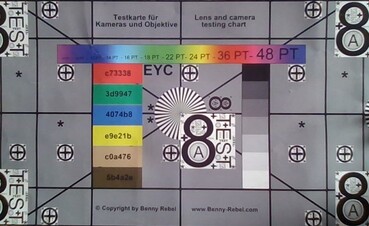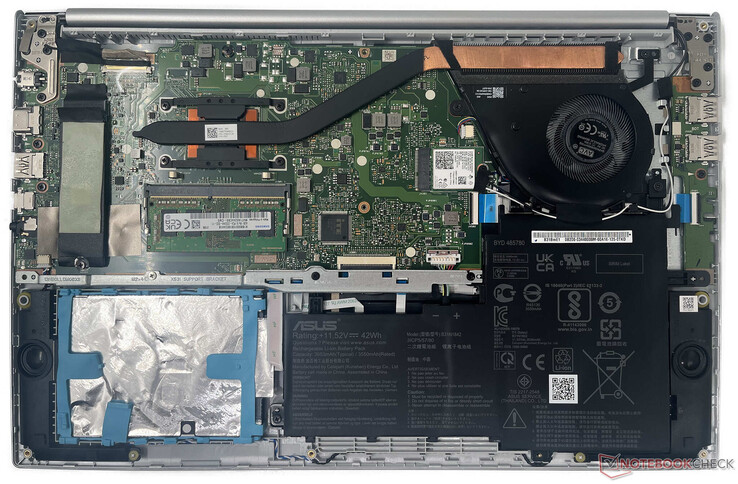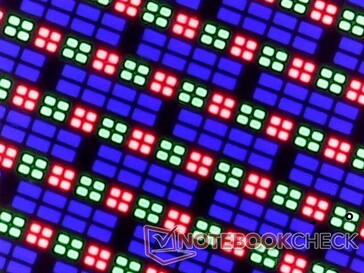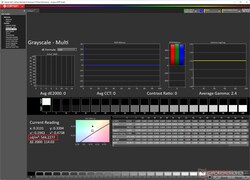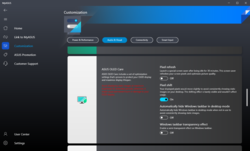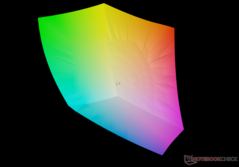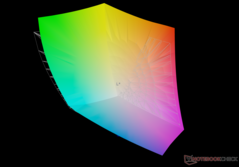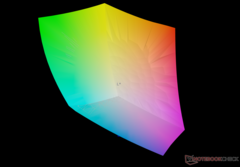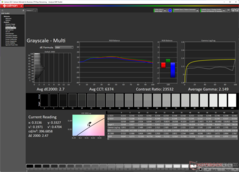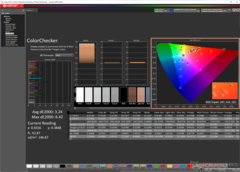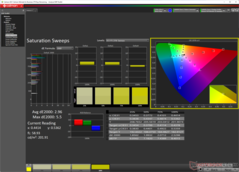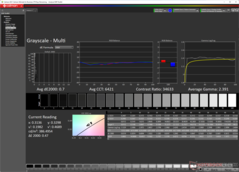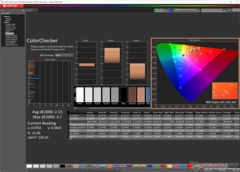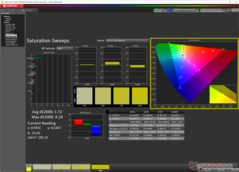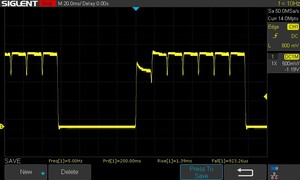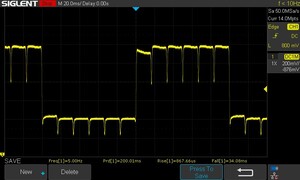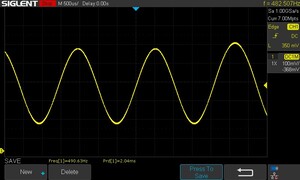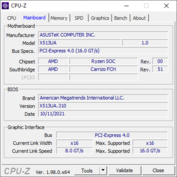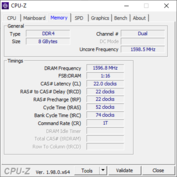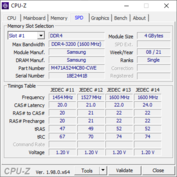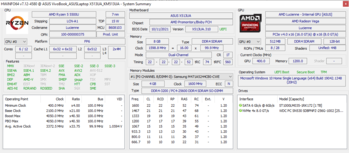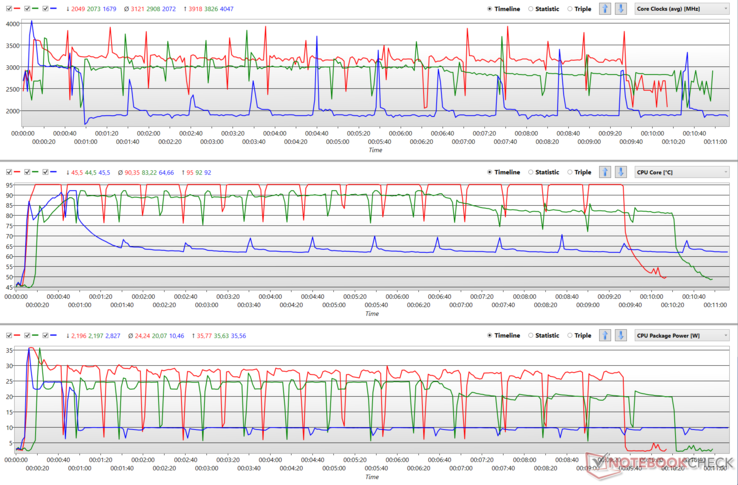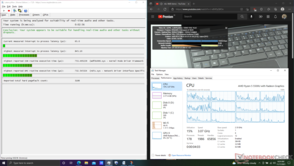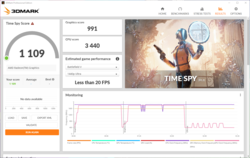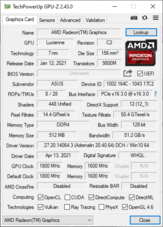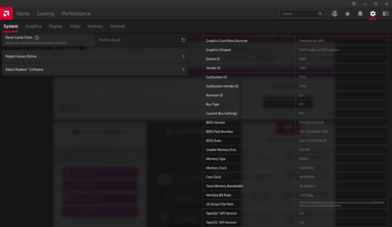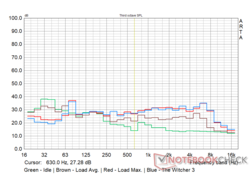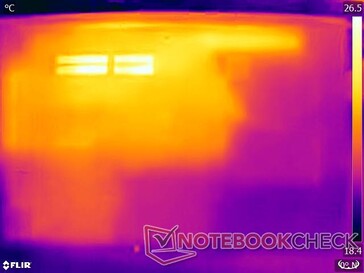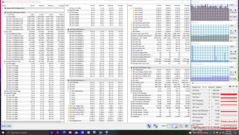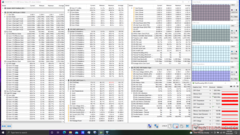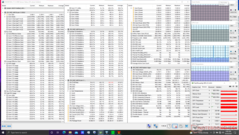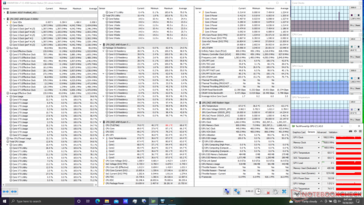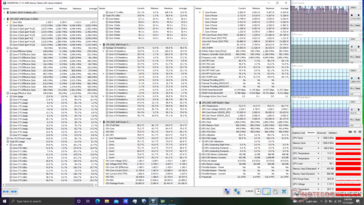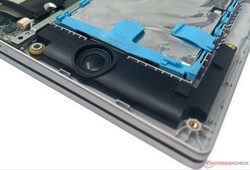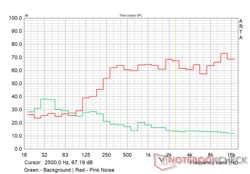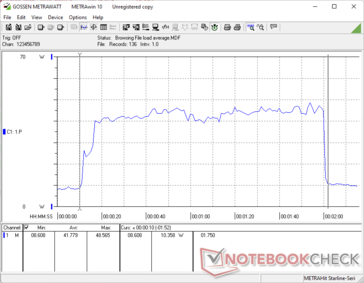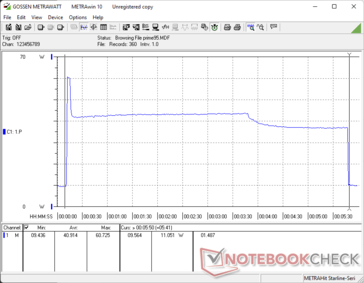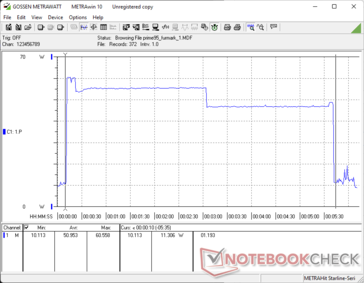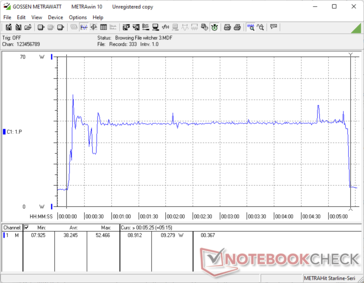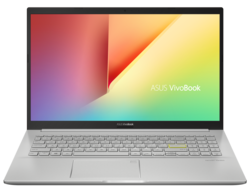Asus VivoBook 15 KM513 Laptop Review: Ryzen and OLED goodness that doesn't break the bank

The Asus VivoBook lineup is traditionally aimed at casual computing for home and work. Unlike the VivoBook Pros, the conventional VivoBooks do not feature dedicated graphics. However, the recent VivoBook 15 K Series launch has brought some interesting prospects to the table in both Intel and AMD flavors.
The VivoBook 15 K Series brings OLED goodness at an affordable starting price along with several CPU, memory, and storage options. Our test unit is the VivoBook 15 KM513 powered by the AMD Ryzen 5 5500U APU with 8 GB of RAM. This device also features a 256 GB NVMe SSD and a 1 TB HDD. Asus is currently offering this configuration for ₹62,990 (US$846) in India.
In this review, we take the Asus VivoBook 15 KM513 for a spin and see whether it has the potential to be your next mid-range multimedia laptop.
Check out our other recent Asus VivoBook reviews below:
Potential competitors in comparison
Rating | Date | Model | Weight | Height | Size | Resolution | Price |
|---|---|---|---|---|---|---|---|
| 80.5 % v7 (old) | 11 / 2021 | Asus VivoBook 15 KM513UA-L503TS R5 5500U, Vega 7 | 1.8 kg | 18.6 mm | 15.60" | 1920x1080 | |
| 76.9 % v7 (old) | 09 / 2021 | HP 14s-fq1357ng R5 5500U, Vega 7 | 1.5 kg | 17.9 mm | 14.00" | 1920x1080 | |
| 83.5 % v7 (old) | 08 / 2021 | Lenovo IdeaPad 5 15ALC05 R5 5500U, Vega 7 | 1.7 kg | 19.1 mm | 15.60" | 1920x1080 | |
| 80.6 % v7 (old) | 11 / 2021 | Asus Vivobook 15 K513EQ i7-1165G7, GeForce MX350 | 1.6 kg | 17.9 mm | 15.60" | 1920x1080 | |
| 82.1 % v7 (old) | 07 / 2021 | Asus VivoBook S15 D533UA R7 5700U, Vega 8 | 1.8 kg | 16.1 mm | 15.60" | 1920x1080 | |
| 88.5 % v7 (old) | 05 / 2021 | Asus ZenBook 13 UM325S R7 5800U, Vega 8 | 1.2 kg | 13.9 mm | 13.30" | 1920x1080 | |
| 82.9 % v7 (old) | 07 / 2020 | Xiaomi RedmiBook 16 R5 R5 4500U, Vega 6 | 1.8 kg | 21.7 mm | 16.00" | 1920x1080 | |
| 81.2 % v7 (old) | 12 / 2020 | Dell Inspiron 15 7506 2-in-1 P97F i5-1135G7, Iris Xe G7 80EUs | 1.8 kg | 17.94 mm | 15.60" | 1920x1080 |
Case: Firm plastic with some flex
Chassis construction is one of the major differences between Asus's ZenBook and VivoBook lineups. As is the case with most VivoBooks, the VivoBook 15 KM513 is also a predominantly plastic construction. Therefore, some amount of flexing is to be expected in the keyboard deck region. That being said, the flex is only noticeable under excess stress, so it should not have any impact in daily usage.
The lid, which can be opened with one finger, has an aluminum alloy finish and an embossed "ASUS VivoBook" branding it that lends it some class. The hinges are tight-enough and display wobble is barely noticeable in normal use unless deliberately shaken.
While the overall construction is decent, the 1.8 kg weight feels a bit on the higher side for a late 2021 device given that there is no dedicated GPU involved.
Connectivity: Handicapped USB Type-C
In typical VivoBook fashion, Asus has endowed the VivoBook 15 KM513 with a decent port selection but with some deficiencies.
Towards the left, we have two USB 2.0 Type-As. On the right, we get to see a USB 3.2 Gen1 Type-A and USB 3.2 Gen1 Type-C ports, a HDMI 1.4-out, a 3.5 mm combo audio jack, and a microSD card slot.
Unfortunately, the USB-C port does not support DisplayPort-out and Power Delivery, which means you cannot use your existing USB-C 65 W adapters for charging the laptop.
Also, the HDMI 1.4-out is only suited for 1080p60 output. 4K output is possible but is limited to just 30 fps at 8-bit color.
SD Card Reader
The built-in microSD card reader is definitely slower than other laptops in its class. That being said, assorted file copying is on par or better than the competition in this price segment while sequential reads are somewhat on the lower side.
The microSD card sits almost flush with the chassis when fully inserted.
| SD Card Reader | |
| average JPG Copy Test (av. of 3 runs) | |
| Average of class Multimedia (21.1 - 198, n=42, last 2 years) | |
| Asus VivoBook S15 D533UA (AV PRO microSD 128 GB V60) | |
| Asus VivoBook 15 KM513UA-L503TS (AV PRO microSD 128 GB V60) | |
| HP 14s-fq1357ng (AV Pro SD microSD 128 GB V60) | |
| Asus Vivobook 15 K513EQ (AV Pro V60) | |
| Lenovo IdeaPad 5 15ALC05 (Toshiba Exceria Pro SDXC 64 GB UHS-II) | |
| Dell Inspiron 15 7506 2-in-1 P97F (Toshiba Exceria Pro SDXC 64 GB UHS-II) | |
| maximum AS SSD Seq Read Test (1GB) | |
| Average of class Multimedia (27.4 - 262, n=42, last 2 years) | |
| HP 14s-fq1357ng (AV Pro SD microSD 128 GB V60) | |
| Asus VivoBook S15 D533UA (AV PRO microSD 128 GB V60) | |
| Asus Vivobook 15 K513EQ (AV Pro V60) | |
| Lenovo IdeaPad 5 15ALC05 (Toshiba Exceria Pro SDXC 64 GB UHS-II) | |
| Asus VivoBook 15 KM513UA-L503TS (AV PRO microSD 128 GB V60) | |
| Dell Inspiron 15 7506 2-in-1 P97F (Toshiba Exceria Pro SDXC 64 GB UHS-II) | |
Communication
We were able to come close to or exceed 1.5 Gbps throughput (send and receive) in our standardized Wi-Fi test with a reference Netgear Nighthawk AX12 RAX120 router at a distance of 1 m from the laptop in direct line of sight.
Wi-Fi performance is consistent without much throttling. It is even better than the Intel variant, the VivoBook 15 K513EQ, which features the Intel Wi-Fi AX201 chipset.
Though the AX200 card supports Bluetooth 5.2, Asus only offers Bluetooth 5.0 in the VivoBook 15 KM513.
Webcam
The webcam is the standard 720p fare we find on the vast majority of laptops. With large color deviations, perceivable grain, and reduced sharpness, it is just about enough for the occasional video call or two as long as there is enough ambient lighting.
There is no IR camera for Windows Hello. There is also no physical privacy shutter, but the webcam can be toggled on/off by pressing Fn+F10.

Security
Asus has equipped the VivoBook 15 KM513 with a fingerprint sensor embedded in the touchpad. The fingerprint sensor is easy to setup and is generally quick to recognize the fingerprint.
A dedicated TPM 2.0 module is available. The laptop is ready for Windows 11 which was, in fact, already offered for download via Windows Update during our testing.
Accessories
There are no additional accessories in the box apart from the 65 W charger and the usual paperwork.
Maintenance
There is no dedicated maintenance hatch available. The bottom panel can be pried open by removing the 10 Torx screws to reveal the internals.
The WLAN card, NVMe SSD, and the 2.5-inch SATA drive are all swappable. Memory can be expanded to up to 16 GB of DDR4-3200 RAM; up to 8 GB comes soldered on the board depending on the configuration.
Warranty
In India, Asus offers a standard one-year warranty for the VivoBook 15 KM513. Buyers can further extend the warranty by an additional year (₹99) or two years (₹999). Additionally, a one-year local accidental damage protection can also be availed for ₹499.
Input Devices: Decent keyboard but cramped touchpad
Keyboard
The keyboard is of the standard VivoBook kind and does not bring any few functionalities than what've been seeing so far in this series. The 1.4 mm key travel is decent, but the tactility is somewhat mushy. Also, those used to a centered keyboard without a numpad may take some time getting used to this layout. The Enter key is yellow color-blocked in signature VivoBook fashion.
A three-stage backlight is available. However, the Transparent Silver color option that we have offers keys with a black font. This makes it somewhat difficult to view the keys in low backlight levels particularly when there's some amount of ambient light.
Touchpad
At about 7.2 mm x 10.5 mm, the VivoBook 15 KM513 offers a somewhat cramped touchpad area than what we've been seeing with the competition. That being said, the surface is smooth to glide on and Windows Precision gestures are fully supported. The entire surface acts as a mouse button and clicking it is rather effortless though some may not take a liking to the shallow click with low tactility.
There is no fancy ScreenPad feature in the touchpad as seen in some of the VivoBook S15 models.
Display: Samsung OLED panel with DC dimming and HDR
Our test unit came equipped with a 15.6-inch 1080p Samsung ATNA56YX03-0 OLED panel. We've seen this panel before in several other VivoBook laptops including the VivoBook 15 Pro and the VivoBook 15 K513EQ. As seen below, this Samsung panel offers excellent color and luminance characteristics with no backlight bleed.
Asus says that the VivoBook 15 KM513's panel is VESA DisplayHDR 600 True Black-certified with a peak brightness of 600 nits.
In our testing, we found the display to offer up to 407 nits in SDR mode with an excellent brightness distribution of 98%. In HDR mode, we recorded a peak brightness close to 545 nits with a 100% white image.
| |||||||||||||||||||||||||
Brightness Distribution: 98 %
Center on Battery: 401 cd/m²
Contrast: ∞:1 (Black: 0 cd/m²)
ΔE ColorChecker Calman: 3.24 | ∀{0.5-29.43 Ø4.77}
calibrated: 2.13
ΔE Greyscale Calman: 2.7 | ∀{0.09-98 Ø5}
96.7% AdobeRGB 1998 (Argyll 3D)
100% sRGB (Argyll 3D)
99.9% Display P3 (Argyll 3D)
Gamma: 2.14
CCT: 6374 K
| Asus VivoBook 15 KM513UA-L503TS Samsung ATNA56YX03-0, OLED, 1920x1080, 15.6" | Lenovo IdeaPad 5 15ALC05 Lenovo LEN156FHD, IPS, 1920x1080, 15.6" | Asus Vivobook 15 K513EQ Samsung ATNA56YX03-0, OLED, 1920x1080, 15.6" | Asus ZenBook 13 UM325S Samsung (SDC4158), OLED, 1920x1080, 13.3" | Dell Inspiron 15 7506 2-in-1 P97F LG Philips 156WFF, IPS, 1920x1080, 15.6" | |
|---|---|---|---|---|---|
| Display | -51% | 1% | 1% | -22% | |
| Display P3 Coverage (%) | 99.9 | 99.9 0% | 99.9 0% | 67.4 -33% | |
| sRGB Coverage (%) | 100 | 59 -41% | 100 0% | 100 0% | 97.2 -3% |
| AdobeRGB 1998 Coverage (%) | 96.7 | 38 -61% | 99.9 3% | 99.7 3% | 68.7 -29% |
| Response Times | -1919% | -87% | -211% | -3623% | |
| Response Time Grey 50% / Grey 80% * (ms) | 0.89 ? | 29 ? -3158% | 2.2 ? -147% | 4 ? -349% | 52.4 ? -5788% |
| Response Time Black / White * (ms) | 2.31 ? | 18 ? -679% | 2.9 ? -26% | 4 ? -73% | 36 ? -1458% |
| PWM Frequency (Hz) | 60 ? | 59.5 ? | 60 ? | ||
| Screen | -71% | 10% | -13% | -23% | |
| Brightness middle (cd/m²) | 401 | 376 -6% | 384.5 -4% | 370 -8% | 289.8 -28% |
| Brightness (cd/m²) | 403 | 341 -15% | 388 -4% | 378 -6% | 274 -32% |
| Brightness Distribution (%) | 98 | 78 -20% | 98 0% | 96 -2% | 92 -6% |
| Black Level * (cd/m²) | 0.66 | 0.05 | 0.31 | ||
| Colorchecker dE 2000 * | 3.24 | 6.4 -98% | 2.53 22% | 4.33 -34% | 3.75 -16% |
| Colorchecker dE 2000 max. * | 6.42 | 20.45 -219% | 6.16 4% | 7.04 -10% | 7.01 -9% |
| Colorchecker dE 2000 calibrated * | 2.13 | 4.14 -94% | 1.52 29% | ||
| Greyscale dE 2000 * | 2.7 | 4.59 -70% | 1.6 41% | 0.92 66% | 5.3 -96% |
| Gamma | 2.14 103% | 2.26 97% | 2.24 98% | 2.38 92% | 2.35 94% |
| CCT | 6374 102% | 6819 95% | 6464 101% | 6394 102% | 5810 112% |
| Contrast (:1) | 570 | 7400 | 935 | ||
| Color Space (Percent of AdobeRGB 1998) (%) | 38 | 89.4 | 62.9 | ||
| Color Space (Percent of sRGB) (%) | 59 | 100 | 97 | ||
| Total Average (Program / Settings) | -680% /
-437% | -25% /
-10% | -74% /
-42% | -1223% /
-622% |
* ... smaller is better
The MyAsus app offers several options such as an automatic screen saver and a Pixel Shift mode while showing static images to prevent damage to the OLED panel. The pixel shifting is barely visible in normal use and can be deactivated if desired.
Asus does not offer a method to switch between color spaces in the MyAsus app. However, Asus Splendid options such as Normal, Vivid, Manual, and Eye Care are available. Therefore, we performed all color measurements and calibrations against the default DCI-P3 standard in Normal mode.
The VivoBook 15 KM513's display scores a home run when it comes to color gamuts with 100% coverage in sRGB and DCI-P3, and 96.7% coverage in AdobeRGB. This means this panel is not only great for multimedia consumption of all kinds but is also well-suited for professional photo and video editing workflows.
Color accuracy is decent out-of-the-box with an average Delta E of 2.7 in Grayscale and 3.24 in ColorChecker. Calibrating the display against DCI-P3 yeilds tangible improvements resulting in a Delta E of 0.7 in Grayscale and 2.13 in ColorChecker. The display seems to show higher deviations in the blue color compared to red and green.
Our calibrated ICC file can be downloaded from the link above.
As is the characteristic of most OLED panels, we recorded very low response times with the VivoBook 15 KM513 particularly with the 50% grey to 80% grey transitions.
Asus uses DC dimming to adjust the backlight intensity. DC dimming at 60 Hz is active in the brightness range between 50% and 100%. At 49% and below, PWM kicks in with a frequency of about 490.63 Hz.
Both these frequencies are quite low, so users sensitive to PWM should exercise caution while using the screen for long hours at a stretch.
For more information, check out our articles, "Why Pulse-Width Modulation (PWM) is such a headache" and "Analysis: DC Dimming vs PWM — Can you dim AMOLED displays without the flickering?". You can also get an overview of measured PWM for all reviewed devices in our dedicated PWM ranking table.
Display Response Times
| ↔ Response Time Black to White | ||
|---|---|---|
| 2.31 ms ... rise ↗ and fall ↘ combined | ↗ 1.39 ms rise | |
| ↘ 0.92 ms fall | ||
| The screen shows very fast response rates in our tests and should be very well suited for fast-paced gaming. In comparison, all tested devices range from 0.1 (minimum) to 240 (maximum) ms. » 11 % of all devices are better. This means that the measured response time is better than the average of all tested devices (20.2 ms). | ||
| ↔ Response Time 50% Grey to 80% Grey | ||
| 0.89 ms ... rise ↗ and fall ↘ combined | ↗ 0.86 ms rise | |
| ↘ 0.03 ms fall | ||
| The screen shows very fast response rates in our tests and should be very well suited for fast-paced gaming. In comparison, all tested devices range from 0.165 (minimum) to 636 (maximum) ms. » 3 % of all devices are better. This means that the measured response time is better than the average of all tested devices (31.6 ms). | ||
Screen Flickering / PWM (Pulse-Width Modulation)
| Screen flickering / PWM detected | 60 Hz | ≤ 100 % brightness setting | |
The display backlight flickers at 60 Hz (worst case, e.g., utilizing PWM) Flickering detected at a brightness setting of 100 % and below. There should be no flickering or PWM above this brightness setting. The frequency of 60 Hz is very low, so the flickering may cause eyestrain and headaches after extended use. In comparison: 53 % of all tested devices do not use PWM to dim the display. If PWM was detected, an average of 8077 (minimum: 5 - maximum: 343500) Hz was measured. | |||
The VivoBook K15's glossy screen does pose some inconvenience when viewed under direct sunlight, necessitating use of high brightness levels. The panel offers a 178°-wide viewing angle but like many OLEDs, it suffers from color shifts and shows green tinting when viewed from the extremes.
Performance: Ryzen 5 with good sustained multi-core
Our Asus VivoBook 15 KM513 is powered by the AMD Ryzen 5 5500U with integrated Radeon RX Vega 7 graphics. Buyers can opt for a Ryzen 7 5700U option as well. Asus endowed our review sample with a total of 8 GB of dual-channel DDR4-3200 memory of which 4 GB came soldered on the motherboard and another 4 GB via a Samsung SO-DIMM.
The MyAsus app offers three Asus Intelligent Performance Technology (AIPT) modes to choose from: Balanced, Performance, and Whisper. While the PL2 remains constant at 40 W in all modes, the PL0, also known as Skin Temperature Aware Power Management (STAPM), and PL1 change as below:
| AIPT Mode | PL0 / STAPM Limit (W) | PL1 Limit (W) | PL2 Limit (W) |
|---|---|---|---|
| Whisper | 15 | 25 | 40 |
| Balanced | 20 | 25 | 40 |
| Performance | 28 | 35 | 40 |
We ran all benchmarks in the Balanced profile as that is the default and best suited for a majority of use cases. We have shown the performance differences between Balanced and Performance modes wherever applicable. Interestingly, we noticed that Performance mode favors CPU performance at the expense of GPU scores.
Processor
The AMD Ryzen 5 5500U in the VivoBook 15 KM513 offers six cores and 12 threads with a base clock of 2.1 GHz and a boost up to 4 GHz. We found that this AMD APU offers very good sustained performance in our Cinebench R15 multi loop test.
Though the Balanced profile offers decent sustained multi-core performance, with a slight dip being seen only after the fifth round, users can eke out a 11% increased score and even better sustained performance in the Performance mode.
We observed that Performance mode can favor multi-core tests in general, and overall benefits can range anywhere between 2% and 14% depending on the workload.
Overall, VivoBook 15's CPU performance is on par with other notebooks with the same APU and is even comparable to that of the Intel Core i7-1165G7.
Cinebench R15 Multi Loop
Cinebench R23: Multi Core | Single Core
Cinebench R20: CPU (Multi Core) | CPU (Single Core)
Cinebench R15: CPU Multi 64Bit | CPU Single 64Bit
Blender: v2.79 BMW27 CPU
7-Zip 18.03: 7z b 4 | 7z b 4 -mmt1
Geekbench 5.5: Multi-Core | Single-Core
HWBOT x265 Benchmark v2.2: 4k Preset
LibreOffice : 20 Documents To PDF
R Benchmark 2.5: Overall mean
| CPU Performance rating | |
| Average of class Multimedia | |
| Asus ZenBook 13 UM325S | |
| Asus VivoBook S15 D533UA | |
| Asus Vivobook 15 K513EQ -2! | |
| Average AMD Ryzen 5 5500U | |
| Lenovo IdeaPad 5 15ALC05 | |
| Asus VivoBook 15 KM513UA-L503TS | |
| HP 14s-fq1357ng | |
| Dell Inspiron 15 7506 2-in-1 P97F -1! | |
| Xiaomi RedmiBook 16 R5 | |
| Cinebench R23 / Multi Core | |
| Average of class Multimedia (4861 - 33362, n=77, last 2 years) | |
| Asus VivoBook S15 D533UA | |
| Asus ZenBook 13 UM325S | |
| Average AMD Ryzen 5 5500U (6030 - 8565, n=19) | |
| Lenovo IdeaPad 5 15ALC05 | |
| Asus VivoBook 15 KM513UA-L503TS (Performance) | |
| Asus VivoBook 15 KM513UA-L503TS (Balanced) | |
| HP 14s-fq1357ng | |
| Xiaomi RedmiBook 16 R5 | |
| Asus Vivobook 15 K513EQ | |
| Dell Inspiron 15 7506 2-in-1 P97F | |
| Cinebench R23 / Single Core | |
| Average of class Multimedia (1128 - 2459, n=69, last 2 years) | |
| Asus Vivobook 15 K513EQ | |
| Asus ZenBook 13 UM325S | |
| Asus VivoBook S15 D533UA | |
| Asus VivoBook 15 KM513UA-L503TS (Performance) | |
| Asus VivoBook 15 KM513UA-L503TS (Balanced) | |
| Average AMD Ryzen 5 5500U (1149 - 1183, n=18) | |
| HP 14s-fq1357ng | |
| Xiaomi RedmiBook 16 R5 | |
| Lenovo IdeaPad 5 15ALC05 | |
| Cinebench R20 / CPU (Multi Core) | |
| Average of class Multimedia (1887 - 12912, n=60, last 2 years) | |
| Asus VivoBook S15 D533UA | |
| Asus ZenBook 13 UM325S | |
| Average AMD Ryzen 5 5500U (2223 - 3316, n=20) | |
| Lenovo IdeaPad 5 15ALC05 | |
| Asus VivoBook 15 KM513UA-L503TS (Performance) | |
| Asus VivoBook 15 KM513UA-L503TS (Balanced) | |
| Xiaomi RedmiBook 16 R5 | |
| HP 14s-fq1357ng | |
| Asus Vivobook 15 K513EQ | |
| Dell Inspiron 15 7506 2-in-1 P97F | |
| Cinebench R20 / CPU (Single Core) | |
| Average of class Multimedia (420 - 853, n=60, last 2 years) | |
| Asus Vivobook 15 K513EQ | |
| Asus ZenBook 13 UM325S | |
| Dell Inspiron 15 7506 2-in-1 P97F | |
| Asus VivoBook S15 D533UA | |
| Asus VivoBook 15 KM513UA-L503TS (Performance) | |
| Asus VivoBook 15 KM513UA-L503TS (Balanced) | |
| Average AMD Ryzen 5 5500U (449 - 461, n=19) | |
| Lenovo IdeaPad 5 15ALC05 | |
| HP 14s-fq1357ng | |
| Xiaomi RedmiBook 16 R5 | |
| Cinebench R15 / CPU Multi 64Bit | |
| Average of class Multimedia (856 - 5224, n=66, last 2 years) | |
| Asus VivoBook S15 D533UA | |
| Asus ZenBook 13 UM325S | |
| Lenovo IdeaPad 5 15ALC05 | |
| Asus VivoBook 15 KM513UA-L503TS (Performance) | |
| Asus VivoBook 15 KM513UA-L503TS (Balanced) | |
| Average AMD Ryzen 5 5500U (995 - 1412, n=20) | |
| HP 14s-fq1357ng | |
| Xiaomi RedmiBook 16 R5 | |
| Asus Vivobook 15 K513EQ | |
| Dell Inspiron 15 7506 2-in-1 P97F | |
| Cinebench R15 / CPU Single 64Bit | |
| Average of class Multimedia (99.6 - 326, n=63, last 2 years) | |
| Asus ZenBook 13 UM325S | |
| Asus Vivobook 15 K513EQ | |
| Dell Inspiron 15 7506 2-in-1 P97F | |
| Asus VivoBook S15 D533UA | |
| Lenovo IdeaPad 5 15ALC05 | |
| HP 14s-fq1357ng | |
| Asus VivoBook 15 KM513UA-L503TS (Balanced) | |
| Asus VivoBook 15 KM513UA-L503TS (Performance) | |
| Xiaomi RedmiBook 16 R5 | |
| Average AMD Ryzen 5 5500U (170 - 179, n=18) | |
| Blender / v2.79 BMW27 CPU | |
| Dell Inspiron 15 7506 2-in-1 P97F | |
| Asus Vivobook 15 K513EQ | |
| Xiaomi RedmiBook 16 R5 | |
| HP 14s-fq1357ng | |
| Asus VivoBook 15 KM513UA-L503TS (Balanced) | |
| Asus VivoBook 15 KM513UA-L503TS (Performance) | |
| Average AMD Ryzen 5 5500U (358 - 490, n=18) | |
| Lenovo IdeaPad 5 15ALC05 | |
| Asus ZenBook 13 UM325S | |
| Asus VivoBook S15 D533UA | |
| Average of class Multimedia (100 - 557, n=61, last 2 years) | |
| 7-Zip 18.03 / 7z b 4 | |
| Average of class Multimedia (29095 - 130368, n=59, last 2 years) | |
| Asus VivoBook S15 D533UA | |
| Asus ZenBook 13 UM325S | |
| Asus VivoBook 15 KM513UA-L503TS (Performance) | |
| Asus VivoBook 15 KM513UA-L503TS (Balanced) | |
| Lenovo IdeaPad 5 15ALC05 | |
| Average AMD Ryzen 5 5500U (29585 - 36896, n=18) | |
| HP 14s-fq1357ng | |
| Xiaomi RedmiBook 16 R5 | |
| Asus Vivobook 15 K513EQ | |
| Dell Inspiron 15 7506 2-in-1 P97F | |
| 7-Zip 18.03 / 7z b 4 -mmt1 | |
| Average of class Multimedia (3666 - 7545, n=59, last 2 years) | |
| Asus ZenBook 13 UM325S | |
| Asus Vivobook 15 K513EQ | |
| Dell Inspiron 15 7506 2-in-1 P97F | |
| Asus VivoBook S15 D533UA | |
| Asus VivoBook 15 KM513UA-L503TS (Balanced) | |
| Asus VivoBook 15 KM513UA-L503TS (Performance) | |
| Lenovo IdeaPad 5 15ALC05 | |
| Xiaomi RedmiBook 16 R5 | |
| Average AMD Ryzen 5 5500U (4174 - 4378, n=19) | |
| HP 14s-fq1357ng | |
| Geekbench 5.5 / Multi-Core | |
| Average of class Multimedia (4652 - 20422, n=60, last 2 years) | |
| Asus ZenBook 13 UM325S | |
| Asus VivoBook S15 D533UA | |
| HP 14s-fq1357ng | |
| Asus VivoBook 15 KM513UA-L503TS (Performance) | |
| Asus VivoBook 15 KM513UA-L503TS (Balanced) | |
| Lenovo IdeaPad 5 15ALC05 | |
| Average AMD Ryzen 5 5500U (4063 - 5917, n=20) | |
| Xiaomi RedmiBook 16 R5 | |
| Dell Inspiron 15 7506 2-in-1 P97F | |
| Geekbench 5.5 / Single-Core | |
| Average of class Multimedia (805 - 2974, n=60, last 2 years) | |
| Asus ZenBook 13 UM325S | |
| Dell Inspiron 15 7506 2-in-1 P97F | |
| Asus VivoBook S15 D533UA | |
| Asus VivoBook 15 KM513UA-L503TS (Performance) | |
| Asus VivoBook 15 KM513UA-L503TS (Balanced) | |
| HP 14s-fq1357ng | |
| Lenovo IdeaPad 5 15ALC05 | |
| Xiaomi RedmiBook 16 R5 | |
| Average AMD Ryzen 5 5500U (1070 - 1126, n=20) | |
| HWBOT x265 Benchmark v2.2 / 4k Preset | |
| Average of class Multimedia (5.26 - 36.1, n=59, last 2 years) | |
| Asus VivoBook S15 D533UA | |
| Asus ZenBook 13 UM325S | |
| Asus VivoBook 15 KM513UA-L503TS (Performance) | |
| Asus VivoBook 15 KM513UA-L503TS (Balanced) | |
| Average AMD Ryzen 5 5500U (6.7 - 9.74, n=20) | |
| Lenovo IdeaPad 5 15ALC05 | |
| Asus Vivobook 15 K513EQ | |
| HP 14s-fq1357ng | |
| Xiaomi RedmiBook 16 R5 | |
| Dell Inspiron 15 7506 2-in-1 P97F | |
| LibreOffice / 20 Documents To PDF | |
| Lenovo IdeaPad 5 15ALC05 | |
| HP 14s-fq1357ng | |
| Average AMD Ryzen 5 5500U (60 - 80.7, n=17) | |
| Asus VivoBook 15 KM513UA-L503TS | |
| Xiaomi RedmiBook 16 R5 | |
| Asus VivoBook S15 D533UA | |
| Asus ZenBook 13 UM325S | |
| Average of class Multimedia (23.9 - 146.7, n=60, last 2 years) | |
| Dell Inspiron 15 7506 2-in-1 P97F | |
| Asus Vivobook 15 K513EQ | |
| R Benchmark 2.5 / Overall mean | |
| Lenovo IdeaPad 5 15ALC05 | |
| Xiaomi RedmiBook 16 R5 | |
| Average AMD Ryzen 5 5500U (0.607 - 0.67, n=19) | |
| Asus VivoBook 15 KM513UA-L503TS (Balanced) | |
| Asus VivoBook 15 KM513UA-L503TS (Performance) | |
| Dell Inspiron 15 7506 2-in-1 P97F | |
| HP 14s-fq1357ng | |
| Asus VivoBook S15 D533UA | |
| Asus Vivobook 15 K513EQ | |
| Asus ZenBook 13 UM325S | |
| Average of class Multimedia (0.3604 - 0.947, n=59, last 2 years) | |
* ... smaller is better
The following graphs illustrate the comparative differences in clocks, temperature, and power between the three performance modes during a Cinebench R15 loop. As can be seen in the graphs below, Whisper mode settles for just 10 W of power with only intermittent, short-lived clock spikes from 1.9 GHz to above 3.5 GHz, which results in a fairly low package temperature of 62 °C with a maximum of 70 °C.
Balanced mode increases the power limit to 25 W, which allows the Ryzen 5 5500U to operate at a much higher 3 GHz clock with rare boosts up to 3.8 GHz. The core temperatures in this scenario hovered around the 90 °C mark.
Performance mode pushes the power envelope slightly higher to 30 W, which affords a slightly higher 3.2 GHz clock compared to Balanced along with occasional boosts up to 3.9 GHz. This results in core temperatures close to 95 °C during each loop while falling down to 78 °C in periods of rest.
The Balanced mode, therefore, should suffice for most use cases. Those requiring to run CPU-intensive apps will be best served by Performance mode with the side effect of higher emissions.
AIDA64: FP32 Ray-Trace | FPU Julia | CPU SHA3 | CPU Queen | FPU SinJulia | FPU Mandel | CPU AES | CPU ZLib | FP64 Ray-Trace | CPU PhotoWorxx
| Performance rating | |
| Average of class Multimedia | |
| Asus VivoBook S15 D533UA | |
| Lenovo IdeaPad 5 15ALC05 | |
| Average AMD Ryzen 5 5500U | |
| Asus VivoBook 15 KM513UA-L503TS | |
| HP 14s-fq1357ng | |
| Xiaomi RedmiBook 16 R5 | |
| Asus Vivobook 15 K513EQ | |
| AIDA64 / FP32 Ray-Trace | |
| Average of class Multimedia (2214 - 50388, n=56, last 2 years) | |
| Asus VivoBook S15 D533UA | |
| Average AMD Ryzen 5 5500U (7222 - 10680, n=18) | |
| Xiaomi RedmiBook 16 R5 | |
| Lenovo IdeaPad 5 15ALC05 | |
| Asus VivoBook 15 KM513UA-L503TS | |
| HP 14s-fq1357ng | |
| Asus Vivobook 15 K513EQ | |
| AIDA64 / FPU Julia | |
| Average of class Multimedia (12867 - 201874, n=57, last 2 years) | |
| Asus VivoBook S15 D533UA | |
| Average AMD Ryzen 5 5500U (41815 - 58107, n=18) | |
| Lenovo IdeaPad 5 15ALC05 | |
| Xiaomi RedmiBook 16 R5 | |
| Asus VivoBook 15 KM513UA-L503TS | |
| HP 14s-fq1357ng | |
| Asus Vivobook 15 K513EQ | |
| AIDA64 / CPU SHA3 | |
| Average of class Multimedia (653 - 8623, n=57, last 2 years) | |
| Asus Vivobook 15 K513EQ | |
| Asus VivoBook S15 D533UA | |
| Lenovo IdeaPad 5 15ALC05 | |
| Average AMD Ryzen 5 5500U (1354 - 1907, n=18) | |
| Xiaomi RedmiBook 16 R5 | |
| Asus VivoBook 15 KM513UA-L503TS | |
| HP 14s-fq1357ng | |
| AIDA64 / CPU Queen | |
| Asus VivoBook S15 D533UA | |
| Average of class Multimedia (13483 - 181505, n=57, last 2 years) | |
| Lenovo IdeaPad 5 15ALC05 | |
| Average AMD Ryzen 5 5500U (68235 - 74033, n=18) | |
| Asus VivoBook 15 KM513UA-L503TS | |
| HP 14s-fq1357ng | |
| Asus Vivobook 15 K513EQ | |
| Xiaomi RedmiBook 16 R5 | |
| AIDA64 / FPU SinJulia | |
| Asus VivoBook S15 D533UA | |
| Lenovo IdeaPad 5 15ALC05 | |
| Average AMD Ryzen 5 5500U (9007 - 10446, n=18) | |
| Average of class Multimedia (1240 - 28794, n=57, last 2 years) | |
| Asus VivoBook 15 KM513UA-L503TS | |
| HP 14s-fq1357ng | |
| Xiaomi RedmiBook 16 R5 | |
| Asus Vivobook 15 K513EQ | |
| AIDA64 / FPU Mandel | |
| Average of class Multimedia (6395 - 105740, n=56, last 2 years) | |
| Asus VivoBook S15 D533UA | |
| Average AMD Ryzen 5 5500U (21894 - 30659, n=18) | |
| Xiaomi RedmiBook 16 R5 | |
| Lenovo IdeaPad 5 15ALC05 | |
| Asus VivoBook 15 KM513UA-L503TS | |
| HP 14s-fq1357ng | |
| Asus Vivobook 15 K513EQ | |
| AIDA64 / CPU AES | |
| Asus Vivobook 15 K513EQ | |
| Average of class Multimedia (13243 - 152179, n=57, last 2 years) | |
| Asus VivoBook S15 D533UA | |
| Lenovo IdeaPad 5 15ALC05 | |
| Average AMD Ryzen 5 5500U (31792 - 54455, n=18) | |
| Xiaomi RedmiBook 16 R5 | |
| Asus VivoBook 15 KM513UA-L503TS | |
| HP 14s-fq1357ng | |
| AIDA64 / CPU ZLib | |
| Average of class Multimedia (167.2 - 2022, n=57, last 2 years) | |
| Asus VivoBook S15 D533UA | |
| Lenovo IdeaPad 5 15ALC05 | |
| Average AMD Ryzen 5 5500U (234 - 614, n=18) | |
| Asus VivoBook 15 KM513UA-L503TS | |
| HP 14s-fq1357ng | |
| Xiaomi RedmiBook 16 R5 | |
| Asus Vivobook 15 K513EQ | |
| AIDA64 / FP64 Ray-Trace | |
| Average of class Multimedia (1014 - 26875, n=57, last 2 years) | |
| Asus VivoBook S15 D533UA | |
| Average AMD Ryzen 5 5500U (3943 - 5717, n=18) | |
| Lenovo IdeaPad 5 15ALC05 | |
| Xiaomi RedmiBook 16 R5 | |
| Asus VivoBook 15 KM513UA-L503TS | |
| HP 14s-fq1357ng | |
| Asus Vivobook 15 K513EQ | |
| AIDA64 / CPU PhotoWorxx | |
| Average of class Multimedia (12860 - 65787, n=57, last 2 years) | |
| HP 14s-fq1357ng | |
| Asus Vivobook 15 K513EQ | |
| Xiaomi RedmiBook 16 R5 | |
| Asus VivoBook 15 KM513UA-L503TS | |
| Lenovo IdeaPad 5 15ALC05 | |
| Asus VivoBook S15 D533UA | |
| Average AMD Ryzen 5 5500U (7765 - 22932, n=18) | |
Check out our dedicated AMD Ryzen 5 5500U page for more information and benchmarks.
System Performance
Performance in PCMark 10 does not throw up any surprises in comparison with other Ryzen 5 5500U laptops and is also comparable to that of the Ryzen 7 5700U. The system was quite responsive in daily use, and we did not notice much trouble while opening a plethora of tabs in Edge or watching 4K YouTube videos.
AIDA64 memory test results are on par with what is expected of a typical Ryzen 5 5500U-based system. We recommend equipping the device with larger memory capacity depending on requirement and feasibility.
| PCMark 10 / Score | |
| Average of class Multimedia (4325 - 10386, n=53, last 2 years) | |
| Asus ZenBook 13 UM325S | |
| Asus VivoBook S15 D533UA | |
| Lenovo IdeaPad 5 15ALC05 | |
| Asus VivoBook 15 KM513UA-L503TS | |
| Asus Vivobook 15 K513EQ | |
| Average AMD Ryzen 5 5500U, AMD Radeon RX Vega 7 (4626 - 5301, n=13) | |
| HP 14s-fq1357ng | |
| Xiaomi RedmiBook 16 R5 | |
| Dell Inspiron 15 7506 2-in-1 P97F | |
| PCMark 10 / Essentials | |
| Average of class Multimedia (8025 - 11664, n=53, last 2 years) | |
| Asus ZenBook 13 UM325S | |
| Asus Vivobook 15 K513EQ | |
| Dell Inspiron 15 7506 2-in-1 P97F | |
| Asus VivoBook S15 D533UA | |
| HP 14s-fq1357ng | |
| Asus VivoBook 15 KM513UA-L503TS | |
| Lenovo IdeaPad 5 15ALC05 | |
| Average AMD Ryzen 5 5500U, AMD Radeon RX Vega 7 (8390 - 9789, n=13) | |
| Xiaomi RedmiBook 16 R5 | |
| PCMark 10 / Productivity | |
| Asus ZenBook 13 UM325S | |
| Average of class Multimedia (7323 - 16647, n=53, last 2 years) | |
| Asus Vivobook 15 K513EQ | |
| Asus VivoBook S15 D533UA | |
| Lenovo IdeaPad 5 15ALC05 | |
| Asus VivoBook 15 KM513UA-L503TS | |
| Average AMD Ryzen 5 5500U, AMD Radeon RX Vega 7 (6262 - 7958, n=13) | |
| Xiaomi RedmiBook 16 R5 | |
| HP 14s-fq1357ng | |
| Dell Inspiron 15 7506 2-in-1 P97F | |
| PCMark 10 / Digital Content Creation | |
| Average of class Multimedia (3651 - 16240, n=53, last 2 years) | |
| Asus ZenBook 13 UM325S | |
| Asus VivoBook S15 D533UA | |
| Lenovo IdeaPad 5 15ALC05 | |
| Asus VivoBook 15 KM513UA-L503TS | |
| Average AMD Ryzen 5 5500U, AMD Radeon RX Vega 7 (4513 - 5540, n=13) | |
| HP 14s-fq1357ng | |
| Xiaomi RedmiBook 16 R5 | |
| Asus Vivobook 15 K513EQ | |
| Dell Inspiron 15 7506 2-in-1 P97F | |
| PCMark 8 Home Score Accelerated v2 | 4476 points | |
| PCMark 8 Work Score Accelerated v2 | 5321 points | |
| PCMark 10 Score | 5121 points | |
Help | ||
| AIDA64 / Memory Copy | |
| Average of class Multimedia (21158 - 109252, n=57, last 2 years) | |
| HP 14s-fq1357ng | |
| Asus Vivobook 15 K513EQ | |
| Asus VivoBook 15 KM513UA-L503TS | |
| Asus VivoBook S15 D533UA | |
| Lenovo IdeaPad 5 15ALC05 | |
| Average AMD Ryzen 5 5500U (19083 - 40547, n=18) | |
| Xiaomi RedmiBook 16 R5 | |
| AIDA64 / Memory Read | |
| Average of class Multimedia (19699 - 125604, n=57, last 2 years) | |
| HP 14s-fq1357ng | |
| Asus Vivobook 15 K513EQ | |
| Asus VivoBook S15 D533UA | |
| Lenovo IdeaPad 5 15ALC05 | |
| Asus VivoBook 15 KM513UA-L503TS | |
| Average AMD Ryzen 5 5500U (23005 - 47024, n=18) | |
| Xiaomi RedmiBook 16 R5 | |
| AIDA64 / Memory Write | |
| Average of class Multimedia (17733 - 117933, n=57, last 2 years) | |
| Asus Vivobook 15 K513EQ | |
| HP 14s-fq1357ng | |
| Asus VivoBook S15 D533UA | |
| Asus VivoBook 15 KM513UA-L503TS | |
| Average AMD Ryzen 5 5500U (20150 - 42337, n=18) | |
| Lenovo IdeaPad 5 15ALC05 | |
| Xiaomi RedmiBook 16 R5 | |
| AIDA64 / Memory Latency | |
| Average of class Multimedia (7 - 535, n=57, last 2 years) | |
| HP 14s-fq1357ng | |
| Lenovo IdeaPad 5 15ALC05 | |
| Average AMD Ryzen 5 5500U (87.3 - 119, n=18) | |
| Asus VivoBook S15 D533UA | |
| Asus VivoBook 15 KM513UA-L503TS | |
| Xiaomi RedmiBook 16 R5 | |
| Asus Vivobook 15 K513EQ | |
* ... smaller is better
DPC Latency
We measured 845.10 µs as the highest measured interrupt to process latency after opening multiple tabs of our site and playing back our sample 4K video on YouTube. 4K playback on YouTube was smooth with few dropped frames.
However, adding Prime95 in-place large FFTs stress to the mix for 10 seconds increased the latency measurement to 1079.80 µs indicating that users may potentially run into hiccups in real-time audio and video editing workflows. The Windows Kernel Executable (ntoskrnl.exe) seems to be the cause for increased latency.
Check out our dedicated DPC Latency Ranking page for more latency comparisons.
| DPC Latencies / LatencyMon - interrupt to process latency (max), Web, Youtube, Prime95 | |
| Asus Vivobook 15 K513EQ | |
| HP 14s-fq1357ng | |
| Dell Inspiron 15 7506 2-in-1 P97F | |
| Asus VivoBook 15 KM513UA-L503TS | |
| Lenovo IdeaPad 5 15ALC05 | |
| Xiaomi RedmiBook 16 R5 | |
| Asus VivoBook S15 D533UA | |
| Asus ZenBook 13 UM325S | |
* ... smaller is better
Storage Devices
Our unit came equipped with a Western Digital PC SN530 256 GB NVMe SSD along with a 1 TB Seagate 5400 RPM SATA HDD. The HDD can be swapped out for a 2.5-inch SSD if required.
Read speeds are on expected lines, but the writes seem to have taken a hit particularly at lower queue depths. Taking the cumulative AS SSD and DiskSpd scores into account, our unit's NVMe SSD is overall on par with the average rating for the same drive from other laptops.
Higher capacity Western Digital SN530 drives can offer significant performance advantages. We observed no throttling whatsoever while running a continuous DiskSpd read loop at a queue depth of 8.
More storage performance comparisons can be found in our SSD and HDD Benchmarks page.
* ... smaller is better
Disk Throttling: DiskSpd Read Loop, Queue Depth 8
GPU Performance
Performance in synthetic benchmarks such as 3DMark is on expected lines for this GPU and ties with scores posted by the Lenovo IdeaPad 5 15ALC05 that uses the same APU. We see about a 7% overall advantage in 3DMark with the Radeon RX Vega 7 over the Iris Xe Graphics G7 80 EUs in the Dell Inspiron 15 7506 2-in-1.
Interestingly, we see that the VivoBook 15 KM513 is also 10% faster in overall 3DMark tests than the VivoBook S15 D533UA, which features the Radeon RX Vega 8.
On battery, we observe about an 8% reduction in 3DMark Time Spy total and GPU scores and a significant 31% reduction in the CPU component of the test.
| 3DMark 11 Performance | 5409 points | |
| 3DMark Ice Storm Standard Score | 100387 points | |
| 3DMark Cloud Gate Standard Score | 18472 points | |
| 3DMark Fire Strike Score | 3074 points | |
| 3DMark Fire Strike Extreme Score | 1369 points | |
| 3DMark Time Spy Score | 1218 points | |
Help | ||
Changing between the various AIPT modes does have a perceivable impact in 3DMark Time Spy and Fire Strike scores. Taking the Balanced profile as a reference, we see that Whisper mode results in about 20% performance deficit in the total Time Spy score. Performance mode sees about a 5% reduction in Time Spy Graphics while the difference in Time Spy CPU is well-within the margin of error.
In Fire Strike, we once again see that Whisper mode results in up to a 15% loss in the Graphics part of the test with CPU scores tanking by as much as 27%. While Performance mode does not make any tangible difference in Graphics, it offers a slight 5% advantage in Fire Strike Physics, which is heavily CPU-bound.
Therefore, it is becoming increasingly clear that the maximum impact of changing between AIPT modes is on the CPU side of things than the iGPU. Users can choose the desired AIPT mode based on their workflow requirements.
| 3DMark Test | Whisper | Balanced | Performance |
|---|---|---|---|
| Time Spy Score | 965 (-20%) | 1218 | 1148 (-5%) |
| Time Spy Graphics | 853 (-20%) | 1075 | 1012 (-5%) |
| Time Spy CPU | 3809 (-23%) | 5001 | 4909 (-1.84%) |
| Fire Strike Score | 2513 (-18%) | 3074 | 3016 (-1.89%) |
| Fire Strike Graphics | 2855 (-15.15%) | 3365 | 3341 (-0.71%) |
| Fire Strike Physics | 11604 (-27%) | 15913 | 16738 (+5.18%) |
Gaming Performance
The VivoBook 15 KM513 is not a gaming laptop by any stretch. The integrated Radeon RX Vega 7 iGPU is only suitable for playing older games at low settings. It may be noted that AMD cards do not support resolutions such as 1366x768 any longer. Performance of the iGPU is on par with other Ryzen 5 5500U-powered devices and perceivably better than the Iris Xe Graphics G7 80 EUs in the Dell Inspiron 15 7506 2-in-1.
The Witcher 3 FPS Check
Performing a stress test with The Witcher 3 at 1080p Ultra indicates a stable frame rate for the most part, but we do see the occasional throttling.
Witcher 3 FPS Check
| low | med. | high | ultra | |
|---|---|---|---|---|
| BioShock Infinite (2013) | 153.6 | 26.92 | ||
| The Witcher 3 (2015) | 59.1 | 18.2 | 12.9 | |
| Dota 2 Reborn (2015) | 94.8 | 75.4 | 46.9 | 44 |
| Final Fantasy XV Benchmark (2018) | 32.3 | 16.2 | 11.1 | |
| X-Plane 11.11 (2018) | 37.2 | 29.2 | 25.8 | |
| Far Cry 5 (2018) | 39 | 18 | 17 | 16 |
| Strange Brigade (2018) | 73.9 | 28.8 | 24.1 | 20.9 |
Check out our dedicated AMD Radeon RX Vega 7 page for more information and performance benchmarks.
Emissions: Single heatpipe-fan combo pushed to its limits
System Noise
The single-fan single-heatpipe arrangement means that the cooling system has to work hard to keep temperatures under control and minimize throttling. We observed that the fan can kick in even during seemingly light workloads.
Under stress, we recorded fan noise levels close to 43 dB(A), which is quite discernable especially while working in quiet environments.
We did not observe any stray noises such as coil whine or random clicks under stress. The provided HDD did not seem to cause any perceivable noise either.
| Asus VivoBook 15 KM513UA-L503TS Vega 7, R5 5500U, WDC PC SN530 SDBPMPZ-265G | HP 14s-fq1357ng Vega 7, R5 5500U, Micron 2210 MTFDHBA512QFD | Lenovo IdeaPad 5 15ALC05 Vega 7, R5 5500U | Asus Vivobook 15 K513EQ GeForce MX350, i7-1165G7, Intel SSD 660p SSDPEKNW512G8 | Asus VivoBook S15 D533UA Vega 8, R7 5700U, WDC PC SN530 SDBPNPZ-1T00 | Asus ZenBook 13 UM325S Vega 8, R7 5800U, SK Hynix HFM001TD3JX013N | Dell Inspiron 15 7506 2-in-1 P97F Iris Xe G7 80EUs, i5-1135G7, Toshiba KBG40ZNS256G NVMe | |
|---|---|---|---|---|---|---|---|
| Noise | 0% | 4% | 6% | -2% | -3% | 4% | |
| off / environment * (dB) | 28.28 | 26 8% | 26 8% | 23.4 17% | 26 8% | 29.6 -5% | 27.1 4% |
| Idle Minimum * (dB) | 28.28 | 26 8% | 26 8% | 23.6 17% | 26 8% | 30.5 -8% | 27.1 4% |
| Idle Average * (dB) | 28.28 | 26 8% | 26 8% | 23.6 17% | 26 8% | 30.5 -8% | 27.1 4% |
| Idle Maximum * (dB) | 28.28 | 31.6 -12% | 26 8% | 23.6 17% | 28.8 -2% | 30.5 -8% | 27.1 4% |
| Load Average * (dB) | 35.76 | 41 -15% | 42.6 -19% | 41 -15% | 45 -26% | 35.7 -0% | 31.5 12% |
| Witcher 3 ultra * (dB) | 42.79 | 42.9 -0% | 37.4 13% | ||||
| Load Maximum * (dB) | 42.67 | 41 4% | 37.4 12% | 47 -10% | 45 -5% | 37.2 13% | 47.2 -11% |
* ... smaller is better
Noise level
| Idle |
| 28.28 / 28.28 / 28.28 dB(A) |
| Load |
| 35.76 / 42.67 dB(A) |
 | ||
30 dB silent 40 dB(A) audible 50 dB(A) loud |
||
min: | ||
Temperature
Surface temperatures are tolerable when in idle or when the system isn't stressed too much. The hinge fully blocks the lone fan exhaust on the top left, which leads to heat accumulation in that area as you can see in the thermal images below.
Under stress, we find that it is usually the middle and right portions of the device that get heated up. The touchpad and palm rest areas remain relatively cool.
For most regular productivity tasks such as web browsing or Office, the device can be used on the lap without issues. However, we do not recommend using the device on the lap under stressful conditions as the bottom lid can cross the 42 °C mark under high load.
(±) The maximum temperature on the upper side is 43.8 °C / 111 F, compared to the average of 36.9 °C / 98 F, ranging from 21.1 to 71 °C for the class Multimedia.
(±) The bottom heats up to a maximum of 42.2 °C / 108 F, compared to the average of 39.1 °C / 102 F
(+) In idle usage, the average temperature for the upper side is 30.84 °C / 88 F, compared to the device average of 31.3 °C / 88 F.
(±) Playing The Witcher 3, the average temperature for the upper side is 37.22 °C / 99 F, compared to the device average of 31.3 °C / 88 F.
(+) The palmrests and touchpad are cooler than skin temperature with a maximum of 30.6 °C / 87.1 F and are therefore cool to the touch.
(±) The average temperature of the palmrest area of similar devices was 28.7 °C / 83.7 F (-1.9 °C / -3.4 F).
Stress Test
In the Prime95 stress test, we find that the CPU clocks attain 4 GHz for a very brief period before averaging out at around 2.8 GHz. During this time, the core temperatures can reach nearly 77 °C with the overall average during the entire length of the stress being about 63 °C.
Adding FurMark to the mix causes the initial peak CPU clock to just hit about 3.2 GHz before settling at around 2.8 GHz due to power sharing with the iGPU that now operates at 900 MHz. CPU core temperatures can rise to 74 °C and average at about 67 °C. GPU temperatures, on the other hand, peak at about 72 °C while averaging near the 63 °C mark.
| Stress Test | CPU Clock (GHz) | GPU Clock (MHz) | Average CPU Temperature (°C) | Average GPU Temperature (°C) |
| System Idle | 2.2 | 400 | 41 | 39.6 |
| Prime95 | 2.81 | 200 | 62.7 | 59.2 |
| Prime95 + FurMark | 2.81 | 940 | 66.7 | 63.3 |
| The Witcher 3 | 1.39 | 1662 | 66.3 | 63.3 |
We performed The Witcher 3 stress test in both Balanced and Performance AIPT modes. In Balanced mode, the GPU core, which was earlier being allocated about 16 W of power on average, now gets to have about 20 W. This helps raise the GPU clocks to about 1,662 MHz as a result of which the CPU clocks reduce to about 1.4 GHz.
Changing to Performance mode once again favors CPU performance, though GPU performance is not impacted much. We see that CPU clocks are now oscillating between the 2.5 GHz and 3 GHz mark while the power envelope in increased from 20 W to 25 W. The GPU core power also gets an increase, but the allocation is very unstable unlike the consistent 25 W used by the CPU.
Speakers
The Asus VivoBook 15 KM513 offers a pair of bottom-firing stereo speakers. At about 76.83 dB(A) at maximum volume, they sound quite loud in a closed space with minimal ambient noise.
The speakers are fine for general listening but lack any form of bass. The mids and highs are much better, however. There was no perceivable distortion at maximum volume. The built-in microphone enables a decent calling experience as long as you are not too far away from the device.
Asus includes a DTS Audio Processing app that offers a few audio presets and allows for basic customization. Those desiring better audio quality will be best served via the 3.5 mm combo audio jack or Bluetooth.
Asus VivoBook 15 KM513UA-L503TS audio analysis
(±) | speaker loudness is average but good (76.8 dB)
Bass 100 - 315 Hz
(-) | nearly no bass - on average 17.1% lower than median
(±) | linearity of bass is average (13.3% delta to prev. frequency)
Mids 400 - 2000 Hz
(+) | balanced mids - only 2.4% away from median
(+) | mids are linear (5.9% delta to prev. frequency)
Highs 2 - 16 kHz
(+) | balanced highs - only 2.9% away from median
(±) | linearity of highs is average (8.7% delta to prev. frequency)
Overall 100 - 16.000 Hz
(±) | linearity of overall sound is average (17.2% difference to median)
Compared to same class
» 46% of all tested devices in this class were better, 7% similar, 46% worse
» The best had a delta of 5%, average was 17%, worst was 45%
Compared to all devices tested
» 31% of all tested devices were better, 8% similar, 61% worse
» The best had a delta of 4%, average was 24%, worst was 134%
Apple MacBook 12 (Early 2016) 1.1 GHz audio analysis
(+) | speakers can play relatively loud (83.6 dB)
Bass 100 - 315 Hz
(±) | reduced bass - on average 11.3% lower than median
(±) | linearity of bass is average (14.2% delta to prev. frequency)
Mids 400 - 2000 Hz
(+) | balanced mids - only 2.4% away from median
(+) | mids are linear (5.5% delta to prev. frequency)
Highs 2 - 16 kHz
(+) | balanced highs - only 2% away from median
(+) | highs are linear (4.5% delta to prev. frequency)
Overall 100 - 16.000 Hz
(+) | overall sound is linear (10.2% difference to median)
Compared to same class
» 7% of all tested devices in this class were better, 2% similar, 91% worse
» The best had a delta of 5%, average was 18%, worst was 53%
Compared to all devices tested
» 4% of all tested devices were better, 1% similar, 94% worse
» The best had a delta of 4%, average was 24%, worst was 134%
Energy Management: Economical consumption but poor battery life
Power Consumption
The VivoBook 15 KM513's power consumption is generally on par with what we observe with other Ryzen 5 5500U-powered laptops. The HP 14s-fq13357ng with similar specifications seems to be about 20% more economical. Though the Asus ZenBook 13 UM325S sips much lesser power in load tests, the VivoBook 15 fares comparatively better when it comes to idle power consumption.
Asus does not offer USB Type-C charging on the VivoBook 15, so you are at the mercy of the provided charger when on the move. The in-box 65 W power adapter is able to sufficiently power the device even under stress.
| Idle | |
| Load |
|
Key:
min: | |
| Asus VivoBook 15 KM513UA-L503TS Vega 7, R5 5500U, WDC PC SN530 SDBPMPZ-265G | HP 14s-fq1357ng Vega 7, R5 5500U, Micron 2210 MTFDHBA512QFD | Lenovo IdeaPad 5 15ALC05 Vega 7, R5 5500U | Asus Vivobook 15 K513EQ GeForce MX350, i7-1165G7, Intel SSD 660p SSDPEKNW512G8 | Asus VivoBook S15 D533UA Vega 8, R7 5700U, WDC PC SN530 SDBPNPZ-1T00 | Asus ZenBook 13 UM325S Vega 8, R7 5800U, SK Hynix HFM001TD3JX013N | Dell Inspiron 15 7506 2-in-1 P97F Iris Xe G7 80EUs, i5-1135G7, Toshiba KBG40ZNS256G NVMe | |
|---|---|---|---|---|---|---|---|
| Power Consumption | 20% | -1% | -16% | -17% | -18% | -1% | |
| Idle Minimum * (Watt) | 4.96 | 4.2 15% | 3.7 25% | 3.7 25% | 5 -1% | 7.4 -49% | 3.9 21% |
| Idle Average * (Watt) | 7.38 | 6.3 15% | 7.9 -7% | 6.3 15% | 7.7 -4% | 10.4 -41% | 6.9 7% |
| Idle Maximum * (Watt) | 7.79 | 7 10% | 9.3 -19% | 9.7 -25% | 12.2 -57% | 11.1 -42% | 8.5 -9% |
| Load Average * (Watt) | 41.77 | 27.7 34% | 41 2% | 59 -41% | 41 2% | 35.7 15% | 30.5 27% |
| Witcher 3 ultra * (Watt) | 38.2 | 27.7 27% | 41 -7% | 51.4 -35% | 43 -13% | 42.6 -12% | |
| Load Maximum * (Watt) | 50.95 | 42 18% | 52.2 -2% | 67.7 -33% | 65 -28% | 37.2 27% | 69.7 -37% |
* ... smaller is better
Power Consumption Witcher 3 / Stresstest
Battery Life
Despite sporting a low-power APU and an OLED panel, battery life is a major shortcoming with the VivoBook 15 KM513. The bundled 42 Wh battery offers only average idle runtimes. We clocked just shy of 6.5 hours in our standardized Wi-Fi 1.3 web browsing test at 150 cd/m2 brightness while this drops to 4 hours 22 minutes when the brightness is turned all the way up. Any excessive load will see the battery life tanking big time.
We feel the 3-cell configuration of the battery could have been used to offer a much larger capacity. Making the 2.5-inch storage bay optional for those who need a larger capacity cell would have been a welcome option as well.
The included adapter can charge the laptop from 0 to 100% in about 1.5 hours. Asus does not advertise any form of fast charging with the VivoBook 15 KM513.
| Asus VivoBook 15 KM513UA-L503TS R5 5500U, Vega 7, 42 Wh | HP 14s-fq1357ng R5 5500U, Vega 7, 41 Wh | Lenovo IdeaPad 5 15ALC05 R5 5500U, Vega 7, 70 Wh | Asus Vivobook 15 K513EQ i7-1165G7, GeForce MX350, 42 Wh | Asus VivoBook S15 D533UA R7 5700U, Vega 8, 50 Wh | Asus ZenBook 13 UM325S R7 5800U, Vega 8, 67 Wh | Dell Inspiron 15 7506 2-in-1 P97F i5-1135G7, Iris Xe G7 80EUs, 53 Wh | Average of class Multimedia | |
|---|---|---|---|---|---|---|---|---|
| Battery runtime | 15% | 132% | 17% | 41% | 158% | 44% | 92% | |
| Reader / Idle (h) | 11.8 | 11.3 -4% | 13.3 13% | 23.2 97% | 18.8 59% | 25.2 ? 114% | ||
| WiFi v1.3 (h) | 6.4 | 8.5 33% | 14 119% | 6 -6% | 9 41% | 9.2 44% | 8.3 30% | 11.3 ? 77% |
| Load (h) | 0.9 | 2.2 144% | 1.3 44% | 3.9 333% | 1.3 44% | 1.667 ? 85% | ||
| Witcher 3 ultra (h) | 1.5 | 1.8 | ||||||
| H.264 (h) | 15.4 | 9.9 | 15.9 ? |
Pros
Cons
Verdict: Raises expectations in the mid-range
For long, OEMs and end-users alike have been content with mediocre displays in the mid-range segment. Any longing for OLED or high color gamut displays means coughing up disproportionately excess money for what could otherwise be similar internals.
Asus's VivoBook offerings have traditionally been considered afterthoughts compared to the more premium ZenBook lineup. The new Asus VivoBook K Series seeks to change these paradigms.
The VivoBook 15 KM513 still opts for a predominantly plastic construction. Though the flex is minimal, with many budget offerings from Realme and Xiaomi increasingly opting for an all-metal chassis, the VivoBook range is in dire need of a chassis redesign. Connectivity options are decent, but Asus seems to have left a dangling carrot by offering USB Type-C and not using it to its full potential.
The Samsung OLED panel is definitely the main USP of the VivoBook 15 KM513 with excellent color reproduction, good brightness levels, native HDR support, low response times, and good viewing angles. While DC dimming is a better alternative to PWM, users who wish to lower the brightness below 50% will have to contend with a low PWM frequency.
The Asus VivoBook 15 KM513 raises the expectation of what can be expected from a mid-range laptop costing ₹62,990 (US$846). With an excellent display and stable APU performance, the VivoBook 15 KM513 is an easy recommend for general productivity if you can live with some of the connectivity and battery life compromises."
Asus does not seem to have crippled the AMD Ryzen 5 5500U's performance in any way and even offers three performance modes to choose from. That being said, the device's emissions are an area of concern. We observed perceivably loud fan noise and poor battery life. The VivoBook 15's primary competitors such as the HP 14s-fq1357ng, Lenovo IdeaPad 5 15ALC05, Asus's own ZenBook 13 UM325S, and even the Tiger Lake-powered Dell Inspiron 15 7506 2-in-1 all fare better in this regard, give or take a few percentage points.
Asus could be treading carefully to keep the price competitive, but expectations of basic features such as USB-C charging and a larger battery are surely not beyond the pale in late 2021. Hopefully, Asus will build upon this momentum in upcoming VivoBook iterations.
Price and Availability
The Asus VivoBook 15 KM513UA-L503TS is currently available in India via Flipkart. Buyers can take advantage of several discount and cashback options along with the facility to purchase in standard and no-cost EMI schemes. Worldwide availability is not yet known.
Asus VivoBook 15 KM513UA-L503TS
- 08/30/2022 v7 (old)
Vaidyanathan Subramaniam