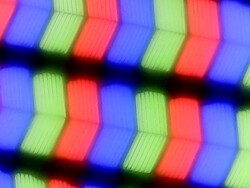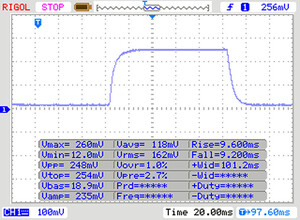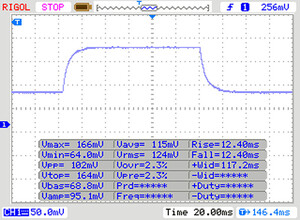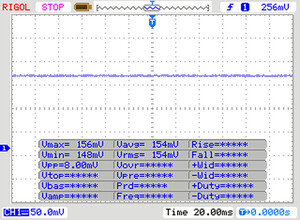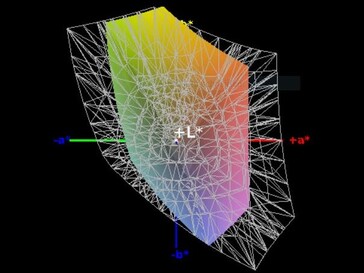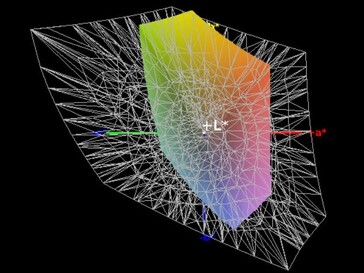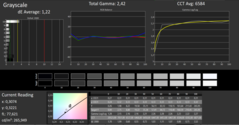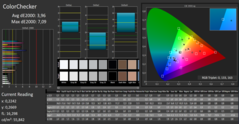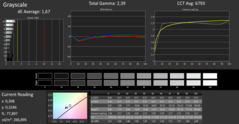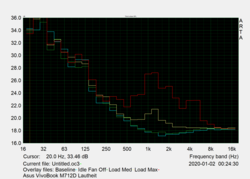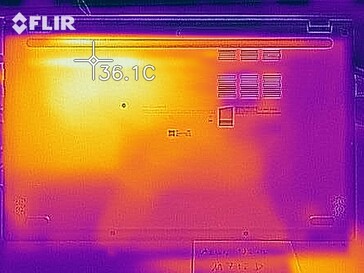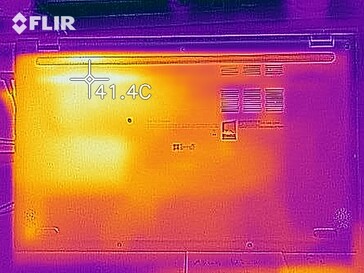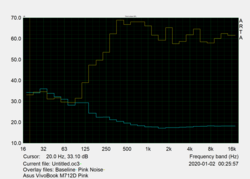Asus VivoBook 17 M712DA Laptop Review: Cheap 17-incher

Asus’s VivoBook product line mainly consists of moderately priced convertibles such as the VivoBook Flip 14 and well-designed notebooks such as the Asus VivoBook S13. It is also used to designate somewhat cheaper devices, whereby models with an “X” such as the VivoBook 14 X403FA feature a metal case and models with an “M” such as our review device (VivoBook 17 M712DA) have a plastic case.
Several devices from our database have been included in this review for comparison purposes.
Rating | Date | Model | Weight | Height | Size | Resolution | Price |
|---|---|---|---|---|---|---|---|
| 75.6 % v7 (old) | 01 / 2020 | Asus VivoBook 17 M712DA-AU017T R5 3500U, Vega 8 | 2.3 kg | 21 mm | 17.30" | 1920x1080 | |
| 78.5 % v7 (old) | 11 / 2019 | HP Envy 17-ce1004ng i7-10510U, GeForce MX250 | 2.8 kg | 23 mm | 17.30" | 1920x1080 | |
| 80.8 % v6 (old) | 08 / 2019 | Lenovo Ideapad L340-17API-81LY0004GE R5 3500U, Vega 8 | 2.8 kg | 24.3 mm | 17.30" | 1600x900 | |
| 79.3 % v7 (old) | Medion Akoya P17605 i7-10510U, GeForce MX250 | 2.3 kg | 18.45 mm | 17.30" | 1920x1080 | ||
| 82.1 % v7 (old) | 12 / 2019 | Schenker Slim 15 L19 i5-10210U, UHD Graphics 620 | 1.6 kg | 19.9 mm | 15.60" | 1920x1080 |
Case & Connectivity - Asus notebook with a USB Type-C port
The case of the Asus VivoBook 17 M712DA is made of plastic and appears quite robust. Despite the small screen bezels, the display lid is rigid, and therefore it does not bend or twist when opening the notebook. There are no surprises with this design. Except for a rough-textured surface around the keyboard, the rest of the chassis is smooth. The bottom cover can be easily removed once all the screws on the underside are undone. Once the bottom cover is removed, an empty SATA slot, a single RAM slot and the SSD can be accessed. The Wi-Fi module can also be replaced.
In addition to the standard assortment of ports, there is also a USB 3.1 Gen1 Type-C port. The microSD card reader achieves below-average results with our reference-grade microSD card Toshiba Exceria Pro M501. The inserted SD cards protrude from the SD card reader by 3 millimetres. In our Wi-Fi test, the Asus laptop achieves average results for a device with Wi-Fi 5.
| SD Card Reader | |
| average JPG Copy Test (av. of 3 runs) | |
| Average of class Multimedia (21.1 - 198, n=43, last 2 years) | |
| HP Envy 17-ce1004ng (Toshiba Exceria Pro SDXC 64 GB UHS-II) | |
| Schenker Slim 15 L19 (Toshiba Exceria Pro SDXC 64 GB UHS-II) | |
| Asus VivoBook 17 M712DA-AU017T (Toshiba Exceria Pro M501 microSDXC 64GB) | |
| Medion Akoya P17605 (Toshiba Exceria Pro SDXC 64 GB UHS-II) | |
| maximum AS SSD Seq Read Test (1GB) | |
| Average of class Multimedia (27.4 - 262, n=43, last 2 years) | |
| Schenker Slim 15 L19 (Toshiba Exceria Pro SDXC 64 GB UHS-II) | |
| HP Envy 17-ce1004ng (Toshiba Exceria Pro SDXC 64 GB UHS-II) | |
| Asus VivoBook 17 M712DA-AU017T (Toshiba Exceria Pro M501 microSDXC 64GB) | |
| Medion Akoya P17605 (Toshiba Exceria Pro SDXC 64 GB UHS-II) | |
| Networking | |
| iperf3 transmit AX12 | |
| Medion Akoya P17605 | |
| Schenker Slim 15 L19 | |
| HP Envy 17-ce1004ng | |
| Asus VivoBook 17 M712DA-AU017T | |
| Lenovo Ideapad L340-17API-81LY0004GE | |
| iperf3 receive AX12 | |
| Medion Akoya P17605 | |
| Schenker Slim 15 L19 | |
| HP Envy 17-ce1004ng | |
| Asus VivoBook 17 M712DA-AU017T | |
| Lenovo Ideapad L340-17API-81LY0004GE | |
Input Devices - Modest keyboard with a number pad in the VivoBook 17
The keyboard of the VivoBook 17 M712DA feels mushy when typing. The keys are very well-sized, and there is also a numeric pad. Whether you like the fact that there are two function keys for “delete”, “home”, “end”, etc. or not you will have to decide on your own. There are also separate keys for the camera and the snipping tool.
As a replacement for a mouse, the VivoBook 17 uses a ClickPad. It is large enough for comfortable use. It has no problems with navigating the mouse pointer or registering clicks. In the upper right corner, our review model has a fingerprint sensor.
Display - 17-inch notebook with poor colour reproduction
The Asus VivoBook 17 M712DA has a 17-inch IPS screen with a native resolution of 1920x1080. The brightness of 234 cd/m² is quite average, and the same can be said about the brightness distribution of 84%. Asus does not utilise pulse width modulation for brightness control, which is why susceptible individuals should not experience any problems with eye-strain whilst using the device.
| |||||||||||||||||||||||||
Brightness Distribution: 84 %
Center on Battery: 262 cd/m²
Contrast: 989:1 (Black: 0.265 cd/m²)
ΔE ColorChecker Calman: 5.13 | ∀{0.5-29.43 Ø4.77}
calibrated: 3.96
ΔE Greyscale Calman: 1.22 | ∀{0.09-98 Ø5}
59% sRGB (Argyll 1.6.3 3D)
38% AdobeRGB 1998 (Argyll 1.6.3 3D)
42.11% AdobeRGB 1998 (Argyll 3D)
59.7% sRGB (Argyll 3D)
40.76% Display P3 (Argyll 3D)
Gamma: 2.42
CCT: 6584 K
| Asus VivoBook 17 M712DA-AU017T BOE084E, IPS, 1920x1080, 17.3" | HP Envy 17-ce1004ng BOE0825, IPS, 1920x1080, 17.3" | Lenovo Ideapad L340-17API-81LY0004GE AU Optronics B173RTN02.1, TN LED, 1600x900, 17.3" | Medion Akoya P17605 AU Optronics AUO429D, IPS, 1920x1080, 17.3" | Schenker Slim 15 L19 BOE CQ NV156FHM-N61, , 1920x1080, 15.6" | |
|---|---|---|---|---|---|
| Display | 54% | 25% | 51% | 54% | |
| Display P3 Coverage (%) | 40.76 | 63.3 55% | 51.1 25% | 62.3 53% | 66.8 64% |
| sRGB Coverage (%) | 59.7 | 91.5 53% | 73.9 24% | 88.6 48% | 87.1 46% |
| AdobeRGB 1998 Coverage (%) | 42.11 | 64.6 53% | 52.7 25% | 63.7 51% | 63.7 51% |
| Response Times | -13% | -18% | -80% | -80% | |
| Response Time Grey 50% / Grey 80% * (ms) | 24 ? | 30 ? -25% | 42 ? -75% | 45 ? -88% | 45 ? -88% |
| Response Time Black / White * (ms) | 18 ? | 18 ? -0% | 11 ? 39% | 31 ? -72% | 31 ? -72% |
| PWM Frequency (Hz) | 250 ? | ||||
| Screen | -19% | -120% | 22% | -18% | |
| Brightness middle (cd/m²) | 262 | 293 12% | 230 -12% | 298 14% | 315 20% |
| Brightness (cd/m²) | 234 | 280 20% | 201 -14% | 294 26% | 294 26% |
| Brightness Distribution (%) | 84 | 83 -1% | 78 -7% | 88 5% | 83 -1% |
| Black Level * (cd/m²) | 0.265 | 0.335 -26% | 0.46 -74% | 0.255 4% | 0.29 -9% |
| Contrast (:1) | 989 | 875 -12% | 500 -49% | 1169 18% | 1086 10% |
| Colorchecker dE 2000 * | 5.13 | 4.79 7% | 10.36 -102% | 3.01 41% | 6 -17% |
| Colorchecker dE 2000 max. * | 19.16 | 11.42 40% | 18.63 3% | 4.59 76% | 10.2 47% |
| Colorchecker dE 2000 calibrated * | 3.96 | 1.76 56% | 2.1 47% | 3.1 22% | |
| Greyscale dE 2000 * | 1.22 | 6.32 -418% | 13.32 -992% | 2.29 -88% | 6 -392% |
| Gamma | 2.42 91% | 2.49 88% | 2.54 87% | 2.62 84% | 2.16 102% |
| CCT | 6584 99% | 8002 81% | 14124 46% | 6655 98% | 8038 81% |
| Color Space (Percent of AdobeRGB 1998) (%) | 38 | 59 55% | 48 26% | 58 53% | 57 50% |
| Color Space (Percent of sRGB) (%) | 59 | 91 54% | 74 25% | 89 51% | 87 47% |
| Total Average (Program / Settings) | 7% /
-5% | -38% /
-77% | -2% /
15% | -15% /
-12% |
* ... smaller is better
Display Response Times
| ↔ Response Time Black to White | ||
|---|---|---|
| 18 ms ... rise ↗ and fall ↘ combined | ↗ 9 ms rise | |
| ↘ 9 ms fall | ||
| The screen shows good response rates in our tests, but may be too slow for competitive gamers. In comparison, all tested devices range from 0.1 (minimum) to 240 (maximum) ms. » 39 % of all devices are better. This means that the measured response time is better than the average of all tested devices (20.2 ms). | ||
| ↔ Response Time 50% Grey to 80% Grey | ||
| 24 ms ... rise ↗ and fall ↘ combined | ↗ 12 ms rise | |
| ↘ 12 ms fall | ||
| The screen shows good response rates in our tests, but may be too slow for competitive gamers. In comparison, all tested devices range from 0.165 (minimum) to 636 (maximum) ms. » 33 % of all devices are better. This means that the measured response time is better than the average of all tested devices (31.5 ms). | ||
Screen Flickering / PWM (Pulse-Width Modulation)
| Screen flickering / PWM not detected | |||
In comparison: 53 % of all tested devices do not use PWM to dim the display. If PWM was detected, an average of 8070 (minimum: 5 - maximum: 343500) Hz was measured. | |||
According to our measurements, the VivoBook 17 M712DA has an average contrast ratio and a good black value. However, the colour-space coverage is very poor. This is why the colours seem washed-out and are not very easy to tell apart. Having said that, the dark tones are well-reproduced.
The CalMAN analysis reveals that the colours do not deviate too much from the optimal values and that the blue part of the colour spectrum slightly overshoots its target. The colour accuracy can be slightly improved through calibration. You can download our ICC profile at the bottom of the box that contains all display measurements (this box is located to the left of the graphic showing the brightness distribution).
Performance - Low-priced Ryzen 5 notebook
Our review model of the VivoBook 17 M712DA comes with an AMD Ryzen 5 3500U CPU, integrated AMD Radeon Vega 8 graphics, 512 GB of solid-state NAND storage and 8 GB of dual-channel-enabled RAM. This is why the notebook is suited for various office applications and can also run simple or older games on low settings. Asus also offers other configurations of the VivoBook 17, with the price being reflective of the hardware users get.
Processor
AMD’s Ryzen 5 3500U is a four-core, eight-thread CPU with a base frequency of 2.1 GHz and a boost frequency of 3.7 GHz. The performance depends in large measure on the cooling solution and the way the CPU is configured by the manufacturer.
In our Cinebench R15 stress test, the VivoBook 17 achieves a comparatively low result, which is on the level of the Intel Core i5-10210U. The comparison with the Lenovo IdeaPad L340-17API shows that the Ryzen 5 3500U can be at least 20% faster with a greater degree of tuning.
The Asus VivoBook 17 M712DA achieves slightly below-average results in the Cinebench R15 benchmarks and therefore takes a spot in the middle of our comparison chart.
System Performance
In the PCMark benchmarks, the VivoBook 17 takes last place in our comparison chart. Nevertheless, in day-to-day use, the system feels very responsive. The boot-up times are short and accessing data and opening folders does not present any problems. Despite the low scores in the PCMark benchmarks, the Asus notebook has no trouble running office applications and simple image-editing programmes.
You can find out how the VivoBook 17 stacks up against other laptops on our CPU Benchmarks page.
| PCMark 10 Score | 3719 points | |
Help | ||
Storage Devices
The SSD in our review device achieves average results, which is why it takes a spot in the middle of our comparison chart. However, it is still fast enough to create a very responsive system.
You can find out how well the SSD in the Asus notebook stacks up against other storage devices on our HDD/SSD Benchmarks page.
| Asus VivoBook 17 M712DA-AU017T Intel SSD 660p SSDPEKNW512G8 | HP Envy 17-ce1004ng Intel SSD 660p SSDPEKNW512G8 | Lenovo Ideapad L340-17API-81LY0004GE Samsung SSD PM871b MZ7LN256HAJQ | Medion Akoya P17605 Phison E12-256G-Phison-SSD-B16-BB1 | Schenker Slim 15 L19 Samsung SSD 970 EVO Plus 500GB | Average Intel SSD 660p SSDPEKNW512G8 | Average of class Multimedia | |
|---|---|---|---|---|---|---|---|
| CrystalDiskMark 5.2 / 6 | 8% | -39% | 53% | 77% | 10% | 131% | |
| Write 4K (MB/s) | 132 | 134.8 2% | 94.4 -28% | 213.2 62% | 188.7 43% | 136 ? 3% | 166.6 ? 26% |
| Read 4K (MB/s) | 52 | 54.7 5% | 32.45 -38% | 59.2 14% | 51.9 0% | 55.2 ? 6% | 66.8 ? 28% |
| Write Seq (MB/s) | 973 | 872 -10% | 482.8 -50% | 1124 16% | 1566 61% | 926 ? -5% | 2834 ? 191% |
| Read Seq (MB/s) | 1606 | 1447 -10% | 524 -67% | 1156 -28% | 1452 -10% | 1523 ? -5% | 2962 ? 84% |
| Write 4K Q32T1 (MB/s) | 210.4 | 392.2 86% | 232 10% | 588 179% | 444 111% | 381 ? 81% | 442 ? 110% |
| Read 4K Q32T1 (MB/s) | 312.2 | 331.6 6% | 253.6 -19% | 612 96% | 566 81% | 334 ? 7% | 567 ? 82% |
| Write Seq Q32T1 (MB/s) | 982 | 920 -6% | 496.5 -49% | 1112 13% | 3279 234% | 987 ? 1% | 4252 ? 333% |
| Read Seq Q32T1 (MB/s) | 1847 | 1723 -7% | 540 -71% | 3121 69% | 3558 93% | 1744 ? -6% | 5445 ? 195% |
| AS SSD | -4% | -47% | 79% | -11% | 124% | ||
| Seq Read (MB/s) | 1592 | 1620 2% | 489.9 -69% | 2482 56% | 1423 ? -11% | 4258 ? 167% | |
| Seq Write (MB/s) | 900 | 373.7 -58% | 472.2 -48% | 1079 20% | 828 ? -8% | 2951 ? 228% | |
| 4K Read (MB/s) | 45.24 | 53.8 19% | 29.14 -36% | 59.3 31% | 51.3 ? 13% | 60.1 ? 33% | |
| 4K Write (MB/s) | 104.3 | 170.3 63% | 59.8 -43% | 194.6 87% | 128.9 ? 24% | 184.1 ? 77% | |
| 4K-64 Read (MB/s) | 324 | 321.5 -1% | 262.2 -19% | 1180 264% | 326 ? 1% | 1083 ? 234% | |
| 4K-64 Write (MB/s) | 835 | 715 -14% | 236.2 -72% | 1058 27% | 721 ? -14% | 2135 ? 156% | |
| Access Time Read * (ms) | 0.058 | 0.081 -40% | 0.085 -47% | 0.047 19% | 0.09003 ? -55% | 0.05074 ? 13% | |
| Access Time Write * (ms) | 0.047 | 0.046 2% | 0.061 -30% | 0.019 60% | 0.07378 ? -57% | 0.07971 ? -70% | |
| Score Read (Points) | 528 | 537 2% | 342 -35% | 1488 182% | 519 ? -2% | 1569 ? 197% | |
| Score Write (Points) | 1030 | 923 -10% | 343 -67% | 1361 32% | 932 ? -10% | 2615 ? 154% | |
| Score Total (Points) | 1810 | 1693 -6% | 869 -52% | 3552 96% | 1708 ? -6% | 4933 ? 173% | |
| Copy ISO MB/s (MB/s) | 282.8 | 1109 ? | 2591 ? | ||||
| Copy Program MB/s (MB/s) | 128.1 | 468 ? | 862 ? | ||||
| Copy Game MB/s (MB/s) | 184.9 | 760 ? | 1767 ? | ||||
| Total Average (Program / Settings) | 2% /
1% | -43% /
-44% | 66% /
68% | 77% /
77% | -1% /
-2% | 128% /
127% |
* ... smaller is better
Graphics Card
The integrated AMD Radeon RX Vega 8 graphics unit is only suitable for non-demanding applications. Moreover, its performance depends, amongst other things, on the RAM configuration. The graphics performance of our review device is increased because it comes with 8 GB of dual-channel RAM.
Thanks to the dual-channel RAM, the VivoBook 17 achieves a very good score in the 3DMark Fire Strike benchmark, which is well above average when compared to other devices with this particular GPU. You can learn what kind of performance you can expect from AMD’s Radeon RX Vega 8 graphics on our GPU benchmarks page.
| 3DMark - 1920x1080 Fire Strike Graphics | |
| Average of class Multimedia (2328 - 48907, n=64, last 2 years) | |
| HP Envy 17-ce1004ng | |
| Medion Akoya P17605 | |
| Asus VivoBook 17 M712DA-AU017T | |
| Average AMD Radeon RX Vega 8 (Ryzen 2000/3000) (1095 - 2901, n=41) | |
| Lenovo Ideapad L340-17API-81LY0004GE | |
| Schenker Slim 15 L19 | |
| 3DMark Fire Strike Score | 2237 points | |
Help | ||
Gaming Performance
AMD’s Radeon RX Vega 8 is suited for simple and older games. For instance, the five-year-old Dota 2 can achieve high frame rates even at 1080p. Most current titles are either unplayable or can only run on the lowest settings.
To learn what kind of gaming experience you can expect from AMD’s Radeon RX Vega 8, go to our GPU Benchmarks page.
| Dota 2 Reborn | |
| 1920x1080 high (2/3) | |
| Average of class Multimedia (31.1 - 196.9, n=66, last 2 years) | |
| HP Envy 17-ce1004ng | |
| Medion Akoya P17605 | |
| Asus VivoBook 17 M712DA-AU017T | |
| Average AMD Radeon RX Vega 8 (Ryzen 2000/3000) (20.4 - 47.8, n=29) | |
| 1366x768 med (1/3) | |
| Average of class Multimedia (49.1 - 208, n=66, last 2 years) | |
| Medion Akoya P17605 | |
| HP Envy 17-ce1004ng | |
| Average AMD Radeon RX Vega 8 (Ryzen 2000/3000) (39.9 - 76.3, n=29) | |
| Asus VivoBook 17 M712DA-AU017T | |
| 1280x720 min (0/3) fastest | |
| Average of class Multimedia (77.2 - 233, n=66, last 2 years) | |
| Medion Akoya P17605 | |
| HP Envy 17-ce1004ng | |
| Average AMD Radeon RX Vega 8 (Ryzen 2000/3000) (56.2 - 97.2, n=29) | |
| Asus VivoBook 17 M712DA-AU017T | |
| low | med. | high | ultra | |
|---|---|---|---|---|
| Dota 2 Reborn (2015) | 67.5 | 58.2 | 36.4 | 33.2 |
Emissions & Energy Management - Quiet operation and poor battery life
System Noise
Noise level
| Idle |
| 30.3 / 30.3 / 30.3 dB(A) |
| Load |
| 31.6 / 35.7 dB(A) |
 | ||
30 dB silent 40 dB(A) audible 50 dB(A) loud |
||
min: | ||
Temperature
According to our measurements, the surface temperatures of the VivoBook 17 M712DA hover around 28 °C (82.4 °F) when idle and 34.5 °C (94.1 °F) under load. The hottest point is in the upper right corner of the chassis. This is why the wrist rest area never feels hot. The laptop can also be used on the lap.
During our one-hour stress test, the temperatures inside the device shot up and the CPU frequency fell well below the base clock. During the stress test, the system felt very laggy. Because such utilisation levels are very unlikely to occur in real life, users should not experience any problems related to thermal throttling in day-to-day use.
(+) The maximum temperature on the upper side is 34 °C / 93 F, compared to the average of 36.9 °C / 98 F, ranging from 21.1 to 71 °C for the class Multimedia.
(+) The bottom heats up to a maximum of 34.5 °C / 94 F, compared to the average of 39.2 °C / 103 F
(+) In idle usage, the average temperature for the upper side is 24 °C / 75 F, compared to the device average of 31.3 °C / 88 F.
(+) The palmrests and touchpad are cooler than skin temperature with a maximum of 25.1 °C / 77.2 F and are therefore cool to the touch.
(+) The average temperature of the palmrest area of similar devices was 28.7 °C / 83.7 F (+3.6 °C / 6.5 F).
Speakers
The speakers of the VivoBook 17 do not sound very loud, but they offer a wide sound stage. The lows are well-reproduced, and the speakers are good enough for media consumption in quiet environments. In all other circumstances, we suggest using external speakers or headphones, which can be connected to the notebook via the 3.5-mm audio jack.
Asus VivoBook 17 M712DA-AU017T audio analysis
(-) | not very loud speakers (68.8 dB)
Bass 100 - 315 Hz
(±) | reduced bass - on average 14.6% lower than median
(±) | linearity of bass is average (12.6% delta to prev. frequency)
Mids 400 - 2000 Hz
(+) | balanced mids - only 4.5% away from median
(±) | linearity of mids is average (7.1% delta to prev. frequency)
Highs 2 - 16 kHz
(+) | balanced highs - only 2.7% away from median
(±) | linearity of highs is average (7.8% delta to prev. frequency)
Overall 100 - 16.000 Hz
(±) | linearity of overall sound is average (16.6% difference to median)
Compared to same class
» 42% of all tested devices in this class were better, 7% similar, 51% worse
» The best had a delta of 5%, average was 17%, worst was 45%
Compared to all devices tested
» 28% of all tested devices were better, 6% similar, 66% worse
» The best had a delta of 4%, average was 24%, worst was 134%
Apple MacBook 12 (Early 2016) 1.1 GHz audio analysis
(+) | speakers can play relatively loud (83.6 dB)
Bass 100 - 315 Hz
(±) | reduced bass - on average 11.3% lower than median
(±) | linearity of bass is average (14.2% delta to prev. frequency)
Mids 400 - 2000 Hz
(+) | balanced mids - only 2.4% away from median
(+) | mids are linear (5.5% delta to prev. frequency)
Highs 2 - 16 kHz
(+) | balanced highs - only 2% away from median
(+) | highs are linear (4.5% delta to prev. frequency)
Overall 100 - 16.000 Hz
(+) | overall sound is linear (10.2% difference to median)
Compared to same class
» 7% of all tested devices in this class were better, 2% similar, 91% worse
» The best had a delta of 5%, average was 18%, worst was 53%
Compared to all devices tested
» 4% of all tested devices were better, 1% similar, 94% worse
» The best had a delta of 4%, average was 24%, worst was 134%
Energy Consumption
According to our measurements, the Asus notebook draws at least 4.2 watts when idle and up to 43.7 watts under load. This is why the VivoBook 17 can be described as an energy-efficient laptop.
| Off / Standby | |
| Idle | |
| Load |
|
Key:
min: | |
Battery Life
In our practically oriented Wi-Fi test, the VivoBook 17 achieves a battery runtime of slightly more than 3 hours. This kind of battery life is consistent with the low battery capacity of the Asus laptop. However, competing devices feature larger batteries and therefore last longer.
| Battery Runtime - WiFi Websurfing | |
| Average of class Multimedia (4.37 - 19.6, n=64, last 2 years) | |
| Lenovo Ideapad L340-17API-81LY0004GE | |
| Schenker Slim 15 L19 | |
| Medion Akoya P17605 | |
| HP Envy 17-ce1004ng | |
| Asus VivoBook 17 M712DA-AU017T | |
Pros
Cons
Verdict - Low-priced notebook from Asus
The Asus VivoBook 17 M712DA is a simple notebook for users who need a large screen and enough performance to run various office applications. Our review device cannot be used for professional image-editing because of a limited colour volume. However, hobbyists can still occasionally use the device to enhance a photograph or two. In theory, the laptop has enough performance to run very simple games.
The VivoBook 17 M712DA has a lot of untapped potential.
In addition to a very simple keyboard and the plastic case, another major weakness of the VivoBook 17 is the very poor battery life. The laptop can only last for 3 hours. This is not a long battery runtime by any stretch of the imagination. The fact that such a large device comes with a microSD card reader, and a very slow one at that, is hard to grasp. The CPU could also be faster if it were better configured. At the end of the day, the price and the level of performance are good enough for anyone who does not need a colour-accurate display for image-editing. A lot of potential was left on the table, despite the fact that making use of it would not have necessarily increased the price.
Asus VivoBook 17 M712DA-AU017T
- 01/26/2020 v7 (old)
Mike Wobker