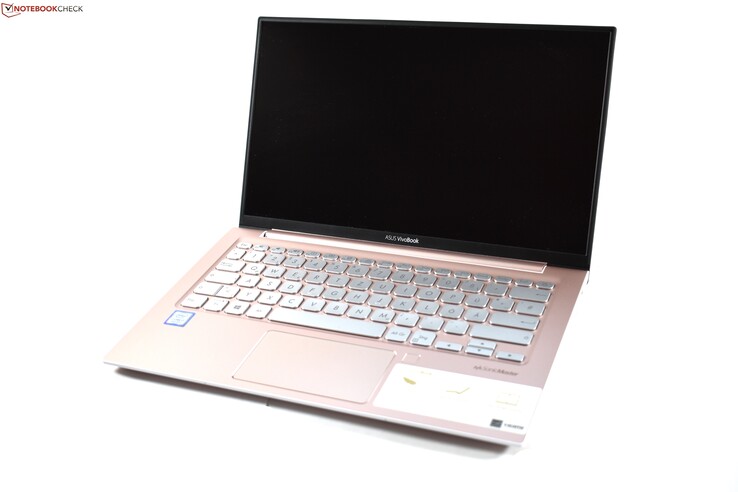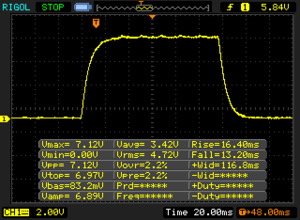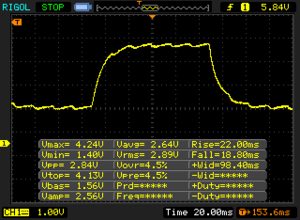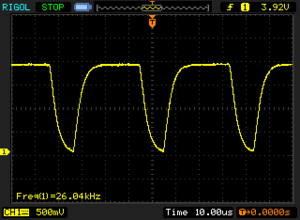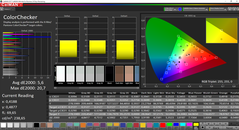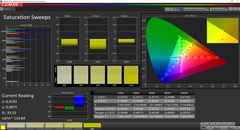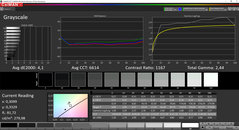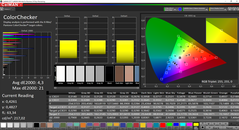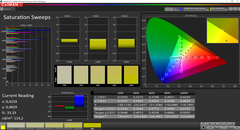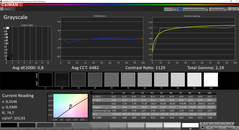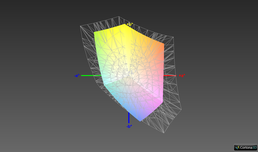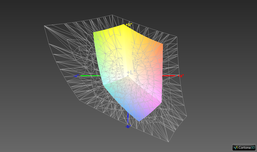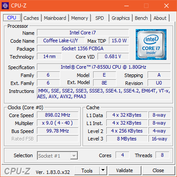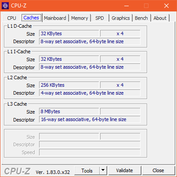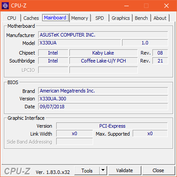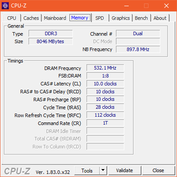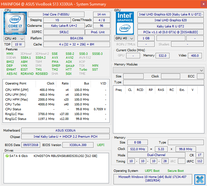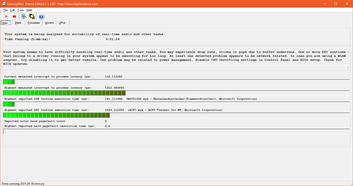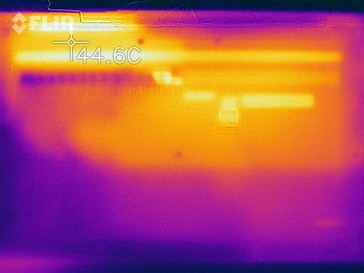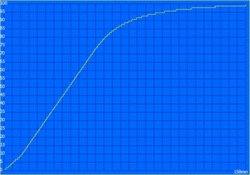Asus VivoBook S13 S330UA (i7, FHD) Laptop Review

Asus VivoBooks are laptops directed at home users and even though they are not on the same level as the expensive Asus ZenBooks, they are not entry-level devices either. In other words: The VivoBooks represent the middle class among the Asus laptops. While devices with 15.6-inch displays are the most sought-after when it comes to home user notebooks, laptops with 13.3-inch screens are a close second. Today, we are testing one of the latter: The Asus VivoBook S13 S330UA.
The test device contains the Core i7-8550U, 8 GB of RAM, a Full HD LCD and 512 GB SSD storage space. This configuration of the Asus VivoBook S13 S330 currently costs around 1.000 Euros (~$1136). Since there is quite a bit of competition, we have chosen to compare it to the Dell Inspiron 13 7370, the Lenovo IdeaPad 320s-13IKBR and the Xiaomi Mi Notebook Air here.
Case & Maintenance
"Rose Gold" is what Apple calls the rose-metallic hue that the cases of some MacBooks put on display. With the Asus VivoBook S13 S330UA, this is the case as well, at least on our test device. Alternatively, a golden variant is also available. Whether these colors are to your liking is a matter of personal preference - it seems as though Asus is trying to appeal to students and undergraduates. This hypothesis is not just validated by the color, but also by the compact dimensions of the VivoBook S13 S330, where it almost matches the gold standard, set by the Dells XPS 13, in terms of depth and width. Thus, its size fits the bill and it is very portable in terms of weight as well.
Since this Asus notebook is a mid-range device, the case is mainly made of plastic and only the wrist rest is made of aluminum. The overall quality of the case is good. However, it is unable to match the Dell XPS 13 in terms of feel, but it is also slightly cheaper. The wrist rest is solid and the case of high-quality.
After removing a few screws and clips, the base plate can be taken off. Subsequently, the fan can be cleaned, the battery replaced and the SSD swapped for another model. The soldered RAM cannot be upgraded however. Similarly, the Wi-Fi module cannot be swapped either, since it is soldered to the motherboard as well.
Connectivity
The port selection of the VivoBook S13 S330 is fairly limited. Since the case is significantly thicker than, for example, the Dell XPS 13's, Asus has managed to integrate two USB type-A ports and HDMI - it should be noted however that one of the USB type-A ports only supports the USB 2.0 standard. While a USB type-C is available, the single port is capable of neither Thunderbolt nor DisplayPort and the notebook cannot be charged through USB type-C either. Furthermore, the VivoBook has an SD card reader that only supports microSD cards and is very slow.
| SD Card Reader | |
| average JPG Copy Test (av. of 3 runs) | |
| Lenovo IdeaPad 320S-13IKB (Toshiba Exceria Pro M501) | |
| Average of class Subnotebook (18.4 - 142, n=12, last 2 years) | |
| Asus VivoBook S13 S330UA-EY034T (Toshiba Exceria Pro M501 64 GB UHS-II) | |
| Dell Inspiron 13 7370 (Toshiba Exceria Pro SDXC 64 GB UHS-II) | |
| maximum AS SSD Seq Read Test (1GB) | |
| Average of class Subnotebook (22.5 - 207, n=12, last 2 years) | |
| Lenovo IdeaPad 320S-13IKB (Toshiba Exceria Pro M501) | |
| Asus VivoBook S13 S330UA-EY034T (Toshiba Exceria Pro M501 64 GB UHS-II) | |
| Dell Inspiron 13 7370 (Toshiba Exceria Pro SDXC 64 GB UHS-II) | |
Input Devices
The Chiclet keyboard has 6 key rows and a white-blue backlight with three brightness settings. The silver Chiclet keys are rounded-off slightly and have sufficient key travel that, combined the robust base and a crisp pressure point, make for a comfortable typing experience. It will still take some time to get used to the keyboard, since its overall width has been slightly reduced. The single-row enter key of the ANSI-QWERTZ layout is an oddity for a device aimed at the German market. Usually, German devices have an ISO layout with a larger enter key. Unfortunately, Asus cuts corners here by only producing one keyboard variant.
The touchpad has a plastic surface. It is a ClickPad with integrated mouse buttons. Due to its good gliding properties, its solid driver implementation and the well done click mechanism, the touchpad leaves few things to be desired.
Display
Asus offers only one display option for the VivoBook S13 S330: A matte, full HD resolution (1.920 x 1.080) 13.3-inch display. The installed panel is IPS-based and able to reach a brightness level of 250 nits, according to Asus. At 265 nits, the panel even exceeded this specification slightly in our tests, but in comparison with its competition one thing becomes very apparent: Out of the compared 13.3-inch notebooks, the VivoBook definitely has the darkest display. Even the Lenovo and Dell models, which are also on the cheaper end, outperform the Asus VivoBook S13 S330UA in this respect.
That said, the other displays of cheap competitors use low-frequency PWM. Although here, the installed display exhibits flickering as well, the frequency is extremely high, which makes PWM a non-issue. There is only a hint of Backlight-Bleeding on the display and the brightness is evenly distributed across the screen.
| |||||||||||||||||||||||||
Brightness Distribution: 89 %
Center on Battery: 279 cd/m²
Contrast: 1167:1 (Black: 0.24 cd/m²)
ΔE ColorChecker Calman: 5.6 | ∀{0.5-29.43 Ø4.76}
calibrated: 4.3
ΔE Greyscale Calman: 4.1 | ∀{0.09-98 Ø5}
63% sRGB (Argyll 1.6.3 3D)
40.1% AdobeRGB 1998 (Argyll 1.6.3 3D)
43.59% AdobeRGB 1998 (Argyll 3D)
63.2% sRGB (Argyll 3D)
42.16% Display P3 (Argyll 3D)
Gamma: 2.44
CCT: 6614 K
| Asus VivoBook S13 S330UA-EY034T N133HCE-EAA, , 1920x1080, 13.3" | Dell Inspiron 13 7370 BOE071A / NV13FHM / Dell G64PY, , 1920x1080, 13.3" | Lenovo IdeaPad 320S-13IKB InfoVision M133NWF4R0, , 1920x1080, 13.3" | Xiaomi Mi Notebook Air 13.3 2018 SHARP LQ133M1JW15, , 1920x1080, 13.3" | Dell XPS 13 9370 FHD i5 SHP1484, , 1920x1080, 13.3" | |
|---|---|---|---|---|---|
| Display | 46% | 56% | 55% | 59% | |
| Display P3 Coverage (%) | 42.16 | 66.7 58% | 66.3 57% | 67.8 61% | 68.9 63% |
| sRGB Coverage (%) | 63.2 | 86.2 36% | 97.4 54% | 91.6 45% | 96.6 53% |
| AdobeRGB 1998 Coverage (%) | 43.59 | 63 45% | 68.1 56% | 69.8 60% | 69.6 60% |
| Response Times | -12% | -23% | 2% | -54% | |
| Response Time Grey 50% / Grey 80% * (ms) | 40.8 ? | 46 ? -13% | 56.8 ? -39% | 39.6 ? 3% | 62.4 ? -53% |
| Response Time Black / White * (ms) | 29.6 ? | 33 ? -11% | 31.6 ? -7% | 29.3 ? 1% | 45.6 ? -54% |
| PWM Frequency (Hz) | 26040 ? | 201 ? | 198.4 ? | 220 ? | 1008 ? |
| Screen | 5% | 34% | 13% | 34% | |
| Brightness middle (cd/m²) | 280 | 301 8% | 330 18% | 370 32% | 428 53% |
| Brightness (cd/m²) | 265 | 291 10% | 304 15% | 355 34% | 405 53% |
| Brightness Distribution (%) | 89 | 87 -2% | 88 -1% | 90 1% | 87 -2% |
| Black Level * (cd/m²) | 0.24 | 0.33 -38% | 0.25 -4% | 0.23 4% | 0.26 -8% |
| Contrast (:1) | 1167 | 912 -22% | 1320 13% | 1609 38% | 1646 41% |
| Colorchecker dE 2000 * | 5.6 | 5.39 4% | 1.8 68% | 6.9 -23% | 3.8 32% |
| Colorchecker dE 2000 max. * | 20.7 | 8.56 59% | 4.3 79% | 12.2 41% | 7.2 65% |
| Colorchecker dE 2000 calibrated * | 4.3 | 1.4 67% | |||
| Greyscale dE 2000 * | 4.1 | 5.93 -45% | 2.5 39% | 7.4 -80% | 4.4 -7% |
| Gamma | 2.44 90% | 2.6 85% | 2.11 104% | 1.76 125% | 2.21 100% |
| CCT | 6614 98% | 6358 102% | 6588 99% | 7529 86% | 7067 92% |
| Color Space (Percent of AdobeRGB 1998) (%) | 40.1 | 56 40% | 61.8 54% | 62.8 57% | |
| Color Space (Percent of sRGB) (%) | 63 | 86 37% | 97.3 54% | 96.4 53% | |
| Total Average (Program / Settings) | 13% /
11% | 22% /
30% | 23% /
20% | 13% /
27% |
* ... smaller is better
Display Response Times
| ↔ Response Time Black to White | ||
|---|---|---|
| 29.6 ms ... rise ↗ and fall ↘ combined | ↗ 16.4 ms rise | |
| ↘ 13.2 ms fall | ||
| The screen shows relatively slow response rates in our tests and may be too slow for gamers. In comparison, all tested devices range from 0.1 (minimum) to 240 (maximum) ms. » 78 % of all devices are better. This means that the measured response time is worse than the average of all tested devices (20.1 ms). | ||
| ↔ Response Time 50% Grey to 80% Grey | ||
| 40.8 ms ... rise ↗ and fall ↘ combined | ↗ 22 ms rise | |
| ↘ 18.8 ms fall | ||
| The screen shows slow response rates in our tests and will be unsatisfactory for gamers. In comparison, all tested devices range from 0.165 (minimum) to 636 (maximum) ms. » 63 % of all devices are better. This means that the measured response time is worse than the average of all tested devices (31.5 ms). | ||
Screen Flickering / PWM (Pulse-Width Modulation)
| Screen flickering / PWM detected | 26040 Hz | ≤ 20 % brightness setting | |
The display backlight flickers at 26040 Hz (worst case, e.g., utilizing PWM) Flickering detected at a brightness setting of 20 % and below. There should be no flickering or PWM above this brightness setting. The frequency of 26040 Hz is quite high, so most users sensitive to PWM should not notice any flickering. In comparison: 53 % of all tested devices do not use PWM to dim the display. If PWM was detected, an average of 8033 (minimum: 5 - maximum: 343500) Hz was measured. | |||
The screen of the Asus ultrabook has to concede points in terms of colors, since the color space coverage of only 63% of the sRGB color space is far worse than that of the competition. The contrast ratio of 1167:1 is decent on the other hand, since the black value of 0.24 nits is rather low.
The matte display surface is beneficial for outdoor use, making the VivoBook suitable for use in the shade or in cloudy weather. The only other competitor with a matte display is the Lenovo IdeaPad 320s-13IKBR, although the Xiaomi Mi Notebook Air and the Dell XPS 13 are able to somewhat compensate for their glossy screens with their higher brightness levels.
Performance
There are four different configurations of the VivoBook S13 S330 for the German market. They cover a price range from about 720 (~$818) up to 1000 Euros (~$1136), although the differences between the models are quite minor in some cases. All of the models come with 8 GB of soldered LPDDR3 RAM and only the most expensive model uses the Intel Core i7-8550U and a 512 GB SSD - the three other configurations are equipped with a Core i5-8250U and a 256 GB SSD. All configurations share the built-in Intel UHD Graphics 620. Another distinction comes from the case color; some models are pink, others are golden.
Processor
The Intel Core i7-8550U is a processor with four cores that can run at a maximum of 4 GHz. The base clock is 1.8 GHz. For a comparison with other CPUs, please consult our CPU comparison table.
We test the long-term performance of a laptop with the Cinebench multi-core loop. In this test, the VivoBook managed to consume more than 40 watts during the first 30 seconds, enabling all four cores to run at 3.7 GHz. Meanwhile, the CPU temperature reached a maximum of 96 °C (~205 °F). After 30 seconds, the clock dropped to approximately 3 GHz due to the consumption then being limited to 25 watts. Following that, the temperatures stabilized at 85 °C (185 °F) - at least for a while, before the consumption had to drop to 20 watts in order to keep the temperatures within this range. Accordingly, the clock rates then dropped to around 2.7 GHz.
This is a very good result for the Asus VivoBook S13 S330UA. Although the Lenovo ThinkPad T480s and the Dell XPS 13, both of which have the same processor perform even better, these laptop models are, of course, more expensive as well. The competitors in the same price-range as the VivoBook cannot match it in terms of CPU performance, neither under continuous load nor in short-duration boost performance.
Ex-factory, the CPU performance in battery mode is reduced. When the power supply is not connected, the VivoBook only reaches about 560 points instead of around 700 points in the Cinebench R15 multi-core test.
System Performance
The Asus VivoBook S13 S330UN achieved good results in the PCMark benchmarks. The performance in day-to-day use does not warrant criticism either.
| PCMark 8 Home Score Accelerated v2 | 3566 points | |
| PCMark 8 Work Score Accelerated v2 | 5033 points | |
| PCMark 10 Score | 3851 points | |
Help | ||
Storage Solution
The storage solution consists of a single M.2 SSD. It originates from the manufacturer Kingston. What becomes immediately apparent from the benchmark results is the fact that this is a SATA III SSD, due to it being significantly slower than modern PCIe NVMe SSDs. Here, its competitors are better equipped across the board - it is a shame that Asus cuts corners when it comes to the SSD. The differences between a PCIe NVMe SSD and a SATA III SSD are particularly noticeable during large file transfers.
| Asus VivoBook S13 S330UA-EY034T Kingston RBU-SNS8180DS3512GJ | Lenovo IdeaPad 320S-13IKB Samsung PM961 NVMe MZVLW512HMJP | Xiaomi Mi Notebook Air 13.3 2018 Samsung PM961 MZVLW256HEHP | Dell XPS 13 9370 FHD i5 Toshiba XG5 KXG50ZNV256G | Average Kingston RBU-SNS8180DS3512GJ | Average of class Subnotebook | |
|---|---|---|---|---|---|---|
| CrystalDiskMark 5.2 / 6 | 195% | 175% | 180% | -4% | 401% | |
| Write 4K (MB/s) | 64.5 | 170.9 165% | 132.3 105% | 128.2 99% | 59.8 ? -7% | 149 ? 131% |
| Read 4K (MB/s) | 24.91 | 46.43 86% | 41.72 67% | 48.09 93% | 26.9 ? 8% | 63.5 ? 155% |
| Write Seq (MB/s) | 453.4 | 996 120% | 1147 153% | 1088 140% | 380 ? -16% | 2503 ? 452% |
| Read Seq (MB/s) | 424.9 | 942 122% | 1118 163% | 1877 342% | 427 ? 0% | 3146 ? 640% |
| Write 4K Q32T1 (MB/s) | 257.8 | 469.1 82% | 352.2 37% | 367.1 42% | 204 ? -21% | 424 ? 64% |
| Read 4K Q32T1 (MB/s) | 200.4 | 540 169% | 420 110% | 411.9 106% | 204 ? 2% | 491 ? 145% |
| Write Seq Q32T1 (MB/s) | 504 | 1582 214% | 1174 133% | 1078 114% | 447 ? -11% | 4365 ? 766% |
| Read Seq Q32T1 (MB/s) | 459.6 | 3218 600% | 3368 633% | 2771 503% | 478 ? 4% | 5523 ? 1102% |
| Write 4K Q8T8 (MB/s) | 284.4 | 284 ? 0% | 899 ? 216% | |||
| Read 4K Q8T8 (MB/s) | 301.2 | 301 ? 0% | 1325 ? 340% |
GPU Performance
The Intel UHD Graphics 620 is an integrated GPU and part of the SoC on all current Intel U-class (15 watts TDP) processors. The fact that this is the only GPU option for the VivoBook S13 S330UA is an important consideration and contrasted by competitors such as the Lenovo IdeaPad 320s-13IKBR or the Xiaomi Mi Notebook Air. The last two of the aforementioned devices are both available with a dedicated Nvidia GeForce MX150 GPU. This, of course, puts the VivoBook at a significant disadvantage in terms of GPU performance when compared to these competitors.
Although the 3DMark11 test result in battery mode was slightly worse, this can most probably be attributed to the lower CPU performance. The GPU itself does not appear to have been limited in terms of performance.
| 3DMark 11 Performance | 2199 points | |
| 3DMark Cloud Gate Standard Score | 9123 points | |
| 3DMark Fire Strike Score | 1206 points | |
Help | ||
Gaming Performance
The omission of a dedicated GPU prevents the VivoBook from being well-suited to gaming. Only titles with very low demands and older games can be played.
| The Witcher 3 | |
| 1024x768 The Witcher 3 low | |
| Average of class Subnotebook (38.8 - 176, n=25, last 2 years) | |
| Average Intel UHD Graphics 620 (8.8 - 50.9, n=64) | |
| 1366x768 The Witcher 3 medium | |
| Average of class Subnotebook (56.2 - 115, n=18, last 2 years) | |
| Average Intel UHD Graphics 620 (8 - 27.9, n=29) | |
| 1920x1080 The Witcher 3 high | |
| Average of class Subnotebook (25.6 - 64, n=27, last 2 years) | |
| Average Intel UHD Graphics 620 (4.2 - 13.5, n=17) | |
| 1920x1080 The Witcher 3 ultra | |
| Average of class Subnotebook (13.9 - 34.6, n=28, last 2 years) | |
| Average Intel UHD Graphics 620 (2.97 - 5.2, n=7) | |
| low | med. | high | ultra | |
|---|---|---|---|---|
| BioShock Infinite (2013) | 81.4 | 40.66 | 33.87 | 11.11 |
Emissions
System Noise
The fan always remains switched off during idle, which is a positive aspect of the VivoBook. The active cooling solution does, of course, come online under load, although it stays fairly conservative in terms of overall volume. Still, the fan noise may be perceived as slightly annoying due to its relatively high frequency.
Noise level
| Idle |
| 29 / 29 / 29 dB(A) |
| Load |
| 29.9 / 33.3 dB(A) |
 | ||
30 dB silent 40 dB(A) audible 50 dB(A) loud |
||
min: | ||
Temperature
Even under load, the Asus laptop remains relatively cool and we measured maximum temperatures of 43 °C (~109°F). The VivoBook reached a maximum internal temperature of 88 °C (~190 °F) during the stress test with Prime95 and FurMark, although this was only a short peak load. In the long-term, the temperature stabilizes at around 75 °C (167 °F), since the CPU can only run at 3 GHz or a consumption of 36 watts for around 30 seconds. Subsequently, the power limit of 25 to 20 watts kicks in. Since the CPU and the GPU share this "power budget", the CPU clock then sits at between 1.1 to 1.2 GHz, which is less than the base clock.
The 3DMark11 results from after the stress test were normal.
(±) The maximum temperature on the upper side is 41.3 °C / 106 F, compared to the average of 35.9 °C / 97 F, ranging from 21.4 to 59 °C for the class Subnotebook.
(±) The bottom heats up to a maximum of 43 °C / 109 F, compared to the average of 39.3 °C / 103 F
(+) In idle usage, the average temperature for the upper side is 22.3 °C / 72 F, compared to the device average of 30.8 °C / 87 F.
(+) The palmrests and touchpad are cooler than skin temperature with a maximum of 31.4 °C / 88.5 F and are therefore cool to the touch.
(-) The average temperature of the palmrest area of similar devices was 28.2 °C / 82.8 F (-3.2 °C / -5.7 F).
Speakers
The VivoBook S13 S330UA contains two speakers, both of which are located on the bottom of the Asus laptop. They are too quiet to fill a room with sound and they lack any semblance of bass as well. The laptop speakers are of average quality. Alternatively, sound playback can be handled by the combined audio jack, which works very well.
Asus VivoBook S13 S330UA-EY034T audio analysis
(-) | not very loud speakers (68.8 dB)
Bass 100 - 315 Hz
(-) | nearly no bass - on average 17.8% lower than median
(±) | linearity of bass is average (9.2% delta to prev. frequency)
Mids 400 - 2000 Hz
(+) | balanced mids - only 2.7% away from median
(±) | linearity of mids is average (9.3% delta to prev. frequency)
Highs 2 - 16 kHz
(+) | balanced highs - only 3.5% away from median
(±) | linearity of highs is average (8.2% delta to prev. frequency)
Overall 100 - 16.000 Hz
(±) | linearity of overall sound is average (22.4% difference to median)
Compared to same class
» 76% of all tested devices in this class were better, 5% similar, 20% worse
» The best had a delta of 5%, average was 18%, worst was 53%
Compared to all devices tested
» 65% of all tested devices were better, 6% similar, 29% worse
» The best had a delta of 4%, average was 24%, worst was 134%
Dell XPS 13 9370 FHD i5 audio analysis
(+) | speakers can play relatively loud (82.8 dB)
Bass 100 - 315 Hz
(-) | nearly no bass - on average 18.6% lower than median
(±) | linearity of bass is average (11.1% delta to prev. frequency)
Mids 400 - 2000 Hz
(±) | higher mids - on average 5.3% higher than median
(+) | mids are linear (3.8% delta to prev. frequency)
Highs 2 - 16 kHz
(+) | balanced highs - only 3.9% away from median
(+) | highs are linear (6.4% delta to prev. frequency)
Overall 100 - 16.000 Hz
(±) | linearity of overall sound is average (18.2% difference to median)
Compared to same class
» 51% of all tested devices in this class were better, 7% similar, 41% worse
» The best had a delta of 5%, average was 18%, worst was 53%
Compared to all devices tested
» 38% of all tested devices were better, 8% similar, 54% worse
» The best had a delta of 4%, average was 24%, worst was 134%
Energy Consumption
The Asus VivoBook 13 notebook proved itself to be very efficient during idle: A minimum of 2.8 watts during idle is a very good value, as is a maximum idle consumption of 8.3 watts. However, most of its competitors are more economical under load, since Asus lets the CPU consume more power. At 65.8 watts, the maximum consumption even exceeds the capacity of the power supply that is capable of delivering a maximum of 45 watts to the laptop. Since this high consumption value only represents a short-lived peak however, the small power supply is sufficient, even for the stress test.
| Off / Standby | |
| Idle | |
| Load |
|
Key:
min: | |
Battery Life
Asus has installed a relatively small battery in the VivoBook S13 S330. The internal battery has a capacity of just 42 watt hours. Although this is not an excessive amount, directly competing devices have even smaller batteries. Combined with the low energy consumption, the VivoBook reached a respectable 8 hours in the Wi-Fi test - only the expensive Dell XPS 13, with its 52 watt hour battery, was able to outlast it in the Wi-Fi test.
Pros
Cons
Verdict
The design of the Dell XPS 13 has changed the laptop world. Now, even some lower-priced laptops are almost as compact as the expensive Dell XPS. The Asus VivoBook S13 S330UA is an example of a heavily XPS-inspired lower-priced laptop that, with its rose gold case, tries to appeal to different customers as well.
It left a good impression in a number of ways: Although the case is far from being as luxurious as the Dell XPS 13's, it serves its purpose and is well-made. Typing on the keyboard feels good, but we deduct some points for the odd ANSI-QWERTZ layout with its small enter key. Much like the case, the touchpad, which does not have a glass surface, is more functional than luxurious and does not warrant much criticism. In terms of CPU performance, it is vastly superior to competitors in the same price-range, only the XPS 13 outperforms it - despite the good CPU performance, the device remains fairly cool under load. Although the battery is smaller than on more expensive laptops, Asus has still managed to get decent battery life out of it, thanks to the high efficiency of the VivoBook.
Of course, not all that glitters is (rose) gold and the lower price has to come from somewhere. The display, for example: While it is a matte display, which is a plus, it is also darker than the screens of the competition and it displays far fewer colors. In terms of port selection, users have to make do with an outdated USB type-A port, a USB type-C port without DisplayPort or charging functionality, and a very slow microSD card reader. Corners have been cut in the SSD department as well, since Asus has only installed a slow SATA III SSD here. A webcam has been omitted completely - this, of course, makes it easier to achieve the narrow bezels. The throttled CPU performance in battery mode is another irritating drawback. Finally, the lack of a dGPU option can be seen as a disadvantage, since some of the VivoBook S13's competitors are equipped with an Nvidia GeForce MX150.
A good subnotebook for home users, even with the unusual selection of colors: The Asus VivoBook S13 S330UA.
All in all, we can definitely recommend the VivoBook S13 S330UA, but you should be aware of the downsides. The VivoBook can be a particularly good choice for students, since it is quite a bit cheaper than the Dell XPS 13. At least currently, you will have to get used to the golden or rose golden case however.
Asus VivoBook S13 S330UA-EY034T
- 12/11/2018 v6 (old)
Benjamin Herzig