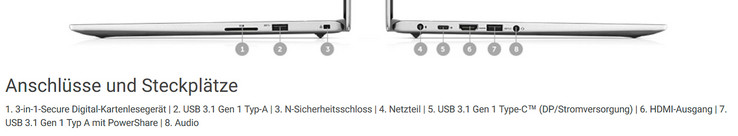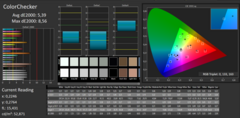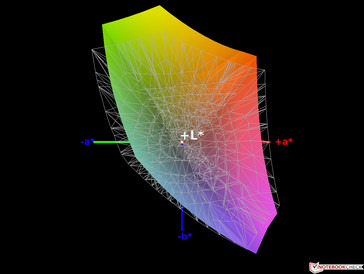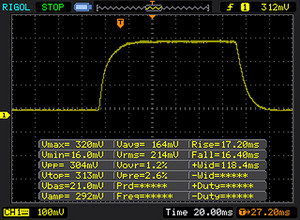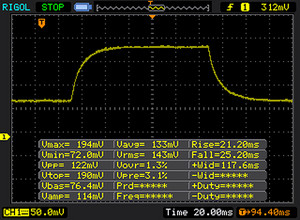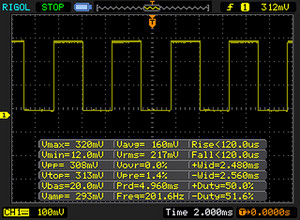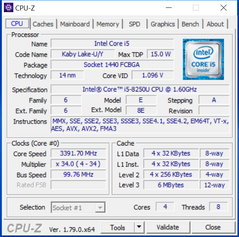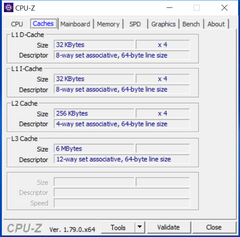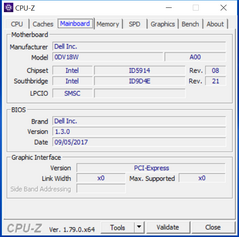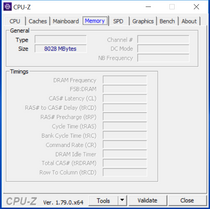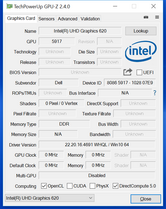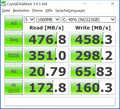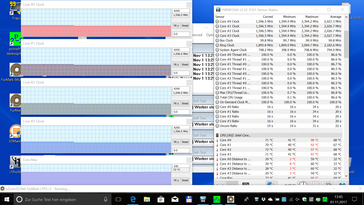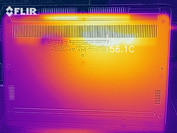Dell Inspiron 13 7370 (i5-8250U) Laptop Review

For the original German review, see here.
With the new Inspiron 13 7000 (7370), Dell presents a compact and mobile office computer with a smart aluminum case, which stands out with (among other things) a brand new Intel Core i5-8250U SoC CPU with four physical cores (Benchmarks and SpecsCore i5-8250U), while its older colleagues often had to make do with dual-core processors. Following the Inspiron 13 Series, whose rise to fame is largely thanks to convertibles such as the Inspiron 13 5368, the 7000 Series is made up of conventional subnotebook devices with 13-inch displays.
Four variations are listed on Dell’s 7000 Series website, which range in price from 899 to 1,299 Euro (~$1060 to $1531). Our review unit represents the cheapest configuration, coming with 8 GB RAM, a Full-HD IPS-Display, 256 GB SSD, and the allegedly new integrated Intel UHD Graphics 620 GPU. Also included are safety features such as TPM; Windows 10 Home is pre-installed. The battery appears to be rather small at only 38 Wh. The other configurations are different from our review unit in terms of their RAM (16 GB), storage solution (512 GB PCIe) and CPU (i7-8550U). “Pink Champagne” is listed in addition to “Platinum Silver”, although we were not able to find this color anywhere in the country.
In selecting our laptops for comparison, we focused on the class, format, and price range of the Inspiron 13 7370. This time, the following devices made it to the starting line.
- HP Spectre 13-v131ng
- Microsoft Surface Laptop i5
- Toshiba Tecra X40-D
Case
The simple silver matte case only has a few visual highlights, such as the flowery stripes on the back of the lid, the glowing Dell-logo, the highly glossy rim of the ClickPad as a well as the noticeable on/off button that doubles as a fingerprint sensor. Although the case is slightly sunken underneath the ClickPad, the edges on the top of the base feel too sharp. Fingerprints cannot be seen on any surface; the presented subnotebook always looks brand new.
The base can only be contorted with substantial force and within very narrow boundaries, and produces nothing more than a modest clicking sound. The lid also leaves behind a very strong impression, although it is not uniformly resistant to pressure and cannot be opened without holding down the device. A benefit of this is that it barely wobbles when the laptop is shifted backwards and is held firmly in position. The manufacturing makes a flawless impression.
Competing in the arena with our review unit and the MS Surface Laptop are two especially compact subnotebooks. The Tecra X40-D has the highest spec and ends up the heaviest laptop in the test, illustrating Toshiba has different priorities. The HP Spectre is only somewhat thinner than the Tecra, but has the smallest profile with a height of only 10.4 mm (~0.4 in). In addition, it is around 200 to 300 grams (~7 to 11 oz) lighter than its competitors.
Connections
Naturally, there is limited space for ports on thin and compact subnotebooks. Nevertheless, the Inspiron 13 7000 comes with 3 x USB 3.1 Gen 1 ports, of which one is implemented as a Type C connection, and one can charge USB devices when the laptop is turned off. Missing are Thunderbolt and DisplayPort connections; there is only HDMI. The spacing between the ports is not generous, but sufficient. Dell houses the ports towards the rear on both sides, where there is less risk of accidental collisions with cables and USB sticks.
SD Card Reader
The SD card reader on the Toshiba device was good enough to support a USB 3.0 connection. On the other hand, our Inspiron 13 annoys photographers with its sluggish USB 2.0 speeds, which are not appropriate for its marked-up price. These measurements were carried out with our reference SD card, the Toshiba Exceria Pro SDXC 64 GB UHS-II.
| SD Card Reader | |
| average JPG Copy Test (av. of 3 runs) | |
| Toshiba Tecra X40-D | |
| Dell Inspiron 13 7370 (Toshiba Exceria Pro SDXC 64 GB UHS-II) | |
| maximum AS SSD Seq Read Test (1GB) | |
| Toshiba Tecra X40-D | |
| Dell Inspiron 13 7370 (Toshiba Exceria Pro SDXC 64 GB UHS-II) | |
Communication
Taking care of wireless communications is the Intel Dual Band Wireless-AC 7265, the common Wi-Fi module from 2014. The review unit leads in the pack in terms of upload speeds under ideal conditions one meter (~3 feet) away from our reference router Linksys EA8500 and comes very close to reaching the limit afforded by the overhead. However, it falls somewhat short of expectations in receiving data. Bluetooth is naturally included. Those wanting to use the current 4.2 version will probably need to install a driver update.
| Networking | |
| iperf3 transmit AX12 | |
| Dell Inspiron 13 7370 | |
| HP Spectre 13-v131ng | |
| Microsoft Surface Laptop i5 | |
| Toshiba Tecra X40-D | |
| iperf3 receive AX12 | |
| Toshiba Tecra X40-D | |
| Microsoft Surface Laptop i5 | |
| Dell Inspiron 13 7370 | |
| HP Spectre 13-v131ng | |
Security
In view of people using the device on the go, the manufacturer has included not only an up-to-date TPM 2.0 chip, but also an on/off switch that doubles as a fingerprint sensor. This can easily be set up with the help of Windows Hello and unlocks the device quickly and reliably.
Accessories
Just like the vast majority of laptops, the Dell 13 7370 only comes with the unavoidable QuickStart guide and safety notices in addition to its conveniently light and compact power pack. Dell is not offering accessories designed especially for the 7000 Series, although it probably sells generally useful accessories such as an external optical hard drive.
Maintenance
Since the device lacks a maintenance flap and an externally removable battery, ten screws must be removed from the bottom to gain access to the device’s internals. However, this unfortunately is not as easy as dismantling the maintenance flap. As the "tub" (tub-shaped area that houses the keys) extends all the way to the top side of the base, the latter can only be removed along with the keyboard, which in our experience can be somewhat of a hindrance. In addition, the potential loss of warranty should be considered.
Warranty
As usual, Dell only offers one year of manufacturer warranty. However, it is a pick-up and delivery service. This does not interfere with the guarantees that a retailer is legally bound to provide. Longer warranties can be purchased and extended through Dell as well as selected retailers. Please see our Guarantees, Return Policies & Warranties FAQ for country-specific information.
Input Devices
Keyboard
Ignoring the fact that the home and end buttons have ended up as secondary functions on the halved arrow keys on the bottom right, The layout of the black keyboard, which is sufficiently resistant to pressure and splashes of water, does not hide any surprises. With a maximum depression of 1.5 mm, the resistance of the keys is noticeable and the keystrokes are only lightly cushioned, two things which went against the tester’s tastes. The flat keys appear rather small, which allows for generous space between them. In terms of the overall size, the keyboard is only a few millimeters smaller than a regular desktop variant.
The perfect lettering and the bright, consistent two-level lighting makes the keys easy to read. Prolific writers, who do not have any problems with the somewhat harder keystrokes, should feel comfortable using the keyboard.
Touchpad
The comfortably large touchpad, which is a ClickPad without its physical keys, is firmly set in the case and there is not any trace of rattling. The rough, feedback friendly surface allow even moist fingers to glide across better than most touchpads with a slippery finish. There is nothing to complain about regarding response times; fast movements are understood; drag and drop via double clicking works reliably.
The two replacement mouse buttons are convincing with appropriate amounts of resistance and flawless haptic and acoustic feedback despite the flat case - very good. Gestures with up to four fingers can “only” be configured with the help of the on-board Windows 10 services.
Display
Since the 13.3-inch IPS display on the Dell Inspiron 13 7370 is not touch sensitive, we ask ourselves why the manufacturer chose to not include a matte finish. However, the unavoidable glare is not quite as bad as on most other reflective screens; there could be an anti-reflective coating in play. The narrow screen borders, surrounded by a rubber lip, are rather apparent.
The 1920x1080 screen resolution results in a decent pixel density of 165 ppi. Images are correspondingly sharp and crisp. The average maximum brightness of 291 cd/m2 (on battery: 246 cd/m2) only barely misses out on a “good” mark. Those requiring a very bright screen for frequent outdoor use would be better off with the MS Surface Laptop. A measurement of 87% for the screen lighting is somewhat par for the course. Subjectively, a black image looks completely black, with no signs of clouding or screen bleeding. Dell does not offer alternative displays in the series.
| |||||||||||||||||||||||||
Brightness Distribution: 87 %
Center on Battery: 246 cd/m²
Contrast: 912:1 (Black: 0.33 cd/m²)
ΔE ColorChecker Calman: 5.39 | ∀{0.5-29.43 Ø4.76}
ΔE Greyscale Calman: 5.93 | ∀{0.09-98 Ø5}
86% sRGB (Argyll 1.6.3 3D)
56% AdobeRGB 1998 (Argyll 1.6.3 3D)
63% AdobeRGB 1998 (Argyll 3D)
86.2% sRGB (Argyll 3D)
66.7% Display P3 (Argyll 3D)
Gamma: 2.6
CCT: 6358 K
| Dell Inspiron 13 7370 BOE071A / NV13FHM / Dell G64PY, , 1920x1080, 13.3" | HP Spectre 13-v131ng CMN1374, , 1920x1080, 13.3" | Toshiba Tecra X40-D Toshiba TOS508F, , 1920x1080, 14" | Microsoft Surface Laptop i5 ID: MEI96A2, Name: Panasonic VVX14T092N00, , 2256x1504, 13.5" | |
|---|---|---|---|---|
| Display | 1% | -34% | 7% | |
| Display P3 Coverage (%) | 66.7 | 64.6 -3% | 40.55 -39% | 67.8 2% |
| sRGB Coverage (%) | 86.2 | 88.8 3% | 61 -29% | 94.3 9% |
| AdobeRGB 1998 Coverage (%) | 63 | 64.8 3% | 41.89 -34% | 69.5 10% |
| Response Times | 0% | 18% | -12% | |
| Response Time Grey 50% / Grey 80% * (ms) | 46 ? | 46 ? -0% | 38 ? 17% | 50.8 ? -10% |
| Response Time Black / White * (ms) | 33 ? | 33 ? -0% | 26.8 ? 19% | 37.2 ? -13% |
| PWM Frequency (Hz) | 201 ? | 20410 ? | ||
| Screen | 8% | -17% | 29% | |
| Brightness middle (cd/m²) | 301 | 404 34% | 283.9 -6% | 384.2 28% |
| Brightness (cd/m²) | 291 | 382 31% | 261 -10% | 378 30% |
| Brightness Distribution (%) | 87 | 91 5% | 85 -2% | 90 3% |
| Black Level * (cd/m²) | 0.33 | 0.35 -6% | 0.25 24% | 0.36 -9% |
| Contrast (:1) | 912 | 1154 27% | 1136 25% | 1067 17% |
| Colorchecker dE 2000 * | 5.39 | 5.37 -0% | 6.4 -19% | 1.8 67% |
| Colorchecker dE 2000 max. * | 8.56 | 9.46 -11% | 18.7 -118% | 4.2 51% |
| Greyscale dE 2000 * | 5.93 | 6.44 -9% | 6.3 -6% | 1.2 80% |
| Gamma | 2.6 85% | 2.52 87% | 2.39 92% | 2.21 100% |
| CCT | 6358 102% | 6738 96% | 6511 100% | 6708 97% |
| Color Space (Percent of AdobeRGB 1998) (%) | 56 | 58 4% | 38 -32% | 63.7 14% |
| Color Space (Percent of sRGB) (%) | 86 | 89 3% | 60 -30% | 94.2 10% |
| Total Average (Program / Settings) | 3% /
5% | -11% /
-16% | 8% /
19% |
* ... smaller is better
Despite a rather average black value of 0.33 cd/m2, a black image looks saturated throughout under normal lighting conditions. In combination with the screen’s powerful brightness, this produces a usable to good contrast ratio of 912:1 - higher than all its competitors in our test. The importance of a low black value for contrast is shown by the Toshiba Tecra, which comes in ahead of our review unit despite its lower luminosity.
In terms of color reproduction, it is only the Microsoft laptop that scores points, with an exemplary Delta-E value of less than 2 (ideal: less than 3) already available out-of-the-box. The rest of the field delivers only mediocrity. We were able to remove the modest green tint in our review unit with the use of the color profiles provided and thereby improve the accuracy of our color reproduction. Ambitious hobbyists who are into image processing can also always choose the Surface Laptop that covers 94% of the sRGB color spectrum.
The challenges that the Dell Inspiron 7370 had to overcome in our outdoor test were kept in check by the rainy weather and cloudy skies. As you can see in the picture on the left, bright backgrounds are to be avoided, especially in better weather as then you would hardly be able to recognize anything. In general, the combination of a reflective surface and limited luminosity is a constant issue. In general, the combination of a reflective surface and not the best luminosity is constantly an issue when outdoors. The photo on the right, which would not look any different in sunlight, was taken with the house door to our back.
Display Response Times
| ↔ Response Time Black to White | ||
|---|---|---|
| 33 ms ... rise ↗ and fall ↘ combined | ↗ 17 ms rise | |
| ↘ 16 ms fall | ||
| The screen shows slow response rates in our tests and will be unsatisfactory for gamers. In comparison, all tested devices range from 0.1 (minimum) to 240 (maximum) ms. » 89 % of all devices are better. This means that the measured response time is worse than the average of all tested devices (20.1 ms). | ||
| ↔ Response Time 50% Grey to 80% Grey | ||
| 46 ms ... rise ↗ and fall ↘ combined | ↗ 21 ms rise | |
| ↘ 25 ms fall | ||
| The screen shows slow response rates in our tests and will be unsatisfactory for gamers. In comparison, all tested devices range from 0.165 (minimum) to 636 (maximum) ms. » 78 % of all devices are better. This means that the measured response time is worse than the average of all tested devices (31.5 ms). | ||
Screen Flickering / PWM (Pulse-Width Modulation)
| Screen flickering / PWM detected | 201 Hz | ≤ 90 % brightness setting | |
The display backlight flickers at 201 Hz (worst case, e.g., utilizing PWM) Flickering detected at a brightness setting of 90 % and below. There should be no flickering or PWM above this brightness setting. The frequency of 201 Hz is relatively low, so sensitive users will likely notice flickering and experience eyestrain at the stated brightness setting and below. In comparison: 53 % of all tested devices do not use PWM to dim the display. If PWM was detected, an average of 8033 (minimum: 5 - maximum: 343500) Hz was measured. | |||
IPS panels always offer lots of freedom of movement in front of the monitor, but there are naturally differences in terms of just how deep the viewing angles must reach before loss of brightness and contrast becomes evident. In the Dell Inspiron 7370, this is not the case until less than 45°, which means that it comes with an above average viewing angle stability.
Performance
Processor
The built-in Intel Core i5-8250U CPU (4 x 1.6 - 3.4 GHz, Hyperthreading, TDP 15 W) truly represents a new innovation. It is a refreshed Kaby Lake chip that was first introduced in August 2017 and is capable of working eight threads simultaneously, with twice the number of cores as well as Hyperthreading in comparison to older Kaby Lake chips such as the extremely common office multimedia i5-7200 processor (2x 2.5 - 3.1 GHz, Hyperthreading, TDP 15W). As the ULV-TDP has meanwhile remained at 15 W, the base clock speed had to be reduced to 1.6 GHz, which is made up for by the Turbo speeds reaching up to 3.4 GHz. The 8250U is already able to leave the 7200U in single thread benchmarks in its dust.
On account of the two additional cores and the increased turbo clock speed, Intel claims that a performance increase of up to 40% can be expected when running appropriate software. But at the end of the day, how well the chip will actually perform is heavily dependent on the cooling solution of the respective laptop. With respect to the four cores with only a 15-watt TDP, throttling is to be expected when operating under heavy loads.
Our Cinebench loop, which simulates a high, but still realistic scenario of sustained usage, shows how much the frequency can vary. While the clock speeds kept close to initial values in our first six tests, they collapse spectacularly later on, only to eventually recover. The single core Cinebench R15 test scores follow the respective single-core turbo speeds of the respective CPUs, while the quad-core processor separates itself from the pack in the multi-thread test as expected. The scores do not fall in comparison to initial values when running on battery.
| Cinebench R15 | |
| CPU Single 64Bit | |
| Toshiba Tecra X40-D | |
| Dell Inspiron 13 7370 | |
| HP Spectre 13-v131ng | |
| Microsoft Surface Laptop i5 | |
| CPU Multi 64Bit | |
| Dell Inspiron 13 7370 | |
| Toshiba Tecra X40-D | |
| Microsoft Surface Laptop i5 | |
| HP Spectre 13-v131ng | |
System Performance
Subjectively, the performance of the Inspiron 7370 is always smooth, as you would expect from the built in processor along with the SSD. The HP and Toshiba owe their slight advantage in the Work Benchmark in PCMark 8 to their faster Samsung SSDs. However, in the Home Benchmark, our review device comes out on top again with its four cores.
| PCMark 8 | |
| Home Score Accelerated v2 | |
| Dell Inspiron 13 7370 | |
| HP Spectre 13-v131ng | |
| Toshiba Tecra X40-D | |
| Microsoft Surface Laptop i5 | |
| Work Score Accelerated v2 | |
| HP Spectre 13-v131ng | |
| Toshiba Tecra X40-D | |
| Dell Inspiron 13 7370 | |
| Microsoft Surface Laptop i5 | |
| PCMark 8 Home Score Accelerated v2 | 3902 points | |
| PCMark 8 Work Score Accelerated v2 | 4786 points | |
Help | ||
Storage Solution
The built-in 256 GB Micron SSD also does not make an especially convincing appearance in terms of its SATA-III ratios, at least according to AS SSD, which can be traced back to the suboptimal (sequential) writing speeds and the only satisfactory performance with retrieval of small, divided blocks of data, where we nowadays expect at least 30 MB/s. If more speed is required - which we doubt with the device’s expected office uses in mind - then the flagship model in the 7000 Series with a 512 GB NVMe-PCIe SSD could come into consideration.
| Dell Inspiron 13 7370 Micron 1100 MTFDDAV256TBN | HP Spectre 13-v131ng Samsung PM961 NVMe MZVLW512HMJP | Microsoft Surface Laptop i5 Toshiba THNSN0128GTYA | |
|---|---|---|---|
| CrystalDiskMark 3.0 | 153% | -40% | |
| Read Seq (MB/s) | 476.8 | 1090 129% | 425.6 -11% |
| Write Seq (MB/s) | 458.3 | 1088 137% | 128.2 -72% |
| Read 512 (MB/s) | 351 | 753 115% | 278.5 -21% |
| Write 512 (MB/s) | 298.2 | 911 205% | 126.7 -58% |
| Read 4k (MB/s) | 20.79 | 57.5 177% | 22.15 7% |
| Write 4k (MB/s) | 65.8 | 140.2 113% | 40.45 -39% |
| Read 4k QD32 (MB/s) | 172.8 | 497.1 188% | 77.8 -55% |
| Write 4k QD32 (MB/s) | 160.3 | 416 160% | 41.18 -74% |
Graphics Card and Gaming Performance
The Intel HD Graphics 620 graphics processor that could be found in the first generation Kaby Lake processors (e.g. i5-7200U) has been renamed the Intel UHD Graphics 620 and reintroduced without modification in the refreshed Kaby Lake chips. Its performance is as weak as ever. While 2D tasks are completed without a hitch and at low levels of power consumption, most current 3D games cannot even run smoothly on the lowest graphics settings at a resolution of 1024x768 or 1280x720.
| 3DMark 11 - 1280x720 Performance GPU | |
| Dell Inspiron 13 7370 | |
| Toshiba Tecra X40-D | |
| HP Spectre 13-v131ng | |
| Microsoft Surface Laptop i5 | |
| 3DMark | |
| 1280x720 Cloud Gate Standard Graphics | |
| Dell Inspiron 13 7370 | |
| Toshiba Tecra X40-D | |
| HP Spectre 13-v131ng | |
| Microsoft Surface Laptop i5 | |
| 1920x1080 Fire Strike Graphics | |
| Dell Inspiron 13 7370 | |
| Toshiba Tecra X40-D | |
| HP Spectre 13-v131ng | |
| Microsoft Surface Laptop i5 | |
| 3DMark 11 Performance | 1935 points | |
| 3DMark Cloud Gate Standard Score | 8527 points | |
| 3DMark Fire Strike Score | 1059 points | |
Help | ||
As a shared memory GPU, the 620 benefits from the fast dual-channel RAM in the Dell Inspiron 7370, but in general, it has to make do with the low ULV-TDP of only 15 watts, which it then has to share with four instead of two physical cores in the i5-8250. Our review device was nonetheless in first place among its competitors in terms of pure graphics performance in the 3DMarks 11 and 13, and was at least able to reach 63 FPS in the graphics-easy Farming Simulator 17 on medium presets (1366x768). The combined score in the 3DMark (2013) test did not fall when the device ran on battery.
| low | med. | high | ultra | |
|---|---|---|---|---|
| Rise of the Tomb Raider (2016) | 21.1 | |||
| Deus Ex Mankind Divided (2016) | 16.8 | |||
| Farming Simulator 17 (2016) | 95.9 | 63.3 | 25.4 |
Emissions
Noise Emissions
The Dell Inspiron 13 7370 is a contemporary device whose fans come into action neither for short bursts of intense usage nor when operating for long periods under moderate load, such as the browser benchmark Kraken 1.1. You can therefore expect silent operation in office settings.
Should you push the CPU and GPU to their limits with the help of a stress test, the fans will immediately rev to life for just a moment before slowing back down to operate at a lower RPM. This then in turn steadily increases once more. Ignoring the aforementioned revving, it is impossible to coax out much more than a moderate, albeit often high pitched, hissing noise from the device.
Noise level
| Idle |
| 30.3 / 30.3 / 30.3 dB(A) |
| Load |
| 33.6 / 36.8 dB(A) |
 | ||
30 dB silent 40 dB(A) audible 50 dB(A) loud |
||
min: | ||
Temperature
Continuous high loads are probably not on the agenda of an office subnotebook. However, if this were to be the case, then most contemporary users would be disturbed by the temperatures on the bottom of the device, which have been measured at between 45 and 48 °C (~113 and 118 °F), while the temperatures on the top of the device remain in the green. On the other hand, surface temperatures are not worth mentioning when the device is idling.
In our theoretical stress test with Prime95 and FurMark, the CPU can actually hold its four-core turbo speed of 3.4 GHz for a few minutes, but it then throttles itself back in stages until 1.6 GHz. With respect to the base clock speed of 1.6 GHz, no further throttling is present. Before the frequency falls for the first time, the core temperatures climb up to critical levels of 98 °C (~208 °F), but they fluctuate at around 72 °C (~162 °F) in the long run. In practice, the Inspiron uses up all its performance leeway, as evidenced in our benchmarks.
(±) The maximum temperature on the upper side is 41.1 °C / 106 F, compared to the average of 34.3 °C / 94 F, ranging from 21.2 to 62.5 °C for the class Office.
(-) The bottom heats up to a maximum of 47.6 °C / 118 F, compared to the average of 36.8 °C / 98 F
(+) In idle usage, the average temperature for the upper side is 26.2 °C / 79 F, compared to the device average of 29.5 °C / 85 F.
(+) The palmrests and touchpad are cooler than skin temperature with a maximum of 30 °C / 86 F and are therefore cool to the touch.
(-) The average temperature of the palmrest area of similar devices was 27.5 °C / 81.5 F (-2.5 °C / -4.5 F).
Speakers
The device’s maximum volume is just loud enough to fill a moderately sized room. In this regard, the two bottom-mounted speakers put in different levels of performance depending on the music being played. In general, you can expect a result that is completely bass-free, high pitched, tinny and somewhat shrill, but at least there is a certain dynamism to it. Consistently using the speakers at higher volumes will result in slight distortions, and above all a garbled mix of sounds from the different instruments, but it makes up for this to a large extent with its lack of volume fluctuations. Were the maximum volume to be reduced, then the whole setup sounds a lot better (as per usual).
Dell Inspiron 13 7370 audio analysis
(-) | not very loud speakers (70 dB)
Bass 100 - 315 Hz
(-) | nearly no bass - on average 19.5% lower than median
(±) | linearity of bass is average (10.2% delta to prev. frequency)
Mids 400 - 2000 Hz
(±) | higher mids - on average 6.7% higher than median
(±) | linearity of mids is average (12.5% delta to prev. frequency)
Highs 2 - 16 kHz
(+) | balanced highs - only 3.2% away from median
(±) | linearity of highs is average (8.9% delta to prev. frequency)
Overall 100 - 16.000 Hz
(±) | linearity of overall sound is average (26% difference to median)
Compared to same class
» 79% of all tested devices in this class were better, 7% similar, 14% worse
» The best had a delta of 7%, average was 21%, worst was 53%
Compared to all devices tested
» 80% of all tested devices were better, 4% similar, 16% worse
» The best had a delta of 4%, average was 24%, worst was 134%
HP Spectre 13-v131ng audio analysis
(-) | not very loud speakers (68 dB)
Bass 100 - 315 Hz
(-) | nearly no bass - on average 23.7% lower than median
(±) | linearity of bass is average (9.6% delta to prev. frequency)
Mids 400 - 2000 Hz
(±) | reduced mids - on average 5.1% lower than median
(±) | linearity of mids is average (7.6% delta to prev. frequency)
Highs 2 - 16 kHz
(±) | higher highs - on average 7.7% higher than median
(+) | highs are linear (3.1% delta to prev. frequency)
Overall 100 - 16.000 Hz
(±) | linearity of overall sound is average (28.6% difference to median)
Compared to same class
» 90% of all tested devices in this class were better, 2% similar, 8% worse
» The best had a delta of 5%, average was 18%, worst was 53%
Compared to all devices tested
» 86% of all tested devices were better, 3% similar, 12% worse
» The best had a delta of 4%, average was 24%, worst was 134%
Toshiba Tecra X40-D audio analysis
(±) | speaker loudness is average but good (77.3 dB)
Bass 100 - 315 Hz
(-) | nearly no bass - on average 15.2% lower than median
(±) | linearity of bass is average (7.2% delta to prev. frequency)
Mids 400 - 2000 Hz
(+) | balanced mids - only 3.6% away from median
(+) | mids are linear (5.7% delta to prev. frequency)
Highs 2 - 16 kHz
(±) | higher highs - on average 5.6% higher than median
(+) | highs are linear (5.2% delta to prev. frequency)
Overall 100 - 16.000 Hz
(±) | linearity of overall sound is average (22% difference to median)
Compared to same class
» 57% of all tested devices in this class were better, 8% similar, 35% worse
» The best had a delta of 7%, average was 21%, worst was 53%
Compared to all devices tested
» 63% of all tested devices were better, 7% similar, 31% worse
» The best had a delta of 4%, average was 24%, worst was 134%
Microsoft Surface Laptop i5 audio analysis
(-) | not very loud speakers (64.6 dB)
Bass 100 - 315 Hz
(±) | reduced bass - on average 7.1% lower than median
(±) | linearity of bass is average (11.8% delta to prev. frequency)
Mids 400 - 2000 Hz
(+) | balanced mids - only 4.1% away from median
(+) | mids are linear (5.6% delta to prev. frequency)
Highs 2 - 16 kHz
(+) | balanced highs - only 1.2% away from median
(+) | highs are linear (4.7% delta to prev. frequency)
Overall 100 - 16.000 Hz
(±) | linearity of overall sound is average (15.6% difference to median)
Compared to same class
» 35% of all tested devices in this class were better, 5% similar, 59% worse
» The best had a delta of 5%, average was 18%, worst was 53%
Compared to all devices tested
» 23% of all tested devices were better, 4% similar, 73% worse
» The best had a delta of 4%, average was 24%, worst was 134%
Frequenzdiagramm im Vergleich (Checkboxen oben an-/abwählbar!)
Energy Management
Power Consumption
The device uses somewhat more power than its competitors do in our test because of the four cores of its 15-8250U. This speaks to the fact that higher power consumption is more noticeable under load than when idling. All measured energy consumption values remain within the normal range for this class of laptop.
| Off / Standby | |
| Idle | |
| Load |
|
Key:
min: | |
| Dell Inspiron 13 7370 i5-8250U, UHD Graphics 620, Micron 1100 MTFDDAV256TBN, IPS, 1920x1080, 13.3" | HP Spectre 13-v131ng i7-7500U, HD Graphics 620, Samsung PM961 NVMe MZVLW512HMJP, IPS UWVA, 1920x1080, 13.3" | Toshiba Tecra X40-D i7-7600U, HD Graphics 620, Samsung PM961 MZVLW256HEHP, IPS, 1920x1080, 14" | Microsoft Surface Laptop i5 i5-7200U, HD Graphics 620, Toshiba THNSN0128GTYA, IPS, 2256x1504, 13.5" | |
|---|---|---|---|---|
| Power Consumption | 3% | 5% | 12% | |
| Idle Minimum * (Watt) | 3.6 | 3.6 -0% | 5.2 -44% | 3.2 11% |
| Idle Average * (Watt) | 6.8 | 6.4 6% | 6.9 -1% | 6.5 4% |
| Idle Maximum * (Watt) | 8.9 | 9.2 -3% | 7 21% | 6.8 24% |
| Load Average * (Watt) | 36 | 34 6% | 24.6 32% | 28.2 22% |
| Load Maximum * (Watt) | 36.5 | 34.4 6% | 30.1 18% | 36 1% |
* ... smaller is better
Battery life
Most users should get through a whole day of mobile use, with the device lasting almost seven hours in our practical Wi-Fi Test at reduced levels of brightness. To be on the safe side, you would need nine to ten hours of battery life, which only the Surface Laptop can achieve in our test lineup with an approximately 18% larger battery. The Toshiba Tecra performs poorly in our Wi-Fi test with its 48 Wh (+ 26%) battery and can only differentiate itself from its 38 Wh competitors when idling.
| Dell Inspiron 13 7370 i5-8250U, UHD Graphics 620, 38 Wh | HP Spectre 13-v131ng i7-7500U, HD Graphics 620, 38 Wh | Toshiba Tecra X40-D i7-7600U, HD Graphics 620, 48 Wh | Microsoft Surface Laptop i5 i5-7200U, HD Graphics 620, 45 Wh | |
|---|---|---|---|---|
| Battery runtime | 2% | 26% | 69% | |
| Reader / Idle (h) | 12.9 | 12 -7% | 14.6 13% | 22.5 74% |
| WiFi v1.3 (h) | 5.8 | 6.6 14% | 6 3% | 10 72% |
| Load (h) | 1.3 | 1.3 0% | 2.1 62% | 2.1 62% |
| H.264 (h) | 6.1 |
Verdict
Pros
Cons

Ignoring the somewhat short battery life, the screen reflection and the low PWM frequency of 200 Hz, the cleanly constructed and classy Dell Inspiron 13 7370 has no great weaknesses throughout.
The four cores with Hyperthreading can definitely be seen as an improvement to previous models, for there are not any thermal issues and there is not considerably increased power consumption in our test device. However, we are also of the opinion that most office users will not find any appreciable uses for the eight threads and can for the most part work just as well with traditional ULV Dual-core processors with Hyperthreading. This is naturally not the case if software well-optimized to run in parallel is to be used.
Exactly why Dell chose to use a shiny finish for its display will likely remain their secret, although we did not run into any major problems with reflections on the screen. The screen could be a little brighter and display a better range of colors, the SD card reader tortures photographers with its unnecessarily long copying process, and it does not look good when it comes to ease of repair.
On the plus side, there is the well-manufactured, solid and impressive case, the light and compact design, the normally cool and quiet operation as well as great input devices. The Inspiron 7370 only barely misses a total score of "very good", although nothing stands in the way of a buy recommendation. The most comparable device in terms of the compact design is the HP Spectre 13, which is somewhat flatter, has a brighter screen, a faster NVMe-SSD and offers second-generation USB Type C ports with Thunderbolt. However, it also has a loud and annoying fan, has no SD Card Reader at all and cannot take advantage of turbo mode.
Dell Inspiron 13 7370
- 11/16/2017 v6 (old)
Sven Kloevekorn