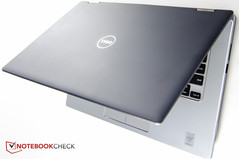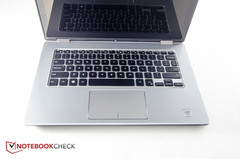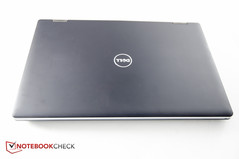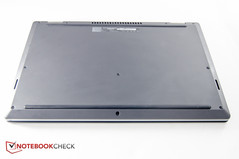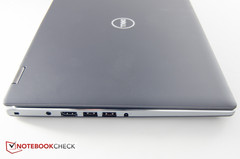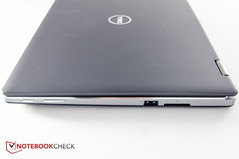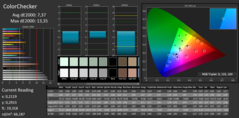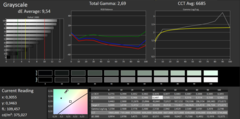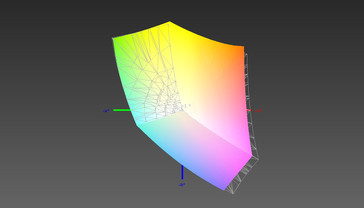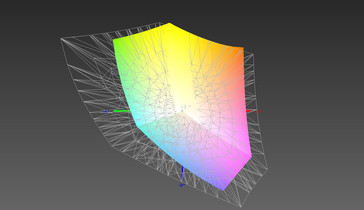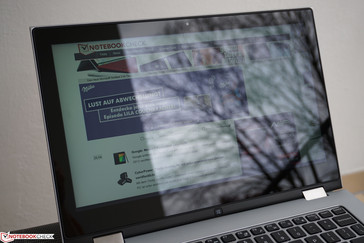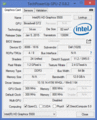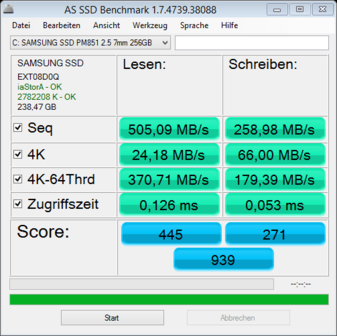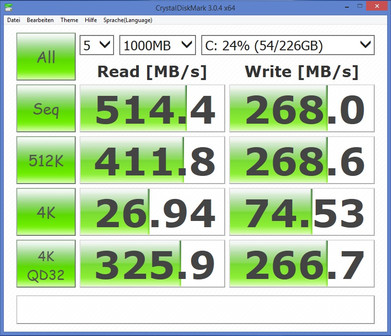Dell Inspiron 13 and Inspiron 13 Special Edition Convertible Review

For the original German review, see here.
The Inspiron-series from Dell is primarily designed for private users as well as home offices, and the models from the 7000-series represent the premium products. Our 13.3-inch test model Inspiron 13-7348 has a 360-degree hinge as well as a touchscreen, so it is a very versatile device. The Dell Inspiron 13-7000 starts at 599 Euros (~$667); our review configuration is available for 999 Euros (~$1112).
Rivals for the versatile device are mainly the Lenovo Yoga 3 14 Convertible as well as the Acer Aspire R13 R7-371T, both of which are already equipped with the current Broadwell chips as well.
The test model uses the chassis from the predecessor, so we do not have a closer look at the sections Case, Connectivity, Input Devices and Speakers. The corresponding information is available in the review of the Dell Inspiron 13-7347.
Update 05/24/2015: Both the Dell Inspiron 13-7347 and the Inspiron 13-7348 were reviewed by our colleagues in Germany. Dell has now sent us the Inspiron 13-7352 for review here in the US. From a hardware standpoint, the model is identical to the 13-7348, although there are some minor differences in other areas. The Inspiron 13 7000 Series 2-in-1 Special Edition, as Dell calls it, lacks the passive stylus as well as the corresponding slot the other models are equipped with. An active stylus, which is an optional accessory, sells for $31.50 at the time of writing. Dell did not include one with our review notebooks, so we can't comment on the functionality.
The chassis also differs slightly and looks a bit more upscale, so we've added a "Case" section to outline what sets the Inspiron 13-7352 apart. In the US, both the "regular" Inspiron 13 7000 2-in-1 models (four versions), which start at $600, as well as the "Special Edition" (also four models), which starts at $750, are only available with standard, platter based hard drives or with hybrid hard drives unless one opts for the top-of-the-line Core i7 model, which retails for $1000 and includes a 256 GB SSD. The location of the speakers is also different - please check the corresponding section of our review. We've also included additional gaming benchmarks - please see "Gaming Performance" for details.
Case: Inspiron 7000 13-7352 Special Edition
At first glance, the chassis of the Inspiron 7000 13-7352 looks extremely similar to the one Dell uses for the Inspiron 13-7347 and the Inspiron 13-7348. The dimensions are, in fact, identical. Whereas the latter models have a palm rest made from plastic, the "Special Edition" features metal, a bottom plate that's beveled around the edges, and a touchpad with a chrome border. Because of the beveled design, which is more aggressive towards the front of the base unit, the 7352 looks slightly slimmer, although that's just an optical illusion. While the palm rest is silver, the outside and the bottom are rubberized and more of a charcoal gray.
Display
Dell once again uses an IPS display from Samsung (type: SDC4C48) with a native resolution of 1920x1080 pixels. As is typical for a touchscreen, you get a glossy panel. The manufacturer was able to increase the brightness compared to the predecessor (351.1 cd/m² vs. 300.9 cd/m² on average), but both the contrast and the black value are worse in return. This is also noticeable in practice: Black content appears grayish and the colors could be richer. The brightness distribution is good with 89 % and subjectively we cannot see any brightness differences. The Lenovo Yoga 3 14 clearly falls behind in this section, while the Acer Aspire R13 has a slightly better display (lower luminance, but better contrast and black value).
| |||||||||||||||||||||||||
Brightness Distribution: 89 %
Center on Battery: 309 cd/m²
Contrast: 852:1 (Black: 0.44 cd/m²)
ΔE ColorChecker Calman: 7.37 | ∀{0.5-29.43 Ø4.77}
ΔE Greyscale Calman: 9.54 | ∀{0.09-98 Ø5}
61% AdobeRGB 1998 (Argyll 1.6.3 3D)
67.1% AdobeRGB 1998 (Argyll 3D)
93.5% sRGB (Argyll 3D)
65.2% Display P3 (Argyll 3D)
Gamma: 2.69
CCT: 6685 K
| Inspiron 13-7348 HD Graphics 5500, 5500U, Samsung PM851 Series MZMTE256HMHP | Yoga 3 14 HD Graphics 5500, 5200U, Samsung SSD PM851 256 GB MZYTE256HMHP | Aspire R7-371T-52EL HD Graphics 5500, 5200U, Kingston RBU-SNS8100S3256GD | Latitude 13 7350 HD Graphics 5300, 5Y10, Toshiba HG6 THNSNJ256G8NU | Yoga 3 Pro HD Graphics 5300, 5Y70, Samsung SSD PM851 256 GB MZNTE256HMHP | |
|---|---|---|---|---|---|
| Display | |||||
| Display P3 Coverage (%) | 65.2 | ||||
| sRGB Coverage (%) | 93.5 | ||||
| AdobeRGB 1998 Coverage (%) | 67.1 | ||||
| Screen | -6% | 18% | 28% | -8% | |
| Brightness middle (cd/m²) | 375 | 234.6 -37% | 321 -14% | 371 -1% | 287 -23% |
| Brightness (cd/m²) | 351 | 225 -36% | 322 -8% | 339 -3% | 280 -20% |
| Brightness Distribution (%) | 89 | 82 -8% | 83 -7% | 82 -8% | 88 -1% |
| Black Level * (cd/m²) | 0.44 | 0.394 10% | 0.32 27% | 0.27 39% | 0.792 -80% |
| Contrast (:1) | 852 | 595 -30% | 1003 18% | 1374 61% | 362 -58% |
| Colorchecker dE 2000 * | 7.37 | 5.22 29% | 4.79 35% | 3.1 58% | 3.08 58% |
| Greyscale dE 2000 * | 9.54 | 3.35 65% | 2.67 72% | 4.65 51% | 3.36 65% |
| Gamma | 2.69 82% | 2.27 97% | 2.52 87% | 2.47 89% | 2.5 88% |
| CCT | 6685 97% | 6184 105% | 6835 95% | 6986 93% | 6087 107% |
| Color Space (Percent of AdobeRGB 1998) (%) | 61 | 36.92 -39% | |||
| Total Average (Program / Settings) | -6% /
-6% | 18% /
18% | 28% /
28% | -8% /
-8% |
* ... smaller is better
Our CalMAN measurements, unfortunately, show pretty high average deviations from the sRGB reference color space for the colors (DeltaE: 7.37) as well as the grayscale (DeltaE: 9.54). A blue cast, however, is not visible. The viewing angles are very good thanks to the IPS panel, and you can only see small changes of the contrast and the brightness even from extreme positions. A bigger problem is the reflections of the glossy touchscreen. Direct sunlight should be avoided in any case, but windows or light sources can even be a problem indoors.
Performance
Our test model represents the high-end configuration of the Inspiron 13-7348 with a Broadwell Core i7 processor, 8 GB memory (single-channel) as well as a 256 GB SSD for 999 Euros (~$1112).
Dell offers two other configurations in its online shop. The base configuration for 599 Euros (~$667), however, is still equipped with the old Haswell hardware (Core i3-4030U, 4 GB RAM, 500 GB HDD); the new Broadwell chips are only available in the more expensive versions starting at 799 Euros, ~$890 (Core i5-5200U, 8 GB RAM, 500 GB hybrid hard drive).
Processor
The Intel Core i7-5500U is a dual-core processor and based on the Broadwell architecture. The nominal clock is 2.4 GHz but can be raised up to 3 GHZ (single-core) and 2.9 GHz (multi-core), respectively, via Turbo Boost. Thanks to the modern 14 nm manufacturing process and the low TDP of 15 Watts, the ULV processor is very frugal.
The Cinebench R15 benchmark results are on the expected level for this processor and the Turbo Boost can be utilized on mains as well as battery power. The processor runs with the full 3 GHz during the single test, but the maximum Turbo Boost clock of 2.9 GHz can only be maintained for around 20 seconds in the multi test, after that the TDP limitation results in a drop of 200 MHz to 2.7 GHz. The cheaper Core i5-5200U is about 10% slower, while the Core i5-4210U in the predecessor falls behind by around 25%.
System Performance
The subjective impression of the system is very good. Thanks to the SSD, the notebook only needs about 7 seconds to boot and applications are launched immediately. The PCMark 7 result confirms the good performance. Our review unit gets 4,678 points, which is on par with the rival Lenovo Yoga 3 14 (4,659 points), while the predecessor with a hybrid hard drive clearly falls behind. We could not notice any problems or delays during our review period.
| PCMark 7 Score | 4678 points | |
Help | ||
Storage Devices
The top configuration of the Dell Inspiron 13-7348 is equipped with a 256 GB SSD from Samsung (PM 851). The sequential results are within the manufacturer's specification with more than 500 MB/s (read) and around 260 MB/s (write). Other configurations of the Inspiron 13-7000 are also available with conventional and hybrid hard drives, so Dell uses a 2.5-inch SSD with a height of 7 millimeters. The Lenovo Yoga 3 14 uses the same SSD; the M.2 SSD in the Acer Aspire R13 manages slightly higher transfer rates during writing. The hybrid hard drive of the predecessor only has an advantage in respect of the capacity, but the performance cannot keep up with an SSD.
Graphics
The graphics are handled by the integrated Intel HD Graphics 5500; an optional dedicated GPU is not available. It is the middle configuration "GT2" of the Broadwell graphics chips with 24 execution units and a clock of 947 MHz. Besides DirectX 11.2 and OpenCL 2.0, the integrated video decoder now also supports the H.265 codec. The performance of the GPU is sufficient for multimedia tasks, but the memory, which only runs in a single-channel configuration, is noticeable in the synthetic benchmarks. The otherwise identically equipped Dell XPS 13 with dual-channel memory is between 8% and 26% faster in the 3DMarks.
| 3DMark 06 Standard Score | 6185 points | |
| 3DMark 11 Performance | 1179 points | |
| 3DMark Ice Storm Standard Score | 42513 points | |
| 3DMark Cloud Gate Standard Score | 4770 points | |
| 3DMark Fire Strike Score | 618 points | |
Help | ||
| 3DMark 11 - 1280x720 Performance (sort by value) | |
| Dell Inspiron 13-7348 | |
| Lenovo Yoga 3 14 | |
| Acer Aspire R7-371T-52EL | |
| Dell Inspiron 13 7347 | |
| Dell XPS 13 9343 Core i7 | |
| 3DMark | |
| 1280x720 Ice Storm Standard Score (sort by value) | |
| Dell Inspiron 13-7348 | |
| Lenovo Yoga 3 14 | |
| Acer Aspire R7-371T-52EL | |
| Dell Inspiron 13 7347 | |
| Dell XPS 13 9343 Core i7 | |
| 1280x720 Cloud Gate Standard Score (sort by value) | |
| Dell Inspiron 13-7348 | |
| Lenovo Yoga 3 14 | |
| Acer Aspire R7-371T-52EL | |
| Dell Inspiron 13 7347 | |
| Dell XPS 13 9343 Core i7 | |
| 1920x1080 Fire Strike Score (sort by value) | |
| Dell Inspiron 13-7348 | |
| Lenovo Yoga 3 14 | |
| Acer Aspire R7-371T-52EL | |
| Dell Inspiron 13 7347 | |
| Dell XPS 13 9343 Core i7 | |
Gaming Performance
The single-channel memory also affects the gaming performance. The Dell XPS 13, for example, manages 24-57% higher frame rates in Tomb Raider, but less demanding titles like FIFA and Dota 2 can actually be played smoothly with reduced settings. More benchmarks of the HD Graphics 5500 GPU are available in our FAQ section.
We ran several additional gaming benchmarks when testing the US-model Inspiron 13-7352, namely Anno 2070, Bioshock Infinite, Dirt 3, Grid 2, and Grid: Autosport. As we mentioned before, it's the lack of dual-channel RAM support which prevents the integrated GPU from achieving higher frame rates. Still, occasional gaming - particularly with older titles at lower resolution and/or lower graphics settings - is certainly possible. The notebook does get fairly warm though, so ensuring adequate airflow is a good idea. Please note that the integrated benchmarks for Grid 2 and Grid: Autosport seem to be incapable of measuring frame rates below 12.5 fps. The actual frame rates on the ultra-setting and Full-HD resolution are even lower than indicated in the table below. In the case of Grid 2, a quick check with another tool showed a frame rate of under 7 fps.
| low | med. | high | ultra | |
|---|---|---|---|---|
| Dirt 3 (2011) | 27 | 18.9 | 16.7 | 12.9 |
| Anno 2070 (2011) | 50.8 | 27.2 | 16.4 | 7.8 |
| Tomb Raider (2013) | 37.1 | 21.8 | 16.5 | 7.2 |
| BioShock Infinite (2013) | 28 | 17.4 | 14.1 | 4.7 |
| GRID 2 (2013) | 42.5 | 25.9 | 19.4 | 12.5 |
| GRID: Autosport (2014) | 63 | 23.9 | 14.4 | 12.5 |
Emissions & Energy
System Noise
The fan of the Dell Inspiron 13-7348 leaves mixed impressions. Thanks to the SSD and the deactivated fan, the convertible is silent while idling. The cooling solution does, however, react very quickly to load, so the fan immediately starts spinning with short load peaks, including browsing on more complex websites, for instance. With around 35 dB(A), it is clearly audible and with up to 41.4 dB(A), the device can be surprisingly loud under maximum load. The predecessor (up to 33.8 dB(A)) was much quieter in general, and the two rivals Yoga 3 14 (up to 37.2 dB(A)) and Aspire R13 (up to 36.7 dB(A)) are quieter under load as well.
Noise level
| Idle |
| 29.6 / 29.6 / 29.6 dB(A) |
| Load |
| 35.4 / 41.4 dB(A) |
 | ||
30 dB silent 40 dB(A) audible 50 dB(A) loud |
||
min: | ||
Temperature
The temperatures can benefit from the more active fan. There is a hotspot at the center of the bottom where the temperatures are slightly higher compared to the predecessor (up to 42 °C vs. 40.4 °C), but the average temperatures could be lowered significantly (30.7 °C vs. 34.4 °C). The palm rest also stays cool in every scenario.
The maximum clocks can only be maintained for around 20 seconds in our stress test (Prime95 and FurMark for at least one hour) before the TDP limitation sets in. After that the processor clock drops to 1.6-1.8 GHz, while the graphics card levels off at around 850 MHz and there are just short changes between 798 and 898 MHz. This behavior does not change over the course of the test. The temperatures of the chip are at around 70 °C and therefore unproblematic. The pretty heavy throttling of the processor shows that the system favors the graphics card.
(+) The maximum temperature on the upper side is 35.2 °C / 95 F, compared to the average of 35.4 °C / 96 F, ranging from 19.6 to 60 °C for the class Convertible.
(±) The bottom heats up to a maximum of 42 °C / 108 F, compared to the average of 36.8 °C / 98 F
(+) In idle usage, the average temperature for the upper side is 24.6 °C / 76 F, compared to the device average of 30.3 °C / 87 F.
(+) The palmrests and touchpad are cooler than skin temperature with a maximum of 25.5 °C / 77.9 F and are therefore cool to the touch.
(+) The average temperature of the palmrest area of similar devices was 27.9 °C / 82.2 F (+2.4 °C / 4.3 F).
Speakers

Another difference between the regular models and the Inspiron 13 7000 Series 2-in-1 Special Edition is the location of the speakers: while the other two versions we've reviewed have outward-facing speakers located on the left and right edge, the 13-7352 has its speakers located on the bottom. What we've said before is still true: the speakers get fairly loud, but distort at higher volume levels. The sound quality is decent enough for watching a movie or an occasional audio track; for better sound quality we definitely recommend external speakers or headphones. The sound does not change much even when the notebook is not sitting on a desk - probably because the speakers sit on the bottom very close to the edge on the beveled part of the base unit and don't just fire strictly downwards, but outwards as well.
Power Consumption
The idle power consumption was noticeably reduced compared to the predecessor and is similar to the Acer Aspire R13, only the maximum idle consumption is a bit higher (7.6 vs. 5.8 Watts). The predecessor needed 3 Watts less under load, but our review unit consumes as much power as the Aspire R13 (29 Watts).
The shipped power adaptor is compact and has a nominal output of 65 Watts. It is powerful enough to charge the battery quickly even when you use the notebook.
| Off / Standby | |
| Idle | |
| Load |
|
Key:
min: | |
Battery Runtime
Even though the battery capacity of 43 Wh did not change compared to the predecessor, the device still manages a much longer runtime in the realistic WLAN test. Our new WLAN test (which also consumes more power) determines a runtime of little more than 6.5 hours; the predecessor had to be charged 2.5 hours sooner. The two rivals Yoga 3 14 (7:47 h) and Aspire R13 (7:29 h) are, however, slightly more enduring.
| Dell Inspiron 13-7348 HD Graphics 5500, 5500U, Samsung PM851 Series MZMTE256HMHP | Lenovo Yoga 3 14 HD Graphics 5500, 5200U, Samsung SSD PM851 256 GB MZYTE256HMHP | Acer Aspire R7-371T-52EL HD Graphics 5500, 5200U, Kingston RBU-SNS8100S3256GD | Dell Inspiron 13 7347 HD Graphics 4400, 4210U, Seagate ST500LM000 Solid State Hybrid Drive | |
|---|---|---|---|---|
| Battery runtime | ||||
| WiFi (h) | 6.6 | 7.8 18% | 7.5 14% | 4.2 -36% |
Pros
Cons
Verdict
Dell's Inspiron 13-7348 is an elegant convertible that can convince us in many areas. The performance is very good thanks to the powerful Core i7 processor and the fast SSD, the display convinces with a high luminance as well as wide viewing angles and the battery runtimes are decent as well. This means the manufacturer could improve two issues of the predecessor. You still have to live with the improvable input devices; the ClickPad in particular cannot inspire us. The fan is, unfortunately, also louder compared to the old model and can actually be disturbing in quiet environments.
Dell currently only offers three configurations; if you want an SSD ex-works you will also have to pay the additional price for the Core i7 CPU. The SSD (2.5-inch) can, however, easily be replaced, so we would recommend the configuration with a Core i5 processor and an upgrade of the hard drive after purchase.
Besides the longer battery runtime, the Lenovo Yoga 3 14 has better input devices and is therefore a good choice for frequent writers, but the display is, unfortunately, worse. Acer's Aspire R13 is, despite the slower processor, the slightly better overall package with longer battery runtimes and the better display.
Dell Inspiron 13-7348
- 04/29/2015 v4 (old)
Andreas Osthoff