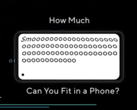There's no denying that Asus has a lot of laptops to choose from. A single model can have multiple configurations for very different performance profiles between SKUs despite them sharing the same chassis design. Thus, it's easy to buy the "wrong" configuration which might come with more limited features than other SKUs in its family.
Our latest example is the budget 13.3-inch Asus VivoBook S13 S333EA and VivoBook S13 S333JA. Though both are visually identical, the S333EA comes with an 11th gen Intel CPU and integrated Iris Xe graphics while the S333JA comes with the older 10th gen CPU and integrated Iris Plus graphics. Not only does the S333EA offer significantly faster graphics performance, but it includes Thunderbolt, Power Delivery, and DisplayPort support all of which are not available on the S333JA. This means S333EA owners have the luxury of recharging the laptop via USB-C or connecting 4K60 external monitors and external graphics cards.
One might assume that the S333EA would cost significantly more than the S333JA, but a search online does not show this to be the case. As of this writing, Newegg is currently selling the S333EA with 11th gen Core i5-1135G7, 8 GB RAM, and 512 GB PCIe SSD for $700 while the S333JA is exactly the same price with the same RAM and storage capacity but a slower 10th gen Core i5-1035G1. The S333JA will need to drop in price by at least another $100 or $200 or else there would be no reason to consider it over the objectively superior S333EA.
See our review on the Asus VivoBook S13 S333JA to learn more about the chassis and its features.