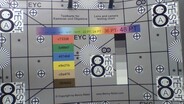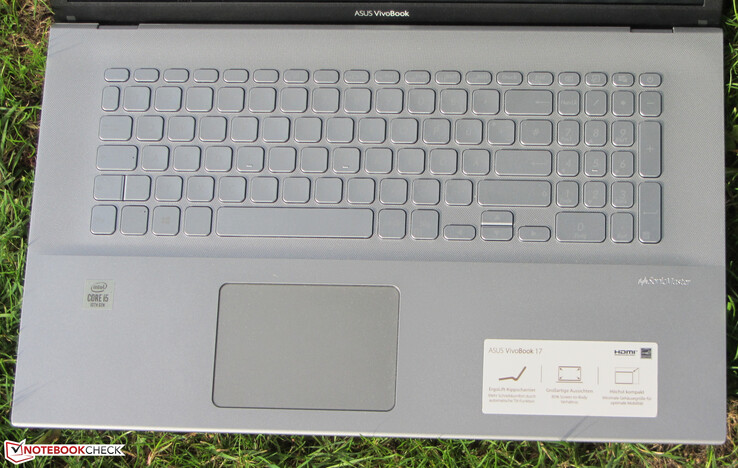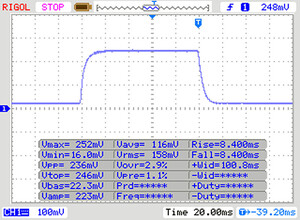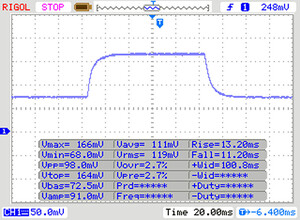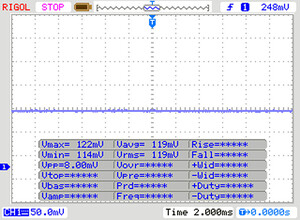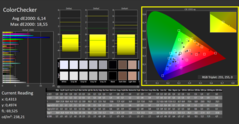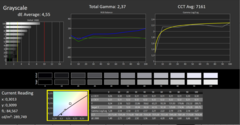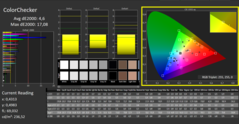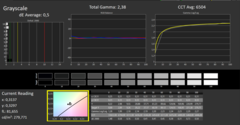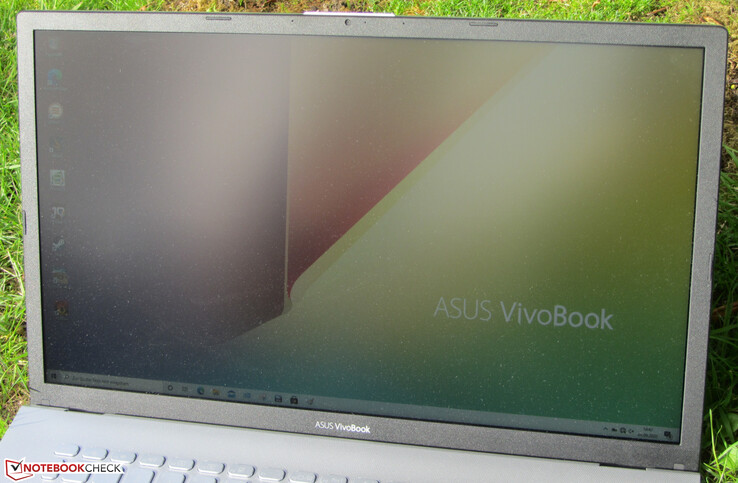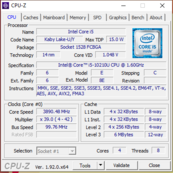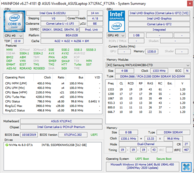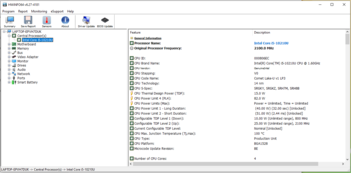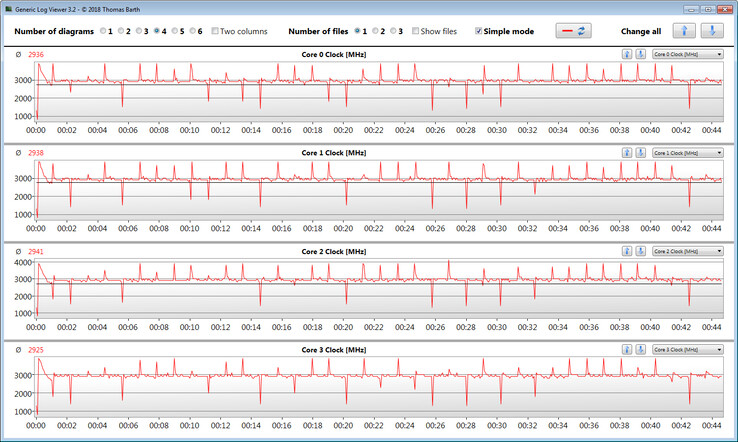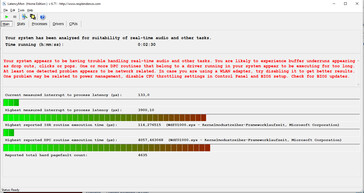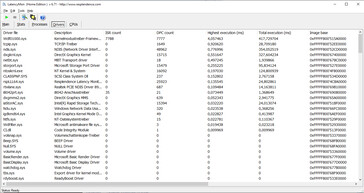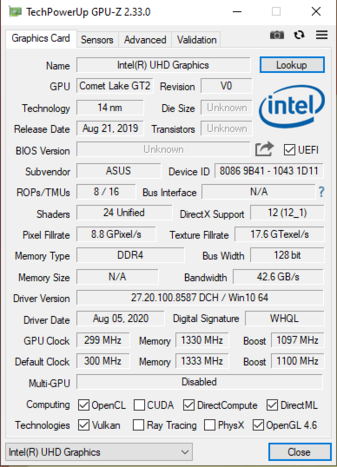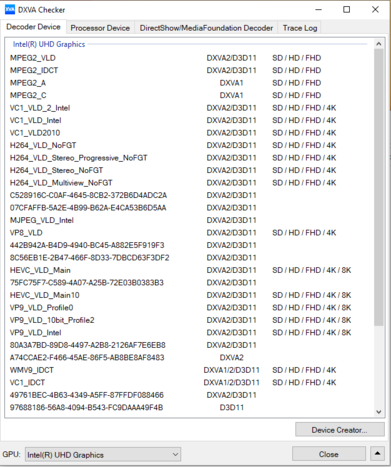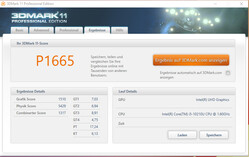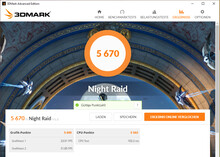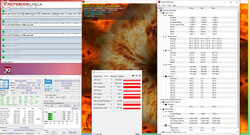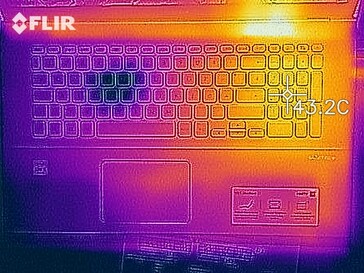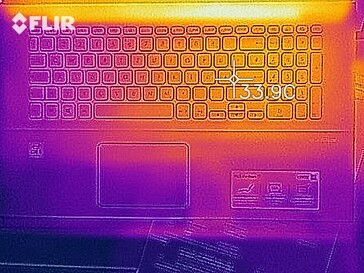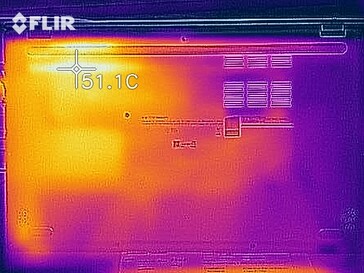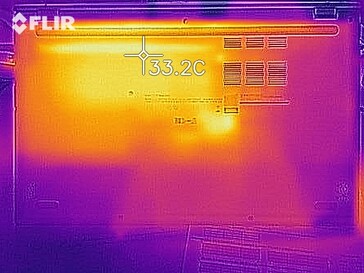Asus VivoBook 17 F712FA Review: Lackluster 17.3-inch laptop for home

With the VivoBook 17 F712FA, Asus offers a simple office laptop in the 17.3-inch format, which is run by a Core i5-10210U processor (Comet Lake) and is available for less than 600 Euros (~$709). The laptop is not unknown to us, since it is the sibling model of the VivoBook 17 M712DA, which is identical in construction. The competitors include devices such as the Lenovo V340-17IWL, the HP 17, and the Lenovo IdeaPad L340-17API.
Rating | Date | Model | Weight | Height | Size | Resolution | Price |
|---|---|---|---|---|---|---|---|
| 77 % v7 (old) | 09 / 2020 | Asus VivoBook 17 F712FA-AU518T i5-10210U, UHD Graphics 620 | 2.3 kg | 21.4 mm | 17.30" | 1920x1080 | |
| 75.2 % v7 (old) | 05 / 2020 | HP 17-by2437ng i3-10110U, UHD Graphics 620 | 2.4 kg | 24.5 mm | 17.30" | 1600x900 | |
| 80.8 % v6 (old) | 08 / 2019 | Lenovo Ideapad L340-17API-81LY0004GE R5 3500U, Vega 8 | 2.8 kg | 24.3 mm | 17.30" | 1600x900 | |
| 77.1 % v7 (old) | 07 / 2020 | Lenovo V340-17IWL 81RG001YGE Pentium 5405U, UHD Graphics 610 | 2.8 kg | 27 mm | 17.30" | 1920x1080 |
Case and Equipment - The F712 has a compact plastic case
Asus uses a matte silver plastic case in the VivoBook, which turns out very compact, having the smallest footprint in the field of our comparison devices. The gaps between the materials are small and we did not notice any sharp edges. However, the lid and base unit could have been stiffer, since they can be warped easily. The battery is built in, and there is no maintenance flap. In order to access the insides, you have to remove the bottom of the case, which is easy to do.
Asus has equipped the F712 with three USB Type-A ports (2x USB 2.0, 1x USB 3.2 Gen 1). The additional Type-C port (USB 3.2 Gen 1) only serves to connect peripheral devices, since it neither supports DisplayPort via USB C nor power delivery. An external display can be connected via HDMI.
While the laptop does not offer a full-size SD storage card reader, there is a microSD model. With maximum transfer rates of 83.9 MB/s (transferring 250 jpg image files of about 5 MB each) and 72.5 MB/s (copying large data blocks), it belongs to the faster representatives of its kind. We test card readers using a reference card (Toshiba Exceria Pro M501 microSDXC 64 GB).
The WLAN chip (Realtek RTL8822CE) supports the 802.11a/b/g/n/ac standards. The transfer speeds we measure under optimal conditions (no additional WLAN devices nearby and close distance between laptop and server PC) turn out to be good. We carry out this test using the Netgear Nighthawk AX12 Wi-Fi 6 tri-band router.
Connection Equipment
| SD Card Reader | |
| average JPG Copy Test (av. of 3 runs) | |
| Asus VivoBook 17 F712FA-AU518T (Toshiba Exceria Pro M501 microSDXC 64GB) | |
| Average of class Office (22.4 - 198.5, n=29, last 2 years) | |
| Asus VivoBook 17 M712DA-AU017T (Toshiba Exceria Pro M501 microSDXC 64GB) | |
| HP 17-by2437ng (Toshiba Exceria Pro SDXC 64 GB UHS-II) | |
| maximum AS SSD Seq Read Test (1GB) | |
| Asus VivoBook 17 F712FA-AU518T (Toshiba Exceria Pro M501 microSDXC 64GB) | |
| Average of class Office (25 - 249, n=27, last 2 years) | |
| Asus VivoBook 17 M712DA-AU017T (Toshiba Exceria Pro M501 microSDXC 64GB) | |
| HP 17-by2437ng (Toshiba Exceria Pro SDXC 64 GB UHS-II) | |

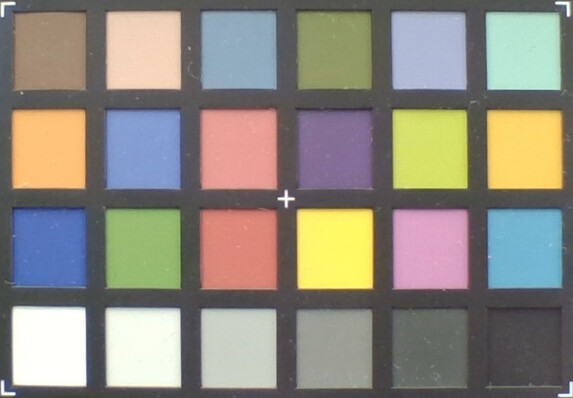

Input Devices - No keyboard illumination for the VivoBook
Asus has equipped the VivoBook with a non-backlit chiclet keyboard. The flat, smooth keys have a short stroke and a clear pressure point. The key resistance could have turned out a bit more crisp for our tastes. While typing, the keyboard has some slight give. Overall, Asus delivers a keyboard suitable for everyday tasks here.
The multi-touch capable touchpad has a footprint of about 10.5 x 7.3 cm (~4.1 x 2.9 in). This offers sufficient space for using gesture controls. The smooth touchpad surface facilitates the sliding of fingers and also responds to input in the corners. The pad offers a short stroke and a clear pressure point.
Display - IPS onboard
The 17.3-inch display of the F712FA has a native resolution of 1920x1080 pixels. While the contrast of 1.200:1 turns out to be good, the brightness (261.6 cd/m²) could have been higher. We consider values beyond 300 cd/m² as good. The fact that the display does not produce any PWM flickering is a positive.
| |||||||||||||||||||||||||
Brightness Distribution: 83 %
Center on Battery: 282 cd/m²
Contrast: 1200:1 (Black: 0.24 cd/m²)
ΔE ColorChecker Calman: 6.14 | ∀{0.5-29.43 Ø4.76}
calibrated: 4.6
ΔE Greyscale Calman: 4.55 | ∀{0.09-98 Ø5}
58.1% sRGB (Argyll 1.6.3 3D)
37% AdobeRGB 1998 (Argyll 1.6.3 3D)
40.32% AdobeRGB 1998 (Argyll 3D)
58.4% sRGB (Argyll 3D)
39.03% Display P3 (Argyll 3D)
Gamma: 2.37
CCT: 7161 K
| Asus VivoBook 17 F712FA-AU518T BOE NV173FHM-N49, IPS, 1920x1080, 17.3" | HP 17-by2437ng BOE NT173WDM-N21, TN LED, 1600x900, 17.3" | Lenovo Ideapad L340-17API-81LY0004GE AU Optronics B173RTN02.1, TN LED, 1600x900, 17.3" | Lenovo V340-17IWL 81RG001YGE CMN N173HCE-E31 CMN1738, , 1920x1080, 17.3" | Asus VivoBook 17 M712DA-AU017T BOE084E, IPS, 1920x1080, 17.3" | |
|---|---|---|---|---|---|
| Display | 33% | 30% | 68% | 3% | |
| Display P3 Coverage (%) | 39.03 | 53.6 37% | 51.1 31% | 67.5 73% | 40.76 4% |
| sRGB Coverage (%) | 58.4 | 74 27% | 73.9 27% | 94.2 61% | 59.7 2% |
| AdobeRGB 1998 Coverage (%) | 40.32 | 53.9 34% | 52.7 31% | 68 69% | 42.11 4% |
| Response Times | -25% | -22% | -58% | -7% | |
| Response Time Grey 50% / Grey 80% * (ms) | 24 ? | 42 ? -75% | 42 ? -75% | 37 ? -54% | 24 ? -0% |
| Response Time Black / White * (ms) | 16 ? | 12 ? 25% | 11 ? 31% | 25.8 ? -61% | 18 ? -13% |
| PWM Frequency (Hz) | 250 ? | 25000 ? | |||
| Screen | -47% | -40% | 22% | 5% | |
| Brightness middle (cd/m²) | 288 | 222 -23% | 230 -20% | 284 -1% | 262 -9% |
| Brightness (cd/m²) | 262 | 208 -21% | 201 -23% | 268 2% | 234 -11% |
| Brightness Distribution (%) | 83 | 89 7% | 78 -6% | 77 -7% | 84 1% |
| Black Level * (cd/m²) | 0.24 | 0.649 -170% | 0.46 -92% | 0.23 4% | 0.265 -10% |
| Contrast (:1) | 1200 | 342 -72% | 500 -58% | 1235 3% | 989 -18% |
| Colorchecker dE 2000 * | 6.14 | 11.77 -92% | 10.36 -69% | 4.98 19% | 5.13 16% |
| Colorchecker dE 2000 max. * | 18.55 | 20.78 -12% | 18.63 -0% | 8.45 54% | 19.16 -3% |
| Colorchecker dE 2000 calibrated * | 4.6 | 3.5 24% | 1.87 59% | 3.96 14% | |
| Greyscale dE 2000 * | 4.55 | 14.31 -215% | 13.32 -193% | 5.3 -16% | 1.22 73% |
| Gamma | 2.37 93% | 2.24 98% | 2.54 87% | 2273 0% | 2.42 91% |
| CCT | 7161 91% | 19250 34% | 14124 46% | 7065 92% | 6584 99% |
| Color Space (Percent of AdobeRGB 1998) (%) | 37 | 48 30% | 48 30% | 61 65% | 38 3% |
| Color Space (Percent of sRGB) (%) | 58.1 | 74 27% | 74 27% | 94 62% | 59 2% |
| Total Average (Program / Settings) | -13% /
-29% | -11% /
-24% | 11% /
21% | 0% /
3% |
* ... smaller is better
Display Response Times
| ↔ Response Time Black to White | ||
|---|---|---|
| 16 ms ... rise ↗ and fall ↘ combined | ↗ 8 ms rise | |
| ↘ 8 ms fall | ||
| The screen shows good response rates in our tests, but may be too slow for competitive gamers. In comparison, all tested devices range from 0.1 (minimum) to 240 (maximum) ms. » 36 % of all devices are better. This means that the measured response time is better than the average of all tested devices (20.1 ms). | ||
| ↔ Response Time 50% Grey to 80% Grey | ||
| 24 ms ... rise ↗ and fall ↘ combined | ↗ 13 ms rise | |
| ↘ 11 ms fall | ||
| The screen shows good response rates in our tests, but may be too slow for competitive gamers. In comparison, all tested devices range from 0.165 (minimum) to 636 (maximum) ms. » 33 % of all devices are better. This means that the measured response time is better than the average of all tested devices (31.5 ms). | ||
Screen Flickering / PWM (Pulse-Width Modulation)
| Screen flickering / PWM not detected | |||
In comparison: 53 % of all tested devices do not use PWM to dim the display. If PWM was detected, an average of 8036 (minimum: 5 - maximum: 343500) Hz was measured. | |||
In the state of delivery, the color reproduction of the display is fairly decent but misses the target (Delta-E < 3) with a Delta-E 2000 color deviation of about 6.1. It does not suffer from a blue tint. Calibration only leads to marginal improvements. The AdobeRGB (37%) and sRGB (58%) color spaces are not reproduced fully.
Performance - Sufficient for office and Internet
With the VivoBook 17 F712FA, Asus offers a 17.3-inch laptop that brings sufficient performance for office and Internet applications. Our test unit is available for just under 600 Euros (~$709), with other equipment configurations also being available.
Processor
Asus has equipped the VivoBook with a Core i5-10210U quad-core processor based on Intel's Comet Lake architecture. The CPU runs at a basic clock speed of 1.6 GHz, which can be increased via Turbo up to 3.9 GHz (four cores) or 4.2 GHz (single core).
For a short time, the processor runs through the multithread tests of the Cinebench benchmarks at 3.9 GHz, before the clock speed slowly and gradually drops down to between 2.4 and 2.7 GHz. It runs through the single-thread tests with a speed of 3.9 to 4.2 GHz. In battery operation, the clock speeds are between 1.8 and 2.4 GHz (multithread) and 2.9 - 4.1 GHz (single-thread).
We evaluate whether the CPU Turbo is maintained constantly in mains operation by running the multithread test of the Cinebench R15 benchmark for at least 30 minutes in a constant loop. The results drop from the first to the second run and then remain at a constant level. The CPU Turbo usage is at a medium level.
| HWBOT x265 Benchmark v2.2 - 4k Preset | |
| Average of class Office (1.72 - 26, n=82, last 2 years) | |
| Average Intel Core i5-10210U (2.36 - 6.28, n=24) | |
| Asus VivoBook 17 F712FA-AU518T | |
| HP 17-by2437ng | |
| Lenovo V340-17IWL 81RG001YGE | |
* ... smaller is better
System Performance
The combination of the Core-i5 processor, working memory running in dual-channel mode, and NVMe SSD ensures a quick and smooth-running system. The CPU offers sufficient computing performance for all the usual application areas. The results in the PCMark benchmarks are also good.
| PCMark 8 Home Score Accelerated v2 | 3595 points | |
| PCMark 8 Creative Score Accelerated v2 | 3866 points | |
| PCMark 8 Work Score Accelerated v2 | 4920 points | |
| PCMark 10 Score | 4205 points | |
Help | ||
DPC Latencies
| DPC Latencies / LatencyMon - interrupt to process latency (max), Web, Youtube, Prime95 | |
| Asus VivoBook 17 F712FA-AU518T | |
| HP 17-by2437ng | |
| Lenovo V340-17IWL 81RG001YGE | |
* ... smaller is better
Storage Solution
A 512-GB NVMe SSD (M.2-2280) from Intel, which reaches good transfer rates, serves as the system drive. While in principle the laptop would offer sufficient space for a second 2.5-inch storage drive, you cannot insert such a drive because it lacks the necessary SATA slot and insertion frame.
| Asus VivoBook 17 F712FA-AU518T Intel SSD 660p SSDPEKNW512G8 | HP 17-by2437ng Toshiba KBG30ZMV256G | Lenovo Ideapad L340-17API-81LY0004GE Samsung SSD PM871b MZ7LN256HAJQ | Lenovo V340-17IWL 81RG001YGE Lenovo UMIS AM610 RPFTJ256PDD2MWX | Asus VivoBook 17 M712DA-AU017T Intel SSD 660p SSDPEKNW512G8 | Average Intel SSD 660p SSDPEKNW512G8 | Average of class Office | |
|---|---|---|---|---|---|---|---|
| CrystalDiskMark 5.2 / 6 | -18% | -50% | -59% | -12% | -7% | 106% | |
| Write 4K (MB/s) | 180.3 | 126.7 -30% | 94.4 -48% | 64.1 -64% | 132 -27% | 136 ? -25% | 155.7 ? -14% |
| Read 4K (MB/s) | 62.1 | 52.5 -15% | 32.45 -48% | 10.54 -83% | 52 -16% | 55.2 ? -11% | 72.4 ? 17% |
| Write Seq (MB/s) | 972 | 669 -31% | 482.8 -50% | 296.2 -70% | 973 0% | 926 ? -5% | 2616 ? 169% |
| Read Seq (MB/s) | 1608 | 881 -45% | 524 -67% | 525 -67% | 1606 0% | 1523 ? -5% | 3292 ? 105% |
| Write 4K Q32T1 (MB/s) | 397.4 | 272.2 -32% | 232 -42% | 220.5 -45% | 210.4 -47% | 380 ? -4% | 419 ? 5% |
| Read 4K Q32T1 (MB/s) | 343 | 483.5 41% | 253.6 -26% | 274.7 -20% | 312.2 -9% | 334 ? -3% | 517 ? 51% |
| Write Seq Q32T1 (MB/s) | 973 | 796 -18% | 496.5 -49% | 294.4 -70% | 982 1% | 987 ? 1% | 3843 ? 295% |
| Read Seq Q32T1 (MB/s) | 1779 | 1503 -16% | 540 -70% | 873 -51% | 1847 4% | 1744 ? -2% | 5727 ? 222% |
| AS SSD | -29% | -50% | -41% | -2% | -2% | 104% | |
| Seq Read (MB/s) | 1679 | 1359 -19% | 489.9 -71% | 758 -55% | 1592 -5% | 1423 ? -15% | 4125 ? 146% |
| Seq Write (MB/s) | 910 | 759 -17% | 472.2 -48% | 278 -69% | 900 -1% | 828 ? -9% | 2610 ? 187% |
| 4K Read (MB/s) | 56.1 | 45.04 -20% | 29.14 -48% | 28.09 -50% | 45.24 -19% | 51.3 ? -9% | 56.4 ? 1% |
| 4K Write (MB/s) | 153.6 | 105.7 -31% | 59.8 -61% | 74.1 -52% | 104.3 -32% | 128.9 ? -16% | 162.7 ? 6% |
| 4K-64 Read (MB/s) | 324.4 | 628 94% | 262.2 -19% | 480.5 48% | 324 0% | 326 ? 0% | 927 ? 186% |
| 4K-64 Write (MB/s) | 792 | 333.8 -58% | 236.2 -70% | 273.3 -65% | 835 5% | 721 ? -9% | 1600 ? 102% |
| Access Time Read * (ms) | 0.088 | 0.09 -2% | 0.085 3% | 0.134 -52% | 0.058 34% | 0.09003 ? -2% | 0.08414 ? 4% |
| Access Time Write * (ms) | 0.046 | 0.157 -241% | 0.061 -33% | 0.065 -41% | 0.047 -2% | 0.07378 ? -60% | 0.07071 ? -54% |
| Score Read (Points) | 548 | 809 48% | 342 -38% | 584 7% | 528 -4% | 519 ? -5% | 1396 ? 155% |
| Score Write (Points) | 1037 | 515 -50% | 343 -67% | 375 -64% | 1030 -1% | 932 ? -10% | 2023 ? 95% |
| Score Total (Points) | 1849 | 1722 -7% | 869 -53% | 1242 -33% | 1810 -2% | 1708 ? -8% | 4069 ? 120% |
| Copy ISO MB/s (MB/s) | 801 | 448.4 -44% | 282.8 -65% | 290 -64% | 1109 ? 38% | 2490 ? 211% | |
| Copy Program MB/s (MB/s) | 340.9 | 248.3 -27% | 128.1 -62% | 220 -35% | 468 ? 37% | 753 ? 121% | |
| Copy Game MB/s (MB/s) | 568 | 416.4 -27% | 184.9 -67% | 280 -51% | 760 ? 34% | 1562 ? 175% | |
| Total Average (Program / Settings) | -24% /
-25% | -50% /
-50% | -50% /
-48% | -7% /
-6% | -5% /
-4% | 105% /
105% |
* ... smaller is better
Constant Performance Read: DiskSpd Read Loop, Queue Depth 8
Graphics Card
The graphics output is handled by Intel's UHD Graphics 620 graphics core. The GPU supports DirectX 12 and runs at speeds between 300 and 1100 MHz. The results in the 3DMark benchmarks range at normal levels for the GPU used here.
| 3DMark 11 Performance | 2100 points | |
| 3DMark Ice Storm Standard Score | 67955 points | |
| 3DMark Cloud Gate Standard Score | 8888 points | |
| 3DMark Fire Strike Score | 1125 points | |
Help | ||
Gaming Performance
The hardware is able to bring some of the games from our database to the screen smoothly - in low resolutions and at low quality settings. These include games that only pose moderate demands on the hardware. The current top games, such as Death Stranding, cannot be played.
| low | med. | high | ultra | |
|---|---|---|---|---|
| BioShock Infinite (2013) | 64.1 | 35.1 | 29.6 | 9.2 |
| Dota 2 Reborn (2015) | 77 | 48.2 | 20.3 | 18 |
| X-Plane 11.11 (2018) | 18.9 | 13 |
| BioShock Infinite - 1366x768 Medium Preset | |
| Lenovo Ideapad L340-17API-81LY0004GE | |
| Asus VivoBook 17 F712FA-AU518T | |
| Average Intel UHD Graphics 620 (11.5 - 45.5, n=187) | |
| HP 17-by2437ng | |
Emissions and Power Management - Asus uses a tiny battery
Noise Emissions
During idle operation and under low load, you won't hear the fan, since it usually remains quiet. However, this ends when the load increases, and we register a maximum noise level of 43.4 dB(A) under medium load levels. During our stress test, the noise level is at 42.1 dB(A).
Noise level
| Idle |
| 26.7 / 26.7 / 26.7 dB(A) |
| Load |
| 43.4 / 42.1 dB(A) |
 | ||
30 dB silent 40 dB(A) audible 50 dB(A) loud |
||
min: | ||
Temperature
The processor (500 MHz to 1.6 GHz) and graphics core (300 to 650 MHz) run through our stress test (Prime95 and Furmark running for at least one hour) at varying speeds. During battery operation, the clock speeds are between 800 and 900 MHz (CPU) or at 500 MHz (GPU). The stress test represents an extreme scenario that does not occur in everyday operation. We use this test to evaluate whether the system will remain stable even under full load.
The F712 does not get extremely hot. During the stress test we measure temperatures beyond 40 °C (104 °F) in two measurement spots. In everyday operation, the temperatures remain within the green range throughout.
(±) The maximum temperature on the upper side is 41.1 °C / 106 F, compared to the average of 34.3 °C / 94 F, ranging from 21.2 to 62.5 °C for the class Office.
(±) The bottom heats up to a maximum of 44.4 °C / 112 F, compared to the average of 36.8 °C / 98 F
(+) In idle usage, the average temperature for the upper side is 25.9 °C / 79 F, compared to the device average of 29.5 °C / 85 F.
(+) The palmrests and touchpad are cooler than skin temperature with a maximum of 27.7 °C / 81.9 F and are therefore cool to the touch.
(±) The average temperature of the palmrest area of similar devices was 27.5 °C / 81.5 F (-0.2 °C / -0.4 F).
Speakers
The stereo speakers are placed in the frontal area of the case bottom. They produce decent sound that could use some more bass.
Asus VivoBook 17 F712FA-AU518T audio analysis
(-) | not very loud speakers (66.3 dB)
Bass 100 - 315 Hz
(±) | reduced bass - on average 12.6% lower than median
(±) | linearity of bass is average (12.7% delta to prev. frequency)
Mids 400 - 2000 Hz
(+) | balanced mids - only 4.5% away from median
(±) | linearity of mids is average (8.3% delta to prev. frequency)
Highs 2 - 16 kHz
(+) | balanced highs - only 3.3% away from median
(±) | linearity of highs is average (9.3% delta to prev. frequency)
Overall 100 - 16.000 Hz
(±) | linearity of overall sound is average (16.8% difference to median)
Compared to same class
» 21% of all tested devices in this class were better, 7% similar, 71% worse
» The best had a delta of 7%, average was 21%, worst was 53%
Compared to all devices tested
» 29% of all tested devices were better, 7% similar, 64% worse
» The best had a delta of 4%, average was 24%, worst was 134%
Power Consumption
In terms of the power consumption, the device does not show any unusual behavior. During idle operation, we measure a maximum power consumption of 7.7 watts, and during the stress test (Prime95 and Furmark running for at least one hour) the value increases up to 44.1 watt. The power supply is rated at 45 watts.
| Off / Standby | |
| Idle | |
| Load |
|
Key:
min: | |
Battery Life
Our realistic WLAN test stimulates the load when opening websites via a script. The "Balanced" power profile is active, the display brightness is set at about 150 cd/m², and the power-saving functions are deactivated. The VivoBook 17 achieves a runtime of 5:24 hours.
Pros
Cons
Verdict
The VivoBook 17 has a powerful Core i5-10210U processor onboard that offers more than sufficient computing performance for office and Internet applications. It is accompanied by 8 GB of working memory (dual-channel mode) and a fast NVMe SSD (512 GB). With this, the device should be able to handle the demands of most users.
With the VivoBook 17 F712FA, Asus offers a compact 17.3-inch laptop for the home.
The device warms up moderately at most and produces little to no noise, at least during idle operation and under low load. Nonetheless, since the fan revs up too much under load for our tastes, Asus should rework the fan control.
Compared to the 17.3-inch competitors, the VivoBook turns out fairly compact. However, the low battery capacity of 32 Wh indicates that this is not a very mobile device. In practice, this leads to a battery life of barely 5.5 hours in the WLAN test, which is less than standard nowadays.
The Full HD IPS display pleases with a matte surface, good contrast, stable viewing angles, and decent color reproduction. The maximum brightness and color-space coverage turn out too low. The keyboard has proven itself suitable for everyday tasks. However, we miss the keyboard illumination.
Note: We recently reported that the CPUs of some VivoBook 17 models run significantly slower when the "High Performance" Windows power profile is active. However, this is not the case in our current test unit.
Update: Asus informed us that there is a 47 Wh battery version available for the VivoBook 17. It should improve Wi-Fi battery runtime by around 2 hours. This option is currently not available in the U.S. However, an A-cover metal alternative under the name VivoBook S17 S712 with 47 Wh battery is available as an option.
Asus VivoBook 17 F712FA-AU518T
- 09/09/2020 v7 (old)
Sascha Mölck