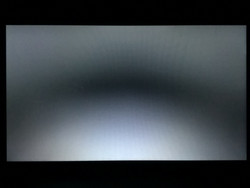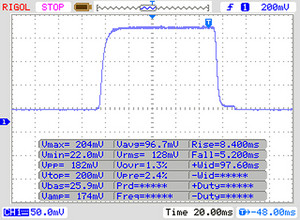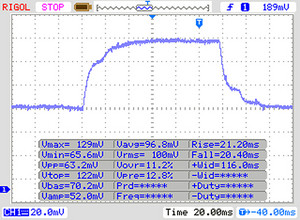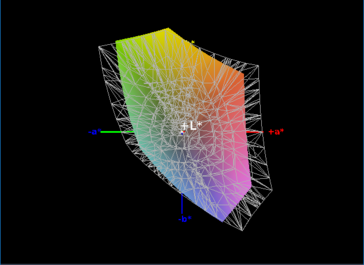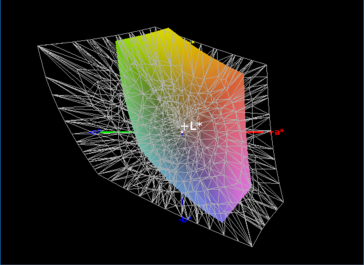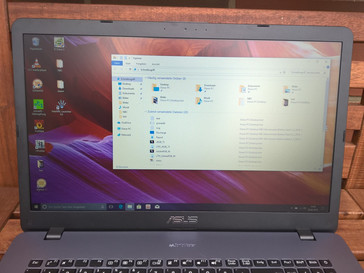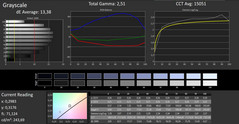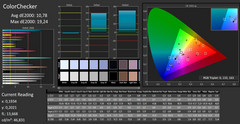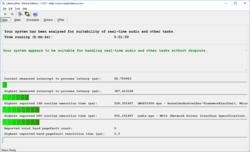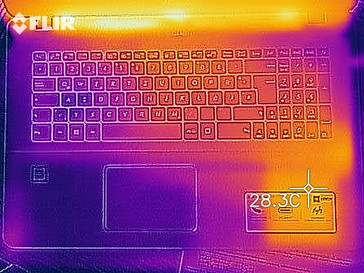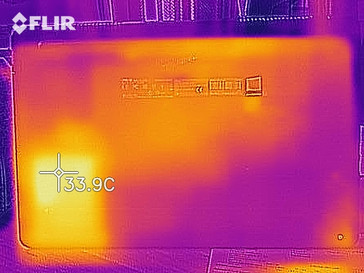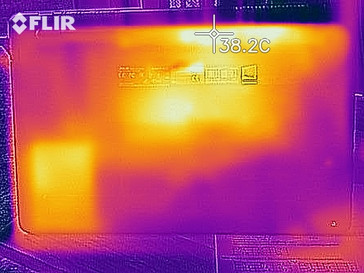Asus VivoBook 17 X705UA (i7-7100U, HD620) Laptop Review

Asus offers the VivoBook 17 X705UA in various hardware configurations. Our review device is equipped with an Intel Core i3-7100U processor and relies on the integrated Intel HD Graphics 620 for image rendering. With 4 GB of RAM and a 1 TB hard drive, our review device represents the lowest-priced configuration of the 17-inch notebook. Alternatively, buyers can get a hardware configuration with two other dual-core processors (Core i5-7200U or Core i7-7500U) or quad-core processors (Core i5-8250U or i7-8550U). The amount of RAM can also be increased up to 16 GB and the storage space can be expanded with a combination of an SSD and an HDD.
In our review, the VivoBook 17 X705UA will have to compete with other similarly-equipped devices. The devices we have selected for this review include: The V320-17IKB from Lenovo, the LifeBook E557 from Fujitsu, the Portégé A30-D from Toshiba and the Asus VivoBook S X510UA.
Case & Connectivity
The case of the VivoBook 17 X705UA is made of plastic. It comes in two color schemes. The upper side of our review device comes with a circular texture in the color scheme named "Star Gray". This color scheme is also present around the keyboard. The display bezels and the underside of the device come in simple black. Alternatively, buyers can get a device with a color scheme named "Pearl White". The build quality is solid and there are no defects to report.
With a weight of about 2.1 kilograms (~4.6 lb), our review device is lighter than other 17-inch notebooks. The dimensions are consistent with what you would expect from a device with this screen size. The small side-bezels give the VivoBook 17 X705UA an advantage; as a result of this it does not appear as wide as, for example, the Lenovo V320-17IKB.
Unfortunately, the many hardware configurations, especially in terms of storage space, do not translate into many maintenance options. The screws on the underside can easily be removed; but we were still unable to take off the bottom cover and get a look at the internals. Therefore, the device cannot be easily upgraded.
The ports are also limited. A USB Type-C port is provided, however behind it lurks a simple USB 3.1 port. The SD card reader is standard fare for this price range. This means that the data transfer rates with our reference-grade SD card, the Toshiba Exceria Pro SDXC 64 GB UHS-II, are rather mediocre. Additionally, the SD cards can only be inserted halfway into the reader.
The Wi-Fi transfer rates are also mediocre. The Qualcomm Atheros QCA9377 Wi-Fi adapter that Asus has used here supports the fast wireless-AC standard in the 5 GHz spectral band and has a 1x1 MIMO antenna, and despite all of this, only the transfer rates in the ballpark of 300 MBit/s are possible.
Ports
| SD Card Reader | |
| average JPG Copy Test (av. of 3 runs) | |
| Fujitsu Lifebook E557 (Toshiba Exceria Pro SDXC 64 GB UHS-II) | |
| Average of class Office (22.4 - 198.5, n=29, last 2 years) | |
| Asus VivoBook 17 X705UA-BX022T (Toshiba Exceria Pro SDXC 64 GB UHS-II) | |
| Asus X510UA-BR305T (Toshiba Exceria Pro SDXC 64 GB UHS-II) | |
| Lenovo V320-17IKB 81AH0002GE (Toshiba Exceria Pro SDXC 64 GB UHS-II) | |
| Acer TravelMate P2510-M-51ZQ (Toshiba Exceria Pro SDXC 64 GB UHS-II) | |
| maximum AS SSD Seq Read Test (1GB) | |
| Fujitsu Lifebook E557 (Toshiba Exceria Pro SDXC 64 GB UHS-II) | |
| Average of class Office (25 - 249, n=27, last 2 years) | |
| Asus VivoBook 17 X705UA-BX022T (Toshiba Exceria Pro SDXC 64 GB UHS-II) | |
| Asus X510UA-BR305T (Toshiba Exceria Pro SDXC 64 GB UHS-II) | |
| Lenovo V320-17IKB 81AH0002GE (Toshiba Exceria Pro SDXC 64 GB UHS-II) | |
| Acer TravelMate P2510-M-51ZQ (Toshiba Exceria Pro SDXC 64 GB UHS-II) | |
Input Devices
The VivoBook 17 X705UA from Asus comes with a chiclet-style keyboard with a number pad and a ClickPad, which serves as the mouse replacement. In relation to the size of the notebook, the keyboard looks very small. The small, narrowly-packed keys allow for fast typing, however, they can prove to be too small for big fingers or hands. Our review device does not have a keyboard backlight, which can be ordered optionally, by the way.
The ClickPad has a smooth surface, which easily registers inputs made by very dry fingers. The mouse buttons have a comfortable actuation point. Multitouch gestures, e.g. for scrolling in the folders, function well, when the inputs are recognized by the touchpad.
Display
The matte screen of our review device has a resolution of 1600x900. The brightness and the contrast ratio settle at the lower end of the comparison spectrum. However, the display shines with the faster-than-average response times. Nevertheless, these response times (41 ms - gray to gray) will still prove too slow for gaming. Asus does not use PWM for brightness control. This is going to be a boon for susceptible individuals.
Asus also offers the VivoBook 17 X705UA with a Full HD display with a resolution of 1920x1080. Additionally, this alternative display is supposed to cover 100% of the sRGB color space.
| |||||||||||||||||||||||||
Brightness Distribution: 82 %
Center on Battery: 243 cd/m²
Contrast: 409:1 (Black: 0.58 cd/m²)
ΔE ColorChecker Calman: 10.78 | ∀{0.5-29.43 Ø4.76}
ΔE Greyscale Calman: 13.38 | ∀{0.09-98 Ø5}
75% sRGB (Argyll 1.6.3 3D)
49% AdobeRGB 1998 (Argyll 1.6.3 3D)
52.9% AdobeRGB 1998 (Argyll 3D)
75.2% sRGB (Argyll 3D)
51.2% Display P3 (Argyll 3D)
Gamma: 2.51
CCT: 15051 K
| Asus VivoBook 17 X705UA-BX022T AU Optronics AUO219E, , 1600x900, 17.3" | Fujitsu Lifebook E557 BOE0665, , 1366x768, 15.6" | Lenovo V320-17IKB 81AH0002GE LG Philips LP173WF4-SPF5, , 1920x1080, 17.3" | Asus X510UA-BR305T Chi Mei N156BGA-EA3, , 1366x768, 15.6" | Acer TravelMate P2510-M-51ZQ Chi Mei CMN15D3 / N156HCE-EAA, , 1920x1080, 15.6" | |
|---|---|---|---|---|---|
| Display | -25% | 20% | -17% | ||
| Display P3 Coverage (%) | 51.2 | 37.9 -26% | 66.5 30% | 42.44 -17% | |
| sRGB Coverage (%) | 75.2 | 56.8 -24% | 84.5 12% | 63.2 -16% | |
| AdobeRGB 1998 Coverage (%) | 52.9 | 39.15 -26% | 61.8 17% | 43.94 -17% | |
| Response Times | -61% | -35% | -14% | -78% | |
| Response Time Grey 50% / Grey 80% * (ms) | 41 ? | 50 ? -22% | 35 ? 15% | 49 ? -20% | 45 ? -10% |
| Response Time Black / White * (ms) | 13 ? | 26 ? -100% | 24 ? -85% | 14 ? -8% | 32 ? -146% |
| PWM Frequency (Hz) | 210 ? | 119000 ? | 25000 ? | 25000 ? | |
| Screen | 4% | 53% | 21% | 22% | |
| Brightness middle (cd/m²) | 237 | 214 -10% | 412 74% | 226 -5% | 215 -9% |
| Brightness (cd/m²) | 216 | 213 -1% | 377 75% | 215 0% | 198 -8% |
| Brightness Distribution (%) | 82 | 88 7% | 83 1% | 90 10% | 78 -5% |
| Black Level * (cd/m²) | 0.58 | 0.53 9% | 0.39 33% | 0.51 12% | 0.32 45% |
| Contrast (:1) | 409 | 404 -1% | 1056 158% | 443 8% | 672 64% |
| Colorchecker dE 2000 * | 10.78 | 7.93 26% | 5.04 53% | 6.21 42% | 5.15 52% |
| Colorchecker dE 2000 max. * | 19.24 | 13.9 28% | 8.84 54% | 8.9 54% | 10.89 43% |
| Greyscale dE 2000 * | 13.38 | 9.37 30% | 5.28 61% | 7.06 47% | 4.25 68% |
| Gamma | 2.51 88% | 2.32 95% | 2.44 90% | 2.35 94% | 2.61 84% |
| CCT | 15051 43% | 9971 65% | 6900 94% | 8321 78% | 6603 98% |
| Color Space (Percent of AdobeRGB 1998) (%) | 49 | 36 -27% | 55 12% | 40 -18% | |
| Color Space (Percent of sRGB) (%) | 75 | 56 -25% | 84 12% | 63 -16% | |
| Total Average (Program / Settings) | -27% /
-11% | 13% /
35% | 4% /
14% | -24% /
1% |
* ... smaller is better
Display Response Times
| ↔ Response Time Black to White | ||
|---|---|---|
| 13 ms ... rise ↗ and fall ↘ combined | ↗ 8 ms rise | |
| ↘ 5 ms fall | ||
| The screen shows good response rates in our tests, but may be too slow for competitive gamers. In comparison, all tested devices range from 0.1 (minimum) to 240 (maximum) ms. » 32 % of all devices are better. This means that the measured response time is better than the average of all tested devices (20.1 ms). | ||
| ↔ Response Time 50% Grey to 80% Grey | ||
| 41 ms ... rise ↗ and fall ↘ combined | ↗ 21 ms rise | |
| ↘ 20 ms fall | ||
| The screen shows slow response rates in our tests and will be unsatisfactory for gamers. In comparison, all tested devices range from 0.165 (minimum) to 636 (maximum) ms. » 64 % of all devices are better. This means that the measured response time is worse than the average of all tested devices (31.5 ms). | ||
Screen Flickering / PWM (Pulse-Width Modulation)
| Screen flickering / PWM not detected | ||
In comparison: 53 % of all tested devices do not use PWM to dim the display. If PWM was detected, an average of 8039 (minimum: 5 - maximum: 343500) Hz was measured. | ||
Our review device offers only a mediocre color reproduction with 75% of sRGB. This is why, the colors look washed-out. The low contrast ratio also contributes to the fact that the colors look muddy. Black hues appear grayish, which can be attributed to the high black value. The screen contents can be read from the right or the left without any distortions. However, when looking at the screen from above or below, the viewing angles appear to be less stable.
The low brightness is sufficient enough for the screen contents to be legible under the open sky. However, this is only possible in shaded places. The display of our review device cannot cope with direct sunlight.
Performance
Processor
The Intel Core i3-7100U is a dual-core processor, which can perform demanding tasks. With a clock rate of 2.4 GHz, the i3-7100U is a little faster than the predecessor model, i3-6100U, even though the newer chip is considerably more energy efficient. Thanks to Hyper-threading, the two cores can process four threads at the same time.
You can find out what kind of performance you can expect from the Intel Core i3-7100U on our “CPU Benchmarks” page.
When compared to the competing devices, the i3-7100U in the Asus VivoBook 17 X705UA delivers the expected results. The result in the Cinebench R15 benchmark is on the normal level for this kind of device. Buyers can expect more performance from the VivoBook 17 X705UA if they get the model with the Intel Core i5-7200U. With this CPU, you can expect a 30% increase in performance.
System Performance
Our review device could have provided a very responsive system had it not utilized a slow HDD for its system drive. It slows down the workflow considerably. Applications and folders open up after a noticeable delay. This impression is reflected in the result of the PCMark 8 benchmark. The VivoBook 17 X705UA brings up the rear among our competing devices.
| PCMark 8 Home Score Accelerated v2 | 3121 points | |
Help | ||
Storage Devices
Our CrystalDiskMark 3 measurements show what a difference a storage device can make in terms of speeds. Not only, that an SSD can perform approximately 5 times better, but also that an identical HDD from the same manufacturer can perform quite differently. The Asus X510UA-BR305T, just like our review device, uses a 1 TB Seagate Mobile ST10000LM035 HDD. In our benchmark, it achieves a 20% better result than our current review device. In any case, buyers should get an SSD for their system drive.
You can find out how well the Seagate Mobile ST10000LM035 stacks up against other storage devices on our “HDD/SSD Benchmarks” page.
| Asus VivoBook 17 X705UA-BX022T Seagate Mobile HDD 1TB ST1000LM035 | Fujitsu Lifebook E557 Toshiba THNSNK256GCS8 | Lenovo V320-17IKB 81AH0002GE SK Hynix HFS256G3BTND | Asus X510UA-BR305T Seagate Mobile HDD 1TB ST1000LM035 | Acer TravelMate P2510-M-51ZQ SK Hynix HFS256G39TND-N210A | Average Seagate Mobile HDD 1TB ST1000LM035 | Average of class Office | |
|---|---|---|---|---|---|---|---|
| CrystalDiskMark 3.0 | 12833% | 14301% | 23% | 16218% | 27% | 23808% | |
| Read Seq (MB/s) | 62 | 417.2 573% | 473.7 664% | 89.4 44% | 498.1 703% | 90.9 ? 47% | 3104 ? 4906% |
| Write Seq (MB/s) | 68.5 | 262.6 283% | 260.8 281% | 84.2 23% | 260.1 280% | 88.5 ? 29% | 2916 ? 4157% |
| Read 512 (MB/s) | 22.83 | 389.5 1606% | 337 1376% | 29.55 29% | 328.5 1339% | 31.5 ? 38% | 899 ? 3838% |
| Write 512 (MB/s) | 76.8 | 263 242% | 263.3 243% | 61.7 -20% | 260.9 240% | 77.3 ? 1% | 2309 ? 2907% |
| Read 4k (MB/s) | 0.399 | 17.5 4286% | 29.41 7271% | 0.326 -18% | 32.59 8068% | 0.4174 ? 5% | 54.1 ? 13459% |
| Write 4k (MB/s) | 0.602 | 60.6 9966% | 73.3 12076% | 0.438 -27% | 84.2 13887% | 0.525 ? -13% | 114.1 ? 18853% |
| Read 4k QD32 (MB/s) | 0.709 | 311.4 43821% | 298.3 41973% | 1.047 48% | 359.7 50633% | 0.993 ? 40% | 463 ? 65203% |
| Write 4k QD32 (MB/s) | 0.479 | 201.1 41883% | 242.5 50526% | 0.967 102% | 262 54597% | 0.803 ? 68% | 370 ? 77144% |
Graphics Card
The VivoBook 17 X705UA uses Intel’s HD Graphics 620 as the GPU. The performance of this graphics solution depends heavily on the type of RAM used and benefits greatly from the dual-channel-enabled RAM. Because the RAM of our review device runs in single-channel mode, all the performance cannot be squeezed out of the system.
In the 3DMark 11 benchmark, our review device takes last place among the competing devices, whose RAM also runs in single-channel mode. It goes to show that it is not the amount of RAM that matters, but that it runs in dual-channel mode.
| 3DMark 11 Performance | 1360 points | |
Help | ||
Gaming Performance
As expected, the VivoBook 17 X705UA, in our current review configuration, is not suitable for demanding games. The five-year-old “BioShock Infinite” can run smoothly on the low to medium settings. Casual games from the Windows Store can also run without problems.
Competing devices with Intel’s HD Graphics 620 deliver similar results. The gaming performance is on the normal level for this kind of device.
You can find out which games can be run smoothly with Intel’s HD Graphics 620 on our "Gaming Benchmarks" page.
| low | med. | high | ultra | |
|---|---|---|---|---|
| BioShock Infinite (2013) | 35.4 | 21.5 | 17 |
Emissions & Energy Management
System Noise
In everyday use, the VivoBook 17 X705UA is very quiet. It is drowned out by ambient sounds. Under load, the system noise is barely noticeable, and even though the competing devices are also very quiet, the noise measurements reveal that our review device is the quietest.
Noise level
| Idle |
| 30.2 / 30.2 / 30.8 dB(A) |
| HDD |
| 30.8 dB(A) |
| Load |
| 33.6 / 33.6 dB(A) |
 | ||
30 dB silent 40 dB(A) audible 50 dB(A) loud |
||
min: | ||
Temperature
The fans of the VivoBook 17 X705UA are not only quiet, but also manage to keep the device from overheating. When idle, the surface temperatures rarely go above 25 °C (77 °F), and under load, the device never exceeds the 35 °C (95 °F) mark.
The VivoBook 17 X705UA passes our stress test with flying colors. The core temperatures exceed 70 °C (158 °F) for only a short time and remain around 55 °C (131 °F) for the remainder of the one-hour stress test. The clock speed falls slightly below the base clock rate, which does not seem to noticeably affect the system performance. Because our stress test scenario is almost impossible to replicate in real life, the high temperatures inside the device should not lead to any limitations in day-to-day use.
(+) The maximum temperature on the upper side is 34 °C / 93 F, compared to the average of 34.3 °C / 94 F, ranging from 21.2 to 62.5 °C for the class Office.
(+) The bottom heats up to a maximum of 31.5 °C / 89 F, compared to the average of 36.8 °C / 98 F
(+) In idle usage, the average temperature for the upper side is 24.3 °C / 76 F, compared to the device average of 29.5 °C / 85 F.
(+) The palmrests and touchpad are cooler than skin temperature with a maximum of 27.8 °C / 82 F and are therefore cool to the touch.
(±) The average temperature of the palmrest area of similar devices was 27.5 °C / 81.5 F (-0.3 °C / -0.5 F).
Speakers
Our measurements show that the VivoBook 17 X705UA produces a balanced sound with a somewhat missing bass. In practice, the audio does actually sound balanced. However, the plastic case acts as a resonance chamber. This is why the bass is often accompanied by reverberations and rumbling, which should not necessarily be seen as a disadvantage. This decision will depend a lot on the preferences of the user.
Asus VivoBook 17 X705UA-BX022T audio analysis
(-) | not very loud speakers (71.8 dB)
Bass 100 - 315 Hz
(±) | reduced bass - on average 7.8% lower than median
(+) | bass is linear (6.8% delta to prev. frequency)
Mids 400 - 2000 Hz
(+) | balanced mids - only 1.3% away from median
(+) | mids are linear (3.1% delta to prev. frequency)
Highs 2 - 16 kHz
(+) | balanced highs - only 2.3% away from median
(+) | highs are linear (5.4% delta to prev. frequency)
Overall 100 - 16.000 Hz
(+) | overall sound is linear (10.7% difference to median)
Compared to same class
» 2% of all tested devices in this class were better, 1% similar, 97% worse
» The best had a delta of 7%, average was 21%, worst was 53%
Compared to all devices tested
» 5% of all tested devices were better, 2% similar, 93% worse
» The best had a delta of 4%, average was 24%, worst was 134%
Apple MacBook 12 (Early 2016) 1.1 GHz audio analysis
(+) | speakers can play relatively loud (83.6 dB)
Bass 100 - 315 Hz
(±) | reduced bass - on average 11.3% lower than median
(±) | linearity of bass is average (14.2% delta to prev. frequency)
Mids 400 - 2000 Hz
(+) | balanced mids - only 2.4% away from median
(+) | mids are linear (5.5% delta to prev. frequency)
Highs 2 - 16 kHz
(+) | balanced highs - only 2% away from median
(+) | highs are linear (4.5% delta to prev. frequency)
Overall 100 - 16.000 Hz
(+) | overall sound is linear (10.2% difference to median)
Compared to same class
» 7% of all tested devices in this class were better, 2% similar, 91% worse
» The best had a delta of 5%, average was 18%, worst was 53%
Compared to all devices tested
» 4% of all tested devices were better, 1% similar, 94% worse
» The best had a delta of 4%, average was 24%, worst was 134%
Frequency diagram in comparison (checkboxes can be checked and unchecked!)
Energy Consumption
The VivoBook 17 X705UA is not the most energy efficient device in our comparison group, although it is no “power hog”, either. With a maximum power consumption of 9 watts while idling and 28 watts under load, our review device is quite energy efficient. Therefore, the included 45-watt AC adapter has more than enough reserves to reliably supply the VivoBook 17 X705UA with energy under any circumstances.
| Off / Standby | |
| Idle | |
| Load |
|
Key:
min: | |
Battery Life
When compared to other competing devices, the battery life of the VivoBook 17 X705UA is quite average. However, with a battery runtime of almost 7 hours in our Wi-Fi test, the device should last you for an entire workday. Because the display brightness of 150 cd/m² in our Wi-Fi test may be a little too high for some users, the battery life, perhaps, may be extended up to 8 hours with a lower brightness setting.
Pros
Cons
Verdict
With the VivoBook 17 X705UA, Asus delivers a 17-inch device, which is fit for many office and multimedia activities. The battery life and system performance are sufficient for everyday tasks, although potential buyers should definitely get a model with an SSD instead of our current review configuration. Otherwise, the HDD in our review device will cause a lot of slowdown for the operating system and other applications.
The VivoBook 17 X705UA is a solid 17-inch notebook, which can be used for listening to music, watching movies and doing office work without any problems.
For 500 Euros ($620), buyers get a notebook that can be used for many different things. Thanks to its low weight, the notebook can be easily transported, in spite of its size. Those who wish to spend more money can get a VivoBook 17 model with an 8th Gen Kaby Lake processor. In doing so, you can get a system that will last you for a very long time.
Asus VivoBook 17 X705UA-BX022T
- 02/06/2018 v6 (old)
Mike Wobker