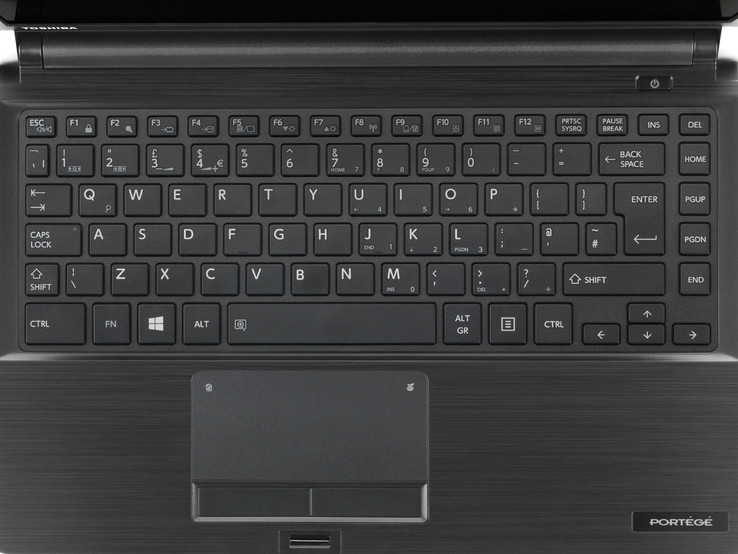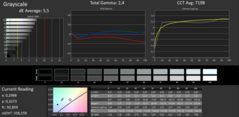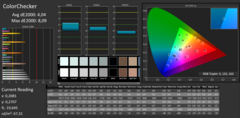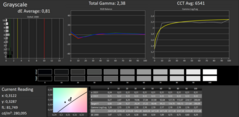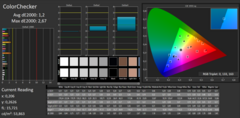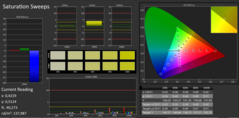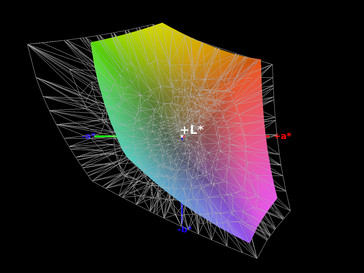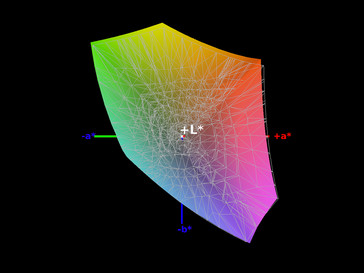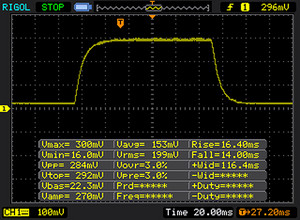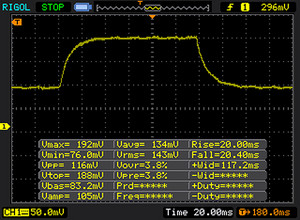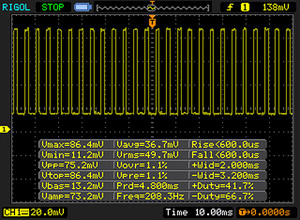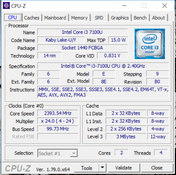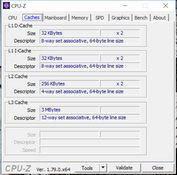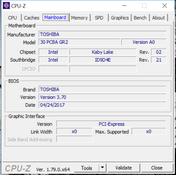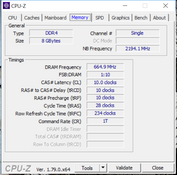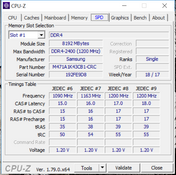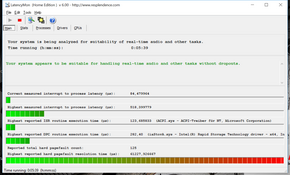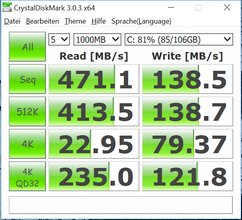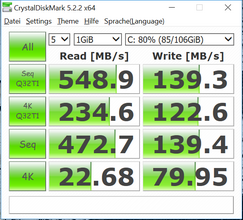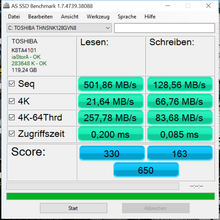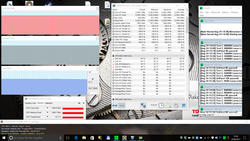Toshiba Portégé A30-D (7100U, 128 GB) Subnotebook Review

For the original German review, see here.
Toshiba's new Portégé A30-D-139 is likely the successor of the Toshiba Satellite Pro A30T-C-111 that we tested in April 2016. However, the divergent model lineup contradicts this - perhaps Toshiba wanted a change here. Toshiba apparently uses the same casing for both its Portégé and Satellite Pro laptops. The similar looks of the two models are striking in any case. The predecessor did not have a fingerprint scanner, and it had a touchscreen unlike the models now.
The compact 13-inch laptop is made for mobile office use and browsing. With TPM 2.0, a fingerprint scanner and Windows 10 Pro, it also has the matching security features. A frugal ULV dual-core with Hyperthreading and integrated graphics is found under the hood. 8 GB of RAM supports it. Toshiba opted for a matte IPS and Full HD screen. The SSD has a capacity of 128 GB. Fans of optical media will be pleased about the installed DVD burner. The laptop weighs approximately 1.5 kg and is already available for less than 1000 Euros (~$1195) in retail. The apparently only other variant named Portègè A30-D-10L is sold for 200 Euros (~$239) more and features an i5-7200U rather than an Intel Core i3-7100U as in our review sample and also houses an SSD of 256 GB. (Note: The laptop can be customized on Toshiba's US website. However, the lowest processor model is an i5-7200U and its price starts at $1019).
Since there are abundant 13 and 14-inch mid-priced subnotebooks in this sector, we did not have any problems finding suitable comparison devices with good ratings for the test. Potential rivals are:
- Asus Zenbook UX3410UQ-GV077T (14-inch, 7500U, 940MX, Full HD)
- Dell XPS 13 9360 (Full HD, i5)
- Huawei MateBook X (i5-7200U, 256 GB)
Casing
The almost completely matte-black plastic casing does not even make an attempt at the trendy unibody looks and comes with a quite jagged exterior, which the tester finds appealing. The unusual incorporated touchpad keys, the fingerprint scanner below them, the silver hinges and, of course, Toshiba's silver logo on the display's back are the primarily visual accents. According to the manufacturer, the display lid was made of magnesium, at least in the predecessor. Fingerprints do not become very visible on the non-slip surfaces with a hint of a brushed metal finish ("Hairline" design).
The base defies our twisting attempts with quite some resistance; a quiet cracking noise, at most, is heard in the area of the optical drive where the casing can also be dented to quite some degree from the upper side. The pressure resistant lid is rather pliable in return, but it does not make an inferior impression. It can easily be opened with one hand and hardly rocks on shaky surfaces. The build seems okay at first glance, but we found some protruding edges upon a closer examination. This does not really correspond to the Portégé's high price.
The surface areas of both Huawei's MateBook X and Dell's XPS 13 hardly differ. The MateBook has a slightly higher depth and the XPS 13 is wider. They are also the thinnest and in total most compact subnotebooks in the test. Our 13-inch review sample proves that it is quite close in terms of compactness and weight in the comparison with the 14-inch (!) Asus Zenbook UX3410UQ. These two laptops reserve roughly the same space on the desk and are almost equal in height.
Connectivity and Accessories
Larger casings often allow installing bigger interface diversity, which is a bit outdated in this case. Toshiba opted for a VGA port rather than a DisplayPort. Thunderbolt 3 and USB-C are absent. In return, three USB 3.0 and HDMI are present in their full size alongside a proprietary docking port for the optionally available "Hi-Speed Port Replicator III" with a stability block for 249 Euros (~ $166). More optional accessories can be found here. In addition to the power supply and a microfiber cloth, a quick start guide, and safety and warranty instructions are found in the box.
While USB, Ethernet, and power are placed ergonomically favorably behind the optical drive on the left, the right-sided interfaces are unfortunately concentrated in the front and middle area. Right-handed users could collide with inserted cables and flash drives when using an external mouse. The ports' spacing is sufficient. The SD card slot is situated in the front.
The webcam (sample photo on the right) does not shine with a high resolution and releases with a slight delay, it does quite a good job thanks to fairly natural colors and relatively low noise.
SD Card Reader
We test the card reader with our Toshiba Exceria Pro SDXC 64 GB UHS-II reference memory card. The type of interface is also important for the speed. Thus, it can be assumed that the sluggish model in Asus' Zenbook still operates with USB 2.0 while the review sample's medium speed points to USB 3.0. We believe that it is PCIe in Dell's XPS 13. By comparison: Some few card readers achieve an average transfer rate (JPG copy test) of over 200 MB/s and a maximum transfer rate of up to 257 MB/s when reading a 1 GB file.
| SD Card Reader | |
| average JPG Copy Test (av. of 3 runs) | |
| Dell XPS 13 9360 FHD i5 (Toshiba Exceria Pro SDXC 64 GB UHS-II) | |
| Toshiba Portege A30-D-139 (Toshiba Exceria Pro SDXC 64 GB UHS-II) | |
| Asus Zenbook UX3410UQ-GV077T (Toshiba Exceria Pro SDXC 64 GB UHS-II) | |
| maximum AS SSD Seq Read Test (1GB) | |
| Dell XPS 13 9360 FHD i5 (Toshiba Exceria Pro SDXC 64 GB UHS-II) | |
| Toshiba Portege A30-D-139 (Toshiba Exceria Pro SDXC 64 GB UHS-II) | |
| Asus Zenbook UX3410UQ-GV077T (Toshiba Exceria Pro SDXC 64 GB UHS-II) | |
Communication
The name already reveals the most important features of the installed Intel Dual Band Wireless-AC 8265 Wi-Fi module. The user browses the Internet exclusively in the less frequented 5 GHz band in the latest IEEE 802.11ac standard. The maximum gross data rate is 867 MBit/s thanks to the MIMO 2x2 construct. An overhead of up to 200 MBit/s is not unusual.
Consequently, it can be confirmed that the Portégé achieves a very good transfer speed while the "just" 574 MBit/s in receive lags behind the transfer rate of the Zenbook with a technically similar Intel Dual Band Wireless AC 8260 module. It is still faster than the MateBook X that uses the same module as in the review sample. We perform the measurements under ideal conditions at a meter away from our Linksys EA8500 reference router.
| Networking | |
| iperf3 transmit AX12 | |
| Toshiba Portege A30-D-139 | |
| Huawei MateBook X | |
| Dell XPS 13 9360 FHD i5 | |
| Asus Zenbook UX3410UQ-GV077T | |
| iperf3 receive AX12 | |
| Asus Zenbook UX3410UQ-GV077T | |
| Toshiba Portege A30-D-139 | |
| Dell XPS 13 9360 FHD i5 | |
| Huawei MateBook X | |
Security
In addition to the latest Trusted Platform Module (TPM) version 2.0, the Portégé A30-D-139 also features a Windows Hello compatible fingerprint scanner. It responds to vertical swiping rather than touch. Unlocking the laptop usually functions at first attempt with a slight delay after a short period of getting used to.
Since Windows 10 Pro is preloaded, it is also possible to use the Bitlocker SSD encryption. Only the innovative Huawei MateBook X has a comparable security configuration in the test field.
Maintenance
The battery can be removed easily from the outside, which unfortunately is rare now. Maintenance will likely not be very difficult after removing the base plate secured with 14 Philips screws. However, we did not make any attempts to do this since the review sample is a shop sample. An empty RAM bank should be found then in any case. It allows upgrading the working memory up to 16 GB of DDR4 in dual-channel mode. If Toshiba had omitted the DVD burner, there would perhaps have been enough room for an additional 2.5-inch SSD/HDD.
Warranty
Toshiba offers a one-year Reliability Guarantee (repair + money back in case of warranty claim) and a one-year European bring-in manufacturer warranty including an on-site pickup service in Germany and Austria when a repair is registered via Toshiba's laptop hotline. More information about the Reliability Guarantee offered in the UK can be found here and Toshiba's different European warranty extensions can be viewed here.
Input Devices
Keyboard
The immaculately fitted, slightly lowered and pressure-resistant keyboard is a few millimeters shorter and narrower than standard desktop keyboards. It is somewhat unusual that most of the downsized keys, some of which are slightly concave, are not square - and in the case of the number keys also a bit cramped with lettering. Furthermore, some keys that are normally in the upper right have been moved to an extra column on the right. The needed time for getting used to this should be short.
The stroke proves to be hard with a medium drop and well-palpable pressure point, which the tester likes. The produced noise is also kept within limits as long as the user does not pound on the keyboard's bigger keys. Thus, Toshiba's laptop is also conditionally suitable for noise-sensitive environments. This time, a one-level keyboard backlight is installed. It has three modes; on, off and timer and the key illumination is sufficiently bright and homogeneous.
Touchpad
Two symbols are printed in the upper two corners of the just sufficiently sized, traditional touchpad. Double-tapping either disables the touchpad or put the laptop in energy-savings mode - convenient. Like the predecessor, the surface is only roughened slightly and offers good gliding traits to moist fingers. We are not completely satisfied with the responsiveness; we sometimes observed short delays and problems with drag & drop via double-tap. However, it is even more significant that gestures, such as two-finger scrolling on websites, only functioned unreliably.
Speaking of gestures: The Synaptics driver menu only allows a fundamental configuration; more than three fingers at the same time are not detected. As for the replacement mouse keys, they have too short a drop and too weak a feedback. In total, the touchpad is just satisfactory, no more.
Display
A 13.3-inch, matte IPS panel in Full HD resolution with 166 PPI is installed. Its image sharpness is beyond reproach. The measured brightness of good to very good ~300 cd/m² does not give reason for complaint, either. The visibly brighter subnotebooks by Huawei and Asus prove that a bit more is possible in this higher price-range.
A measured illumination of 88% corresponds to our subjective impression of a largely homogeneous black image. Only slight signs of backlight bleeding are seen at the lower edge, which are not visible during normal use. Toshiba does not offer alternative screens in this series.
| |||||||||||||||||||||||||
Brightness Distribution: 88 %
Center on Battery: 310 cd/m²
Contrast: 1139:1 (Black: 0.28 cd/m²)
ΔE ColorChecker Calman: 4.04 | ∀{0.5-29.43 Ø4.77}
ΔE Greyscale Calman: 5.5 | ∀{0.09-98 Ø5}
98% sRGB (Argyll 1.6.3 3D)
64% AdobeRGB 1998 (Argyll 1.6.3 3D)
70% AdobeRGB 1998 (Argyll 3D)
98.1% sRGB (Argyll 3D)
68% Display P3 (Argyll 3D)
Gamma: 2.4
CCT: 7198 K
| Toshiba Portege A30-D-139 Toshiba TOS508F, , 1920x1080, 13.3" | Huawei MateBook X Chi Mei CMN8201 / P130ZDZ-EF1, , 2160x1440, 13.3" | Asus Zenbook UX3410UQ-GV077T Chi Mei N140HCE-EN1, , 1920x1080, 14" | Dell XPS 13 9360 FHD i5 Sharp SHP1449 LQ133M1, , 1920x1080, 13.3" | |
|---|---|---|---|---|
| Display | -3% | -0% | -27% | |
| Display P3 Coverage (%) | 68 | 65.8 -3% | 67.2 -1% | 48.94 -28% |
| sRGB Coverage (%) | 98.1 | 96.2 -2% | 99.2 1% | 73.3 -25% |
| AdobeRGB 1998 Coverage (%) | 70 | 66.8 -5% | 69.3 -1% | 50.5 -28% |
| Response Times | 19% | -4% | 4% | |
| Response Time Grey 50% / Grey 80% * (ms) | 40 ? | 33 ? 17% | 44 ? -10% | 32.8 ? 18% |
| Response Time Black / White * (ms) | 30 ? | 24 ? 20% | 29 ? 3% | 33.2 ? -11% |
| PWM Frequency (Hz) | 208 ? | 60 ? | ||
| Screen | 17% | 10% | -5% | |
| Brightness middle (cd/m²) | 319 | 408 28% | 381 19% | 351.2 10% |
| Brightness (cd/m²) | 296 | 395 33% | 368 24% | 325 10% |
| Brightness Distribution (%) | 88 | 88 0% | 84 -5% | 89 1% |
| Black Level * (cd/m²) | 0.28 | 0.45 -61% | 0.3 -7% | 0.195 30% |
| Contrast (:1) | 1139 | 907 -20% | 1270 12% | 1801 58% |
| Colorchecker dE 2000 * | 4.04 | 1.55 62% | 2.84 30% | 7.4 -83% |
| Colorchecker dE 2000 max. * | 8.09 | 2.19 73% | 6.5 20% | 9.08 -12% |
| Greyscale dE 2000 * | 5.5 | 1.91 65% | 4.02 27% | 6.71 -22% |
| Gamma | 2.4 92% | 2.34 94% | 2.42 91% | 2.74 80% |
| CCT | 7198 90% | 6491 100% | 7430 87% | 7222 90% |
| Color Space (Percent of AdobeRGB 1998) (%) | 64 | 61 -5% | 56 -12% | 50.48 -21% |
| Color Space (Percent of sRGB) (%) | 98 | 96 -2% | 86 -12% | 73.31 -25% |
| Total Average (Program / Settings) | 11% /
13% | 2% /
6% | -9% /
-9% |
* ... smaller is better
The measured black level of 0.3 cd/m² of Toshiba's own panel is pleasingly low and subjectively dark. Despite its not outstanding brightness, it achieves a very good contrast ratio of 1139:1. However, it is outperformed by the somewhat brighter Dell XPS 13 by 58%, which has an exemplary low black level of just below 0.2 cd/m². Huawei's MateBook X with a weaker black level/contrast is the last in the field with a deficit of 20%.
Toshiba's laptop only becomes suitable for serious image editing after calibrating and profiling the screen. The relevant DeltaE color shift rate then drops below three and the slight green-bluish tint in delivery state disappears. As always, we linked our color profile in the box above. Since the coverage of the small sRGB standard color space is almost 100% (AdobeRGB: 68%), we can recommend the A30-D to dedicated amateur photographers.
The matte screen is bright and provides good preconditions for outdoor use that we tested under cloudy skies. As can be seen in the left screenshot, our Portégé still does a good job even when the screen faces the sun under these eased conditions. Almost nothing would be seen in the sun. The right screenshot shows an ideal position with the door in the back, which would not look much different in sunlight, either.
Display Response Times
| ↔ Response Time Black to White | ||
|---|---|---|
| 30 ms ... rise ↗ and fall ↘ combined | ↗ 16 ms rise | |
| ↘ 14 ms fall | ||
| The screen shows slow response rates in our tests and will be unsatisfactory for gamers. In comparison, all tested devices range from 0.1 (minimum) to 240 (maximum) ms. » 79 % of all devices are better. This means that the measured response time is worse than the average of all tested devices (20.1 ms). | ||
| ↔ Response Time 50% Grey to 80% Grey | ||
| 40 ms ... rise ↗ and fall ↘ combined | ↗ 20 ms rise | |
| ↘ 20 ms fall | ||
| The screen shows slow response rates in our tests and will be unsatisfactory for gamers. In comparison, all tested devices range from 0.165 (minimum) to 636 (maximum) ms. » 60 % of all devices are better. This means that the measured response time is worse than the average of all tested devices (31.5 ms). | ||
Screen Flickering / PWM (Pulse-Width Modulation)
| Screen flickering / PWM detected | 208 Hz | ≤ 10 % brightness setting | |
The display backlight flickers at 208 Hz (worst case, e.g., utilizing PWM) Flickering detected at a brightness setting of 10 % and below. There should be no flickering or PWM above this brightness setting. The frequency of 208 Hz is relatively low, so sensitive users will likely notice flickering and experience eyestrain at the stated brightness setting and below. In comparison: 53 % of all tested devices do not use PWM to dim the display. If PWM was detected, an average of 8042 (minimum: 5 - maximum: 343500) Hz was measured. | |||
The tester has not encountered an IPS panel with real movement limitations for a long time, and the review sample is not an exception. However, it is a model that presents quite visible brightness and contrast losses in vertical and particularly horizontal shifts of less than 45°. Thus, the viewing angle stability is below average for the generally high IPS standard. Colors do not change significantly.
Performance
Processor
Intel's Core i3-7100U is a ULV dual-core from Intel's latest Kaby Lake generation. It has Hyperthreading but not Turbo Boost. The fixed maximum standard clock speed is 2.4 GHz. In addition to a DDR4 memory controller, an Intel HD 620 Graphics is integrated that shares the tight TDP of 15 W and the working memory with the CPU. Besides office programs, the processor also copes with more demanding software and multitasking.
The i3-7100U achieves exactly the expected score in Cinebench R15. The clock speeds remain pinned down to 2.4 GHz when looping the benchmark and the scores of each run only deviate marginally - ideal. The CPU apparently does not exhaust its TDP completely. The CPU's performance does not decrease in battery mode. All rivals in the test are faster because they have higher base speeds and Turbo Boost.
System Performance
The review sample likely owes its last place finish in the PCMark 8 total performance results to the weakest CPU in the test field and primarily its overall slow SSD. Asus Zenbook UX3410UQ-GV077T additionally benefits from its dedicated graphics card in the Home benchmark. However, the deficits of Toshiba's laptop are within tight limits when disregarding the Zenbook's scores.
We did not have real problems with the subjective performance, but we believe that OS and program starts and particularly installing programs on laptops with faster SSDs run more smoothly. On the one hand, we think this is unnecessary but on the other, it is not crucial, either.
| PCMark 8 | |
| Home Score Accelerated v2 | |
| Asus Zenbook UX3410UQ-GV077T | |
| Dell XPS 13 9360 FHD i5 | |
| Huawei MateBook X | |
| Toshiba Portege A30-D-139 | |
| Work Score Accelerated v2 | |
| Dell XPS 13 9360 FHD i5 | |
| Huawei MateBook X | |
| Toshiba Portege A30-D-139 | |
| PCMark 8 Home Score Accelerated v2 | 3247 points | |
| PCMark 8 Work Score Accelerated v2 | 4113 points | |
Help | ||
Storage Device
Toshiba has not done the system a favor with its own SSD, which is slow for SATA III conditions and only has a low 128 GB. Particularly the actually less important write rates are abysmal and always end up in one of the last places in the test field. This was particularly noticed when installing programs. The Zenbook's SSD is also connected via SATA III but can sometimes distinguish itself clearly. A sequential write performance of 139 MB/s would have been unacceptable even a few years ago. The low AS SSD total score discloses Toshiba's SSD as one of the overall most sluggish SSDs tested in the past years.
| Toshiba Portege A30-D-139 Toshiba SG5 THNSNK128GVN8 | Huawei MateBook X LITEON CB1-SD256 | Asus Zenbook UX3410UQ-GV077T SanDisk SD8SNAT256G1002 | Dell XPS 13 9360 FHD i5 Toshiba NVMe THNSN5256GPUK | |
|---|---|---|---|---|
| CrystalDiskMark 3.0 | 84% | 36% | 152% | |
| Read Seq (MB/s) | 471.1 | 741 57% | 497 5% | 1233 162% |
| Write Seq (MB/s) | 138.5 | 461.2 233% | 323.7 134% | 733 429% |
| Read 512 (MB/s) | 413.5 | 504 22% | 289 -30% | 1036 151% |
| Write 512 (MB/s) | 138.7 | 310.3 124% | 288 108% | 439.9 217% |
| Read 4k (MB/s) | 22.95 | 29.48 28% | 22.78 -1% | 29.31 28% |
| Write 4k (MB/s) | 79.4 | 68.1 -14% | 79.5 0% | 116.9 47% |
| Read 4k QD32 (MB/s) | 235 | 498.9 112% | 147 -37% | 479.2 104% |
| Write 4k QD32 (MB/s) | 121.8 | 257.5 111% | 257.2 111% | 218.3 79% |
Graphics Card
Intel's HD Graphics 620 limited to 1000 MHz does not have its own memory. It is a weak yet frugal graphics processor that easily copes with 2D tasks, but cannot deal with up-to-date and graphically demanding games at all. The HD Graphics by Intel benefits from fast DDR4 dual-channel RAMs. DDR4 is present, but the second, important memory channel is not. Thus, we end up with performance that is at the lower end of the relatively wide HD 620 range.
A look at our extensive database (3DMark 11 Graphics score) confirms our assumption. Compared with the dual-channel RAMs in some rivals and some that benefit from the HD 620 GPUs' higher Turbo speeds, Toshiba's laptop falls back to last place. We have said that the Zenbook hardly benefits from its 40 to 60% higher performance owed to its dedicated yet outdated Nvidia GeForce 940MX in the corresponding review. 3DMark 11's Cloud Gate total score does not change in battery mode.
| 3DMark 11 - 1280x720 Performance GPU | |
| Asus Zenbook UX3410UQ-GV077T | |
| Dell XPS 13 9360 FHD i5 | |
| Huawei MateBook X | |
| Toshiba Portege A30-D-139 | |
| 3DMark | |
| 1280x720 Cloud Gate Standard Graphics | |
| Dell XPS 13 9360 FHD i5 | |
| Huawei MateBook X | |
| Toshiba Portege A30-D-139 | |
| 1920x1080 Fire Strike Graphics | |
| Dell XPS 13 9360 FHD i5 | |
| Huawei MateBook X | |
| Toshiba Portege A30-D-139 | |
| 3DMark 11 Performance | 1478 points | |
| 3DMark Cloud Gate Standard Score | 5188 points | |
| 3DMark Fire Strike Score | 747 points | |
Help | ||
Gaming Performance
As mentioned above, the user will have to be satisfied with graphically undemanding games, indie games or isometric games like Diablo III or Starcraft II. However, more than medium settings in 1366x768 or 1280x720 pixels are often not possible, as can be seen in the relatively new but not especially good-looking Farming Simulator 17 (chart below).
| low | med. | high | ultra | |
|---|---|---|---|---|
| The Witcher 3 (2015) | 13.1 | |||
| Rise of the Tomb Raider (2016) | 17.2 | |||
| Farming Simulator 17 (2016) | 44 | 16.9 |
Emissions
System Noise
Since the laptop did not make any noise in the energy-savings mode even after running Prime95 for 5 minutes, and also only rarely sped up for a short time, we additionally enabled FurMark. However, the only consequence was that Toshiba's laptop enabled the fan a bit more frequently and longer, but it remained quiet for most of the time.
Repeating the stress test in the "High Performance" profile revealed a persistent, quiet noise without annoying side noises, which could be heard at a few meters distance in a quiet office when the PC is on. A noiseless operation can be counted when using office software on the go. It is also difficult to extract a noise from Toshiba's A30-D-139 in energy-saving mode.
Noise level
| Idle |
| 30 / 30 / 30 dB(A) |
| DVD |
| 37 / dB(A) |
| Load |
| 39.3 / 38.3 dB(A) |
 | ||
30 dB silent 40 dB(A) audible 50 dB(A) loud |
||
min: | ||
Temperature
The tester cannot imagine a permanent load situation with the office subnotebook on the lap. However, the almost 40 °C (104 °F) that it reached on its underside during the stress test should hardly bother anyone even then. The Portégé did not reach 30 °C (86 °F) anywhere in idle mode. The wrist rest does not surpass this rate even during load.
Nothing unsettled the Turbo-less i3-7100U and it could stably maintain its standard speed of 2.4 GHz at maximum temperatures of 69 °C (156.2 °F) during our one-hour stress test with Prime95 + FurMark. The fact that the integrated HD 620 GPU consistently stayed at the maximum of 1000 MHz again proves that the SoC does not completely exhaust its low TDP of 15 watts.
(+) The maximum temperature on the upper side is 39.2 °C / 103 F, compared to the average of 34.3 °C / 94 F, ranging from 21.2 to 62.5 °C for the class Office.
(+) The bottom heats up to a maximum of 39.5 °C / 103 F, compared to the average of 36.8 °C / 98 F
(+) In idle usage, the average temperature for the upper side is 26.8 °C / 80 F, compared to the device average of 29.5 °C / 85 F.
(+) The palmrests and touchpad are cooler than skin temperature with a maximum of 29.9 °C / 85.8 F and are therefore cool to the touch.
(-) The average temperature of the palmrest area of similar devices was 27.5 °C / 81.5 F (-2.4 °C / -4.3 F).
Speakers
Apparently, something was wrong with the DTS sound system in our review sample. The maximum "volume" is a bad joke and barely reaches the level of a cheap smartphone. The sound when listening to music is so bad that it is senseless to describe it. We are dealing with the bottom of the barrel of sound that the tester has ever heard in all his years at Notebookcheck. Defect or not, we have to assess what we have. We give exactly one of the five possible points since Skype calls could function with restrictions.
Toshiba Portege A30-D-139 audio analysis
(±) | speaker loudness is average but good (77 dB)
Bass 100 - 315 Hz
(-) | nearly no bass - on average 15.3% lower than median
(+) | bass is linear (2.5% delta to prev. frequency)
Mids 400 - 2000 Hz
(±) | higher mids - on average 9.7% higher than median
(±) | linearity of mids is average (8.8% delta to prev. frequency)
Highs 2 - 16 kHz
(±) | higher highs - on average 6% higher than median
(±) | linearity of highs is average (7.9% delta to prev. frequency)
Overall 100 - 16.000 Hz
(±) | linearity of overall sound is average (23.9% difference to median)
Compared to same class
» 68% of all tested devices in this class were better, 9% similar, 23% worse
» The best had a delta of 7%, average was 21%, worst was 53%
Compared to all devices tested
» 71% of all tested devices were better, 7% similar, 22% worse
» The best had a delta of 4%, average was 24%, worst was 134%
Huawei MateBook X audio analysis
(-) | not very loud speakers (66 dB)
Bass 100 - 315 Hz
(±) | reduced bass - on average 8.3% lower than median
(±) | linearity of bass is average (7.6% delta to prev. frequency)
Mids 400 - 2000 Hz
(+) | balanced mids - only 3.3% away from median
(+) | mids are linear (6.2% delta to prev. frequency)
Highs 2 - 16 kHz
(+) | balanced highs - only 2.6% away from median
(+) | highs are linear (6.6% delta to prev. frequency)
Overall 100 - 16.000 Hz
(+) | overall sound is linear (14.7% difference to median)
Compared to same class
» 30% of all tested devices in this class were better, 5% similar, 65% worse
» The best had a delta of 5%, average was 18%, worst was 53%
Compared to all devices tested
» 19% of all tested devices were better, 4% similar, 77% worse
» The best had a delta of 4%, average was 24%, worst was 134%
Asus Zenbook UX3410UQ-GV077T audio analysis
(±) | speaker loudness is average but good (73 dB)
Bass 100 - 315 Hz
(±) | reduced bass - on average 12% lower than median
(+) | bass is linear (4.5% delta to prev. frequency)
Mids 400 - 2000 Hz
(±) | higher mids - on average 6.5% higher than median
(+) | mids are linear (6.7% delta to prev. frequency)
Highs 2 - 16 kHz
(+) | balanced highs - only 3.9% away from median
(+) | highs are linear (4.8% delta to prev. frequency)
Overall 100 - 16.000 Hz
(±) | linearity of overall sound is average (17% difference to median)
Compared to same class
» 43% of all tested devices in this class were better, 8% similar, 50% worse
» The best had a delta of 5%, average was 18%, worst was 53%
Compared to all devices tested
» 30% of all tested devices were better, 8% similar, 62% worse
» The best had a delta of 4%, average was 24%, worst was 134%
Dell XPS 13 9360 FHD i5 audio analysis
(-) | not very loud speakers (70.3 dB)
Bass 100 - 315 Hz
(±) | reduced bass - on average 6.9% lower than median
(±) | linearity of bass is average (10.5% delta to prev. frequency)
Mids 400 - 2000 Hz
(+) | balanced mids - only 3.7% away from median
(+) | mids are linear (4% delta to prev. frequency)
Highs 2 - 16 kHz
(+) | balanced highs - only 2% away from median
(±) | linearity of highs is average (10.3% delta to prev. frequency)
Overall 100 - 16.000 Hz
(±) | linearity of overall sound is average (18.3% difference to median)
Compared to same class
» 52% of all tested devices in this class were better, 7% similar, 41% worse
» The best had a delta of 5%, average was 18%, worst was 53%
Compared to all devices tested
» 39% of all tested devices were better, 8% similar, 53% worse
» The best had a delta of 4%, average was 24%, worst was 134%
Frequency diagram comparison (checkboxes above can be turned on/off!)
Energy Management
We have to exclude the MateBook X in the power consumption comparison since the inexplicably high power consumption of Huawei's debut laptop struck us. This does not have to apply to every sample.
When disregarding maximum load where the GeForce 940MX enters, Asus' Zenbook needs roughly the same amount of power as our Toshiba despite its faster CPU and slightly larger screen. In the total comparison, Dell's most frugal 13-inch laptop has the lead in many areas, sometimes by a clear distance. Thus, the Portégé is not an energy-saving marvel. The 45-watt power supply can always deal with its tasks easily.
| Off / Standby | |
| Idle | |
| Load |
|
Key:
min: | |
| Toshiba Portege A30-D-139 i3-7100U, HD Graphics 620, Toshiba SG5 THNSNK128GVN8, IPS, 1920x1080, 13.3" | Huawei MateBook X i5-7200U, HD Graphics 620, LITEON CB1-SD256, , 2160x1440, 13.3" | Asus Zenbook UX3410UQ-GV077T i7-7500U, GeForce 940MX, SanDisk SD8SNAT256G1002, IPS, 1920x1080, 14" | Dell XPS 13 9360 FHD i5 i5-7200U, HD Graphics 620, Toshiba NVMe THNSN5256GPUK, IPS, 1920x1080, 13.3" | |
|---|---|---|---|---|
| Power Consumption | -42% | -25% | 14% | |
| Idle Minimum * (Watt) | 3.2 | 4.6 -44% | 3.5 -9% | 4.1 -28% |
| Idle Average * (Watt) | 6.8 | 11 -62% | 6.6 3% | 4.2 38% |
| Idle Maximum * (Watt) | 8 | 12 -50% | 7.1 11% | 5.1 36% |
| Load Average * (Watt) | 30.4 | 39.5 -30% | 30 1% | 22.1 27% |
| Load Maximum * (Watt) | 28 | 34.6 -24% | 65 -132% | 29.4 -5% |
* ... smaller is better
Battery Runtime
Both the runtime and the battery capacity of Asus' Zenbook and Toshiba's Portégé are almost identical in the practical Wi-Fi test with a brightness reduced to approximately 150 cd/m² (Our test criteria). Compared with the review sample (45 Wh), the battery in Dell's frugal XPS 13 (60 Wh) is roughly one-third bigger, which is reflected in approximately corresponding runtimes in both the Wi-Fi test and the idle test. The differences could have been bigger due to the lower consumption. However, Dell's laptop is no longer as enduring during load and does not last as long as Toshiba's or Huawei's laptop (40 Wh) despite its larger battery.
| Toshiba Portege A30-D-139 i3-7100U, HD Graphics 620, 45 Wh | Huawei MateBook X i5-7200U, HD Graphics 620, 40 Wh | Asus Zenbook UX3410UQ-GV077T i7-7500U, GeForce 940MX, 48 Wh | Dell XPS 13 9360 FHD i5 i5-7200U, HD Graphics 620, 60 Wh | |
|---|---|---|---|---|
| Battery runtime | -30% | -7% | 15% | |
| Reader / Idle (h) | 16.8 | 8.5 -49% | 21.6 29% | |
| WiFi v1.3 (h) | 9.1 | 5.6 -38% | 8.5 -7% | 11.3 24% |
| Load (h) | 2.8 | 2.7 -4% | 2.6 -7% |
Verdict
Pros
Cons
Toshiba's Portégé A30-D-139 leaves us with some mixed feelings despite the good to very good final rating. This is primarily due to the smaller problems with the touchpad and our review sample's unacceptable sound besides the sluggish SSD.
Everything needed is present for the target group of mobile office users and surfers. Unlike the rivals in the test, the Portégé comes with a docking port and only Huawei's visibly compacter MateBook X offers comparable security features. Anyway, the review sample is relatively big and heavy compared with the competition. However, the tester never noticed this unfavorably. We do not have any complaints about the rigid and solid, but not perfectly manufactured casing.
The device has to be praised for its easy to replace battery from the outside, the overall very good screen, and above all, the usually absolutely noiseless system. The fact that the manufacturer does not use an i5 processor in the tested model and opted for a still sufficiently fast i3-7100U also makes this possible. It could hardly be pushed to its limits even in the stress test.
We can only give a conditional purchase recommendation this time. Will the touchpad be used frequently? Are the weight and an especially compact/slim casing important? Will the laptop be used for listening to music? Are TB3 and/or a DisplayPort needed? Everyone who has answered most of these questions with yes should look around for another laptop. Everyone else should be able to accommodate well to the new Portégé.
Toshiba Portege A30-D-139
- 09/12/2017 v6 (old)
Sven Kloevekorn