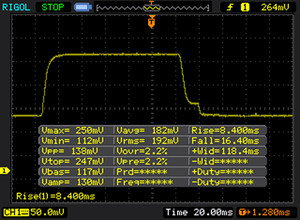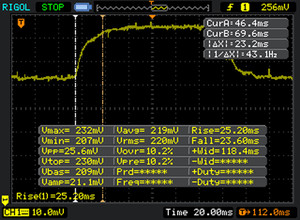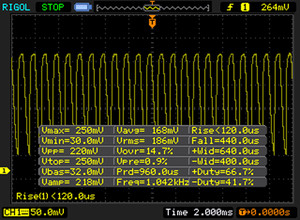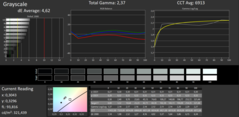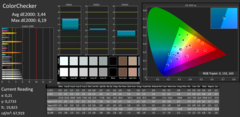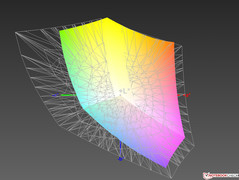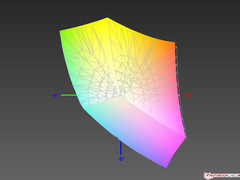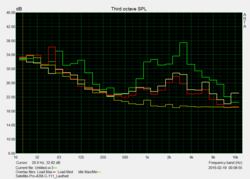Toshiba Satellite Pro A30T-C-111 Subnotebook Review
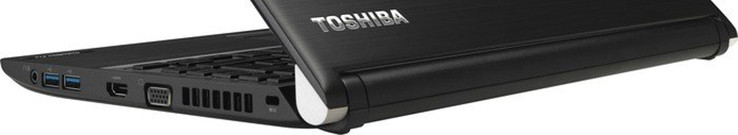
For the original German review, see here.
Toshiba's Satellite Pro A30T-C-111 is a compact 13-inch subnotebook for mobile office use at an RRP of 1199 Euros. However, apart from a TPM chip (2.0), it does not sport any other business features, such as a fingerprint scanner. A cutting edge Intel i5-6200U dual-core with Hyper Threading from the ULV category (2x 2.3-2.8 GHz; TDP 15 W), supported by 8 GB of single-channel RAM powers the device. The processor-integrated Intel HD 520 GPU is responsible for video output. The Full HD touchscreen is based on IPS technology that normally stands for good color reproduction and high viewing angle stability. A conventional 500 GB HDD (7200 RPM) is installed for storing data. Surprising for this category: Toshiba incorporates a DVD burner. The review sample was priced at approximately 850 Euros at test time, which also lessens the criticisms in this test.
We primarily concentrated on a similar size and comparable price-performance level while choosing the rivals. Here are the opponents:
Case & Connectivity
The completely black Satellite Pro A30T-C-111 is not particularly lightweight for a 13-inch subnotebook. Many devices that weigh a few hundred grams less can be found in our relevant Top 10 list. The review sample is not one of the slimmest models, either. Ports are better situated on the rear than on the sides from an ergonomic point of view, but the manufacturer only implements that on the left. Only the battery can be accessed from the outside. The WiFi reception quality is very good.
Toshiba touts its newcomer to have a black magnesium lid in hairline design. The pattern that slightly resembles a very subtle brushed metal finish is also found on the base's upper side. Although fingerprints are visible on it, they are not very striking. Like common for touchscreens, the panel's glass almost completely covers the bezel. Apart from the somewhat unique touchpad and the eye-catching hinge design, Toshiba's designers were tight-fisted with visual highlights. In total, we would describe the very stiff and solid-looking, impeccably built casing as plain and rather masculine.
Input Devices
The traditional touchpad is a bit small for space reasons. It would therefore be nice if the outer edges would respond to touch. The lightly roughened surfaces allow even moist fingers to glide very easily. The responsiveness and accuracy do not give reason for complaint. Two symbols printed in both upper corners respond to double tapping and either disable the touchpad or activate the energy-savings mode. Both keys have a very short drop, but provide enough feedback thanks to a subtle click noise and palpable pressure point.
The pressure resistant keyboard bed is lightly lowered in contrast to the wrist rest. Keys, such as PGUP, often found in the upper right in larger laptops have been moved to an extra column at the very right due to the limited space. Some keys are also scaled down. Despite the decent key spacing, the keyboard only achieves the size of a conventional desktop keyboard with the extra column. The drop is short, the pressure point is fairly crisp, the stroke only lightly cushioned, and the noise of the larger keys unobtrusive. The tester found typing comfortable. When considering the upper-range price and professional claim, the lack of a backlight is difficult to understand. We did not encounter any problems with the touchscreen.
Display
The small 13.3-inch matte (!) IPS touchscreen has a resolution of 1920 x 1080 pixels. That leads to a pixel density of 166 PPI, which is high for laptop conditions. The image sharpness is just as beyond reproach as the illumination of 90 % that can also be confirmed subjectively. Since the black level of 0.42 cd/m² is not particularly low, the contrast of 769:1 is "only" on a good but not awe-inspiring level.
Except for Asus' Zenbook where the contrast ratio suffers under a much too high black level of 0.69 cd/m², the comparison laptops cannot compete in terms of brightness. Thanks to the extremely low black level and useful brightness, Dell's XPS 13 achieves tremendously high 1453:1 here.
| |||||||||||||||||||||||||
Brightness Distribution: 90 %
Center on Battery: 320 cd/m²
Contrast: 769:1 (Black: 0.42 cd/m²)
ΔE ColorChecker Calman: 3.44 | ∀{0.5-29.43 Ø4.77}
ΔE Greyscale Calman: 4.62 | ∀{0.09-98 Ø5}
98% sRGB (Argyll 1.6.3 3D)
63% AdobeRGB 1998 (Argyll 1.6.3 3D)
69.4% AdobeRGB 1998 (Argyll 3D)
98% sRGB (Argyll 3D)
67.3% Display P3 (Argyll 3D)
Gamma: 2.37
CCT: 6913 K
Display Response Times
| ↔ Response Time Black to White | ||
|---|---|---|
| 30 ms ... rise ↗ and fall ↘ combined | ↗ 9 ms rise | |
| ↘ 21 ms fall | ||
| The screen shows slow response rates in our tests and will be unsatisfactory for gamers. In comparison, all tested devices range from 0.1 (minimum) to 240 (maximum) ms. » 79 % of all devices are better. This means that the measured response time is worse than the average of all tested devices (20.2 ms). | ||
| ↔ Response Time 50% Grey to 80% Grey | ||
| 37 ms ... rise ↗ and fall ↘ combined | ↗ 15 ms rise | |
| ↘ 22 ms fall | ||
| The screen shows slow response rates in our tests and will be unsatisfactory for gamers. In comparison, all tested devices range from 0.165 (minimum) to 636 (maximum) ms. » 52 % of all devices are better. This means that the measured response time is worse than the average of all tested devices (31.6 ms). | ||
Screen Flickering / PWM (Pulse-Width Modulation)
| Screen flickering / PWM detected | 211 Hz | ≤ 20 % brightness setting | |
The display backlight flickers at 211 Hz (worst case, e.g., utilizing PWM) Flickering detected at a brightness setting of 20 % and below. There should be no flickering or PWM above this brightness setting. The frequency of 211 Hz is relatively low, so sensitive users will likely notice flickering and experience eyestrain at the stated brightness setting and below. In comparison: 53 % of all tested devices do not use PWM to dim the display. If PWM was detected, an average of 8084 (minimum: 5 - maximum: 343500) Hz was measured. | |||
All laptops in the test feature an IPS panel, and thus decent color accuracy is very likely. Rates less than DeltaE 3 are ideal, which the review samples all miss slightly in delivery state with exception of Asus' Zenbook. DeltaE rates can usually be improved via calibrating and subsequent profiling. A corresponding profile is linked in the box for the review sample, which exhibits a virtually invisible color shift toward green.
A high as possible coverage of the large AdobeRGB color space is normally only important for users who perform serious image editing. The review sample takes the first place with good 63 %, followed by Asus' Zenbook with 55 % among the test laptops. The colors of the small, quasi standard sRGB are reproduced by up to 98 %, which is easily enough for satisfying hobby needs. The response times might be too slow for gamers, but they are not an aspect for the target group anyway.
The IPS technology provides a lot of elbow room in front of the screen, while the panel's matte surface in conjunction with the very good brightness allows a great deal of stress-free use outdoors as long as direct sunlight is avoided.
| Toshiba Satellite Pro A30T-C-111 | Dell XPS 13-9350 | Asus Zenbook UX305CA-FB055T | Lenovo ThinkPad X260-20F60041GE | |
|---|---|---|---|---|
| Display | -33% | -12% | -27% | |
| Display P3 Coverage (%) | 67.3 | 44.53 -34% | 59.1 -12% | 48.19 -28% |
| sRGB Coverage (%) | 98 | 66.8 -32% | 85.5 -13% | 72.6 -26% |
| AdobeRGB 1998 Coverage (%) | 69.4 | 45.97 -34% | 61 -12% | 49.79 -28% |
| Response Times | 4% | -4% | ||
| Response Time Grey 50% / Grey 80% * (ms) | 37 ? | 38 ? -3% | 42.8 ? -16% | |
| Response Time Black / White * (ms) | 30 ? | 27 ? 10% | 27.2 ? 9% | |
| PWM Frequency (Hz) | 211 ? | 1429 ? | 220 ? | |
| Screen | 2% | -5% | 4% | |
| Brightness middle (cd/m²) | 323 | 277.5 -14% | 390 21% | 262 -19% |
| Brightness (cd/m²) | 303 | 276 -9% | 352 16% | 251 -17% |
| Brightness Distribution (%) | 90 | 88 -2% | 81 -10% | 88 -2% |
| Black Level * (cd/m²) | 0.42 | 0.191 55% | 0.69 -64% | 0.26 38% |
| Contrast (:1) | 769 | 1453 89% | 565 -27% | 1008 31% |
| Colorchecker dE 2000 * | 3.44 | 4.88 -42% | 3.04 12% | 3.55 -3% |
| Colorchecker dE 2000 max. * | 6.19 | 7.01 -13% | 5.85 5% | |
| Greyscale dE 2000 * | 4.62 | 4.26 8% | 2.88 38% | 3.36 27% |
| Gamma | 2.37 93% | 2.59 85% | 2.43 91% | 2.39 92% |
| CCT | 6913 94% | 6562 99% | 6848 95% | 5985 109% |
| Color Space (Percent of AdobeRGB 1998) (%) | 63 | 41.6 -34% | 55 -13% | 45.9 -27% |
| Color Space (Percent of sRGB) (%) | 98 | 65.79 -33% | 85 -13% | |
| Total Average (Program / Settings) | -16% /
-7% | -4% /
-6% | -9% /
-4% |
* ... smaller is better
Processor
The installed Intel Core i5-6200U (2x 2.3 - 2.8 GHz, Hyper Threading) is a frugal dual-core processor from the Skylake generation built in the 14 nm process. Thanks to its low ULV TDP of just 15 watts, it is also suitable for compact laptops, ultrabooks and subnotebooks like the review sample. The integrated Intel HD Graphics 520 is responsible for calculating graphics. The also incorporated memory controller can cope with DDR3L RAM and the upcoming DDR4 RAM.
As the bar chart illustrates, the review sample's CPU performance is usually exactly on par with the competing laptops based on the same CPU. It can, however, slightly outperform the even more frugal 4.5 watt chip Intel Core m7-6Y75 (2x 1.2 - 3.1 GHz, Hyper Threading). The Turbo limit is still 2.7 GHz when both cores are loaded, which could also be maintained stably during high yet still realistic load via our Cinebench R15 loop (multi-core).
System Performance
In view of the virtually identical CPU performance of most laptops in the test, the varying PCMark 8 scores can only be explained by different GPU and storage device performances. Dell's XPS 13 furnished with a fast Samsung SSD is up front. Our review sample with its conventional HDD and Lenovo's ThinkPad that does not draw advantages from its hybrid hard drive with SSD cache follow. As expected, the weaker Zenbook comes in last despite its 512 GB Micron SSD.
Since our Toshiba does not sport an SSD - which does not quite match to the RRP - the subjective performance is affected clearly independent of the other hardware. Short breaks were needed after initially starting programs, for example after rebooting, before we could get started. Reopening was faster when the software was cached in the RAM. Overall, the performance did not annoy the tester any further; excessive multitasking rarely caused problems.
| PCMark 8 - Home Score Accelerated v2 | |
| Lenovo ThinkPad X260-20F60041GE | |
| Dell XPS 13-9350 | |
| Toshiba Satellite Pro A30T-C-111 | |
| Asus Zenbook UX305CA-FB055T | |
| PCMark 8 Home Score Accelerated v2 | 2788 points | |
Help | ||
Storage Device
Focusing on CrystalDiskMark 3.0 shows that the conventional 500 GB hard drive slightly remains behind the expectations with only roughly 100 MB/s in sequential read. The same model does not achieve more in most other laptops, either. The scores vary strongly depending on the laptop in the 4K read performance (4K Read), which is important for launching programs and booting the operating system. Unfortunately, it performs on an overall below average level in the Toshiba despite 7200 RPM. All opponents do not stand a chance in every respect against the two SSDs in the test.
Graphics Card & Gaming Performance
The weak but also frugal Intel HD 520 is not of much use. It usually even renders older 3D games smoothly only in low settings and resolutions. Possible games are, for example, "Diablo III", "FIFA", "StarCraft II" (newest: "Legacy of the Void") or other games with isometric reproduction. The GPU even gives up in medium presets in the modest "BioShock Infinite" from 2013, which does not look at all bad even in minimum settings at 1280 x 720 pixels.
High-definition video material is no problem thanks to advanced hardware decoding. However, more than Full HD can only be transmitted at 30 Hz to external monitors due to the lack of DisplayPort and HDMI. Approximately 20 % higher frame rates would sometimes be possible if the working memory, which also accesses the GPU, operated in dual-channel mode.
| 3DMark 11 - 1280x720 Performance GPU | |
| Dell XPS 13-9350 | |
| Lenovo ThinkPad X260-20F60041GE | |
| Toshiba Satellite Pro A30T-C-111 | |
| Asus Zenbook UX305CA-FB055T | |
| 3DMark 11 Performance | 1307 points | |
Help | ||
| low | med. | high | ultra | |
|---|---|---|---|---|
| BioShock Infinite (2013) | 35.6 | 20.6 | 17.2 | 5.4 |
Emissions & Energy Management
System Noise
It takes a few seconds for the fan to start up after initiating the stress test Prime95. It can then just be discerned from normal ambient noises a meter away. Adding Furmark does not change that. Subnotebooks are normally not faced with these high loads, and the user can usually count with noiseless operation.
Noise level
| Idle |
| 31.8 / 31.8 / 31.8 dB(A) |
| HDD |
| 32.2 dB(A) |
| DVD |
| 39.6 / dB(A) |
| Load |
| 37.5 / 36.3 dB(A) |
 | ||
30 dB silent 40 dB(A) audible 50 dB(A) loud |
||
min: | ||
Temperature
No matter what we did with Toshiba's Satellite Pro A30T-C-111, it never surpassed absolutely uncritical 34 °C anywhere on the casing. Exactly this was also expected in view of the CPU. It did not throttle even under extreme conditions: The core rates clocked stably at the specified 2.7 GHz even when running Prime95 and Furmark simultaneously.
(+) The maximum temperature on the upper side is 34.4 °C / 94 F, compared to the average of 35.9 °C / 97 F, ranging from 21.4 to 59 °C for the class Subnotebook.
(+) The bottom heats up to a maximum of 33.1 °C / 92 F, compared to the average of 39.3 °C / 103 F
(+) In idle usage, the average temperature for the upper side is 24.7 °C / 76 F, compared to the device average of 30.8 °C / 87 F.
(+) The palmrests and touchpad are cooler than skin temperature with a maximum of 29.9 °C / 85.8 F and are therefore cool to the touch.
(±) The average temperature of the palmrest area of similar devices was 28.2 °C / 82.8 F (-1.7 °C / -3 F).
Speakers
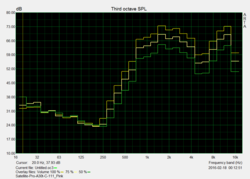
The last time the tester heard such a thin sound as from the Toshiba was on his old Nexus 4 - even the Samsung Galaxy S6 (mono speaker...) sounds considerably richer, more natural and more dynamic. At most a dollhouse-studio can be meant when speaking of "DTS Studio Sound" because the incredibly low maximum volume cannot be used for more. Regardless whether the tweaks are enabled in the driver, the speakers elude any further analysis and urgently require external improvements.
Power Consumption
The power consumption is overall in the midfield of the relatively few 13.3-inch subnotebooks based on the i5-6200U in our database. Asus' Zenbook proves to be especially frugal in the test field, while Lenovo's ThinkPad consumes the least from the battery or outlet in idle mode.
| Off / Standby | |
| Idle | |
| Load |
|
Key:
min: | |
Battery Runtime
Among the subnotebooks in the test, only the 56 Wh battery in Dell's laptop steps out of line slightly. All others have 45 Wh and can therefore be compared well. Our Satellite Pro takes a marginal lead. We would have actually seen Asus' Zenbook in first place due to its frugal CPU. It can be noted that every opponent achieves outstanding runtimes of around seven hours in the real world WiFi test (Our test criteria), and thus completely fulfill the mobility claim.
| Toshiba Satellite Pro A30T-C-111 | Dell XPS 13-9350 | Asus Zenbook UX305CA-FB055T | Lenovo ThinkPad X260-20F60041GE | |
|---|---|---|---|---|
| Battery runtime | ||||
| WiFi v1.3 (h) | 6.9 | 7.5 9% | 6.7 -3% | 6.6 -4% |
Pros
Cons
Verdict
Toshiba presents an almost thoroughly well-conceived subnotebook - though not particularly compact or lightweight in the category comparison - in a solid casing that is characterized by good input devices, an impeccably implemented CPU, quiet and cool operation, and very long battery runtimes. The bright and color accurate IPS panel also has to be lauded. The extremely weak sound system and unlit keyboard are noteworthy, but they will unlikely be decisive for most potential buyers.
The only real drawback of the otherwise overall convincing Toshiba Satellite Pro A30T-C-111 is, in view of the high price, the incomprehensible lack of an SSD that unnecessarily limits the overall performance.
Toshiba Satellite Pro A30T-C-111
- 04/18/2016 v5.1 (old)
Sven Kloevekorn