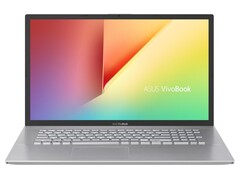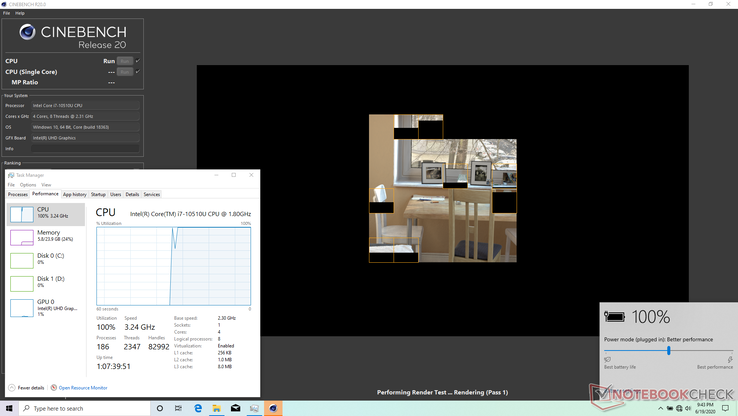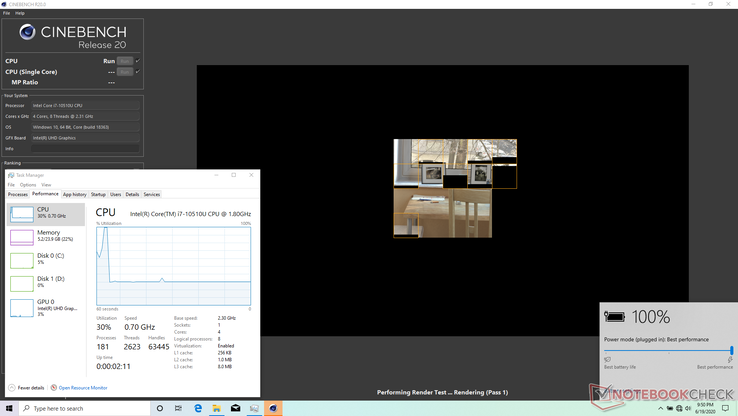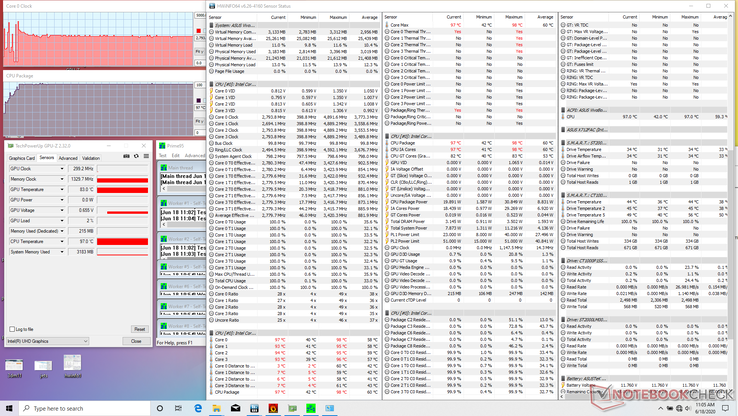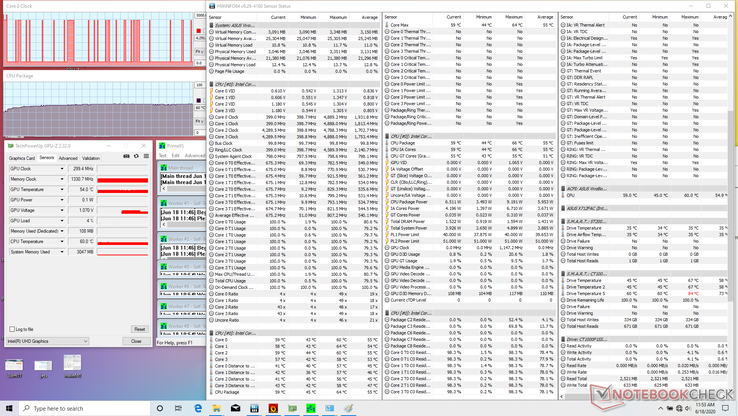Before running any performance benchmarks for our laptop reviews, we always set the systems to High Performance mode whenever possible. After all, we want the laptops to run at their fastest for the best scores possible. One particular model, however, would actually run slower.
In our recent review of the Asus VivoBook 17 S712FA-DS76 with the Intel Core i7-10510U CPU, we discovered that the system would run faster when set to the Balanced power profile instead of the High Performance profile. We're not even talking about marginal differences as clock rates would be worlds apart.
As shown by our screenshots below, moving the Windows power slider to Balanced mode while running CineBench R20 Multi-Thread would result in 100 percent CPU utilization and a high clock rate of 3.24 GHz as one would expect. When running this same test on High Performance mode, however, clock rates would inexplicably drop to just 700 MHz with a CPU utilization of just 30 percent. Moving the Windows power slider back to Balanced mode would immediately fix the issue.
This strange behavior is likely a bug related to the power states of the Comet Lake-U CPU in question when alternating between Balanced and High Performance modes. While we're able to reliably recreate this bug on our specific test unit, we can't speak for other units out in the wild or other SKUs of this same model. For now, we recommend avoiding High Performance mode on this specific Asus VivoBook 17 S712FA SKU as it may not perform how it should be.