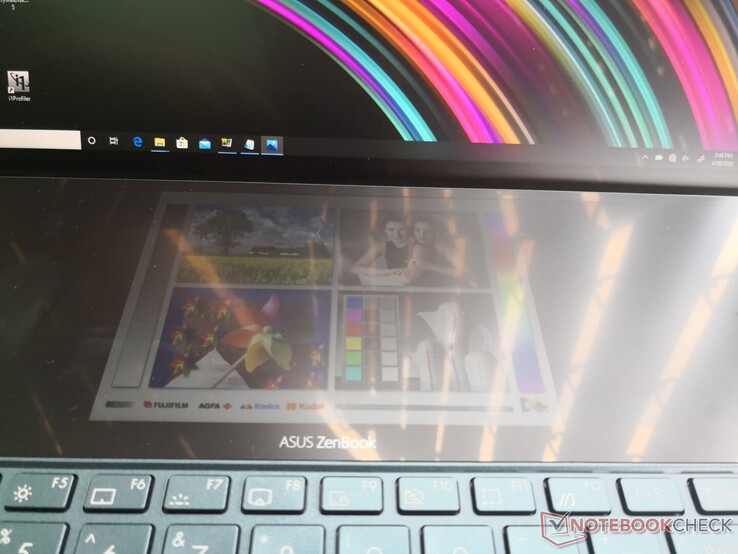Asus has a lot of faith in its ScreenPad technology. After debuting on the 2018 ZenBook Pro 15 as a small touchpad-turned-touchscreen, the technology has since evolved into large secondary displays with the same width and pixel density as the main laptop screen.
The high-end 14-inch ZenBook Duo is the latest laptop to come equipped with a ScreenPad and the results are pretty impressive. The 12.6-inch second screen is 1:1 with the main screen in terms of pixel density and width for a combined resolution of 1920 x (1080 + 515) pixels. Moving files, folders, and windows between the two screens becomes second nature after just a few days. The experience is wholly unique to both the 14-inch ZenBook Duo and 15.6-inch ZenBook Pro Duo as no other laptops integrate second screens in this same way.
Nonetheless, the ScreenPad comes with a few disadvantages that prevent it from being a must-have feature for the time being:
- Smaller Color Space: The ScreenPad on the ZenBook Duo covers just 59 percent of sRGB compared to 100 percent on the main display. Thus, colors appear shallower and not as accurate on the ScreenPad.
- More Noticeable Glare: Unlike the main display which directly faces the user's eyes, the ScreenPad faces directly upwards towards the sky or ceiling. Glare becomes much more noticeable and more difficult to avoid as a result.
- Dimmer Apparent Brightness: The viewing angle between the user and ScreenPad is different than the viewing angle between the user and main display. Since the user will be looking at the ScreenPad from a wider angle, the brightness of the ScreenPad will appear dimmer which makes content more difficult to see.
- Heavier Overall Weight: The 14-inch ZenBook Duo weighs about 1.8 kg compared to the 1.4 kg ZenBook 14 or 1.3 kg MSI Prestige 14. It's a noticeable difference if you travel frequently or jump between classes.
- Smaller Touchpad: The large screen occupies space that could have otherwise been used for a larger touchpad. On the ZenBook Duo, for example, the touchpad is only 5.5 x 7 cm.
- Pushed Keyboard Positioning: Though it may not be an issue in the long run, the unusual positioning of the keyboard adds a learning curve for users who are likely accustomed to typing on "normal" keyboards.
- Poor Outdoor Visibility: The screen becomes washed out and very difficult to see when outdoors.
To a lot of users, however, we suspect that the utility and practicality of always having a second screen available wherever you go may trump the above drawbacks.
See our full review on the Asus ZenBook Duo to learn more about the system and the ScreenPad.