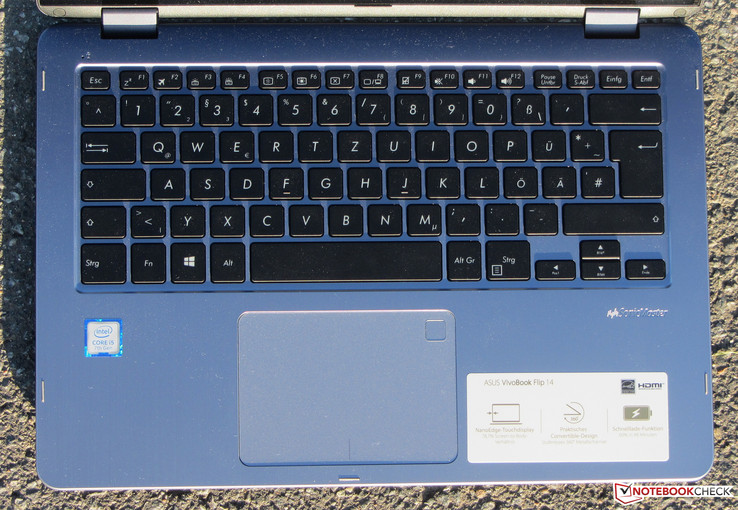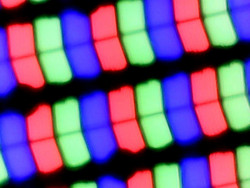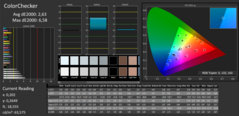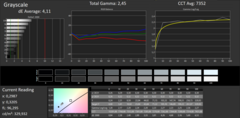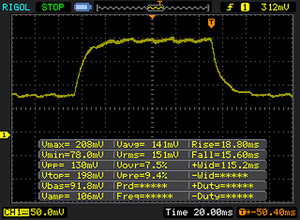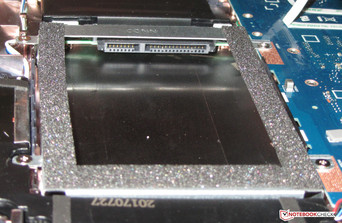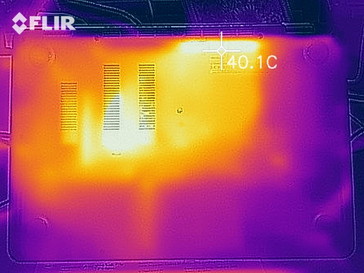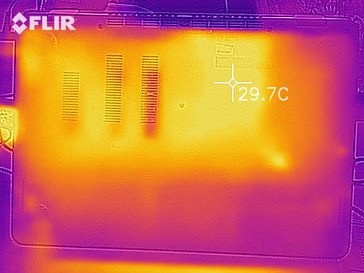Asus VivoBook Flip 14 TP410UA (i5-7200U, FHD) Convertible Review

For the original German review, click here.
With the VivoBook Flip 14, Asus has a 14-inch convertible in its product range, which is powered by a Kaby Lake processor. The touchscreen can be used with one’s fingers as well as the separately available Asus Pen. The competitors include: the HP Pavilion X360 14 and the Lenovo Yoga 510-14IKB.
Case & Connectivity
The case of the VivoBook Flip is made mostly of plastic. Only the back of the display lid is made of metal. There is nothing to complain about in terms of the build quality. However, the rigidity of the chassis is not satisfactory. It can be bent in multiple places and should have been more rigid. Things are better with the display. It benefits from the metal back. The notebook does not offer a maintenance hatch. The battery is built-in.
In order to reach the internals, one must open up the case. For this, you will have to remove all the screws on the underside of the device. After that, the device should be placed back on its feet. Now the upper side of the chassis can be removed with the help of a plastic putty knife. But be careful: The upper side of the chassis is connected to the motherboard by means of four flat ribbon cables. Three of the cables are partially glued to the motherboard. After the case is opened, you will have access to the fan, the Wi-Fi module and one empty SATA-III slot. The SSD would only be accessible after the removal of the motherboard.
The convertible offers a good selection of ports. Besides three USB Type-A ports (one USB 3.1 Gen 1 port, two USB 2.0 ports), the device also features one USB Type-C port (USB 3.1 Gen 1). A video output (HDMI) is available. The built-in SD card-reader can be used without any hassle. When copying large chunks of data, a transfer speed of 26.6 MB/s was achieved. The transfer of 250 JPG image files was completed with a transfer speed of 24.5 MB/s. We test the SD card-reader by means of a reference SD card (Toshiba Exceria Pro SDXC 64 GB UHS-II).
The Wi-Fi module comes from Intel (Dual Band Wireless-AC 8265). Besides the Wi-Fi standards 802.11a/b/g/n, it also supports the fast AC standard. The data transfer speeds that we have measured under the optimal conditions (no other Wi-Fi-enabled devices in close proximity, a short distance between the notebook and the server PC) are in good order.
Ports
| SD Card Reader | |
| average JPG Copy Test (av. of 3 runs) | |
| HP Pavilion x360 14-ba011ng (Toshiba Exceria Pro SDXC 64 GB UHS-II) | |
| Lenovo Yoga 510-14IKB (Toshiba Exceria Pro SDXC 64 GB UHS-II) | |
| Asus VivoBook Flip 14 TP410UA-EC242T (Toshiba Exceria Pro SDXC 64 GB UHS-II) | |
| maximum AS SSD Seq Read Test (1GB) | |
| HP Pavilion x360 14-ba011ng (Toshiba Exceria Pro SDXC 64 GB UHS-II) | |
| Lenovo Yoga 510-14IKB (Toshiba Exceria Pro SDXC 64 GB UHS-II) | |
| Asus VivoBook Flip 14 TP410UA-EC242T (Toshiba Exceria Pro SDXC 64 GB UHS-II) | |
| Networking | |
| iperf3 transmit AX12 | |
| Asus VivoBook Flip 14 TP410UA-EC242T | |
| HP Pavilion x360 14-ba011ng | |
| iperf3 receive AX12 | |
| Asus VivoBook Flip 14 TP410UA-EC242T | |
| HP Pavilion x360 14-ba011ng | |
Input Devices
The VivoBook Flip comes with a backlit chiclet-style keyboard. The flat, smooth keys have short travel and a clear pressure point. However, the switches do not offer enough resistance for our taste. During typing, the keyboard exhibits quite a lot of flex, which should not be happening with a 900-Euro (~$1073) device. The backlight has three brightness levels, which you can switch between by means of two function keys. All in all, Asus delivers an “okay” keyboard for home use here. Anyone who has to type a lot will not be satisfied with it.
The multitouch-enabled ClickPad occupies an area of 10.5 x 7.3 cm (4.1 x 2.9 in). Therefore, there is enough space for the use of gesture controls. The smooth surface of the pad makes finger-gliding easy. The pad has short travel and a clear pressure point. The fingerprint-reader is located in the right upper corner of the ClickPad.
The VivoBook comes with a 10-finger multitouch screen. It works without any problems and reacts promptly to inputs. It can be used with one’s fingers as well as the Asus Pen, which is sold separately. In the case of the latter, what we are dealing with is an active stylus that, according to Asus, supports 1024 pressure levels. The stylus can be had for 50 Euros (~$60).
Display
The 14-inch touch-enabled display of the VivoBook Flip operates with a native resolution of 1920x1080. The brightness (307.6 cd/m2) and the contrast ratio (1422:1) are also in good order.
Unfortunately, at 80% brightness and below, the screen exhibits PWM-flickering with a frequency of 24,750 Hz. Because of such a high frequency, even susceptible individuals should not experience any adverse effects like headaches and eyestrain.
| |||||||||||||||||||||||||
Brightness Distribution: 90 %
Center on Battery: 327 cd/m²
Contrast: 1422:1 (Black: 0.23 cd/m²)
ΔE ColorChecker Calman: 2.63 | ∀{0.5-29.43 Ø4.76}
ΔE Greyscale Calman: 4.11 | ∀{0.09-98 Ø5}
97% sRGB (Argyll 1.6.3 3D)
63% AdobeRGB 1998 (Argyll 1.6.3 3D)
68.9% AdobeRGB 1998 (Argyll 3D)
96.6% sRGB (Argyll 3D)
66.7% Display P3 (Argyll 3D)
Gamma: 2.45
CCT: 7352 K
| Asus VivoBook Flip 14 TP410UA-EC242T IPS, 1920x1080, 14" | HP Pavilion x360 14-ba011ng IPS, 1920x1080, 14" | Lenovo Yoga 510-14IKB IPS, 1920x1080, 14" | |
|---|---|---|---|
| Display | -37% | -36% | |
| Display P3 Coverage (%) | 66.7 | 41.82 -37% | 41.78 -37% |
| sRGB Coverage (%) | 96.6 | 61.6 -36% | 62.9 -35% |
| AdobeRGB 1998 Coverage (%) | 68.9 | 43.33 -37% | 43.17 -37% |
| Response Times | 2% | -45% | |
| Response Time Grey 50% / Grey 80% * (ms) | 34 ? | 41 ? -21% | 53 ? -56% |
| Response Time Black / White * (ms) | 29 ? | 22 ? 24% | 39 ? -34% |
| PWM Frequency (Hz) | 24750 ? | 25000 ? | 350 ? |
| Screen | -55% | -37% | |
| Brightness middle (cd/m²) | 327 | 252 -23% | 243 -26% |
| Brightness (cd/m²) | 308 | 237 -23% | 248 -19% |
| Brightness Distribution (%) | 90 | 90 0% | 91 1% |
| Black Level * (cd/m²) | 0.23 | 0.21 9% | 0.32 -39% |
| Contrast (:1) | 1422 | 1200 -16% | 759 -47% |
| Colorchecker dE 2000 * | 2.63 | 7.29 -177% | 5.44 -107% |
| Colorchecker dE 2000 max. * | 6.58 | 17.55 -167% | 9.73 -48% |
| Greyscale dE 2000 * | 4.11 | 7.48 -82% | 4.74 -15% |
| Gamma | 2.45 90% | 2.45 90% | 2.38 92% |
| CCT | 7352 88% | 6953 93% | 7799 83% |
| Color Space (Percent of AdobeRGB 1998) (%) | 63 | 40 -37% | 39.6 -37% |
| Color Space (Percent of sRGB) (%) | 97 | 61 -37% | 62.5 -36% |
| Total Average (Program / Settings) | -30% /
-44% | -39% /
-38% |
* ... smaller is better
Screen Flickering / PWM (Pulse-Width Modulation)
| Screen flickering / PWM detected | 24750 Hz | ≤ 80 % brightness setting | |
The display backlight flickers at 24750 Hz (worst case, e.g., utilizing PWM) Flickering detected at a brightness setting of 80 % and below. There should be no flickering or PWM above this brightness setting. The frequency of 24750 Hz is quite high, so most users sensitive to PWM should not notice any flickering. In comparison: 53 % of all tested devices do not use PWM to dim the display. If PWM was detected, an average of 8036 (minimum: 5 - maximum: 343500) Hz was measured. | |||
Because the device is shipped with an active color profile from Asus, the color reproduction, right out of the box, is in good order. The DeltaE-2000 color deviation of 2.63 is very good (DeltaE less than 3). The display does not suffer from a bluish cast.
Display Response Times
| ↔ Response Time Black to White | ||
|---|---|---|
| 29 ms ... rise ↗ and fall ↘ combined | ↗ 18 ms rise | |
| ↘ 11 ms fall | ||
| The screen shows relatively slow response rates in our tests and may be too slow for gamers. In comparison, all tested devices range from 0.1 (minimum) to 240 (maximum) ms. » 76 % of all devices are better. This means that the measured response time is worse than the average of all tested devices (20.1 ms). | ||
| ↔ Response Time 50% Grey to 80% Grey | ||
| 34 ms ... rise ↗ and fall ↘ combined | ↗ 19 ms rise | |
| ↘ 15 ms fall | ||
| The screen shows slow response rates in our tests and will be unsatisfactory for gamers. In comparison, all tested devices range from 0.165 (minimum) to 636 (maximum) ms. » 46 % of all devices are better. This means that the measured response time is similar to the average of all tested devices (31.5 ms). | ||
Performance
With the VivoBook Flip 14, Asus delivers a 14-inch convertible. It offers more than enough performance for such usage scenarios as office work and Internet browsing. Our review device can be had for 900 Euros (~$1073). Other hardware configurations are also available.
Processor
Under the hood, the (dual-core) Intel Core i5-7200U processor does its duty. This mid-range, ultra-low-voltage CPU offers enough computing power for all modern usage scenarios. The processor has a base clock of 2.5 GHz and a boost clock of 3.1 GHz (both cores). During our CPU benchmarks, both when plugged in and when running off of battery power, the CPU operated at 3.1 GHz.
We check if the Turbo boost can be used continuously by running the Cinebench Multi-Core benchmark in a continuous loop for 30 minutes. The results of the convertible stay consistently on the same level. There are no drops in performance to report.
| Cinebench R15 | |
| CPU Single 64Bit | |
| Lenovo Yoga 510-14IKB | |
| HP Pavilion x360 14-ba011ng | |
| Asus VivoBook Flip 14 TP410UA-EC242T | |
| CPU Multi 64Bit | |
| HP Pavilion x360 14-ba011ng | |
| Lenovo Yoga 510-14IKB | |
| Asus VivoBook Flip 14 TP410UA-EC242T | |
| Cinebench R10 | |
| Rendering Single 32Bit | |
| HP Pavilion x360 14-ba011ng | |
| Asus VivoBook Flip 14 TP410UA-EC242T | |
| Rendering Multiple CPUs 32Bit | |
| HP Pavilion x360 14-ba011ng | |
| Asus VivoBook Flip 14 TP410UA-EC242T | |
| Geekbench 3 | |
| 32 Bit Multi-Core Score | |
| HP Pavilion x360 14-ba011ng | |
| Asus VivoBook Flip 14 TP410UA-EC242T | |
| 32 Bit Single-Core Score | |
| HP Pavilion x360 14-ba011ng | |
| Asus VivoBook Flip 14 TP410UA-EC242T | |
| Geekbench 4.0 | |
| 64 Bit Multi-Core Score | |
| HP Pavilion x360 14-ba011ng | |
| Asus VivoBook Flip 14 TP410UA-EC242T | |
| 64 Bit Single-Core Score | |
| HP Pavilion x360 14-ba011ng | |
| Asus VivoBook Flip 14 TP410UA-EC242T | |
| Geekbench 4.4 | |
| 64 Bit Multi-Core Score | |
| HP Pavilion x360 14-ba011ng | |
| Asus VivoBook Flip 14 TP410UA-EC242T | |
| 64 Bit Single-Core Score | |
| Asus VivoBook Flip 14 TP410UA-EC242T | |
| HP Pavilion x360 14-ba011ng | |
| JetStream 1.1 - Total Score | |
| Asus VivoBook Flip 14 TP410UA-EC242T (Edge 41) | |
| HP Pavilion x360 14-ba011ng (Edge 40) | |
System Performance
The system runs smoothly. We did not encounter any problems. The very good results in the PCMark benchmark confirm that the convertible has more than enough computing power for such usage scenarios as office work and Internet browsing. Asus has left some power unused, because the soldered-in RAM operates in single-channel mode, and not in dual-channel mode. This cannot be changed afterwards.
| PCMark 8 Home Score Accelerated v2 | 3387 points | |
| PCMark 8 Creative Score Accelerated v2 | 4327 points | |
| PCMark 8 Work Score Accelerated v2 | 4345 points | |
| PCMark 10 Score | 3074 points | |
Help | ||
| PCMark 8 - Home Score Accelerated v2 | |
| Lenovo Yoga 510-14IKB | |
| HP Pavilion x360 14-ba011ng | |
| Asus VivoBook Flip 14 TP410UA-EC242T | |
Storage Devices
An SSD from SK Hynix serves as the system drive. What we see here is a SATA-III M.2-2280 SSD with a capacity of 256 GB. Right out of the box, only 206 GB is available to the user. The Windows installation files and the recovery partition take up the rest of the storage space. The transfer rates of the SSD are good.
Inside the device, there is an empty SATA-III slot complete with an installation frame. Therefore, one can put an additional (2.5-inch) SSD or HDD into the VivoBook.
| Asus VivoBook Flip 14 TP410UA-EC242T SK Hynix HFS256G39TND-N210A | HP Pavilion x360 14-ba011ng Samsung CM871a MZNTY128HDHP | Lenovo Yoga 510-14IKB Samsung MZYTY256HDHP | |
|---|---|---|---|
| CrystalDiskMark 3.0 | 6% | 23% | |
| Read Seq (MB/s) | 499.7 | 519 4% | 518 4% |
| Write Seq (MB/s) | 261.9 | 328.2 25% | 476.5 82% |
| Read 512 (MB/s) | 325.8 | 408.1 25% | 408 25% |
| Write 512 (MB/s) | 262.5 | 170.2 -35% | 274.5 5% |
| Read 4k (MB/s) | 29.75 | 35.29 19% | 35.66 20% |
| Write 4k (MB/s) | 77.7 | 95.5 23% | 106.7 37% |
| Read 4k QD32 (MB/s) | 313.8 | 398.4 27% | 368.7 17% |
| Write 4k QD32 (MB/s) | 259.3 | 161.2 -38% | 246.3 -5% |
Graphics Card
The Intel HD Graphics 620 GPU supports DirectX 12 and has a maximum core clock of 1000 MHz. The results in the 3DMark benchmarks are on the normal level for this kind of GPU. An increase in performance through the activation of dual-channel mode is not possible. The soldered-in RAM operates in single-channel mode right out of the gate. Furthermore, the convertible does not have any RAM slots at its disposal.
| 3DMark 11 Performance | 1541 points | |
| 3DMark Cloud Gate Standard Score | 5700 points | |
| 3DMark Fire Strike Score | 749 points | |
Help | ||
| 3DMark 11 - 1280x720 Performance GPU | |
| HP Pavilion x360 14-ba011ng | |
| Lenovo Yoga 510-14IKB | |
| Asus VivoBook Flip 14 TP410UA-EC242T | |
Gaming Performance
The GPU of the device can only achieve playable frame rates in games with low system requirements. By this, we mean games like Farming Simulator 2017, Team Fortress 2 and The Sims 4. However, one will have to be content with running these games at low resolution and with low graphics settings. Games with high system requirements like Destiny 2 are not playable.
| low | med. | high | ultra | |
|---|---|---|---|---|
| BioShock Infinite (2013) | 41.4 | 24 | 19.6 | 6.5 |
| Assassin´s Creed Origins (2017) | 8 |
Emissions & Energy Management
System Noise
During idle operation, the fan of the VivoBook operates continuously with a low speed. The noise of the fan can only be heard in very quiet environments. Under load, the fan begins to spin up. During the stress test, we measured a sound pressure level of 38.8 dB. There are no abnormal sounds to report.
Noise level
| Idle |
| 31.2 / 31.2 / 31.2 dB(A) |
| Load |
| 36.2 / 38.3 dB(A) |
 | ||
30 dB silent 40 dB(A) audible 50 dB(A) loud |
||
min: | ||
Temperature
The VivoBook Flip performs differently in our stress test when it is plugged in and when it is running off of battery power. When running on battery power, the CPU and the GPU operate at full tilt only for a short time, before throttling down to their minimum clock speeds (CPU: 400 MHz, GPU: 300 MHz). When plugged in, the processor runs at 1.6 to 2.0 GHz. The GPU’s core clock sits at 1000 MHz.
The convertible does not get hot at all. During the stress test, the temperatures at all measurement points remained well below 40 °C (104 °F).
(+) The maximum temperature on the upper side is 34.2 °C / 94 F, compared to the average of 35.3 °C / 96 F, ranging from 19.6 to 60 °C for the class Convertible.
(+) The bottom heats up to a maximum of 33.4 °C / 92 F, compared to the average of 36.8 °C / 98 F
(+) In idle usage, the average temperature for the upper side is 22.5 °C / 73 F, compared to the device average of 30.3 °C / 87 F.
(+) The palmrests and touchpad are cooler than skin temperature with a maximum of 26.1 °C / 79 F and are therefore cool to the touch.
(±) The average temperature of the palmrest area of similar devices was 27.9 °C / 82.2 F (+1.8 °C / 3.2 F).
Speakers
The stereo speakers are located on the underside of the device. They produce a very voluminous, pleasant sound. They can be used for long listening sessions.
Asus VivoBook Flip 14 TP410UA-EC242T audio analysis
(±) | speaker loudness is average but good (73.1 dB)
Bass 100 - 315 Hz
(±) | reduced bass - on average 14.1% lower than median
(-) | bass is not linear (17.7% delta to prev. frequency)
Mids 400 - 2000 Hz
(+) | balanced mids - only 4.6% away from median
(+) | mids are linear (6.4% delta to prev. frequency)
Highs 2 - 16 kHz
(+) | balanced highs - only 1.5% away from median
(+) | highs are linear (6% delta to prev. frequency)
Overall 100 - 16.000 Hz
(±) | linearity of overall sound is average (15.7% difference to median)
Compared to same class
» 27% of all tested devices in this class were better, 3% similar, 70% worse
» The best had a delta of 6%, average was 20%, worst was 57%
Compared to all devices tested
» 23% of all tested devices were better, 5% similar, 72% worse
» The best had a delta of 4%, average was 24%, worst was 134%
Apple MacBook 12 (Early 2016) 1.1 GHz audio analysis
(+) | speakers can play relatively loud (83.6 dB)
Bass 100 - 315 Hz
(±) | reduced bass - on average 11.3% lower than median
(±) | linearity of bass is average (14.2% delta to prev. frequency)
Mids 400 - 2000 Hz
(+) | balanced mids - only 2.4% away from median
(+) | mids are linear (5.5% delta to prev. frequency)
Highs 2 - 16 kHz
(+) | balanced highs - only 2% away from median
(+) | highs are linear (4.5% delta to prev. frequency)
Overall 100 - 16.000 Hz
(+) | overall sound is linear (10.2% difference to median)
Compared to same class
» 7% of all tested devices in this class were better, 2% similar, 91% worse
» The best had a delta of 5%, average was 18%, worst was 53%
Compared to all devices tested
» 4% of all tested devices were better, 1% similar, 94% worse
» The best had a delta of 4%, average was 24%, worst was 134%
Frequency diagram in comparison (checkboxes can be checked and unchecked!)
Energy Consumption
There are no abnormalities in terms of energy consumption to report. During idle operation, we measured a maximum power draw of 9.3 watts. During the stress test, the power draw rose to 33 watts. The power draw would have been higher if the CPU had not throttled down. The nominal power draw of the AC adapter is 45 watts.
| Off / Standby | |
| Idle | |
| Load |
|
Key:
min: | |
Battery Life
Our practically-oriented Wi-Fi test simulates loads that are consistent with surfing the web. The “balanced” profile is selected, the energy-saving functions turned off and the display brightness set to 150 cd/m². The VivoBook Flip achieves a battery runtime of 6 hours and 47 minutes.
| Battery Runtime - WiFi Websurfing | |
| Asus VivoBook Flip 14 TP410UA-EC242T | |
| Lenovo Yoga 510-14IKB | |
| HP Pavilion x360 14-ba011ng | |
Pros
Cons
Verdict
The VivoBook Flip 14 offers more than enough performance for office and Internet applications. The device does not get hot under all kinds of loads. The touch-enabled IPS display pleases the eye with very stable viewing angles, great brightness and a very good contrast ratio.
The touchscreen can be used not only with the fingers but also with an optionally available Asus Pen, which costs 50 Euros (~$60).
A fast SSD makes for a very responsive system. Furthermore, an empty SATA-III slot for a 2.5-inch drive is located inside the device. The keyboard of the VivoBook should have been crisper. Moreover, it exhibits quite a lot of flex during typing. Nevertheless, here Asus delivers a keyboard that should suffice for home use.
The battery runtime that we measured in the Wi-Fi test is acceptable. In this area, the device should have offered more. Instead of an additional SATA-III slot, one could have given the convertible a battery with a larger capacity in order to increase battery life. After all, what we are dealing with here is a mobile device. The built-in 256 GB SSD should suffice for most users.
All in all, Asus demands a lot of money for an extensively well-made convertible. However, in terms of hardware, the device does not offer anything exciting (e.g. NVMe SSD, dedicated GPU, Thunderbolt 3) that would justify a price tag of 900 Euros (~$1073). At this price, flaws like the non-rigid chassis and the flexible keyboard should not show up. The RAM should also run in dual-channel mode. Furthermore, one would expect that for 900 Euros (~$1073) the separately available Asus Pen would be included in the box.
Asus VivoBook Flip 14 TP410UA-EC242T
- 11/13/2017 v6 (old)
Sascha Mölck