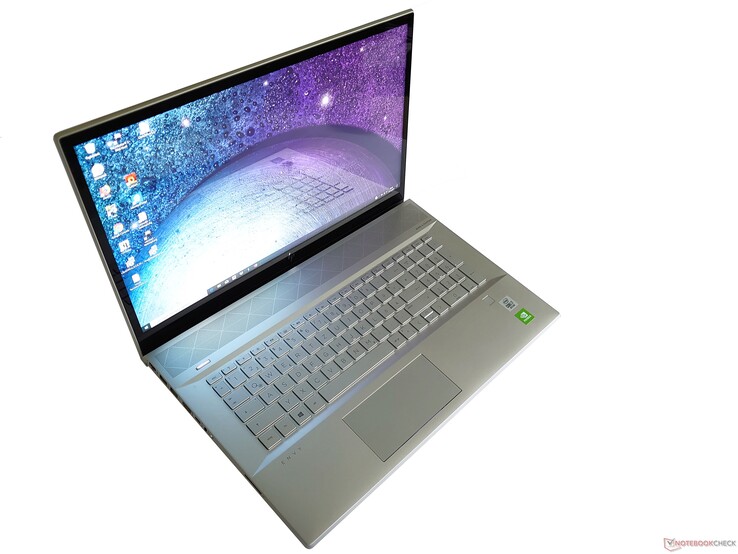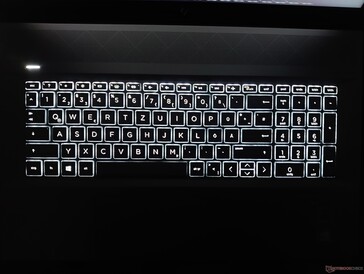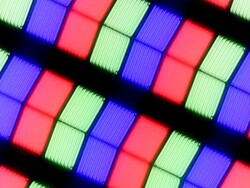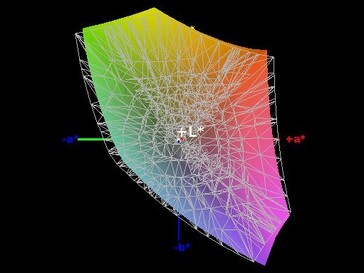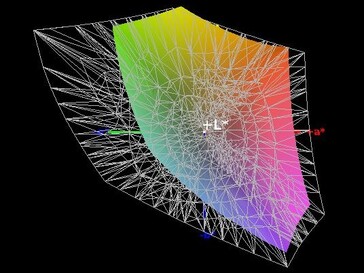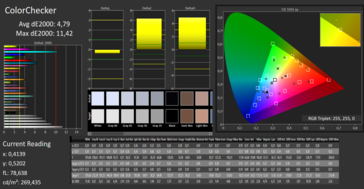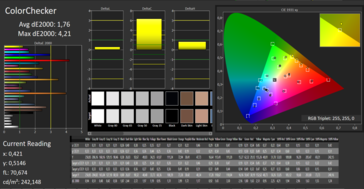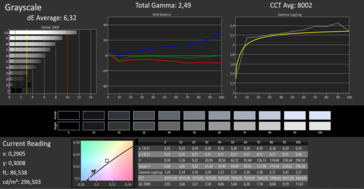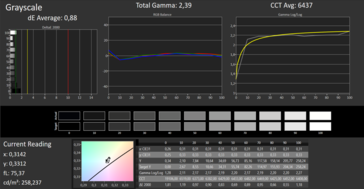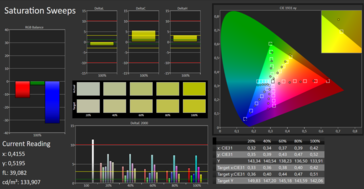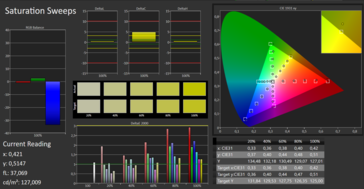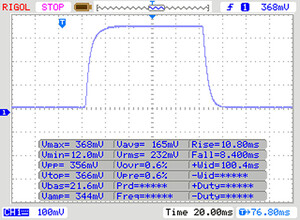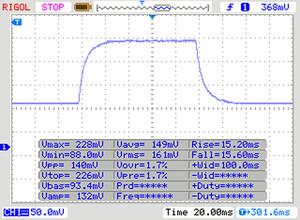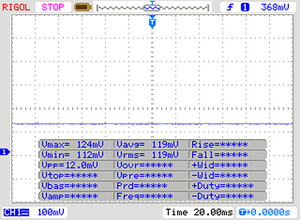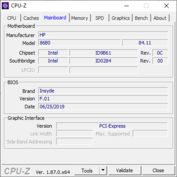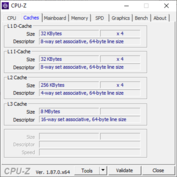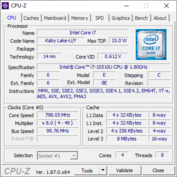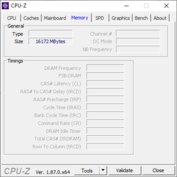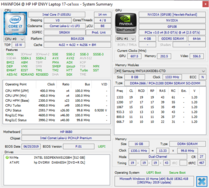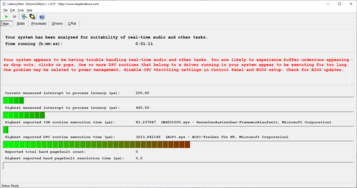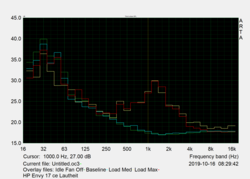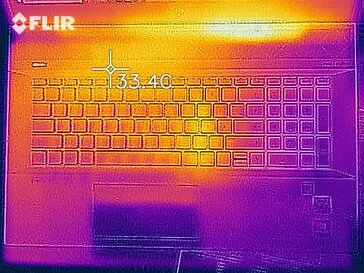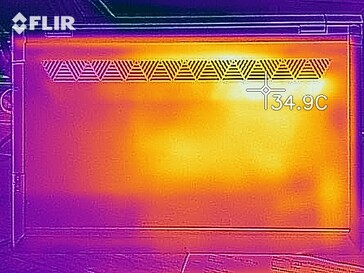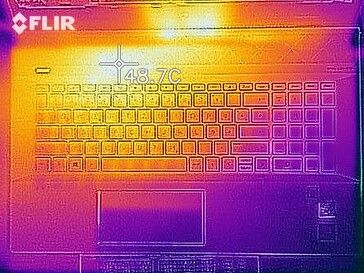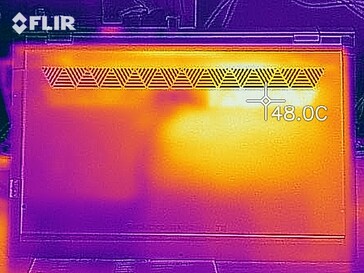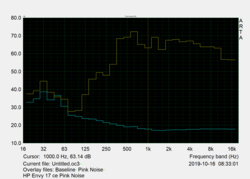HP Envy 17-ce1002ng Laptop Review: A slim 17-inch machine with mixed performance

(Editor's note: CUKUSA offers the HP Envy 17 6VC02AV with the same Core i5 CPU and GeForce MX250 GPU for $1050 USD here.)
We rarely deal with laptops of this size, so the comparisons that we can draw between the Envy 17 and other laptops are comparatively slim. Moreover, we have few devices against which to compare the performance of the new Envy 17, but we have an idea of how the series should perform from the latest Envy 13 that we recently tested. We can also compare the Envy 17-ce10002ng with one of its predecessors, the Envy 17-ae143ng. Please keep in mind that we reviewed this device well over a year ago.
So, now is a good time to see what HP's latest 17-inch device has to offer. Our review unit comes with an Intel Core i7-10510U processor, an NVIDIA GeForce MX250 GPU, 16 GB of RAM and a 512 GB SSD. The combination of a Comet Lake-U processor and an entry-level NVIDIA GPU, along with plenty of dual-channel RAM and a fast SSD should make for an impressive multimedia laptop. Likewise, the large chassis should provide better airflow than 13-inch and 15-inch laptops, while the 17-inch display should be ideal for streaming or light gaming.
We have included an overview below of our review unit and the comparison devices against which we will be comparing it. You can add additional laptops to our comparison tables too.
Rating | Date | Model | Weight | Height | Size | Resolution | Price |
|---|---|---|---|---|---|---|---|
| 78.5 % v7 (old) | 11 / 2019 | HP Envy 17-ce1004ng i7-10510U, GeForce MX250 | 2.8 kg | 23 mm | 17.30" | 1920x1080 | |
| 83.5 % v6 (old) | 04 / 2019 | LG Gram 17Z990-R.AAS7U1 i7-8565U, UHD Graphics 620 | 1.3 kg | 17.8 mm | 17.00" | 2560x1600 | |
| 84 % v7 (old) | 09 / 2019 | Acer Aspire 7 A715-74G-50U5 i5-9300H, GeForce GTX 1650 Mobile | 2.4 kg | 20.85 mm | 15.60" | 1920x1080 | |
| 79.7 % v6 (old) | 08 / 2019 | Dell Inspiron 15 5000 5585 R7 3700U, Vega 10 | 1.8 kg | 19.5 mm | 15.60" | 1920x1080 | |
| 85.3 % v7 (old) | 10 / 2019 | Lenovo IdeaPad S540-15IWL 81SW0015GE i7-8565U, GeForce GTX 1650 Max-Q | 1.9 kg | 19.1 mm | 15.60" | 1920x1080 |
Case - Sturdy, heavy and slim
The Envy 17 sports the same design as its 13-inch sibling, a silver aluminium chassis that is simultaneously slim and sturdy. Our review unit looks just as premium as its smaller sibling too, with there being no uneven gaps between materials. The Envy 17 is noticeably thicker than its 13-inch equivalent, but this has allowed HP to include a DVD drive, which is a rarity these days.
The display also raises the base unit slightly when opened, just as the one in the Envy 13 does. This not only allows air to pass under the device for improved airflow but also should improve the typing experience somewhat.
However, while HP executed this well on the Envy 13, there are shortcomings with implementing it on a 17-inch device. Having only the front edge and hinge of the device making contact with your thighs forces all the weight through those areas, rather than it being evenly distributed as it would if the laptop lay flat. This is not as noticeable on a 13-inch compact laptop, but we quickly started feeling it with the Envy 17 on our lap.
The Envy 17 is not only a huge device, but it is hefty too. Our review unit weighs 2.8 kg, which is a touch too heavy for it to be a laptop that most people would want to carry with them on the go.
Connectivity - A plentiful supply of ports and a DVD drive
The Envy 17 has a decent set of ports, including a USB 3.1 Gen1 Type-C port. Having a DVD drive and webcam kill switch on board is handy too.
SD Card Reader
The integrated card reader impressed us during our tests. Our review unit managed above-average transfer speeds with our Toshiba Exceria Pro SDXC 64 GB UHS-II reference card in both tests that we performed, although this was only good enough for third place in our comparison tables.
| SD Card Reader | |
| average JPG Copy Test (av. of 3 runs) | |
| Average of class Multimedia (21.1 - 531, n=45, last 2 years) | |
| Lenovo IdeaPad S540-15IWL 81SW0015GE (Toshiba Exceria Pro SDXC 64 GB UHS-II) | |
| LG Gram 17Z990-R.AAS7U1 (Toshiba Exceria Pro M501 64 GB UHS-II) | |
| HP Envy 17-ce1004ng (Toshiba Exceria Pro SDXC 64 GB UHS-II) | |
| Dell Inspiron 15 5000 5585 (Toshiba Exceria Pro SDXC 64 GB UHS-II) | |
| maximum AS SSD Seq Read Test (1GB) | |
| Average of class Multimedia (27.4 - 1455, n=45, last 2 years) | |
| Lenovo IdeaPad S540-15IWL 81SW0015GE (Toshiba Exceria Pro SDXC 64 GB UHS-II) | |
| LG Gram 17Z990-R.AAS7U1 (Toshiba Exceria Pro M501 64 GB UHS-II) | |
| HP Envy 17-ce1004ng (Toshiba Exceria Pro SDXC 64 GB UHS-II) | |
| Dell Inspiron 15 5000 5585 (Toshiba Exceria Pro SDXC 64 GB UHS-II) | |
Communication
The Envy 17 supports Bluetooth 5.0 and Wi-Fi 6, new standards that have yet to proliferate to all new laptops. Incidentally, you may see Wi-Fi 6 referred to elsewhere as 802.11ax, but they are the same standards.
We did not have a Wi-Fi 6 compatible router to hand during our tests, but our review unit averaged a commendable 704 Mb/s download speeds on an 802.11ac connection. Likewise, it averaged 640 Mb/s when transmitting data, putting it on par with the best of our comparison devices.
| Networking | |
| iperf3 transmit AX12 | |
| Apple MacBook Pro 13 2019 i5 4TB3 | |
| HP Envy 17-ce1004ng | |
| iperf3 receive AX12 | |
| Apple MacBook Pro 13 2019 i5 4TB3 | |
| HP Envy 17-ce1004ng | |
Security
The Envy 17 has plenty of security features and more than most other consumer laptops. HP has included not only a fingerprint sensor for biometric authentication but also a webcam kill switch, which cuts the webcam with a flick of a switch. Both worked well during our tests, so you need not put a cover over your webcam when you are not using it. There is a Trusted Platform Module 2.0 (TPM 2.0) on board too, but Microsoft requires all OEMs to include this on laptops that they sell with Windows 10 preinstalled.
Accessories
The Envy 17 arrived with only a 65 W power supply and some documentation. HP sells other accessories like mice and bags on its website.
Maintenance
We expected more from the Envy 17 here, principally because larger laptops are generally easier to open than their 13-inch or smaller counterparts. Sadly, HP has continued with its trend of making its more premium devices devilishly hard to open. While the photo below suggests that only a few Torx screws secure the bottom plate to the chassis, HP hides a few more screws under the long rubber strip spanning the breadth of the laptop. While the strip is easy to peel away from the chassis, it is flimsy and fragile.
Not only does HP make disassembling the device a pain in that sense, but it also secures the bottom panel to the chassis with plastic clips. These are even easier to break than the rubber strip and require more patience to ease away from the chassis.
As you may be able to tell, we gave up trying to disassemble our review unit at risk of damaging it. In short, the Envy 17 is needlessly hard to disassemble.
Warranty
The Envy 17 comes with a two-year manufacturer's warranty. HP offers warranty extensions too, which it calls Care Packs. These run to around 100 Euros (~$112) for an additional year's coverage.
Please see our Guarantees, Return Policies & Warranties FAQ for country-specific information.
Input Devices - A backlit keyboard and a wide trackpad
Keyboard
HP has equipped the Envy 17 with a quiet keyboard that still delivers a noticeable pressure point when typing. The keys are easy to reach, so you should need little to no acclimatisation. While the function and special keys are a bit narrower than the main ones, they are still easy to reach in our opinion. There is a two-stage backlight too for when you are working at night or in a poorly lit room. The backlight in our review unit does not evenly illuminate the keys in the lower corners of the keyboard, but it does its job well overall.
Trackpad
Display - A dim, low-contrast 1080p panel with an anti-glare finish
HP has equipped the Envy 17 with a 17-inch IPS panel that resolves natively at 1920x1080. While the company promises that the display can reach 300 cd/m², the one in our review unit cannot do so evenly. On the contrary, X-Rite i1Pro 2 claims that it can only average 280 cd/m² at maximum brightness, which puts it behind many of our comparison devices. Likewise, its brightness distribution is a touch disappointing at 83%, putting the Envy 17 bottom of our comparison table in this respect.
Thankfully, the Envy 17 does not use pulse-width modulation (PWM) for controlling luminosity. Hence, you should not experience headaches or eyestrain when looking at the display for prolonged periods.
| |||||||||||||||||||||||||
Brightness Distribution: 83 %
Center on Battery: 280 cd/m²
Contrast: 875:1 (Black: 0.335 cd/m²)
ΔE ColorChecker Calman: 4.79 | ∀{0.5-29.43 Ø4.77}
calibrated: 1.76
ΔE Greyscale Calman: 6.32 | ∀{0.09-98 Ø5}
91% sRGB (Argyll 1.6.3 3D)
59% AdobeRGB 1998 (Argyll 1.6.3 3D)
64.6% AdobeRGB 1998 (Argyll 3D)
91.5% sRGB (Argyll 3D)
63.3% Display P3 (Argyll 3D)
Gamma: 2.49
CCT: 8002 K
| HP Envy 17-ce1004ng BOE0825, IPS, 1920x1080, 17.3" | LG Gram 17Z990-R.AAS7U1 LG Philips LP170WQ1-SPA1, IPS, 2560x1600, 17" | Acer Aspire 7 A715-74G-50U5 AU Optronics B156HAN02.1, IPS, 1920x1080, 15.6" | Dell Inspiron 15 5000 5585 LG Philips 156WFC, IPS, 1920x1080, 15.6" | Lenovo IdeaPad S540-15IWL 81SW0015GE CMN N156HCE-EN1, IPS, 1920x1080, 15.6" | |
|---|---|---|---|---|---|
| Display | 3% | -38% | -40% | 0% | |
| Display P3 Coverage (%) | 63.3 | 64.2 1% | 38.3 -39% | 37.31 -41% | 64.9 3% |
| sRGB Coverage (%) | 91.5 | 96.3 5% | 57.5 -37% | 56.2 -39% | 88.7 -3% |
| AdobeRGB 1998 Coverage (%) | 64.6 | 66.3 3% | 39.57 -39% | 38.55 -40% | 64.9 0% |
| Response Times | -57% | -47% | -23% | -48% | |
| Response Time Grey 50% / Grey 80% * (ms) | 30 ? | 42 ? -40% | 41 ? -37% | 28.4 ? 5% | 39.2 ? -31% |
| Response Time Black / White * (ms) | 18 ? | 31.2 ? -73% | 28 ? -56% | 27.2 ? -51% | 29.6 ? -64% |
| PWM Frequency (Hz) | 25510 ? | ||||
| Screen | 25% | -7% | -24% | 15% | |
| Brightness middle (cd/m²) | 293 | 370.6 26% | 271 -8% | 253.6 -13% | 330 13% |
| Brightness (cd/m²) | 280 | 356 27% | 256 -9% | 227 -19% | 315 13% |
| Brightness Distribution (%) | 83 | 89 7% | 91 10% | 84 1% | 88 6% |
| Black Level * (cd/m²) | 0.335 | 0.28 16% | 0.26 22% | 0.27 19% | 0.2 40% |
| Contrast (:1) | 875 | 1324 51% | 1042 19% | 939 7% | 1650 89% |
| Colorchecker dE 2000 * | 4.79 | 3.28 32% | 3.63 24% | 6.05 -26% | 4.4 8% |
| Colorchecker dE 2000 max. * | 11.42 | 5.85 49% | 7.13 38% | 14.03 -23% | 7.4 35% |
| Colorchecker dE 2000 calibrated * | 1.76 | 1.03 41% | 4.62 -163% | 4.97 -182% | 2.7 -53% |
| Greyscale dE 2000 * | 6.32 | 4.9 22% | 2.21 65% | 3.2 49% | 4.8 24% |
| Gamma | 2.49 88% | 2.19 100% | 2.5 88% | 2 110% | 2.24 98% |
| CCT | 8002 81% | 6376 102% | 6383 102% | 6820 95% | 6760 96% |
| Color Space (Percent of AdobeRGB 1998) (%) | 59 | 60.8 3% | 36 -39% | 35.5 -40% | 57.8 -2% |
| Color Space (Percent of sRGB) (%) | 91 | 96.6 6% | 57 -37% | 55.6 -39% | 88.5 -3% |
| Total Average (Program / Settings) | -10% /
11% | -31% /
-18% | -29% /
-27% | -11% /
5% |
* ... smaller is better
Our tests confirm that the Envy 17 has a below-average contrast ratio of 875:1, along with a relatively high black value, which we measured at 0.3 cd/m². Correspondingly, blacks and colours look washed-out, while the display struggles to delineate between colours.
CalMAN also shows that the display suffers from a blue tint, although we remedied this by calibrating it. You can find our calibrated ICC profile in the box above our comparison table should you wish to use it.
The Envy 17 remains usable outdoors thanks to the anti-reflective coating that HP has applied to the display. We would still recommend finding a shady spot in which to work on a sunny day though, as the display can look washed-out even under bright interior lighting.
Display Response Times
| ↔ Response Time Black to White | ||
|---|---|---|
| 18 ms ... rise ↗ and fall ↘ combined | ↗ 10 ms rise | |
| ↘ 8 ms fall | ||
| The screen shows good response rates in our tests, but may be too slow for competitive gamers. In comparison, all tested devices range from 0.1 (minimum) to 240 (maximum) ms. » 39 % of all devices are better. This means that the measured response time is better than the average of all tested devices (20.1 ms). | ||
| ↔ Response Time 50% Grey to 80% Grey | ||
| 30 ms ... rise ↗ and fall ↘ combined | ↗ 15 ms rise | |
| ↘ 15 ms fall | ||
| The screen shows slow response rates in our tests and will be unsatisfactory for gamers. In comparison, all tested devices range from 0.165 (minimum) to 636 (maximum) ms. » 39 % of all devices are better. This means that the measured response time is similar to the average of all tested devices (31.5 ms). | ||
Screen Flickering / PWM (Pulse-Width Modulation)
| Screen flickering / PWM not detected | |||
In comparison: 53 % of all tested devices do not use PWM to dim the display. If PWM was detected, an average of 8042 (minimum: 5 - maximum: 343500) Hz was measured. | |||
Performance - Competent, but not at the level we expected
HP has upgraded the Envy 17 to Intel Comet Lake-U processors, specifically the Core i5-10210U and Core i7-10510U. The device comes with up to 16 GB of RAM, while HP offers various SSD and HDD configurations. The Envy 17 has an NVIDIA GeForce MX250 with up to 4 GB of VRAM too, making it a decent option for some simple image and video-editing, or perhaps even some light gaming.
Processor
The Core i7-10510U can clock between 1.8 and 4.8 GHz, although the time that it can spend at its highest clock speeds varies according to the TDP limits that the OEM has set and what cooling system it has included. The quad-core chip can also only reach 4.8 GHz in single-core tasks and 4.3 GHz in multi-core work.
While the Comet Lake-U processor should offer better multi-core performance than its Whiskey Lake predecessors, the one in our review unit can only reach Core i7-8565U levels in the Cinebench R15 Multi 64Bit benchmark. The same applies to single-core benchmarks, but that is not as surprising. The Core i7-10510U also throttles quickly, with its performance dropping by about 10% in a CB R15 Multi 64bit endurance test. While other devices behave similarly, the Envy 17 delivers rather underwhelming CPU performance.
Please see our CPU benchmarks comparison page for more information about the Core i7-10510U and how it compares against other processors.
System Performance
The device shines in daily use though, with our review unit always running smoothly. Programs and the OS load promptly, for example, while the system can access files quickly too. PCMark confirms this impression, with the Envy 17 finishing in the upper midfield of our comparison tables.
| PCMark 8 Home Score Accelerated v2 | 3502 points | |
| PCMark 8 Work Score Accelerated v2 | 5138 points | |
| PCMark 10 Score | 4442 points | |
Help | ||
Storage Devices
The 512 GB Intel SSD that HP has included in the Envy 17 delivered acceptable read and write speeds in the benchmarks that we conducted, the results of which you can view below. Some of our comparison devices fare better here, but the Envy 17 is no slouch. In short, you should never notice any delays when opening folders and files.
Please see our HDD/SSD benchmarks page for more information and benchmarks.
| HP Envy 17-ce1004ng Intel SSD 660p SSDPEKNW512G8 | LG Gram 17Z990-R.AAS7U1 Samsung SSD PM871b MZNLN256HAJQ | Acer Aspire 7 A715-74G-50U5 WDC PC SN520 SDAPNUW-512G | Dell Inspiron 15 5000 5585 WDC PC SN520 SDAPNUW-512G | Lenovo IdeaPad S540-15IWL 81SW0015GE Samsung PM981a MZVLB1T0HBLR | Average Intel SSD 660p SSDPEKNW512G8 | |
|---|---|---|---|---|---|---|
| CrystalDiskMark 5.2 / 6 | -39% | 11% | -19% | 54% | 2% | |
| Write 4K (MB/s) | 134.8 | 89.7 -33% | 113.3 -16% | 105.9 -21% | 173 28% | 136 ? 1% |
| Read 4K (MB/s) | 54.7 | 36.59 -33% | 42.7 -22% | 36.56 -33% | 51.9 -5% | 55.2 ? 1% |
| Write Seq (MB/s) | 872 | 422.4 -52% | 1457 67% | 1165 34% | 1067 22% | 926 ? 6% |
| Read Seq (MB/s) | 1447 | 454.9 -69% | 1432 -1% | 423.2 -71% | 1024 -29% | 1523 ? 5% |
| Write 4K Q32T1 (MB/s) | 392.2 | 321.1 -18% | 347.5 -11% | 332.1 -15% | 462 18% | 380 ? -3% |
| Read 4K Q32T1 (MB/s) | 331.6 | 340.1 3% | 382.6 15% | 229.3 -31% | 549 66% | 334 ? 1% |
| Write Seq Q32T1 (MB/s) | 920 | 509 -45% | 1454 58% | 1460 59% | 3011 227% | 987 ? 7% |
| Read Seq Q32T1 (MB/s) | 1723 | 545 -68% | 1726 0% | 472.5 -73% | 3520 104% | 1744 ? 1% |
| AS SSD | -28% | 77% | 20% | 167% | 1% | |
| Seq Read (MB/s) | 1620 | 454.5 -72% | 1581 -2% | 398.9 -75% | 2170 34% | 1423 ? -12% |
| Seq Write (MB/s) | 373.7 | 461 23% | 1391 272% | 884 137% | 2411 545% | 828 ? 122% |
| 4K Read (MB/s) | 53.8 | 30.18 -44% | 40.5 -25% | 34.54 -36% | 58.5 9% | 51.3 ? -5% |
| 4K Write (MB/s) | 170.3 | 71 -58% | 109.4 -36% | 82.1 -52% | 138.2 -19% | 128.9 ? -24% |
| 4K-64 Read (MB/s) | 321.5 | 369.6 15% | 1030 220% | 647 101% | 1671 420% | 326 ? 1% |
| 4K-64 Write (MB/s) | 715 | 305.5 -57% | 1278 79% | 985 38% | 1782 149% | 721 ? 1% |
| Access Time Read * (ms) | 0.081 | 0.084 -4% | 0.058 28% | 0.072 11% | 0.032 60% | 0.09003 ? -11% |
| Access Time Write * (ms) | 0.046 | 0.05 -9% | 0.037 20% | 0.047 -2% | 0.027 41% | 0.07378 ? -60% |
| Score Read (Points) | 537 | 445 -17% | 1229 129% | 721 34% | 1947 263% | 519 ? -3% |
| Score Write (Points) | 923 | 423 -54% | 1527 65% | 1155 25% | 2161 134% | 932 ? 1% |
| Score Total (Points) | 1693 | 1106 -35% | 3381 100% | 2279 35% | 5123 203% | 1708 ? 1% |
| Copy ISO MB/s (MB/s) | 816 | 939 | 862 | 1109 ? | ||
| Copy Program MB/s (MB/s) | 614 | 406.4 | 457 | 468 ? | ||
| Copy Game MB/s (MB/s) | 414.9 | 650 | 902 | 760 ? | ||
| Total Average (Program / Settings) | -34% /
-33% | 44% /
49% | 1% /
3% | 111% /
119% | 2% /
2% |
* ... smaller is better
Graphics Card
The GeForce MX250 in our review unit has 2 GB of VRAM, but HP also sells a 4 GB version should you need better graphics performance. Our review unit performed surprisingly well in 3DMark, with it consistently achieving 10% higher scores than the average of GeForce MX250-powered devices that we have tested.
Please see our GPU benchmarks page for more information about the GeForce MX250 and how it compares against other graphics cards.
| 3DMark 11 Performance | 5183 points | |
| 3DMark Cloud Gate Standard Score | 14417 points | |
| 3DMark Fire Strike Score | 3567 points | |
Help | ||
Gaming Performance
Our review unit also performed slightly better than our equally equipped comparison devices in our gaming tests. The new Envy 17 should have no issues with running older titles like BioShock Infinite at 1080p and the high graphics preset, as our graphs below demonstrate. However, you may need to switch to a lower resolution or graphics preset to play newer and more complex triple-A titles, though.
Please see our gaming benchmarks page for more examples of what games the GeForce MX250 can run and how it compares against other graphics cards.
| BioShock Infinite | |
| 1280x720 Very Low Preset | |
| Acer Aspire 7 A715-74G-50U5 | |
| Average NVIDIA GeForce MX250 (133.9 - 212, n=14) | |
| HP Envy 17-ce1004ng | |
| Dell Inspiron 15 5000 5585 | |
| 1366x768 Medium Preset | |
| Acer Aspire 7 A715-74G-50U5 | |
| HP Envy 17-ce1004ng | |
| Average NVIDIA GeForce MX250 (98.4 - 117.5, n=14) | |
| 1366x768 High Preset | |
| Acer Aspire 7 A715-74G-50U5 | |
| HP Envy 17-ce1004ng | |
| Average NVIDIA GeForce MX250 (84 - 100.5, n=14) | |
| 1920x1080 Ultra Preset, DX11 (DDOF) | |
| Acer Aspire 7 A715-74G-50U5 | |
| HP Envy 17-ce1004ng | |
| Average NVIDIA GeForce MX250 (32.3 - 38.1, n=14) | |
| Dell Inspiron 15 5000 5585 | |
| Final Fantasy XV Benchmark | |
| 1280x720 Lite Quality | |
| Average of class Multimedia (21.4 - 232, n=62, last 2 years) | |
| HP Envy 17-ce1004ng | |
| Average NVIDIA GeForce MX250 (33.7 - 41, n=5) | |
| 1920x1080 Standard Quality | |
| Average of class Multimedia (11.4 - 181.1, n=65, last 2 years) | |
| HP Envy 17-ce1004ng | |
| Average NVIDIA GeForce MX250 (16.4 - 19.4, n=5) | |
| 1920x1080 High Quality | |
| Average of class Multimedia (7.61 - 144.4, n=64, last 2 years) | |
| HP Envy 17-ce1004ng | |
| Average NVIDIA GeForce MX250 (9.9 - 12.2, n=4) | |
We also subjected our review unit to a The Witcher 3 endurance test, which we left running for an hour on the ultra preset at 1080p. The Envy 17 maintained consistent frame rates during this time, so you should not experience reduced performance when gaming for prolonged periods.
| low | med. | high | ultra | |
|---|---|---|---|---|
| BioShock Infinite (2013) | 166 | 116.4 | 96.3 | 37.08 |
| The Witcher 3 (2015) | 67.6 | 38.63 | 22.42 | 12.52 |
| Dota 2 Reborn (2015) | 112.3 | 102.9 | 77.4 | 63.1 |
| Final Fantasy XV Benchmark (2018) | 37.7 | 18.3 | 12.2 |
Emissions - Quiet and relatively cool under load
Fan Noise
Noise level
| Idle |
| 30 / 30 / 30 dB(A) |
| Load |
| 36.4 / 36.5 dB(A) |
 | ||
30 dB silent 40 dB(A) audible 50 dB(A) loud |
||
min: | ||
Temperature
Our tests certify that the new Envy 17 runs relatively coolly too. Surface temperatures on our review unit reach only 27.4 °C at idle and 42.6 °C under load, which are both tolerable. We noticed the back left of the device getting hotter than other areas, but never uncomfortably so. The palm rest always remains cool to the touch too.
We also subjected our review unit to a stress test to see how well it fared under extreme conditions. We conducted this test by leaving FurMark and Prime95 to run for an hour, during which CPU core temperatures briefly reach 90 °C. However, the device could not maintain the CPU at this level, so it reduced clock speeds below their base clock to prevent the chip from overheating.
Please note that running FurMark and Prime95 simultaneously pushes systems to their limits. Hence, you should not experience this in daily use or even when gaming, though.
(±) The maximum temperature on the upper side is 42.6 °C / 109 F, compared to the average of 36.9 °C / 98 F, ranging from 21.1 to 71 °C for the class Multimedia.
(+) The bottom heats up to a maximum of 39.3 °C / 103 F, compared to the average of 39.2 °C / 103 F
(+) In idle usage, the average temperature for the upper side is 25.4 °C / 78 F, compared to the device average of 31.3 °C / 88 F.
(+) The palmrests and touchpad are cooler than skin temperature with a maximum of 31.1 °C / 88 F and are therefore cool to the touch.
(-) The average temperature of the palmrest area of similar devices was 28.7 °C / 83.7 F (-2.4 °C / -4.3 F).
Speakers
HP equips the Envy 17 with Bang & Olufsen-branded speakers, which get pleasantly loud. While they struggle to reproduce bass frequencies, they generally reproduce audio in a balanced manner. Overall, the speakers are good enough for occasionally listening to music or watching videos, but we would recommend using external speakers or headphones where possible.
HP Envy 17-ce1004ng audio analysis
(±) | speaker loudness is average but good (72.2 dB)
Bass 100 - 315 Hz
(-) | nearly no bass - on average 20% lower than median
(±) | linearity of bass is average (10.7% delta to prev. frequency)
Mids 400 - 2000 Hz
(+) | balanced mids - only 3.9% away from median
(±) | linearity of mids is average (12.3% delta to prev. frequency)
Highs 2 - 16 kHz
(+) | balanced highs - only 1.8% away from median
(+) | highs are linear (1.9% delta to prev. frequency)
Overall 100 - 16.000 Hz
(±) | linearity of overall sound is average (18.4% difference to median)
Compared to same class
» 55% of all tested devices in this class were better, 7% similar, 38% worse
» The best had a delta of 5%, average was 17%, worst was 45%
Compared to all devices tested
» 40% of all tested devices were better, 8% similar, 52% worse
» The best had a delta of 4%, average was 24%, worst was 134%
Apple MacBook 12 (Early 2016) 1.1 GHz audio analysis
(+) | speakers can play relatively loud (83.6 dB)
Bass 100 - 315 Hz
(±) | reduced bass - on average 11.3% lower than median
(±) | linearity of bass is average (14.2% delta to prev. frequency)
Mids 400 - 2000 Hz
(+) | balanced mids - only 2.4% away from median
(+) | mids are linear (5.5% delta to prev. frequency)
Highs 2 - 16 kHz
(+) | balanced highs - only 2% away from median
(+) | highs are linear (4.5% delta to prev. frequency)
Overall 100 - 16.000 Hz
(+) | overall sound is linear (10.2% difference to median)
Compared to same class
» 7% of all tested devices in this class were better, 2% similar, 91% worse
» The best had a delta of 5%, average was 18%, worst was 53%
Compared to all devices tested
» 4% of all tested devices were better, 1% similar, 94% worse
» The best had a delta of 4%, average was 24%, worst was 134%
Power Management - Relatively efficient, but expect only four hours battery life
Power Consumption
Our review unit consumes between 3.6 and 61 W, making it more power-efficient than most laptops with dedicated graphics, especially GeForce MX250-equipped ones. Naturally, laptops with only integrated GPUs fare a little better here, but they have one fewer chip to power.
HP includes a 65 W power supply in the box, the wattage of which should never be exceeded, according to our tests. Hence, the Envy 17 should always remain charging even if you are pushing it to its limits.
| Off / Standby | |
| Idle | |
| Load |
|
Key:
min: | |
| HP Envy 17-ce1004ng i7-10510U, GeForce MX250, Intel SSD 660p SSDPEKNW512G8, IPS, 1920x1080, 17.3" | LG Gram 17Z990-R.AAS7U1 i7-8565U, UHD Graphics 620, Samsung SSD PM871b MZNLN256HAJQ, IPS, 2560x1600, 17" | Acer Aspire 7 A715-74G-50U5 i5-9300H, GeForce GTX 1650 Mobile, WDC PC SN520 SDAPNUW-512G, IPS, 1920x1080, 15.6" | Dell Inspiron 15 5000 5585 R7 3700U, Vega 10, WDC PC SN520 SDAPNUW-512G, IPS, 1920x1080, 15.6" | Lenovo IdeaPad S540-15IWL 81SW0015GE i7-8565U, GeForce GTX 1650 Max-Q, Samsung PM981a MZVLB1T0HBLR, IPS, 1920x1080, 15.6" | Average NVIDIA GeForce MX250 | Average of class Multimedia | |
|---|---|---|---|---|---|---|---|
| Power Consumption | 23% | -23% | 19% | -20% | -6% | -47% | |
| Idle Minimum * (Watt) | 3.6 | 2.7 25% | 2.9 19% | 4.2 -17% | 4.2 -17% | 4.1 ? -14% | 6.09 ? -69% |
| Idle Average * (Watt) | 8.5 | 8.1 5% | 5.3 38% | 6.8 20% | 7.8 8% | 7.91 ? 7% | 10.6 ? -25% |
| Idle Maximum * (Watt) | 10.4 | 10.2 2% | 10.7 -3% | 7 33% | 10.2 2% | 10.4 ? -0% | 12.6 ? -21% |
| Load Average * (Watt) | 52.6 | 32.7 38% | 78 -48% | 36.5 31% | 73.6 -40% | 58.6 ? -11% | 69.2 ? -32% |
| Load Maximum * (Watt) | 61 | 34.8 43% | 135 -121% | 44 28% | 92.7 -52% | 68.9 ? -13% | 115.8 ? -90% |
| Witcher 3 ultra * (Watt) | 87 | 37.9 | 75 |
* ... smaller is better
Battery Life
The Envy 17 only lasted around four hours in our practical Wi-Fi battery life test. This is a woeful runtime compared to most multimedia laptops and puts it bottom of our comparison table.
| HP Envy 17-ce1004ng i7-10510U, GeForce MX250, 52 Wh | LG Gram 17Z990-R.AAS7U1 i7-8565U, UHD Graphics 620, 72 Wh | Acer Aspire 7 A715-74G-50U5 i5-9300H, GeForce GTX 1650 Mobile, 58.7 Wh | Dell Inspiron 15 5000 5585 R7 3700U, Vega 10, 42 Wh | Lenovo IdeaPad S540-15IWL 81SW0015GE i7-8565U, GeForce GTX 1650 Max-Q, 70 Wh | Average of class Multimedia | |
|---|---|---|---|---|---|---|
| Battery runtime | 101% | 130% | 11% | 63% | 73% | |
| Reader / Idle (h) | 17 | 34.8 105% | 14.3 -16% | 25.2 ? 48% | ||
| WiFi v1.3 (h) | 4 | 11.9 198% | 9.2 130% | 7 75% | 8.8 120% | 11.3 ? 183% |
| Load (h) | 1.9 | 1.9 0% | 1.4 -26% | 2 5% | 1.667 ? -12% | |
| Witcher 3 ultra (h) | 1.1 |
Pros
Cons
Verdict - A good multimedia laptop that could have offered more
The Envy 17-ce1002ng proved to be a solid multimedia laptop during our tests. The device has a sturdy yet slim aluminium design that is surprisingly stylish for a 17-inch machine too. HP has also equipped it with satisfactory input devices, while the device can make full use of its dedicated graphics chip.
However, performance is not all rosy. We expected a lot more from the Core i7-10510U here, as the Envy 17 should have a large enough chassis to cool it properly. The Comet Lake-U processor offers no advantages over its Whiskey Lake predecessors though, which is a shame. Likewise, while we are fans of the anti-glare finish that HP has applied to the glossy IPS display, it is too dark and washed-out. Worse still, our review unit suffers from noticeable backlight bleeding.
The HP Envy 17 is a good desktop replacement, but it only offers negligibly better performance than many 13-inch laptops do.
The limited maintenance options also disappointed us, with HP continuing to make it hard to remove the bottom cover. Those who know what they are doing should have no problem doing so, but hiding screws beneath a thin rubber strip seems excessive. Lastly, the new Envy 17 has dreadful battery life, another shortcoming that left us reeling. Overall, the HP Envy 17-ce1002ng is a good candidate if you are looking for a desktop replacement, but there are better options out there that offer a lot more than the HP laptop does.
HP Envy 17-ce1004ng
- 11/05/2019 v7 (old)
Mike Wobker