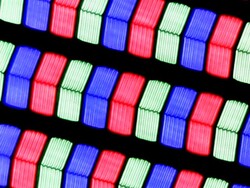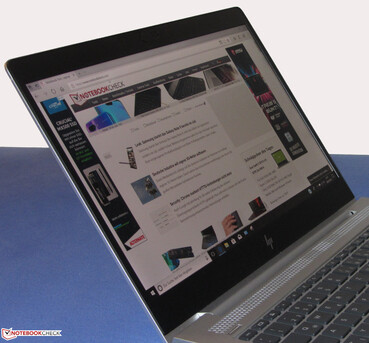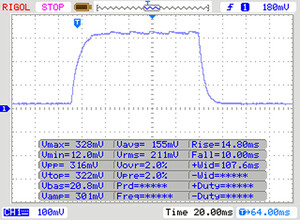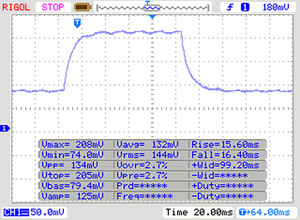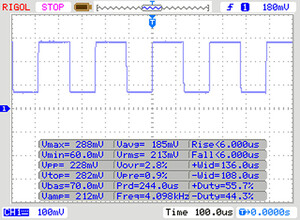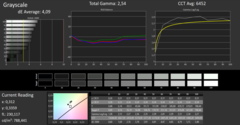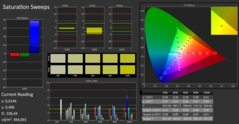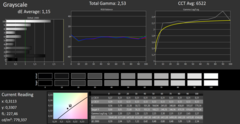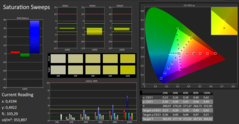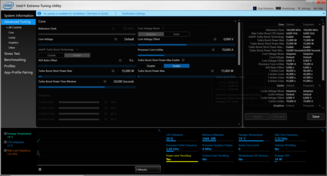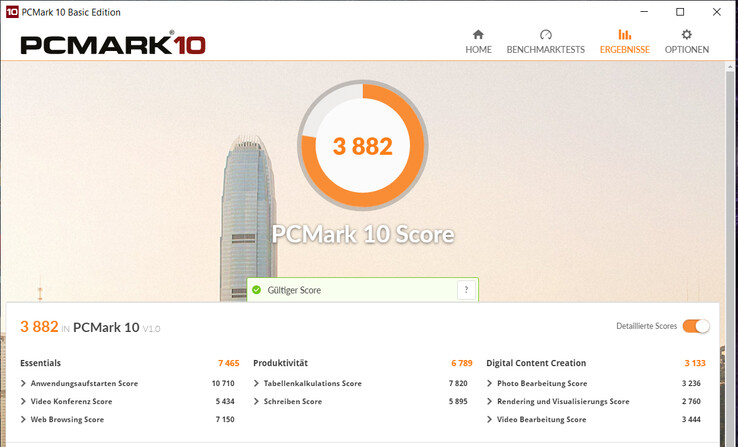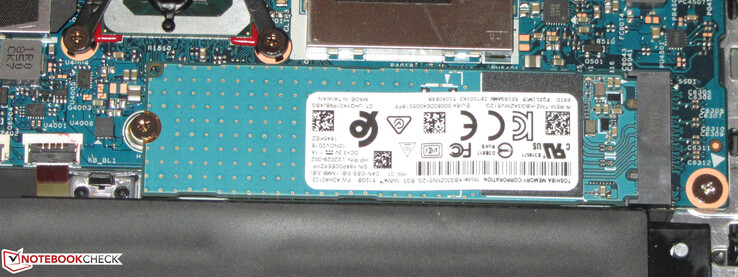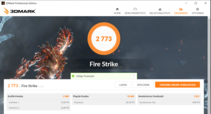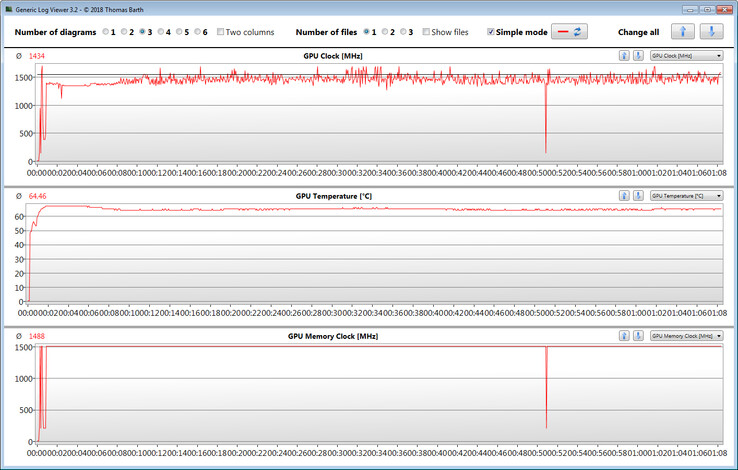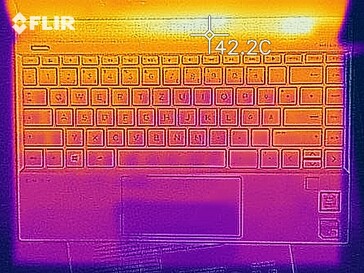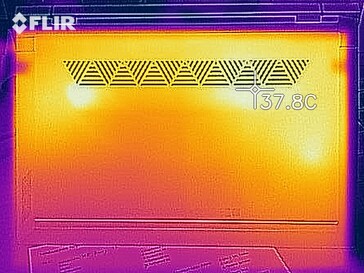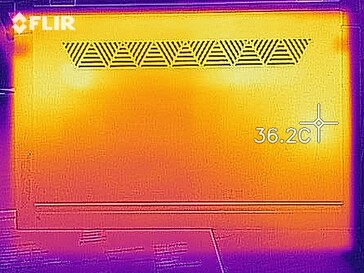HP Envy 13 Review: A well-rounded subnotebook with a good number of features

The Envy 13 from Hewlett Packard is one of the most elegant slim 13.3-inch notebooks on the market. We have already tested several of its models in the past years - the most recent device being the HP Envy 13-ah0003ng. HP's intent for the current model seems to be product maintenance. Only a few subtle changes have been made to its exterior, while the Core i7-8550U and GeForce MX150 from the predecessor have been replaced by a Core i7-8565U and a GeForce MX250. This swap only promises marginal increases in performance. We have included the competitors Asus ZenBook S13 UX392FN, Lenovo IdeaPad 730S-13IWL and Huawei MateBook 13 into our comparison field.
Case & Connectivity - good-looking metal case
Hewlett Packard has again equipped its Envy 13 with an angular aluminum case. The build has hardly changed compared to its predecessor. The fingerprint reader, originally on the right, has been moved to the wrist rest and the card reader is now positioned on the right rather than left side of the case. We did not notice any issues with workmanship on this 13.3-inch device. The gap dimensions were uniform and there were no overhanging edges. We did notice some weaknesses in terms of stability, however. Subjectively, the base unit was a little too easy to warp. We would have appreciated a more solid build. Slight pressure on the back of the display is immediately visible on the panel.
The Envy 13 does not have a maintenance hatch, so users will have to remove the bottom cover to access the insides. This requires removing all the screws on the bottom of the base unit and then lifting the cover off with the help of a flat spatula. But be careful: A lot of the screws are hidden beneath the two rubber feet. These can be removed but only carefully, as a replacement set is fairly expensive.
The HP device offers a fairly limited amount of ports. It has three USB ports that support USB 3.2 Gen 1 speeds. The USB Type-C port also supports the DisplayPort-via-USB-C function (this requires an adapter that must be purchased separately) and can also be used to recharge the device.
The microSD card reader is one of the fastest of its kind. It reaches a maximum transfer rate of 81.7 MB/s when copying large amounts of data. It transferred 250 jpg files (each about 5 MB large) at a speed of 77.6 MB/s. We always use our reference card Toshiba Exceria Pro M501 microSDXC 64 GB for testing.
The Wi-Fi module in our test unit comes from Intel (Wireless-AC 9560). It supports the usual Wi-Fi standards 802.11a/b/g/n as well as the faster ac standard. We tested the Wi-Fi speed under ideal conditions (no other Wi-Fi devices in the vicinity, short distance between notebook and server) and were pleased with the results.
Port Selection
| SD Card Reader | |
| average JPG Copy Test (av. of 3 runs) | |
| HP Envy 13-ah0003ng (Toshiba Exceria Pro M501 microSDXC 64GB) | |
| HP Envy 13-aq0003ng (Toshiba Exceria Pro M501 microSDXC 64GB) | |
| Asus ZenBook S13 UX392FN (Toshiba Exceria Pro M501 64 GB UHS-II) | |
| Average of class Subnotebook (18.4 - 142, n=12, last 2 years) | |
| maximum AS SSD Seq Read Test (1GB) | |
| Average of class Subnotebook (22.5 - 207, n=12, last 2 years) | |
| HP Envy 13-ah0003ng (Toshiba Exceria Pro M501 microSDXC 64GB) | |
| Asus ZenBook S13 UX392FN (Toshiba Exceria Pro M501 64 GB UHS-II) | |
| HP Envy 13-aq0003ng (Toshiba Exceria Pro M501 microSDXC 64GB) | |
Input Devices - the Envy has backlit keys
The flat, smooth keys of the backlit chiclet keyboard have a short travel and a noticeable pressure point. The actuation force could be a little crisper for our taste. The keyboard gives way a little while typing, but this didn't really bother us. The backlight offers two brightness levels and can be operated via a function key. All in all, HP has equipped its Envy 13 with a good keyboard.
The ClickPad supports multi-touch gestures and is about 11 x 5.5 cm large. This gives the user plenty of space to use gesture control. The smooth surface of the touchpad makes it easy for fingers to glide over it and inputs are precise even into the corners. The integrated mouse keys have a short travel and a noticeable pressure point.
Display - very bright and privacy protected
The reflective 13.3-inch display on the Envy has a native resolution of 1920x1080 pixels. The contrast ratio (1600:1) and brightness (778.3 cd/m³) of this 120-Hz panel are very good. Unfortunately, the screen uses PWM to regulate brightness from 90% brightness downwards. The frequency of 4000 Hz should be high enough to not cause headaches and/or eye problems even for sensitive users.
The notebook is equipped with HP's Sure View screen-protection technology. This prevents unwanted glances at the display from side angles. The privacy protection can be turned on and off by pressing a key on the keyboard.
| |||||||||||||||||||||||||
Brightness Distribution: 82 %
Center on Battery: 733 cd/m²
Contrast: 1600:1 (Black: 0.48 cd/m²)
ΔE ColorChecker Calman: 3.49 | ∀{0.5-29.43 Ø4.77}
calibrated: 2.07
ΔE Greyscale Calman: 4.09 | ∀{0.09-98 Ø5}
92% sRGB (Argyll 1.6.3 3D)
60% AdobeRGB 1998 (Argyll 1.6.3 3D)
65.2% AdobeRGB 1998 (Argyll 3D)
91.7% sRGB (Argyll 3D)
64.4% Display P3 (Argyll 3D)
Gamma: 2.54
CCT: 6452 K
| HP Envy 13-aq0003ng IPS, 1920x1080, 13.3" | HP Envy 13-ah0003ng IPS, 1920x1080, 13.3" | Asus ZenBook S13 UX392FN IPS, 1920x1080, 13.9" | Huawei MateBook 13 i7 IPS, 2160x1440, 13" | Lenovo IdeaPad 730S-13IWL 81JB0004US IPS, 1920x1080, 13.3" | Lenovo Ideapad 720S-13ARR IPS, 1920x1080, 13.3" | Lenovo Ideapad 720S-13ARR IPS, 1920x1080, 13.3" | |
|---|---|---|---|---|---|---|---|
| Display | -13% | 5% | 6% | 3% | -5% | -5% | |
| Display P3 Coverage (%) | 64.4 | 54.8 -15% | 67.5 5% | 68.1 6% | 65.6 2% | 65.1 1% | 65.2 1% |
| sRGB Coverage (%) | 91.7 | 82.5 -10% | 95.8 4% | 97.7 7% | 95.5 4% | 83.1 -9% | 83.3 -9% |
| AdobeRGB 1998 Coverage (%) | 65.2 | 56.6 -13% | 69 6% | 69.2 6% | 66.7 2% | 60.8 -7% | 60.9 -7% |
| Response Times | 0% | -28% | -36% | -101% | 9% | -12% | |
| Response Time Grey 50% / Grey 80% * (ms) | 31 ? | 31 ? -0% | 47.2 ? -52% | 43.2 ? -39% | 75.2 ? -143% | 31 ? -0% | 36 ? -16% |
| Response Time Black / White * (ms) | 24 ? | 24 ? -0% | 24.8 ? -3% | 32 ? -33% | 38 ? -58% | 20 ? 17% | 26 ? -8% |
| PWM Frequency (Hz) | 4000 ? | 1000 ? | 544 | 65000 ? | 128000 ? | ||
| Screen | 10% | 10% | -4% | -2% | -23% | -15% | |
| Brightness middle (cd/m²) | 768 | 289 -62% | 466 -39% | 366.6 -52% | 355.1 -54% | 324 -58% | 299 -61% |
| Brightness (cd/m²) | 778 | 310 -60% | 462 -41% | 360 -54% | 336 -57% | 293 -62% | 306 -61% |
| Brightness Distribution (%) | 82 | 85 4% | 90 10% | 93 13% | 83 1% | 78 -5% | 90 10% |
| Black Level * (cd/m²) | 0.48 | 0.23 52% | 0.33 31% | 0.39 19% | 0.32 33% | 0.32 33% | 0.27 44% |
| Contrast (:1) | 1600 | 1257 -21% | 1412 -12% | 940 -41% | 1110 -31% | 1013 -37% | 1107 -31% |
| Colorchecker dE 2000 * | 3.49 | 1.64 53% | 1.93 45% | 2.76 21% | 2.93 16% | 5.52 -58% | 4.46 -28% |
| Colorchecker dE 2000 max. * | 7.41 | 3.31 55% | 4.26 43% | 6.19 16% | 4.39 41% | 10.91 -47% | 10.51 -42% |
| Colorchecker dE 2000 calibrated * | 2.07 | 0.99 52% | 1.99 4% | 1.53 26% | 1.83 12% | ||
| Greyscale dE 2000 * | 4.09 | 1.71 58% | 1.7 58% | 4.2 -3% | 3.6 12% | 3.36 18% | 2.41 41% |
| Gamma | 2.54 87% | 2.32 95% | 2.15 102% | 2.22 99% | 2.071 106% | 2.23 99% | 2.29 96% |
| CCT | 6452 101% | 6291 103% | 6382 102% | 6271 104% | 7161 91% | 6687 97% | 6757 96% |
| Color Space (Percent of AdobeRGB 1998) (%) | 60 | 52 -13% | 62.2 4% | 63.2 5% | 61 2% | 55 -8% | 55 -8% |
| Color Space (Percent of sRGB) (%) | 92 | 82 -11% | 95.7 4% | 97.6 6% | 95 3% | 83 -10% | 83 -10% |
| Total Average (Program / Settings) | -1% /
4% | -4% /
4% | -11% /
-6% | -33% /
-13% | -6% /
-15% | -11% /
-12% |
* ... smaller is better
Display Response Times
| ↔ Response Time Black to White | ||
|---|---|---|
| 24 ms ... rise ↗ and fall ↘ combined | ↗ 14 ms rise | |
| ↘ 10 ms fall | ||
| The screen shows good response rates in our tests, but may be too slow for competitive gamers. In comparison, all tested devices range from 0.1 (minimum) to 240 (maximum) ms. » 53 % of all devices are better. This means that the measured response time is worse than the average of all tested devices (20.1 ms). | ||
| ↔ Response Time 50% Grey to 80% Grey | ||
| 31 ms ... rise ↗ and fall ↘ combined | ↗ 15 ms rise | |
| ↘ 16 ms fall | ||
| The screen shows slow response rates in our tests and will be unsatisfactory for gamers. In comparison, all tested devices range from 0.165 (minimum) to 636 (maximum) ms. » 41 % of all devices are better. This means that the measured response time is similar to the average of all tested devices (31.5 ms). | ||
Screen Flickering / PWM (Pulse-Width Modulation)
| Screen flickering / PWM detected | 4000 Hz | ≤ 90 % brightness setting | |
The display backlight flickers at 4000 Hz (worst case, e.g., utilizing PWM) Flickering detected at a brightness setting of 90 % and below. There should be no flickering or PWM above this brightness setting. The frequency of 4000 Hz is quite high, so most users sensitive to PWM should not notice any flickering. In comparison: 53 % of all tested devices do not use PWM to dim the display. If PWM was detected, an average of 8042 (minimum: 5 - maximum: 343500) Hz was measured. | |||
The screen already does a great job at displaying colors out of the box. We measured a DeltaE-2000 color deviation of 3.49, which is just short of the ideal range (DeltaE below 3). The display does not have a blue cast. Calibrating the display improved colors and resulted in a DeltaE deviation of 2.07 for colors and more balanced grayscales. The panel does not cover the color spaces AdobeRGB and sRGB. We measured coverage of 60% (AdobeRGB) and 92% (sRGB).
Users can calibrate their screens using the color profile we used for our calibration (available for download above). However, please make sure that you have the exact same display model (manufacturer and model number) as in our test unit. Otherwise, using our color profile could worsen the color display rather than improve it. Manufacturers often use screens from various manufacturers within the same notebook model.
HP has equipped the Envy with an IPS panel with stable viewing angles. This means that the screen can be read from any angle. Although the display has great brightness, it can still be difficult to read the screen outdoors. This is mainly due to the highly reflective display surface.
Performance - problems reaching higher levels
The HP Envy 13 is a slim 13.3-inch subnotebook. Its processor offers sufficient performance for office and internet applications while the dedicated graphics card allows users to play computer games. Our test unit is currently available for $1,200. Other configurations are available; the cheapest version does not have a dedicated GPU.
Processor
The Envy 13 is powered by a quad-core Core i7-8565U (Whiskey Lake). This is a ULV model with a TDP of 15 watts. HP has configured the processor to increase to 35 watts for a short period of time. The Core i7 clocks at a base rate of 1.8 GHz and can reach up to 4.1 GHz (four cores), 4.5 GHz (two cores) and 4.6 GHz (one core) thanks to its turbo.
The CPU clocks at between 3.8 and 4.6 GHz at the beginning of our CineBench multithread test but then drops and settles to 3.9 - 4 GHz. The single-thread test results in a clock rate between 2 and 4.6 GHz. The CPU performance drops to 1.9 - 2.3 GHz (multithread) and 1.5 - 1.9 GHz (single thread) on battery.
We test whether the turbo is used under continuous load by running the CineBench R15 multithread test in a loop for 30 minutes. The results show that the processor slows down slightly between the first and second round and then remains fairly constant for the remainder of the test. This means that the turbo is active but works at comparably low speeds.
| Cinebench R20 | |
| CPU (Single Core) | |
| Average of class Subnotebook (128 - 826, n=66, last 2 years) | |
| Average Intel Core i7-8565U (342 - 472, n=20) | |
| HP Envy 13-aq0003ng | |
| CPU (Multi Core) | |
| Average of class Subnotebook (579 - 8541, n=66, last 2 years) | |
| Average Intel Core i7-8565U (954 - 1645, n=20) | |
| HP Envy 13-aq0003ng | |
| Mozilla Kraken 1.1 - Total | |
| Huawei MateBook 13 i7 (Edge 42.17134.1.0) | |
| Lenovo IdeaPad 730S-13IWL 81JB0004US (Microsoft Edge 44.17763.1.0) | |
| HP Envy 13-aq0003ng (Edge 44) | |
| Lenovo Ideapad 720S-13ARR | |
| HP Envy 13-ah0003ng (Edge 42) | |
| Average Intel Core i7-8565U (730 - 2622, n=43) | |
| Asus ZenBook S13 UX392FN (Edge 44.17763.1.0) | |
| Average of class Subnotebook (265 - 1104, n=70, last 2 years) | |
| Octane V2 - Total Score | |
| Average of class Subnotebook (35801 - 120964, n=35, last 2 years) | |
| Asus ZenBook S13 UX392FN (Edge 44.17763.1.0) | |
| Average Intel Core i7-8565U (13935 - 49795, n=42) | |
| HP Envy 13-aq0003ng (Edge 44) | |
| HP Envy 13-ah0003ng (Edge 42) | |
| Lenovo IdeaPad 730S-13IWL 81JB0004US (Microsoft Edge 44.17763.1.0) | |
| Huawei MateBook 13 i7 (Edge 42.17134.1.0) | |
| Lenovo Ideapad 720S-13ARR | |
| JetStream 1.1 - Total Score | |
| Average of class Subnotebook (215 - 476, n=2, last 2 years) | |
| Asus ZenBook S13 UX392FN (Edge 44.17763.1.0) | |
| Lenovo IdeaPad 730S-13IWL 81JB0004US (Microsoft Edge 44.17763.1.0) | |
| Average Intel Core i7-8565U (107.6 - 277, n=37) | |
| HP Envy 13-aq0003ng (Edge 44) | |
| HP Envy 13-ah0003ng (Edge 42) | |
| Huawei MateBook 13 i7 (Edge 42.17134.1.0) | |
| Lenovo Ideapad 720S-13ARR (Edge 42) | |
| Lenovo Ideapad 720S-13ARR | |
* ... smaller is better
System Performance
| PCMark 8 Home Score Accelerated v2 | 3331 points | |
| PCMark 8 Creative Score Accelerated v2 | 3378 points | |
| PCMark 8 Work Score Accelerated v2 | 4922 points | |
| PCMark 10 Score | 3882 points | |
Help | ||
Storage Device
| HP Envy 13-aq0003ng Toshiba KBG30ZMV512G | HP Envy 13-ah0003ng SK Hynix BC501 HFM512GDJTNG | Asus ZenBook S13 UX392FN WDC PC SN520 SDAPNUW-512G | Huawei MateBook 13 i7 Samsung SSD PM981 MZVLB512HAJQ | Lenovo IdeaPad 730S-13IWL 81JB0004US Samsung SSD PM981 MZVLB256HAHQ | Lenovo Ideapad 720S-13ARR Samsung PM961 MZVLW256HEHP | Lenovo Ideapad 720S-13ARR Samsung PM961 NVMe MZVLW128HEGR | Average Toshiba KBG30ZMV512G | Average of class Subnotebook | |
|---|---|---|---|---|---|---|---|---|---|
| CrystalDiskMark 5.2 / 6 | 3% | 58% | 97% | 44% | 25% | 23% | 6% | 179% | |
| Write 4K (MB/s) | 106.2 | 112.9 6% | 149.2 40% | 159.4 50% | 117 10% | 87.5 -18% | 127 20% | 93.8 ? -12% | 149 ? 40% |
| Read 4K (MB/s) | 44.89 | 38.69 -14% | 47.18 5% | 47.31 5% | 40.65 -9% | 31.39 -30% | 42.21 -6% | 44.6 ? -1% | 63.5 ? 41% |
| Write Seq (MB/s) | 639 | 654 2% | 750 17% | 1899 197% | 1456 128% | 1281 100% | 781 22% | 695 ? 9% | 2503 ? 292% |
| Read Seq (MB/s) | 849 | 642 -24% | 1137 34% | 2173 156% | 1181 39% | 1453 71% | 1552 83% | 990 ? 17% | 3146 ? 271% |
| Write 4K Q32T1 (MB/s) | 217.4 | 305.9 41% | 749 245% | 368.1 69% | 232.3 7% | 169.4 -22% | 189.6 -13% | 228 ? 5% | 424 ? 95% |
| Read 4K Q32T1 (MB/s) | 322.1 | 351.6 9% | 478.7 49% | 526 63% | 311.3 -3% | 241.8 -25% | 312.5 -3% | 424 ? 32% | 491 ? 52% |
| Write Seq Q32T1 (MB/s) | 865 | 869 0% | 1453 68% | 1914 121% | 1463 69% | 1337 55% | 783 -9% | 821 ? -5% | 4365 ? 405% |
| Read Seq Q32T1 (MB/s) | 1630 | 1683 3% | 1713 5% | 3487 114% | 3480 113% | 2786 71% | 3079 89% | 1615 ? -1% | 5523 ? 239% |
GPU Performance
The Envy is equipped with a dedicated GeForce MX250 GPU from Nvidia. This is the "1D52" version of the MX250 model, which clocks at a lower rate and is made with slim, compact notebooks in mind. While the normal MX250 GPU has a TDP of 25 watts, this chip's TDP is limited to 10 watts. It's basically like a Max-Q version of the MX250 - except for the fact that Nvidia doesn't label it as a slower version.
The MX250 clocks at a base rate of 937 MHz and can boost to 1038 MHz. The GPU can also reach higher speeds, provided that it doesn't reach certain temperature and/or energy limits. For example, we measured a maximum clock rate of 1696 MHz. The GPU didn't keep this up for very long, however. The Witcher 3 test resulted in an average GPU speed of 1431 MHz.
The results of the 3DMark benchmarks are quite normal for this GPU while the "normal" MX250 chip is up to 40% faster. The UHD Graphics 620 chip, which is integrated into the processor, is active and used during less-demanding applications thanks to Nvidia's graphics-switching technology Optimus.
| 3DMark 11 Performance | 3978 points | |
| 3DMark Ice Storm Standard Score | 83688 points | |
| 3DMark Cloud Gate Standard Score | 14231 points | |
| 3DMark Fire Strike Score | 2773 points | |
| 3DMark Time Spy Score | 1000 points | |
Help | ||
Gaming Performance
The Envy's CPU and GPU combination manages to display most games in our database smoothly at HD resolution (1366x768 pixels) and middle to high details. Games that are only moderately demanding can be played at higher settings. Users will have to reduce the resolution and/or quality settings to play current demanding games at acceptable refresh rates.
We let the game The Witcher 3 run for 60 minutes at low resolution (1024x768 pixels) and minimum quality settings in order to find out whether the refresh rate changes over a longer period of time. The character played by the gamer is not moved throughout this test. The refresh rates drop slightly after a few minutes and then fluctuate minimally for the remainder of the test. However, they continue to remain acceptable for gaming at all times. The changes in refresh rate are due to the GPU, which also has varying clock rates at high load levels.
The long-term GPU performance is significantly higher than Nvidia's specifications for this chip. This means that the difference to a regular MX250 GPU (with a TDP of 25 watts) is lower than expected. In other words: The refresh rates are, at times, as good as on notebooks that are equipped with the full-fledged MX250.
| low | med. | high | ultra | |
|---|---|---|---|---|
| BioShock Infinite (2013) | 179.1 | 99.4 | 86.6 | 32.9 |
| The Witcher 3 (2015) | 59.2 | 32.9 | 18.3 | 10.6 |
| Battlefield V (2018) | 36.2 | 19.9 | 15.8 | 14 |
| Apex Legends (2019) | 59 | 25.6 | 19.6 | 19 |
| Far Cry New Dawn (2019) | 40 | 20 | 18 | 16 |
| Anthem (2019) | 15.4 | 10.7 | 8.5 | 5.1 |
| Dirt Rally 2.0 (2019) | 81.4 | 28.6 | 22.2 | 10.6 |
| The Division 2 (2019) | 48 | 20 | 14 | 8 |
| Anno 1800 (2019) | 56.3 | 22.7 | 13.8 | 7.7 |
| Rage 2 (2019) | 30.6 | 14.2 | 11.1 | 9.6 |
| Total War: Three Kingdoms (2019) | 71.2 | 19.8 | 9.9 | 6.2 |
| F1 2019 (2019) | 73 | 31 | 27 | 17 |
| Apex Legends - 1280x720 Minimum Settings | |
| HP Envy 13-aq0003ng | |
| Average NVIDIA GeForce MX250 (57 - 59, n=2) | |
| Acer Aspire 5 A515-52G-723L | |
| F1 2019 - 1280x720 Ultra Low Preset | |
| HP Envy 13-aq0003ng | |
| Average NVIDIA GeForce MX250 (66 - 73, n=2) | |
| Lenovo IdeaPad S540-14IWL | |
| Total War: Three Kingdoms - 1280x720 Low (incl textures) | |
| Average NVIDIA GeForce MX250 (71.2 - 78.2, n=2) | |
| HP Envy 13-aq0003ng | |
| Dirt Rally 2.0 - 1280x720 Ultra Low Preset AF:2x | |
| Acer Aspire 5 A515-52G-723L | |
| Average NVIDIA GeForce MX250 (81.4 - 89.7, n=2) | |
| HP Envy 13-aq0003ng | |
| The Division 2 - 1280x720 Low Preset (100% Res. Scale) | |
| HP Envy 13-aq0003ng | |
| Average NVIDIA GeForce MX250 (46 - 48, n=2) | |
| Acer Aspire 5 A515-52G-723L | |
Emissions & Energy - great stamina
System Noise
The HP notebook never becomes too loud. The cooling fan usually remains turned off while idling or at low load and HP's own BIOS option "Fan always on" is deactivated ex-works. The device is completely silent in these scenarios. The noise level increased to 39.5 dB(A) during the stress test.
Noise level
| Idle |
| 30 / 30 / 30 dB(A) |
| Load |
| / 39.5 dB(A) |
 | ||
30 dB silent 40 dB(A) audible 50 dB(A) loud |
||
min: | ||
Temperature
Whether the HP Envy 13 is running on battery or on mains makes no difference to the results of our stress test (Prime95 and FurMark running for at least one hour). The processor clocks at 1.8 - 2.3 GHz at first but drops to 400 - 500 MHz within the first 10 minutes. The clock rate then fluctuates between 400 and 1000 MHz for the remainder of the test. The GPU reaches speeds between 800 and 1100 MHz. The stress test is an extreme scenario that will not occur during everyday use. We use it to find out how the system fares under maximum load.
The notebook does not heat up particularly. We measured a few hot spots of over 40 °C during the stress test, but the temperatures remain absolutely acceptable during everyday use.
(±) The maximum temperature on the upper side is 41 °C / 106 F, compared to the average of 35.9 °C / 97 F, ranging from 21.4 to 59 °C for the class Subnotebook.
(±) The bottom heats up to a maximum of 42.9 °C / 109 F, compared to the average of 39.3 °C / 103 F
(+) In idle usage, the average temperature for the upper side is 28.2 °C / 83 F, compared to the device average of 30.8 °C / 87 F.
(+) The palmrests and touchpad are reaching skin temperature as a maximum (32.7 °C / 90.9 F) and are therefore not hot.
(-) The average temperature of the palmrest area of similar devices was 28.2 °C / 82.8 F (-4.5 °C / -8.1 F).
Speaker
The Envy has four speakers in total. Two are positioned above the keyboard, beneath a perforated cover. The other two are positioned towards the front of the bottom of the base unit. They produce an agreeable, full sound, although bass frequencies are missing almost entirely. We would still recommend using headphones or external speakers for a better audio experience.
HP Envy 13-aq0003ng audio analysis
(±) | speaker loudness is average but good (73 dB)
Bass 100 - 315 Hz
(-) | nearly no bass - on average 18% lower than median
(±) | linearity of bass is average (11.8% delta to prev. frequency)
Mids 400 - 2000 Hz
(+) | balanced mids - only 1.9% away from median
(+) | mids are linear (4.4% delta to prev. frequency)
Highs 2 - 16 kHz
(+) | balanced highs - only 2.2% away from median
(+) | highs are linear (6.1% delta to prev. frequency)
Overall 100 - 16.000 Hz
(±) | linearity of overall sound is average (15.1% difference to median)
Compared to same class
» 32% of all tested devices in this class were better, 5% similar, 62% worse
» The best had a delta of 5%, average was 18%, worst was 53%
Compared to all devices tested
» 20% of all tested devices were better, 4% similar, 76% worse
» The best had a delta of 4%, average was 24%, worst was 134%
Asus ZenBook S13 UX392FN audio analysis
(±) | speaker loudness is average but good (74.1 dB)
Bass 100 - 315 Hz
(±) | reduced bass - on average 10.9% lower than median
(±) | linearity of bass is average (12% delta to prev. frequency)
Mids 400 - 2000 Hz
(±) | higher mids - on average 6.4% higher than median
(±) | linearity of mids is average (8.4% delta to prev. frequency)
Highs 2 - 16 kHz
(+) | balanced highs - only 2.3% away from median
(±) | linearity of highs is average (7.6% delta to prev. frequency)
Overall 100 - 16.000 Hz
(±) | linearity of overall sound is average (21.9% difference to median)
Compared to same class
» 73% of all tested devices in this class were better, 6% similar, 20% worse
» The best had a delta of 5%, average was 18%, worst was 53%
Compared to all devices tested
» 62% of all tested devices were better, 7% similar, 31% worse
» The best had a delta of 4%, average was 24%, worst was 134%
Power Consumption
The Envy does not have any surprises in store for us in terms of power consumption. It consumes 10.8 watts while idling and increases its power needs to a maximum of 62.7 watts during the stress test (Prime95 and FurMark running for at least an hour). The rated output of the AC adapter is 65 watts.
| Off / Standby | |
| Idle | |
| Load |
|
Key:
min: | |
Battery Life
Our practical Wi-Fi test simulates the load of browsing websites. The power profile is set to balanced, the energy-saving mode is turned off and display brightness is set to around 150 cd/m². The Envy 13 managed a runtime of 8 h 32 m in this scenario.
Pros
Cons
Verdict
Hewlett Packard has packed a quad-core processor and a GeForce MX250 into a slim, good-looking metal case. Unfortunately, the CPU can't reach its full potential in these tight surroundings and only reaches a weak turbo boost in multithread applications. The GPU HP has chosen turns out to be the throttled version of the MX250. Nonetheless, the Envy manages to display most games in our database smoothly.
HP has created a well-rounded subnotebook that does not have any major weaknesses.
The notebook provides plenty of storage space. It is equipped with a 512-GB NVMe SSD, which also ensures fast system performance. If necessary, the storage device can be exchanged, although this requires opening the notebook, as it doesn't have a maintenance hatch.
The Envy 13's IPS screen is very bright, has a good contrast ratio and stable viewing angles, and it displays colors well. The privacy function "Sure View" can be activated by the click of a button. This makes it difficult or almost impossible to read the screen from an angle.
The Envy is also equipped with a decent keyboard with backlighting (two brightness levels). Its battery life is promising as well. We were also pleased to see that the USB Type-C port supports the DisplayPort-via-USB-C function (although this requires a special adapter that is not included in the scope of delivery). The notebook can also be recharged via this port (Power Delivery 3.0).
HP Envy 13-aq0003ng
- 10/22/2019 v7 (old)
Sascha Mölck