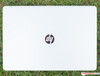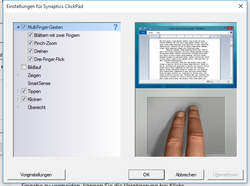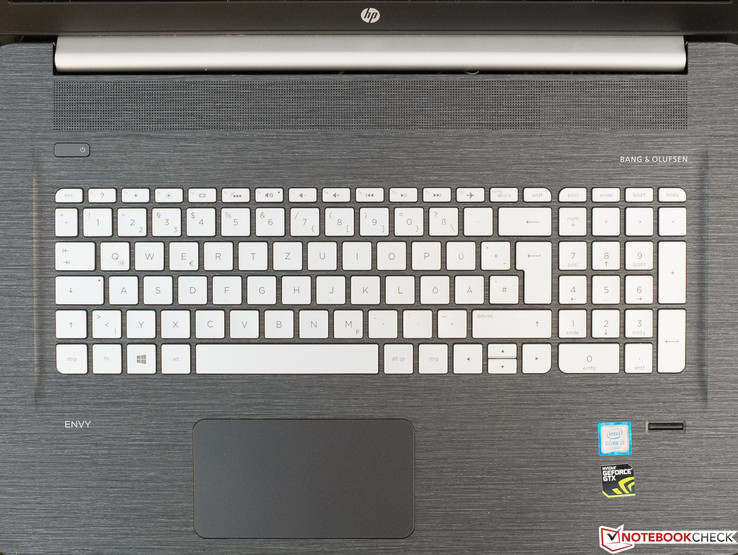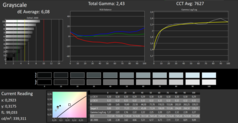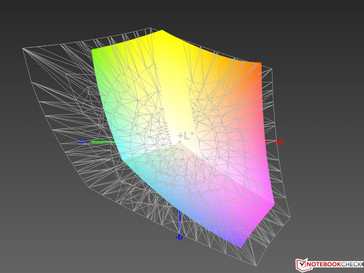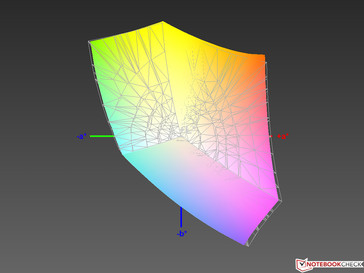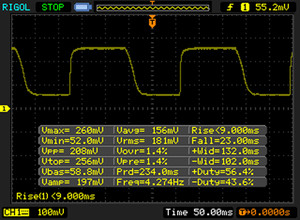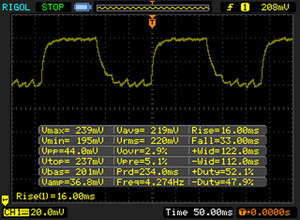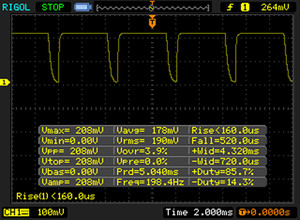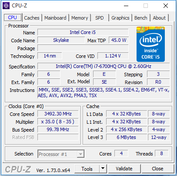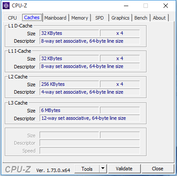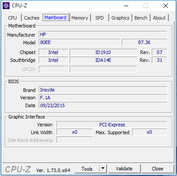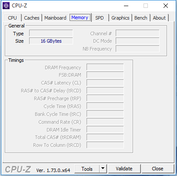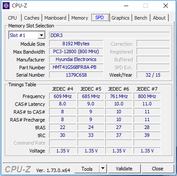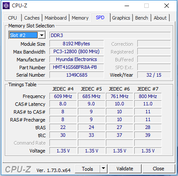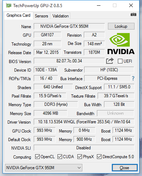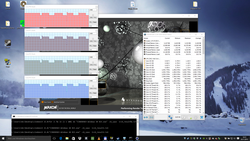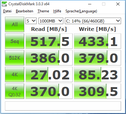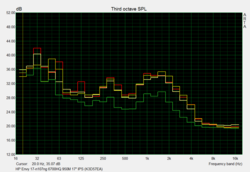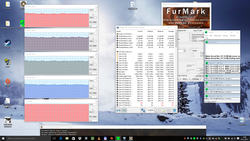HP Envy 17-n107ng Notebook Review

For the original German review, see here.
The HP websites only list two configurations from the HP Envy 17-n10Xng series, but we could not find any information about our test model with the designation HP Envy 17-n107ng (K3D57EA). Similar to Dell's 7000 series (review Dell Inspiron 15 7559), HP also fails to inform interested customers comprehensively about the different models from a series. There was at least a special site for our particular configuration that we were able to find via Google. The different versions share the same chassis, 17-inch Full HD screen, input devices and ports. There are differences in respect of the CPU, RAM equipment, GPU and storage devices. The prices are between 850 and 1500 Euros (~$923 & $1628) at the time of the review.
The HP Envy 17-n107ng tips the scale at 2.8 kg (~6.2 pounds) and is quite pricey at 1499 Euros (~$1627), although the street price for the multimedia notebook already dropped to around 1400 Euros (~$1520). It is equipped with the brand-new quad-core Intel Core i7-6700HQ, generous 16 GB RAM, the mainstream graphics card Nvidia GeForce GTX 950M with 4 GB dedicated memory as well as a 512 GB SSD. Due to the limited mobility, the device is perfectly suited as a desktop replacement. The multimedia orientation is supported by the DVD burner, and a fingerprint scanner is included to improve the security and unlock it comfortably.
Our three comparison devices for this review also have 17-inch screens and are multimedia notebooks as well, but were between 100 and 200 Euros (~$109 & $217) less expensive. We decided to use the Asus N751JX, the popular Acer Aspire V Nitro Black Edition VN7-792G-74Q4 as well as the MSI PE70-2QEi581, which got overall ratings between 82 and 86%. The competition is therefore high caliber. All notebooks in this comparison use comparable processors. Asus uses a GTX 950M just like HP, while Acer and MSI use a more powerful GTX 960M. Only our review unit and the MSI are equipped with a real SSD.
Case
"Linear Carbon" is the name that HP chose for the design of the Envy 17 series. It probably describes the unusual pattern of the smooth plastic top of the base unit, which looks a bit like slate or granite. The lid and the bottom of the base unit are non-slip and made of cool aluminum. They bright silver matte finish shimmers, which is also the case for the hinge element underneath the screen. The keyboard is slightly depressed and above it is a very fine grille. The keyboard is silver as well, but there are otherwise hardly any visual design elements, which suits the designation "Linear".
At first, the build quality of the base unit leaves a very good impression with its high torsion resistance and no creaking. The top of the base unit and the bottom are unfortunately not flush at many points, and the DVD drive, which is a bit tricky to open, is not well integrated either. Still, this does not affect the unusually solid impression due to the use of metal. The lid is pressure-resistant and pretty sturdy and cannot be opened with one hand. The Envy 17 is not light for a 17-inch device, but the mobility should not be the most important aspect for many potential buyers anyway.
Connectivity
If you want to use more unusual ports like Thunderbolt and DisplayPort, you will have to look for another notebook, because our test model only provides the standard ports like HDMI and at least 4x USB 3.0. Even the old VGA is missing, so you can only drive one external monitor besides the internal screen. Users of stationary devices often prefer wired networks instead of WLAN, so a Gigabit-Ethernet port is pretty much mandatory. HP managed to integrate the optical drive at the front of the left side, so all the ports can be located at the rear area of the sides. Attached cables or USB devices like a mouse are therefore not disturbing. We managed the expected transfer rates of up to 100 MB/s at the USB 3.0 ports in combination with our external hard drive.
We check the performance of the integrated card reader with our Toshiba Exceria Pro SDXC 64 GB UHS-II reference SD card. The transfer rate is up to 87 MB/s when you copy large files, while the usual jpg-picture files (around 5 MB each) result in up to 68.4 MB/s.
Communication
Wireless communications of the HP Envy 17-n107ng are handled by the proven premium model Intel Dual-Band Wireless-AC 7265, which works with the often crowded 2.4 GHz networks as well as 5 GHz networks.
The author recently had to change his individual test setup, so there is not much data for comparisons yet. In combination with the inexpensive router Asus RT-AC51U in an exclusively used channel in the 2.4 GHz band, we still managed reasonable and pretty steady transfer rates over two floors and at least one wall in-between. The Intel module, which also includes Bluetooth 4.0, can usually be used in critical signal environments as well based on our experiences.
Accessories
HP obviously included the mandatory power adaptor as well as the usual quick-start guides and warranty information, but that is it. Installation media is not popular anymore, because pretty much every notebook comes with a recovery partition, although it cannot help when the SSD is defective.
Maintenance
The battery at least can be comfortably removed from the outside, because the maintainability is otherwise limited. The bottom of the base unit is extended up to the top of the base. It can be removed after you loosen 13 screws, but this solution is not as comfortable as a detachable maintenance hatch.
Warranty
HP offers a two-year limited warranty for parts, working time as well as pickup & return service. For 83.30 Euros and 130.90 Euros (~$90 & $142), respectively, you can extend the warranty. More information is available here.
Input Devices
Touchpad
The ClickPad without buttons does not have the Control Zone Features, which are typical for HP, but the manufacturer still kept the usual aspect ratio of 2:1. There is little to criticize, even slightly wet fingers glide easily on the smooth surface, although the fingers sometimes stick a bit. At the side is an unusual wide area that did not react on initial movements, so the usable surface is smaller than you initially think. The response is okay – even unrealistically fast movements were executed reliably. Drag & Drop precision was unremarkable as well. Gestures with up to three fingers can be adjusted in the rather minimalistic Synaptics driver (see picture).
The situation is worse for the mouse buttons. The subjective resistance is too high for the author, the tactile feedback is objectively too spongy and it is too quiet. The touchpad also clatters when you click slightly but do not trigger a click.
Keyboard
Unfortunately typical for HP: If you use the keyboard illumination under good lighting conditions, the actually good visibility of the flat keys with the anti-slippery surface and the dark lettering is affected. Because of the unevenly distributed light blue illumination, there is just no contrast to the silver keys. This can be a real ergonomic problem if you always keep the lighting on.
If you do not mind the unusually limited key travel for a device of this size, there is actually not a lot to criticize. The layout is standard, the pressure point is well defined, the stroke just slightly absorbed, and the key strokes are neither very quiet nor very loud. Even though you can hardly bend the keyboard and we could not determine any obvious build quality flaws, the subjective impression is not very sophisticated.
Display
HP decided to equip the HP with an IPS display with wide viewing angles, which fits the price tag. It is a matte panel with a very good maximum brightness of 341 cd/m². This is also the case for our Asus and the Acer Aspire, while the MSI falls slightly behind. The combination of 1920x1080 pixels and the 17-inch screen results in a pixel density of 127 PPI, which is just sufficient. We could not see any individual pixels or blurry pictures at a normal viewing distance.
We can measure a decent brightness distribution of 91%, which is supported by our subjective impression: We could not determine clouding or backlight bleeding on a completely dark picture. HP does not offer other panels for the Envy 17 series.
| |||||||||||||||||||||||||
Brightness Distribution: 91 %
Center on Battery: 335 cd/m²
Contrast: 325:1 (Black: 1.05 cd/m²)
ΔE ColorChecker Calman: 4.6 | ∀{0.5-29.43 Ø4.77}
ΔE Greyscale Calman: 6.08 | ∀{0.09-98 Ø5}
97% sRGB (Argyll 1.6.3 3D)
62% AdobeRGB 1998 (Argyll 1.6.3 3D)
67.6% AdobeRGB 1998 (Argyll 3D)
97.2% sRGB (Argyll 3D)
65.7% Display P3 (Argyll 3D)
Gamma: 2.43
CCT: 7627 K
A big issue of the HP Envy 17-n107ng is the black value, which is excessively high at 1.05 cd/m². Only the Acer is really convincing within our comparison group in this respect. The contrast is a result of the ratio between the black value and the maximum luminance, so the review unit only manages a meager 325:1, which is clearly beaten by the other notebooks in this review. Still, the blacks were subjectively richer compared to other notebooks with a lower (better) black value.
If you look at the DeltaE values, which describe the color deviations from the standard, we can see a decent, but not good color representation of the panel. Ideal DeltaE values would be smaller than three. The grayscale result in particular is a bit high ex-works, which results in a slight color hue towards green-blue-gray. Our linked ICC profile can help in this case. The AdogeRGB color space, which is important for (semi) professional picture editing, is covered by at least 62%, and the much smaller standard sRGB color space by 97%. This is actually a decent result.
| HP Envy 17-n107ng | Asus N751JX-T4056H | Acer Aspire V Nitro Black Edition VN7-792G-74Q4 | MSI PE70-2QEi581 | |
|---|---|---|---|---|
| Display | 8% | -2% | -7% | |
| Display P3 Coverage (%) | 65.7 | 76.8 17% | 67 2% | 66.6 1% |
| sRGB Coverage (%) | 97.2 | 97.6 0% | 91.3 -6% | 84.6 -13% |
| AdobeRGB 1998 Coverage (%) | 67.6 | 71.4 6% | 66.7 -1% | 61.9 -8% |
| Response Times | -3% | |||
| Response Time Grey 50% / Grey 80% * (ms) | 49 ? | 58 ? -18% | ||
| Response Time Black / White * (ms) | 32 ? | 28 ? 12% | ||
| PWM Frequency (Hz) | 198 ? | |||
| Screen | 13% | 51% | 13% | |
| Brightness middle (cd/m²) | 341 | 337 -1% | 346 1% | 305 -11% |
| Brightness (cd/m²) | 325 | 312 -4% | 326 0% | 265 -18% |
| Brightness Distribution (%) | 91 | 86 -5% | 88 -3% | 79 -13% |
| Black Level * (cd/m²) | 1.05 | 0.61 42% | 0.32 70% | 0.5 52% |
| Contrast (:1) | 325 | 552 70% | 1081 233% | 610 88% |
| Colorchecker dE 2000 * | 4.6 | 5.84 -27% | 4.01 13% | 4.83 -5% |
| Greyscale dE 2000 * | 6.08 | 3.86 37% | 3.58 41% | 3.29 46% |
| Gamma | 2.43 91% | 2.59 85% | 2.23 99% | 2.39 92% |
| CCT | 7627 85% | 6859 95% | 6426 101% | 7080 92% |
| Color Space (Percent of AdobeRGB 1998) (%) | 62 | 64 3% | 56 -10% | |
| Color Space (Percent of sRGB) (%) | 97 | 97 0% | 84 -13% | |
| Total Average (Program / Settings) | 11% /
12% | 15% /
29% | 3% /
8% |
* ... smaller is better
It is possible to use the device outdoors thanks to the matte and bright panel. The left picture represents the worst-case scenario on a cloudy day; we provoked reflections on purpose by directing the display towards the bright sky. The right picture shows the situation with a building in the background.
Display Response Times
| ↔ Response Time Black to White | ||
|---|---|---|
| 32 ms ... rise ↗ and fall ↘ combined | ↗ 9 ms rise | |
| ↘ 23 ms fall | ||
| The screen shows slow response rates in our tests and will be unsatisfactory for gamers. In comparison, all tested devices range from 0.1 (minimum) to 240 (maximum) ms. » 85 % of all devices are better. This means that the measured response time is worse than the average of all tested devices (20.2 ms). | ||
| ↔ Response Time 50% Grey to 80% Grey | ||
| 49 ms ... rise ↗ and fall ↘ combined | ↗ 16 ms rise | |
| ↘ 33 ms fall | ||
| The screen shows slow response rates in our tests and will be unsatisfactory for gamers. In comparison, all tested devices range from 0.165 (minimum) to 636 (maximum) ms. » 84 % of all devices are better. This means that the measured response time is worse than the average of all tested devices (31.5 ms). | ||
Screen Flickering / PWM (Pulse-Width Modulation)
| Screen flickering / PWM detected | 198 Hz | ≤ 50 % brightness setting | |
The display backlight flickers at 198 Hz (worst case, e.g., utilizing PWM) Flickering detected at a brightness setting of 50 % and below. There should be no flickering or PWM above this brightness setting. The frequency of 198 Hz is relatively low, so sensitive users will likely notice flickering and experience eyestrain at the stated brightness setting and below. In comparison: 53 % of all tested devices do not use PWM to dim the display. If PWM was detected, an average of 8070 (minimum: 5 - maximum: 343500) Hz was measured. | |||
If you have used many IPS displays before, you can already see at our viewing angle picture below that the viewing angle stability is not the best for an IPS screen. There are no color deviations when you only shift your position horizontally or (!) vertically, but both the brightness and the contrast drop more compared to many other IPS displays. It is still superior to all other TN panels in this section, but it is no highlight within its own class.
Performance
A powerful quad-core and a lot of fast storage ensure that pretty much any standard application including real-time video editing in HD or heavily parallelized 3D rendering applications with high demands in respect of the memory are no problem for the device. Loading times are very fast thanks to the 512 GB SSD, which can also be complemented by a conventional hard drive if you need a lot of storage space. While there are currently no games on the market that could be limited by the CPU, this is not the case for the mainstream graphics card. Long battery runtimes are usually not that important for desktop replacements, but the combination of a very efficient Skylake CPU with a 62-Wh battery raises expectations.
Processor
Because of several architectural improvements and the 14 nm manufacturing process, the modern and soldered Skylake CPU Intel Core i7-6700HQ (4x 2.6-3.5 GHz, Hyperthreading, TDP 45 watts) can maintain higher clocks under sustained load for multiple cores compared to the popular Haswell chip i7-4720HQ (4x 2.6-3.6 GHz, Hyperthreading, TDP 47 watts), which is used in many gaming notebooks of this generation and is also the direct predecessor of the i7-6700HQ. The performance of the fast chip, which is only suited for bigger notebooks due to the high TDP, is hardly utilized even by demanding and heavily parallelized applications or excessive multitasking. More information about the i7-6700HQ as well as numerous benchmarks is available here.
The CPU performance is comparatively bad in the Single-Tests of Cinebench R11.5 and R15, where other notebooks with the same processor are up to 17% faster. The multi-thread performance on the other hand is unremarkable, where the older i7-4720HQ in the Asus N751JX falls slightly behind, which is obviously also the case for the dual-core CPU inside the MSI. A loop of the Cinebench R15 Multi-Core test reveals a mediocre Turbo utilization, because the specified Turbo clock of 3.1 GHz regularly drops to 2.6 GHz. The CPU performance does not differ on battery power.
| Cinebench R10 | |
| Rendering Multiple CPUs 32Bit (sort by value) | |
| HP Envy 17-n107ng | |
| Asus N751JX-T4056H | |
| Acer Aspire V Nitro Black Edition VN7-792G-74Q4 | |
| MSI PE70-2QEi581 | |
| Rendering Single 32Bit (sort by value) | |
| HP Envy 17-n107ng | |
| Asus N751JX-T4056H | |
| Acer Aspire V Nitro Black Edition VN7-792G-74Q4 | |
| MSI PE70-2QEi581 | |
System Performance
We use PCMark 8 to evaluate the system performance this time, because the storage scores are less important compared to PCMark 7. The scores of the review unit are high in general, but still fall behind other devices with the i7-6700HQ and an SSD, which should be a result of their more powerful graphics cards. Within the comparison, we would have suggested that the MSI with its SSD and GTX 960M comes out on top, but the Acer Aspire with its hybrid hard drive and the review unit are actually ahead. It seems that the requirements of the PCMark 8 suit hard drives with SSD cache well.
The components of the HP Envy 17 suggest a high subjective performance and we were not disappointed. Windows 10 starts quickly and the majority of applications launch nearly instantaneously, even if they are not already stored in the generous amount of RAM. The i7 does not have any problems even with excessive multitasking.
| PCMark 8 | |
| Home Score Accelerated v2 (sort by value) | |
| HP Envy 17-n107ng | |
| Asus N751JX-T4056H | |
| Acer Aspire V Nitro Black Edition VN7-792G-74Q4 | |
| MSI PE70-2QEi581 | |
| Work Score Accelerated v2 (sort by value) | |
| HP Envy 17-n107ng | |
| Asus N751JX-T4056H | |
| Acer Aspire V Nitro Black Edition VN7-792G-74Q4 | |
| MSI PE70-2QEi581 | |
| PCMark 7 Score | 5880 points | |
| PCMark 8 Home Score Accelerated v2 | 3634 points | |
| PCMark 8 Creative Score Accelerated v2 | 4894 points | |
| PCMark 8 Work Score Accelerated v2 | 4887 points | |
Help | ||
Storage Devices
We can hardly say how fast the sequential read rates would be if the 512 GB SSD would use the PCIe interface instead of SATA-III. However, the 518 MB/s measured represent the limit of this interface. Important for the subjective performance are the transfer rates for small random files with one (Read 4K) or multiple threads simultaneously (Read 4K QD32), where the SSD inside the HP Envy manages a great result with 27 and 370 MB/s, respectively. It is therefore amongst the fastest modern SSDs. Far behind are obviously the conventional hard drive inside the Asus as well as the hybrid drive in the Acer. This disadvantage cannot only be seen in the benchmarks, but it is also perceptible in practice.
GPU Performance
Nvidia’s GeForce GTX 950M is an upper mainstream GPU that is based on the current Maxwell architecture and supports DirectX 11. The review unit uses the slightly higher clocked version with 4 GB DDR3 memory (1800 MHz effective). The GPU is a new version (no technical changes) of the popular GTX 850M with slightly higher clocks. There is also a version with faster GDDR5-RAM (5,000 MHz) with a lower base clock, but it is usually still faster than the DDDR3 model thanks to the higher memory bandwidth. The GPU can handle DirectX 12 games in Windows 10, but the hardware can only render feature level 11.
The GPU performance compared to other notebooks in the familiar 3DMarks is on the expected level, which is also supported by the identical results of the Asus. The 960M GPUs with GDDR5-RAM inside the Acer and MSI can manage a realistic advantage of 18 up to 22% in 3DMark 11, while 3DMark (2013) Acer results are unrealistically high at up to a 50% difference. The 3DMark 11 overall score does not change on battery power.
| 3DMark 11 - 1280x720 Performance GPU (sort by value) | |
| HP Envy 17-n107ng | |
| Asus N751JX-T4056H | |
| Acer Aspire V Nitro Black Edition VN7-792G-74Q4 | |
| MSI PE70-2QEi581 | |
| 3DMark | |
| 1280x720 Cloud Gate Standard Graphics (sort by value) | |
| HP Envy 17-n107ng | |
| Asus N751JX-T4056H | |
| Acer Aspire V Nitro Black Edition VN7-792G-74Q4 | |
| 1920x1080 Fire Strike Graphics (sort by value) | |
| HP Envy 17-n107ng | |
| Asus N751JX-T4056H | |
| Acer Aspire V Nitro Black Edition VN7-792G-74Q4 | |
| 3DMark 11 Performance | 4633 points | |
| 3DMark Cloud Gate Standard Score | 14389 points | |
| 3DMark Fire Strike Score | 2772 points | |
Help | ||
Gaming Performance
We used three brand-new titles to evaluate the gaming performance. Assassin’s Creed Syndicate is the most demanding of the three, and the medium preset is just smooth at 34 fps, while the situation is better for the other two games. Our comprehensive benchmark list for the GTX 950M shows that only older and/or simpler titles can be played with high settings at 1366x768 or Full HD. All in all, the GTX 950M is only suited for casual gamers, you should at least get a notebook with a GeForce GTX 960M if you have a bigger focus on gaming.
| low | med. | high | ultra | |
|---|---|---|---|---|
| Anno 2205 (2015) | 85 | 42.6 | 18.7 | |
| Fallout 4 (2015) | 66.2 | 40.2 | 21.7 | |
| Assassin's Creed Syndicate (2015) | 43.7 | 34.1 | 20.6 |
Emissions
System Noise
Our review unit is a bit louder than the comparison devices according to our measurements. Only the devices from Acer and MSI are louder under maximum load and can be annoying at 48 dB(A). This is not the case for the review unit and the Asus. The fans of the Envy are almost completely quiet while idling or under light workloads (power profile: Maximum Performance). Audible from half a meter (~1.6 feet), but not disturbing at all, is the next higher fan speed, which is reached when you watch a YouTube video, for example. Load applied to the CPU via Prime95 will increase the speed of the CPU fan gradually until you get a powerful yet not disturbing murmur. The addition of FurMark does not change a lot.
Noise level
| Idle |
| 33.6 / 37.5 / 37.5 dB(A) |
| DVD |
| 41 / dB(A) |
| Load |
| 42 / 42.6 dB(A) |
 | ||
30 dB silent 40 dB(A) audible 50 dB(A) loud |
||
min: | ||
Temperature
We were able to measure 82 °C (179.6 °F!) at the bottom during sustained load (stress test), which is almost enough to fry an egg. HP's cooling concept therefore does not really work as intended. Fortunately, you will most likely never play games while the 17-inch device is sitting on your lap. Those extreme temperatures also continue on the top of the base unit, where we can measure up to 71 °C (159.8 °F) directly under the screen. This is not acceptable, and up to 42 °C (107.6 °F) at the palm rest further support the disastrous impression of the "cooling solution". The idle temperatures on the other hand are no problem at all.
We use Prime95 and FurMark simultaneously for our stress test and check the CPU clock, which fluctuates between 2.8 and 3.1 GHz. Such a high and sustained load for the CPU and GPU is not a practical scenario even when you play games, so there should not be any limitations.
| HP Envy 17-n107ng | Asus N751JX-T4056H | Acer Aspire V Nitro Black Edition VN7-792G-74Q4 | MSI PE70-2QEi581 | |
|---|---|---|---|---|
| Heat | 22% | 9% | -3% | |
| Maximum Upper Side * (°C) | 71 | 38.3 46% | 43.8 38% | 46 35% |
| Maximum Bottom * (°C) | 82 | 43 48% | 41.4 50% | 42.3 48% |
| Idle Upper Side * (°C) | 25.1 | 25.7 -2% | 30.7 -22% | 36.4 -45% |
| Idle Bottom * (°C) | 25.6 | 26.5 -4% | 33 -29% | 38.7 -51% |
* ... smaller is better
(-) The maximum temperature on the upper side is 71 °C / 160 F, compared to the average of 36.9 °C / 98 F, ranging from 21.1 to 71 °C for the class Multimedia.
(-) The bottom heats up to a maximum of 82 °C / 180 F, compared to the average of 39.2 °C / 103 F
(+) In idle usage, the average temperature for the upper side is 22.8 °C / 73 F, compared to the device average of 31.3 °C / 88 F.
(+) The palmrests and touchpad are reaching skin temperature as a maximum (35.3 °C / 95.5 F) and are therefore not hot.
(-) The average temperature of the palmrest area of similar devices was 28.7 °C / 83.7 F (-6.6 °C / -11.8 F).
Speakers

HP advertises an exceptionally rich sound experience for the Envy thanks to the four Bang & Olufsen speakers plus a "subwoofer". Let us see how good the sound system is. We use the default preset "Music" (picture) for our usual set of music titles from different genres and were honestly positively surprised. Real bass is not available, but higher frequency ranges are actually covered very well and the result is pretty rich. For notebook standards, the sound is also very balanced, natural, spatial and dynamic. The tuning was too focused on the high tones in only a couple of titles.
The differentiation of the instruments is hardly affected even with bass-heavy metal music, because high and low frequencies as well a bass are produced by separate drivers. The good package is completed by the fortunate lack of any distortions or volume fluctuations. Even titles that can easily sound shrill on other systems can be comfortably listened to on the Envy. A sound system that performs this well with music does not have any problems with game sound or movies. If you deactivate all the software helpers and attach a good pair of headphones, you will get a sound that should even satisfy music enthusiasts. Our screenshots on the right show the comprehensive settings.
Energy Management
Power Consumption
We are eager to see whether the new Skylake chip with its improved efficiency, especially compared to the Haswell predecessors like the i7-4720HQ, actually has an advantage in the power consumption measurements. It turns out it really works: All the comparison notebooks with an i7-6700HQ are more frugal than the rivals with the older processors in the idle measurements. Both notebooks with the GTX 960M consume up to 44% more power under maximum load. The power adaptor of the Envy is rated at up to 120 watts and is therefore more than sufficient. We performed our measurements in this section with the HP CoolSense activated.
| Off / Standby | |
| Idle | |
| Load |
|
Key:
min: | |
Battery Runtime
Before we compare the battery runtimes, we have a look at the different battery capacities: HP Envy 17: 62 Wh, Asus N751JX: 56 Wh, Acer Aspire V VN7: 52.5 Wh, MSI PE70: 41 Wh. This means the review unit should have an advantage thanks to the biggest battery, Skylake and the SSD, and this is confirmed by the results. Almost 15 hours in the idle test and almost 7.5 hours in the more practical Wi-Fi test at 150 cd/m² and activated energy-saving mode should also be sufficient for extreme scenarios. It is just unfortunate that the battery runtimes are not that important for a desktop replacement. Still, there will be some users that appreciate the stamina of the HP Envy 17.
| HP Envy 17-n107ng GeForce GTX 950M, 6700HQ, Samsung SSD PM851 MZNTE512HMJH | Asus N751JX-T4056H GeForce GTX 950M, 4720HQ, Toshiba MQ01ABD100 | Acer Aspire V Nitro Black Edition VN7-792G-74Q4 GeForce GTX 960M, 6700HQ, Toshiba MQ02ABD100H | MSI PE70-2QEi581 GeForce GTX 960M, 4210H, Toshiba HG5d THNSNH256GMCT | |
|---|---|---|---|---|
| Battery runtime | -45% | -22% | -48% | |
| Reader / Idle (h) | 15 | 6.8 -55% | 5.8 -61% | |
| WiFi v1.3 (h) | 7.5 | 4.1 -45% | 4.2 -44% | 2.6 -65% |
| Load (h) | 1.2 | 1.6 33% | 1 -17% |
Pros
Cons
Verdict
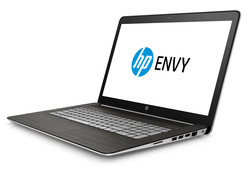
The high temperatures of the HP Envy 17-n107ng affected the overall rating a bit, and this is justified for temperatures of up to 82 °C (107.6 °F). Those temperatures are concentrated to some points on the chassis and are only reached after long periods of high load though. It is not a critical issue for the author, which would prevent a purchase of the overall convincing multimedia notebook. We think that the bad maintainability is actually a bigger problem.
CPU, memory and SSD are beyond any doubt and ensure a very smooth user experience. The mainstream graphics card is also powerful enough for modern 3D games when you can live with some compromises.
Besides the great aluminum chassis with the ergonomic port layout, we particularly like the great sound for a notebook and also the display, despite some drawbacks. The input devices are far away from the quality of Lenovo's ThinkPad series, for example, but actually work very well and should be satisfying for the majority of users. For a price of up to 1,300 Euros (~$1410), which should be the case soon, we can recommend the device. The less expensive versions of the HP Envy 17 series could even be a bargain, because the display, chassis and input devices of the 850 Euros (~$922) entry-level version (at the time of the review) do not differ from the review configuration.
HP Envy 17-n107ng
- 03/09/2016 v5 (old)
Sven Kloevekorn