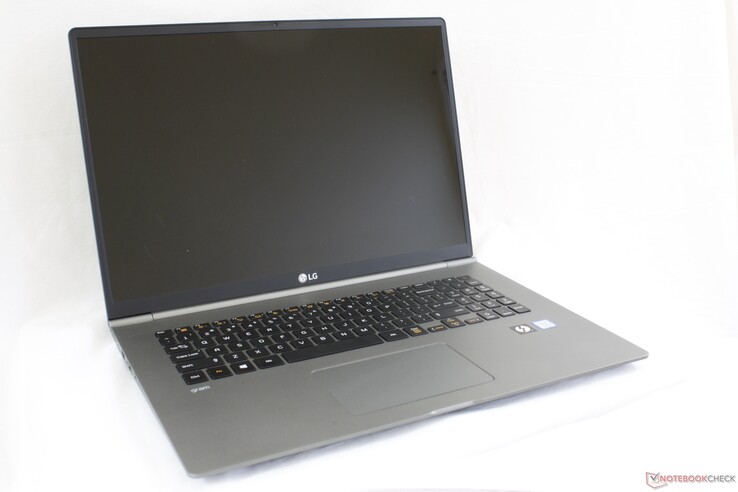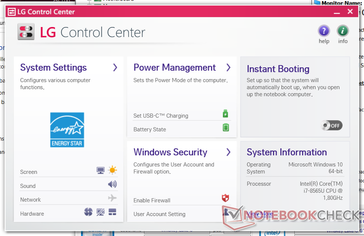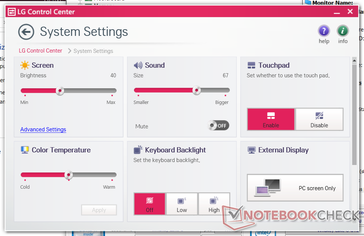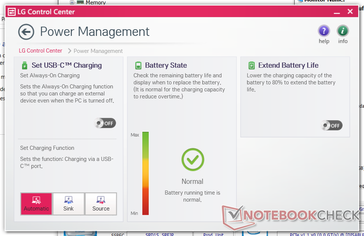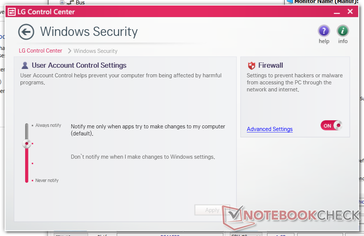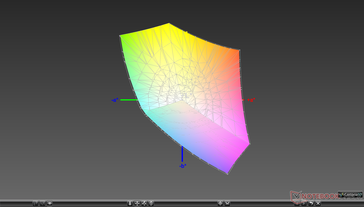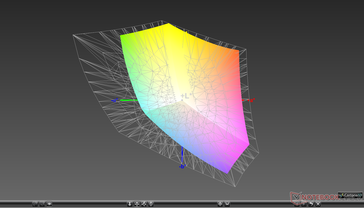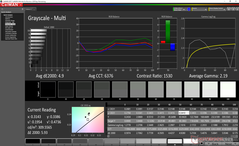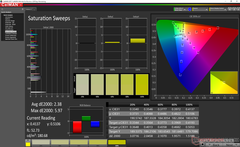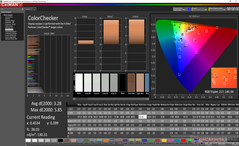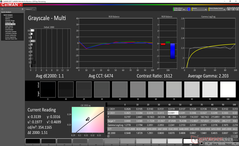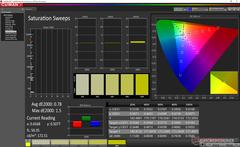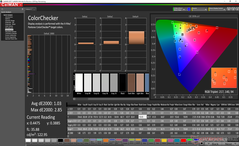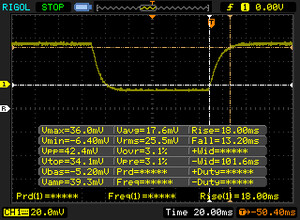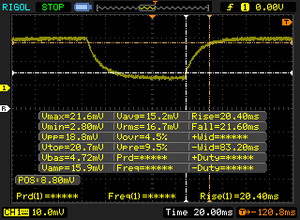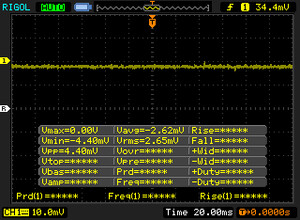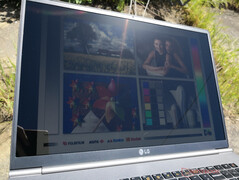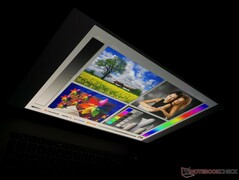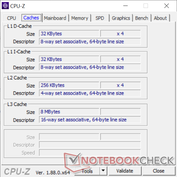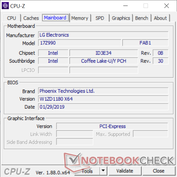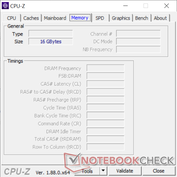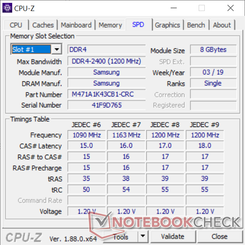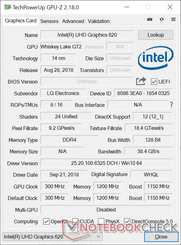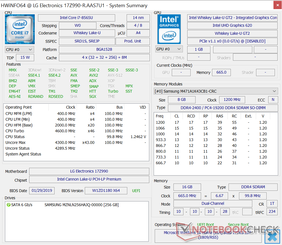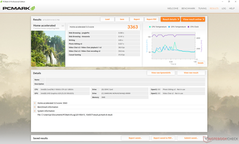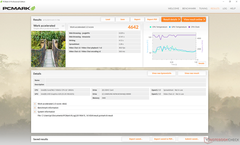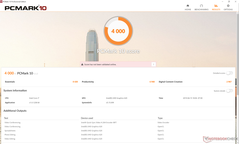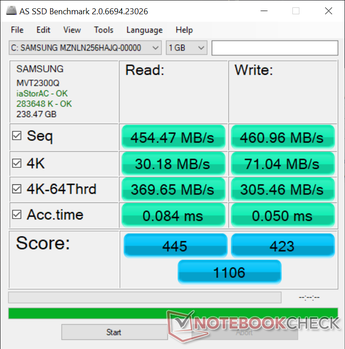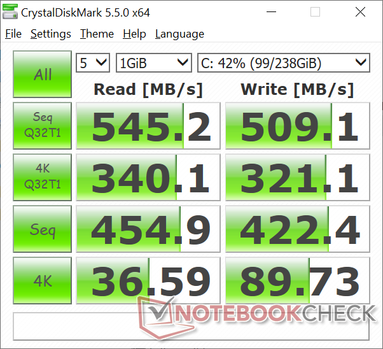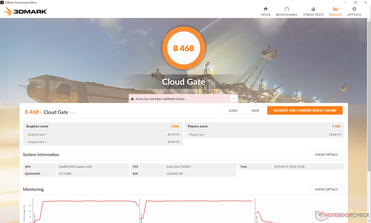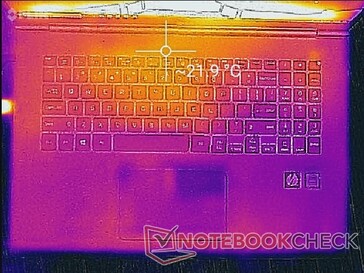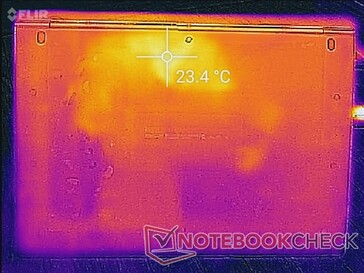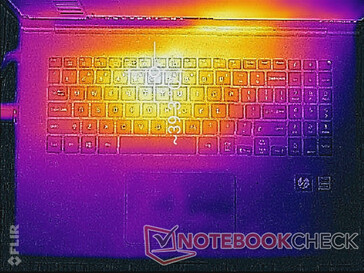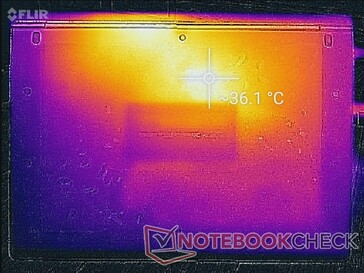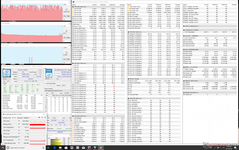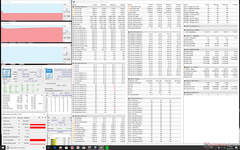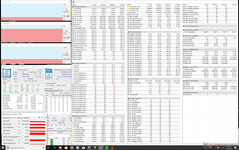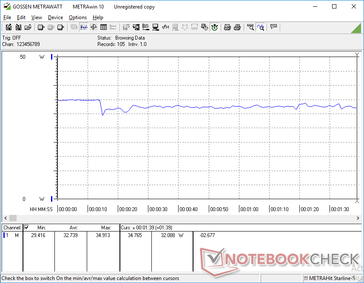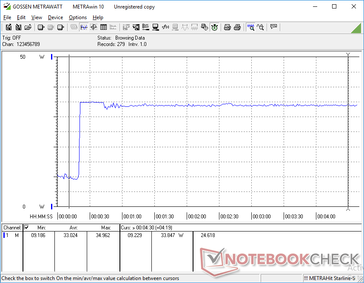LG Gram 17Z990 (i7-8565U. WQXGA) Laptop Review

If you think a 17-inch laptop can't be very portable, then think again. The LG Gram series consists of some of the lightest premium Ultrabooks available running on U-class Intel Core CPUs. Models range from the small 13.3-inch Gram 13 up to the 17-inch Gram 17 and even a Gram 2-in-1 convertible. These latter models were first discovered as leaks late last year prior to their official reveals at CES 2019.
The unit we have today is the Gram 17 equipped with a Whiskey Lake-U Core i7-8565U CPU, 512 GB SATA III M.2 SSD, 16 GB of RAM, and an uncommon 17-inch WQXGA (2560 x 1600) display for a hefty MSRP of $1500 to $1600 USD. When considering that you can buy a powerful GeForce RTX gaming laptop with higher specifications for around the same price these days, it's clear that LG is charging a premium for its super-light Gram 17. There are no other configurations of the model as of this writing.
Competing 17.3-inch multimedia machines are the Acer Aspire 5 A517, Lenovo Ideapad 330-17IKB, HP 17, and the Asus VivoBook Pro 17.
We highly recommend checking out our existing reviews on the other Gram laptops below. LG employs the same chassis design and materials across all Gram laptops to date and so the Gram 17 has a lot in common with even the small Gram 13.
(April 20, 2019 update: Page has been corrected to say 17-inch display instead of 17.3-inch for the Gram 17.)
Case
Users can expect the same metal alloy chassis and MIL-STD 810G certification as on the Gram 15 and Gram 13. The matte gray surfaces are excellent at hiding unsightly fingerprints when compared to the carbon fiber palm rests of the XPS 15 or dark surfaces of a traditional ThinkPad. The relatively narrow bezels on all four sides of the display also make the Gram 17 look smaller than it really is for its size class.
Unfortunately, the slim, sleek, and light design comes at a heavy cost. Much like on the Gram 13 and Gram 15, the Gram 17 is more susceptible to flexing and bending than most other laptops. This is especially true for the Gram 17 as it is simply an enlarged version of the Gram 15 and so its surfaces are even more prone to warping. The glossy screen lacks any Gorilla Glass reinforcement likely because LG has prioritized thinness and weight over rigidity. The resulting lid is very flexible and even the base exhibits some minor but audible creaking when attempting to twist it.
Construction quality is excellent on our test unit with just a minor imperfect gap around the left hinge as shown by the picture on the right. It may not be the toughest 17-inch laptop available, but it at least doesn't look cheap.
The defining feature of the Gram 17 is its weight. At just 1.34 kg, the system is almost 700 g lighter than the latest XPS 15 9570 despite the differences in screen size. It's also one of the thinnest 17-inch laptops at just 17.8 mm. The system is surprisingly easy to carry around especially when considering its large display.
Connectivity
Ports and port positioning are identical to the Gram 15 including the Thunderbolt 3-enabled USB Type-C port. The proprietary AC adapter port is still here even though most other Ultrabooks have moved on to USB Type-C charging only. LG should have went the extra mile by incorporating another USB Type-C port for the Gram 17.
It's possible to recharge the system with a third-party USB Type-C adapter. USB Type-C charging must first be enabled through the LG Control Center software.
SD Card Reader
While we appreciate the spring-loaded MicroSD card reader across the entire Gram series, it's still a bummer that even the larger Gram 17 doesn't have a full-size SD reader. Transfer rates are similar to what we've recorded on the Gram 13 and Gram 15 at about 85 MB/s with our UHS-II test card. Moving 1 GB worth of pictures from card to desktop takes about 14 seconds compared to less than half that on the XPS 13.
| SD Card Reader | |
| average JPG Copy Test (av. of 3 runs) | |
| HP ZBook 17 G5-2ZC48EA (Toshiba Exceria Pro SDXC 64 GB UHS-II) | |
| Acer Aspire 5 A517-51G-80L (Toshiba Exceria Pro SDXC 64 GB UHS-II) | |
| LG Gram 17Z990-R.AAS7U1 (Toshiba Exceria Pro M501 64 GB UHS-II) | |
| Asus VivoBook Pro 17 N705UD-EH76 (Toshiba Exceria Pro SDXC 64 GB UHS-II) | |
| maximum AS SSD Seq Read Test (1GB) | |
| HP ZBook 17 G5-2ZC48EA (Toshiba Exceria Pro SDXC 64 GB UHS-II) | |
| LG Gram 17Z990-R.AAS7U1 (Toshiba Exceria Pro M501 64 GB UHS-II) | |
| Acer Aspire 5 A517-51G-80L (Toshiba Exceria Pro SDXC 64 GB UHS-II) | |
| Asus VivoBook Pro 17 N705UD-EH76 (Toshiba Exceria Pro SDXC 64 GB UHS-II) | |
Communication
The Intel 9560 is a common find on flagship Ultrabooks. It provides transfer rates of up to 1.73 Gbps and integrated Bluetooth 5 compared to 867 Mbps and Bluetooth 4.2 on older Ultrabooks. We didn't experience any connection irregularities during our time with the test unit.
| Networking | |
| iperf3 transmit AX12 | |
| HP ZBook 17 G5-2ZC48EA | |
| LG Gram 17Z990-R.AAS7U1 | |
| Asus VivoBook Pro 17 N705UD-EH76 | |
| Lenovo IdeaPad 330-17IKB 81DM | |
| iperf3 receive AX12 | |
| LG Gram 17Z990-R.AAS7U1 | |
| HP ZBook 17 G5-2ZC48EA | |
| Asus VivoBook Pro 17 N705UD-EH76 | |
| Lenovo IdeaPad 330-17IKB 81DM | |
Maintenance
The bottom panel is difficult to remove as there are screws underneath the tightly glued rubber feet. Once removed, however, the innards are unsurprisingly similar to the Gram 15 except with even more empty space around the battery. The cooling solution in particular is not any larger on the Gram 17 than on the Gram 15. The two M.2 2280 slots and single SODIMM slot return.
Accessories and Warranty
LG throws in a USB to RJ-45 adapter in the box along with the usual warranty card and AC adapter.
The standard one-year limited warranty applies. LG encourages owners to register their purchases in order to submit service requests.
Input Devices
Keyboard
Key size, feedback, and layout are identical to the Gram 15. Thus, all our existing comments on the backlit keyboard still apply here. We find key feedback to be average if not slightly on the softer and quieter side. The keyboards on the HP Spectre and ThinkPad series offer firmer and crisper feedback than the LG Gram series.
It's too bad that LG doesn't utilize the extra chassis space offered by the Gram 17 for larger keyboard keys. The Enter and NumPad keys, for example, are narrower than we are used to and they could have been wider.
Touchpad
The roomy clickpad (12 x 8 cm) is larger than the clickpad on the Gram 15 (10.3 x 6.9 cm) but with the same smooth gliding properties for reliable cursor control no matter the movement speed. While its surface color may be identical to the surrounding palm rests, the plastic material is much less sticky in practice.
The integrated mouse keys are unfortunately less impressive than the clickpad. Feedback is spongier than we would like for an unsatisfactory click when pressed. Perhaps a pair of dedicated mouse keys would have been a better fit for the 17-inch chassis.
Display
The default display is fixed at 2560 x 1600 with no FHD or 4K UHD options as of this writing. Naturally, LG supplies its own LP170WQ1-SPA1 IPS panel which is the first we've recorded on our database. Contrast, colors, and brightness are excellent and better than many other 17-inch multimedia laptops.
Because there is no thick overlying glass, the glossy screen is very crisp and colors pop more than usual. Texts and colors appear crisper than even the higher resolution 4K UHD panels on the Alienware m17 or MSI WT75 since these matte screens are noticeably grainier.
We can notice some backlight bleeding around the corners of our test unit that's thankfully minor enough to be easy to ignore. Black-white response times are average but still faster and with less ghosting than on the XPS 13.
Be sure to disable Display Power Savings through the UHD Graphics settings if maximum brightness on batteries is desired. If not, maximum brightness drops to 322 nits when not connected to ab outlet.
| |||||||||||||||||||||||||
Brightness Distribution: 89 %
Center on Battery: 370.6 cd/m²
Contrast: 1324:1 (Black: 0.28 cd/m²)
ΔE ColorChecker Calman: 3.28 | ∀{0.5-29.43 Ø4.77}
calibrated: 1.03
ΔE Greyscale Calman: 4.9 | ∀{0.09-98 Ø5}
96.6% sRGB (Argyll 1.6.3 3D)
60.8% AdobeRGB 1998 (Argyll 1.6.3 3D)
66.3% AdobeRGB 1998 (Argyll 3D)
96.3% sRGB (Argyll 3D)
64.2% Display P3 (Argyll 3D)
Gamma: 2.19
CCT: 6376 K
| LG Gram 17Z990-R.AAS7U1 LG Philips LP170WQ1-SPA1, IPS, 17", 2560x1600 | Lenovo IdeaPad 330-17IKB 81DM BOE0685, TN LED, 17.3", 1600x900 | HP ZBook 17 G5-2ZC48EA AUO B173HW01 V0, , 17.3", 1920x1080 | Asus VivoBook Pro 17 N705UD-EH76 LP173WF4-SPF5, IPS, 17.3", 1920x1080 | Acer Aspire 5 A517-51G-80L LG Display, LP173WF4-SPF5, aSi TFT, IPS, 17.3", 1920x1080 | Razer Blade Pro 2017 Sharp LQ173D1JW33 (SHP145A), IGZO, 17.3", 3840x2160 | |
|---|---|---|---|---|---|---|
| Display | -16% | -2% | -3% | -6% | 31% | |
| Display P3 Coverage (%) | 64.2 | 56.9 -11% | 66.3 3% | 67.9 6% | 66.3 3% | 88.9 38% |
| sRGB Coverage (%) | 96.3 | 76.3 -21% | 89.9 -7% | 86.8 -10% | 84.2 -13% | 100 4% |
| AdobeRGB 1998 Coverage (%) | 66.3 | 55.9 -16% | 63.5 -4% | 61.6 -7% | 99.7 50% | |
| Response Times | 32% | 4% | 27% | 2% | -34% | |
| Response Time Grey 50% / Grey 80% * (ms) | 42 ? | 38.8 ? 8% | 42.4 ? -1% | 30.8 ? 27% | 41 ? 2% | 60.8 ? -45% |
| Response Time Black / White * (ms) | 31.2 ? | 13.6 ? 56% | 28.4 ? 9% | 23.2 ? 26% | 31 ? 1% | 38.4 ? -23% |
| PWM Frequency (Hz) | 119000 ? | 122000 ? | 204.9 ? | |||
| Screen | -104% | -25% | -42% | -4% | -16% | |
| Brightness middle (cd/m²) | 370.6 | 210.5 -43% | 335 -10% | 376.2 2% | 397 7% | 230 -38% |
| Brightness (cd/m²) | 356 | 204 -43% | 326 -8% | 355 0% | 364 2% | 207 -42% |
| Brightness Distribution (%) | 89 | 94 6% | 92 3% | 89 0% | 84 -6% | 83 -7% |
| Black Level * (cd/m²) | 0.28 | 0.63 -125% | 0.22 21% | 0.42 -50% | 0.29 -4% | 0.2 29% |
| Contrast (:1) | 1324 | 334 -75% | 1523 15% | 896 -32% | 1369 3% | 1150 -13% |
| Colorchecker dE 2000 * | 3.28 | 9.48 -189% | 4.7 -43% | 4.21 -28% | 3.88 -18% | 5.62 -71% |
| Colorchecker dE 2000 max. * | 5.85 | 17.19 -194% | 8.7 -49% | 8.31 -42% | 8.22 -41% | 10.24 -75% |
| Colorchecker dE 2000 calibrated * | 1.03 | 4.04 -292% | 2.7 -162% | 3.95 -283% | ||
| Greyscale dE 2000 * | 4.9 | 12 -145% | 6.5 -33% | 5.5 -12% | 3.1 37% | 4.54 7% |
| Gamma | 2.19 100% | 2.12 104% | 2.23 99% | 2.335 94% | 2.59 85% | 2.36 93% |
| CCT | 6376 102% | 13874 47% | 6108 106% | 7056 92% | 6570 99% | 6625 98% |
| Color Space (Percent of AdobeRGB 1998) (%) | 60.8 | 49.4 -19% | 58.7 -3% | 57 -6% | 55 -10% | 88 45% |
| Color Space (Percent of sRGB) (%) | 96.6 | 75.8 -22% | 89.7 -7% | 87 -10% | 84 -13% | 100 4% |
| Total Average (Program / Settings) | -29% /
-70% | -8% /
-18% | -6% /
-26% | -3% /
-4% | -6% /
-9% |
* ... smaller is better
Color space covers approximately 97 percent and 61 percent of the sRGB and AdobeRGB standards, respectively. While not as wide as a Sharp IGZO panel, this should still be enough to satisfy most digital artists. The LG Philips IPS panels on the Asus VivoBook and Acer Aspire 5 offer slightly narrower color spaces.
Further display measurements with an X-Rite colorimeter reveal accurate colors and generally good grayscale against the sRGB standard out of the box. Our independent calibration improves the display even further as shown by our CalMAN results below. Average grayscale and color DeltaE values sit at just 1.1 and 1.03, respectively, to be more accurate than many other Ultrabooks.
Display Response Times
| ↔ Response Time Black to White | ||
|---|---|---|
| 31.2 ms ... rise ↗ and fall ↘ combined | ↗ 18 ms rise | |
| ↘ 13.2 ms fall | ||
| The screen shows slow response rates in our tests and will be unsatisfactory for gamers. In comparison, all tested devices range from 0.1 (minimum) to 240 (maximum) ms. » 84 % of all devices are better. This means that the measured response time is worse than the average of all tested devices (20.2 ms). | ||
| ↔ Response Time 50% Grey to 80% Grey | ||
| 42 ms ... rise ↗ and fall ↘ combined | ↗ 20.4 ms rise | |
| ↘ 21.6 ms fall | ||
| The screen shows slow response rates in our tests and will be unsatisfactory for gamers. In comparison, all tested devices range from 0.165 (minimum) to 636 (maximum) ms. » 66 % of all devices are better. This means that the measured response time is worse than the average of all tested devices (31.6 ms). | ||
Screen Flickering / PWM (Pulse-Width Modulation)
| Screen flickering / PWM not detected | |||
In comparison: 53 % of all tested devices do not use PWM to dim the display. If PWM was detected, an average of 8083 (minimum: 5 - maximum: 343500) Hz was measured. | |||
While the display is bright, it has to be even brighter for better outdoor visibility considering the large screen size. Direct sunlight will wash out colors and glare will become inevitable even if working under shade. Because the system is so light, however, minimizing glare by adjusting the display angle or notebook positioning is less of a hassle than on other 17-inch laptops.
Performance
Current SKUs are limited to the Core i7-8565U and integrated UHD Graphics 620. LG offers no discrete GPU options as of this writing likely to keep weight as low as possible.
RAM is expandable up to 24 GB via the soldered 8 GB module and free DDR4 SODIMM slot.
Processor
The Core i7-8565U in the Gram 17 performs 15 percent slower than the average i7-8565U in our database taken from 22 other laptops. This is due to the more short-lived Turbo Boost on the LG system when running the CineBench benchmark. As a result, CPU performance is nearly identical to or even slower than the older Core i5-8250U or i7-8550U. We suspect that LG could have offered a Core i5-8265U CPU option for a cheaper price without impacting overall performance.
Performance sustainability is relatively good nonetheless. Running CineBench R15 Multi-Thread in a loop results in consistent scores over time with no major dips even after an hour or so.
See our dedicated page on the Core i7-8565U for more technical information and benchmarks.
| Cinebench R15 | |
| CPU Single 64Bit | |
| Average Intel Core i7-8565U (138.3 - 193, n=51) | |
| MSI GF63 8RC-040XPL | |
| Lenovo IdeaPad 330-17IKB 81DM | |
| LG Gram 17Z990-R.AAS7U1 | |
| Asus Zenbook 14 UX433FN-A6023T | |
| Dell Latitude 14 5495 | |
| Lenovo ThinkPad 13 20J1005TPB | |
| LG Gram 15Z975 | |
| Microsoft Surface Laptop 2-LQN-00004 | |
| HP 17-ca0013ng | |
| Asus VivoBook E200HA-FD0041TS | |
| CPU Multi 64Bit | |
| MSI GF63 8RC-040XPL | |
| Dell Latitude 14 5495 | |
| Average Intel Core i7-8565U (452 - 815, n=52) | |
| HP 17-ca0013ng | |
| Microsoft Surface Laptop 2-LQN-00004 | |
| Asus Zenbook 14 UX433FN-A6023T | |
| Lenovo IdeaPad 330-17IKB 81DM | |
| LG Gram 15Z975 | |
| LG Gram 17Z990-R.AAS7U1 | |
| Lenovo ThinkPad 13 20J1005TPB | |
| Asus VivoBook E200HA-FD0041TS | |
System Performance
PCMark benchmarks rank our Gram 17 in the same ballpark as other Ultrabooks equipped with U-class CPUs. Interestingly, results are much higher than the LG Gram 15Z980. We didn't experience any software or hardware issues during our time with the test unit.
| PCMark 8 Home Score Accelerated v2 | 3363 points | |
| PCMark 8 Work Score Accelerated v2 | 4642 points | |
| PCMark 10 Score | 4000 points | |
Help | ||
Storage Devices
There are two internal M.2 2280 storage bays compatible with NVMe SSDs. Our particular test unit ships with a 512 GB Samsung PM871b MZNLN256HAJQ SSD limited by SATA III speeds. We're somewhat disappointed that LG didn't bother to include the faster Samsung PM981 NVMe SSD considering the high starting price of Gram 17.
See our table of HDDs and SSDs for more benchmark comparisons.
| LG Gram 17Z990-R.AAS7U1 Samsung SSD PM871b MZNLN256HAJQ | Asus VivoBook Pro 17 N705UD-EH76 Samsung PM961 NVMe MZVLW512HMJP | Acer Aspire 5 A517-51G-80L Micron 1100 MTFDDAV256TBN | Razer Blade Pro 2017 2x Samsung SSD PM951 MZVLV256HCHP (RAID 0) | LG Gram 15Z975 SK Hynix HFS256G39TND-N210A | |
|---|---|---|---|---|---|
| AS SSD | 140% | -24% | 121% | -48% | |
| Seq Read (MB/s) | 454.5 | 2339 415% | 494.2 9% | 2599 472% | 488.1 7% |
| Seq Write (MB/s) | 461 | 1409 206% | 404.2 -12% | 588 28% | 248.5 -46% |
| 4K Read (MB/s) | 30.18 | 49.78 65% | 25.78 -15% | 37.57 24% | 26.24 -13% |
| 4K Write (MB/s) | 71 | 122.1 72% | 71.4 1% | 104.4 47% | 67.6 -5% |
| 4K-64 Read (MB/s) | 369.6 | 1329 260% | 234.6 -37% | 1116 202% | 366.5 -1% |
| 4K-64 Write (MB/s) | 305.5 | 828 171% | 259.1 -15% | 513 68% | 246.7 -19% |
| Access Time Read * (ms) | 0.084 | 0.056 33% | 0.081 4% | 0.051 39% | 0.08 5% |
| Access Time Write * (ms) | 0.05 | 0.03 40% | 0.057 -14% | 0.036 28% | 0.232 -364% |
| Score Read (Points) | 445 | 1612 262% | 310 -30% | 1414 218% | 442 -1% |
| Score Write (Points) | 423 | 1091 158% | 371 -12% | 676 60% | 339 -20% |
| Score Total (Points) | 1106 | 3488 215% | 844 -24% | 2715 145% | 1003 -9% |
| Copy ISO MB/s (MB/s) | 816 | 1733 112% | 300.4 -63% | 197.5 -76% | |
| Copy Program MB/s (MB/s) | 614 | 305.8 -50% | 157.4 -74% | 141.2 -77% | |
| Copy Game MB/s (MB/s) | 414.9 | 405.5 -2% | 221.7 -47% | 179.8 -57% |
* ... smaller is better
GPU Performance
The integrated HD/UHD Graphics 620 has remained essentially the same for years. Thus, the Gram 17 holds no surprises in terms of graphics performance. Competing AMD solutions like the Vega 8 or Vega 10 can offer up to 100 percent better gaming performance than our Intel solution. 4K video playback is smooth nonetheless.
See our dedicated page on the UHD Graphics 620 for more technical information and benchmarks.
| 3DMark - 1280x720 Cloud Gate Standard Graphics | |
| Asus VivoBook Pro 17 N705UD-EH76 | |
| Lenovo IdeaPad 330-17IKB 81DM | |
| Dell Latitude 14 5495 | |
| Microsoft Surface Laptop 2-LQN-00004 | |
| LG Gram 17Z990-R.AAS7U1 | |
| Samsung Notebook 9 NP930QAA | |
| Average Intel UHD Graphics 620 (6205 - 16400, n=225) | |
| LG Gram 15Z975 | |
| Lenovo ThinkPad 13 20J1005TPB | |
| 3DMark 11 Performance | 2037 points | |
| 3DMark Cloud Gate Standard Score | 8468 points | |
Help | ||
Emissions
System Noise
Fan noise is silent when browsing or streaming video. When under higher loads like gaming, fan noise steadily increases to 35 dB(A) which is audible but never distracting in a typical office environment. The fan never pulses or makes any sudden changes to RPM and noise. Our unit exhibits no coil whine, either.
| LG Gram 17Z990-R.AAS7U1 UHD Graphics 620, i7-8565U, Samsung SSD PM871b MZNLN256HAJQ | Lenovo IdeaPad 330-17IKB 81DM GeForce MX150, i5-8550U, WDC Blue WD10SPZX-24Z10T0 | Asus VivoBook Pro 17 N705UD-EH76 GeForce GTX 1050 Mobile, i5-8550U, Samsung PM961 NVMe MZVLW512HMJP | Acer Aspire 5 A517-51G-80L GeForce MX150, i5-8550U, Micron 1100 MTFDDAV256TBN | Razer Blade Pro 2017 GeForce GTX 1080 Mobile, i7-7820HK, 2x Samsung SSD PM951 MZVLV256HCHP (RAID 0) | HP 17-ca0013ng Vega 8, R5 2500U, Toshiba KBG30ZMV256G | |
|---|---|---|---|---|---|---|
| Noise | -5% | -5% | -3% | -20% | -9% | |
| off / environment * (dB) | 28.1 | 28.6 -2% | 28.3 -1% | 29.4 -5% | 30 -7% | 30.6 -9% |
| Idle Minimum * (dB) | 28.1 | 29 -3% | 28.3 -1% | 30.1 -7% | 30 -7% | 32.8 -17% |
| Idle Average * (dB) | 28.1 | 29 -3% | 29 -3% | 30.1 -7% | 31 -10% | 32.8 -17% |
| Idle Maximum * (dB) | 28.1 | 31.8 -13% | 29 -3% | 29.7 -6% | 33 -17% | 32.8 -17% |
| Load Average * (dB) | 35 | 34.8 1% | 36.7 -5% | 34.4 2% | 43 -23% | 34.2 2% |
| Load Maximum * (dB) | 37.4 | 40.8 -9% | 42.8 -14% | 34.4 8% | 58 -55% | 36.4 3% |
| Witcher 3 ultra * (dB) | 39.9 | 44.7 | 55 |
* ... smaller is better
Noise level
| Idle |
| 28.1 / 28.1 / 28.1 dB(A) |
| Load |
| 35 / 37.4 dB(A) |
 | ||
30 dB silent 40 dB(A) audible 50 dB(A) loud |
||
min: | ||
Temperature
Surface temperatures are flat on both sides of the laptop during low loads. When under stress, the center of the keyboard (near the "T" and "Y" keys) can become as warm as 40 C as shown by our temperature maps below. In comparison, the Ryzen-powered 17-inch HP 17 can reach 47 C when subjected to the same processing load.
Since the chassis is much larger than the Gram 13 and Gram 15 while using the same U-class CPU, average surface temperatures are comparatively much cooler. Most of the laptop, including the palm rests, remain in the low-to-mid 20 C range even when under prolonged processing stress.
Stress Test
We stress the laptop with synthetic loads to identify for any potential throttling or stability issues. When running Prime95 to stress the CPU, clock rate boosts to 2.9 GHz for the first few seconds before reaching 90 C. Thereafter, clock rate drops to 2.1 to 2.2 GHz in order to maintain a core temperature of about 88 C. Since the base clock rate of the i7-8565U is 1.8 GHz, the Gram 17 is able to sustain a fair level of Turbo Boost. This is still below average when compared to other laptops equipped with the same CPU as shown by our CineBench results above.
Running on batteries will not impact both CPU and GPU power. A 3DMark 11 run on batteries returns Physics and Graphics scores of 6620 and 1803, respectively, compared to 6729 and 1813 points when on mains.
| CPU Clock (GHz) | GPU Clock (MHz) | Average CPU Temperature (°C) | |
| System Idle | -- | -- | 41 |
| Prime95 Stress | 2.2 | -- | 88 |
| Prime95 + FurMark Stress | 1.0 | 798 | 79 |
(+) The maximum temperature on the upper side is 38.8 °C / 102 F, compared to the average of 36.9 °C / 98 F, ranging from 21.1 to 71 °C for the class Multimedia.
(+) The bottom heats up to a maximum of 36.2 °C / 97 F, compared to the average of 39.2 °C / 103 F
(+) In idle usage, the average temperature for the upper side is 21.2 °C / 70 F, compared to the device average of 31.3 °C / 88 F.
(+) The palmrests and touchpad are cooler than skin temperature with a maximum of 23.4 °C / 74.1 F and are therefore cool to the touch.
(+) The average temperature of the palmrest area of similar devices was 28.7 °C / 83.7 F (+5.3 °C / 9.6 F).
Speakers
While the stereo 1.5 W speakers are relatively loud, audio quality is average at best. Sounds suffer from the "tin can" quality that smaller notebooks and cheaper netbooks tend to suffer from. Our pink noise measurements show a roll off at around 1k Hz for poor bass reproduction. Maximum volume will vibrate the palm rests slightly.
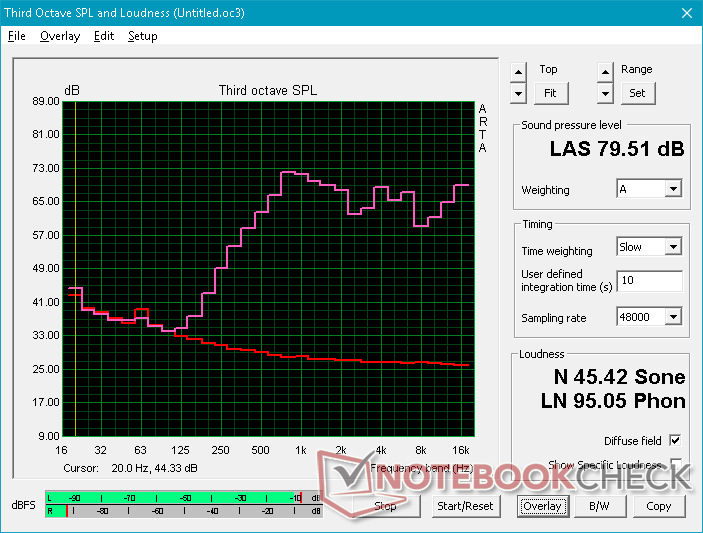
LG Gram 17Z990-R.AAS7U1 audio analysis
(±) | speaker loudness is average but good (72.1 dB)
Bass 100 - 315 Hz
(-) | nearly no bass - on average 21.3% lower than median
(±) | linearity of bass is average (10% delta to prev. frequency)
Mids 400 - 2000 Hz
(±) | higher mids - on average 5.2% higher than median
(±) | linearity of mids is average (7.7% delta to prev. frequency)
Highs 2 - 16 kHz
(+) | balanced highs - only 2.7% away from median
(±) | linearity of highs is average (10.9% delta to prev. frequency)
Overall 100 - 16.000 Hz
(±) | linearity of overall sound is average (25.4% difference to median)
Compared to same class
» 89% of all tested devices in this class were better, 3% similar, 8% worse
» The best had a delta of 5%, average was 17%, worst was 45%
Compared to all devices tested
» 77% of all tested devices were better, 5% similar, 18% worse
» The best had a delta of 4%, average was 24%, worst was 134%
Apple MacBook 12 (Early 2016) 1.1 GHz audio analysis
(+) | speakers can play relatively loud (83.6 dB)
Bass 100 - 315 Hz
(±) | reduced bass - on average 11.3% lower than median
(±) | linearity of bass is average (14.2% delta to prev. frequency)
Mids 400 - 2000 Hz
(+) | balanced mids - only 2.4% away from median
(+) | mids are linear (5.5% delta to prev. frequency)
Highs 2 - 16 kHz
(+) | balanced highs - only 2% away from median
(+) | highs are linear (4.5% delta to prev. frequency)
Overall 100 - 16.000 Hz
(+) | overall sound is linear (10.2% difference to median)
Compared to same class
» 7% of all tested devices in this class were better, 2% similar, 91% worse
» The best had a delta of 5%, average was 18%, worst was 53%
Compared to all devices tested
» 4% of all tested devices were better, 1% similar, 94% worse
» The best had a delta of 4%, average was 24%, worst was 134%
Energy Management
Power Consumption
Much like its smaller Gram 15 and Gram 13 siblings, the Gram 17 is very power efficient. Idling on desktop consumes between 2 W and 11 W depending on the brightness and power profile setting. Even the smaller 13.3-inch Samsung Notebook 9 NP930QAA consumes more power than our 17-inch LG across the board.
We're able to record a maximum draw of 34.8 W from the small (~9.7 x 6 x 2.6 cm) 48 W AC adapter when running both Prime95 and FurMark simultaneously. This leaves a fair amount of headroom for powering connected USB and/or Thunderbolt 3 devices.
| Off / Standby | |
| Idle | |
| Load |
|
Key:
min: | |
| LG Gram 17Z990-R.AAS7U1 i7-8565U, UHD Graphics 620, Samsung SSD PM871b MZNLN256HAJQ, IPS, 2560x1600, 17" | Lenovo IdeaPad 330-17IKB 81DM i5-8550U, GeForce MX150, WDC Blue WD10SPZX-24Z10T0, TN LED, 1600x900, 17.3" | Acer Aspire 5 A517-51G-80L i5-8550U, GeForce MX150, Micron 1100 MTFDDAV256TBN, aSi TFT, IPS, 1920x1080, 17.3" | Razer Blade Pro 2017 i7-7820HK, GeForce GTX 1080 Mobile, 2x Samsung SSD PM951 MZVLV256HCHP (RAID 0), IGZO, 3840x2160, 17.3" | HP 17-ca0013ng R5 2500U, Vega 8, Toshiba KBG30ZMV256G, IPS, 1920x1080, 17.3" | Samsung Notebook 9 NP930QAA i5-8550U, UHD Graphics 620, Samsung PM961 MZVLW256HEHP, IPS, 1920x1080, 13.3" | |
|---|---|---|---|---|---|---|
| Power Consumption | -56% | -50% | -518% | -75% | -38% | |
| Idle Minimum * (Watt) | 2.7 | 4.7 -74% | 4.1 -52% | 31 -1048% | 7.6 -181% | 4.4 -63% |
| Idle Average * (Watt) | 8.1 | 9.2 -14% | 9.3 -15% | 36 -344% | 12.9 -59% | 11.8 -46% |
| Idle Maximum * (Watt) | 10.2 | 10.6 -4% | 9.8 4% | 44 -331% | 13.7 -34% | 15.5 -52% |
| Load Average * (Watt) | 32.7 | 56.3 -72% | 64 -96% | 107 -227% | 44 -35% | 38 -16% |
| Load Maximum * (Watt) | 34.8 | 75.3 -116% | 66.4 -91% | 258 -641% | 57.1 -64% | 39.8 -14% |
| Witcher 3 ultra * (Watt) | 55 | 212 |
* ... smaller is better
Battery Life
The internal 72 Wh battery is relatively large despite the light weight of the system. Combine this with the high power efficiency from our results above and battery life is quite impressive. Users can expect almost 12 hours of real-world WLAN use before automatic shutdown to be several hours longer than even most flagship Ultrabooks.
Recharging, however, is slower than usual. The system takes 2.5 to 3 hours to fully recharge compared to 1.5 to 2 hours on most other laptops.
| LG Gram 17Z990-R.AAS7U1 i7-8565U, UHD Graphics 620, 72 Wh | Lenovo IdeaPad 330-17IKB 81DM i5-8550U, GeForce MX150, 34 Wh | Asus VivoBook Pro 17 N705UD-EH76 i5-8550U, GeForce GTX 1050 Mobile, 42 Wh | Acer Aspire 5 A517-51G-80L i5-8550U, GeForce MX150, 48 Wh | Razer Blade Pro 2017 i7-7820HK, GeForce GTX 1080 Mobile, 99 Wh | HP 17-ca0013ng R5 2500U, Vega 8, 40.6 Wh | |
|---|---|---|---|---|---|---|
| Battery runtime | -55% | -58% | -47% | -62% | -68% | |
| Reader / Idle (h) | 34.8 | 8.5 -76% | 9.3 -73% | 4.2 -88% | ||
| WiFi v1.3 (h) | 11.9 | 3.9 -67% | 4.4 -63% | 6.3 -47% | 3.3 -72% | 3.8 -68% |
| Load (h) | 1.9 | 1.5 -21% | 0.9 -53% | 1.5 -21% | 1.4 -26% |
Pros
Cons
Verdict
The LG Gram 17 is best for users who want a large 17-inch display but are otherwise turned off by their normally cumbersome sizes. It's extraordinarily lightweight and long-lasting to make it one of the best laptops in its size category for travelers. If you find that most Ultrabooks don't offer enough screen real estate, then the Gram 17 should be right up your alley.
The price to pay for such a light 17-inch laptop will be high. Despite its metal alloy makeup and MIL-STD 810G specifications, the Gram 17 is nowhere near as rigid as the XPS 15, Spectre x360 15, or even most other Ultrabooks for that matter. Owners will have to be careful not to damage the flimsy lid when on-the-go.
Other notable disadvantages include the soft keys and clickpad, user-unfriendly serviceability, average audio quality, and below average Core i7 performance. LG could have lowered the price of entry by including a Core i5 option and smaller SSD without impacting the overall performance of the system. For $1500 USD, users can purchase a beefier and significantly faster Dell XPS 15 to make the Gram 17 look less attractive. If the large 17-inch display doesn't appeal to you, then you may be better off with a traditional 13-inch or 15-inch Ultrabook.
Much lighter than other smaller Ultrabooks in the market while offering a larger 17-inch WQXGA resolution display. LG has carved itself a comfortable niche in the relatively unpopular 17-inch laptop space. The Gram 17 is a no-frills multimedia and light office solution fit for travelers who want to exploit the roomy 17-inch screen.
LG Gram 17Z990-R.AAS7U1
- 04/19/2019 v6 (old)
Allen Ngo