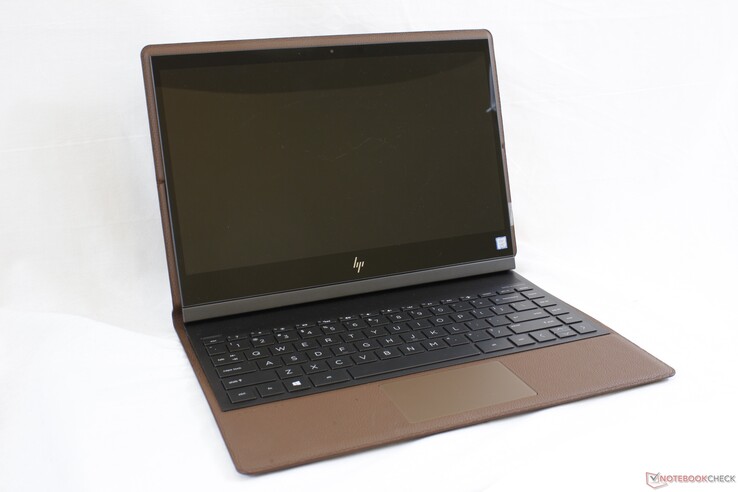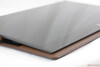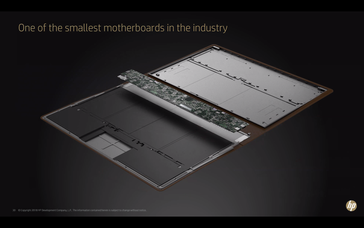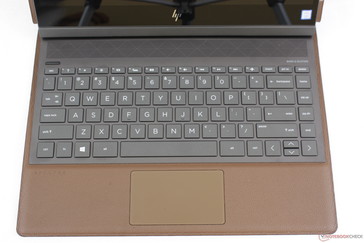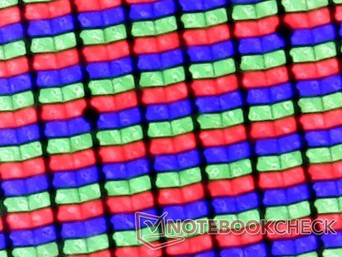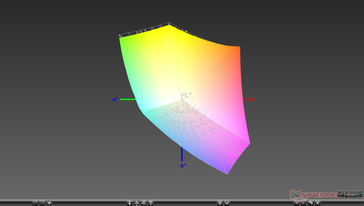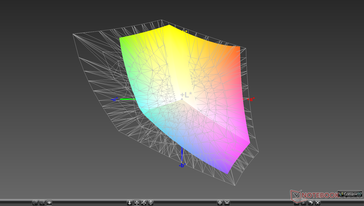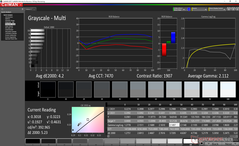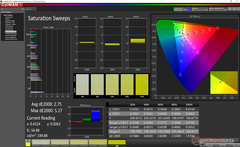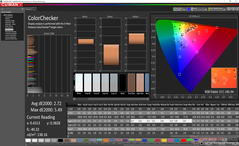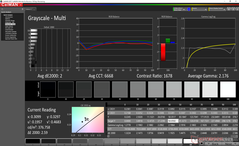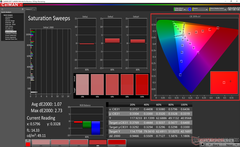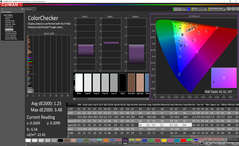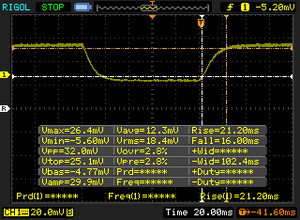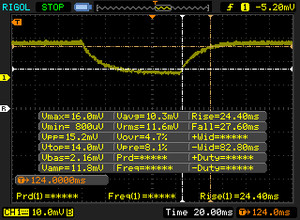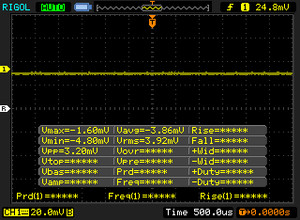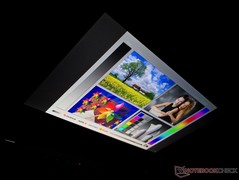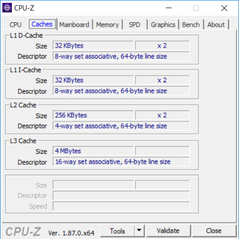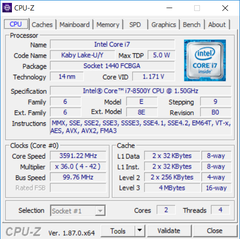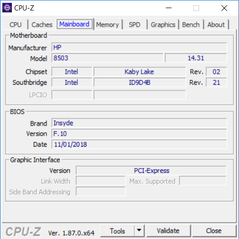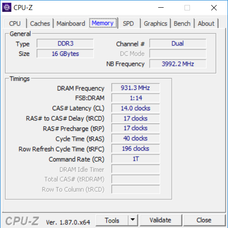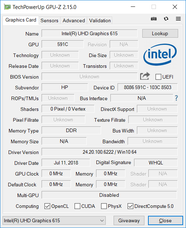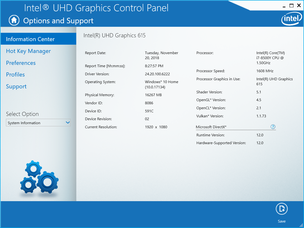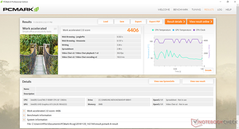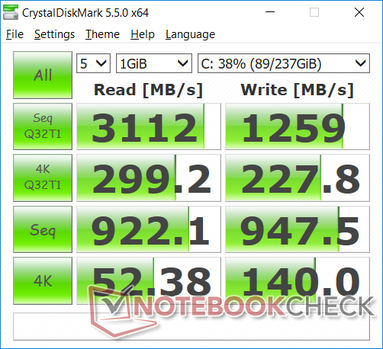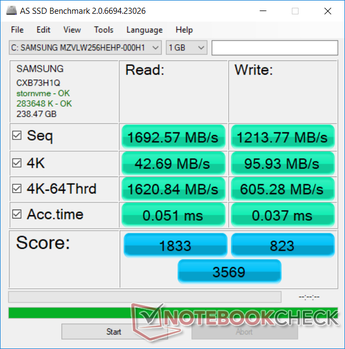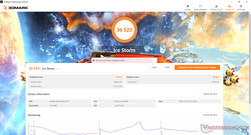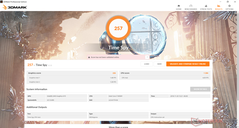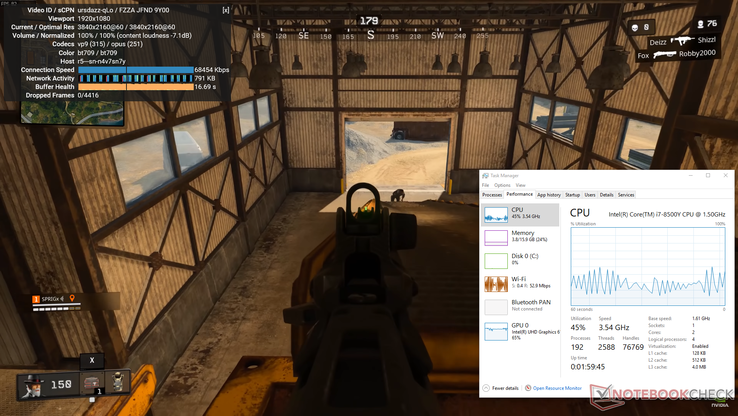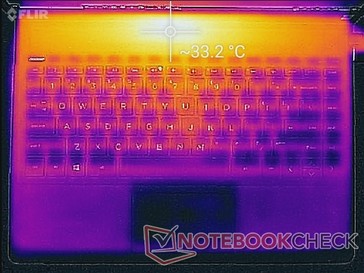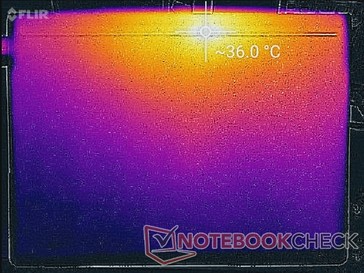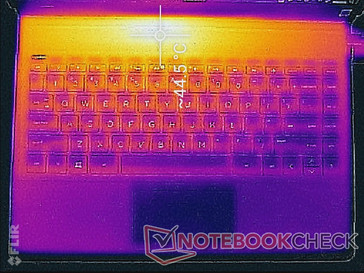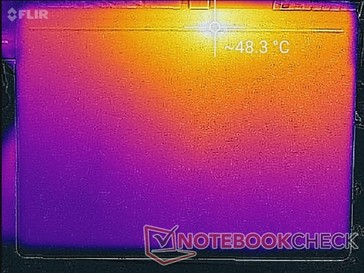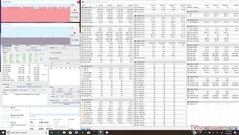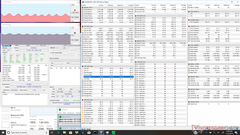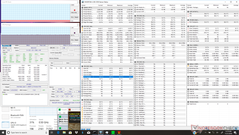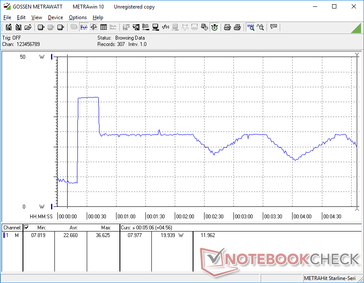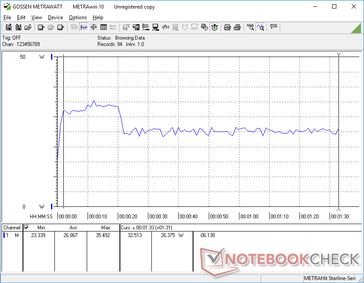HP Spectre Folio 13 (i5-8500Y) Convertible Review

HP made it very clear who the Spectre Folio was designed for. The 13.3-inch convertible was publicly unveiled just a day before the Surface Pro 6 in the very same city. Unlike the Microsoft equivalent, however, the Spectre Folio takes a riskier and more innovative approach.
The new HP laptop wraps what we love about the Spectre x360 13 in a leather casing for a unique and visually appealing look. It's the anti-thesis to the Elite x2 1013 2-in-1 in many ways — the textured leather and antique inspirations contrast the modern smooth, sleek, and often glossy metal finish of most alternatives.
Internally, the Spectre Folio is one of the first to carry Intel Amber Lake-Y processors designed to succeed the Kaby Lake-Y series. Current SKUs ship with either the Core i5-8200Y or i7-8500Y CPU with 8 GB or 16 GB of LPDDR3 RAM, up to 2 TB of PCIe storage, and a FHD or 4K UHD touchscreen. Because of its passively-cooled chassis, the system competes directly with the Dell XPS 13 9365 2-in-1, Microsoft Surface Go, and MacBook Air rather than the more powerful XPS 13 9370, Lenovo Yoga C930, or Surface Book 2.
For this review, we'll be seeing how the new processor performs and how the system stacks up to the award-winning Spectre x360 13.
More HP Spectre reviews:
Case
The defining feature of the Spectre Folio is its genuine full grain leather exterior. HP says the leather look was inspired by antique craftsmanship that has withstood the test of time including leather wristwatches, purses, cameras, car seats, and more. The goal is to offer something unique in the laptop world without looking outdated two or three years down the road.
First impressions are nothing but excellent. Because the soft leather is a part of the notebook and not just a slip-on cover, the system has a subjective quality to it that other metal alloy convertibles can't offer. Anyone who has used an iPad or Android tablet with a leather cover will have a good idea of how the Spectre Folio feels. The keyboard base and display lid are still CNC metal not unlike on the Spectre 13, but HP has managed to naturally and seamlessly integrate the two dissimilar materials. Construction quality is flawless from top to bottom with no unintended gaps or imperfect stitches.
Rigidity is excellent even though we find it to be a step below the Spectre x360 13 or MacBook Air. The base, keyboard center, and lid are all slightly more susceptible to flexing. Even so, we can notice no creaking when switching between the different modes or when attempting to twist the unit.
Speaking of modes, the Spectre Folio utilizes the same approach as the Vaio Z Flip instead of HP's signature x360 hinges. While it works just as well, the drawback is that the hinges are limited to an angle of only about 120 degrees compared to 150 degrees or higher on many other laptops. Furthermore, the thin display has a higher chance of breaking since there are more moving parts involved when switching between modes.
The size and weight of the Spectre Folio are where its disadvantages begin to emerge. As shown by our size comparison below, the system is heavier, larger, and thicker than the Spectre x360 13 by more than just a few grams and millimeters. The leather material is no doubt responsible for the increase in volume and mass as it is supplementary to the inner metal chassis. As examples, the leather is implemented in such a way that it widens the footprint and thickens the display bezels wjereas a unibody metal alloy chassis of a typical Ultrabook allows for sleeker and lighter dimensions. It's extra protection against bumps and bruises at the cost of added volume.
Connectivity
Available ports are more limited than what we've come to expect from the Spectre series. Whereas the Spectre x360 13 or EliteBook x360 1030 have a card reader or HDMI port, the Spectre Folio has only three USB Type-C ports. Users will have to rely on adapters if they wish to connect USB Type-A, full-size HDMI, Ethernet, or even a SD card. Its dual Thunderbolt ports (40 Gbps) should prove useful for connecting to external displays, docking stations, and eGPUs.
A hidden spring-loaded nano-SIM slot is located behind the display when it is flipped 180 degrees. Any of USB Type-C ports can be used to charge the system.
Communication
The Spectre Folio has the unique attribute of supporting both eSIM and Nano-SIM for gigabit GSM 4G LTE connectivity. This means that users have the option to connect to a wireless carrier (AT&T or Verizon) without needing to first insert a SIM card.
WLAN and Bluetooth 4.2 are provided by the Intel 8265. More laptops are beginning to integrate the faster Intel 9260 with Bluetooth 5 and so we're a bit disappointed to see a last generation WiFi module on our system. Wireless connectivity is otherwise reliable on our 802.11ac network.
Accessories
Included extras are an active WACOM stylus (model SPEN-HP-02), a USB type-C to type-A adapter, and a removable leather loop for attaching the stylus to the notebook.
Maintenance
With no visible screws or latches to speak of, the Spectre Folio cannot be easily disassembled. The leather casing cannot be slipped on or off like a Surface Pro Type Cover.
If owners decide to take apart the system anyway, they will find a very small motherboard above the keyboard with the battery occupying over 70 percent of the volume. Unsurprisingly, RAM and WLAN are fixed.
Warranty
The standard one-year limited warranty applies with options to extend up to three years for an extra $275 USD. Please see our Guarantees, Return policies and Warranties FAQ for country-specific information.
Input Devices
Keyboard
The Chiclet keys offer the same 1.3 mm travel as on the Spectre x360 13 series. The larger 14-inch Asus Zenbook UX433 and 15.6-inch Spectre x360 15 have deeper key travel of 1.4 mm and 1.5 mm, respectively, for a less shallower typing experience. Even so, the keys on the Spectre Folio have crisp feedback when pressed with generally quieter clatter than on the XPS 13.
A two-level white backlight is included whereas older Spectre and Envy models have only a single backlight level. Dedicated microphone or webcam keys like on the EliteBook x360 1030 G3 would have been great additions.
Touchpad
The Precision glass trackpad (9.5 cm x 5.5 cm) is smaller than the trackpads on the Spectre x360 13 (12 x 6 cm) or XPS 13 2-in-1 (10.5 x 6 cm) and so multi-touch inputs feel cramped as a result. Otherwise, cursor control is reliable with a smooth surface glide no matter the speed. The integrated mouse keys are shallow in travel with firm feedback and a satisfactory click when pressed. It takes quite a bit of force to input a click and so repeated clicks on the trackpad can feel strenuous.
Display
HP advertises a brightness of 400 nits and our independent measurements back this claim. This is a high quality 1080p Gorilla Glass 4 touchscreen with deep colors and a high contrast ratio worthy of the flagship asking price. Interestingly, the Spectre Folio uses an IPS panel from AU Optronics as opposed to LG on the Spectre x360 13. Panel properties are otherwise quite similar between the two save for the brighter backlight on the Spectre Folio.
Perhaps the weakest characteristic of the display is its slow black-black and gray-gray response times. In other words, ghosting is more prevalent and noticeable on the Spectre Folio when compared to most other Ultrabooks. We don't find this to be a distracting issue when word processing or video streaming, but it's still a sour spot on an otherwise excellent display.
Uneven backlight bleeding is present on the top right corner of our screen as shown by our picture below. It's thankfully minor enough to be almost unnoticeable during movie playback.
| |||||||||||||||||||||||||
Brightness Distribution: 88 %
Center on Battery: 389.8 cd/m²
Contrast: 1444:1 (Black: 0.27 cd/m²)
ΔE ColorChecker Calman: 2.72 | ∀{0.5-29.43 Ø4.76}
calibrated: 1.25
ΔE Greyscale Calman: 4.2 | ∀{0.09-98 Ø5}
98.2% sRGB (Argyll 1.6.3 3D)
62.2% AdobeRGB 1998 (Argyll 1.6.3 3D)
68.1% AdobeRGB 1998 (Argyll 3D)
97.4% sRGB (Argyll 3D)
66.2% Display P3 (Argyll 3D)
Gamma: 2.1
CCT: 7470 K
| HP Spectre Folio 13t-ak000 AU Optronics AUO572D, IPS, 13.3", 1920x1080 | HP Spectre x360 13t-ae000 LGD0588, IPS, 13.3", 3840x2160 | HP EliteBook x360 1030 G3 45X96UT Chi Mei CMN1380, IPS, 13.3", 1920x1080 | Microsoft Surface Pro 6, Core i5, 128 GB LGPhilips LP123WQ112604, IPS, 12.3", 2736x1834 | Apple MacBook Air 2018 APPA039, IPS, 13.3", 2560x1600 | Lenovo Yoga C930-13IKB B139HAN03_0, IPS, 13.9", 1920x1080 | |
|---|---|---|---|---|---|---|
| Display | 6% | 1% | -4% | 1% | -3% | |
| Display P3 Coverage (%) | 66.2 | 71.9 9% | 66.7 1% | 65.5 -1% | 67.8 2% | 64.3 -3% |
| sRGB Coverage (%) | 97.4 | 98.1 1% | 98.6 1% | 90.4 -7% | 96.1 -1% | 94.6 -3% |
| AdobeRGB 1998 Coverage (%) | 68.1 | 73.1 7% | 68.7 1% | 65.6 -4% | 69.8 2% | 66.2 -3% |
| Response Times | 7% | 26% | 26% | 25% | 24% | |
| Response Time Grey 50% / Grey 80% * (ms) | 52 ? | 51.6 ? 1% | 39.6 ? 24% | 42 ? 19% | 39.6 ? 24% | 40.8 ? 22% |
| Response Time Black / White * (ms) | 37.2 ? | 32.4 ? 13% | 27.2 ? 27% | 25 ? 33% | 28 ? 25% | 27.6 ? 26% |
| PWM Frequency (Hz) | 26040 ? | 20800 ? | 113600 ? | |||
| Screen | 3% | -1% | -15% | 16% | -45% | |
| Brightness middle (cd/m²) | 389.8 | 329.8 -15% | 467.2 20% | 463 19% | 320 -18% | 316 -19% |
| Brightness (cd/m²) | 396 | 318 -20% | 445 12% | 450 14% | 315 -20% | 291 -27% |
| Brightness Distribution (%) | 88 | 74 -16% | 91 3% | 83 -6% | 95 8% | 83 -6% |
| Black Level * (cd/m²) | 0.27 | 0.25 7% | 0.4 -48% | 0.32 -19% | 0.29 -7% | 0.36 -33% |
| Contrast (:1) | 1444 | 1319 -9% | 1168 -19% | 1447 0% | 1103 -24% | 878 -39% |
| Colorchecker dE 2000 * | 2.72 | 2.37 13% | 2.41 11% | 3.76 -38% | 1.2 56% | 5.9 -117% |
| Colorchecker dE 2000 max. * | 5.49 | 4.08 26% | 5.58 -2% | 7.35 -34% | 3.2 42% | 12.9 -135% |
| Colorchecker dE 2000 calibrated * | 1.25 | 1.33 -6% | 2.68 -114% | 0.5 60% | 1.3 -4% | |
| Greyscale dE 2000 * | 4.2 | 2.8 33% | 3.7 12% | 3.18 24% | 0.8 81% | 8.6 -105% |
| Gamma | 2.1 105% | 2.145 103% | 2.37 93% | 2.53 87% | 2.2 100% | 2.1 105% |
| CCT | 7470 87% | 6441 101% | 7158 91% | 6994 93% | 6548 99% | 6854 95% |
| Color Space (Percent of AdobeRGB 1998) (%) | 62.2 | 67 8% | 62.5 0% | 59 -5% | 62.1 0% | 60.7 -2% |
| Color Space (Percent of sRGB) (%) | 98.2 | 98 0% | 99.6 1% | 90 -8% | 96 -2% | 94.5 -4% |
| Total Average (Program / Settings) | 5% /
4% | 9% /
2% | 2% /
-8% | 14% /
14% | -8% /
-28% |
* ... smaller is better
Color coverage is approximately 98 percent and 62 percent of the sRGB and AdobeRGB standard, respectively, to be comparable to the displays of most high-end Ultrabooks like the Spectre x360 13 or Lenovo Yoga C930. Because of the limited GPU power of the system, however, the wide gamut will be more appropriate for video playback and picture viewing rather than professional editing.
Further measurements with a X-Rite colorimeter reveal an overly cool color temperature. A calibration directly addresses this and improves RGB balance and grayscale across the board for very accurate colors against the sRGB standard. We recommend applying our ICC profile above to get the most out of the display.
Display Response Times
| ↔ Response Time Black to White | ||
|---|---|---|
| 37.2 ms ... rise ↗ and fall ↘ combined | ↗ 21.2 ms rise | |
| ↘ 16 ms fall | ||
| The screen shows slow response rates in our tests and will be unsatisfactory for gamers. In comparison, all tested devices range from 0.1 (minimum) to 240 (maximum) ms. » 95 % of all devices are better. This means that the measured response time is worse than the average of all tested devices (20.1 ms). | ||
| ↔ Response Time 50% Grey to 80% Grey | ||
| 52 ms ... rise ↗ and fall ↘ combined | ↗ 24.4 ms rise | |
| ↘ 27.6 ms fall | ||
| The screen shows slow response rates in our tests and will be unsatisfactory for gamers. In comparison, all tested devices range from 0.165 (minimum) to 636 (maximum) ms. » 88 % of all devices are better. This means that the measured response time is worse than the average of all tested devices (31.5 ms). | ||
Screen Flickering / PWM (Pulse-Width Modulation)
| Screen flickering / PWM not detected | |||
In comparison: 53 % of all tested devices do not use PWM to dim the display. If PWM was detected, an average of 8039 (minimum: 5 - maximum: 343500) Hz was measured. | |||
Outdoor visibility is better than both the MacBook Air and Spectre x360 13 since the backlight of the Spectre Folio is brighter. Even so, glare from the glossy display is inevitable and sunlight will still overwhelm onscreen content. Alternatives like the Samsung NP900 or even HP's own EliteBook x360 1030 G3 are equipped with even brighter displays if outdoor visibility is priority.
Viewing angles are wide with no major color shifting or contrast changes from extreme angles.
Performance
SKUs are limited to the Core i5-8200Y and Core i7-8500Y for now. These passively cooled Amber Lake processors directly succeed the Kaby Lake-Y series as found on the XPS 13 2-in-1 or Surface Go. Since they are dual-core 5 W CPUs, however, performance will be measurably slower than the quad-core 15 W Kaby Lake-R CPUs as found on most standard Ultrabooks. The Spectre Folio is best used for light tasks as a result.
Processor
Is multi-core CPU performance any faster than the Kaby Lake-Y Core i5-7Y54 or Core i7-7Y75? Yes, but the delta is as marginal as it gets. Its CineBench R15 score of 271 points is just 5 percent higher than the i7-7Y75 in the XPS 13 2-in-1 before accounting for any throttling. After all, the base clock rate of the i7-8500Y is just 200 MHz faster than the i7-7Y75 (1.5 GHz vs. 1.3 GHz) with identical cache sizes and core counts. Performance is still much faster than the Pentium N4200 or Cherry Trail Atom x5-Z8350, but we were hoping for a bit more oomph.
Running CineBench R15 Multi-Thread in a loop is a good way to test performance over time when subjected to a constant high load. Our initial score of 271 points eventually drops to about 220 points after 3 or 4 loops to represent a performance dip of about 19 percent. The results are an indication that the system is unable to sustain very high Turbo Boost clock rates for long periods.
Interestingly, the HWBOT benchmark would not launch correctly even after toggling HPET.
See our dedicated page on the Core i7-8500Y for more technical details and benchmark comparisons.
| wPrime 2.10 - 1024m | |
| Microsoft Surface Go MHN-00003 | |
| HP Spectre Folio 13t-ak000 | |
| Dell XPS 13-9365 2-in-1 | |
| HP Spectre x360 13-ac033dx | |
| HP Envy x360 15-bq102ng | |
* ... smaller is better
System Performance
HP has pointed out that its Spectre Folio is just slightly behind the Surface Pro in the overall PCMark 10 benchmark and our own independent tests can confirm this. The HP convertible is just 4 percent behind the Surface Pro 6 with the faster Core i5-8250U CPU. Its Digital Content Creation score, however, is 30 percent lower largely due to the slower integrated UHD Graphics 615 GPU. In other words, the Spectre Folio feels just as fast for word processing and browsing, but it begins to chug when photo editing or running other graphics-intensive tasks.
We experienced wake-from-sleep issues on our test unit where a cold reboot was required after putting the system to sleep.
| PCMark 8 Home Score Accelerated v2 | 2737 points | |
| PCMark 8 Work Score Accelerated v2 | 4406 points | |
| PCMark 10 Score | 2945 points | |
Help | ||
Storage Devices
Our configuration houses a Samsung PM961 NVMe SSD for impressive read and write rates much like on the EliteBook x360 1030. Transfer rates are much faster than the Toshiba solution in the latest Surface Pro 6 especially in regards to sequential write rates. While we can't say for certain that HP uses Samsung SSDs across its entire lineup, we're still glad to see one here on our 256 GB SKU. The entry-level configuration of the system appears to use a standard SATA III controller instead of NVMe for transfer rates.
Storage is non-expandable since the SSD is inaccessible. Owners will likely have to rely on cloud services or streaming for heavy multimedia playback.
See our table of HDDs and SSDs for more benchmark comparisons.
| HP Spectre Folio 13t-ak000 Samsung PM961 MZVLW256HEHP | HP EliteBook x360 1030 G3 45X96UT Samsung SSD PM981 MZVLB512HAJQ | Microsoft Surface Pro 6, Core i5, 128 GB Toshiba KBG30ZPZ128G | Microsoft Surface Go MHN-00003 64 GB eMMC Flash | HP Stream 14-ax002ng SanDisk DF4032 | |
|---|---|---|---|---|---|
| AS SSD | 8% | -227% | -126% | -346% | |
| Seq Read (MB/s) | 1693 | 1798 6% | 1114 -34% | 289.8 -83% | 144.8 -91% |
| Seq Write (MB/s) | 1214 | 1374 13% | 340 -72% | 126.7 -90% | 89.2 -93% |
| 4K Read (MB/s) | 42.69 | 46.05 8% | 40.46 -5% | 18.29 -57% | 12.01 -72% |
| 4K Write (MB/s) | 95.9 | 104.3 9% | 80.6 -16% | 35.07 -63% | 9.2 -90% |
| 4K-64 Read (MB/s) | 1621 | 1408 -13% | 277.9 -83% | 40.27 -98% | 29.14 -98% |
| 4K-64 Write (MB/s) | 605 | 790 31% | 129.3 -79% | 44.48 -93% | 6.93 -99% |
| Access Time Read * (ms) | 0.051 | 0.041 20% | 0.913 -1690% | 0.151 -196% | 0.332 -551% |
| Access Time Write * (ms) | 0.037 | 0.036 3% | 0.301 -714% | 0.233 -530% | 0.932 -2419% |
| Score Read (Points) | 1833 | 1634 -11% | 430 -77% | 88 -95% | 56 -97% |
| Score Write (Points) | 823 | 1032 25% | 244 -70% | 92 -89% | 25 -97% |
| Score Total (Points) | 3569 | 3484 -2% | 870 -76% | 225 -94% | 112 -97% |
| Copy ISO MB/s (MB/s) | 1374 | 1947 42% | 128.1 -91% | 99.1 -93% | |
| Copy Program MB/s (MB/s) | 631 | 453.9 -28% | 94 -85% | 44.34 -93% | |
| Copy Game MB/s (MB/s) | 971 | 990 2% | 124.4 -87% | 76.5 -92% | |
| CrystalDiskMark 5.2 / 6 | 41% | -56% | -80% | -91% | |
| Write 4K (MB/s) | 140 | 120 -14% | 68.1 -51% | 26.91 -81% | 7.611 -95% |
| Read 4K (MB/s) | 52.4 | 43.42 -17% | 30.64 -42% | 19.72 -62% | 13.21 -75% |
| Write Seq (MB/s) | 948 | 1814 91% | 133.8 -86% | 126.2 -87% | 65.8 -93% |
| Read Seq (MB/s) | 922 | 2227 142% | 705 -24% | 268 -71% | 120.6 -87% |
| Write 4K Q32T1 (MB/s) | 227.8 | 391.8 72% | 104.4 -54% | 62.9 -72% | 7.547 -97% |
| Read 4K Q32T1 (MB/s) | 299.2 | 288.7 -4% | 196.3 -34% | 39.82 -87% | 35.25 -88% |
| Write Seq Q32T1 (MB/s) | 1259 | 1860 48% | 135.5 -89% | 131.3 -90% | 61.5 -95% |
| Read Seq Q32T1 (MB/s) | 3112 | 3376 8% | 1124 -64% | 259.3 -92% | 122 -96% |
| Total Average (Program / Settings) | 25% /
20% | -142% /
-165% | -103% /
-109% | -219% /
-238% |
* ... smaller is better
GPU Performance
The integrated UHD Graphics 615 is not designed for gaming. Users can expect a performance level anywhere between 20 to 30 percent slower than the UHD Graphics 620 in the Spectre x360 13. Graphics performance is comparable to the Surface Go if not slightly lower.
Perhaps more importantly, 4K video playback at 60 FPS is supported. We played a 4K60 video of Call of Duty: Black Ops 4 on the official Nvidia GeForce YouTube channel with no recorded frame drops throughout. CPU and GPU activity was relatively stable at about 40 percent and 65 percent, respectively.
Running 3DMark 11 multiple times in a row results in performance drops each time. The first run returns a final score of 1704 points followed by 1497 points and 1280 in the second and third run, respectively.
See our dedicated page on the UHD Graphics 615 for more technical information and benchmarks.
| 3DMark 06 Standard Score | 6386 points | |
| 3DMark Vantage P Result | 3813 points | |
| 3DMark 11 Performance | 1169 points | |
| 3DMark Ice Storm Standard Score | 36523 points | |
| 3DMark Cloud Gate Standard Score | 4660 points | |
| 3DMark Fire Strike Score | 648 points | |
| 3DMark Time Spy Score | 257 points | |
Help | ||
| low | med. | high | ultra | |
|---|---|---|---|---|
| BioShock Infinite (2013) | 39.2 | 19.8 | 18.1 | 5.7 |
| Rise of the Tomb Raider (2016) | 10.6 | |||
| Rocket League (2017) | 33.2 | 16 | 10.3 |
Emissions
Temperature
Surface temperatures are never a concern on the Spectre Folio. Since the motherboard is small and positioned towards the rear of the unit, the palm rests and keyboard remain relatively cool no matter the onscreen load. The hot spots are directly above and below the processor where surface temperatures can be as warm as 44 C or 48 C when under extreme processing load. Temperature gradient is similar to the Spectre x360 13 or Core i5 Surface Pro 6.
We stress the system with synthetic loads to identify for any potential throttling or stability issues. When running Prime95, the CPU clock rate can be seen running at 3.4 GHz for the first few seconds until reaching a peak core temperature of 81 C. Thereafter, performance drops to maintain a clock rate and temperature in the 1.6 GHz to 2.2 GHz range and 55 to 65 C range, respectively. Since the base clock rate of the i7-8500Y is 1.5 GHz, it's still impressive to see a passively cooled laptop maintain a small level of Turbo Boost even when under unrealistically high loads. Running both Prime95 and FurMark simultaneously will throttle the CPU to just 500 MHz.
Running on battery power will not impact CPU or GPU performance.
| CPU Clock (GHz) | GPU Clock (MHz) | Average CPU Temperature (°C) | |
| System Idle | -- | -- | 38 |
| Prime95 Stress | 1.6 - 2.0 | -- | 56 - 60 |
| Prime95 + FurMark Stress | 0.5 | -- | 55 |
(±) The maximum temperature on the upper side is 44.2 °C / 112 F, compared to the average of 35.3 °C / 96 F, ranging from 19.6 to 60 °C for the class Convertible.
(-) The bottom heats up to a maximum of 48.2 °C / 119 F, compared to the average of 36.8 °C / 98 F
(+) In idle usage, the average temperature for the upper side is 26.8 °C / 80 F, compared to the device average of 30.3 °C / 87 F.
(+) The palmrests and touchpad are cooler than skin temperature with a maximum of 28.8 °C / 83.8 F and are therefore cool to the touch.
(±) The average temperature of the palmrest area of similar devices was 27.9 °C / 82.2 F (-0.9 °C / -1.6 F).
Speakers
Perhaps unsurprisingly, audio quality is close to the Spectre x360 13 as shown by our pink noise graphs below. HP has been relying on Bang and Olufsen quad speakers across its Spectre family for strong audio output given the size of the machine. Users who want even louder speakers should consider the EliteBook x360 1030 G3 or the Yoga C930. Bass is lacking, but that shouldn't be a surprise. High volume causes no static or chassis reverberations.
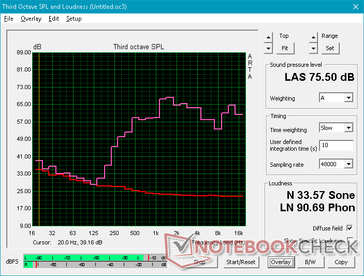
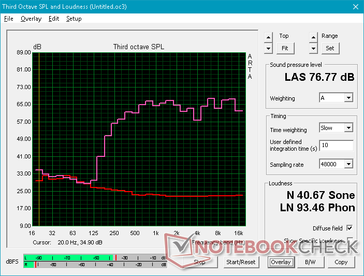
HP Spectre Folio 13t-ak000 audio analysis
(-) | not very loud speakers (68.3 dB)
Bass 100 - 315 Hz
(-) | nearly no bass - on average 21.7% lower than median
(±) | linearity of bass is average (11.9% delta to prev. frequency)
Mids 400 - 2000 Hz
(+) | balanced mids - only 4% away from median
(±) | linearity of mids is average (8.6% delta to prev. frequency)
Highs 2 - 16 kHz
(+) | balanced highs - only 3.6% away from median
(±) | linearity of highs is average (8.3% delta to prev. frequency)
Overall 100 - 16.000 Hz
(±) | linearity of overall sound is average (27.2% difference to median)
Compared to same class
» 83% of all tested devices in this class were better, 4% similar, 13% worse
» The best had a delta of 6%, average was 20%, worst was 57%
Compared to all devices tested
» 83% of all tested devices were better, 4% similar, 14% worse
» The best had a delta of 4%, average was 24%, worst was 134%
Apple MacBook 12 (Early 2016) 1.1 GHz audio analysis
(+) | speakers can play relatively loud (83.6 dB)
Bass 100 - 315 Hz
(±) | reduced bass - on average 11.3% lower than median
(±) | linearity of bass is average (14.2% delta to prev. frequency)
Mids 400 - 2000 Hz
(+) | balanced mids - only 2.4% away from median
(+) | mids are linear (5.5% delta to prev. frequency)
Highs 2 - 16 kHz
(+) | balanced highs - only 2% away from median
(+) | highs are linear (4.5% delta to prev. frequency)
Overall 100 - 16.000 Hz
(+) | overall sound is linear (10.2% difference to median)
Compared to same class
» 7% of all tested devices in this class were better, 2% similar, 91% worse
» The best had a delta of 5%, average was 18%, worst was 53%
Compared to all devices tested
» 4% of all tested devices were better, 1% similar, 94% worse
» The best had a delta of 4%, average was 24%, worst was 134%
Energy Management
Power Consumption
When idling on desktop, consumption can range from 2 W to 8 W depending on the brightness setting and power profile. Heavier loads like gaming can bump consumption up to 35 W temporarily before dropping to about 27 W to keep core temperature in check. Interestingly, the Core i5 Surface Pro 6 is more powerful on paper and yet it consumes slightly less power when under high loads likely due to a combination of throttling and a smaller display.
The small (~8.9 x 5.2 x 2.2 cm) 65 W AC adapter provides more than enough juice to simultaneously run and charge the Spectre Folio. The adapter can also be used to quick-charge other USB Type-C devices including smartphones, tablets, and the Nintendo Switch.
| Off / Standby | |
| Idle | |
| Load |
|
Key:
min: | |
| HP Spectre Folio 13t-ak000 i7-8500Y, UHD Graphics 615, Samsung PM961 MZVLW256HEHP, IPS, 1920x1080, 13.3" | Microsoft Surface Go MHN-00003 Pentium 4415Y, UHD Graphics 615, 64 GB eMMC Flash, IPS, 1800x1200, 10" | HP Spectre x360 13-ac033dx i7-7500U, HD Graphics 620, Samsung PM961 NVMe MZVLW512HMJP, IPS, 3840x2160, 13.3" | Microsoft Surface Pro 6, Core i5, 128 GB i5-8250U, UHD Graphics 620, Toshiba KBG30ZPZ128G, IPS, 2736x1834, 12.3" | Apple MacBook Air 2018 i5-8210Y, UHD Graphics 617, Apple SSD AP0256, IPS, 2560x1600, 13.3" | Huawei Matebook X Pro i5 i5-8250U, GeForce MX150, Samsung PM961 MZVLW256HEHP, IPS, 3000x2000, 13.9" | |
|---|---|---|---|---|---|---|
| Power Consumption | -2% | -79% | -55% | -16% | -85% | |
| Idle Minimum * (Watt) | 1.8 | 2.88 -60% | 5.3 -194% | 4.3 -139% | 2.2 -22% | 3.5 -94% |
| Idle Average * (Watt) | 3.8 | 4.8 -26% | 9.6 -153% | 8.7 -129% | 5.7 -50% | 8.9 -134% |
| Idle Maximum * (Watt) | 7.7 | 7.5 3% | 10.1 -31% | 9.4 -22% | 10.3 -34% | 12.3 -60% |
| Load Average * (Watt) | 26.9 | 16.9 37% | 34.4 -28% | 24.5 9% | 25.6 5% | 54.2 -101% |
| Load Maximum * (Watt) | 38.5 | 23.8 38% | 34.8 10% | 36 6% | 30.6 21% | 52.1 -35% |
| Witcher 3 ultra * (Watt) | 42.4 |
* ... smaller is better
Battery Life
Battery capacity is almost 2x larger than the battery in the Surface Go and, perhaps not by coincidence, battery life is almost twice as long. Users can expect over 14 hours of real-world WLAN use to best even the 2018 MacBook Air. Ultrabooks with more common 15 W CPUs like the Spectre x360 13 or Huawei MateBook X Pro have measurably shorter runtimes by several hours.
Charging from empty to full capacity takes about 1.5 to 2 hours.
| HP Spectre Folio 13t-ak000 i7-8500Y, UHD Graphics 615, 54.28 Wh | Microsoft Surface Go MHN-00003 Pentium 4415Y, UHD Graphics 615, 28 Wh | HP Spectre x360 13-ac033dx i7-7500U, HD Graphics 620, 57.8 Wh | Microsoft Surface Pro 6, Core i5, 128 GB i5-8250U, UHD Graphics 620, 45 Wh | Apple MacBook Air 2018 i5-8210Y, UHD Graphics 617, 50.3 Wh | Huawei Matebook X Pro i5 i5-8250U, GeForce MX150, 57.4 Wh | |
|---|---|---|---|---|---|---|
| Battery runtime | -40% | -47% | -41% | -30% | -35% | |
| Reader / Idle (h) | 31.4 | 12.9 -59% | 13.2 -58% | 17.8 -43% | 20.7 -34% | |
| WiFi v1.3 (h) | 14.2 | 7.5 -47% | 9 -37% | 9.1 -36% | 11.1 -22% | 9.3 -35% |
| Load (h) | 3.5 | 3 -14% | 1.9 -46% | 2 -43% | 2.2 -37% | 2.2 -37% |
Verdict
Pros
Cons
HP has carved itself a comfortable niche with the Spectre Folio. When compared to the Surface Go or Surface Pro 6, the HP convertible offers 4G LTE connectivity, Thunderbolt 3, longer battery life, and a bigger screen that should appeal to business users constantly on-the-go. The burly leather exterior works both aesthetically and in practice for gripping and carrying.
As nice as it may look and feel, the biggest enemy of the Spectre Folio is the Spectre x360 13 because both are 13-inch convertibles for around the same price of $1300 to $1400 USD. The admittedly classy leather exterior comes at the cost of size, weight, and serviceability as the Spectre x360 13 is smaller, lighter, thinner, and easier to repair or upgrade if needed. The Spectre x360 13 is even faster than the Spectre Folio because of its Kaby Lake-R processor and it actually integrates both USB Type-A and a SD card reader.
Users considering the leather-clad HP convertible should be enamored by its design and feel with the intention to exploit its integrated 4G LTE capabilities. Otherwise, the Spectre x360 13 is the better bang-for-the-buck as it offers more speed and features than the Spectre Folio.
A fresh design fit for work at any coffee shop or classroom. The Spectre Folio combines an antique look with the latest Intel Amber Lake-Y processor and 4G LTE eSIM technology for long battery life and always-on connectivity. If you're not drawn in by the unique chassis, however, then other Ultrabooks tend to offer more features and at smaller sizes.
HP Spectre Folio 13t-ak000
- 11/23/2018 v6 (old)
Allen Ngo