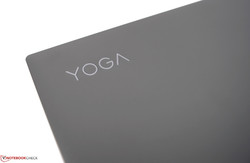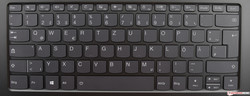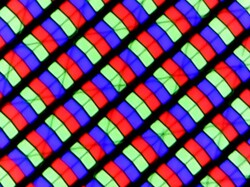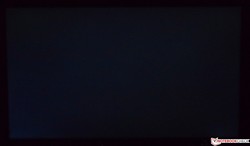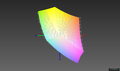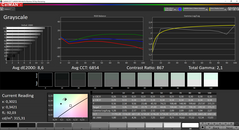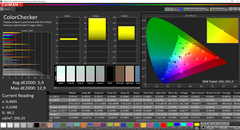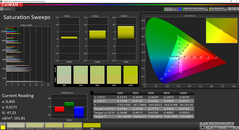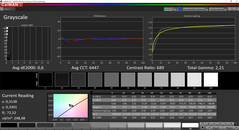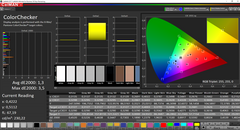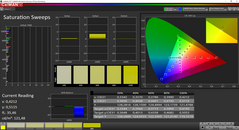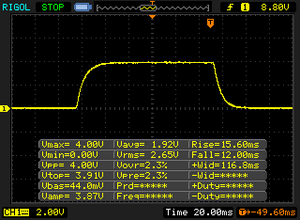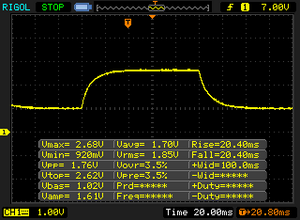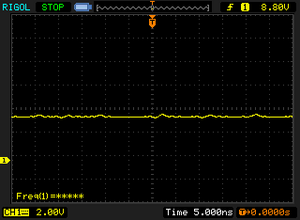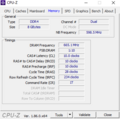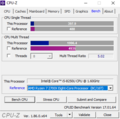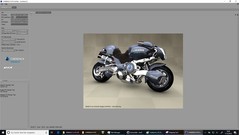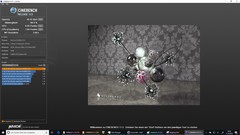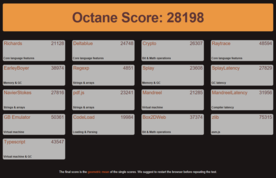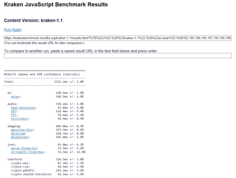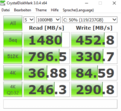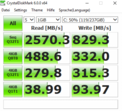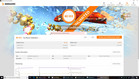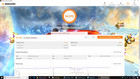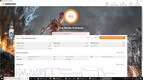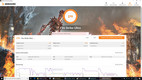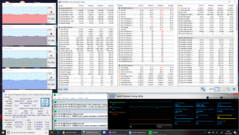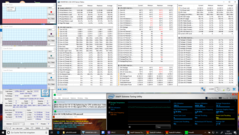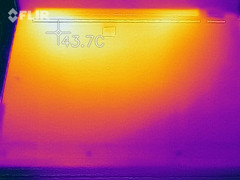Lenovo Yoga C930-13IKB (i5-8250U, FHD) Convertible Review

Lenovo’s Yoga C930 is a high-quality convertible sporting a brand-new speaker arrangement concept: it is the first convertible ever to mount the speakers inside its 360-degree hinge. In theory, this should make for a superb audio experience under all circumstances.
The Intel microprocessors should offer plenty of performance for everyday office and business use. Users have a choice between Intel’s Core i5-8250U and Core i7-8550U and 8 or 16 GB of RAM. The expensive (almost $2,000) top model comes with a 1 TB SSD and a 4K display by default.
Our review unit was equipped with the slower of the two processors, and sold for $1,400 at the time of writing. Our test will show whether it is worth the money. We are definitely looking forward to its innovative Dolby Vision display and other innovative features.
In our review, we have stacked the Yoga C930 against various competitors, both in-house and external. The following chart shows today’s line-up.
| Lenovo Yoga 920 | Lenovo Yoga 720 | Asus ZenBook Flip 14 | Fujitsu Stylistic Q738 | HP Specrte x360 13 | |
| CPU | Intel Core i7-8550U | Intel Core i7-8550U | Intel Core i5-8250U | Intel Core i5-8350U | Intel Core i7-8550U |
| GPU | Intel UHD Graphics 620 | Intel UHD Graphics 620 | Intel UHD Graphics 620 | Intel UHD Graphics 620 | Intel UHD Graphics 620 |
| Display | 13.9-inch 1920 x 1080 (IPS) | 13.3-inch 1920 x 1080 (IPS) | 14-inch 1920 x 1080 (IPS) | 13.3-inch 1920 x 1080 (IPS) | 13.3-inch 1920 x 1080 (IPS) |
| RAM | 8 GB DDR4 | 8 GB DDR4 | 8 GB DDR3 | 8 GB DDR3 | 16 GB DDR3 |
| Storage | 256 GB SSD (NVMe) | 512 GB SSD | 256 GB SSD | 256 GB SSD (NVMe) | 1024 GB SSD (NVMe |
| Rating | 87% | 87% | 84% | 77% | 88% |
Case
The very sturdy and robust case is made of aluminum with the speakers located within the device’s 360-degree hinge. Lenovo first presented this feature at this year’s IFA. The surfaces are smooth and not only look but also feel very premium.
The Yoga C930 comes in two different colors: Iron Gray and Mica, which resembles a bright cream-colored tone.
Quality and rigidity are spot on. The case is very well made and flawless without major or uneven gaps. Even applying pressure to various points across the device was no problem at all. Base and display are very rigid, and the C930 successfully withstood our warping attempts. Display and base eventually gave in, but it required a substantial amount of force. The 360-degree hinge worked flawlessly and transformed the Yoga C930 into a full-fledged tablet in next to no time. Presentation and tent mode are also supported. For the most part, the hinges were stiff enough to prevent the display from teetering in laptop mode. Opening the device one-handed was not possible, though, since the hinge was a tad too stiff and the base a tad to lightweight.
All things considered we liked the C930’s case a lot. When handled it becomes instantly obvious that this is a high-quality premium convertible.
Size Comparison
The C930’s footprint is almost identical to its predecessor, the Yoga 920: 32.2 x 22.7 cm (~12.7 x 8.9 inches). The HP Spectre x360 is a bit more compact thanks to its smaller display. The Fujitsu Stylistic is about the same size despite its smaller display. All devices are more or less on a par regarding weight, and 1.4 kg (~3.1 lb) are more than acceptable for a 14-inch convertible.
Connectivity
Connectivity is somewhat limited. Fortunately, both USB-C ports support Thunderbolt 3 and both can be used for charging the device (which also means that one of them will be used for power delivery most of the time). Despite its slim profile the device also features a full-sized USB 3.1 Type-A port, which was a very welcome connectivity feature.
By and large, connectivity remained identical to its predecessor, the Yoga 920. The C930 still lacked a card reader, which would have been a welcome addition.
Communication
Wireless communication is handled by Intel’s Wireless-AC 9260 module with support for Bluetooth 4.2. In our benchmarks, the Yoga C930-13IKB managed an average data rate of 657 and 638 Mbps transmitting and receiving data, respectively. Compared to the Yoga 920 the C930 was up to 16% faster. All in all data transfer rates were very good. The notebook lacks an Ethernet port, and Lenovo did not consider including WWAN capabilities.
Security
Accessories
The only accessories included in the box are the 65 W power supply and various service and warranty booklets. The included Active Pen stylus can be found inside the C930’s case, which means it is easy to store and virtually instantly ready to use even when out and about. In addition, as soon as the Lenovo Active Pen is inserted into its slot its battery is charged.
Maintenance
The C930 lacks a dedicated maintenance opening, but given how easy it was to remove the bottom cover we were not particularly annoyed by that. Just make sure to have a spudger tool ready in order to prevent damage to the cover and the plastic clips around the rear.
Once the bottom cover is removed, one has access to both fans and the storage device. Incidentally, those are also the only two user-upgradeable parts.
Warranty
Devices sold in Europe come with a 2-year warranty by default whereas US customers are as usual limited to a 1-year depot or carry-in warranty. Warranty extensions are available, and price and availability depend on country of purchase. Please see our Guarantees, Return policies and Warranties FAQ for country-specific information.
Input Devices
Keyboard
The built-in 6-row chiclet keyboard is the same that can be found in the Lenovo IdeaPad 530s-14IKB. However, the power button at the top right is missing since Lenovo opted to relocate it to the right side of the device. A feature quite common for convertibles as the power button is often located next to the volume rocker. Accordingly, the Yoga C930’s keyboard has the same pros and cons as the IdeaPad 530s’s.
In terms of quality, the C930’s keyboard cannot compete with the higher quality ThinkPad keyboards. Nevertheless, it is good enough even for extended typing sessions. The concave keys are comfortably large and grippy, and well suited for avid typists. A two-stage white backlight is available, which allows for use in otherwise complete darkness. A rather short key travel is accompanied by a distinct accentuation point that could have been firmer.
At the end of the day the Yoga C930’s keyboard was more than just decent and certainly also looked the part.
Touchpad
The ClickPad’s color matched the overall design language of the device. At 10.6 x 7 cm (4.17 x 2.76 inches), it was large enough to allow for effortless multi-touch input. Its very responsive surface worked very well overall, however we have discovered areas around the edges that were somewhat inaccurate and slow to respond. We do not expect this to cause any problems in day-to-day use. The two integrated buttons are located at the bottom, and they make themselves noticeable with a very nice and full click. Overall we would say the ClickPad left a decent impression even though it was far from perfect. We certainly do not want to bad-mouth it but a premium device calls for premium input devices.
Touchscreen
The Yoga C930 is equipped with a 13.9-inch touchscreen. It worked perfectly well during our tests, and the included Lenovo Active Pen turned out to be a very welcome addition. All touch input, whether it was performed via finger or via stylus, was detected very quickly and dependably. We found no areas with reduced accuracy on our test sample.
Display
Our review unit was equipped with a 13.9-inch touchscreen display with a resolution of 1920 x 1080, and a resulting pixel density of 158 dpi. Alternatively, the Yoga C930 is also available with a 4K touchscreen for an extra $200 at the time of writing. Lenovo confirmed that both panels are Dolby Vision compatible despite the fact that the FHD panel is not detected as an HDR display (unlike the HDR panels in Lenovo’s ThinkPad X1).
Our review unit’s average display brightness was measured at 291 nits, and the display was the brightest within our test group. However, given that Lenovo advertises the display at 300 nits it turned out to be somewhat disappointing despite the fact that it did in fact reach more than 300 nits in the center. The contrast ratio of just 879:1 was courtesy of the high black level (0.36). The HP Spectre x360 boasted a much higher contrast ratio thanks to its significantly lower black level. Considering the C930’s high price the average brightness distribution of just 83 % was disappointing. Fortunately, we failed to notice any shadowing.
On a more positive note, we failed to detect any PWM and clouding in our review unit.
| |||||||||||||||||||||||||
Brightness Distribution: 83 %
Center on Battery: 320 cd/m²
Contrast: 878:1 (Black: 0.36 cd/m²)
ΔE ColorChecker Calman: 5.9 | ∀{0.5-29.43 Ø4.76}
calibrated: 1.3
ΔE Greyscale Calman: 8.6 | ∀{0.09-98 Ø5}
94.5% sRGB (Argyll 1.6.3 3D)
60.7% AdobeRGB 1998 (Argyll 1.6.3 3D)
66.2% AdobeRGB 1998 (Argyll 3D)
94.6% sRGB (Argyll 3D)
64.3% Display P3 (Argyll 3D)
Gamma: 2.1
CCT: 6854 K
| Lenovo Yoga C930-13IKB B139HAN03_0, IPS, 1920x1080, 13.9" | Lenovo Yoga 920-13IKB-80Y7 AU Optronics B139HAN03.0, IPS, 1920x1080, 13.9" | Lenovo Yoga 720-13IKB BOE CQ NV133FHM-N61, IPS, 1920x1080, 13.3" | Asus ZenBook Flip 14 UX461UA BOE NV140FHM-N62, IPS, 1920x1080, 14" | Fujitsu Stylistic Q738 Sharp SHP149B, IPS, 1920x1080, 13.3" | HP Spectre x360 13-ae048ng Chi Mei (CMN1376), IPS, 1920x1080, 13.3" | |
|---|---|---|---|---|---|---|
| Display | -3% | -2% | -6% | 4% | 6% | |
| Display P3 Coverage (%) | 64.3 | 62.5 -3% | 67.8 5% | 64.4 0% | 67.8 5% | 68.1 6% |
| sRGB Coverage (%) | 94.6 | 91.7 -3% | 88.2 -7% | 84.6 -11% | 96.6 2% | 99.5 5% |
| AdobeRGB 1998 Coverage (%) | 66.2 | 64.1 -3% | 64.4 -3% | 61.8 -7% | 69.4 5% | 70.2 6% |
| Response Times | -14% | -23% | -14% | 17% | 7% | |
| Response Time Grey 50% / Grey 80% * (ms) | 40.8 ? | 46 ? -13% | 48 ? -18% | 44 ? -8% | 35 ? 14% | 36 ? 12% |
| Response Time Black / White * (ms) | 27.6 ? | 31.6 ? -14% | 35 ? -27% | 33 ? -20% | 22 ? 20% | 27 ? 2% |
| PWM Frequency (Hz) | 350 ? | 200 ? | 208 ? | 25000 ? | ||
| Screen | -0% | 9% | 0% | 15% | 23% | |
| Brightness middle (cd/m²) | 316 | 297.9 -6% | 297 -6% | 302 -4% | 292 -8% | 311 -2% |
| Brightness (cd/m²) | 291 | 278 -4% | 277 -5% | 288 -1% | 277 -5% | 278 -4% |
| Brightness Distribution (%) | 83 | 81 -2% | 87 5% | 90 8% | 90 8% | 82 -1% |
| Black Level * (cd/m²) | 0.36 | 0.44 -22% | 0.33 8% | 0.57 -58% | 0.32 11% | 0.2 44% |
| Contrast (:1) | 878 | 677 -23% | 900 3% | 530 -40% | 913 4% | 1555 77% |
| Colorchecker dE 2000 * | 5.9 | 5.1 14% | 4.93 16% | 5.17 12% | 3.69 37% | 3.98 33% |
| Colorchecker dE 2000 max. * | 12.9 | 11 15% | 8.39 35% | 7.68 40% | 6.9 47% | 8.48 34% |
| Colorchecker dE 2000 calibrated * | 1.3 | |||||
| Greyscale dE 2000 * | 8.6 | 6.7 22% | 4.84 44% | 3.26 62% | 4.11 52% | 5.57 35% |
| Gamma | 2.1 105% | 2.9 76% | 2.5 88% | 2.45 90% | 2.3 96% | 2.51 88% |
| CCT | 6854 95% | 6839 95% | 6894 94% | 7142 91% | 7140 91% | 7810 83% |
| Color Space (Percent of AdobeRGB 1998) (%) | 60.7 | 64.1 6% | 58 -4% | 55 -9% | 63 4% | 64 5% |
| Color Space (Percent of sRGB) (%) | 94.5 | 91.7 -3% | 88 -7% | 85 -10% | 97 3% | 99 5% |
| Total Average (Program / Settings) | -6% /
-3% | -5% /
3% | -7% /
-3% | 12% /
13% | 12% /
17% |
* ... smaller is better
Overall image quality turned out to be quite decent despite the mediocre contrast ratio. The image was crisp and colors were neither flashy nor washed out. Unfortunately, Lenovo failed to calibrate the C930’s display ex factory, which resulted in unusually high DeltaE deviations of 8.6 (grayscale) and 5.9 (colors). Ideally, we want these to be less than three. Post calibration we were able to reduce these dramatically, however we should also note that display brightness suffered from our calibration process and we were only able to measure 250 nits afterwards. If you intend to use the device primarily outdoors, we recommend not using our ICC profile. Everybody else is going to profit immensely from it, though.
Color space coverage was decent (94.5% sRGB, 60.7% AdobeRGB), however the HP Spectre x360 and the Fujitsu Stylistic Q738 were even slightly better. Nevertheless, the display is not going to stand in the way of semi-professional photo-editing ambitions.
Due to its reflective coating and its average brightness of just 291 nits, the Yoga C930 was not ideal for outdoor use. As noted before we recommend against using our ICC profile if you have to use it outdoors on a regular basis because the average maximum brightness decreased even further to just 250 nits as part of the calibration process.
Display Response Times
| ↔ Response Time Black to White | ||
|---|---|---|
| 27.6 ms ... rise ↗ and fall ↘ combined | ↗ 15.6 ms rise | |
| ↘ 12 ms fall | ||
| The screen shows relatively slow response rates in our tests and may be too slow for gamers. In comparison, all tested devices range from 0.1 (minimum) to 240 (maximum) ms. » 70 % of all devices are better. This means that the measured response time is worse than the average of all tested devices (20.1 ms). | ||
| ↔ Response Time 50% Grey to 80% Grey | ||
| 40.8 ms ... rise ↗ and fall ↘ combined | ↗ 20.4 ms rise | |
| ↘ 20.4 ms fall | ||
| The screen shows slow response rates in our tests and will be unsatisfactory for gamers. In comparison, all tested devices range from 0.165 (minimum) to 636 (maximum) ms. » 63 % of all devices are better. This means that the measured response time is worse than the average of all tested devices (31.5 ms). | ||
Screen Flickering / PWM (Pulse-Width Modulation)
| Screen flickering / PWM not detected | |||
In comparison: 53 % of all tested devices do not use PWM to dim the display. If PWM was detected, an average of 8036 (minimum: 5 - maximum: 343500) Hz was measured. | |||
Performance
Our review unit was the current base model and featured an Intel Core i5-8250U paired with 8 GB of DDR4-RAM and a 256 GB SSD. Optional upgrades include a Core i7-8550U, up to 16 GB of RAM, and up to 2 TB of storage space. The FHD display can be swapped for a 4K unit with touch support and a slightly reduced battery life. Overall, the system seems to be well balanced. LatencyMon failed to detect any latencies.
Processor
Intel’s Core i5-8250U is a very efficient quad-core CPU running at a base clock speed of 1.6 GHz and a turbo boost of up to 3.4 GHz. It performed admirably during our tests, and was capable of utilizing its turbo boost potential very well. While it fell short of achieving the Yoga 920’s single-core performance (no wonder considering the 920’s Core i7-8550U CPU) it delivered a very solid multi-core performance and outperformed all other devices by up to 6%.
Additional Core i5-8250U benchmarks can be found here.
| Cinebench R10 | |
| Rendering Single CPUs 64Bit | |
| Average of class Convertible (n=1last 2 years) | |
| Average Intel Core i5-8250U (5163 - 8153, n=13) | |
| Lenovo Yoga C930-13IKB | |
| Rendering Multiple CPUs 64Bit | |
| Average of class Convertible (n=1last 2 years) | |
| Lenovo Yoga C930-13IKB | |
| Average Intel Core i5-8250U (11245 - 28932, n=13) | |
| Octane V2 - Total Score | |
| Average of class Convertible (50984 - 123023, n=15, last 2 years) | |
| Average Intel Core i5-8250U (22772 - 35817, n=54) | |
| Asus ZenBook Flip 14 UX461UA | |
| Lenovo Yoga C930-13IKB | |
* ... smaller is better
We run the Cinebench R15 multi-thread test in a loop to determine a device’s sustained load capabilities. As can be seen on the diagram below, this high level of initial performance cannot be maintained for very long. The second iteration yielded a significantly reduced result already, and this trend continued until the scores bottomed out at around 480 points. This translates to a 20% overall decrease.
System Performance
The Yoga C930-13IKB’s system performance was more than adequate. Not only is it well suited for office work, it also performed very well when watching movies or editing photos. At no point during our tests did we get the impression of a slow or even sluggish device. Accordingly, it performed very well in our synthetic PCMark benchmarks, with a respectable score in the top third in PCMark 8 and a mediocre result in PCMark 10. Overall, it performed slightly above average for its class.
| PCMark 8 Home Score Accelerated v2 | 3774 points | |
| PCMark 8 Creative Score Accelerated v2 | 4742 points | |
| PCMark 8 Work Score Accelerated v2 | 4854 points | |
| PCMark 10 Score | 2603 points | |
Help | ||
Storage Devices
Our review unit was equipped with a decently fast 256 GB NVMe SSD manufactured by SK Hynix. Its sequential read performance of 1,850 MB/s were up to par for a PCIe device, however it failed to meet our expectations when it came to sequential write performance (661 MB/s). Lenovo’s Yoga 920, which was equipped with a Samsung SSD, performed significantly better.
Nevertheless, the SSD is certainly not going to become the bottleneck. Its 4K read speed of 38 MB/s was very good, and helped to improve boot and application launch times. The Yoga C930 can be fitted with SSDs of up to 2 TB, but the convertible does not feature a secondary storage bay or slot.
| Lenovo Yoga C930-13IKB SK hynix PC401 HFS256GD9TNG | Lenovo Yoga 920-13IKB-80Y7 Samsung PM961 MZVLW256HEHP | Lenovo Yoga 720-13IKB Toshiba XG4 NVMe (THNSN5512GPUK) | Asus ZenBook Flip 14 UX461UA SanDisk SD8SN8U256G1002 | Fujitsu Stylistic Q738 Samsung SSD PM871b MZNLN256HAJQ | HP Spectre x360 13-ae048ng Toshiba NVMe THNSN51T02DUK | |
|---|---|---|---|---|---|---|
| CrystalDiskMark 3.0 | 86% | 32% | -29% | -33% | 43% | |
| Read Seq (MB/s) | 1480 | 2070 40% | 1345 -9% | 414.1 -72% | 423.6 -71% | 919 -38% |
| Write Seq (MB/s) | 452.8 | 1125 148% | 569 26% | 435.6 -4% | 387.3 -14% | 776 71% |
| Read 512 (MB/s) | 797 | 1252 57% | 1041 31% | 290.2 -64% | 297.8 -63% | 620 -22% |
| Write 512 (MB/s) | 330.7 | 832 152% | 547 65% | 302.7 -8% | 265.6 -20% | 575 74% |
| Read 4k (MB/s) | 36.88 | 56.2 52% | 38.42 4% | 28.74 -22% | 20.37 -45% | 45.99 25% |
| Write 4k (MB/s) | 84.6 | 142.4 68% | 127.1 50% | 52.5 -38% | 70.4 -17% | 138.1 63% |
| Read 4k QD32 (MB/s) | 246.3 | 432.9 76% | 416.4 69% | 285.7 16% | 198.8 -19% | 542 120% |
| Write 4k QD32 (MB/s) | 290.8 | 573 97% | 337.5 16% | 179.6 -38% | 247.6 -15% | 437.3 50% |
GPU Performance
The Yoga C930-13IKB does not feature a dedicated GPU, and is thus limited to Intel’s integrated UHD Graphics 620 GPU. Lenovo does not offer dedicated GPUs as optional upgrades for this device.
In our 3DMark benchmarks, our review unit managed to outperform the entire competition. The differences between first, second, and third place were only minor. However, the HP Spectre x360 was trailing behind significantly.
Thanks to support for Main10 H.265/HEVC at 10-bit color depth and Google’s VP9 codec the integrated GPU is capable of decoding these in hardware, which is not only very energy efficient but also results in smooth and enjoyable high-resolution video playback.
Additional UHD Graphics 620 benchmarks can be found here.
| 3DMark 11 Performance | 1910 points | |
| 3DMark Ice Storm Standard Score | 78316 points | |
| 3DMark Cloud Gate Standard Score | 8870 points | |
| 3DMark Fire Strike Score | 1112 points | |
| 3DMark Fire Strike Extreme Score | 521 points | |
| 3DMark Time Spy Score | 400 points | |
Help | ||
Gaming Performance
Since the Yoga C930 lacks a dedicated graphics card, its gaming performance was nothing to write home about. Older and less demanding games ran fine in low resolutions and reduced settings. Newer games are a no-go, and if those are on your agenda the C930 is not the right device for you.
Additional benchmarks can be found on our benchmark charts.
| low | med. | high | ultra | |
|---|---|---|---|---|
| BioShock Infinite (2013) | 68.7 | 30.8 | 26.1 | 9.1 |
| Battlefield 4 (2013) | 43.5 | 30.9 | 21.9 | 7.3 |
| Rise of the Tomb Raider (2016) | 18.4 | 12.2 | 5.5 | 4.2 |
Emissions
System Noise
Despite its two fans the C930 turned out to be pleasantly quiet. It was even completely silent when idle. Under maximum load the fans ramped up and produced a very quiet 32.7 dB(A) - the quietest device in our test group. Medium load resulted in a slightly reduced fan noise of 31.8 dB(A), which was on a par with the Asus ZenBook Flip 14's 31.7 dB(A).
Subjectively, the fan noise profile felt louder than it was due to its comparatively high frequency spectrum. Fortunately, it remained unobtrusive by and large. Reducing and increasing fan speed was very well and deliberately managed, and the fans did not pulsate at all.
Noise level
| Idle |
| 29.3 / 29.3 / 29.7 dB(A) |
| Load |
| 31.8 / 32.7 dB(A) |
 | ||
30 dB silent 40 dB(A) audible 50 dB(A) loud |
||
min: | ||
| Lenovo Yoga C930-13IKB UHD Graphics 620, i5-8250U, SK hynix PC401 HFS256GD9TNG | Lenovo Yoga 920-13IKB-80Y7 UHD Graphics 620, i5-8550U, Samsung PM961 MZVLW256HEHP | Lenovo Yoga 720-13IKB UHD Graphics 620, i5-8550U, Toshiba XG4 NVMe (THNSN5512GPUK) | Asus ZenBook Flip 14 UX461UA UHD Graphics 620, i5-8250U, SanDisk SD8SN8U256G1002 | Fujitsu Stylistic Q738 UHD Graphics 620, i5-8350U, Samsung SSD PM871b MZNLN256HAJQ | HP Spectre x360 13-ae048ng UHD Graphics 620, i5-8550U, Toshiba NVMe THNSN51T02DUK | |
|---|---|---|---|---|---|---|
| Noise | -1% | -4% | -5% | -4% | -3% | |
| off / environment * (dB) | 29.3 | 28 4% | 30.5 -4% | 30.4 -4% | 30.5 -4% | 30.13 -3% |
| Idle Minimum * (dB) | 29.3 | 28 4% | 30.5 -4% | 30.4 -4% | 30.5 -4% | 30.13 -3% |
| Idle Average * (dB) | 29.3 | 28.8 2% | 30.5 -4% | 30.4 -4% | 30.5 -4% | 30 -2% |
| Idle Maximum * (dB) | 29.7 | 30.3 -2% | 30.5 -3% | 32 -8% | 30.5 -3% | 30.13 -1% |
| Load Average * (dB) | 31.8 | 34.5 -8% | 32.8 -3% | 31.7 -0% | 33.3 -5% | 33.4 -5% |
| Load Maximum * (dB) | 32.7 | 34.3 -5% | 34.7 -6% | 35.9 -10% | 33.6 -3% | 33 -1% |
* ... smaller is better
Temperature
Surface temperatures were unobtrusive as well, and we found a single hot spot of just 41.8 °C (107 °F) at the bottom of the base. It was also the only spot that exceeded the 40 °C (104 °F) threshold, which means using the device on your lap should not become uncomfortable.
We already determined that the Intel Core i5-8250U's performance decreases after a while during our Cinebench R15 benchmarks, and running our stress test offered an explanation for this behavior. Shortly after starting Prime95 temperatures reached a critical level, which resulted in a reduced core frequency. The CPU did reach its theoretical maximum of 3.4 GHz for a short period of time but eventually settled at its base clock speed of 1.6 GHz, resulting in a temperature of 71 °C (160 °F) and a power consumption of just 11 W. In other words: sustained load is too much for the C930’s cooling solution despite its two fans.
Stressing both, CPU and GPU, at the same time yielded very similar results. Given that they have to share the system’s combined TDP the CPU had to clock down to just 800 MHz. Intel’s UHD Graphics 620 ran at 634 MHz on average.
We also run 3DMark 11 again immediately following the stress test to determine any detrimental effects extreme load might have on the system. Scores were lower than before, but only by an insignificant amount.
(±) The maximum temperature on the upper side is 41.8 °C / 107 F, compared to the average of 35.3 °C / 96 F, ranging from 19.6 to 60 °C for the class Convertible.
(±) The bottom heats up to a maximum of 40.9 °C / 106 F, compared to the average of 36.8 °C / 98 F
(+) In idle usage, the average temperature for the upper side is 24.9 °C / 77 F, compared to the device average of 30.3 °C / 87 F.
(+) The palmrests and touchpad are cooler than skin temperature with a maximum of 31.3 °C / 88.3 F and are therefore cool to the touch.
(-) The average temperature of the palmrest area of similar devices was 27.9 °C / 82.2 F (-3.4 °C / -6.1 F).
| Lenovo Yoga C930-13IKB UHD Graphics 620, i5-8250U, SK hynix PC401 HFS256GD9TNG | Lenovo Yoga 920-13IKB-80Y7 UHD Graphics 620, i5-8550U, Samsung PM961 MZVLW256HEHP | Lenovo Yoga 720-13IKB UHD Graphics 620, i5-8550U, Toshiba XG4 NVMe (THNSN5512GPUK) | Asus ZenBook Flip 14 UX461UA UHD Graphics 620, i5-8250U, SanDisk SD8SN8U256G1002 | Fujitsu Stylistic Q738 UHD Graphics 620, i5-8350U, Samsung SSD PM871b MZNLN256HAJQ | HP Spectre x360 13-ae048ng UHD Graphics 620, i5-8550U, Toshiba NVMe THNSN51T02DUK | |
|---|---|---|---|---|---|---|
| Heat | 2% | -10% | 3% | -16% | -14% | |
| Maximum Upper Side * (°C) | 41.8 | 44.4 -6% | 39.2 6% | 39 7% | 44.8 -7% | 46.5 -11% |
| Maximum Bottom * (°C) | 40.9 | 42.8 -5% | 40.6 1% | 45.6 -11% | 49.2 -20% | 46.5 -14% |
| Idle Upper Side * (°C) | 25.6 | 22.2 13% | 30.5 -19% | 23.3 9% | 30.3 -18% | 29.6 -16% |
| Idle Bottom * (°C) | 24.5 | 23.4 4% | 31.2 -27% | 23.1 6% | 28.8 -18% | 28.4 -16% |
* ... smaller is better
Speaker
When it comes to sound Lenovo has decided to reinvent the wheel. For the first time ever a speaker has been mounted inside the 360-degree hinge, resulting in a speaker facing the user directly for optimal sound performance at all times. In addition to moving the speaker assembly into the hinge, Lenovo has also added two extra speakers, meaning that the C930 features a total of four hinge-mounted speakers. Given their central location, one would almost be tempted to refer to this assembly as a miniature sound bar. Thanks to support for Dolby Atmos, the speakers even managed to produce a surprisingly decent three-dimensional soundscape.
Sound quality was definitely much better than average, and video conferencing benefitted immensely as well. Highs and mids were very pronounced and clear even at maximum volume, and there was even a hint of bass. The two microphones are mounted above the display, and are thus far enough away from the fan vents to prevent any static.
The 3.5-mm audio jack supports headphones and external speakers, and our review unit’s audio jack worked flawlessly.
Lenovo Yoga C930-13IKB audio analysis
(±) | speaker loudness is average but good (77.4 dB)
Bass 100 - 315 Hz
(+) | good bass - only 4.8% away from median
(±) | linearity of bass is average (8.8% delta to prev. frequency)
Mids 400 - 2000 Hz
(+) | balanced mids - only 3% away from median
(+) | mids are linear (4.6% delta to prev. frequency)
Highs 2 - 16 kHz
(±) | reduced highs - on average 5.1% lower than median
(+) | highs are linear (5.4% delta to prev. frequency)
Overall 100 - 16.000 Hz
(+) | overall sound is linear (14.1% difference to median)
Compared to same class
» 20% of all tested devices in this class were better, 4% similar, 76% worse
» The best had a delta of 6%, average was 20%, worst was 57%
Compared to all devices tested
» 16% of all tested devices were better, 4% similar, 80% worse
» The best had a delta of 4%, average was 24%, worst was 134%
Asus ZenBook Flip 14 UX461UA audio analysis
(-) | not very loud speakers (61.4 dB)
Bass 100 - 315 Hz
(±) | reduced bass - on average 11.6% lower than median
(±) | linearity of bass is average (14.8% delta to prev. frequency)
Mids 400 - 2000 Hz
(+) | balanced mids - only 1.7% away from median
(+) | mids are linear (3.1% delta to prev. frequency)
Highs 2 - 16 kHz
(+) | balanced highs - only 1.6% away from median
(+) | highs are linear (4.8% delta to prev. frequency)
Overall 100 - 16.000 Hz
(+) | overall sound is linear (13.9% difference to median)
Compared to same class
» 20% of all tested devices in this class were better, 3% similar, 77% worse
» The best had a delta of 6%, average was 20%, worst was 57%
Compared to all devices tested
» 15% of all tested devices were better, 4% similar, 81% worse
» The best had a delta of 4%, average was 24%, worst was 134%
Energy Management
Power Consumption
Overall power consumption was slightly above average, however not by much. When idle, the power meter read 3.3 - 9.5 W, which was slightly below the Asus ZenBook Flip 14. Maximum power consumption under load peaked at 57 W, but the average was significantly lower at just 40.8 W.
The USB-C power supply is rated at 65 W. Our review unit’s battery did not discharge under extreme load.
| Off / Standby | |
| Idle | |
| Load |
|
Key:
min: | |
| Lenovo Yoga C930-13IKB i5-8250U, UHD Graphics 620, SK hynix PC401 HFS256GD9TNG, IPS, 1920x1080, 13.9" | Lenovo Yoga 920-13IKB-80Y7 i5-8550U, UHD Graphics 620, Samsung PM961 MZVLW256HEHP, IPS, 1920x1080, 13.9" | Lenovo Yoga 720-13IKB i5-8550U, UHD Graphics 620, Toshiba XG4 NVMe (THNSN5512GPUK), IPS, 1920x1080, 13.3" | Asus ZenBook Flip 14 UX461UA i5-8250U, UHD Graphics 620, SanDisk SD8SN8U256G1002, IPS, 1920x1080, 14" | Fujitsu Stylistic Q738 i5-8350U, UHD Graphics 620, Samsung SSD PM871b MZNLN256HAJQ, IPS, 1920x1080, 13.3" | HP Spectre x360 13-ae048ng i5-8550U, UHD Graphics 620, Toshiba NVMe THNSN51T02DUK, IPS, 1920x1080, 13.3" | Average Intel UHD Graphics 620 | Average of class Convertible | |
|---|---|---|---|---|---|---|---|---|
| Power Consumption | 18% | 2% | 11% | 20% | 17% | 4% | -15% | |
| Idle Minimum * (Watt) | 3.3 | 3.1 6% | 3.8 -15% | 3.3 -0% | 4.2 -27% | 3.2 3% | 3.81 ? -15% | 4.43 ? -34% |
| Idle Average * (Watt) | 6.8 | 6.6 3% | 8.4 -24% | 6.3 7% | 7 -3% | 6 12% | 6.94 ? -2% | 7.43 ? -9% |
| Idle Maximum * (Watt) | 9.5 | 7 26% | 9.7 -2% | 11 -16% | 7.9 17% | 9.2 3% | 8.75 ? 8% | 9.57 ? -1% |
| Load Average * (Watt) | 40.8 | 35.2 14% | 36 12% | 30 26% | 19.8 51% | 29.5 28% | 35 ? 14% | 45.2 ? -11% |
| Load Maximum * (Watt) | 57 | 34.6 39% | 36 37% | 35.4 38% | 22 61% | 35.6 38% | 47.5 ? 17% | 67.6 ? -19% |
* ... smaller is better
Battery Life
Unfortunately, Lenovo has opted for a slightly smaller 60 Wh battery than on the Yoga 920 predecessor. The battery is not user-replaceable and takes up a significant amount of internal space. Lenovo claims up to 14.5 hours of battery life, which we were only able to achieve in our idle test. In our real-world Wi-Fi test the device lasted for around 9 hours, which means that the battery should easily last for a full working day of moderate use. We had to reduce display brightness to 81% for our Wi-Fi and H.264 test to achieve the normalized brightness level of 150 nits. In this video test, it lasted for 10.5 hours, and is thus well suited for extended binge watching sessions. Charging the battery from near empty to full takes just 2 hours, and the charge level indicator read 75% after one hour of charging.
The C930 performed almost identically on battery and on mains. The Cinebench R15 multi-thread score on battery was slightly lower than on mains, but at around 500 points it was still at an acceptable level for the Core i5-8250U. 3D performance, on the other hand, was virtually identical.
| Lenovo Yoga C930-13IKB i5-8250U, UHD Graphics 620, 60 Wh | Lenovo Yoga 920-13IKB-80Y7 i5-8550U, UHD Graphics 620, 70 Wh | Lenovo Yoga 720-13IKB i5-8550U, UHD Graphics 620, 48 Wh | Asus ZenBook Flip 14 UX461UA i5-8250U, UHD Graphics 620, 57 Wh | Fujitsu Stylistic Q738 i5-8350U, UHD Graphics 620, Wh | HP Spectre x360 13-ae048ng i5-8550U, UHD Graphics 620, 60 Wh | Average of class Convertible | |
|---|---|---|---|---|---|---|---|
| Battery runtime | 16% | -15% | -9% | -30% | 33% | 17% | |
| Reader / Idle (h) | 23.9 | 27.6 15% | 18.9 -21% | 26.2 ? 10% | |||
| H.264 (h) | 10.5 | 8.6 -18% | 17.8 70% | 15.5 ? 48% | |||
| WiFi v1.3 (h) | 9.2 | 11.4 24% | 7.8 -15% | 9.4 2% | 6.4 -30% | 8.8 -4% | 11.4 ? 24% |
| Load (h) | 2.1 | 2.3 10% | 2.1 0% | 2.8 33% | 1.829 ? -13% |
Verdict
Pros
Cons
Lenovo’s Yoga C930-13IKB is a high-priced premium convertible. The base unit - our review unit - starts at $1,400, and it comes with an Intel Core i5-8250U, a 13.9-inch display, and 256 GB of storage space that can be easily upgraded retroactively. Lenovo offers storage options of up to 2 TB.
The case was surprisingly robust, sturdy, very well made and seemingly worth the price. Thanks to decent input devices and a touch display, the device was well suited for extended work sessions, and its battery should easily last for a full working day of moderate use.
The display was a mixed bag. Image quality, which improved significantly after calibration, was very good. Unfortunately, its already low brightness suffered from this process, and we advise against using our resulting ICC profile outdoors.
Lenovo’s Yoga C930 is an impressive device. It offers solid performance and a very well-built case. The hinge-mounted speakers resembling a sound bar are certainly a highlight.
We did detect issues, however, during our stress test. The C930’s cooling solution was obviously incapable of handling the Core i5-8250U, and it ran at its base clock speed most of the time. In return, its fans were very quiet even under load. The fingerprint sensor worked flawlessly and supports Windows Hello. Maybe the next generation will also include an infrared camera for face detection authentication.
Overall, the Yoga C930 is an impressive device with impressive features. The Active Pen can be stored and automatically charged inside the device itself.
Its connectivity is up-to-date and includes Thunderbolt 3. Unfortunately, it lacks a card reader.
Lenovo Yoga C930-13IKB
- 10/21/2018 v6 (old)
Sebastian Bade