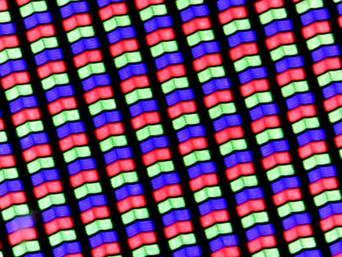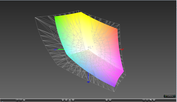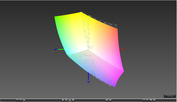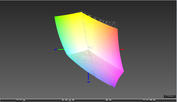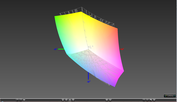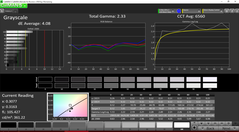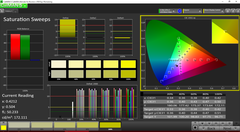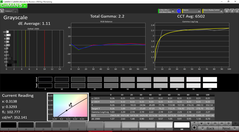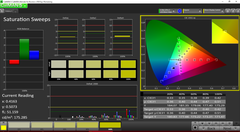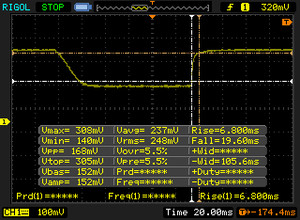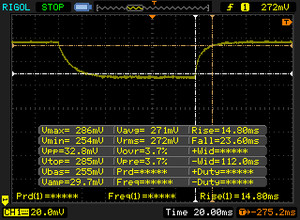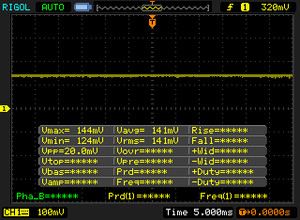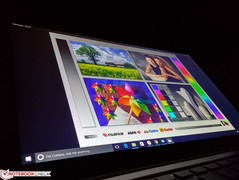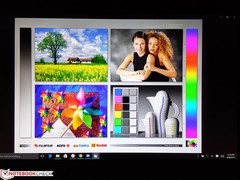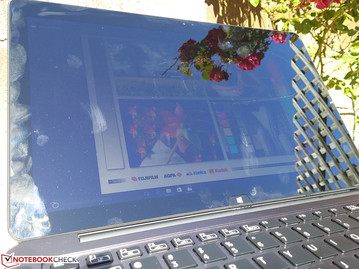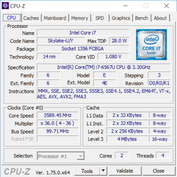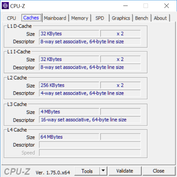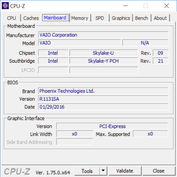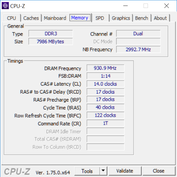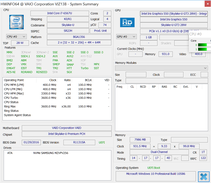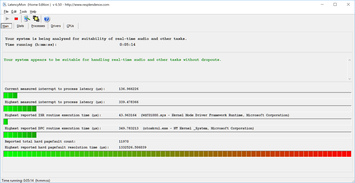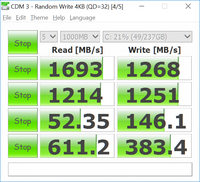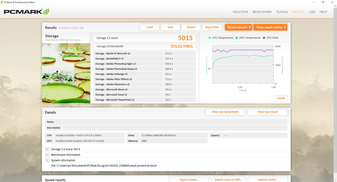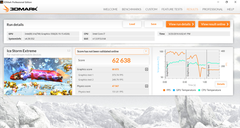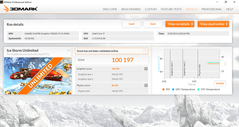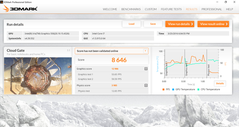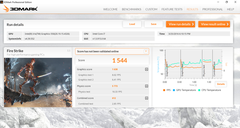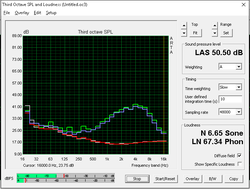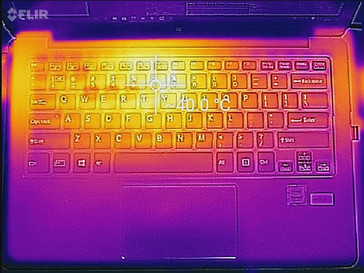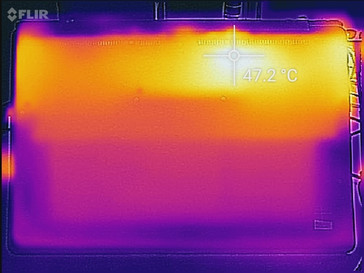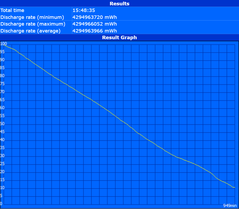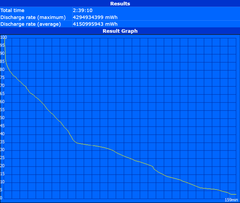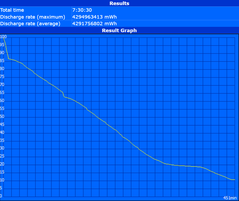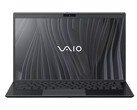Vaio Z Flip VJZ13BA11L Convertible Review

The Vaio brand has been on shaky ground even before the eventual spin-off from Sony in early 2014. Its notebooks in particular were facing increasingly tough competition with alternatives that were often less expensive than the equivalent Vaio model. The recent launches of the Vaio Z Canvas tablet and Vaio Z Flip convertible, however, show that its new leadership is ready to introduce the brand back to the worldwide consumer market.
The Z series represents the luxury Vaio line and the Z Flip is no exception, especially after taking note of its high starting price of just under $1800 for the entry-level SKU. This makes the convertible one of the most expensive for its size class whereas competing 13-inch models like the Yoga 900, XPS 13 9350, Aspire R13, and MacBook Air all start for hundreds less. We give our detailed take on the notebook in this review to see how it holds against the current competition in terms of performance and workmanship.
It's been quite some time since we last checked out a Vaio notebook. Nonetheless, the previous Multi-Flip and Fit series of convertibles utilize the same rotating display concept as the Z Flip and are worth a look:
Case
Visually, the Z Flip is distinct and carries the same visual style as the 2013 Flip 13A with some major overhauls. Premier Vaio notebooks never disappointed in the past from a design standpoint and the Z Flip continues the trend with its defined edges and sleek inclines that instantly distinguish it from competitors. The matte aluminum and uni-directional carbon surfaces are smooth to the touch to give a premium look and feel. Fingerprints accumulate more easily on the bottom base than on the outer lid, but there is otherwise little to else to complain regarding appearance.
The build quality of the notebook is good with a couple of unfortunate weak points. The base is susceptible to side-to-side twisting and creaking with a moderate amount of force and pushing down on the center of the keyboard results in noticeable warping. On the other hand, the lid is a bit less susceptible to twisting and depressions with no audible creaking, which makes this one of the few notebooks where the lid can feel more rigid than the base itself. In fact, the lid is thicker than on most other notebooks and is almost as thick as its base portion since it must be able to reliably support a rotating touchscreen across its horizontal center axis. The hinges are relatively stiff with very little teetering when typing and will also elevate the base at a slight angle similar to the recent HP Envy notebooks.
Ergonomically, the perimeter of the display is rubberized to provide an easier grip when in tablet mode. Its "flipping" mechanism operates via magnets and latches and is visually more appealing than on the similar Aspire R13 series while being more finicky than the straight-forward 360-degree hinges of the Yoga series. Both landscape and portrait orientations are comfortable to use so long as users keep in mind that the unit's center of gravity will be much lower compared to a dedicated tablet. Like most convertibles, the formidable weight of the notebook prevents prolonged use when standing or without a desk. Note that the rear camera on the bottom base of the unit is essentially only usable when in tablet mode.
Speaking of weight and size, the Z Flip is indeed thinner than the older 13-inch Flip 13A while weighing about as much as the Yoga 900 or XPS 13 (1.3 kg). It is, however, just slightly thicker than many of its competitors due to its unique lid. Length and width are otherwise standard for a 13.3-inch notebook with the exception of the XPS 13 and its signature InfinityEdge.
Connectivity
Available interfaces are essentially limited to HDMI and two USB 3.0 ports. The lack of any USB Type-C ports is a big thorn to the Vaio Z Flip especially at this price range and when newer Ultrabooks are beginning to have the port standard. Even a single USB Type-C Gen. 1 port would have been useful to better future-proof the notebook. The fact that there are no USB ports on the left-hand side of the notebooks can also be a minor inconvenience.
Communication
WLAN is provided a dual-band (2x2) Intel Wireless-AC 8260 M.2 2230 adapter capable of theoretical transfer rates of 867 Mbps. We experienced no connectivity or unexpected dropout issues during our time with the test unit.
WWAN and GPS features are not supported on the convertible.
Accessories
Included extras outside of the usual paperwork are the active stylus, AAA battery, rubber grip, and HDMI-VGA adapter. The latter is particularly welcomed due to the limited port selection on the convertible itself.
Maintenance
A set of 10 standard Philips screws (2 under rubber footing) secures the bottom maintenance panel. Unfortunately, the panel is still very difficult to remove and is clearly not meant for easy end-user access. Official press shots of the Japanese model show that RAM is soldered while the M.2 2280 SSD and M.2 WLAN slots are both replaceable if required. The North American model may differ in terms of component upgradeability and layout.
Warranty
The standard one-year limited warranty applies when purchased directly from the online Vaio store. Extended warranty is available for up to three years of total coverage for an additional $200 USD.
Input Devices
Keyboard
The backlit Chiclet keyboard keys provide shallow travel (1.2 mm) and relatively soft feedback when pressed. Thus, the pressure point could have been more firm to improve the overall typing experience and to bring it closer to that of the excellent XPS 13 in terms of tactility. The keys are otherwise quiet with little clatter and do not wiggle in place. While the manufacturer advertises a smudge-free coating for its keys, fingerprints will still slowly build up over time.
No dedicated auxiliary keys are provided outside of the volume rocker on the rear corner of the notebook. Annoyingly, there are no keys available to quickly turn on or off the keyboard backlight.
Touchpad
The touchpad surface is adequately sized (10.5 x 6.5 cm) and with a smooth glide for easy cursor control and multi-touch gestures. We experienced no issues with input recognition during our time with the test unit.
The manufacturer has incorporated mica for solid feedback when using the integrated mouse keys. Indeed, pressing down on the touchpad results in shallow travel with a strong auditory feedback click. The force required to input a click is not too heavy or light and can be used comfortably for longer periods if an external mouse is not available.
Digitizer
The pressure-sensitive and active stylus will inevitably be compared to the Surface Pen. In this regard, the Vaio digitizer is just as comfortable to hold even without using the included rubber grip. The high panel PPI allows for fine notes and lines and the digitizer itself is detectable by the display up to about 8 mm above the tempered glass surface. Latency when writing is discernible but minimal and is not any worse than on the Surface Pro 4. Thus, fast writers will be most bothered by delay.
Another small gripe is the lack of a physical or magnetic pen holder on the convertible itself. Users are expected to carry the digitizer in their pockets or cases instead, which may not always be convenient.
Display
All current SKUs of the Vaio Z Flip come standard with 2560 x 1440 QHD resolution touchscreen panels. Needless to say, images and texts are incredibly crisp with no noise or other abnormalities. A quick search for its VVX13T043N00 panel name shows no other notebooks in our database that may be equipped with the same display. Measured brightness levels are greater than that of the newest XPS 13 with a contrast of well over 1000:1. Uniformity is generally good with the left side of the display being slightly brighter than the right. Note that Sony advertises a maximum brightness of 400 nits while our own measurements have recorded a slightly lower maximum brightness of 376 nits.
Uneven backlight bleeding is very minimal and essentially unnoticeable unless if the user is specifically looking for the fault under dimly lit conditions. Nonetheless, it is present around the bottom two corners and across the top edge on our particular test unit.
| |||||||||||||||||||||||||
Brightness Distribution: 89 %
Center on Battery: 355.2 cd/m²
Contrast: 1246:1 (Black: 0.285 cd/m²)
ΔE ColorChecker Calman: 9.56 | ∀{0.5-29.43 Ø4.77}
ΔE Greyscale Calman: 4.08 | ∀{0.09-98 Ø5}
97.1% sRGB (Argyll 1.6.3 3D)
64.3% AdobeRGB 1998 (Argyll 1.6.3 3D)
69.4% AdobeRGB 1998 (Argyll 3D)
97.1% sRGB (Argyll 3D)
68.7% Display P3 (Argyll 3D)
Gamma: 2.33
CCT: 6560 K
| Sony Vaio Z Flip 13.3", 2560x1440 | Apple MacBook Air 13 inch 2015-03 13.3", 1440x900 | Lenovo Yoga 900-13ISK 80MK 13.3", 3200x1800 | Dell XPS 13 9350 WQXGA 13.3", 3200x1800 | Asus Zenbook UX303UA-R4051T 13.3", 1920x1080 | |
|---|---|---|---|---|---|
| Display | -40% | -8% | -6% | -3% | |
| Display P3 Coverage (%) | 68.7 | 40.1 -42% | 63.2 -8% | 63.6 -7% | 67.5 -2% |
| sRGB Coverage (%) | 97.1 | 59.8 -38% | 88.7 -9% | 92.3 -5% | 92.5 -5% |
| AdobeRGB 1998 Coverage (%) | 69.4 | 41.51 -40% | 64.9 -6% | 65.4 -6% | 67.7 -2% |
| Response Times | 7% | -22% | 18% | ||
| Response Time Grey 50% / Grey 80% * (ms) | 38.4 ? | 38.8 ? -1% | 50.8 ? -32% | 31 ? 19% | |
| Response Time Black / White * (ms) | 26.4 ? | 22.4 ? 15% | 29.6 ? -12% | 22 ? 17% | |
| PWM Frequency (Hz) | 1316 | 198 ? | |||
| Screen | -7% | -22% | 8% | -1% | |
| Brightness middle (cd/m²) | 355.2 | 329 -7% | 319.8 -10% | 307.5 -13% | 357 1% |
| Brightness (cd/m²) | 354 | 310 -12% | 302 -15% | 297 -16% | 351 -1% |
| Brightness Distribution (%) | 89 | 82 -8% | 88 -1% | 92 3% | 90 1% |
| Black Level * (cd/m²) | 0.285 | 0.405 -42% | 0.835 -193% | 0.207 27% | 0.58 -104% |
| Contrast (:1) | 1246 | 812 -35% | 383 -69% | 1486 19% | 616 -51% |
| Colorchecker dE 2000 * | 9.56 | 3.96 59% | 2.68 72% | 4.18 56% | 3.39 65% |
| Colorchecker dE 2000 max. * | 12.81 | 7.51 41% | 7.84 39% | 6.76 47% | |
| Greyscale dE 2000 * | 4.08 | 3.51 14% | 2.35 42% | 4.94 -21% | 2.36 42% |
| Gamma | 2.33 94% | 3.83 57% | 2.09 105% | 2.31 95% | 2.2 100% |
| CCT | 6560 99% | 6711 97% | 6975 93% | 7645 85% | 6653 98% |
| Color Space (Percent of AdobeRGB 1998) (%) | 64.3 | 38.4 -40% | 57 -11% | 59 -8% | 60 -7% |
| Color Space (Percent of sRGB) (%) | 97.1 | 59.8 -38% | 88 -9% | 92 -5% | 93 -4% |
| Total Average (Program / Settings) | -24% /
-14% | -8% /
-15% | -7% /
1% | 5% /
1% |
* ... smaller is better
Color coverage is an estimated 64.3 percent and 97.1 percent of the AdobeRGB and sRGB standards, respectively, which is very close to the manufacturer claim of 100 percent sRGB coverage. This is very similar if not slightly wider than the gamuts of the Yoga 900 and XPS 13 9350 and is indicative of a high-end panel in play. The excellent sRGB coverage is not significant to everyday use, but should appeal to professional digital artists.
Grayscale and colors are unbalanced out-of-the-box despite the fact that color temperature is essentially perfect at about 6500K. A quick calibration improves all aspects of the display from top to bottom as shown in our CalMAN measurements below. The nearly perfect sRGB coverage allows for excellent colors across all saturation levels to make this one of the most accurate notebook displays we've seen outside of professional workstations that aim for >95 percent AdobeRGB coverage.
Display Response Times
| ↔ Response Time Black to White | ||
|---|---|---|
| 26.4 ms ... rise ↗ and fall ↘ combined | ↗ 6.8 ms rise | |
| ↘ 19.6 ms fall | ||
| The screen shows relatively slow response rates in our tests and may be too slow for gamers. In comparison, all tested devices range from 0.1 (minimum) to 240 (maximum) ms. » 65 % of all devices are better. This means that the measured response time is worse than the average of all tested devices (20.2 ms). | ||
| ↔ Response Time 50% Grey to 80% Grey | ||
| 38.4 ms ... rise ↗ and fall ↘ combined | ↗ 14.8 ms rise | |
| ↘ 23.6 ms fall | ||
| The screen shows slow response rates in our tests and will be unsatisfactory for gamers. In comparison, all tested devices range from 0.165 (minimum) to 636 (maximum) ms. » 56 % of all devices are better. This means that the measured response time is worse than the average of all tested devices (31.5 ms). | ||
Screen Flickering / PWM (Pulse-Width Modulation)
| Screen flickering / PWM not detected | |||
In comparison: 53 % of all tested devices do not use PWM to dim the display. If PWM was detected, an average of 8070 (minimum: 5 - maximum: 343500) Hz was measured. | |||
Outdoor usability is good under shade and below average under direct sunlight as the backlight is simply not powerful enough to overcome the strong ambient light. Glare is inevitable and the maximum hinge angle of roughly 135 degrees can only help so much to reduce it. Viewing angles are very wide as expected from an IPS panel with no significant color or contrast degradation. Apparent brightness drops slightly if not viewing directly at the screen.
Performance
Our Vaio Z Flip configuration is the higher-end SKU with the Core i7-6567U, integrated Iris Graphics 550 GPU, and 8 GB LPDDR3 RAM. Lower-end configurations are available with the Core i5-6267U and either 8 GB or 16 GB RAM with no options for dedicated GPUs. Our test unit with the ULV Skylake i7-6567U CPU will be the first such processor in our database. The core can run as slow as 1000 MHz for power-saving purposes and as high as 3.5 to 3.6 GHz depending on the processing load. Its integrated GPU is quite powerful as well based on our gathered 3DMark data below.
RAM is soldered as dual-channel LPDDR3 with no DDR4 options. LatencyMon shows no recurring latency issues even with wireless radios active.
Processor
Raw CPU performance according to CineBench is about 20 to 25 percent ahead of the Core i5-6200U and i7-6500U in both single- and multi-threaded operations. The high maximum Turbo Boost for a single active core of the i7-6567U even puts it on the same level as the much more power-hungry quad-core i7-6700HQ (28 W vs. 45 W TDP). However, dual-core ULV processors tend to fall behind dramatically in applications and benchmarks that utilize multiple cores. Despite this, the Core i7-6567U is still one of the fastest ULV Skylake processors we've benchmarked on a notebook so far.
See our dedicated CPU page on the Core i7-6567U for more technical information and comparisons.
| Cinebench R15 | |
| CPU Single 64Bit (sort by value) | |
| Sony Vaio Z Flip | |
| Asus GL552VW-DH74 | |
| Clevo W230SD | |
| HP ProBook 650 G2 T8X61EA | |
| Razer Blade Stealth UHD i7-6500U | |
| CPU Multi 64Bit (sort by value) | |
| Sony Vaio Z Flip | |
| Asus GL552VW-DH74 | |
| Clevo W230SD | |
| HP ProBook 650 G2 T8X61EA | |
| Razer Blade Stealth UHD i7-6500U | |
| Cinebench R11.5 | |
| CPU Single 64Bit (sort by value) | |
| Sony Vaio Z Flip | |
| Asus GL552VW-DH74 | |
| Clevo W230SD | |
| HP ProBook 650 G2 T8X61EA | |
| Razer Blade Stealth UHD i7-6500U | |
| CPU Multi 64Bit (sort by value) | |
| Sony Vaio Z Flip | |
| Asus GL552VW-DH74 | |
| Clevo W230SD | |
| HP ProBook 650 G2 T8X61EA | |
| Razer Blade Stealth UHD i7-6500U | |
| Cinebench R10 | |
| Rendering Single 32Bit (sort by value) | |
| Sony Vaio Z Flip | |
| Asus GL552VW-DH74 | |
| Clevo W230SD | |
| HP ProBook 650 G2 T8X61EA | |
| Razer Blade Stealth UHD i7-6500U | |
| Rendering Multiple CPUs 32Bit (sort by value) | |
| Sony Vaio Z Flip | |
| Asus GL552VW-DH74 | |
| Clevo W230SD | |
| HP ProBook 650 G2 T8X61EA | |
| Razer Blade Stealth UHD i7-6500U | |
| wPrime 2.10 - 1024m (sort by value) | |
| Sony Vaio Z Flip | |
| Asus GL552VW-DH74 | |
| Clevo W230SD | |
| HP ProBook 650 G2 T8X61EA | |
| Razer Blade Stealth UHD i7-6500U | |
| Super Pi Mod 1.5 XS 32M - 32M (sort by value) | |
| Sony Vaio Z Flip | |
| Asus GL552VW-DH74 | |
| Clevo W230SD | |
| HP ProBook 650 G2 T8X61EA | |
| Razer Blade Stealth UHD i7-6500U | |
* ... smaller is better
System Performance
General performance according to PCMark 8 is mostly within just a few percentage points of the nearest competitors including the MacBook Air 13, Zenbook UX303UA, XPS 13 9350, and Yoga 900. We experienced no abnormal system behavior during our time with the Vaio test unit. The auto-rotate feature, however, was quite slow to change orientations when in tablet mode.
| PCMark 7 Score | 5449 points | |
| PCMark 8 Home Score Accelerated v2 | 3424 points | |
| PCMark 8 Creative Score Accelerated v2 | 4321 points | |
| PCMark 8 Work Score Accelerated v2 | 4432 points | |
Help | ||
Storage Devices
The single internal storage drive offers NVMe speeds as commonly found on recent flagship gaming notebooks and certain high-end Ultrabooks. Transfer rates from our Samsung SM951 M.2 SSD are thus significantly ahead of the competition for this size class with sequential read and write rates nearing 1900 MB/s and 1100 MB/s, respectively. This is compared to roughly 500 MB/s on more traditional SATA III SSDs or 100 MB/s on mechanical drives. We would have been disappointed with anything slower than NVMe for the Z Flip given the price.
See our growing table of SSDs and HDDs for more benchmarks and comparisons.
| Sony Vaio Z Flip Iris Graphics 550, 6567U, Samsung SM951 MZVPV256 m.2 | Apple MacBook Air 13 inch 2015-03 HD Graphics 6000, 5650U, Apple SSD SD0256F | Lenovo Yoga 900-13ISK 80MK HD Graphics 520, 6500U, Samsung SSD PM871 MZNLN512HCJH | Dell XPS 13 9350 WQXGA Iris Graphics 540, 6560U, Samsung PM951 NVMe 512 GB | Asus Zenbook UX303UA-R4051T HD Graphics 520, 6500U, SK hynix SSD Canvas SC300 HFS256G32MND | |
|---|---|---|---|---|---|
| AS SSD | -70% | -43% | 9% | -71% | |
| Copy Game MB/s (MB/s) | 639 | 479.3 -25% | 298.7 -53% | 753 18% | 198.8 -69% |
| Copy Program MB/s (MB/s) | 349.2 | 245 -30% | 249.6 -29% | 271.8 -22% | 160.3 -54% |
| Copy ISO MB/s (MB/s) | 731 | 643 -12% | 364.5 -50% | 1041 42% | 249.3 -66% |
| Score Total (Points) | 2323 | 2383 3% | 1129 -51% | 3158 36% | 909 -61% |
| Score Write (Points) | 559 | 463 -17% | 429 -23% | 664 19% | 308 -45% |
| Score Read (Points) | 1187 | 1281 8% | 458 -61% | 1679 41% | 399 -66% |
| Access Time Write * (ms) | 0.031 | 0.155 -400% | 0.039 -26% | 0.031 -0% | 0.07 -126% |
| Access Time Read * (ms) | 0.039 | 0.171 -338% | 0.054 -38% | 0.046 -18% | 0.1 -156% |
| 4K-64 Write (MB/s) | 326.4 | 338.9 4% | 303 -7% | 492 51% | 213.4 -35% |
| 4K-64 Read (MB/s) | 949 | 1140 20% | 374.8 -61% | 1497 58% | 331.2 -65% |
| 4K Write (MB/s) | 121.8 | 23.73 -81% | 80.6 -34% | 116.5 -4% | 65.1 -47% |
| 4K Read (MB/s) | 47.59 | 19.16 -60% | 32.29 -32% | 38.29 -20% | 20.4 -57% |
| Seq Write (MB/s) | 1107 | 1001 -10% | 454.6 -59% | 559 -50% | 301.6 -73% |
| Seq Read (MB/s) | 1896 | 1212 -36% | 505 -73% | 1442 -24% | 474.5 -75% |
* ... smaller is better
GPU Performance
Synthetic GPU benchmarks rank the integrated Iris Graphics 550 just slightly ahead of the discrete GeForce 940M and even further ahead of the HD Graphics 530 and Iris Graphics 6100. The performance boost can be partly explained by its dedicated eDRAM for fast video memory access that is not present on lower-class integrated GPUs. Nonetheless, raw performance is almost half as slow (40 to 45 percent) as the gaming-class discrete GTX 950M.
See our dedicated GPU page on the Iris Graphics 550 for more technical information and comparisons.
| 3DMark 11 Performance | 2839 points | |
| 3DMark Ice Storm Standard Score | 81504 points | |
| 3DMark Cloud Gate Standard Score | 8646 points | |
| 3DMark Fire Strike Score | 1544 points | |
| 3DMark Fire Strike Extreme Score | 690 points | |
Help | ||
Gaming Performance
Real-world graphics performance when gaming is roughly on par with the Nvidia GT 940M and is significantly ahead of the HD Graphics 520 and Iris Graphics 6100 as commonly found on other Ultrabooks by roughly 70 to 90 percent depending on the title. Modern 3D titles are playable on medium 720p settings while anything higher will begin to greatly stress the system. Less intensive titles like Starcraft II or Dota 2 should run much more smoothly on higher settings. As mentioned in our next section, user should keep in mind that fan noise will climb significantly when gaming.
Some titles refused to run or crashed altogether during our benchmark tests. Both Bioshock Infinite and Rise of the Tomb Raider refused to run on our Ultra graphical settings, so we were unable to record their respective performance numbers. Fallout 4 failed to launch altogether at the time of review.
| Metro: Last Light | |
| 1366x768 Medium (DX10) AF:4x | |
| MSI PX60 QD-034US | |
| Microsoft Surface Book Core i5 | |
| Sony Vaio Z Flip | |
| Apple MacBook Pro Retina 13 inch 2015-03 | |
| 1366x768 High (DX11) AF:16x | |
| MSI PX60 QD-034US | |
| Microsoft Surface Book Core i5 | |
| Sony Vaio Z Flip | |
| Apple MacBook Pro Retina 13 inch 2015-03 | |
| 1920x1080 Very High (DX11) AF:16x | |
| MSI PX60 QD-034US | |
| Microsoft Surface Book Core i5 | |
| Sony Vaio Z Flip | |
| Apple MacBook Pro Retina 13 inch 2015-03 | |
| Sleeping Dogs | |
| 1366x768 Medium Preset AA:Normal | |
| MSI PX60 QD-034US | |
| Microsoft Surface Book Core i5 | |
| Sony Vaio Z Flip | |
| 1366x768 High Preset AA:High | |
| MSI PX60 QD-034US | |
| Microsoft Surface Book Core i5 | |
| Sony Vaio Z Flip | |
| 1920x1080 Extreme Preset AA:Extreme | |
| MSI PX60 QD-034US | |
| Microsoft Surface Book Core i5 | |
| Sony Vaio Z Flip | |
| Rise of the Tomb Raider | |
| 1366x768 Medium Preset AF:2x | |
| Sony Vaio Z Flip | |
| Acer Aspire V3-575G-5093 | |
| Lenovo ThinkPad T460s-20FA003GGE | |
| 1920x1080 High Preset AA:FX AF:4x | |
| Sony Vaio Z Flip | |
| Acer Aspire V3-575G-5093 | |
| Lenovo ThinkPad T460s-20FA003GGE | |
| Thief | |
| 1366x768 Normal Preset AA:FX | |
| MSI PX60 QD-034US | |
| Microsoft Surface Book Core i5 | |
| Sony Vaio Z Flip | |
| Apple MacBook Pro Retina 13 inch 2015-03 | |
| 1366x768 High Preset AA:FXAA & Low SS AF:4x | |
| MSI PX60 QD-034US | |
| Microsoft Surface Book Core i5 | |
| Sony Vaio Z Flip | |
| Apple MacBook Pro Retina 13 inch 2015-03 | |
| 1920x1080 Very High Preset AA:FXAA & High SS AF:8x | |
| MSI PX60 QD-034US | |
| Sony Vaio Z Flip | |
| Microsoft Surface Book Core i5 | |
| Apple MacBook Pro Retina 13 inch 2015-03 | |
| Metal Gear Solid V | |
| 1366x768 Medium / Off | |
| MSI PX60 QD-034US | |
| Sony Vaio Z Flip | |
| Microsoft Surface Book Core i5 | |
| 1920x1080 High / On | |
| MSI PX60 QD-034US | |
| Microsoft Surface Book Core i5 | |
| Sony Vaio Z Flip | |
| 1920x1080 Extra High / On | |
| MSI PX60 QD-034US | |
| Microsoft Surface Book Core i5 | |
| Sony Vaio Z Flip | |
| low | med. | high | ultra | |
|---|---|---|---|---|
| Sleeping Dogs (2012) | 74.5 | 29.8 | 7 | |
| Tomb Raider (2013) | 77.2 | 52 | 23.6 | |
| BioShock Infinite (2013) | 51.4 | 43.4 | ||
| Metro: Last Light (2013) | 41.4 | 24.9 | 12.6 | |
| Thief (2014) | 25.4 | 21.1 | 10 | |
| Metal Gear Solid V (2015) | 55.7 | 18.9 | 12.3 | |
| Rise of the Tomb Raider (2016) | 18.3 | 10.9 |
Stress Test
Iris graphics is indeed powerful as far as integrated GPUs go, but it takes its toll in core temperature development. The Vaio is able to maintain its maximum multi-core Turbo Boost of 3.4 GHz when running Prime95 with core temperature plateauing at about 82 C. Running FurMark stresses the processor even more to 88 C while running both Prime95 and FurMark simultaneously will throttle the CPU all the way down to a steady 1.6 GHz in favor of maintaining a relatively higher GPU clock at a stable core temperature. Note that maximum Turbo Boost is active for just a few moments under Prime95+FurMark stress until the CPU reaches a ceiling of 95 C. At this point, the processor will throttle accordingly for a steady 87 C to prevent damaging the hardware.
Unigine Heaven is more representative of gaming loads. When under these conditions, the GPU maintains a steady core clock of 1047 MHz while the CPU will operate anywhere between 1.6 GHz to 3.6 GHz depending on the onscreen demand.
Running on battery power will limit CPU Turbo Boost potential while the GPU remains unaffected. A 3DMark 11 run on batteries produced Graphics and Physics scores of 2626 and 4313 points, respectively, compared to 2646 and 5251 points when running on mains.
| CPU Clock (GHz) | GPU Clock (MHz) | Average CPU Temperature (C) | |
Prime95 Stress |
3.4 | -- | ~82 |
FurMark Stress |
-- | 800 - 1000 | ~88 |
Prime95 + FurMark Stress |
1.6 | 800 - 900 | ~87 |
Unigine Heaven Stress |
1.6 - 3.6 | 1047 | ~80 |
Emissions
System Noise
The cooling system consists of two fans, two heat sinks, and two heat pipes arranged in an asymmetrical layout. The heat pipes and placement of the CPU in particular directly affect surface temperature development as detailed in the next section.
Fan noise on the Vaio Z Flip encompasses the entire range from completely silent to jet engine loud. Regular workloads like light to medium browsing will have the system running silently while Unigine Heaven load will slowly cause fan speed to rise in a continuous manner as opposed to discrete steps. Unlike most other notebooks, the fans of the Vaio Z Flip pulsate more frequently under Unigine Heaven and are much louder as well from 46 dB(A) to 52 dB(A). This is noticeably louder than most other Ultrabooks and automatically makes the Vaio as one of the loudest convertibles when under gaming loads.
Maximum load with Prime95+FurMark will cause the fans to operate at their steady maximum of just over 53 dB(A). This is is the same ballpark as more powerful ultrathin gaming notebooks such as those from Razer and Gigabyte where such high maximums are a bit more justified.
| Sony Vaio Z Flip Iris Graphics 550, 6567U, Samsung SM951 MZVPV256 m.2 | Apple MacBook Air 13 inch 2015-03 HD Graphics 6000, 5650U, Apple SSD SD0256F | Lenovo Yoga 900-13ISK 80MK HD Graphics 520, 6500U, Samsung SSD PM871 MZNLN512HCJH | Dell XPS 13 9350 WQXGA Iris Graphics 540, 6560U, Samsung PM951 NVMe 512 GB | Asus Zenbook UX303UA-R4051T HD Graphics 520, 6500U, SK hynix SSD Canvas SC300 HFS256G32MND | |
|---|---|---|---|---|---|
| Noise | 5% | 10% | 12% | 6% | |
| off / environment * (dB) | 29.1 | 29.2 -0% | 31.3 -8% | ||
| Idle Minimum * (dB) | 29.1 | 29.2 -0% | 29.7 -2% | 29.2 -0% | 31.3 -8% |
| Idle Average * (dB) | 29.1 | 29.2 -0% | 29.8 -2% | 29.2 -0% | 31.3 -8% |
| Idle Maximum * (dB) | 29.1 | 29.2 -0% | 30 -3% | 29.2 -0% | 31.5 -8% |
| Load Average * (dB) | 46.6 | 40.2 14% | 32 31% | 31.4 33% | 33.2 29% |
| Load Maximum * (dB) | 53.5 | 46.3 13% | 38.5 28% | 31.4 41% | 34.1 36% |
* ... smaller is better
Noise level
| Idle |
| 29.1 / 29.1 / 29.1 dB(A) |
| Load |
| 46.6 / 53.5 dB(A) |
 | ||
30 dB silent 40 dB(A) audible 50 dB(A) loud |
||
min: | ||
Temperature
Surface temperatures when idling are flat with the warmer areas nearer the rear quadrants of the notebook. Hot spots form quickly around the center of the keyboard when the system is put under medium to high stress. Its heat spread radiates like a point source according to our thermograph readings below, especially on the top side of the notebook. The front half of the unit remains relatively cool no matter the workload for comfortable palms while certain areas of the keyboard can be as warm as 40 C under extreme conditions.
Our recorded maximum values of 40 C to 47 C is typical of a notebook this size class. Certain models grow even warmer upwards of 50 C under similar conditions such as on the XPS 13, Razer Blade Stealth, or ThinkPad X1 Carbon.
(±) The maximum temperature on the upper side is 41 °C / 106 F, compared to the average of 35.3 °C / 96 F, ranging from 19.6 to 60 °C for the class Convertible.
(-) The bottom heats up to a maximum of 47.2 °C / 117 F, compared to the average of 36.8 °C / 98 F
(+) In idle usage, the average temperature for the upper side is 24.8 °C / 77 F, compared to the device average of 30.3 °C / 87 F.
(+) The palmrests and touchpad are cooler than skin temperature with a maximum of 27.8 °C / 82 F and are therefore cool to the touch.
(±) The average temperature of the palmrest area of similar devices was 27.9 °C / 82.2 F (+0.1 °C / 0.2 F).
Speakers
The stereo speakers are nothing special in terms of quality. They do not introduce static at higher volume settings or rattle the notebook during music playback. Bass is lacking as shown by our microphone measurements where lower frequencies are not reproduced very well by the system. Maximum volume is not especially loud, though it is sufficient for the sole user or a small conference room if needed.

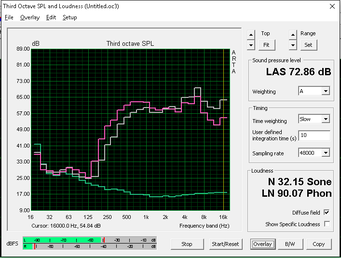
Energy Management
Power Consumption
Power demand lies comfortably between the MacBook Air 13 and Microsoft Surface Book. It's interesting to see that the XPS 13 draws about 30 W maximum under extreme stress compared to almost 43 W maximum on the Vaio Z Flip. The discrepancy makes sense as the i7-6560U in the Dell is a 15 W TDP CPU compared to the 28 W i7-6567U in the Vaio. Power draw remains quite low under idling states as well.
The small power adapter (10.5 x 4 x 3.75 cm) offers a USB Type-A port for charging purposes and is rated for a maximum output of 44 W compared to our measured maximum of ~43 W under both Prime95+FurMark stress. The adapter plug is designed in such a way that a moderate tug from any angle will detach the connector from the notebook instead of potentially pulling the notebook down off of a desk. Unfortunately, the drawback is a finicky connector that is both tricky to connect and too easy to accidentally unplug.
| Sony Vaio Z Flip Iris Graphics 550, 6567U, Samsung SM951 MZVPV256 m.2 | Apple MacBook Air 13 inch 2015-03 HD Graphics 6000, 5650U, Apple SSD SD0256F | Microsoft Surface Book Core i7 Maxwell GPU (940M, GDDR5), 6600U, Samsung MZFLV512 NVMe | Dell XPS 13 9350 WQXGA Iris Graphics 540, 6560U, Samsung PM951 NVMe 512 GB | Asus Zenbook UX303UA-R4051T HD Graphics 520, 6500U, SK hynix SSD Canvas SC300 HFS256G32MND | |
|---|---|---|---|---|---|
| Power Consumption | 21% | -32% | -24% | 14% | |
| Idle Minimum * (Watt) | 3.7 | 2.7 27% | 4.5 -22% | 7.2 -95% | 3.5 5% |
| Idle Average * (Watt) | 6.9 | 5.7 17% | 9.8 -42% | 9.3 -35% | 7.3 -6% |
| Idle Maximum * (Watt) | 8 | 6 25% | 12.2 -53% | 11.6 -45% | 7.9 1% |
| Load Average * (Watt) | 41.3 | 32.1 22% | 46 -11% | 31.9 23% | 26.6 36% |
| Load Maximum * (Watt) | 42.6 | 36.2 15% | 56 -31% | 29.9 30% | 28 34% |
* ... smaller is better
| Off / Standby | |
| Idle | |
| Load |
|
Key:
min: | |
Battery Life
Runtimes from the non-removable 58 Wh battery are longer than many of 13.3-inch Ultrabooks including the Yoga 900, XPS 13 9350, and Zenbook UX303 while being noticeably shorter than the MacBook Air 13. Users can expect 7.5 hours of constant WLAN use while running our looping browser script on the Balanced profile and a 150 nit brightness setting (40 percent). Vaio advertises up to 11.5 hours of runtime based on its own internal testing.
It's worth noting that the Vaio Z Flip battery life curves produced from Battery Eater below do not appear to be as stable as most other notebooks. We believe this to be related to how the Vaio calculates remaining battery percentage as it would sometimes display incorrectly. As an example, the battery notification would sometimes display 90 percent only to jump to 100 percent a moment after and vice versa. It's a strange bug that otherwise has no ill-effects on actual real-world runtimes.
| Sony Vaio Z Flip 58 Wh | Apple MacBook Air 13 inch 2015-03 54 Wh | Lenovo Yoga 900-13ISK 80MK 66 Wh | Dell XPS 13 9350 WQXGA 56 Wh | Asus Zenbook UX303UA-R4051T 50 Wh | |
|---|---|---|---|---|---|
| Battery runtime | 21% | -15% | -30% | -9% | |
| Reader / Idle (h) | 15.8 | 26.2 66% | 14.1 -11% | 10.1 -36% | |
| WiFi v1.3 (h) | 7.5 | 10.3 37% | 6.7 -11% | 5.2 -31% | 6.8 -9% |
| Load (h) | 2.7 | 1.6 -41% | 2.1 -22% | 2.1 -22% |
Pros
Cons
Verdict
We don't always expect everything and the kitchen sink when it comes to Ultrabooks and convertibles. Nonetheless, if your starting price is $1800 for a 13.3-inch offering, users will start wanting features filled to the brim in order to justify the price premium over other similarly sized convertibles or notebooks that start at almost half the price. From this point-of-view, it becomes easy to pick apart the Vaio Z Flip as it is overtly lacking in features like USB Type-C, Thunderbolt, NFC, DDR4, WWAN, and additional security measures. The classy materials and looks ultimately don't mean much when certain areas aren't as rigid as they could have been. Smaller complaints include the softer keyboard keys, lack of a built-in stylus holder, and lack of a rotation toggle button for tablet mode.
Look past the omissions and the Vaio Z Flip is a solid and well-designed convertible that holds its own against the current competition. The bright display in particular is amazing in terms of color accuracy and is one of the best in its size class. Performance from the Core i7-6567U and integrated Iris Graphics 550 is equally impressive considering the low 28 W TDP and respectable battery life, though the drawbacks are warmer core temperatures and louder fan noise than most other convertibles when under demanding loads.
While the Vaio Z Flip is powerful, unique, and attractive, it simply doesn't offer that much more than competing convertibles for the price. Buyers who don't mind the high MSRP will otherwise love the performance, battery life, display, and elegance of the flagship Vaio.
Sony Vaio Z Flip
- 04/18/2016 v5.1 (old)
Allen Ngo