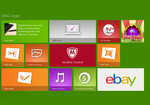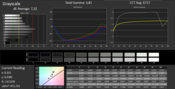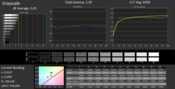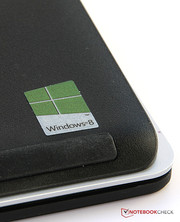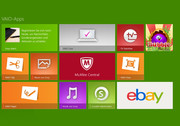Review Sony Vaio Fit multi-flip SV-F11AN1L2ES Convertible

For the original German review, see here.
It was announced in early February that Sony is selling its PC branch. It is uncertain whether Vaio laptops will still find their way to Europe in the future because the division will apparently go to a group of investors based in Tokyo. That would be a real shame. Although the stylishly designed and well-manufactured devices from Japan were always a bit more expensive, they could be extensively configured, were innovative, and always a bit different from the laptops of other manufacturers.
Thus, we might just be testing one of the last devices that Sony brings to Europe with the Vaio Fit 11A. The product line is aimed at professional users, but security features vital for use in big companies have been omitted. Our review sample is very versatile owing to its flip screen, and everyone will find a suitable device among the four different screen sizes (11.6, 13.3, 14, and 15.5 inches). The options of the available processors range from the low-priced Intel Celeron up to the speedy quad-core Core i7 processor. The price also ranges from 599 to far beyond 1500 Euros (~$832 to $2083). We are testing the lowest priced model of the series featuring an 11.6-inch screen and Intel Celeron N2920.
Business convertibles like the ThinkPad Helix, the ThinkPad Yoga, both from Lenovo, or HP's EliteBook Revolve are apt comparison devices.
Case
Sony calls the form language of its Vaio Fit multi-flip family "One Line Design". This refers to a line that runs over the center of the display's metal lid. Here, the lid material has simply been omitted, and reveals the solid-black base. A nice, unusual design feature that is consistent in all colors, which are silver (like our review sample), black, and pink. This likely makes it obvious that Sony comes from the country of ultra-colorful manga.
Our silver review sample also features metal around the keyboard, and has a powder-coated underside. The slightly submerged chiclet keyboard looks very stylish.
The lid yields a bit, and already dents when stroked by a hand. Pressure on the back quickly becomes visible on the screen, which can be recognized by means of the liquid crystals. The screen can also be warped to quite an extent, which lessens the quality impression even more. The base unit that incorporates the keyboard and core components can also be warped and produces a creaking noise.
Naturally, Sony particularly highlights the three modes in which the convertible can be used. Sony calls them Laptop, Tablet, and Viewer. We first released the lock below the display, then we opened a magnet, and could flip the display's lower half to the back. This gives the "One Line Design" a practical purpose. A short period of familiarization is generally needed until the modes can be swapped quickly. However, both hands are always needed due to the casing's lightly rubber-coated base, and also because the hinge is a bit stiff.
Connectivity
Considering it is an 11.6-inch device, the Vaio Fit 11A multi-flip provides a decent connectivity in no way inferior to other, equally sized laptops. It is annoying that both USB 3.0 ports are tightly spaced leaving little space for a fat USB stick beside a mouse connection.
The ports are cramped in the right back area. Only the SD card reader and power socket are on the left. Two small slots are also found on the casing's right and left. They were a mystery at first: Two SIM slots, or new Sony ports? However, we soon discovered that the speakers are located here in the sound check.
The volume control has been placed in an interesting, but also impractical position. It is actually easy to reach at the very right back, but the lid covers it in Laptop or Viewer mode. Consequently, it can only be used in Tablet mode. This could have been prevented by placing it on a side.
Communication
A LAN port is not installed due to the casing's size. It is available in the larger Vaio Fit multi-flip configurations. In return, the Wi-Fi 802.11 b/g/n standard is made available by a Broadcom module. The user unfortunately cannot use the latest 802.11 ac standard.
Regrettably, the transmission quality was quite unstable. Only two of five bars were displayed at a distance of ten meters (~33 feet) and through two walls. The time needed for websites to load varied correspondingly - sometimes very slow, and sometimes fast. Sony also installs Bluetooth 4.0 and NFC. A WWAN module for mobile Internet is not available.
Accessories
A trademark of Sony's Vaio laptops has been innovative and very interesting accessories. For example, an "Ethernet Wi-Fi Dongle", as known from the Vaio Pro, is available for the Vaio Fit 11A. This enables a Wi-Fi connection even when only a LAN connection is present - a USB port is found on the power supply for the dongle. This dongle has a LAN port, and functions as a Wi-Fi router. That is quite useful for just under 40 Euros (~$56).
Users who need an infrared interface to, for example, control a monitor can order an adapter for 19 Euros (~$26) along with the Vaio. The touchscreen supports styluses, which Sony offers as accessories for 39 Euros (~$54).
Software
The system is based on Windows 8.1. However, Sony installs a lot of noteworthy proprietary software on the device. Vaio Scan enables scanning documents over the webcam, and converting it into text via handwriting recognition. Vaio Clip is a photo manager, and is suitable for cropping images. Vaio Paper is a virtual notepad. Bubble Birds is a free game, and Vaio Control Center manages all functions of the laptop cleanly. It is also agreeable that the operating system can be installed without any additional software that can be selected in the online shop.
Maintenance
Three small Philips screws on the underside may raise hopes of easy maintenance, however, the cover cannot be removed nor can the keyboard be lifted off. Thus, the innards cannot be accessed, and the battery cannot be replaced easily either.
Warranty
Sony includes a 24-month warranty on the Vaio Fit 11A by default. The laptop can also be insured against damage for three or four years via a warranty upgrade. A three-year warranty that includes accidents is also available when desired. The prices ranging from 89.90 Euros to 230 Euros (~$125 to $319) are quite fair.
Input Devices
Keyboard
The keyboard of the Vaio Fit 11A multi-flip features a chiclet design. The keys are thus single cubes with a clear spacing. The letter keys are square with a side length of 15 millimeters, and are thus sufficiently large. All other important keys also feature a good size.
A keyboard backlight is installed, but it only has one setting, and can only be turned on and off via a software tool. However, we discovered a problem with the silver model that was provided to us. The letters on the keys do not have enough contrast in poor lighting conditions or when the keyboard's backlight was on, making them difficult to recognize.
We soon noticed that the keyboard's base is not particularly rigid. The area around the individual keys repeatedly yielded. The keys' drop is sufficient, and the pressure point is palpable, although both could be a bit clearer in our opinion. Nevertheless, users who are not planning to write an epic novel on the laptop will cope well with the keyboard.
Touchpad
The touchpad is a ClickPad, and does not feature dedicated buttons. Clicking is achieved by pressing down the entire pad in either the left or right lower area. The buttons' pressure point is clear, and not too stiff in use.
The surface is agreeably sleek and responsive enough. The touchpad can be disabled via the key combination FN + F1, which makes sense as it prevents the cursor from jumping when the palm rests on the surface while typing longer texts.
Touchscreen
The capacitive touchscreen of the Vaio Fit 11A multi-flip is also very pleasant to use. It is accurate up into the corners, and features a surface that allows the finger to swipe smoothly. A Stylus can also be used, for example, to sketch on the screen or enter handwritten inputs.
Display
In times when even medium-sized smartphones feature a Full HD screen, Sony does not want to disappoint with its 11.6-inch convertible, and installs an IPS screen with a resolution of 1920x1080 pixels. Screens with an even higher resolution are available for the larger models.
The screen's average brightness of 439.2 cd/m² is good, and the illumination is quite homogeneous. However, the brightness drops by over half in battery mode. We only measured 202 cd/m² in the screen's center here. This makes sense from the energy balance point of view, but should be left up to the user.
| |||||||||||||||||||||||||
Brightness Distribution: 88 %
Center on Battery: 202 cd/m²
Contrast: 788:1 (Black: 0.57 cd/m²)
ΔE ColorChecker Calman: 8.24 | ∀{0.5-29.43 Ø4.77}
ΔE Greyscale Calman: 7.32 | ∀{0.09-98 Ø5}
61.5% AdobeRGB 1998 (Argyll 1.6.3 3D)
61.5% AdobeRGB 1998 (Argyll 3D)
84.9% sRGB (Argyll 3D)
61.5% Display P3 (Argyll 3D)
Gamma: 3.81
CCT: 6717 K
The black level is relatively high compared with similar devices: 0.57 cd/m² barely allows a convincing black resulting in more of a dark gray. Lenovo's ThinkPad Helix exhibits the lowest black level: Black areas only shine with 0.41 cd/m². Nevertheless, the Vaio’s high brightness leads to a good contrast of 788:1 in our review sample.
Different color modes can be set in the Vaio Control Center, called "Rich", "Natural" or "Text". It is also possible to not apply a color mode. The colors still look slightly pale even using "Rich", and could be a bit more brilliant. "Text" covers the picture with an intense yellowish cast, while "Natural" and no color mode allow seeing details in dark color levels best.
Extreme shifts in the color hues were exhibited in a non-calibrated state in the color tests using the colorimeter and CalMAN software, and all colors were very unsaturated. Calibration considerably improved the color accuracy and the red and green hues clearly deviated less from the ideal saturation of the reference color space. Blue continued to be very unsaturated, which, however, thwarts a bluish cast.
The screen in Sony's Vaio Fit 11A multi-flip will unlikely satisfy the needs of real professional users in terms of color space coverage. Only 61.5% of the AdobeRGB colors were reproduced. However, this barely has an impact on routine use at home.
| Sony VAIO Fit 11A multi-flip SVF11AN1L2ES HD Graphics (Bay Trail), N2920, Samsung MZNTE128HMGR-000SO | Lenovo ThinkPad Helix HD Graphics 4000, 3317U, Intel SSD 525 Series SSDMCEAC180A3L | Lenovo ThinkPad Yoga 20CD0038GE HD Graphics 4400, 4500U, Samsung SSD 840 250GB MZ7TD256HAFV | HP EliteBook Revolve 810 HD Graphics 4000, 3437U, Samsung MZ7PC128HBFU | |
|---|---|---|---|---|
| Display | -22% | -29% | -26% | |
| Display P3 Coverage (%) | 61.5 | 46.12 -25% | 42.08 -32% | 43.9 -29% |
| sRGB Coverage (%) | 84.9 | 67.8 -20% | 62.6 -26% | 65.8 -22% |
| AdobeRGB 1998 Coverage (%) | 61.5 | 47.79 -22% | 43.61 -29% | 45.37 -26% |
| Screen | 21% | 5% | 5% | |
| Brightness middle (cd/m²) | 449 | 389 -13% | 404 -10% | 434 -3% |
| Brightness (cd/m²) | 439 | 371 -15% | 367 -16% | 414 -6% |
| Brightness Distribution (%) | 88 | 89 1% | 85 -3% | 91 3% |
| Black Level * (cd/m²) | 0.57 | 0.41 28% | 0.52 9% | 0.6 -5% |
| Contrast (:1) | 788 | 949 20% | 777 -1% | 723 -8% |
| Colorchecker dE 2000 * | 8.24 | 3.12 62% | 4 51% | 4.84 41% |
| Greyscale dE 2000 * | 7.32 | 2.79 62% | 4 45% | 3.69 50% |
| Gamma | 3.81 58% | 2 110% | 2.6 85% | |
| CCT | 6717 97% | 6076 107% | 6547 99% | |
| Color Space (Percent of AdobeRGB 1998) (%) | 61.5 | 40 -35% | 42 -32% | |
| Total Average (Program / Settings) | -1% /
8% | -12% /
-4% | -11% /
-3% |
* ... smaller is better
The user will struggle with the reflective screen as well as the extremely reduced brightness in battery mode in outdoor use. Both make it difficult to recognize content on bright days outdoors. This looks better in the shade or in bright rooms, but is not ideal without the power supply.
Performance
An Intel Celeron N2920 powers our review sample; a Pentium N3520 is optionally available. It is supported by an integrated graphics solution, a 128 GB SSD in the swift and compact M.2 format from Samsung, and 4096 MB of working memory. This should provide the convertible with enough power for routine office tasks, video playback in Full HD, and basic multimedia applications. The device can be used in the office, home office or on-the-go, as well as a tablet replacement with a keyboard.
Processor
Intel's Celeron N2920 is a quad-core SoC that clocks with 1.86 GHz. It is not as closely related to the Celeron processors that are known from low-budget laptops, but more with Intel's Atom SoCs. This makes it predestined for use in thin and very economical computers. Hyperthreading is not a feature, and it can in fact, only process four tasks simultaneously.
The performance of Sony's Vaio Fit 11A multi-flip can compete with similar devices in comparison. The processor is even on par with the Core i3-3229Y in Acer's Aspire P3-171, although the latter has a much lower clock and consumes considerably more power. The more expensive Lenovo ThinkPad Helix, ThinkPad Yoga, and HP EliteBook Revolve pro devices clearly have a lead with their Core i processors. The Celeron SoC proves to be comparatively swift in routine use with Windows 8.1 providing it is not overloaded. Fortunately, the performance remains stable in battery mode.
| Cinebench R10 | |
| Rendering Single CPUs 64Bit (sort by value) | |
| Sony VAIO Fit 11A multi-flip SVF11AN1L2ES | |
| Acer Aspire P3-171-3322Y2G06as | |
| Lenovo IdeaPad Yoga 11S | |
| Acer W700-53334G12as | |
| Lenovo ThinkPad Helix | |
| HP EliteBook Revolve 810 | |
| Lenovo ThinkPad Yoga 20CD0038GE | |
| Rendering Multiple CPUs 64Bit (sort by value) | |
| Sony VAIO Fit 11A multi-flip SVF11AN1L2ES | |
| Acer Aspire P3-171-3322Y2G06as | |
| Lenovo IdeaPad Yoga 11S | |
| Acer W700-53334G12as | |
| Lenovo ThinkPad Helix | |
| HP EliteBook Revolve 810 | |
| Lenovo ThinkPad Yoga 20CD0038GE | |
| Cinebench R11.5 | |
| CPU Single 64Bit (sort by value) | |
| Sony VAIO Fit 11A multi-flip SVF11AN1L2ES | |
| Acer Aspire P3-171-3322Y2G06as | |
| Lenovo IdeaPad Yoga 11S | |
| Acer W700-53334G12as | |
| Lenovo ThinkPad Helix | |
| HP EliteBook Revolve 810 | |
| Lenovo ThinkPad Yoga 20CD0038GE | |
| CPU Multi 64Bit (sort by value) | |
| Sony VAIO Fit 11A multi-flip SVF11AN1L2ES | |
| Acer Aspire P3-171-3322Y2G06as | |
| Lenovo IdeaPad Yoga 11S | |
| Acer W700-53334G12as | |
| Lenovo ThinkPad Helix | |
| HP EliteBook Revolve 810 | |
| Lenovo ThinkPad Yoga 20CD0038GE | |
System Performance
The swift SSD certainly contributes to the Vaio Fit 11A multi-flip's good system performance in everyday tasks, particularly when the comparatively affordable price of the review sample is considered. The premium comparison devices have a clear lead due to faster core components, but they are also considerably more expensive.
| PCMark Vantage Result | 5089 points | |
| PCMark 7 Score | 2839 points | |
| PCMark 8 Home Score Accelerated | 1546 points | |
| PCMark 8 Creative Score Accelerated | 1366 points | |
| PCMark 8 Work Score Accelerated | 2445 points | |
Help | ||
| Sony VAIO Fit 11A multi-flip SVF11AN1L2ES | Lenovo ThinkPad Yoga 20CD0038GE | Lenovo ThinkPad Helix | HP EliteBook Revolve 810 | |
|---|---|---|---|---|
| PCMark 7 | ||||
| Score (Points) | 2839 | 5162 82% | 4669 64% | 4417 56% |
| PCMark 8 | 103% | 77% | ||
| Home Score Accelerated (Points) | 1546 | 3253 110% | 2700 75% | |
| Creative Score Accelerated (Points) | 1366 | 2933 115% | 2333 71% | |
| Work Score Accelerated (Points) | 2445 | 4501 84% | 4513 85% | |
| PCMark Vantage | ||||
| 1024x768 Result (Points) | 5089 | 11992 136% | 12636 148% | |
| Total Average (Program / Settings) | 93% /
98% | 100% /
100% | 94% /
87% |
Storage Devices
The installed 128 GB SSD from Samsung is built in the M.2 standard, which is faster and smaller than mSATA. Our review sample even manages to place itself in the midfield of the comparison group in total. Lenovo's IdeaPad Yoga 11S also sports an M.2 SSD from Samsung, but achieves much faster transfer rates. The consumer devices are outperformed. Our review sample even surpasses a few premium devices in CrystalDiskMark's 4K Read test, and comes in second after the ThinkPad Yoga. This means for routine use, Sony's Vaio Fit 11A multi-flip opens applications quickly, and transfers data very swiftly.
Graphics Card
The graphics card is integrated in the SoC, and is simply dubbed Intel HD Graphics. It clocks with 844 MHz, and its performance is considerably lower than the solutions integrated in Core i processors, which also bare "Intel HD Graphics" in the name. Only older, and less demanding games will likely run on the system if at all. It will also be difficult to play games in the screen's native, Full HD resolution. The system only managed a poor 254 points in 3DMark 11, which is a few years old.
| 3DMark 06 Standard Score | 2151 points | |
| 3DMark 11 Performance | 254 points | |
Help | ||
Gaming Performance
Our configuration of Sony's Vaio 11A multi-flip does not cause problems as long as the user is dealing with browser games or Angry Birds. The processor and graphics card manage that. However, the verdict for more demanding, fairly current games is: unsuitable.
Only the nine-year old World of Warcraft ran relatively smoothly in absolute minimum settings. 3D games from last year, such as Tomb Raider or BioShock: Infinite were unplayable even in minimum settings.
| low | med. | high | ultra | |
|---|---|---|---|---|
| World of Warcraft (2005) | 46.2 | 25.3 | 13.5 | 5.6 |
| Tomb Raider (2013) | 11.7 | 6.2 | 3.1 | 0.3 |
| BioShock Infinite (2013) | 10.9 | 5.3 | 2.1 | 1.2 |
Emissions
System Noise
It is not very surprising that the fan is mostly restrained considering the processor's low performance, and its integrated graphics unit. No operating noise is audible, and the fan is frequently inactive in idle mode.
The fan speeds up over several stages when the device is loaded. The fan's relatively high-pitched noise might also be distracting for sensitive users. It gets loud with 45.1 dB(A) in full load, which is clearly audible, and also a bit disturbing. However, extensive graphic calculations or advanced video editing is not recommendable in view of the relatively weak hardware. Consequently, most users will barely ever hear this operating noise.
Noise level
| Idle |
| 29.6 / 29.6 / 29.6 dB(A) |
| Load |
| 38.2 / 45.1 dB(A) |
 | ||
30 dB silent 40 dB(A) audible 50 dB(A) loud |
||
min: | ||
Temperature
A clear temperature increase is noticed on the casing's underside after a while of full load. We measured up to 51.1 degrees Celsius (124 Fahrenheit) here. As mentioned, a load level that provokes these temperatures will not often be achieved with the weak hardware. The temperatures of up to 44.8 degrees (112.6 Fahrenheit) are much lower on the upper side. A maximum increase to 31.1 degrees (88 Fahrenheit) on the underside in idle mode is barely perceptible.
(±) The maximum temperature on the upper side is 44.8 °C / 113 F, compared to the average of 35.3 °C / 96 F, ranging from 19.6 to 60 °C for the class Convertible.
(-) The bottom heats up to a maximum of 51.1 °C / 124 F, compared to the average of 36.8 °C / 98 F
(+) In idle usage, the average temperature for the upper side is 28 °C / 82 F, compared to the device average of 30.3 °C / 87 F.
(+) The palmrests and touchpad are cooler than skin temperature with a maximum of 27.3 °C / 81.1 F and are therefore cool to the touch.
(±) The average temperature of the palmrest area of similar devices was 27.9 °C / 82.2 F (+0.6 °C / 1.1 F).
Stress Test
We put the convertible under the maximum possible load for several hours in the stress test. This is to ascertain whether it has an impact on the processor's or graphics card's clock rate, and whether the component’s temperatures remain within an acceptable range. The last point is accomplished; the temperature on the SoC did not surpass 67 degrees Celsius (152.6 Fahrenheit) even after a longer time. The SoC can operate at this temperature even over a longer period without taking damage.
The SoC's clock rate actually remained at maximum even after a long runtime. The clock rate of the integrated graphics unit could unfortunately not be read out. The 3DMark 06 performed immediately afterwards also showed that both the processor and graphics card operated with full power. The scores equal those that the convertible achieved when starting from idle mode.
Speakers
The technology that Sony uses to provoke a decent sound from the Vaio Fit 11A multi-flip is dubbed "Clear Audio +". The unusual, but actually not disadvantageous positioning of the speakers on the sides produces a good stereo effect. The sound is also compelling otherwise. Overall, the sound lacks a bit of bass, but it seems balanced, and does not distort at high volumes.
Energy Management
Power Consumption
Considering its everyday use performance rates, the Vaio Fit 11A multi-flip's power consumption is good. The convertible consumes a minimum of 3.1 Watts when idling. The absolute maximum during full load is 20.6 Watts. This rate should, however, barely ever be achieved in view of the Vaio Fit 11A multi-flip's field of use.
Both Lenovo's ThinkPad Helix and HP's EliteBook Revolve, are considerably stronger, they also consume more power. Can Sony's convertible use this difference to its advantage in battery runtime?
| Off / Standby | |
| Idle | |
| Load |
|
Key:
min: | |
Battery Runtime
In contrast to most other devices in the comparison field, the battery capacity of Sony's Vaio Fit 11A multi-flip is downright tiny. The non-removable battery supplies only 24.6 Wh, and it is not possible to increase the runtime by means of a secondary battery. The weight of HP's EliteBook Revolve, for example, is 140 grams (5 oz) higher, but it also sports a considerably bigger battery with 44 Wh. Thus, it will not be easy for the Vaio Fit 11A multi-flip despite its moderate consumption rates.
In fact, the device was drained after not even five hours of Wi-Fi browsing. This is quite short for a mobile device. The consumer range Iconia W700 that has a much bigger battery and lower weight lasts almost two hours longer. Sony's convertible slightly lags behind the similarly positioned comparison devices. HP's EliteBook Revolve achieves 10% longer runtimes, and the ThinkPad Helix even manages over 50% longer in the practical Wi-Fi test. All in all, the battery runtimes are more satisfactory than especially good.
| Sony VAIO Fit 11A multi-flip SVF11AN1L2ES HD Graphics (Bay Trail), N2920, Samsung MZNTE128HMGR-000SO | Lenovo ThinkPad Helix HD Graphics 4000, 3317U, Intel SSD 525 Series SSDMCEAC180A3L | Lenovo ThinkPad Yoga 20CD0038GE HD Graphics 4400, 4500U, Samsung SSD 840 250GB MZ7TD256HAFV | HP EliteBook Revolve 810 HD Graphics 4000, 3437U, Samsung MZ7PC128HBFU | |
|---|---|---|---|---|
| Battery runtime | 62% | 32% | 14% | |
| Reader / Idle (h) | 8.4 | 9.3 11% | 7.6 -10% | |
| WiFi (h) | 4.7 | 7.3 55% | 6.2 32% | 5.3 13% |
| Load (h) | 1.5 | 3.3 120% | 2.1 40% |
Verdict
The Vaio Fit 11A multi-flip makes it clear why we will really miss Sony's laptops. The Japanese engineers always manage to surprise us, no matter whether it is with the unusual flip screen, or fresh design. The powerful-sounding speakers on the sides and the hidden volume control on the back also amazed us. The great software bundle and routine-suitable processor performance are also compelling. And, and, and... many small and many big details of Sony's convertible are appealing.
But then, there are also so many small and big details that thwart a particularly good rating. Why is the volume control located exactly where it can only be used in one mode? Why is the rigidness unsatisfactory? Why are there no maintenance options? The somewhat too weak battery and the screen brightness reduction in battery mode also belong here.
Thus, Sony's Vaio Fit 11A multi-flip is definitely worth a second glance when looking for a slim convertible with a full Windows version for the office. The above-mentioned drawbacks will have to be accepted though. Acer's Iconia W700 from the consumer range provides considerably longer battery runtimes. Users who need corporate security features will find these in Lenovo's ThinkPad Helix, which also offers longer battery runtimes, and more performance.