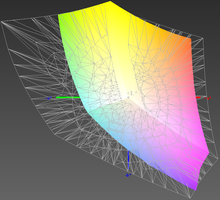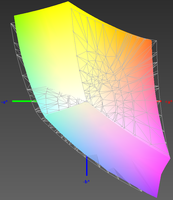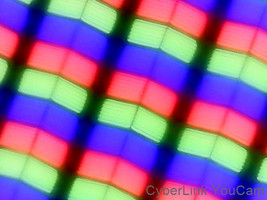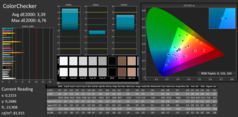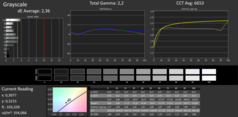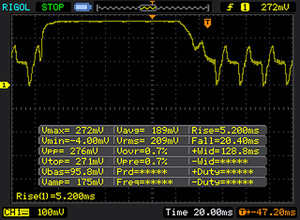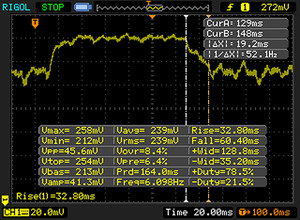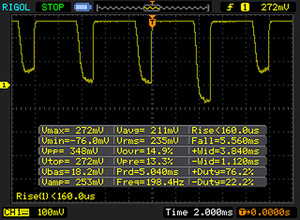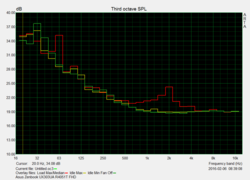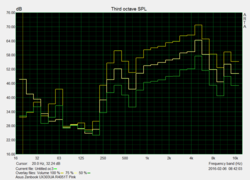Asus Zenbook UX303UA-R4051T Subnotebook Review
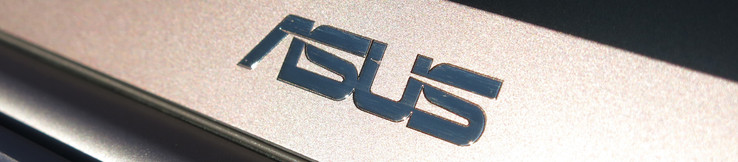
For the original German review, see here.
We already reviewed the Asus Zenbook UX303 series a couple of times, including the sibling UX303UB with dedicated Nvidia GPU as well as the predecessors with Broadwell and Haswell processors. All models share the same design, which did not change since the launch in 2014. Our review will show if the Skylake model has advantages over its predecessors.
Rivals for the Zenbook are, among others, the Acer Aspire V3-372, Dell's XPS 13 as well as HP's Spectre 13. If you don’t need Windows, the Apple MacBook Air 13 could be an alternative as well.
The Zenbook UX303UA is similar to the previously reviewed models in many respects, so we won’t have a closer look at the Case as well as the Connectivity in this article. The corresponding information is available in the review of the Zenbook UX303LN, for instance.
Input Devices
The input devices do not differ from the other UX303 models at a first look. The keys of the keyboard offer a decent travel – at least for a subnotebook – and a firm stroke. However, there is still some bouncing on the right side, but this does not affect the typing experience. The touchpad has a big surface and recognizes movements very precisely. The physical buttons of the ClickPad also have a firm pressure point. You will, however, touch the ClickPad surface and move the cursor a bit when you put your wrists down during typing. Gesture controls also refused to work from time to time and we had to restart the device.
It is unfortunate that the test model – contrary to the Zenbook UX303UB – does not sport keyboard illumination. You get status lights for CapsLock, Plane Mode and NumLock though.
Display
The Zenbook UX303UA is equipped with the same matte 13.3-inch FHD-IPS display ChiMei N133HSE-EA3 we already know from all the other reviewed models of the series. It convinces with high luminance results, wide viewing angles, even brightness distribution as well as accurate colors ex-works. The measured contrast is, however, pretty average at 616:1. Subjectively, the picture quality is very good.
It is, however, unfortunate that the panel uses pulse-width modulation at a rather low frequency of 198 Hz to control the luminance below the maximum level. This can be quickly tiring for the eyes when you are sensitive in this respect.
The outdoor usability benefits from the matte panel surface and the high luminance.
| |||||||||||||||||||||||||
Brightness Distribution: 90 %
Center on Battery: 229 cd/m²
Contrast: 616:1 (Black: 0.58 cd/m²)
ΔE ColorChecker Calman: 3.39 | ∀{0.5-29.43 Ø4.83}
ΔE Greyscale Calman: 2.36 | ∀{0.09-98 Ø5.1}
93% sRGB (Argyll 1.6.3 3D)
60% AdobeRGB 1998 (Argyll 1.6.3 3D)
67.7% AdobeRGB 1998 (Argyll 3D)
92.5% sRGB (Argyll 3D)
67.5% Display P3 (Argyll 3D)
Gamma: 2.2
CCT: 6653 K
| Asus Zenbook UX303UA-R4051T 1920x1080 px 13.3'' (IPS) | Asus Zenbook UX303UB-R4100T 1920x1080 px 13.3'' (IPS) | Asus Zenbook UX303LA-R4342H 1920x1080 px 13.3'' (IPS) | Dell XPS 13 2016 i7 256GB QHD 3200x1800 px 13.3'' (IGZO) | Apple MacBook Air 13 inch 2015-03 1440x900 px 13.3'' (TN) | HP Spectre 13-4001ng x360 2560x1440 px 13.3'' (IPS) | Acer Aspire V3-372-50LK 1920x1080 px 13.3'' (IPS) | |
|---|---|---|---|---|---|---|---|
| Display | -0% | 0% | -3% | -38% | -1% | -40% | |
| Display P3 Coverage | 67.5 | 66.9 -1% | 67 -1% | 63.6 -6% | 40.1 -41% | 67.1 -1% | 39.05 -42% |
| sRGB Coverage | 92.5 | 92.3 0% | 93.2 1% | 93.6 1% | 59.8 -35% | 91.4 -1% | 58.7 -37% |
| AdobeRGB 1998 Coverage | 67.7 | 67.6 0% | 68.2 1% | 65.5 -3% | 41.51 -39% | 66.8 -1% | 40.35 -40% |
| Response Times | -89% | -33% | -29% | ||||
| Response Time Grey 50% / Grey 80% * | 31 ? | 68 ? -119% | 40 ? -29% | 46 ? -48% | |||
| Response Time Black / White * | 22 ? | 35 ? -59% | 30 ? -36% | 24 ? -9% | |||
| PWM Frequency | 198 ? | 178 ? | 4900 ? | ||||
| Screen | 3% | -33% | 2% | -12% | -39% | -21% | |
| Brightness middle | 357 | 385 8% | 369 3% | 285 -20% | 329 -8% | 324 -9% | 250 -30% |
| Brightness | 351 | 394 12% | 359 2% | 281 -20% | 310 -12% | 315 -10% | 247 -30% |
| Brightness Distribution | 90 | 89 -1% | 92 2% | 90 0% | 82 -9% | 80 -11% | 87 -3% |
| Black Level * | 0.58 | 0.41 29% | 0.7 -21% | 0.18 69% | 0.405 30% | 0.59 -2% | 0.43 26% |
| Contrast | 616 | 939 52% | 527 -14% | 1583 157% | 812 32% | 549 -11% | 581 -6% |
| Colorchecker dE 2000 * | 3.39 | 3.84 -13% | 5.21 -54% | 4.89 -44% | 3.96 -17% | 5.69 -68% | 4.51 -33% |
| Colorchecker dE 2000 max. * | 6.76 | 7.51 -11% | |||||
| Greyscale dE 2000 * | 2.36 | 3.79 -61% | 6.7 -184% | 5.16 -119% | 3.51 -49% | 8.02 -240% | 3.18 -35% |
| Gamma | 2.2 100% | 2.23 99% | 2.28 96% | 2.15 102% | 3.83 57% | 2.3 96% | 2.43 91% |
| CCT | 6653 98% | 6499 100% | 7495 87% | 7106 91% | 6711 97% | 6398 102% | 6743 96% |
| Color Space (Percent of AdobeRGB 1998) | 60 | 60 0% | 60.5 1% | 59 -2% | 38.4 -36% | 59 -2% | 37 -38% |
| Color Space (Percent of sRGB) | 93 | 92 -1% | 93 0% | 59.8 -36% | 91 -2% | 58 -38% | |
| Total Average (Program / Settings) | -29% /
-11% | -17% /
-24% | -11% /
-4% | -25% /
-18% | -20% /
-30% | -30% /
-26% |
* ... smaller is better
Display Response Times
| ↔ Response Time Black to White | ||
|---|---|---|
| 22 ms ... rise ↗ and fall ↘ combined | ↗ 9 ms rise | |
| ↘ 13 ms fall | ||
| The screen shows good response rates in our tests, but may be too slow for competitive gamers. In comparison, all tested devices range from 0.1 (minimum) to 240 (maximum) ms. » 46 % of all devices are better. This means that the measured response time is similar to the average of all tested devices (20.5 ms). | ||
| ↔ Response Time 50% Grey to 80% Grey | ||
| 31 ms ... rise ↗ and fall ↘ combined | ↗ 12 ms rise | |
| ↘ 19 ms fall | ||
| The screen shows slow response rates in our tests and will be unsatisfactory for gamers. In comparison, all tested devices range from 0.165 (minimum) to 636 (maximum) ms. » 39 % of all devices are better. This means that the measured response time is similar to the average of all tested devices (32.1 ms). | ||
Screen Flickering / PWM (Pulse-Width Modulation)
| Screen flickering / PWM detected | 198 Hz | ≤ 70 % brightness setting | |
The display backlight flickers at 198 Hz (worst case, e.g., utilizing PWM) Flickering detected at a brightness setting of 70 % and below. There should be no flickering or PWM above this brightness setting. The frequency of 198 Hz is relatively low, so sensitive users will likely notice flickering and experience eyestrain at the stated brightness setting and below. In comparison: 53 % of all tested devices do not use PWM to dim the display. If PWM was detected, an average of 8327 (minimum: 5 - maximum: 343500) Hz was measured. | |||
Performance
The latest model generation of the Asus UX303 is available with Intel Core i5 as well as Core i7 CPUs. There are also configurations with a dedicated GeForce GPU like the UX303UB-R4100T we already reviewed, for instance. Our test model on the other hand uses a combination of Intel Core i7 processor, integrated graphics and 256 GB SSD. Thanks to the powerful components, the compact notebook is well-equipped for almost every scenario. The additional charge for a dedicated Nvidia GPU should pay off if you plan to play modern PC games.
Processor
The test model is equipped with an Intel Core i7-6500U processor from Intel's current Skylake generation. It has a nominal clock of 2.5 GHz but can reach up to 3.1 GHz (1 core) and 3.0 GHz (2 cores) via Turbo Boost. The UX303UA can utilize this performance boost both on mains as well as battery power – but the clock is reduced to the nominal frequency of 2.5 GHz when you stress both cores for a short while.
The benchmarks show that the UX303UA can slightly surpass its sibling with the dedicated Nvidia GPU and the same processor in the multi-core tests, which should be a result of the longer Turbo utilization. The predecessor with a Broadwell CPU falls slightly behind. The processor performance is therefore on the expected and good level.
* ... smaller is better
System Performance
The general system performance leaves a good impression since the system is always responsive and there aren't any long delays. This is possible thanks to the combination of SSD, dual-channel memory and Core i7 processor. This is also confirmed by the good PCMark scores, which usually surpass the rivals.
| PCMark 7 Score | 5334 points | |
| PCMark 8 Home Score Accelerated v2 | 3454 points | |
| PCMark 8 Creative Score Accelerated v2 | 4083 points | |
| PCMark 8 Work Score Accelerated v2 | 4256 points | |
Help | ||
Storage Devices
While the sibling UX303UB was equipped with a 512 GB SSD from Micron, the test model uses a 256 GB drive from SK Hynix. The measured transfer rates are on a decent level for a SATA-6 GB/s drive, but it cannot set any new records. The writing performance in particular falls behind bigger SSDs like the one from the UX303UB, for example.
We checked the performance of the integrated card reader with a Toshiba SDXC card (Exceria Pro SDXC 64 GB UHS-II). The maximum transfer rate was 84.6 MB/s, and the transfer rate of 250 jpg pictures (5 MB each) was 78.5 MB/s on average. These good results suggest a fast interface of the card reader.
GPU Performance
The Zenbook UX303UA is not equipped with a dedicated graphics card, so the graphics output is handled by the integrated processor GPU Intel HD Graphics 520. The specifications of the chip can differ depending on the CPU model and the GPU can run at up to 1050 MHz. Our review unit manages a maximum clock of around 1000 MHz, but it can also drop to 900 MHz depending on the load scenario.
Our benchmarks do not reveal anomalies: The Zenbook manages good results on par with similarly equipped devices. The sibling with a dedicated GeForce 940M GPU is – as expected – up to 60 % faster in the benchmarks.
| 3DMark 11 Performance | 1569 points | |
| 3DMark Ice Storm Standard Score | 60415 points | |
| 3DMark Cloud Gate Standard Score | 6374 points | |
| 3DMark Fire Strike Score | 867 points | |
Help | ||
| 3DMark - 1920x1080 Fire Strike Score (sort by value) | |
| Asus Zenbook UX303UA-R4051T | |
| Asus Zenbook UX303UB-R4100T | |
| Asus Zenbook UX303LA-R4342H | |
| Dell XPS 13 2016 i7 256GB QHD | |
| Apple MacBook Air 13 inch 2015-03 | |
Gaming Performance
Notebooks without dedicated GPUs are usually not considered good gaming machines, but since the integrated processor GPUs are getting faster, you can actually play modern titles on such systems when you can live with reduced graphics quality. You can, for example, actually play the ego-shooter BioShock Infinite (2013) smoothly depending on the settings. However, the integrated GPU is usually not powerful enough for modern titles in the native Full HD resolution. More benchmarks results of the Intel HD Graphics 520 are available in our gaming benchmark list.
| low | med. | high | ultra | |
|---|---|---|---|---|
| BioShock Infinite (2013) | 49.83 | 29.28 | 24.65 | 7.45 |
Emissions & Energy
System Noise
Despite its powerful i7 processor, the test model can impress with its very quiet operating noise. The system noise never surpasses 34.1 dB(A) even under maximum load – some gaming notebooks are already louder while idling. The fan is often completely deactivated when the Zenbook is idling, so it is basically silent – the only thing you can hear in quiet environments is a rhythmic chirping when the SSD is accessed.
Noise Level
| Idle |
| 31.3 / 31.3 / 31.5 dB(A) |
| Load |
| 33.2 / 34.1 dB(A) |
 | ||
30 dB silent 40 dB(A) audible 50 dB(A) loud |
||
min: | ||
Temperature
Despite the restrained fan noise, the Zenbook hardly gets warm even under load: We can only measure a lukewarm 40.3 °C. The sibling with the dedicated graphics card reaches much higher surface temperatures at up to 56.6 °C.
Our stress test will show whether these good results are made possible by throttling of the components. We stress the processor and the graphics card with the tools Prime95 and FurMark for more than one hour. It shows that the CPU quickly throttles to around 1.5 GHz (nominal clock 2.5 GHz), while the GPU can maintain between 900-950 MHz and is therefore hardly affected. That the CPU throttling is caused by the TDP limit of 15 Watts is also evident when you look at the temperatures: They reach up to 70 °C, so there is still plenty of headroom. The throttling is much lower when you only stress the CPU: The processor will run at 2.4 up to 2.5 GHz in this case. The behavior of the review unit does not change on battery power.
(+) The maximum temperature on the upper side is 38.1 °C / 101 F, compared to the average of 35.9 °C / 97 F, ranging from 21.4 to 59 °C for the class Subnotebook.
(±) The bottom heats up to a maximum of 40.3 °C / 105 F, compared to the average of 39.3 °C / 103 F
(+) In idle usage, the average temperature for the upper side is 25.1 °C / 77 F, compared to the device average of 30.8 °C / 87 F.
(±) The palmrests and touchpad can get very hot to the touch with a maximum of 38.1 °C / 100.6 F.
(-) The average temperature of the palmrest area of similar devices was 28.2 °C / 82.8 F (-9.9 °C / -17.8 F).
Speakers
The speakers have Bang & Olufsen branding, but you should not expect too much. While the sound itself does not distort at the highest volume, it is pretty tinny in general. This might be caused by the fact that the frequencies between around 70 and 220 Hz are clearly underrepresented, so a natural voice reproduction is hardly possible.
Power Consumption
The consumption measurements show that the components are very frugal. The notebook does not consume more than 7.9 Watts while idling at the highest luminance. But the UX303UA is also very frugal under load at up to 28 Watts. The sibling with the dedicated Nvidia GPU pulls much more power from the socket at up to 55 Watts.
The 65-Watt power adaptor is therefore more than sufficient for the consumption of the UX303UA.
| Off / Standby | |
| Idle | |
| Load |
|
Key:
min: | |
Battery Runtime
As expected, the realistic Wi-Fi runtime of the test model basically does not differ from the sibling Zenbook UX303UB, because the dedicated graphics card is not utilized in this case. The device lasts 6 hours and 47 minutes, which is a good result – but we still want to mention that the Broadwell-based predecessor lasts 100 minutes longer despite the same battery capacity of 50 Wh. Other high-priced competitors like the Apple MacBook Air 13 or HP Spectre 13 also manage much longer runtimes.
Pros
Cons
Verdict

The Skylake update of the Zenbook UX303 can, similar to its predecessor, win a lot of sympathy with its sophisticated metal surfaces, decent input devices as well as a bright panel, which is already well-calibrated ex-works. The test model also scores with a quiet operation in any scenario as well as a very moderate heat development of the case. The battery runtime in the realistic Wi-Fi test is also satisfying at 6:47 hours.
It is a bit unfortunate that we noticed a drastic throttling of the CPU performance during the stress test. This phenomenon should not be a big deal in practice though – where the test model convinces with a responsive operating system.
Another point of criticism is the pulse-width modulation at a pretty low frequency when you dim the display. This means we cannot rule out unnecessary irritations for sensitive users. We are also not sure why Asus does not equip the test model with background illumination for the keyboard, which is otherwise usual for the Zenbook UX303 series.
Despite these small issues, buyers of the Zenbook UX303UA will get a solid companion in practice that can convince with many positive characteristics.
Gamers should have a look at the slightly more expensive sibling Zenbook UX303UB, which comes with a dedicated GeForce 940M GPU besides the bigger SSD.
Asus Zenbook UX303UA-R4051T
- 02/17/2016 v5 (old)
Andreas Kilian