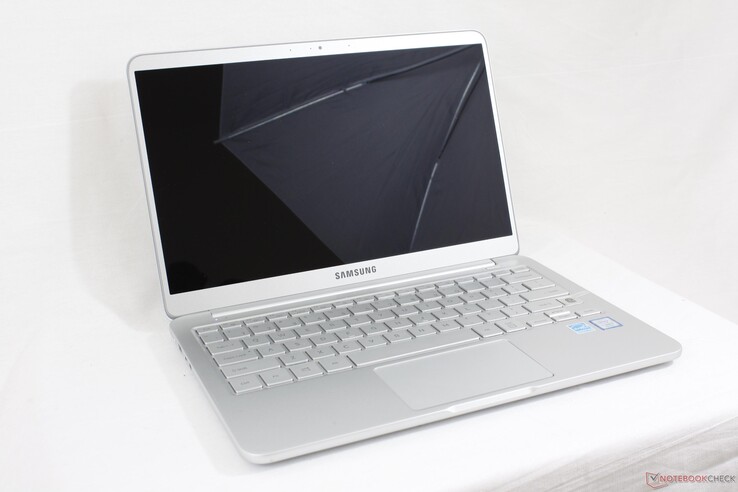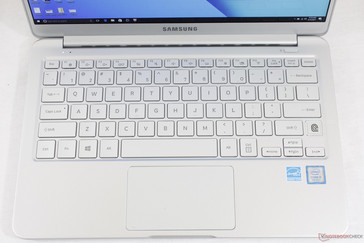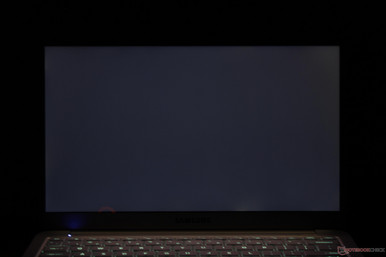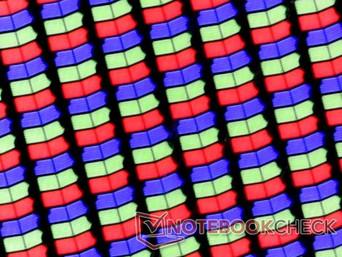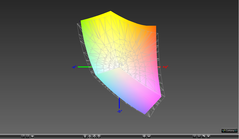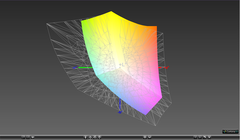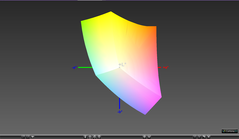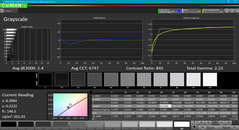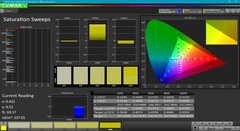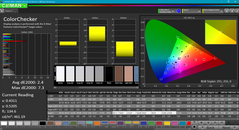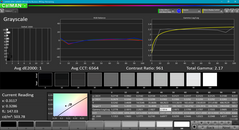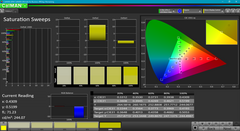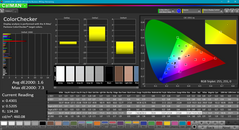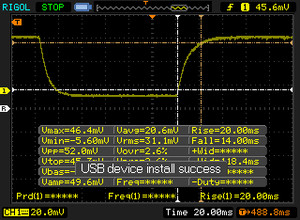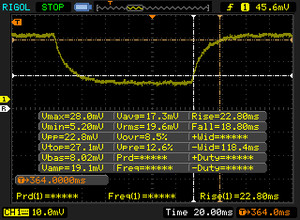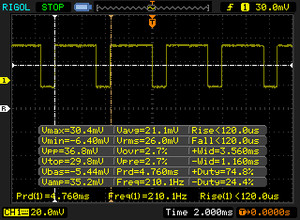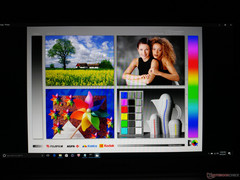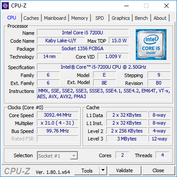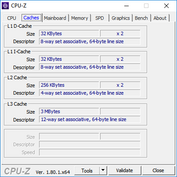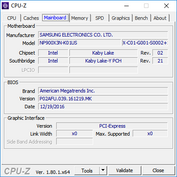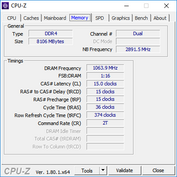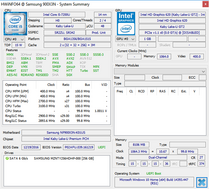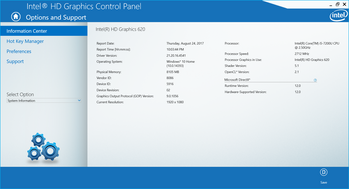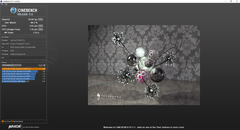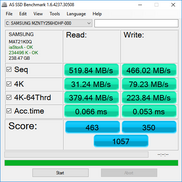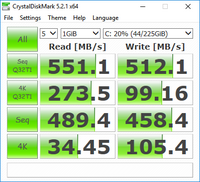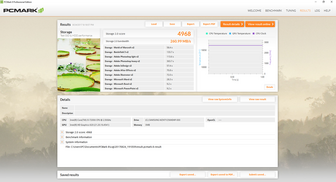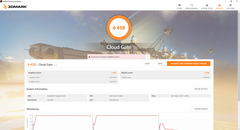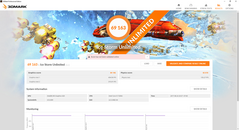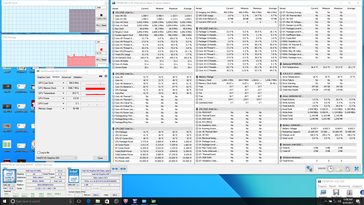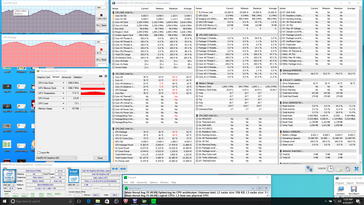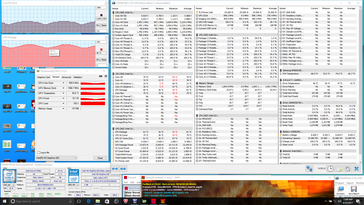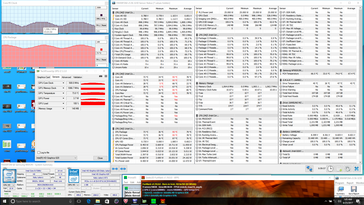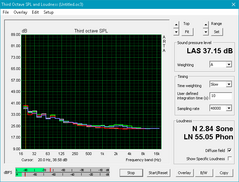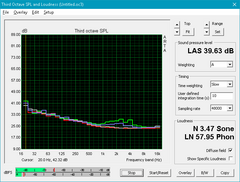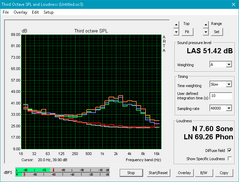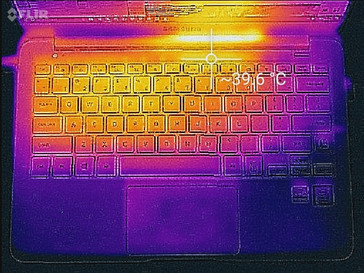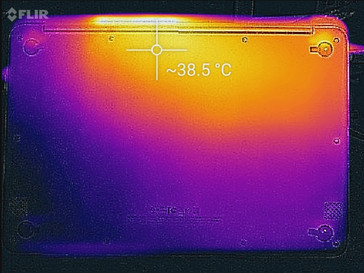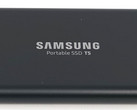Samsung Notebook 9 NP900X3N (i5-7200U, FHD) Laptop Review

After walking away impressed by the unsung 15.0-inch Notebook 9 NP900X5N, we wanted to check out the smaller 13.3-inch NP900X3N variant to see how the design fares in the subnotebook category. The Samsung NP900X3N has heavy competition from more well-known 13-inch flagships including the super-thin HP Spectre 13, versatile Lenovo Yoga 910 convertible, super-sleek Asus Zenbook 3, popular Dell XPS 13, and affordable Acer Aspire S 13.
Only two SKUs exist for the 13-inch Samsung that include either the i5-7200U CPU with 8 GB of RAM for $1000 USD or the i7-7500U with 16 GB of RAM for $1200 USD. The 256 GB SSD, FHD IPS display, and integrated HD Graphics 620 are otherwise identical between the two options. We recommend checking out our existing review page on the 15-inch NP900X5N since the NP900X3N utilizes the same materials and visual design.
Case
It can't be understated how incredibly lightweight the NP900X3N is. At just around 820 g, the notebook is several hundred grams lighter than other popular 13-inch Ultrabooks including the XPS 13 and Yoga 910 as shown by our comparison chart below. Perhaps the closest competitor is the 13-inch LG Gram or Zenbook 3, but even the LG alternative is about 100 grams heavier than our Samsung. This weight advantage alone is a vital highlight of the NP900X3N for anyone needing a very lightweight notebook when traveling.
With weight out of the way, the visual design of the NP900X3N is arguably more subdued and less embellished than the flagships from Dell, Lenovo, or HP. The chassis is a dull matte gray from top to bottom with rounded off edges and corners compared to the sharper chrome-cut looks of the Zenbook 3, Spectre 13, or Huawei Matebook X. Even the older NP900X3C series had a unique dark Blue color scheme with chrome-cut edges and corners for added flare. This is completely subjective, of course, but we believe that Samsung is capable of designing something more visually enticing if the attractive Galaxy smartphones are anything to go by. To the notebook's credit, its roughened metal surfaces deter fingerprints quite well compared to other notebooks.
Chassis quality is thankfully above average despite the light weight. Twisting the front corners of the base results in minimal audible creaking and warping that shouldn't be any cause for concern. Less impressive are the palm rests and keyboard center where the surfaces will warp when applying moderate pressure. These same areas on the XPS 13 or Spectre 13 are firmer and don't feel as hollow as on the Samsung for a stabler impression.
We criticized the larger 15-inch NP900X5N for its flexible lid and this still holds true on the 13-inch variant to a smaller extent. The smaller display size lends itself to improved rigidity over the NP900X5N to be similar to the lid of the Yoga 910 convertible. The lids of the XPS 13 and MacBook Pro 13 are less prone to flexing and so the Samsung can feel a little weak to those who are accustomed to the sturdier Dell or Apple notebooks.
As for size, the Samsung is slightly thinner than the Yoga 910, XPS 13, and MacBook Pro 13 while being thicker than the "world's thinnest" Spectre 13. The very narrow bezels also give the notebook similar dimensions to the Dell albeit at a significantly lighter and less dense chassis. The Samsung doesn't feel as substantial as a result, though this isn't necessarily a knock to its quality or construction. Like the Spectre x360 13 series, Samsung has preserved the front-facing camera placement on the top edge of the display instead of the less favorable bottom edge.
Connectivity
The NP900X3N features the same ports as the NP900X5N but with one less USB 3.0 Type-A port along the right edge. The most notable difference is that the USB Type-C port has been reduced to Gen. 1 speeds (5 Gbps) compared to having full Thunderbolt 3 support on the NP900X5N. This puts the 13-inch Samsung in the same disadvantageous position as the Aspire S 13, Yoga 910, and Zenbook 3 when compared to the Thunderbolt-enabled XPS 13, Matebook X, and Spectre 13. Nonetheless, the presence of the increasingly uncommon full-size USB and HDMI ports is definitely appreciated.
SD Card Reader
The spring-loaded MicroSD reader on the NP900X3N performs essentially the same as the MicroSD reader on the larger NP900X5N when using our Toshiba THN-M401S0640E2 test card. Full-size SDXC readers like the one on the XPS 13 can have faster transfer rates.
A fully inserted MicroSD card will actually sit deeper than the edge of the notebook for safe carrying. Unfortunately, this also means that users with larger fingers may have a harder time inserting and removing the card.
| SD Card Reader | |
| average JPG Copy Test (av. of 3 runs) | |
| Dell XPS 13 9360 FHD i5 | |
| Samsung Notebook 9 NP900X5N-X01US | |
| Samsung Notebook 9 NP900X3N-K01US | |
| maximum AS SSD Seq Read Test (1GB) | |
| Dell XPS 13 9360 FHD i5 | |
| Samsung Notebook 9 NP900X3N-K01US | |
| Samsung Notebook 9 NP900X5N-X01US | |
Communication
WLAN is provided by a soldered Intel 8265 M.2 2216 module for 802.11ac and Bluetooth 4.2 connectivity. We were able to record a real-world transfer rate of 668 Mbps when standing one meter away from our Linksys EA8500 test router compared to its advertised theoretical of 867 Mbps. Our unit exhibited no notable connectivity issues during testing.
| Networking | |
| iperf3 transmit AX12 | |
| HP Spectre 13-v131ng | |
| Dell XPS 13 9360 FHD i5 | |
| Samsung Notebook 9 NP900X3N-K01US | |
| iperf3 receive AX12 | |
| Samsung Notebook 9 NP900X3N-K01US | |
| Dell XPS 13 9360 FHD i5 | |
| HP Spectre 13-v131ng | |
Accessories
There are no accessories outside of a generic Windows 10 Quick Start guide. We would have appreciated a USB Type-C to mDP adapter or even a small cleaning cloth in the box.
Maintenance
The bottom panel comes off easily with just a Philips screwdriver and sharp edge to reveal all the core components of the notebook. It becomes apparent why the system is so incredibly light judging by the very small motherboard, short copper heat pipe, and the ample hollow space surrounding the battery.
Warranty
The standard one-year limited manufacturer warranty applies.
Input Devices
Keyboard
Samsung has transcribed the feel of the spill-resistant keyboard from the 15-inch NP900X5N perfectly onto the 13-inch NP900X3N. Keys have the same crisp tactile feedback for a satisfying typing experience that bests the Yoga 910 and especially the Zenbook 3 in key depth. Clatter, however, is still louder than on the XPS 13 or Lenovo AccuType keyboards and the diminutive Arrow keys are far too cramped.
The keyboard backlight includes three levels of brightness intensity in the same subdued teal-green color as on the NP900X5N and older NP900X3C. The ambient light sensor automatically toggles the backlight by default. Unlike on the whiter and more reflective Spectre x360, the grayer matte color scheme of the Samsung contrasts a bit better with the lettering on each key.
Touchpad
The multi-touch clickpad (10.0 x 6.0 cm) is about the same size as the ones on the Zenbook 3 (10.5 x 6.1 cm) and XPS 13 (10.5 x 6.0 cm) but smaller than the one on the Spectre 13 (12.0 x 6.0 cm). Its surface is completely smooth in contrast to the slightly roughened palm rests for a better glide. Cursor control is responsive with no jitters for excellent reliability.
The integrated mouse keys are shallow in travel but with firm feedback when pressed. It's not spongy unlike on many other clickpads at the cost of a louder and more audible "click".
Display
Our glossy 1080p IPS display is the sole option for the NP900X3N whereas other Ultrabooks may have QHD or 4K UHD SKUs. Touchscreen capabilities have also been completely omitted since such panels would have likely required glass overlays. In this case, the manufacturer is choosing to sacrifice touchscreens and higher resolutions in order to keep both weight and costs in check even though a pane of Gorilla Glass would have probably improved the rigidity of the lid. This particular NV133FHB panel from BOE can be found on no other notebooks currently in our database.
Display quality is still excellent and incredibly crisp due to the thin and glossy outer layer. Response times are adequate and contrast is respectable at a measured 774:1, though many competing Ultrabooks offer higher contrast ratios for potentially deeper black levels.
The defining feature of the screen is the "Outdoor mode" toggle not unlike on the larger NP900X5N. With just a push of a button, the screen can be as bright as a claimed 550 nits for better outdoor visibility. Our own independent measurements show a real-world maximum of about 510 nits, but most other Ultrabooks top out at around 350 nits and are still significantly dimmer than the Samsung at its brightest. The maximum backlight brightness drops to about 368 nits if "Outdoor mode" is toggled off, but this is still more than sufficient for indoor ambient conditions.
The screen suffers from no graininess issues that are commonly present on cheaper matte displays. Very slight uneven backlight bleeding is present around the edges and corners of our test unit that is only barely noticeable during movie playback.
Unfortunately, we can detect the exact same PWM behavior on the NP900X3N as on the larger NP900X5N. As explained in our NP900X5N review, there is obvious PWM on all brightness levels except when at 100 percent brightness and when "Outdoor mode" is toggled on. Most users may not notice with the naked eye, but users who are sensitive to onscreen flickering may want to avoid both the 13-inch and 15-inch Samsung notebooks.
| |||||||||||||||||||||||||
Brightness Distribution: 90 %
Center on Battery: 510.7 cd/m²
Contrast: 774:1 (Black: 0.66 cd/m²)
ΔE ColorChecker Calman: 2.4 | ∀{0.5-29.43 Ø4.77}
ΔE Greyscale Calman: 2.4 | ∀{0.09-98 Ø5}
88.1% sRGB (Argyll 1.6.3 3D)
57% AdobeRGB 1998 (Argyll 1.6.3 3D)
64% AdobeRGB 1998 (Argyll 3D)
88.6% sRGB (Argyll 3D)
63.4% Display P3 (Argyll 3D)
Gamma: 2.23
CCT: 6747 K
| Samsung Notebook 9 NP900X3N-K01US ID: BOE06E1, Name: NV133FHB-N31, IPS, 13.3", 1920x1080 | HP Spectre 13-v131ng CMN1374, IPS UWVA, 13.3", 1920x1080 | Dell XPS 13 9360 FHD i5 Sharp SHP1449 LQ133M1, IPS, 13.3", 1920x1080 | Apple MacBook Pro 13 2017 APPA033, IPS, 13.3", 2560x1600 | Lenovo Yoga 910-13IKB-80VF004CGE AU Optronics AUO323D / B139HAN03.2, IPS, 13.9", 3840x2160 | |
|---|---|---|---|---|---|
| Display | 1% | -20% | 35% | -0% | |
| Display P3 Coverage (%) | 63.4 | 64.6 2% | 48.94 -23% | 99.2 56% | 62.2 -2% |
| sRGB Coverage (%) | 88.6 | 88.8 0% | 73.3 -17% | 99.9 13% | 90.1 2% |
| AdobeRGB 1998 Coverage (%) | 64 | 64.8 1% | 50.5 -21% | 87.1 36% | 63.5 -1% |
| Response Times | -4% | 12% | 6% | 9% | |
| Response Time Grey 50% / Grey 80% * (ms) | 41.6 ? | 46 ? -11% | 32.8 ? 21% | 42.8 ? -3% | 46 ? -11% |
| Response Time Black / White * (ms) | 34 ? | 33 ? 3% | 33.2 ? 2% | 28.8 ? 15% | 24 ? 29% |
| PWM Frequency (Hz) | 210.1 ? | ||||
| Screen | -26% | -30% | 29% | -49% | |
| Brightness middle (cd/m²) | 510.7 | 404 -21% | 351.2 -31% | 588 15% | 348 -32% |
| Brightness (cd/m²) | 481 | 382 -21% | 325 -32% | 561 17% | 310 -36% |
| Brightness Distribution (%) | 90 | 91 1% | 89 -1% | 92 2% | 80 -11% |
| Black Level * (cd/m²) | 0.66 | 0.35 47% | 0.195 70% | 0.45 32% | 0.25 62% |
| Contrast (:1) | 774 | 1154 49% | 1801 133% | 1307 69% | 1392 80% |
| Colorchecker dE 2000 * | 2.4 | 5.37 -124% | 7.4 -208% | 1.7 29% | 7.86 -228% |
| Colorchecker dE 2000 max. * | 7.3 | 9.46 -30% | 9.08 -24% | 3.5 52% | 13.43 -84% |
| Greyscale dE 2000 * | 2.4 | 6.44 -168% | 6.71 -180% | 1.9 21% | 8.25 -244% |
| Gamma | 2.23 99% | 2.52 87% | 2.74 80% | 2.33 94% | 2.05 107% |
| CCT | 6747 96% | 6738 96% | 7222 90% | 6738 96% | 6834 95% |
| Color Space (Percent of AdobeRGB 1998) (%) | 57 | 58 2% | 50.48 -11% | 77.92 37% | 58 2% |
| Color Space (Percent of sRGB) (%) | 88.1 | 89 1% | 73.31 -17% | 99.94 13% | 90 2% |
| Total Average (Program / Settings) | -10% /
-18% | -13% /
-23% | 23% /
27% | -13% /
-31% |
* ... smaller is better
Color space is approximately 57 percent and 88 percent of the AdobeRGB and sRGB standards, respectively, to be similar to the Chi Mei panel on the Spectre 13 and AU Optronics panel on the Yoga 910. The gamut should be more than sufficient for everyday browsing and office loads, but users who demand full sRGB coverage may want to consider the IGZO panels on certain XPS and Razer notebooks or the MacBook Pro 13 instead.
Further measurements with an X-Rite spectrophotometer reveal accurate colors and grayscale out of the box with an average DeltaE of 2.4 each. Our calibration efforts improved the display even more with measurably better grays and colors against the sRGB standard. Colors will still become increasingly inaccurate at higher saturation levels due to the panel's imperfect sRGB coverage. Interestingly, the panel has more difficulty reproducing the color Red than all the other tested primary and secondary colors.
Display Response Times
| ↔ Response Time Black to White | ||
|---|---|---|
| 34 ms ... rise ↗ and fall ↘ combined | ↗ 20 ms rise | |
| ↘ 14 ms fall | ||
| The screen shows slow response rates in our tests and will be unsatisfactory for gamers. In comparison, all tested devices range from 0.1 (minimum) to 240 (maximum) ms. » 90 % of all devices are better. This means that the measured response time is worse than the average of all tested devices (20.2 ms). | ||
| ↔ Response Time 50% Grey to 80% Grey | ||
| 41.6 ms ... rise ↗ and fall ↘ combined | ↗ 22.8 ms rise | |
| ↘ 18.8 ms fall | ||
| The screen shows slow response rates in our tests and will be unsatisfactory for gamers. In comparison, all tested devices range from 0.165 (minimum) to 636 (maximum) ms. » 66 % of all devices are better. This means that the measured response time is worse than the average of all tested devices (31.6 ms). | ||
Screen Flickering / PWM (Pulse-Width Modulation)
| Screen flickering / PWM detected | 210.1 Hz | ≤ 99 % brightness setting | |
The display backlight flickers at 210.1 Hz (worst case, e.g., utilizing PWM) Flickering detected at a brightness setting of 99 % and below. There should be no flickering or PWM above this brightness setting. The frequency of 210.1 Hz is relatively low, so sensitive users will likely notice flickering and experience eyestrain at the stated brightness setting and below. In comparison: 53 % of all tested devices do not use PWM to dim the display. If PWM was detected, an average of 8084 (minimum: 5 - maximum: 343500) Hz was measured. | |||
Outdoor visibility is noticeably better than other Ultrabooks because of Samsung's "Outdoor mode" feature. The brighter backlight aids immensely in browsing and word processing, but larger font settings are still recommended since the screen is quite small. It's unfortunate that there is no matte panel option to eliminate the distracting glare as it definitely feels at odds with the "Outdoor mode" feature. A full sun will still overwhelm and wash out the screen and should be avoided if possible.
Viewing angles are excellent with only very small hints of yellowing from extreme angles.
Performance
The i5-7200U CPU with 8 GB of RAM is a common configuration for most entry-level Ultrabooks of 2017. Note that RAM is soldered and subsequently not upgradeable unless if users opt for the pricier i7-7500U SKU with 16 GB of RAM. Based on our performance analyses below, however, fan noise would have to be louder for faster performance on the i7-7500U since we can already observe some performance throttling on our i5-7200U SKU. If not, then upgrading to the i7-7500U would offer very little performance benefits.
SKUs with integrated Iris graphics are not likely to become available on this particular series.
Processor
CPU performance is in line with what we expect from an i5-7200U. Single- and multi-threaded performances are only marginally slower than the i5-7300U and i7-7500U to the point where users would be unlikely to feel the difference if the main purpose of the notebook is for simple word processing, video streaming, and browsing. Users upgrading from the much older Haswell i5-4200U or Broadwell i5-5200U will have a more significant 25 to 40 percent boost in raw CPU performance.
Running CineBench R15 Multi-Thread in a loop results in a drop from 328 points to about 300 points to represent a CPU performance deficit of 10 percent over time. Maximum Turbo Boost is thus unsustainable over long periods as is unfortunately common on many Ultrabooks. The processor in the Samsung will run at its fastest until it reaches a core temperature of 95 C before performance cycling occurs as detailed in our Stress Test section.
| wPrime 2.10 - 1024m | |
| Toshiba Tecra A50-C1510W10 | |
| Apple MacBook Pro 13 2017 Touchbar i5 | |
| Samsung Notebook 9 NP900X3N-K01US | |
| HP Envy 13-ad065nr | |
| Samsung Notebook 9 NP900X5N-X01US | |
* ... smaller is better
System Performance
PCMark benchmarks rank our Samsung very similarly to competing 13-inch Ultrabooks and even the larger 15-inch Notebook 9. Subjectively, we experienced no software hitches during our time with the unit.
| PCMark 8 | |
| Home Score Accelerated v2 | |
| Samsung Notebook 9 NP900X5N-X01US | |
| HP Spectre 13-v131ng | |
| Samsung Notebook 9 NP900X3N-K01US | |
| Dell XPS 13 9360 FHD i5 | |
| Work Score Accelerated v2 | |
| HP Spectre 13-v131ng | |
| Samsung Notebook 9 NP900X5N-X01US | |
| Samsung Notebook 9 NP900X3N-K01US | |
| Dell XPS 13 9360 FHD i5 | |
| Creative Score Accelerated v2 | |
| Samsung Notebook 9 NP900X5N-X01US | |
| HP Spectre 13-v131ng | |
| Samsung Notebook 9 NP900X3N-K01US | |
| Dell XPS 13 9360 FHD i5 | |
| PCMark 8 Home Score Accelerated v2 | 3728 points | |
| PCMark 8 Creative Score Accelerated v2 | 4577 points | |
| PCMark 8 Work Score Accelerated v2 | 4786 points | |
| PCMark 10 Score | 3449 points | |
Help | ||
Storage Devices
Internal storage includes just a single M.2 2280 slot with no NVMe support. This is a bit disappointing considering that flagship Ultrabooks from HP, Dell, and Lenovo all have NVMe SSDs as standard. Nonetheless, transfer rates from the 256 GB Samsung CM871a SSD are excellent for a SATA III drive. There does not appear to be any SKU options for higher storage capacity, but accessing the M.2 slot should be easy enough for the end user.
See our table of SSDs and HDDs for more benchmark comparisons.
| Samsung Notebook 9 NP900X3N-K01US Samsung CM871a MZNTY256HDHP | HP Spectre 13-v131ng Samsung PM961 NVMe MZVLW512HMJP | Dell XPS 13 9360 FHD i5 Toshiba NVMe THNSN5256GPUK | Lenovo Yoga 910-13IKB-80VF004CGE Samsung PM951 NVMe MZVLV512 | Asus Zenbook 3 UX390UA-GS041T SK Hynix Canvas SC300 512GB M.2 (HFS512G39MND) | |
|---|---|---|---|---|---|
| AS SSD | 155% | 33% | 71% | -12% | |
| Copy Game MB/s (MB/s) | 186.8 | 397.9 113% | 390 109% | 189.4 1% | |
| Copy Program MB/s (MB/s) | 213 | 426 100% | 188 -12% | 204.3 -4% | |
| Copy ISO MB/s (MB/s) | 335.9 | 720 114% | 283.3 -16% | 293.5 -13% | |
| Score Total (Points) | 1057 | 3617 242% | 1607 52% | 1865 76% | 1056 0% |
| Score Write (Points) | 350 | 1115 219% | 327 -7% | 611 75% | 374 7% |
| Score Read (Points) | 463 | 1654 257% | 870 88% | 850 84% | 448 -3% |
| Access Time Write * (ms) | 0.053 | 0.026 51% | 0.035 34% | 0.028 47% | 0.11 -108% |
| Access Time Read * (ms) | 0.066 | 0.042 36% | 0.055 17% | 0.034 48% | 0.076 -15% |
| 4K-64 Write (MB/s) | 223.8 | 862 285% | 197.7 -12% | 422.2 89% | 271.4 21% |
| 4K-64 Read (MB/s) | 379.4 | 1465 286% | 723 91% | 671 77% | 370.3 -2% |
| 4K Write (MB/s) | 79.2 | 134.4 70% | 92 16% | 132.9 68% | 56.8 -28% |
| 4K Read (MB/s) | 31.24 | 56.4 81% | 29.52 -6% | 39.92 28% | 25.89 -17% |
| Seq Write (MB/s) | 466 | 1190 155% | 372.8 -20% | 560 20% | 463.4 -1% |
| Seq Read (MB/s) | 520 | 1325 155% | 1179 127% | 1389 167% | 514 -1% |
* ... smaller is better
GPU Performance
Needless to say, the Samsung notebook is definitely not for 1080p gaming. Gaming performance is otherwise nearly identical to the XPS 13 equipped with the same i5-7200U CPU according to 3DMark benchmarks. It's a massive jump from the HD Graphics 4400 and HD 5500 days, though not by enough to make most newer games playable.
See our dedicated page on the HD Graphics 620 GPU for for technical information and benchmark comparisons.
| 3DMark 11 Performance | 1695 points | |
| 3DMark Ice Storm Standard Score | 64405 points | |
| 3DMark Cloud Gate Standard Score | 6418 points | |
| 3DMark Fire Strike Score | 892 points | |
| 3DMark Fire Strike Extreme Score | 411 points | |
Help | ||
| low | med. | high | ultra | |
|---|---|---|---|---|
| BioShock Infinite (2013) | 42.6 | 26 | 24.7 | 7.6 |
| Rise of the Tomb Raider (2016) | 20 |
Stress Test
We stress the notebook with synthetic benchmarks to identify for any potential throttling or stability issues. Unlike the majority of notebooks, this 13-inch Samsung exhibits heavy cycling of both temperature and clock rates. Core temperatures here are noticeably warmer than on a handful of other Ultrabooks equipped with ULV U-class processors as we were able to record up to 95 C when running Prime95. The Yoga 910 and Spectre 13, for example, top out at 70 C compared to an average of 86 C on our Samsung. Core clock rate will steadily decrease once it hits the 95 C ceiling before slowly speeding up again once it hits the 78 C floor. While the processor will indeed throttle below its base 2.5 GHz clock rate when at its slowest, its average clock rate over time is still somewhat respectable in the 2.6 to 2.7 GHz range.
Results are similar when running FurMark as GPU clock rates will also cycle within a wide range. Running both Prime95 and FurMark simultaneously results in very heavy CPU throttling and lower core temperatures possibly due to reaching preset power delivery limitations.
Running on battery power will throttle both CPU and GPU performance even if on the High Performance profile. A 3DMark 11 run on batteries returns Physics and Graphics scores of 3885 and 760 points, respectively, compared to 4418 and 1536 points when on mains.
| CPU Clock (GHz) | GPU Clock (MHz) | Average CPU Temperature (°C) | |
| Prime95 Stress | 2.3 - 3.0 | -- | 78 - 95 |
| FurMark Stress | -- | 500 - 900 | 72 - 85 |
| Prime95 + FurMark Stress | 0.9 - 1.4 | 500 - 900 | 71 - 84 |
Emissions
System Noise
The cooling solution consists of a single fan and a heat pipe that's shorter than on most other Ultrabooks. Fortunately, the fan remains idle during low processing loads for silent word processing or emailing. Low-medium loads like browsing or streaming will bump the fan to about 30.3 dB(A), but this is still quiet enough to be easily overlooked in a typical home or office environment.
Medium loads with 3DMark06 or higher will bump fan noise to the 33 to 35 dB(A) range to be noticeably quieter than many competing Ultrabooks. The drawback is a warmer CPU temperature as shown in the above Stress Test section not unlike on the XPS 13. Still, we much prefer a quieter Ultrabook experience especially when compared to the noisier Spectre 13 or Zenbook 3.
Our unit exhibited no electronic noise or coil whine during testing.
Noise level
| Idle |
| 28.4 / 28.4 / 28.4 dB(A) |
| Load |
| 33.2 / 35.2 dB(A) |
 | ||
30 dB silent 40 dB(A) audible 50 dB(A) loud |
||
min: | ||
| Samsung Notebook 9 NP900X3N-K01US HD Graphics 620, i5-7200U, Samsung CM871a MZNTY256HDHP | HP Spectre 13-v131ng HD Graphics 620, i7-7500U, Samsung PM961 NVMe MZVLW512HMJP | Dell XPS 13 9360 FHD i5 HD Graphics 620, i5-7200U, Toshiba NVMe THNSN5256GPUK | Lenovo Yoga 910-13IKB-80VF004CGE HD Graphics 620, i7-7500U, Samsung PM951 NVMe MZVLV512 | Apple MacBook Pro 13 2017 Iris Plus Graphics 640, i5-7360U, Apple SSD AP0128 | Asus Zenbook 3 UX390UA-GS041T HD Graphics 620, i5-7200U, SK Hynix Canvas SC300 512GB M.2 (HFS512G39MND) | |
|---|---|---|---|---|---|---|
| Noise | -10% | 1% | -11% | -6% | -10% | |
| off / environment * (dB) | 28.4 | 30.4 -7% | 31.7 -12% | 30.2 -6% | 30.7 -8% | |
| Idle Minimum * (dB) | 28.4 | 30.4 -7% | 28.9 -2% | 31.7 -12% | 30.2 -6% | 30.7 -8% |
| Idle Average * (dB) | 28.4 | 30.4 -7% | 28.9 -2% | 31.7 -12% | 30.2 -6% | 30.7 -8% |
| Idle Maximum * (dB) | 28.4 | 30.4 -7% | 28.9 -2% | 31.7 -12% | 30.2 -6% | 30.9 -9% |
| Load Average * (dB) | 33.2 | 40 -20% | 30.9 7% | 38.4 -16% | 32.9 1% | 38.7 -17% |
| Load Maximum * (dB) | 35.2 | 40 -14% | 33.5 5% | 34.7 1% | 39.3 -12% | 38.9 -11% |
* ... smaller is better
Temperature
Surface temperatures are flat on both sides when idling. If running very high loads, the left side of the notebook will become warmer than the right due to the positioning of the CPU and design of the cooling solution. The palm rests are always cool and the keyboard keys never become uncomfortable despite the temperature differences between the two sides. In comparison, other thin notebooks like the XPS 13 or ThinkPad X1 Carbon may have surfaces as warm as 45 C or warmer when under similar extreme processing loads.
(+) The maximum temperature on the upper side is 39.8 °C / 104 F, compared to the average of 35.9 °C / 97 F, ranging from 21.4 to 59 °C for the class Subnotebook.
(+) The bottom heats up to a maximum of 38.8 °C / 102 F, compared to the average of 39.3 °C / 103 F
(+) In idle usage, the average temperature for the upper side is 24.2 °C / 76 F, compared to the device average of 30.8 °C / 87 F.
(+) The palmrests and touchpad are cooler than skin temperature with a maximum of 25.2 °C / 77.4 F and are therefore cool to the touch.
(+) The average temperature of the palmrest area of similar devices was 28.2 °C / 82.8 F (+3 °C / 5.4 F).
Speakers
The internal 1.5 W stereo speakers are unsurprisingly lacking in bass. Maximum volume is quieter than on competing Ultrabooks and is not loud enough for anything larger than a small conference room. The speakers will get the job done with no static or chassis reverberations, but quality is underwhelming even for a subnotebook. Headphones or external solutions are recommended if watching videos.
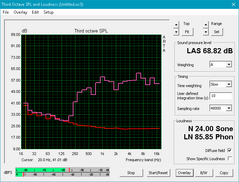
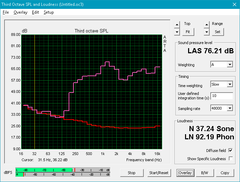
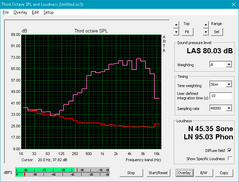
Samsung Notebook 9 NP900X3N-K01US audio analysis
(-) | not very loud speakers (61.9 dB)
Bass 100 - 315 Hz
(-) | nearly no bass - on average 19.4% lower than median
(±) | linearity of bass is average (12.6% delta to prev. frequency)
Mids 400 - 2000 Hz
(+) | balanced mids - only 3.5% away from median
(±) | linearity of mids is average (11.7% delta to prev. frequency)
Highs 2 - 16 kHz
(+) | balanced highs - only 2.7% away from median
(±) | linearity of highs is average (9% delta to prev. frequency)
Overall 100 - 16.000 Hz
(±) | linearity of overall sound is average (27.4% difference to median)
Compared to same class
» 88% of all tested devices in this class were better, 3% similar, 9% worse
» The best had a delta of 5%, average was 18%, worst was 53%
Compared to all devices tested
» 83% of all tested devices were better, 4% similar, 13% worse
» The best had a delta of 4%, average was 24%, worst was 134%
Apple MacBook 12 (Early 2016) 1.1 GHz audio analysis
(+) | speakers can play relatively loud (83.6 dB)
Bass 100 - 315 Hz
(±) | reduced bass - on average 11.3% lower than median
(±) | linearity of bass is average (14.2% delta to prev. frequency)
Mids 400 - 2000 Hz
(+) | balanced mids - only 2.4% away from median
(+) | mids are linear (5.5% delta to prev. frequency)
Highs 2 - 16 kHz
(+) | balanced highs - only 2% away from median
(+) | highs are linear (4.5% delta to prev. frequency)
Overall 100 - 16.000 Hz
(+) | overall sound is linear (10.2% difference to median)
Compared to same class
» 7% of all tested devices in this class were better, 2% similar, 91% worse
» The best had a delta of 5%, average was 18%, worst was 53%
Compared to all devices tested
» 4% of all tested devices were better, 1% similar, 94% worse
» The best had a delta of 4%, average was 24%, worst was 134%
Frequency Comparison (Checkbox selectable!)
Graph 1: Pink Noise 100% Vol.; Graph 2: Audio off
Energy Management
Power Consumption
The system draws just under 4 W when idling on the lowest brightness setting and on the Power Saver profile. Enabling "Outdoor mode" will bump consumption up to 11 W, so there is a rather significant hit to power efficiency when utilizing this mode. Medium loads with 3DMark06 or higher will draw about 35 W to be slightly higher than many other similar 13-inch Ultrabooks with i5-7200U or i7-7500U processors. The MacBook Pro 13 is notably more demanding due largely to its faster Iris Plus Graphics 640 GPU. The included AC adapter (~6 x 6 x 3 cm) is more than sufficient considering its 45 W output rating.
| Off / Standby | |
| Idle | |
| Load |
|
Key:
min: | |
| Samsung Notebook 9 NP900X3N-K01US i5-7200U, HD Graphics 620, Samsung CM871a MZNTY256HDHP, IPS, 1920x1080, 13.3" | HP Spectre 13-v131ng i7-7500U, HD Graphics 620, Samsung PM961 NVMe MZVLW512HMJP, IPS UWVA, 1920x1080, 13.3" | Dell XPS 13 9360 FHD i5 i5-7200U, HD Graphics 620, Toshiba NVMe THNSN5256GPUK, IPS, 1920x1080, 13.3" | Lenovo Yoga 910-13IKB-80VF004CGE i7-7500U, HD Graphics 620, Samsung PM951 NVMe MZVLV512, IPS, 3840x2160, 13.9" | Apple MacBook Pro 13 2017 i5-7360U, Iris Plus Graphics 640, Apple SSD AP0128, IPS, 2560x1600, 13.3" | Asus Zenbook 3 UX390UA-GS041T i5-7200U, HD Graphics 620, SK Hynix Canvas SC300 512GB M.2 (HFS512G39MND), IPS, 1920x1080, 12.5" | |
|---|---|---|---|---|---|---|
| Power Consumption | 16% | 34% | 16% | 7% | 23% | |
| Idle Minimum * (Watt) | 3.8 | 3.6 5% | 4.1 -8% | 4.3 -13% | 3.7 3% | 3.3 13% |
| Idle Average * (Watt) | 11 | 6.4 42% | 4.2 62% | 6.3 43% | 5.2 53% | 6.2 44% |
| Idle Maximum * (Watt) | 11.3 | 9.2 19% | 5.1 55% | 9 20% | 7.6 33% | 10.4 8% |
| Load Average * (Watt) | 35.6 | 34 4% | 22.1 38% | 32.7 8% | 41.6 -17% | 28 21% |
| Load Maximum * (Watt) | 37.2 | 34.4 8% | 29.4 21% | 28.8 23% | 50.5 -36% | 25.7 31% |
* ... smaller is better
Battery Life
Runtimes are below average because of the very small 30 Wh battery. The batteries in the XPS 13 and Yoga 910 are at least twice the capacity each for significantly longer runtimes by several hours. Our looping WLAN test at the 150 nit brightness setting will only last for about 4.5 hours compared to over 11 hours on the Dell.
Charging from near empty to full capacity with the included AC adapter will take about 2 hours. The system can also be charged via its USB Type-C port like a smartphone, but this merely extends battery life due to the limited power delivery.
| Samsung Notebook 9 NP900X3N-K01US i5-7200U, HD Graphics 620, 30 Wh | HP Spectre 13-v131ng i7-7500U, HD Graphics 620, 38 Wh | Dell XPS 13 9360 FHD i5 i5-7200U, HD Graphics 620, 60 Wh | Lenovo Yoga 910-13IKB-80VF004CGE i7-7500U, HD Graphics 620, 78 Wh | Apple MacBook Pro 13 2017 i5-7360U, Iris Plus Graphics 640, 54.5 Wh | Asus Zenbook 3 UX390UA-GS041T i5-7200U, HD Graphics 620, 40 Wh | |
|---|---|---|---|---|---|---|
| Battery runtime | 24% | 129% | 124% | 87% | 47% | |
| Reader / Idle (h) | 11.6 | 12 3% | 21.6 86% | 17.8 53% | 14.1 22% | |
| WiFi v1.3 (h) | 4.7 | 6.6 40% | 11.3 140% | 10.7 128% | 11.4 143% | 6.6 40% |
| Load (h) | 1 | 1.3 30% | 2.6 160% | 2.9 190% | 1.3 30% | 1.8 80% |
Pros
Cons
Verdict
The 13-inch Notebook 9 was created with one goal in mind - To be the lightest and brightest Ultrabook in its size class. Samsung has knocked it out of the park in this regard as the NP900X3N is not just marginally lighter and brighter than the next best, but it's significantly so. Combine this with the quiet fan, full-size USB ports, and respectable keyboard and this is easily the best 13-inch Ultrabook for travel and outdoor use.
Samsung's fierce approach to creating the lightest Ultrabook available has led to some sacrifices along the way. In order to keep weight as low as possible, the system lacks touchscreen and Gorilla Glass options and both its cooling solution and battery capacity are quite small. This latter revelation in particular has resulted in below average battery life for a notebook that is otherwise excellent for use outside of the home. Chassis rigidity, while not bad, isn't quite on the same level as the XPS 13 or MacBook Pro 13, either.
We're hoping that future revisions will add Thunderbolt 3, SIM compatibility, and a matte panel option to make the Notebook 9 an even better travel companion. Until then, those who want something lighter and brighter than an XPS 13 without sacrificing full-size USB or HDMI ports like on the Zenbook 3, Matebook X, Yoga 910, or Spectre 13 will not be disappointed with the Samsung.
The extra-bright display and super-light weight make this 13-inch Notebook 9 a very compelling buy for any user constantly on the go. If all-day battery life and Thunderbolt 3 docking capabilities are more important, however, then there are plenty of better options.
Samsung Notebook 9 NP900X3N-K01US
- 08/29/2017 v6 (old)
Allen Ngo