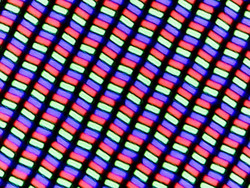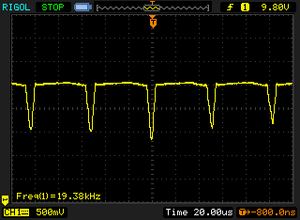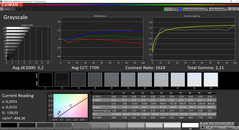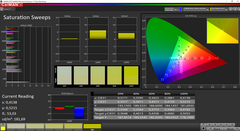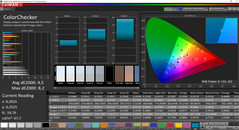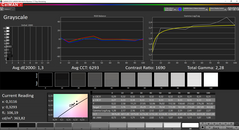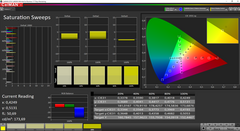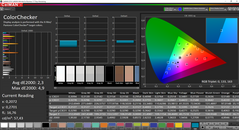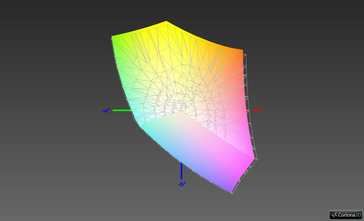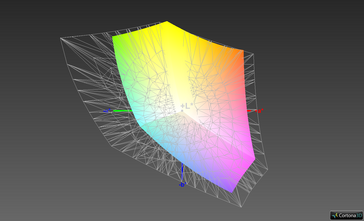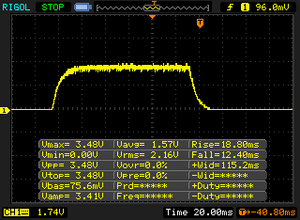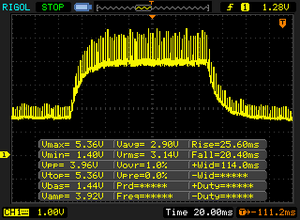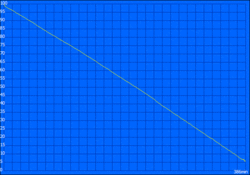Display Check: Razer Blade Stealth (13.3 QHD+, i7-7500U)

For the original German review, see here.
Razer has updated its compact Ultrabook and now offers two different panel sizes in the same chassis. The 12.5-inch 4K screen (here in review) is still available and offers more pixels (3840x2160) as well as a wider AdobeRGB gamut. So far, there has also been another 12.5-inch screen with the QHD resolution (2560x1440 pixels, here in review), which is now replaced by a larger 13.3-inch QHD+ screen (3200x1800 pixels). Both models are based on the IGZO technology and support touch inputs; a non-touch option is not available anymore.
The design of the two machines is identical, but you can see the difference when you open the lid. The black bezels are not as huge as on the 12.5-inch version, which can be clearly seen on the two pictures below. However, the Razer Blade Stealth still features wider bezels compared to the Dell XPS 13, for example.
The new 13.3-inch model starts at $1399 (i7, 256 GB), while the price of the 4K model (i7, 512 GB) has been reduced from $1599 to just $1349. We tested the new panel and the effect on the battery runtime. The other features including the chassis are identical to the versions we have reviewed before; the new 13.3-inch system is just a tad heavier. We recommend our two previous reviews for information on all the other review sections:
Display
The new 13.3-inch touch screen replaces the old 12.5-inch QHD panel. It is bigger and has more pixels (3200x1800), which results in a pixel density of 276 PPI. Subjectively, the touch screen leaves a very crisp impression and there are no problems with backlight bleeding. The panel is provided by Sharp and the designation SHP1493 is familiar. A similar panel is used for the current Dell XPS 13 9360 and we can detect CABC on the Razer as well.
CABC (content adaptive backlight control) is an adaptive brightness control based on the screen content. You can clearly see it during the transition between bright and dark contents. We have already had an in-depth look at CABC in our review of the Dell XPS 13. We asked Razer about it and the manufacturer’s decision to use CABC is to compensate for the higher consumption of the larger panel and achieve similar runtime figures on both Razer Blade Stealth SKUs. We will obviously have a closer look at this later in this review. Unlike Dell's XPS 13, however, Razer's support will provide a firmware update to deactivate CABC upon request.
The display also uses PWM and we can already determine flickering at the maximum brightness level. However, the frequency is extremely high at more than 19 kHz, so even sensitive users should not have a problem.
Screen Flickering / PWM (Pulse-Width Modulation)
| Screen flickering / PWM detected | 19380 Hz | ≤ 100 % brightness setting | |
The display backlight flickers at 19380 Hz (worst case, e.g., utilizing PWM) Flickering detected at a brightness setting of 100 % and below. There should be no flickering or PWM above this brightness setting. The frequency of 19380 Hz is quite high, so most users sensitive to PWM should not notice any flickering. In comparison: 53 % of all tested devices do not use PWM to dim the display. If PWM was detected, an average of 8073 (minimum: 5 - maximum: 343500) Hz was measured. | |||
| |||||||||||||||||||||||||
Brightness Distribution: 84 %
Center on Battery: 402 cd/m²
Contrast: 1624:1 (Black: 0.25 cd/m²)
ΔE ColorChecker Calman: 4.5 | ∀{0.5-29.43 Ø4.77}
ΔE Greyscale Calman: 5.2 | ∀{0.09-98 Ø5}
95.4% sRGB (Argyll 1.6.3 3D)
61.3% AdobeRGB 1998 (Argyll 1.6.3 3D)
67.6% AdobeRGB 1998 (Argyll 3D)
95.5% sRGB (Argyll 3D)
65.6% Display P3 (Argyll 3D)
Gamma: 2.11
CCT: 7709 K
| Razer Blade Stealth QHD i7-7500U Sharp SHP1493 (LQ133Z1JW26), IPS IGZO, 3200x1800, 13.3" | Razer Blade Stealth QHD i7-7500U Sharp SHP142F (LQ125T1JW02), , 2560x1440, 12.5" | Razer Blade Stealth UHD i7-6500U IPS IGZO, 3840x2160, 12.5" | Dell XPS 13 9360 QHD+ i5 Sharp SHP144A, , 3200x1800, 13.3" | Dell XPS 13 9360 QHD+ i7 Sharp SHP144A, IPS, 3200x1800, 13.3" | |
|---|---|---|---|---|---|
| Screen | -7% | 9% | 2% | 1% | |
| Brightness middle (cd/m²) | 406 | 402 -1% | 415 2% | 444 9% | 396.2 -2% |
| Brightness (cd/m²) | 373 | 382 2% | 399 7% | 393 5% | 357 -4% |
| Brightness Distribution (%) | 84 | 88 5% | 93 11% | 82 -2% | 84 0% |
| Black Level * (cd/m²) | 0.25 | 0.45 -80% | 0.309 -24% | 0.33 -32% | 0.266 -6% |
| Contrast (:1) | 1624 | 893 -45% | 1343 -17% | 1345 -17% | 1489 -8% |
| Colorchecker dE 2000 * | 4.5 | 3.6 20% | 3.78 16% | 4 11% | 3.9 13% |
| Colorchecker dE 2000 max. * | 8.2 | 7.5 9% | 7.2 12% | 7.7 6% | 7.58 8% |
| Greyscale dE 2000 * | 5.2 | 4.3 17% | 3.38 35% | 2.83 46% | 4.16 20% |
| Gamma | 2.11 104% | 2.1 105% | 2.23 99% | 2.05 107% | 2.31 95% |
| CCT | 7709 84% | 6572 99% | 7329 89% | 6963 93% | 6514 100% |
| Color Space (Percent of AdobeRGB 1998) (%) | 61.3 | 62.3 2% | 85.1 39% | 59.3 -3% | 57.5 -6% |
| Color Space (Percent of sRGB) (%) | 95.4 | 95.7 0% | 99.3 4% | 91.4 -4% | 88.7 -7% |
* ... smaller is better
All three Razer models are pretty much on par in terms of brightness and the two QHD+ panels in the Dell XPS 13 are also very similar. One advantage of the new 13.3-inch panel over the old 12.5-inch QHD model is the much lower black value, which obviously improves the contrast ratio as well. The result is almost doubled at more than 1600:1 and the new panel can also secure the top spot within our comparison group.
We did not like the cool color temperature and the visible blue cast ex-works. Our calibration (icc-profile linked in the box above) improves the performance of the panel significantly. Only yellow & orange still show DeltaE-2000 deviations above 3 after the calibration.
The color gamut has not improved with the new panel. Both the previous QHD as well as the new QHD+ model almost cover the full sRGB gamut, and the more demanding AdobeRGB reference still by around 62%. The smaller 4K display performs a bit better at ~85% AdobeRGB.
Display Response Times
| ↔ Response Time Black to White | ||
|---|---|---|
| 31.2 ms ... rise ↗ and fall ↘ combined | ↗ 18.8 ms rise | |
| ↘ 12.4 ms fall | ||
| The screen shows slow response rates in our tests and will be unsatisfactory for gamers. In comparison, all tested devices range from 0.1 (minimum) to 240 (maximum) ms. » 84 % of all devices are better. This means that the measured response time is worse than the average of all tested devices (20.2 ms). | ||
| ↔ Response Time 50% Grey to 80% Grey | ||
| 46 ms ... rise ↗ and fall ↘ combined | ↗ 25.6 ms rise | |
| ↘ 20.4 ms fall | ||
| The screen shows slow response rates in our tests and will be unsatisfactory for gamers. In comparison, all tested devices range from 0.165 (minimum) to 636 (maximum) ms. » 78 % of all devices are better. This means that the measured response time is worse than the average of all tested devices (31.6 ms). | ||
The viewing angle stability of the IPS IGZO panel is decent; you can notice only a slight contrast drop from wider angles. The outdoor capabilities are obviously affected by the glossy surface of the touch screen. However, the Razer Blade Stealth still performs reasonably well thanks to the powerful background illumination. It will depend on the visible reflections and whether you can avoid them.
Battery Runtime
The battery capacity is still rated at 56.3 Wh. We have already mentioned the use of CABC (content adaptive backlight control) to compensate for the higher power consumption of the bigger panel. Razer has tried to achieve similar battery runtimes for both models.
Our practical WLAN test runs for almost 6.5 hours, which is not a particularly good result. The comparison with the previous 12.5-inch QHD model is not completely fair since the latter had a smaller screen with fewer pixels. However, the two XPS 13 models (with a slightly bigger battery) still manage 30% longer battery runtimes despite the same resolution (and CABC), so Razer can definitely improve the consumption.
Unfortunately, we cannot confirm whether the two available models actually manage comparable battery runtimes. We reviewed the 4K model (Skylake) back in March 2016, and it was still equipped with a Skylake processor and the smaller 45-Wh battery. Considering the additional battery capacity and the more efficient Kaby Lake processor, the runtimes might actually be similar.
Note: We will check the battery runtime with CABC turned off and update this section as soon as we get our hands on the firmware update from Razer.
| Razer Blade Stealth QHD i7-7500U 53.6 Wh, 13.3", 3200x1800 | Razer Blade Stealth QHD i7-7500U 53.6 Wh, 12.5", 2560x1440 | Razer Blade Stealth UHD i7-6500U 45 Wh, 12.5", 3840x2160 | Dell XPS 13 9360 QHD+ i5 60 Wh, 13.3", 3200x1800 | Dell XPS 13 9360 QHD+ i7 60 Wh, 13.3", 3200x1800 | |
|---|---|---|---|---|---|
| Battery runtime | |||||
| WiFi v1.3 (h) | 6.4 | 8.3 30% | 3.8 -41% | 8.8 38% | 8.6 34% |
Verdict
Razer follows the current trend to equip existing devices with bigger screens. The Blade Stealth is now available with a bigger 13.3-inch panel in the same chassis. The bigger panel improves the design and gets rid of the huge bezels we know from the 12.5-inch 4K screen. However, the bezels are still not as slim as on the XPS 13, for example.
So which is the better panel? Except for the slightly lower AdobeRGB gamut, which is not overly important for a gaming laptop in the first place, the new panel only has advantages or no serious disadvantages, respectively: More screen space, slightly lower resolution, very similar measurements and even faster response times. The CABC control of the display might be an issue, but it did not really bother us in practice. Razer even provides a firmware update upon request. We will check the effect on the battery runtime as soon as we get the update.
Razer obviously acknowledges that the new 13.3-inch is the better choice, too. The price for the smaller 4K model was reduced from $1599 to $1349 (i7, 512 GB). The 13.3-inch SKU starts at $1399, but only with a smaller 256 GB SSD; the 512 GB model is $200 more expensive.