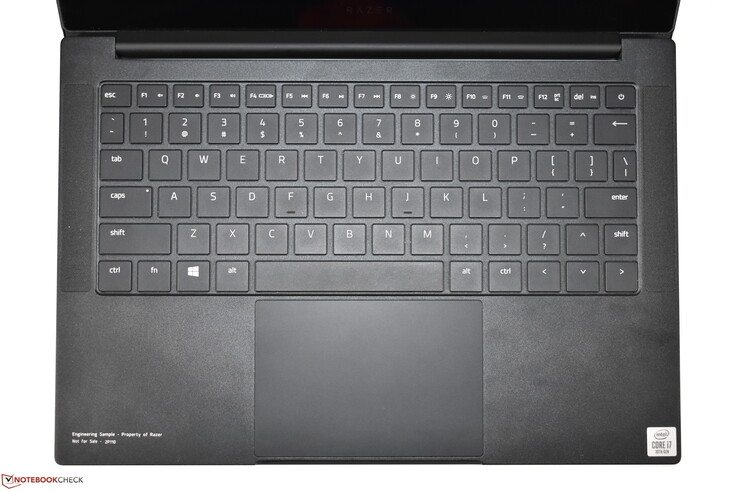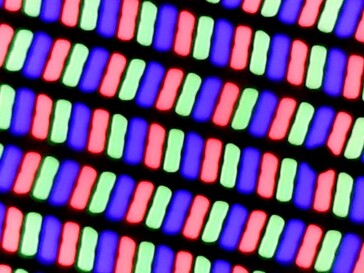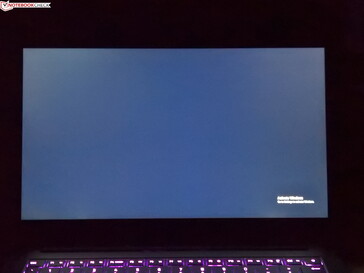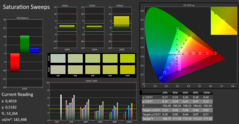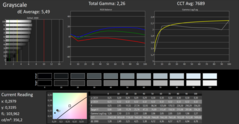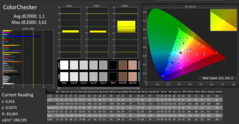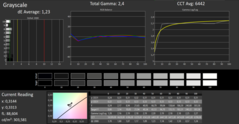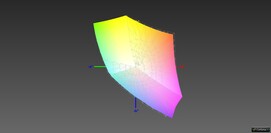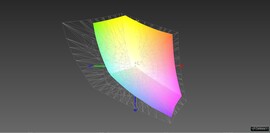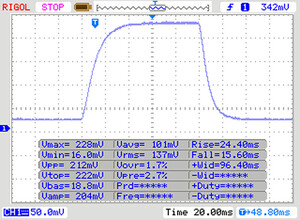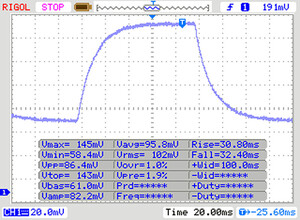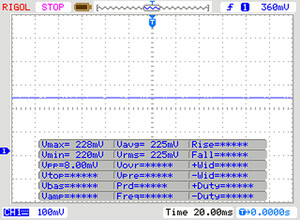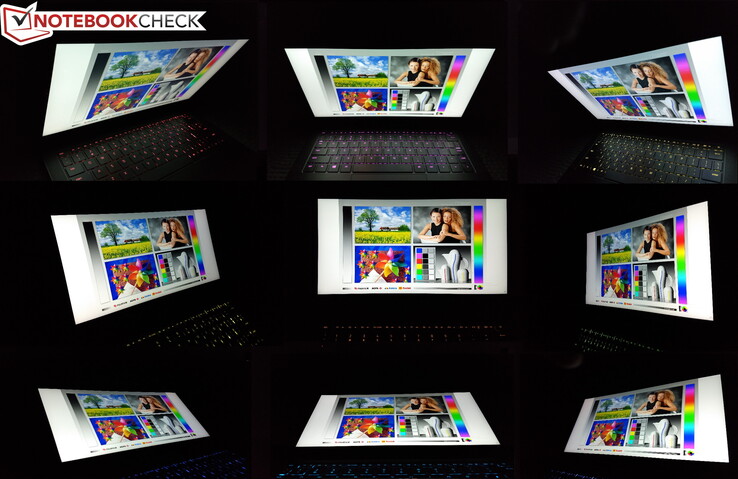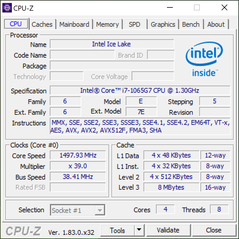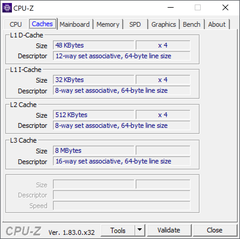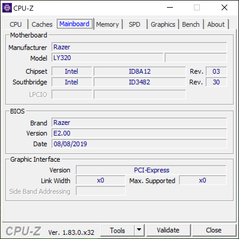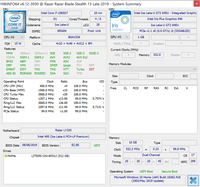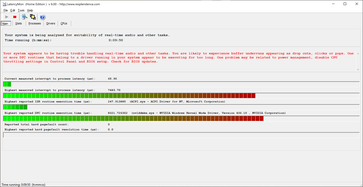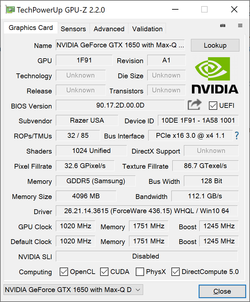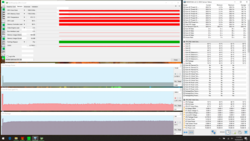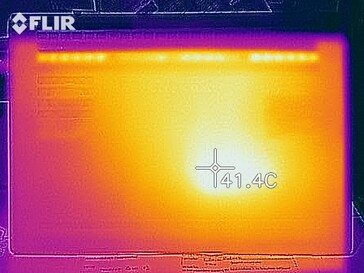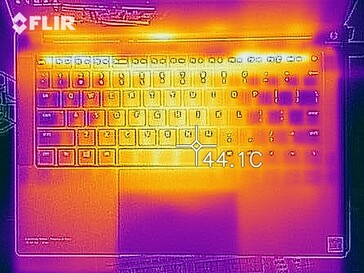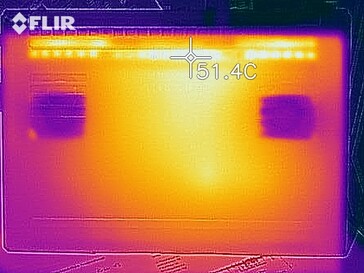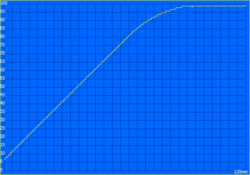Razer Blade Stealth (GTX 1650 Max-Q) Review: 4K screen, battery life & CPU performance disappoint

13.3-inch laptops with gaming-ready GPUs are rare, as the heat output is normally too much for such small form-factor laptops. Despite this, Razer still tries its luck. The new Razer Blade Stealth combines the newest Ice Lake processors with the recent Nvidia GeForce GTX 1650 Max-Q. This is a combination that is pretty much not available anywhere else. Combined with the 512 GB SSD, 16 GB RAM and the 4K UHD touchscreen, our review unit is clearly a high-end configuration of the Razer Blade Stealth. In Germany, the Razer Blade Stealth with these specs costs 2,200 Euros (~$2,424).
Due to the lack of other 13.3-inch gaming alternatives, we compare the Razer Blade Stealth with other Ice Lake ultrabooks: The Dell XPS 13 7390 2-in-1 as well as the Lenovo Yoga C940-14IIL. Also, we use the recently tested iGPU model of the Razer Blade Stealth 13 for our comparisons.
Rating | Date | Model | Weight | Height | Size | Resolution | Price |
|---|---|---|---|---|---|---|---|
| 83.7 % v7 (old) | 11 / 2019 | Razer Blade Stealth 13, Core i7-1065G7 i7-1065G7, GeForce GTX 1650 Max-Q | 1.5 kg | 15.3 mm | 13.30" | 3840x2160 | |
| 86.3 % v7 (old) | 10 / 2019 | Dell XPS 13 7390 2-in-1 Core i7 i7-1065G7, Iris Plus Graphics G7 (Ice Lake 64 EU) | 1.3 kg | 13 mm | 13.40" | 1920x1200 | |
| 88.2 % v7 (old) | 10 / 2019 | Lenovo Yoga C940-14IIL i7-1065G7, Iris Plus Graphics G7 (Ice Lake 64 EU) | 1.4 kg | 14.95 mm | 14.00" | 1920x1080 | |
| 86.3 % v7 (old) | 10 / 2019 | Razer Blade Stealth i7-1065G7 Iris Plus i7-1065G7, Iris Plus Graphics G7 (Ice Lake 64 EU) | 1.4 kg | 15.3 mm | 13.30" | 1920x1080 |
Razer gaming laptop with black aluminum chassis
The small Razer Blade does not have the surname "Stealth" without reason, as its chassis is completely colored black. When the machine is turned off, the green USB Type-A ports are the only colorful elements. Turned on, the RGB backlit keyboard creates additional flair.
The design of the Stealth is visually simple and premium in its build quality. The chassis is completely made out of anodized black aluminum, apart from the screen bezel and touchpad (which are both made out of glass). All around, the feel of the materials is extremely premium and the stability is great as well. Especially the base unit cannot be twisted or flexed. The thin screen cover is a bit weaker, though it does parry pressure on the back pretty well.
The wide drop-down hinge has a plastic cap – Razer probably hides the Wi-Fi antennas here. Razer has finely adjusted the hinges so the screen can be opened with one finger. The maximum opening angle of the screen is roughly 130° and the hinge does not allow any screen wobbling.
Of the compact Ice Lake laptops, the Razer Blade Stealth is the thickest one. Considering the powerful components of the Razer, this is not a huge surprise. Compared with the Dell XPS 13 7390 2-in-1, the Razer Blade 13 is slightly bigger. The Lenovo Yoga C940-14IIL on the other hand is wider and deeper, due to its 14-inch LCD. In terms of weight, both rival Ice Lake notebooks are lighter than the Razer Blade.
Simple connectivity options for the Razer laptop
The Razer Blade Stealth 13 has a simple array of ports. There are two USB Type-A and two USB Type-C ports. Additionally, there is a combo audio port and the USB Type-C port on the right is a Thunderbolt 3 port. With the port selection, the Razer is more flexible than the Ice Lake competitors Dell XPS 13 7390 2-in-1 and Lenovo Yoga C940-14IIL, wihich have either no USB Type-A ports (XPS 13) or just one (Lenovo Yoga).
A clever detail is the location of the two USB Type-C ports. One is on the left and the other is on the right, which means that the device can be charged from both sides.
Communication
The Intel Wireless AX201 is the Wi-Fi module of the Razer Blade Stealth. This is a 2x2 WLAN card of the newest generation with Wi-Fi 6 support. In our benchmarks, the Wi-Fi card cannot achieve its maximum transfer rates, due to the lack of a Wi-Fi 6 router. Still, the Wireless AX201 achieves excellent transfer rates overall and delivers a stable performance in everyday use.
Accessories
Apart from the 100 W USB Type-C charger there are no additional accessories in the box.
Maintenance
To open up the chassis of the Razer Blade Stealth 13, the 10 TX5 screws on the bottom of the system have to be removed. Afterwards, the bottom cover can be removed, as there are no annoying clips that secure the cover. The innards of the Razer Blade Stealth 13 are dominated by the cooling system and the battery. The battery can be removed and the fans can be cleaned. Since the RAM is soldered down, only the M.2 2280 SSD and the Wi-Fi module can be upgraded.
Warranty
The warranty of the manufacturer only covers the first year after purchase. That is not a lot, especially in this price segment. Many cheaper consumer laptops have two-year warranties. Optionally, a three-year warranty upgrade (RazerCare) can be purchased.
Input devices: Touchpad of the Razer ultrabook is great
Keyboard
The keyboard of the Razer Blade Stealth 13 is not a full-size model. For example, the right Shift key is visibly smaller. In this regard, getting used to the keyboard may be necessary if one is used to wider layouts. Also notable is the power button, which is part of the keyboard. When using the keyboard, you have to be careful not to hit it instead of the Delete key.
The angular, flat chiclet keys have a progressive RGB backlight. The pressure point of the keys is crisp and precise and their travel is pretty low, though still longer than the recent Apple MacBook Pro 13. The typing feel of the keys is pretty good and the keyboard is very usable overall. Still, people who are used to desktop keyboards may need a little bit of time to adjust to the smaller layout and shorter key travel.
Touchpad
The surface of the touchpad is made out of glass. Its size and scope is ample for a 13.3-inch laptop and it offers an excellent amount of smoothness. Since this is a ClickPad, there are no dedicated buttons for the touchpad. Instead, the bottom of the pad can be depressed. In terms of quality, the Razer is absolutely part of the upper echelon of touchpads. We cannot complain about the driver performance, either. The touchpad is precise and multi-touch gestures are reliably recognized, too.
4K screen of the Razer notebook could be much better
There are two different screen options for the Razer Blade Stealth 13. We were already able to review the FHD version with the iGPU Blade Stealth. Today's review unit contains the second option, a glossy touch 4K UHD LCD (3840x2160) that is based on IPS technology.
The measurements of the screen are disappointing for us, especially the LCD brightness, as the FHD version of the Razer Blade Stealth 13 actually has a brighter screen. Also notably bad are the slow reaction times, which might lead to ghosting in games. For a gaming laptop, this is certainly a big con.
| |||||||||||||||||||||||||
Brightness Distribution: 90 %
Center on Battery: 353 cd/m²
Contrast: 1412:1 (Black: 0.25 cd/m²)
ΔE ColorChecker Calman: 4.4 | ∀{0.5-29.43 Ø4.76}
calibrated: 1.1
ΔE Greyscale Calman: 5.49 | ∀{0.09-98 Ø5}
96% sRGB (Argyll 1.6.3 3D)
61% AdobeRGB 1998 (Argyll 1.6.3 3D)
65.7% AdobeRGB 1998 (Argyll 3D)
95.8% sRGB (Argyll 3D)
64.3% Display P3 (Argyll 3D)
Gamma: 2.26
CCT: 7689 K
| Razer Blade Stealth 13, Core i7-1065G7 AUO202B, IPS LED, 3840x2160, 13.3" | Dell XPS 13 7390 2-in-1 Core i7 Sharp LQ134N1, IPS, 1920x1200, 13.4" | Lenovo Yoga C940-14IIL LP140WF9-SPE2, IPS LED, 1920x1080, 14" | Razer Blade Stealth i7-1065G7 Iris Plus Sharp LQ133M1JW41, IPS, 1920x1080, 13.3" | |
|---|---|---|---|---|
| Display | 7% | 2% | 2% | |
| Display P3 Coverage (%) | 64.3 | 69.9 9% | 66 3% | 66.2 3% |
| sRGB Coverage (%) | 95.8 | 99.2 4% | 97.9 2% | 97.2 1% |
| AdobeRGB 1998 Coverage (%) | 65.7 | 71.5 9% | 67.3 2% | 67.1 2% |
| Response Times | 24% | 22% | 21% | |
| Response Time Grey 50% / Grey 80% * (ms) | 62 ? | 47.6 ? 23% | 49.6 ? 20% | 45.2 ? 27% |
| Response Time Black / White * (ms) | 39 ? | 29.2 ? 25% | 30 ? 23% | 33.2 ? 15% |
| PWM Frequency (Hz) | 2500 ? | 22730 ? | ||
| Screen | 17% | 17% | 20% | |
| Brightness middle (cd/m²) | 353 | 549.8 56% | 384 9% | 422.6 20% |
| Brightness (cd/m²) | 335 | 520 55% | 363 8% | 404 21% |
| Brightness Distribution (%) | 90 | 86 -4% | 90 0% | 87 -3% |
| Black Level * (cd/m²) | 0.25 | 0.39 -56% | 0.17 32% | 0.35 -40% |
| Contrast (:1) | 1412 | 1410 0% | 2259 60% | 1207 -15% |
| Colorchecker dE 2000 * | 4.4 | 2.12 52% | 3.5 20% | 1.02 77% |
| Colorchecker dE 2000 max. * | 7.21 | 3.66 49% | 5.5 24% | 3.06 58% |
| Colorchecker dE 2000 calibrated * | 1.1 | 1.37 -25% | 1 9% | 0.95 14% |
| Greyscale dE 2000 * | 5.49 | 2.6 53% | 4.6 16% | 1 82% |
| Gamma | 2.26 97% | 2.3 96% | 2.32 95% | 2.21 100% |
| CCT | 7689 85% | 6884 94% | 6884 94% | 6502 100% |
| Color Space (Percent of AdobeRGB 1998) (%) | 61 | 65.4 7% | 62 2% | 62.1 2% |
| Color Space (Percent of sRGB) (%) | 96 | 99.7 4% | 97.7 2% | 97.1 1% |
| Total Average (Program / Settings) | 16% /
16% | 14% /
15% | 14% /
17% |
* ... smaller is better
The contrast of 1412:1 is good and the colors look pretty nice when the screen is calibrated, too. Without calibration, there is a bluish tint, which is strange, considering that Razer advertises this laptop with "factory calibrated" screens.
The screen almost completely covers the sRGB color gamut with 96% coverage. Simple photo-editing is definitely possible with this display, though it does not represent an upgrade in this area over the cheaper FHD screen. Both offer pretty much the same color-gamut coverage.
Display Response Times
| ↔ Response Time Black to White | ||
|---|---|---|
| 39 ms ... rise ↗ and fall ↘ combined | ↗ 24 ms rise | |
| ↘ 15 ms fall | ||
| The screen shows slow response rates in our tests and will be unsatisfactory for gamers. In comparison, all tested devices range from 0.1 (minimum) to 240 (maximum) ms. » 97 % of all devices are better. This means that the measured response time is worse than the average of all tested devices (20.1 ms). | ||
| ↔ Response Time 50% Grey to 80% Grey | ||
| 62 ms ... rise ↗ and fall ↘ combined | ↗ 30 ms rise | |
| ↘ 32 ms fall | ||
| The screen shows slow response rates in our tests and will be unsatisfactory for gamers. In comparison, all tested devices range from 0.165 (minimum) to 636 (maximum) ms. » 97 % of all devices are better. This means that the measured response time is worse than the average of all tested devices (31.5 ms). | ||
Screen Flickering / PWM (Pulse-Width Modulation)
| Screen flickering / PWM not detected | |||
In comparison: 53 % of all tested devices do not use PWM to dim the display. If PWM was detected, an average of 8039 (minimum: 5 - maximum: 343500) Hz was measured. | |||
Performance of the Razer ultrabook: Weak CPU, strong GPU
There is just a single CPU choice for the Razer Blade Stealth 13: The Intel Core i7-1065G7. For the GPU, we have the Intel Iris Plus Graphics G7 as well as the Nvidia GeForce GTX 1650 Max-Q in some models. In any case, there is 16 GB LPDDR4-3766 memory soldered down, and as for mass storage there is a single 256 GB or 512 GB SSD equipped.
Processor
The Core i7-1065G7 is a quad core processor of the newest Ice Lake generation from Intel. This CPU is manufactured in the 10 nm process and it has a typical maximum power consumption of 15 W. The clock-rates have a range of 1.3 to 3.9 GHz. Our CPU comparison table enables comparisons with other processors.
In the Razer Blade Stealth without dGPU, the CPU can consume up to 25 W. This is not the case with our review unit today, as the CPU is permanently limited to 15 W. That is why the Core i7-1065G7 cannot nearly realize its complete potential. Logically, today's Razer Blade Stealth disappoints in the CPU benchmarks compared with the other Ice Lake laptops.
The CPU performance is slightly limited in battery mode. Instead of 520 points, the Razer Blade Stealth 13 only achieves 475 points in the Cinebench R15 multicore test.
System performance
We cannot complain about the system performance. In everyday use, the system works flawlessly and in the benchmarks the Razer Blade Stealth 13 performed well.
| PCMark 8 Home Score Accelerated v2 | 3029 points | |
| PCMark 8 Work Score Accelerated v2 | 4099 points | |
| PCMark 10 Score | 4484 points | |
Help | ||
Storage solution
The M.2 2280 SSD in the Razer Blade Stealth has been made by LiteOn and has a capacity of 512 GB. This SSD is extremely fast and can even compete with the Samsung PM981.
| Razer Blade Stealth 13, Core i7-1065G7 Lite-On CA3-8D512 | Dell XPS 13 7390 2-in-1 Core i7 Toshiba BG4 KBG40ZPZ512G | Lenovo Yoga C940-14IIL Samsung SSD PM981 MZVLB512HAJQ | Razer Blade Stealth i7-1065G7 Iris Plus Samsung SSD PM981 MZVLB256HAHQ | Average Lite-On CA3-8D512 | |
|---|---|---|---|---|---|
| CrystalDiskMark 5.2 / 6 | -22% | 1% | -10% | 0% | |
| Write 4K (MB/s) | 153 | 106.7 -30% | 128.4 -16% | 176.8 16% | 153 ? 0% |
| Read 4K (MB/s) | 59.5 | 49.94 -16% | 46.37 -22% | 48.38 -19% | 59.5 ? 0% |
| Write Seq (MB/s) | 1608 | 1223 -24% | 1863 16% | 1332 -17% | 1608 ? 0% |
| Read Seq (MB/s) | 2293 | 1801 -21% | 2340 2% | 1644 -28% | 2293 ? 0% |
| Write 4K Q32T1 (MB/s) | 497 | 325.3 -35% | 451.1 -9% | 440.6 -11% | 497 ? 0% |
| Read 4K Q32T1 (MB/s) | 544 | 551 1% | 415.3 -24% | 559 3% | 544 ? 0% |
| Write Seq Q32T1 (MB/s) | 1640 | 1224 -25% | 2985 82% | 1104 -33% | 1640 ? 0% |
| Read Seq Q32T1 (MB/s) | 3158 | 2350 -26% | 2565 -19% | 3481 10% | 3158 ? 0% |
GPU
The Nvidia GeForce GTX 1650 Max-Q is a GPU of the Nvidia Turing generation. In the Razer Blade Stealth, the GeForce has 4 GB dedicated GDDR5 memory. In the Nvidia GeForce lineup, the GTX 1650 Max-Q is a mid-range solution. It is the defining feature of the Razer Blade Stealth, as compact laptops normally never feature such a strong GPU. The GPU table enables comparisons with other GPUs.
The GeForce is more than twice as powerful as the Intel Iris Plus Graphics G7. Compared to the regular variation of the GTX 1650, the GTX 1650 Max-Q is roughly 16 to 18% slower.
When using the device on battery power, the GPU performance is clearly limited. In 3DMark11, the GPU score just reaches 6,742 points, which means that one-third of the performance is lost.
| 3DMark 11 Performance | 9381 points | |
| 3DMark Time Spy Score | 2859 points | |
Help | ||
Gaming Performance
The Nvidia GeForce GTX 1650 Max-Q is able to play newer games with high graphical details. That is only true for the FHD resolution, as the GPU is not powerful enough for 4K UHD. One definite positive is the fact that the Razer Blade Stealth can hold its GPU performance without any throttling in our The Witcher 3 loop. After an hour, there is only a very small drop in GPU performance.
| The Witcher 3 - 1920x1080 High Graphics & Postprocessing (Nvidia HairWorks Off) | |
| Dell XPS 15 7590 9980HK GTX 1650 | |
| Average NVIDIA GeForce GTX 1650 Max-Q (41.5 - 65.1, n=11) | |
| Average of class Subnotebook (25.6 - 64, n=27, last 2 years) | |
| Razer Blade Stealth 13, Core i7-1065G7 | |
| Razer Blade Stealth i7-1065G7 Iris Plus | |
| low | med. | high | ultra | 4K | |
|---|---|---|---|---|---|
| BioShock Infinite (2013) | 230.7 | 186.6 | 169.3 | 70.3 | |
| The Witcher 3 (2015) | 137.5 | 84.9 | 46.3 | 27.5 | 17.5 |
| Rise of the Tomb Raider (2016) | 134.6 | 93 | 50.9 | 41.7 | 18.3 |
Emissions: Razer gaming laptop with good speakers
Noise
When the machine idles, the fans are always turned off. Under load, they run with a maximum loudness level of 38 dB(A). This is clearly audible but not extremely irritating. It seems like quietness was one of Razer's priorities. Also, we were not able to detect any coil whine.
Noise level
| Idle |
| 30 / 30 / 30 dB(A) |
| Load |
| 33.9 / 38.1 dB(A) |
 | ||
30 dB silent 40 dB(A) audible 50 dB(A) loud |
||
min: | ||
Temperatures
With such a compact and thin gaming laptop, it is not possible to keep the temperatures down completely. Surprisingly though, the maximum temperatures did not exceed 46.9 °C. One thing to criticize is that the palm rest gets pretty warm, though the temperatures are not critical in this area.
The behavior of the Razer ultrabook in the stress test is not noteworthy. Under a combination of Prime95 and FurMark running, the CPU can run with its boost frequency for a few seconds before it is limited to 15 W. This state of affairs does not change until the end of the stress test. Neither GPU nor CPU have to throttle and the maximum CPU temperature of 86 °C is not critical.
(-) The maximum temperature on the upper side is 46.9 °C / 116 F, compared to the average of 35.9 °C / 97 F, ranging from 21.4 to 72.4 °C for the class Subnotebook.
(-) The bottom heats up to a maximum of 46.3 °C / 115 F, compared to the average of 39.3 °C / 103 F
(±) In idle usage, the average temperature for the upper side is 32 °C / 90 F, compared to the device average of 30.8 °C / 87 F.
(±) Playing The Witcher 3, the average temperature for the upper side is 35.7 °C / 96 F, compared to the device average of 30.8 °C / 87 F.
(+) The palmrests and touchpad are reaching skin temperature as a maximum (35.3 °C / 95.5 F) and are therefore not hot.
(-) The average temperature of the palmrest area of similar devices was 28.2 °C / 82.8 F (-7.1 °C / -12.7 F).
Speakers
Razer places the stereo speakers to the left and the right of the keyboard. Their quality is pretty great for such a compact laptop, though they could be a little bit louder. Alternatively, it is also possible to use the combo audio port.
Razer Blade Stealth 13, Core i7-1065G7 audio analysis
(-) | not very loud speakers (68.5 dB)
Bass 100 - 315 Hz
(±) | reduced bass - on average 14.1% lower than median
(±) | linearity of bass is average (13.6% delta to prev. frequency)
Mids 400 - 2000 Hz
(±) | higher mids - on average 6.2% higher than median
(±) | linearity of mids is average (7.2% delta to prev. frequency)
Highs 2 - 16 kHz
(+) | balanced highs - only 1.5% away from median
(+) | highs are linear (5% delta to prev. frequency)
Overall 100 - 16.000 Hz
(±) | linearity of overall sound is average (18.2% difference to median)
Compared to same class
» 51% of all tested devices in this class were better, 7% similar, 41% worse
» The best had a delta of 5%, average was 18%, worst was 53%
Compared to all devices tested
» 38% of all tested devices were better, 8% similar, 54% worse
» The best had a delta of 4%, average was 24%, worst was 134%
Dell XPS 13 7390 2-in-1 Core i7 audio analysis
(±) | speaker loudness is average but good (80.7 dB)
Bass 100 - 315 Hz
(±) | reduced bass - on average 7.8% lower than median
(±) | linearity of bass is average (12.5% delta to prev. frequency)
Mids 400 - 2000 Hz
(+) | balanced mids - only 4.5% away from median
(+) | mids are linear (6.2% delta to prev. frequency)
Highs 2 - 16 kHz
(+) | balanced highs - only 3.4% away from median
(±) | linearity of highs is average (10.5% delta to prev. frequency)
Overall 100 - 16.000 Hz
(+) | overall sound is linear (14.8% difference to median)
Compared to same class
» 23% of all tested devices in this class were better, 4% similar, 73% worse
» The best had a delta of 6%, average was 20%, worst was 57%
Compared to all devices tested
» 19% of all tested devices were better, 4% similar, 77% worse
» The best had a delta of 4%, average was 24%, worst was 134%
Lenovo Yoga C940-14IIL audio analysis
(±) | speaker loudness is average but good (76.8 dB)
Bass 100 - 315 Hz
(±) | reduced bass - on average 6% lower than median
(±) | linearity of bass is average (9.9% delta to prev. frequency)
Mids 400 - 2000 Hz
(+) | balanced mids - only 3.9% away from median
(+) | mids are linear (3.6% delta to prev. frequency)
Highs 2 - 16 kHz
(±) | reduced highs - on average 7.6% lower than median
(+) | highs are linear (6.1% delta to prev. frequency)
Overall 100 - 16.000 Hz
(±) | linearity of overall sound is average (16.9% difference to median)
Compared to same class
» 31% of all tested devices in this class were better, 7% similar, 62% worse
» The best had a delta of 6%, average was 20%, worst was 57%
Compared to all devices tested
» 29% of all tested devices were better, 8% similar, 63% worse
» The best had a delta of 4%, average was 24%, worst was 134%
Razer ultrabook energy management: High consumption results in low battery life
Power consumption
The Razer Blade Stealth is not a very power-efficient device. The opposite is true: The lowest power consumption of 10.7 W is extremely high and nearly twice as much as on the Razer Blade Stealth with iGPU. The comparison with the Lenovo Yoga C940-14IIL and the Dell XPS 13 7390 2-in-1 is even more unfavorable for the review device.
The maximum power consumption of 71 W is no problem for the 100 W charger.
| Off / Standby | |
| Idle | |
| Load |
|
Key:
min: | |
| Razer Blade Stealth 13, Core i7-1065G7 i7-1065G7, GeForce GTX 1650 Max-Q, Lite-On CA3-8D512, IPS LED, 3840x2160, 13.3" | Dell XPS 13 7390 2-in-1 Core i7 i7-1065G7, Iris Plus Graphics G7 (Ice Lake 64 EU), Toshiba BG4 KBG40ZPZ512G, IPS, 1920x1200, 13.4" | Lenovo Yoga C940-14IIL i7-1065G7, Iris Plus Graphics G7 (Ice Lake 64 EU), Samsung SSD PM981 MZVLB512HAJQ, IPS LED, 1920x1080, 14" | Razer Blade Stealth i7-1065G7 Iris Plus i7-1065G7, Iris Plus Graphics G7 (Ice Lake 64 EU), Samsung SSD PM981 MZVLB256HAHQ, IPS, 1920x1080, 13.3" | Average NVIDIA GeForce GTX 1650 Max-Q | Average of class Subnotebook | |
|---|---|---|---|---|---|---|
| Power Consumption | 47% | 39% | 34% | -8% | 38% | |
| Idle Minimum * (Watt) | 10.7 | 2.6 76% | 3.2 70% | 5.9 45% | 7.75 ? 28% | 3.94 ? 63% |
| Idle Average * (Watt) | 13.6 | 5.3 61% | 7 49% | 8.1 40% | 11.8 ? 13% | 6.85 ? 50% |
| Idle Maximum * (Watt) | 15.7 | 7 55% | 8.9 43% | 11.2 29% | 16.6 ? -6% | 8.41 ? 46% |
| Load Average * (Watt) | 60 | 43.1 28% | 47.6 21% | 44.3 26% | 75.2 ? -25% | 43.8 ? 27% |
| Witcher 3 ultra * (Watt) | 64 | 43.1 33% | 41.9 35% | |||
| Load Maximum * (Watt) | 71 | 49 31% | 63.1 11% | 50.2 29% | 105.5 ? -49% | 66.7 ? 6% |
* ... smaller is better
Battery life
The internal battery of the Razer Blade Stealth has a capacity of 53 Wh. Such a capacity is appropriate for a laptop this small. In comparison, the Dell XPS 13 7390 2-in-1 has a 51 Wh battery, while the bigger Lenovo Yoga C940-14IIL has a 60 Wh battery.
Unfortunately, the battery life results are disappointing. Only 5.5 hours in the Wi-Fi test is quite a bit worse than on the iGPU model, which managed almost 10 hours in the same test setting. With the maximum screen brightness, the battery life decreased by about an hour in the Wi-Fi test.
| Razer Blade Stealth 13, Core i7-1065G7 i7-1065G7, GeForce GTX 1650 Max-Q, 53.1 Wh | Dell XPS 13 7390 2-in-1 Core i7 i7-1065G7, Iris Plus Graphics G7 (Ice Lake 64 EU), 51 Wh | Lenovo Yoga C940-14IIL i7-1065G7, Iris Plus Graphics G7 (Ice Lake 64 EU), 60 Wh | Razer Blade Stealth i7-1065G7 Iris Plus i7-1065G7, Iris Plus Graphics G7 (Ice Lake 64 EU), 53.1 Wh | Average of class Subnotebook | |
|---|---|---|---|---|---|
| Battery runtime | 64% | 54% | 76% | 147% | |
| Reader / Idle (h) | 8.3 | 30.7 ? 270% | |||
| H.264 (h) | 6.3 | 13.2 110% | 16.9 ? 168% | ||
| WiFi v1.3 (h) | 5.5 | 9 64% | 10.6 93% | 9.7 76% | 13.5 ? 145% |
| Load (h) | 1.9 | 1.1 -42% | 1.948 ? 3% |
Pros
Cons
Verdict
The Razer Blade Stealth manages to achieve balance: It is not only ultra-compact; the Razer ultrabook is very powerful too. That is only true for the GPU performance, however – we are not happy with the CPU performance of the model with the Nvidia GeForce GTX 1650 Max-Q.
Of course, limiting the CPU performance was a conscious choice by Razer. The limitation to 15 W is supposed to keep the heat and noise down, which Razer does accomplish. Still: It is not understandable that the CPU is locked down to 15 W even if the GPU is not active at all.
Another important difference of this model compared with the iGPU Razer Blade Stealth is the 4K UHD screen. Unfortunately, its quality is disappointing for us. It is not a bad panel, but compared to the FHD panel of the iGPU Razer Blade it does not offer any advantages other than the higher resolution and the touch surface. In some areas, the opposite is even true: The more affordable FHD screen is visibly brighter than the 4K display. The high-res screen creates another disadvantage as well, as the 4K model has much higher power consumption. The result is anemic battery life numbers, which is pretty bad for such a small laptop. Last but not least, we have to complain about the short one-year standard warranty.
Despite the overall premium specs: This specific model of the Razer Blade Stealth is not recommendable. The biggest reason for this is the disappointing 4K display.
That is why we cannot recommend the Razer Blade Stealth 13 – but only the model with the 4K screen. Instead, interested consumers should look into the FHD model that features the GeForce GTX GPU. This variant is more affordable and combines the best qualities of the Razer Blade Stealth with the performance of the dedicated GPU. With the lower-resolution screen, battery life should be better, too.
Razer Blade Stealth 13, Core i7-1065G7
- 11/11/2019 v7 (old)
Benjamin Herzig