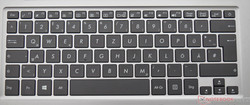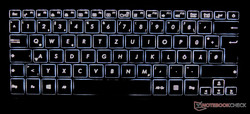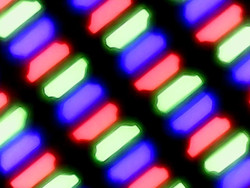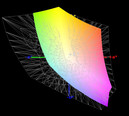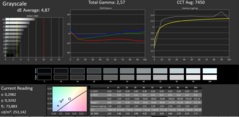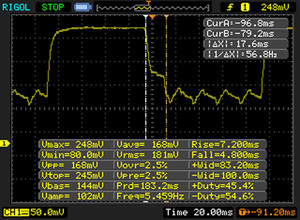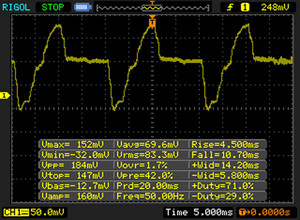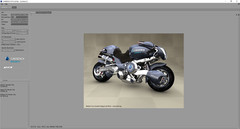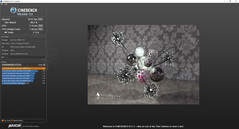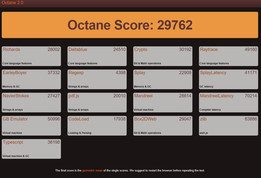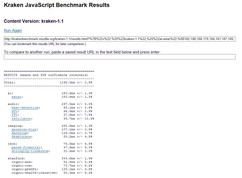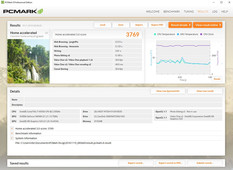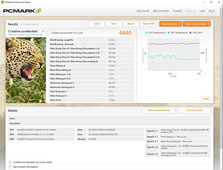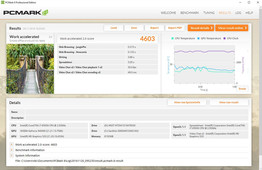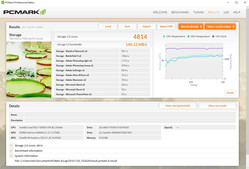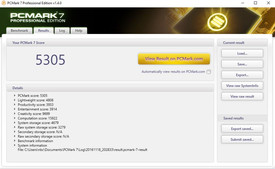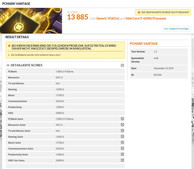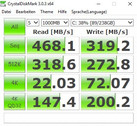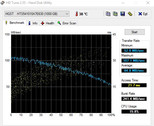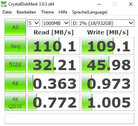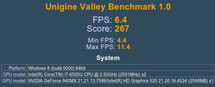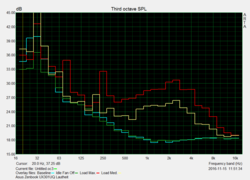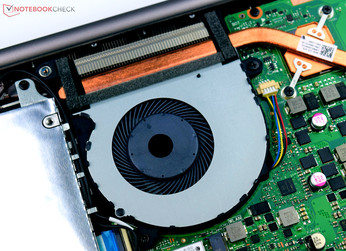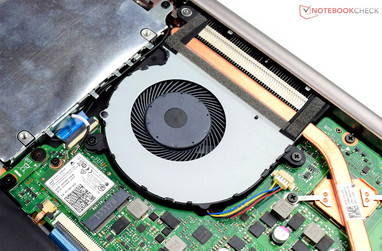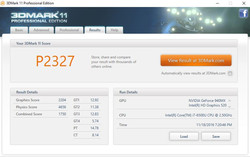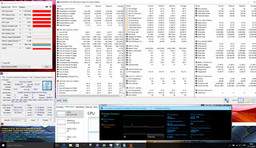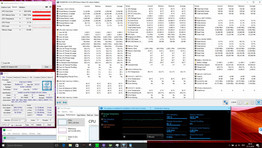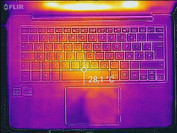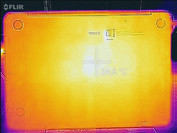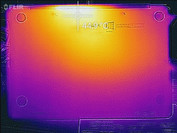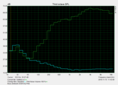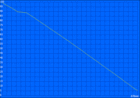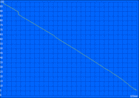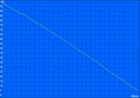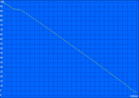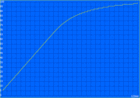Asus ZenBook UX310UQ-GL011T Notebook Review

For the original German review, see here.
The trend towards compact devices continues. However, the advantages of the "big devices" should not get lost. With the Asus ZenBook UX310UQ, the manufacturer has steered a happy medium. The 13.3-inch laptop is quite suitable for work and the occasional gaming. Due its moderate size and low weight, the device can be stored away quickly and safely.
Our test model includes “GL011T" in its name, which hints at an Intel Core i7-6500U processor and a dedicated GPU (Nvidia GeForce 940MX). In addition, it features 16 GB of DDR 4 RAM, a 256 GB SSD and a conventional 1 TB hard drive. With this hardware and the FHD panel the notebook cost 1199 Euros (~$1267) at the time of writing. Other configurations of the Asus ZenBook UX310 series are also available. There are already first devices with Kaby Lake GPU, which are supposed to bring a performance gain of about 10% compared to Skylake CPUs depending on the application. As an alternative to the FHD display, which is used in our test sample, there is a QHD+ variant (3200x1800 pixels).
We have only added devices of the same performance class with an Nvidia GeForce 940MX to our comparison.
The devices in our comparison group include:
- Lenovo Yoga 710-14ISK (999 Euros/~$1055)
- Xiaomi Mi Air (867 Euros/~$916)
- Lenovo ThinkPad T460p (1400 Euros/~$1479)
- HP Pavilion 14-al003ng (699 Euros/~$738)
Case
The ZenBook series from Asus are characterized by a compact and light build. Our test device also comes with the distinctive features of several Asus laptops. For example, concentric circles decorate the aluminum surface of the lid. The corners of the base unit are rounded and the aluminum surfaces give a very high-end appearance overall. Asus uses silver color with a slight copper tint for the case. The stability of the ZenBook benefits from its compact design. The base unit twists only when force is applied. However, we only need to apply little force in order to twist the lid. When applying selective pressure to it, slight color shifts become visible for a short time. Nevertheless, the lid is stable and does not appear cheap.
One-handed opening of the display is possible. The two hinges are not too rigid. However, the display teeters for a few seconds, when it experiences bumps or jerks. The maximum opening angle of the Asus ZenBook UX310UQ is slightly lower (about 15 to 20°) than that offered by other devices in our comparison group.
We liked the build quality of the laptop. Nevertheless, the gaps are slightly uneven near the hinges. However, this does not tarnish the quite good overall impression.
Size Comparison
The Asus ZenBook UX310UQ ranks in mid-range in terms of size. However, apart from the Xiaomi Mi Air, all other devices in our comparison group are 14-inch devices. The footprint of the Xiaomi Mi Air is about one centimeter (~0.4 in) smaller in both length and width compared with that of our test model. The ZenBook UX310UQ is about the same size as the Lenovo Yoga 710-14ISK. From among the comparison group, the Lenovo ThinkPad T460p requires the most space.
Connectivity
An inherent feature of devices of this size is the relative fewness of interfaces. Asus has equipped the ZenBook UX310UQ with a total of 4 USB ports, one of them USB 3.1 Type C. In addition, the notebook comes with a full-size HDMI port and an SD card reader. The interfaces are spread on the left and right side of the laptop. The manufacturer has omitted an optical drive. If you require a DVD or Blu-ray drive, you have to use an external solution. Due to the lack of space, the interfaces sit relatively close to each other. The manufacturer has mitigated the ergonomic problems caused by plugged cables by positioning all interfaces towards the rear of the sides.
SD Card Reader
The performance of the card reader is slightly disappointing. The Asus UX310UQ cannot exceed 34 MB/s when copying images from the fast Toshiba Exceria Pro SDXC 64 GB UHS-II memory card. The sequential reading test is done at 39.7 MB/s. Other current ZenBooks are also slowed down by a relatively slow card reader. The competitors from Lenovo and HP perform better than the ZenBook UX310UQ by far, even though their faster card readers still do not use the full potential of the technology.
| SD Card Reader | |
| average JPG Copy Test (av. of 3 runs) | |
| Lenovo Yoga 710-14ISK | |
| HP Pavilion 14-al003ng | |
| Lenovo ThinkPad T460p-20FXS05500 | |
| Asus Zenbook UX310UQ-GL011T | |
| Asus Zenbook UX330UA-FC059T | |
| maximum AS SSD Seq Read Test (1GB) | |
| Lenovo Yoga 710-14ISK | |
| Lenovo ThinkPad T460p-20FXS05500 | |
| HP Pavilion 14-al003ng | |
| Asus Zenbook UX310UQ-GL011T | |
| Asus Zenbook UX330UA-FC059T | |
Communication
While the laptop lacks LAN connectivity, a reliable Wi-Fi module from Intel provides wireless networking in our test model. The Intel Dual Band Wireless AC 7265 module uses the 2.4 GHz and the 5 GHz bands and also supports Bluetooth. When connected to our standard router, the ZenBook UX310UQ achieves a transfer rate of 676 Mbit/s in receiving and still 556 MBit/s in sending. These results are not that far from the theoretical gross transfer rate of 867 MBit/s.
We did not encounter any problems with Wi-Fi connections during our time with the test model. Data transfer was constant and very reliable.
| Networking | |
| iperf Server (receive) TCP 1 m | |
| Asus Zenbook UX310UQ-GL011T (jseb) | |
| Asus Zenbook UX330UA-FC059T | |
| Asus Zenbook UX360UA-C4159T | |
| HP Spectre x2 12-a001ng | |
| iperf Client (transmit) TCP 1 m | |
| Asus Zenbook UX310UQ-GL011T (jseb) | |
| Asus Zenbook UX360UA-C4159T | |
| Asus Zenbook UX330UA-FC059T (jseb) | |
| HP Spectre x2 12-a001ng | |
Security
Since the ZenBook is not a thoroughbred business device, there are only a few security features. It comes with only a Trusted Platform Module 2.0 (TPM).
Accessories / Scope of Delivery
Apart from the laptop itself, a compact power adapter, a quick guide and a suitable sleeve bag are included. However, the included bag has only enough space for the laptop and has not been made for storing accessories such as the power adapter. We liked the bag, since it protects the device from scratches when transporting it.
Maintenance
Once you have removed the underside of the case, maintenance is relatively easy. It is easy to remove the aluminum cover once you have loosened the 10 small Torx screws and the two screws hidden beneath the two rear-sided rubber feet. A special tool (sharp edge) is not necessary. It is easy to replace the components or clean the fan.
Operating System
The Asus ZenBook UX310UQ is offered with Windows 10 64-bit (Home or Professional). Other operating systems are not officially supported. The driver download section of the manufacturer only lists Windows 10 64-bit.
Warranty
Asus offers a 24-months warranty on hardware for the ZenBook UX310UQ. Please see our Guarantees, Return Policies & Warranties FAQ for country-specific information.
Input Devices
Keyboard
With a size of 17 x 15 mm (~0.7 x ~0.6 in/width x height), the key size is about the same as of normal desktop models (without number block). We liked the key size, the key distance and the slightly roughened, quite legible keys. In addition, the conventional layout makes fast typing possible. The backlight with three levels makes typing in the dark easy. The four cursor keys are rather small with not even half the size of the other keys. This makes navigating in Excel sheets or text more difficult.
The key travel is relatively short with only 1.6 mm (~0.06 in) and could be firmer. As a result, the typing experience is slightly spongy. A better feedback in terms of a more distinctive pressure point would improve this. Overall, the keyboard appears to be good. It is sufficient for occasional work. However, prolific writers should look for a higher-quality alternative.
Touchpad
The compact build brings about some limitations, which the user has to accept. However, the manufacturer uses the lack of space very well for the touchpad. The input surface is quite large with a width of 10.5 cm (~4.13 in) and a height of 7.4 cm (~2.9 in). The way Asus has incorporated the multi-touch pad in the base looks good. It is surrounded by a chrome bezel, which further improves the look of the touchpad. Dry fingers glide easily on the relatively smooth surface. However, the gliding traits quickly get worse when the fingers are slightly moist.
Multi-touch gestures work flawlessly. However, the two click buttons in the front part of the input device hardly have any key travel. The only feedback is a quiet clicking noise. Despite minor flaws, the touchpad's quality will be sufficient for most users.
Display
Our test model uses the Full HD variant. The TN panel features a pixel density of 166 dpi. As an alternative, the Asus ZenBook UX310UQ is also available with QHD+ display with a native resolution of 3200x1800 pixels.
Our test model with FHD panel achieves an average brightness of only 240 cd/m². In addition, the used display has a very low contrast (574:1). This, combined with a relatively high black value (0.43), make dark image parts look noticeably grayish. The brightness distribution of the display is 90%.
In view of the price, we had wished for an IPS panel. We cannot understand why the manufacturer has decided to incorporate a subpar TN display. In addition, PWM is used at a low frequency (50 Hz) at a display brightness of 30% and lower.
However, it is good that Asus uses an FHD display and not an HD display. Moreover, we could hardly detect any screen bleeding in completely black images.
| |||||||||||||||||||||||||
Brightness Distribution: 90 %
Center on Battery: 247 cd/m²
Contrast: 574:1 (Black: 0.43 cd/m²)
ΔE ColorChecker Calman: 4.74 | ∀{0.5-29.43 Ø4.79}
ΔE Greyscale Calman: 4.87 | ∀{0.09-98 Ø5}
88% sRGB (Argyll 1.6.3 3D)
57% AdobeRGB 1998 (Argyll 1.6.3 3D)
63% AdobeRGB 1998 (Argyll 3D)
88.3% sRGB (Argyll 3D)
61.9% Display P3 (Argyll 3D)
Gamma: 2.57
CCT: 7450 K
| Asus Zenbook UX310UQ-GL011T TN LED, 1920x1080, 13.3" | Lenovo Yoga 710-14ISK a-Si WLED TFT, IPS, 1920x1080, 14" | Xiaomi Mi Notebook Air 13.3 2016 IPS, 1920x1080, 13.3" | Lenovo ThinkPad T460p-20FXS05500 IPS-Panel, 2560x1440, 14" | HP Pavilion 14-al003ng LED IPS, 1920x1080, 14" | |
|---|---|---|---|---|---|
| Display | 8% | 9% | |||
| Display P3 Coverage (%) | 61.9 | 66 7% | 66.9 8% | ||
| sRGB Coverage (%) | 88.3 | 95.5 8% | 96.5 9% | ||
| AdobeRGB 1998 Coverage (%) | 63 | 67.8 8% | 68.8 9% | ||
| Response Times | -10% | -20% | -1% | 1% | |
| Response Time Grey 50% / Grey 80% * (ms) | 39 ? | 35 ? 10% | 49 ? -26% | 38.4 ? 2% | 36.4 ? 7% |
| Response Time Black / White * (ms) | 24 ? | 31 ? -29% | 27 ? -13% | 24.8 ? -3% | 25.2 ? -5% |
| PWM Frequency (Hz) | 50 ? | 50 ? | 50 ? | 220 | |
| Screen | 6% | 35% | 17% | -0% | |
| Brightness middle (cd/m²) | 247 | 325 32% | 347 40% | 290 17% | 220 -11% |
| Brightness (cd/m²) | 240 | 298 24% | 334 39% | 280 17% | 209 -13% |
| Brightness Distribution (%) | 90 | 88 -2% | 80 -11% | 93 3% | 88 -2% |
| Black Level * (cd/m²) | 0.43 | 0.35 19% | 0.27 37% | 0.31 28% | 0.28 35% |
| Contrast (:1) | 574 | 929 62% | 1285 124% | 935 63% | 786 37% |
| Colorchecker dE 2000 * | 4.74 | 6.2 -31% | 3.29 31% | 3.88 18% | 4.58 3% |
| Colorchecker dE 2000 max. * | 9.14 | 10.82 -18% | 4.69 49% | 8.19 10% | 11.47 -25% |
| Greyscale dE 2000 * | 4.87 | 6.32 -30% | 3.62 26% | 5.47 -12% | 2.34 52% |
| Gamma | 2.57 86% | 2.3 96% | 2.23 99% | 2.33 94% | 2.26 97% |
| CCT | 7450 87% | 6926 94% | 7307 89% | 6469 100% | 6661 98% |
| Color Space (Percent of AdobeRGB 1998) (%) | 57 | 58 2% | 62 9% | 63.3 11% | 34.6 -39% |
| Color Space (Percent of sRGB) (%) | 88 | 90 2% | 95 8% | 96.64 10% | 54.2 -38% |
| Total Average (Program / Settings) | -2% /
3% | 8% /
22% | 8% /
13% | 1% /
0% |
* ... smaller is better
The image quality is acceptable in view of the recorded values. Its low contrast (574:1) and high black value (0.43) make dark scenes look grayish. The screen cannot display deep black. Out-of-the-box, the DeltaE-2000 values are slightly higher than the target value of 3 (ColorChecker 4.74 and grayscales 4.87). With a suitable ICC profile, which as always we provide for download, details can be improved by calibration.
The TN panel is slightly bluish out-of-the-box. The Full HD display covers the sRGB color space to 88%. However, the AdobeRGB coverage is only 57%. Hence, the used display is not suitable for professional image editing.
Display Response Times
| ↔ Response Time Black to White | ||
|---|---|---|
| 24 ms ... rise ↗ and fall ↘ combined | ↗ 7 ms rise | |
| ↘ 17 ms fall | ||
| The screen shows good response rates in our tests, but may be too slow for competitive gamers. In comparison, all tested devices range from 0.1 (minimum) to 240 (maximum) ms. » 53 % of all devices are better. This means that the measured response time is worse than the average of all tested devices (20.3 ms). | ||
| ↔ Response Time 50% Grey to 80% Grey | ||
| 39 ms ... rise ↗ and fall ↘ combined | ↗ 20 ms rise | |
| ↘ 19 ms fall | ||
| The screen shows slow response rates in our tests and will be unsatisfactory for gamers. In comparison, all tested devices range from 0.165 (minimum) to 636 (maximum) ms. » 58 % of all devices are better. This means that the measured response time is worse than the average of all tested devices (31.7 ms). | ||
Screen Flickering / PWM (Pulse-Width Modulation)
| Screen flickering / PWM detected | 50 Hz | ≤ 30 % brightness setting | |
The display backlight flickers at 50 Hz (worst case, e.g., utilizing PWM) Flickering detected at a brightness setting of 30 % and below. There should be no flickering or PWM above this brightness setting. The frequency of 50 Hz is very low, so the flickering may cause eyestrain and headaches after extended use. In comparison: 53 % of all tested devices do not use PWM to dim the display. If PWM was detected, an average of 8152 (minimum: 5 - maximum: 343500) Hz was measured. | |||
The Full HD display of our Asus ZenBook UX310UQ test model performs poorly in terms of viewing angles. The disadvantages of a TN panel become obvious. You can clearly see color deviations and a gray haze when viewed from nine different angles. You only have to change the opening angle slightly to see disturbing image deterioration. In view of the price range, Asus should reconsider their display choice as soon as possible.
Outdoor use is possible thanks to a matte display surface, which prevents annoying reflections. However, outdoor use would benefit from a higher average brightness.
Performance
The Asus ZenBook UX310UQ has been designed for mobile use. Thanks to its fast dual core processor and 16 GB of RAM, not only can it run the usual office applications smoothly, but also demanding applications such as Adobe Lightroom. The 256 GB SSD has a significant impact on a smoothly running system. Without this, it might often be affected by shorter latencies.
Thanks to an Nvidia GeForce 940MX, the notebook brings enough performance for running the odd recent game. However, this dedicated GPU should not be considered a gaming solution, since it rather is an entry-level model.
Processor
The Intel Core i7-6500U is more than sufficient for the mentioned field of application. The processor in our device still stems from Intel's Skylake generation. In the meantime, newer models of the 7th generation called Kaby Lake are used by the ZenBook UX310 series. In our test model, the CPU is fixed to the motherboard. Thanks to the Hyperthreading technology, it can process up to 4 threads simultaneously. The TDP of the frugal processor is 15 watts. The base clock is rated at 2.5 GHz and the clock rate can be dynamically increased to up to 3.1 GHz (1 core) or 3.0 GHz (2 cores) depending on the load. The performance gain when compared to the smaller sibling, the Intel Core i5-6200U, is about 10 to 15%. This can also be seen in the recorded Cinebench R15 benchmark results. The native quad core processor (Intel Core i7-6700HQ) in the Lenovo ThinkPad T460p takes the lead by far. The solid performance of the processor is not throttled on battery.
| Cinebench R10 | |
| Rendering Single CPUs 64Bit | |
| Asus Zenbook UX310UQ-GL011T | |
| Lenovo Yoga 710-14ISK | |
| Rendering Multiple CPUs 64Bit | |
| Asus Zenbook UX310UQ-GL011T | |
| Lenovo Yoga 710-14ISK | |
| JetStream 1.1 - Total Score | |
| Lenovo ThinkPad T460p-20FXS05500 | |
| Asus Zenbook UX310UQ-GL011T | |
| HP Pavilion 14-al003ng | |
| Xiaomi Mi Notebook Air 13.3 2016 | |
| Lenovo Yoga 710-14ISK | |
| Octane V2 - Total Score | |
| Lenovo ThinkPad T460p-20FXS05500 | |
| Asus Zenbook UX310UQ-GL011T | |
| Xiaomi Mi Notebook Air 13.3 2016 | |
| Lenovo Yoga 710-14ISK | |
| Mozilla Kraken 1.1 - Total | |
| Xiaomi Mi Notebook Air 13.3 2016 | |
| Lenovo Yoga 710-14ISK | |
| Asus Zenbook UX310UQ-GL011T | |
| Lenovo ThinkPad T460p-20FXS05500 | |
* ... smaller is better
System Performance


Booting and loading applications work smoothly without long delays. The PCMark 8 results show that the system performs very well. Much to our surprise, it can even keep up with the Lenovo ThinkPad T460p with a faster processor. 16 GB of RAM provide enough reserve capacities for applications with high RAM requirements and make the system future-proof. This should render upgrading the RAM unnecessary in the near future.
| PCMark 8 | |
| Home Score Accelerated v2 | |
| Asus Zenbook UX310UQ-GL011T | |
| Lenovo Yoga 710-14ISK | |
| Lenovo ThinkPad T460p-20FXS05500 | |
| HP Pavilion 14-al003ng | |
| Xiaomi Mi Notebook Air 13.3 2016 | |
| Work Score Accelerated v2 | |
| Asus Zenbook UX310UQ-GL011T | |
| Lenovo ThinkPad T460p-20FXS05500 | |
| Lenovo Yoga 710-14ISK | |
| Xiaomi Mi Notebook Air 13.3 2016 | |
| Creative Score Accelerated v2 | |
| Asus Zenbook UX310UQ-GL011T | |
| Lenovo ThinkPad T460p-20FXS05500 | |
| Lenovo Yoga 710-14ISK | |
| PCMark 7 | |
| Productivity | |
| Lenovo ThinkPad T460p-20FXS05500 | |
| Asus Zenbook UX310UQ-GL011T | |
| Lenovo Yoga 710-14ISK | |
| Score | |
| Lenovo ThinkPad T460p-20FXS05500 | |
| Asus Zenbook UX310UQ-GL011T | |
| Lenovo Yoga 710-14ISK | |
| PCMark Vantage Result | 13885 points | |
| PCMark 7 Score | 5305 points | |
| PCMark 8 Home Score Accelerated v2 | 3769 points | |
| PCMark 8 Creative Score Accelerated v2 | 4440 points | |
| PCMark 8 Work Score Accelerated v2 | 4603 points | |
Help | ||
Storage Devices
The Asus ZenBook UX310UQ uses a combination of SSD and HDD. Because of the interface, the maximum transfer rate is limited to just over 500 MB/s. In our test model, the SanDisk SSD misses the 500 MB/s level by only a small margin in sequential reading. The 4K Read performance is especially important for fast booting. With AS SSD, we record 18.68 MB/s in this scenario. We had wished for a value bigger than 20 MB/s here. Subjectively, the SSD in the M.2 2280 form factor does a solid job. Apart from the SSD, which houses the operating system, the laptop comes with a conventional 1 TB hard drive. It stems from HGST and rotates at 5400 rpm. The maximum transfer rate is 107 MB/s and the average transfer rate is 85 MB/s. These values reflect what you can expect from a hard drive. Hard drives with a rotation speed of 7200 U/min achieve about 100 MB/s on average.
| Asus Zenbook UX310UQ-GL011T SanDisk SD8SNAT256G1002 | Lenovo Yoga 710-14ISK Samsung SSD PM871 MZNLN256HCHP | Xiaomi Mi Notebook Air 13.3 2016 Samsung PM951 NVMe MZVLV256 | Lenovo ThinkPad T460p-20FXS05500 Samsung SSD PM871 MZ7LN512HCHP | HP Pavilion 14-al003ng SanDisk Z400s 256 GB M.2 2280 | |
|---|---|---|---|---|---|
| CrystalDiskMark 3.0 | 42% | 109% | 48% | -6% | |
| Read Seq (MB/s) | 468.1 | 508 9% | 1209 158% | 502 7% | 469.3 0% |
| Write Seq (MB/s) | 319.2 | 302.7 -5% | 314 -2% | 442 38% | 309.1 -3% |
| Read 512 (MB/s) | 318.6 | 419.9 32% | 411.4 29% | ||
| Write 512 (MB/s) | 272.8 | 302.6 11% | 414.3 52% | ||
| Read 4k (MB/s) | 22.03 | 33.3 51% | 43.4 97% | 29.18 32% | 14 -36% |
| Write 4k (MB/s) | 72.1 | 85.8 19% | 153.4 113% | 86.5 20% | 73.9 2% |
| Read 4k QD32 (MB/s) | 147.4 | 395.8 169% | 487.6 231% | 358.1 143% | 149.5 1% |
| Write 4k QD32 (MB/s) | 200.2 | 294.3 47% | 312.2 56% | 319.8 60% | 204.6 2% |
Graphics Card
3D applications get a small performance boost with the Nvidia GeForce 940MX. This GPU was introduced in March 2016 and is based on the Maxwell architecture. Depending on the load, the power consumption of this GPU ranges between 15 to 30 watts. The dedicated Nvidia GeForce 940MX works at 1122 to 1242 MHz and features 2 GB of DDR3 VRAM.
If 3D performance is not required, the system automatically switches to the integrated Intel HD Graphics 520 graphic chip. This saves energy, which leads to longer battery runtimes. The Intel HD Graphics 520 is integrated in the CPU and can take load off the CPU when playing videos. It supports DirectX-12 and the H265-/HEVC-Codec.
| 3DMark | |
| 1280x720 Cloud Gate Standard Graphics | |
| Xiaomi Mi Notebook Air 13.3 2016 | |
| Lenovo ThinkPad T460p-20FXS05500 | |
| Lenovo Yoga 710-14ISK | |
| Asus Zenbook UX310UQ-GL011T | |
| 1920x1080 Fire Strike Graphics | |
| Xiaomi Mi Notebook Air 13.3 2016 | |
| Lenovo ThinkPad T460p-20FXS05500 | |
| Asus Zenbook UX310UQ-GL011T | |
| Lenovo Yoga 710-14ISK | |
| 1280x720 Ice Storm Standard Graphics | |
| Asus Zenbook UX310UQ-GL011T | |
| Lenovo Yoga 710-14ISK | |
| Lenovo ThinkPad T460p-20FXS05500 | |
| 3DMark 06 - 1280x1024 Standard Score AA:0x AF:0x | |
| Lenovo ThinkPad T460p-20FXS05500 | |
| Lenovo Yoga 710-14ISK | |
| Asus Zenbook UX310UQ-GL011T | |
| 3DMark 2001SE Standard | 28793 points | |
| 3DMark 03 Standard | 28408 points | |
| 3DMark 05 Standard | 20654 points | |
| 3DMark 06 Standard Score | 10351 points | |
| 3DMark 11 Performance | 2424 points | |
| 3DMark Ice Storm Standard Score | 44072 points | |
| 3DMark Cloud Gate Standard Score | 6264 points | |
| 3DMark Fire Strike Score | 1394 points | |
| 3DMark Fire Strike Extreme Score | 716 points | |
| 3DMark Time Spy Score | 514 points | |
Help | ||
Gaming Performance
The Asus ZenBook UX310UQ has not been designed for gaming. This also becomes obvious in the benchmarks. Despite Nvidia GeForce 940MX, only older games will run smoothly. The performance is often only sufficient for HD resolution and medium presets.
| low | med. | high | ultra | |
|---|---|---|---|---|
| BioShock Infinite (2013) | 85.9 | 48.7 | 39.4 | 13.3 |
| Battlefield 4 (2013) | 67.2 | 43.8 | 29.1 | 10.7 |
| The Witcher 3 (2015) | 24 | 16.3 | 8.7 | 5.3 |
Emissions
System Noise
The noise from the small fan is kept within reasonable limits in the Asus ZenBook UX310UQ. As soon as the fan starts running, a quiet rustling noise becomes audible. We did not notice any high-frequency noise or pulsing rotation speeds during our time with the test model. The fan often stands still when the system is idling. Under load the rotation speed increases and the notebook reaches a noise level of up to 40 dB(A). The average system noise under load is about 36.2 dB(A). The devices in our comparison group are all about on par. Hence, there is no clear winner in this aspect.
Noise level
| Idle |
| 30.5 / 30.5 / 31.5 dB(A) |
| HDD |
| 30.9 dB(A) |
| Load |
| 36.2 / 40 dB(A) |
 | ||
30 dB silent 40 dB(A) audible 50 dB(A) loud |
||
min: | ||
| Asus Zenbook UX310UQ-GL011T Intel Core i7-6500U, GeForce 940MX | Lenovo Yoga 710-14ISK Intel Core i5-6200U, GeForce 940MX | Xiaomi Mi Notebook Air 13.3 2016 Intel Core i5-6200U, GeForce 940MX | Lenovo ThinkPad T460p-20FXS05500 Intel Core i7-6700HQ, GeForce 940MX | HP Pavilion 14-al003ng Intel Core i5-6200U, GeForce 940MX | |
|---|---|---|---|---|---|
| Noise | -7% | -3% | 5% | -0% | |
| off / environment * (dB) | 30.5 | 32.2 -6% | 31.15 -2% | 29.2 4% | 28.9 5% |
| Idle Minimum * (dB) | 30.5 | 32.5 -7% | 31.15 -2% | 29.2 4% | 29.2 4% |
| Idle Average * (dB) | 30.5 | 34.6 -13% | 31.15 -2% | 29.2 4% | 29.2 4% |
| Idle Maximum * (dB) | 31.5 | 34.6 -10% | 31.15 1% | 29.2 7% | 30.8 2% |
| Load Average * (dB) | 36.2 | 38.7 -7% | 38.2 -6% | 33.5 7% | 38 -5% |
| Load Maximum * (dB) | 40 | 39.9 -0% | 41.7 -4% | 38.8 3% | 44.3 -11% |
* ... smaller is better
Temperature
Asus handles the case temperatures in the ZenBook UX310UQ excellently. This also becomes apparent in the comparison table. Under prolonged load, a hotspot (40.4 °C/~105 °F) develops in central rear part of the underside. On the top side, we have recorded a maximum of 38.5 °C (~101 °F). Without load, the case temperatures remains significantly below 25 °C (~77 °F), which is a very good value.
In the stress test, we also check the temperatures of the components. The CPU reaches a maximum of 94 °C (~201 °F) and continuously clocks at 2.5 GHz under permanent load. The Nvidia GeForce 940MX clocks at 1175 MHz under load and remains slightly cooler than the CPU, at 86 °C (~187 °F). Although the case temperatures are quite low, the components get quite warm. We did not detect any thermal throttling, but the system works close to the limit. A slightly dusty cooling unit might be enough to cause CPU throttling due to too high temperatures. We rechecked the 3D performance immediately after the stress test. 3DMark 11 came up with the same score as previously in the cold run.
| Asus Zenbook UX310UQ-GL011T GeForce 940MX, 6500U, SanDisk SD8SNAT256G1002 | Lenovo Yoga 710-14ISK GeForce 940MX, 6200U, Samsung SSD PM871 MZNLN256HCHP | Xiaomi Mi Notebook Air 13.3 2016 GeForce 940MX, 6200U, Samsung PM951 NVMe MZVLV256 | Lenovo ThinkPad T460p-20FXS05500 GeForce 940MX, 6700HQ, Samsung SSD PM871 MZ7LN512HCHP | HP Pavilion 14-al003ng GeForce 940MX, 6200U, SanDisk Z400s 256 GB M.2 2280 | |
|---|---|---|---|---|---|
| Heat | -13% | -12% | -32% | -21% | |
| Maximum Upper Side * (°C) | 38.5 | 43.4 -13% | 51 -32% | 51.6 -34% | 44.1 -15% |
| Maximum Bottom * (°C) | 40.4 | 43.2 -7% | 47 -16% | 55.2 -37% | 44.9 -11% |
| Idle Upper Side * (°C) | 24.8 | 28 -13% | 24.4 2% | 30.7 -24% | 32.4 -31% |
| Idle Bottom * (°C) | 23.8 | 28.2 -18% | 24.6 -3% | 31.5 -32% | 30.2 -27% |
* ... smaller is better
(+) The maximum temperature on the upper side is 38.5 °C / 101 F, compared to the average of 35.9 °C / 97 F, ranging from 21.4 to 59 °C for the class Subnotebook.
(±) The bottom heats up to a maximum of 40.4 °C / 105 F, compared to the average of 39.3 °C / 103 F
(+) In idle usage, the average temperature for the upper side is 23.6 °C / 74 F, compared to the device average of 30.8 °C / 87 F.
(+) The palmrests and touchpad are cooler than skin temperature with a maximum of 27.7 °C / 81.9 F and are therefore cool to the touch.
(±) The average temperature of the palmrest area of similar devices was 28.2 °C / 82.8 F (+0.5 °C / 0.9 F).
Speakers
Although the sound is generated by a solution from Harman/Kardon, you should not expect too much. The stereo speakers are simply too small for producing rich sound. Hence, mid tones and high tones are dominating. The volume is sufficient for a room of average size. However, the speakers sound sharp and unpleasant at maximum volume. As the speakers are projecting downwards, soft surfaces will significantly dampen the sound. You won't get around a good headset or 2.1 sound system for an unlimited sound experience.
Asus Zenbook UX310UQ-GL011T audio analysis
(±) | speaker loudness is average but good (73 dB)
Bass 100 - 315 Hz
(-) | nearly no bass - on average 20.4% lower than median
(±) | linearity of bass is average (10.6% delta to prev. frequency)
Mids 400 - 2000 Hz
(+) | balanced mids - only 2.5% away from median
(+) | mids are linear (3.1% delta to prev. frequency)
Highs 2 - 16 kHz
(±) | higher highs - on average 6.3% higher than median
(+) | highs are linear (2.3% delta to prev. frequency)
Overall 100 - 16.000 Hz
(±) | linearity of overall sound is average (19.3% difference to median)
Compared to same class
» 59% of all tested devices in this class were better, 7% similar, 35% worse
» The best had a delta of 5%, average was 18%, worst was 53%
Compared to all devices tested
» 45% of all tested devices were better, 8% similar, 47% worse
» The best had a delta of 4%, average was 24%, worst was 134%
Apple MacBook 12 (Early 2016) 1.1 GHz audio analysis
(+) | speakers can play relatively loud (83.6 dB)
Bass 100 - 315 Hz
(±) | reduced bass - on average 11.3% lower than median
(±) | linearity of bass is average (14.2% delta to prev. frequency)
Mids 400 - 2000 Hz
(+) | balanced mids - only 2.4% away from median
(+) | mids are linear (5.5% delta to prev. frequency)
Highs 2 - 16 kHz
(+) | balanced highs - only 2% away from median
(+) | highs are linear (4.5% delta to prev. frequency)
Overall 100 - 16.000 Hz
(+) | overall sound is linear (10.2% difference to median)
Compared to same class
» 7% of all tested devices in this class were better, 2% similar, 91% worse
» The best had a delta of 5%, average was 18%, worst was 53%
Compared to all devices tested
» 4% of all tested devices were better, 1% similar, 94% worse
» The best had a delta of 4%, average was 24%, worst was 134%
Frequenzdiagramm im Vergleich (Checkboxen oben an-/abwählbar!)
Energy Management
Power Consumption
The manufacturer has taken a good approach to energy consumption when compared to the other devices in our comparison group. Asus has done a good job in terms of idle consumption so that the system can outperform its competitors. Only under load, the Asus ZenBook UX310UQ requires slightly more energy than its four competitors. Our test models needs 48.7 watts on average and up to 63 watts for short periods of time. Only the Lenovo ThinkPad T460p is even more power-hungry in these scenarios (52.2 watts and 89.8 watts).
| Off / Standby | |
| Idle | |
| Load |
|
Key:
min: | |
| Asus Zenbook UX310UQ-GL011T 6500U, GeForce 940MX, SanDisk SD8SNAT256G1002, TN LED, 1920x1080, 13.3" | Lenovo Yoga 710-14ISK 6200U, GeForce 940MX, Samsung SSD PM871 MZNLN256HCHP, a-Si WLED TFT, IPS, 1920x1080, 14" | Xiaomi Mi Notebook Air 13.3 2016 6200U, GeForce 940MX, Samsung PM951 NVMe MZVLV256, IPS, 1920x1080, 13.3" | Lenovo ThinkPad T460p-20FXS05500 6700HQ, GeForce 940MX, Samsung SSD PM871 MZ7LN512HCHP, IPS-Panel, 2560x1440, 14" | HP Pavilion 14-al003ng 6200U, GeForce 940MX, SanDisk Z400s 256 GB M.2 2280, LED IPS, 1920x1080, 14" | |
|---|---|---|---|---|---|
| Power Consumption | -31% | -6% | -51% | -8% | |
| Idle Minimum * (Watt) | 3 | 4.9 -63% | 4 -33% | 5 -67% | 4 -33% |
| Idle Average * (Watt) | 5.6 | 9.4 -68% | 6.6 -18% | 9.9 -77% | 6.4 -14% |
| Idle Maximum * (Watt) | 6.8 | 10.7 -57% | 7.4 -9% | 10.8 -59% | 7 -3% |
| Load Average * (Watt) | 48.7 | 46 6% | 41.7 14% | 52.4 -8% | 45.5 7% |
| Load Maximum * (Watt) | 63 | 47.2 25% | 52.4 17% | 89.8 -43% | 62.2 1% |
* ... smaller is better
Battery Life
The positive impressions in terms of power consumption are also reflected in good battery runtimes. The Asus ZenBook UX310UQ features a screwed lithium ion battery inside with a capacity of 48 Wh. A single charge ensures an idle runtime of 14:38 hours. However, the laptop needs to be plugged to the mains again after 1:43 hours under load. Our Wi-Fi test is significantly more realistic. A full charge is sufficient for 8:06 hours here. This is a relatively good result, since the devices in our comparison sometimes fall behind the ZenBook UX301UQ by far. Overall, the Lenovo Yoga 710-14ISK takes the lead. However, with 53 Wh, it also comes with the largest battery in the comparison field. The battery life in the H.264 test is about an hour shorter than in the Wi-Fi test with 6:59 hours. This is sufficient for watching two to three videos.
| Asus Zenbook UX310UQ-GL011T 6500U, GeForce 940MX, 48 Wh | Lenovo Yoga 710-14ISK 6200U, GeForce 940MX, 53 Wh | Xiaomi Mi Notebook Air 13.3 2016 6200U, GeForce 940MX, 40 Wh | Lenovo ThinkPad T460p-20FXS05500 6700HQ, GeForce 940MX, 48 Wh | HP Pavilion 14-al003ng 6200U, GeForce 940MX, 41 Wh | |
|---|---|---|---|---|---|
| Battery runtime | 12% | -14% | -30% | -32% | |
| Reader / Idle (h) | 14.6 | 16 10% | 12 -18% | 11 -25% | |
| H.264 (h) | 7 | 7.1 1% | 7.1 1% | 6 -14% | |
| WiFi v1.3 (h) | 8.1 | 7.2 -11% | 6.5 -20% | 5 -38% | 5.5 -32% |
| Load (h) | 1.7 | 2.5 47% | 1.4 -18% | 1 -41% |
Pros
Cons
Verdict
The ZenBook series from Asus in known for light and mobile devices and we can actually say that the Asus ZenBook UX310UQ is both. With the ZenBook UX310UQ, ASUS offers a very long-lasting subnotebook, which convinces with high-end materials and a good build quality. The test configuration for about 1200 Euros (~$1267) delivers a good system performance and long battery runtimes.
At the first glance, the Asus ZenBook UX310UQ appears very high-end. Low weight and long battery runtimes make this device a mobile companion for everyday tasks. Customers will get an elegant device for 1200 Euros (~$1267).
The built-in TN panel falls significantly short of our expectations. A device of this price range should come with a significantly better display. The input devices are also not entirely convincing. Hence prolific writers will not be happy with the ZenBook UX310UQ in the long run. The included sleeve bag for storing the device away safely is an advantage. In addition, Asus has done a good job in terms of connectivity. For a 13-inch device, it delivers sufficient interfaces for connecting peripherals.
Asus Zenbook UX310UQ-GL011T
- 12/06/2016 v6 (old)
Sebastian Bade