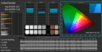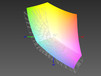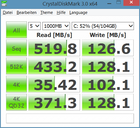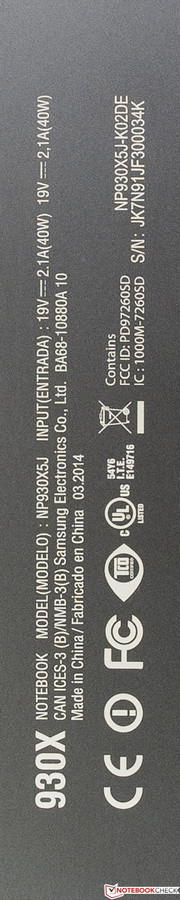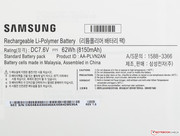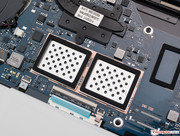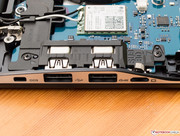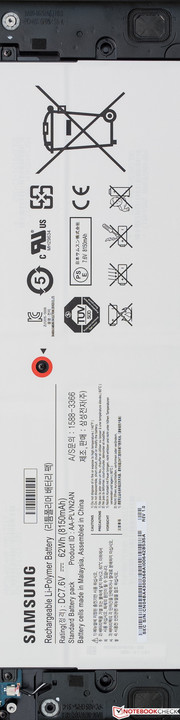Samsung ATIV Book 9 2014 (NP930X5J-K02DE) Ultrabook Review

For the original German review, see here.
Samsung advertises its latest device from the ATIV 9-series, which was introduced at the CeBIT 2014, as an ultra-thin, ultra-light and ultra-mobile Ultrabook that exceeds your expectations. This is certainly an ambitious goal. The Korean manufacturer avoids defining a target group and just calls it a multimedia device. We think it is more of a very mobile and noble office Ultrabook for users who can waive typical business features like the TPM chip or hard drive encryption. Another claim from Samsung is the long battery runtime. The hardware of our review unit meets this statement with the very frugal ULV chip Intel Core i5-4200U (2x 1.6-2.6 GHz, Hyper-threading, TDP 15 Watts) from Intel's current Haswell generation, which is used in many modern notebooks. In combination with the 128 GB SSD, there should be more than enough performance for common office tasks as well as more demanding software like picture editing. Besides our review unit with the designation NP930X5J-K02DE, the German online shops also list the version NP930X5J-K01DE for 100 Euros (~$136) more, which uses the faster dual-core Intel Core i7-4500U (2x 1.8-3 GHz, Hyper-threading, TDP 15 Watts), an SSD with twice the capacity and the same amount of RAM (8 GB). Numerous other configurations are listed on Samsung's website.
The two rivals that we use for comparison in this review also have premium price tags between 1,500 and 2,000 Euros (~$2048 and ~$2730). Similar to our ATIV Book 9 2014, they use thin high-quality and prestigious cases. One of the competitors is the Lenovo ThinkPad X1 Carbon Touch 20A7-002DGE that only weighs 1.4 kg with a 14-inch display, which is 300 grams less than our review unit. For around 2,000 Euros (~$2730) you get a display with QHD resolution (2560x1440), an Intel Core i7-4550U CPU (2x 1.5-3.0 GHz, Hyper-threading, TDP 15 Watts) with the integrated Intel HD 5000 GPU as well as 8 GB RAM and a huge SSD with a capacity of 512 GB. Only 13.3-inches is the display size of the sibling Samsung ATIV Book 9 Plus 940X3G that we reviewed last October, which also weighs 1.4 kg. With a height of around 13.6 mm it is even thinner than the review unit with 14.9 mm (X1 Carbon: 19.4 mm). The highlight of the from now on called ATIV Plus Ultrabook is without a doubt – especially when you consider the small size – the very high-resolution IPS display with 3200x1800 pixels, which results in a pixel density of 276 ppi. In comparison: Not even the iPad Air with its 264 ppi can keep up with that. There are no big differences to our review unit in terms of CPU and GPU, but it only has half the memory. The ppi monster also uses an SSD with 128 GB as the storage solution, and both drives are provided by Samsung.
So what is the ATIV Book 9 2014, which "only" uses a non-touch Full HD IPS display, capable of in comparison with these noble and expensive office Ultrabooks?
Case
The very thin and nice-looking case leaves a high quality impression at first look. The design of our review unit communicates a simple elegance and is a real eye catcher. Matte shimmering and mostly uniform aluminum surfaces in black dominate the appearance, which is complemented by a silver decorative stripe around the base unit. It gets wider at the sides to accommodate the ports. The chassis also becomes narrower towards the front, which supports the impression of a thin chassis. Only the matte-black and slightly textured display frame is obviously made of high-quality plastic. The keyboard sits in a depression that is not seamlessly integrated. The key surfaces are roughly on the same height as the top of the base unit as a result.
Not perfect: The base unit resists our attempts to twist it, but it unfortunately creates some creaking sounds in the process. However, the thin lid is of average stability and benefits from the sturdy back cover. We could only produce picture distortions with quite a lot of concentrated pressure. It is, unfortunately, rather tricky to open the lid without some practice because there is just a small indentation at the front where you can grab the lid. It is also not very helpful that the base unit is lifted, so you will have to use a second hand to hold it down. However, the display does not really bounce in return, even with very sudden movements. The advertised Wow-effect does not benefit from the high susceptibility toward fingerprints. Apart from that, we think that the build quality is impeccable; we could not find protruding edges or uneven gaps.
Connectivity
Ports
The port variety was not really all that important when Intel came up with the – already adjusted – guidelines back in 2011, which Ultrabooks have to meet if they want to carry the protected title. More important were things to improve the mobility, for instance, a low weight and a thin chassis, which does explain why the ATIV Book 9 2014 is not really good in this section. At least we get 3x USB ports (2x USB 3.0); and if you have to use devices with a VGA port you can do that with an optional adaptor. Why was this space not used for a universal and future-proof Thunderbolt port or at least a DisplayPort, similar to the X1 Carbon? We tested the performance of the USB 3.0 port with an external hard drive, which managed a maximum transfer rate of almost 100 MB/s, just like most other notebooks.
Samsung did a good job in regard to the port layout. All ports are at the back of the sides, where attached cables and peripherals like USB sticks can hardly be annoying. This could be very helpful, for example, if you want attach a Gigabit-Ethernet cable with the provided adaptor. Except for some very wide USB devices, you should be able to use all ports simultaneously.
Webcam
The performance of the 720p webcam is acceptable. In the shade next to a large window on a sunny day, it managed a sharp, low-noise picture with somewhat natural and unobtrusive colors without noticeable artifacts. Also indoors, but with much less (artificial) light, we can see significantly more picture noise that affects the details. However, the result was still usable.
Communication
Wireless connections are handled by the Intel Wireless-AC 7260, which also supports WLAN according to IEEE 802.11 ac ("Gigabit WLAN") besides the usual standards and Bluetooth 4.0. You can use 2.4 as well as the still little-used 5 GHz networks. This can be a real advantage in terms of transfer rates, especially in apartment or office buildings with many parties or metropolitan areas. Configurations with UMTS and/or LTE are not available.
The WLAN performance of our review unit is sufficient for a good, but not a very good, rating. First, the author tested the transfer rates with a distance of 8 meters from the router and through two walls in his individual review environment. There should not be any restrictions in this scenario, and the ATIV Book did not disappoint. After that the author increased the distance and changed the floor to increase the number of obstacles. The signal quality dropped similar to other notebooks.
Maintenance
You can easily open the case of the Samsung ATIV Book 9 2014 after you loosen ten screws at the bottom and then remove the lower part of the base unit. However, you should know that this results in a warranty loss. Many customers should avoid opening their devices.
Warranty
The notebook comes with a 24-month manufacturer's warranty, which can be expanded or extended via several online shops for an additional charge. Samsung itself does not seem to offer any additional services.
Input Devices
Keyboard
The majority of 15.6-inch notebooks have numerical keypads. However, Samsung decided – as is usual for the ATIV 9-series – to integrate a generously-sized layout with a larger spacing instead. This is the only way to keep the symmetric simplicity of the case, and as we know, the design is a very important aspect of this Ultrabook.
Considering the low height, no-one would be surprised about the rather limited key travel. Still, the Korean company managed to implement a great keyboard that provides a convenient and fast typing experience. This is a result of the excellent pressure point in particular, which is pretty far away from the just slightly bouncy stroke. The noise during typing is clearly audible but not annoying. At least this is the subjective impression of the reviewer. As usual, the larger keys are more noticeable than the small ones. Deflection should not be an issue under normal circumstances.
The keyboard layout basically meets the usual standard from desktop inputs. Only some keys like Pos1 and End have been shifted to the right side, but you get quickly used to that. There is no Pause button. A nice detail: You can activate FN Lock if you don't use the function keys, so the secondary functions are permanently activated, for example, the brightness regulation. Similar to other keys, this one also has its own status LED. It is unfortunate that the two Ctrl keys and the left Shift key are a bit small.
Touchpad
Large, smooth, simple and with a thin silver border is the description of the ClickPad from the Samsung ATIV Book 9 2014. Almost the whole surface, including the peripheral areas, can be used for inputs; there are no dedicated buttons. You can push it down almost anywhere, which is usually registered as a left click. Reaction and precision are inconspicuous. We really liked the travel, the resistance as well as the acoustic and haptic feedback of the buttons. Samsung unfortunately uses the standard driver from Windows for the ClickPad, which does not offer any touchpad-specific configurability. Scrolling with two fingers works, but that's about it. Pinch-to-zoom? Three-finger gestures? Double-tap and holding for a continuous left click? Not supported. There is also no information about the exact touchpad designation, so you cannot install the according driver by yourself. We hope that Samsung quickly solves this problem. Until then, the manufacturer has to live with a point deduction in this section. We were able to install driver version 1.0.0 for the touchpad via the preinstalled Samsung Update Center, but that did not changed the situation.
Display
Some users might ask why Samsung uses Full HD displays for its current ATIV 9 Books, after they already offered devices like the ATIV Plus (13.3-inch) with the extreme resolution of 3200x1800 pixels. Maybe the manufacturer noticed that 276 ppi was too much, since the human eye only has a resolution capacity of 188 ppi at full vision with a distance of 45 centimeters from the display. Interestingly, this is pretty much the exact value if you use 2560x1440 pixels (QHD) for a 15.6-inch display. Our review unit with its 15.6-inch panel and a resolution of 1920x1080 has a pixel density of 141 ppi. Another factor is that the power consumption is increased with higher-resolution displays.
The panel uses IPS technology, which suits the premium claim. Samsung's version is called PLS and was supposedly improved. Besides a significantly better viewing-angle stability compared to TN panels, IPS usually also results in better contrasts, larger color spaces as well as better color accuracy. The brightness of our review unit is decent with up to 275 cd/m² (center), although not overwhelming. The ATIV Book 9 Plus manages a better 301 cd/m², while our X1 Carbon Touch only manages 228 cd/m², which is not good at all in this price range. However, the black value benefits from the comparatively low brightness of the Lenovo and we measured just 0.23 cd/m². But the results of the two ATIV Books are not bad, either. Our subjective impression supports that: Blacks are deep, as long as bright contents create contrast. Looking at a plain black test image (RGB 0,0,0) in a dark environment with the maximum brightness, this impression changes a bit, and the background illumination is visible at the lower display frame. All in all, the brightness distribution is very even with 91%, and we did not notice any issues in practice. That was, however, not the case with the sharpness: Especially black fonts on a bright background appeared washed-out.
| Samsung ATIV Book 9 2014 (NP930X5J-K02DE) HD Graphics 4400, 4200U, Samsung MZNTE128HMGR-000SO | Lenovo ThinkPad X1 Carbon Touch 20A7-002DGE HD Graphics 5000, 4550U, Samsung MZNTD512HAGL | Samsung ATIV Book 9 Plus HD Graphics 4400, 4200U, Samsung MZNTD128HAGM | |
|---|---|---|---|
| Display | -21% | ||
| Display P3 Coverage (%) | 67.7 | 54.1 -20% | |
| sRGB Coverage (%) | 97.8 | 77.5 -21% | |
| AdobeRGB 1998 Coverage (%) | 69.7 | 55.2 -21% | |
| Screen | -36% | -14% | |
| Brightness middle (cd/m²) | 275 | 228 -17% | 301 9% |
| Brightness (cd/m²) | 261 | 226 -13% | 284 9% |
| Brightness Distribution (%) | 91 | 89 -2% | 84 -8% |
| Black Level * (cd/m²) | 0.34 | 0.23 32% | 0.39 -15% |
| Contrast (:1) | 809 | 991 22% | 772 -5% |
| Colorchecker dE 2000 * | 2.87 | 6.29 -119% | 4 -39% |
| Greyscale dE 2000 * | 2.88 | 7.79 -170% | 4.4 -53% |
| Gamma | 2.34 94% | 2.36 93% | 2.43 91% |
| CCT | 6830 95% | 5531 118% | 7434 87% |
| Color Space (Percent of AdobeRGB 1998) (%) | 63 | 51.7 -18% | 54.8 -13% |
| Total Average (Program / Settings) | -29% /
-32% | -14% /
-14% |
* ... smaller is better
| |||||||||||||||||||||||||
Brightness Distribution: 91 %
Center on Battery: 245 cd/m²
Contrast: 809:1 (Black: 0.34 cd/m²)
ΔE ColorChecker Calman: 2.87 | ∀{0.5-29.43 Ø4.76}
ΔE Greyscale Calman: 2.88 | ∀{0.09-98 Ø5}
63% AdobeRGB 1998 (Argyll 1.6.3 3D)
69.7% AdobeRGB 1998 (Argyll 3D)
97.8% sRGB (Argyll 3D)
67.7% Display P3 (Argyll 3D)
Gamma: 2.34
CCT: 6830 K
Maximum brightness, black value and contrast are in balance with each other. The latter is very good in the case of our review unit, but once again not exceptional with 809:1. The other ATIV Book is slightly behind but comparable, while the X1 Carbon has an advantage of 22%. Clear winner is the review unit in terms of color accuracy with an, even for an IPS display, extremely low DeltaE deviation of just 3 (Grayscale and ColorChecker) – and that without a special profile. The ATIV Plus also manages a very good result of 4. Only average are the results of 8 and 6, respectively, that we measured for the X1 Carbon Touch. Another good result is the 63% coverage of the AdobeRGB color space; the rivals fall behind by 13 up to 18%. However, this value is usually only interesting for (semi) professional picture editing.
The glossy display of our review unit seems to have an anti-reflective coating that works pretty well outdoors, even on a sunny day. The reflections aren't too bad during work, where you are usually only using bright contents, even if you are not in the shade. There should not be any ergonomic restrictions on bright days if you can adjust your position to avoid bright surfaces like the sky in the background.
The display of the Samsung ATIV Book 9 2014 has very wide viewing angles, even for an IPS panel. It does not matter if you are looking from the horizontal or vertical direction, and even from the smallest angles, there are no picture distortions that we know from TN panels besides the reduced brightness: There is no milky impression or inverted colors. Optimal is therefore the right description.
Performance
The ATIV Book 9 (NP930X5J-K02DE) uses the very popular all-round CPU Intel Core i5-4200U (2x 1.6-2.6 GHz, Hyper-threading, TDP 15 Watts) that is used in many high-quality office notebooks and even in mainstream gaming notebooks. There is no dedicated graphics card, so the Intel HD 4400 GPU, which is integrated into the processor, handles all the graphics. It offers sufficient performance for almost every office task and even for more demanding software like Photoshop Lightroom, but not for current games with high demands for the GPU. If you need more performance, you can choose the formerly mentioned sibling NP930X5J-K01DE with a Core i7.
Processor
Intel's latest processor generation Haswell is manufactured in a 22 nm process and only offers a slightly increased per MHz performance compared to the Ivy Bridge predecessor. Big improvements are possible if the software can utilize one of Haswell's new instruction sets like AVX2, FMA3, BMI and TSX. Haswell CPUs are also much more energy efficient than their predecessors, which should result in less heat and longer battery runtimes.
We evaluate the CPU performance with Cinebench. The Multi-CPU test of the R11.5 version shows, as expected, the same results for the identical CPUs of our two ATIV Books. The faster i7-4550U inside the Lenovo has an advantage of 12%. During the performance evaluation with load for just one core (CPU Single) we got different results after several runs and therefore used an average value for our database. We don't know why the system behaves like this or why the performance is 24% behind the ATIV Plus. The multi-core results are on the expected level, but the single-core performance not. Cinebench R15 basically supports the results: The single-core difference is still noticeable, but it is not as striking with a deficit of 7% compared to the fastest notebook with the same CPU.
Load for all cores with Cinebench results in the specified clock of 2.3 GHz and the CPU can also maintain this clock. Using the stress test Prime95 we can see that the clock fluctuates around 2.2 GHz, as you can see in the screenshots on the right. If you use the GPU stress test FurMark in combination with Prime95, the clock drops to 1-1.1 GHz. This phenomenon is typical for many notebooks with an integrated GPU. There should not be any restrictions in practice.
System Performance
As usual, we use PCMark 7 and PCMark 8, which simulate typical usage scenarios, to evaluate the system performance. Depending on the discipline, either the CPU, GPU or storage solution is stressed. Immediately noticeable is the not really understandable advantage of the ATIV Book 9 2014 over the other two systems in PCMark 7 Lightweight and Productivity. The reason cannot be the memory since Lenovo's Ultrabook uses 8 GB RAM as well. It seems that the SSD of the ATIV Book 9 2014 has advantages in some areas, but more on that in the next section. The overall and the Creativity scores, however, are on the expected level for the processor. PCMark 8 does not reveal any surprises and shows an advantage of 15 up to 25% for the Core i7 inside the X1 Carbon Touch compared to our review unit. Still, the new ATIV Book can convince us with immediate application and system starts in practice, and even intensive multi-tasking was no problem. The overall handling is very smooth.
| Samsung ATIV Book 9 2014 (NP930X5J-K02DE) HD Graphics 4400, 4200U, Samsung MZNTE128HMGR-000SO | Lenovo ThinkPad X1 Carbon Touch 20A7-002DGE HD Graphics 5000, 4550U, Samsung MZNTD512HAGL | Samsung ATIV Book 9 Plus HD Graphics 4400, 4200U, Samsung MZNTD128HAGM | |
|---|---|---|---|
| PCMark 7 | -6% | -15% | |
| Score (Points) | 4636 | 5321 15% | 4912 6% |
| Lightweight (Points) | 4742 | 3598 -24% | 3212 -32% |
| Productivity (Points) | 3984 | 2588 -35% | 2365 -41% |
| Creativity (Points) | 8382 | 10207 22% | 9140 9% |
| PCMark 8 | 23% | ||
| Work Score Accelerated v2 (Points) | 3303 | 3802 15% | |
| Home Score Accelerated v2 (Points) | 2389 | 2981 25% | |
| Creative Score Accelerated v2 (Points) | 2525 | 3248 29% | |
| Total Average (Program / Settings) | 9% /
7% | -15% /
-15% |
| PCMark 7 Score | 4636 points | |
| PCMark 8 Home Score Accelerated v2 | 2389 points | |
| PCMark 8 Creative Score Accelerated v2 | 2525 points | |
| PCMark 8 Work Score Accelerated v2 | 3303 points | |
Help | ||
Storage Devices
Both ATIV Books as well as the Lenovo use fast SSDs, all of which work on a very high level. The differences of the dedicated SSD benchmark AS SSD are always within a negligible 16% in regard to reading operations. The SSD in our review unit deserves praise for the comparatively high reading performance with small files (4K) in particular; 32 MB/s is certainly not a matter of course. In terms of writing performance, which is not that important in practice, the benchmark determines an advantage of 60% for the X1 Carbon Touch. CrystalDiskMark supports this impressive result. The SSD inside the Lenovo seems to be miles ahead of the rivals for sequential writes and 512k writes. Both benchmarks show a slight advantage of the new ATIV Book in regard to the 4k read performance, which might be the reason for the good result in the formerly mentioned PCMark 7 sub-scores.
| Samsung ATIV Book 9 2014 (NP930X5J-K02DE) HD Graphics 4400, 4200U, Samsung MZNTE128HMGR-000SO | Lenovo ThinkPad X1 Carbon Touch 20A7-002DGE HD Graphics 5000, 4550U, Samsung MZNTD512HAGL | Samsung ATIV Book 9 Plus HD Graphics 4400, 4200U, Samsung MZNTD128HAGM | |
|---|---|---|---|
| AS SSD | 13% | -6% | |
| Score Read (Points) | 422 | 447 6% | 386 -9% |
| Seq Read (MB/s) | 485 | 517 7% | 504 4% |
| 4K Read (MB/s) | 32.46 | 27.79 -14% | 27.17 -16% |
| 4K-64 Read (MB/s) | 341.2 | 367.4 8% | 308.8 -9% |
| Score Write (Points) | 203 | 324 60% | 205 1% |
| CrystalDiskMark 3.0 | 62% | -2% | |
| Read Seq (MB/s) | 520 | 523 1% | 525 1% |
| Read 4k (MB/s) | 35.42 | 30.64 -13% | 30.44 -14% |
| Read 4k QD32 (MB/s) | 371.3 | 389.5 5% | 338.4 -9% |
| Write Seq (MB/s) | 126.6 | 332.6 163% | 135 7% |
| Write 512 (MB/s) | 128.1 | 324.2 153% | 134.6 5% |
| Total Average (Program / Settings) | 38% /
38% | -4% /
-4% |
Graphics
Graphics are handled by the Intel HD 4400 GPU, which is integrated into the CPU. It has to share the – for GPU conditions – pretty slow DDR3 system memory with the CPU. It supports DirectX 11.1, OpenCL 1.2 and OpenGL 4.0. Because of the low memory bandwidth as well as the small number of execution units, the GPU is not really suited for 3D rendering. Compared to the other two devices in the review, we can notice an advantage of the ATIV Book 9 2014 in the comparatively undemanding DX9 benchmark 3DMark Ice Storm (2013). The ATIV Plus and even the X1 Carbon Touch with the supposedly faster Intel HD 5000 fall behind. We would have at least expected an advantage for the Lenovo in the Physics benchmark that is influenced by the CPU. The tie of the three notebooks in the more complex Cloud Gate benchmark is not understandable. The differences that we expected are most noticeable in the 3DMark 11 scores. We compared them with other current notebooks with the similar CPU/GPU and SSD configurations and could see that our ATIV Book 9 has advantages of up to 21% (without outliers) in this field of devices, but it falls behind the Microsoft Surface Pro 2 by 8%. We could not determine performance limitations on battery power.
| Samsung ATIV Book 9 2014 (NP930X5J-K02DE) HD Graphics 4400, 4200U, Samsung MZNTE128HMGR-000SO | Lenovo ThinkPad X1 Carbon Touch 20A7-002DGE HD Graphics 5000, 4550U, Samsung MZNTD512HAGL | Samsung ATIV Book 9 Plus HD Graphics 4400, 4200U, Samsung MZNTD128HAGM | |
|---|---|---|---|
| 3DMark | -6% | -8% | |
| 1280x720 Ice Storm Standard Score (Points) | 40682 | 35290 -13% | 34075 -16% |
| 1280x720 Ice Storm Standard Graphics (Points) | 47085 | 39288 -17% | 37354 -21% |
| 1280x720 Ice Storm Standard Physics (Points) | 27565 | 26023 -6% | 26069 -5% |
| 1280x720 Cloud Gate Standard Score (Points) | 4371 | 4360 0% | 4314 -1% |
| 1280x720 Cloud Gate Standard Graphics (Points) | 5720 | 5381 -6% | 5659 -1% |
| 1280x720 Cloud Gate Standard Physics (Points) | 2395 | 2621 9% | 2356 -2% |
| 3DMark 11 | 13% | 0% | |
| 1280x720 Performance (Points) | 918 | 1048 14% | 931 1% |
| 1280x720 Performance GPU (Points) | 810 | 949 17% | 827 2% |
| 1280x720 Performance Physics (Points) | 3234 | 3447 7% | 3142 -3% |
| Total Average (Program / Settings) | 4% /
1% | -4% /
-5% |
| 3DMark 11 Performance | 918 points | |
| 3DMark Ice Storm Standard Score | 40682 points | |
| 3DMark Cloud Gate Standard Score | 4371 points | |
Help | ||
Gaming Performance
As you can see in the exemplary benchmarks below, current and GPU demanding games can only be played smoothly with minimum details in the lowest resolution of 1024x768 at best. Older titles like Diablo III or StarCraft II can be played with medium details and 1366x768 pixels with the HD 4400, especially since you don't need every fps like you would in a fast shooter. A current title, which still looks good with medium details and works pretty well on the ATIV Book 9 2014, is Dota 2 from Valve. There are no problems with HD video playback. The CPU is powerful enough for smooth playback without hardware acceleration from the GPU – the situation is obviously better with the acceleration. All that applies for the two rivals as well. Numerous benchmarks of the Intel HD 4400 and many other current notebook GPUs can be found in our FAQ section.
| low | med. | high | ultra | |
|---|---|---|---|---|
| The Elder Scrolls V: Skyrim (2011) | 31.69 | 17.33 | 10.57 | |
| Tomb Raider (2013) | 44.1 | 23.5 | 14.1 | |
| BioShock Infinite (2013) | 31.49 | 17.06 |
Emissions
System Noise
The fan is usually deactivated during idle. It is occasionally activated when you stream a YouTube video with 1080p, but you can only hear it when you get pretty close to the notebook. Continuous load creates an unobtrusive murmur without any whining sounds or other annoying noises. The review unit reached up to 41 dB(A) and is pretty much identical to the ATIV Plus in every scenario, while the Lenovo is up to 18% quieter under load compared to the two Samsung notebooks. As a result, the Samsung ATIV Book 9 2014 is also suited for noise-sensitive working environments.
Noise level
| Idle |
| 29.6 / 29.6 / 29.6 dB(A) |
| Load |
| 40.9 / 41.2 dB(A) |
 | ||
30 dB silent 40 dB(A) audible 50 dB(A) loud |
||
min: | ||
Temperature
The perception of surface temperatures as well as the system noise is a highly subjective thing, so we want to let the diagram underneath this section speak for itself. The areas that you get in contact with in practice do not even reach 30 °C under load. There are no fan exhausts at the bottom and we can only measure up to 38 °C; it is therefore no problem to use the notebook on your lap.
Our stress test with Prime95 and FurMark was a bit tricky since we could not prevent the ATIV Book 9 2014 from throttling with any setting. The CPU cores reached uncritical temperatures of up to 69 °C up to that point.
(±) The maximum temperature on the upper side is 40.2 °C / 104 F, compared to the average of 34.3 °C / 94 F, ranging from 21.2 to 62.5 °C for the class Office.
(+) The bottom heats up to a maximum of 38.6 °C / 101 F, compared to the average of 36.8 °C / 98 F
(+) In idle usage, the average temperature for the upper side is 23.5 °C / 74 F, compared to the device average of 29.5 °C / 85 F.
(+) The palmrests and touchpad are cooler than skin temperature with a maximum of 28.8 °C / 83.8 F and are therefore cool to the touch.
(±) The average temperature of the palmrest area of similar devices was 27.5 °C / 81.5 F (-1.3 °C / -2.3 F).
Speakers
The two small speakers at the bottom of the base unit could enthrall us, not only in comparison with the majority of notebooks. During the review, the Samsung ATIV Book 9 2014 sat on a table that could be used to reflect the sound. The high maximum volume is easily sufficient for a 25 m² room and there are no noteworthy distortions. We could only notice small fluctuations with constant high volumes. Otherwise, the speakers can convince us with a clear, differentiated, balanced and natural sound. Deep frequencies are not perfect due to the limited size, although the review unit can create a certain dynamic and even a convenient spatial sound experience. You can easily enjoy music, voice and movies without external speakers with this Ultrabook. The configuration menu in the attached picture only offers a limited functionality, but there is not much to improve anyway. Samsung's notebook also works well in combination with your sound system at home and should be sufficient for most users.
Energy Management
Power Consumption
Haswell stands for energy-efficient processor performance with the latest technology. The power consumption of our review unit when it's turned off is incredibly low with 0.1 Watts, but everything except for a zero is not really necessary nowadays. The comparatively high 0.5 Watts of the ATIV Book 9 2014 during stand-by is certainly unnecessary. If we compare it with similarly sized notebooks from the last 12 months, it is among the best devices with an average idle consumption of 7.2 Watts (average of all devices: 11.9 Watts). The situation is not as good under load, where the review unit only manages an average result. The other two Ultrabooks need slightly more energy than the new ATIV Book during idle, but significantly less under load, which fits in the picture despite the different display sizes and resolutions.
| Off / Standby | |
| Idle | |
| Load |
|
Key:
min: | |
Battery Runtime
More interesting than the exorbitant long battery runtime of more than 20 hours of our review unit in the idle test with minimal display brightness and deactivated consumers like WLAN and activated energy-saving mode, is the stamina in the more realistic WLAN test. Websites are automatically refreshed while the brightness is adjusted to around 150 cd/m² and Bluetooth is deactivated. The energy-saving mode is once again activated. The resulting runtime of 7.5 hours is excellent compared to other current notebooks with the same size, which is not beaten by many rivals – and most of them also have a bigger battery. The ATIV Plus and X1 Carbon cannot be directly compared because of the different displays and battery capacities. There are also no alternatives because the battery is non-removable.
Verdict
Everyone that saw the Samsung ATIV Book 9 during this review was impressed by the thin design and the elegant and restrained appearance. Based on experiences, this understatement should be appealing for wealthy and image-conscious mobile-office users. Samsung also did a good job in terms of temperatures and system noise. We are also convinced by the excellent battery runtimes in realistic scenarios. There is also no criticism for the thin but still very good keyboard, but that cannot be said about the touchpad, which still uses the standard Windows driver despite an update. The functionality and configurability are very limited. The great display also reveals a drawback: The sharpness with high contrasts (fonts) could be better. That a well-constructed case creates creaking sounds is also unfortunate in this price range. However, the review unit has a great sound performance for a notebook in return.
The performance does not cause any criticism, either. It benefits from a CPU that suits the possible usage scenarios and a very fast SSD. The port selection could have been better, but the limited number is mainly caused by the thin construction and is not necessarily Samsung's fault. All in all, the ATIV Book 9 2014 is an appealing notebook.