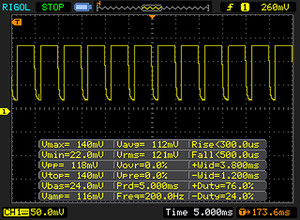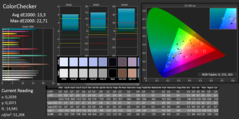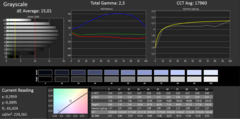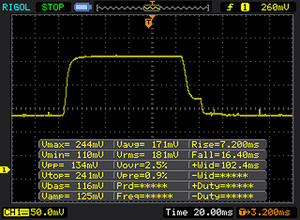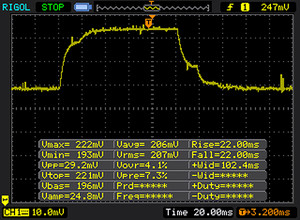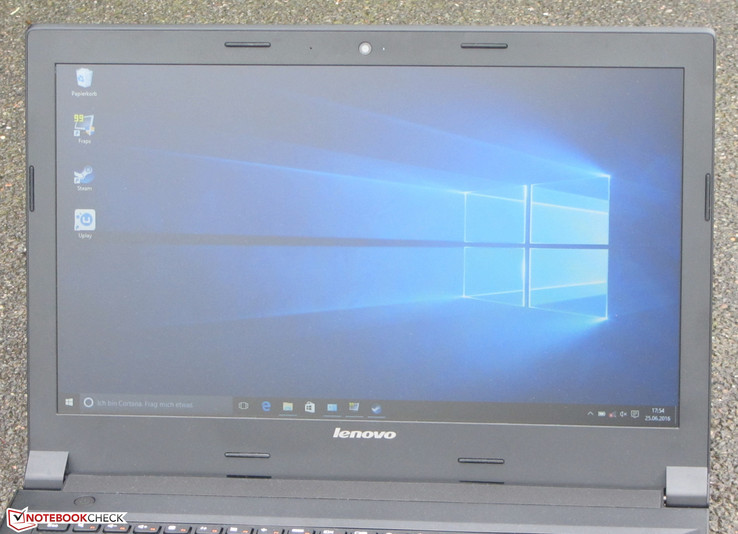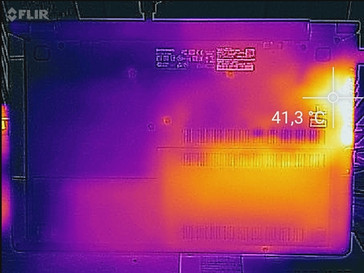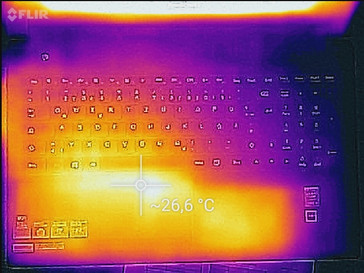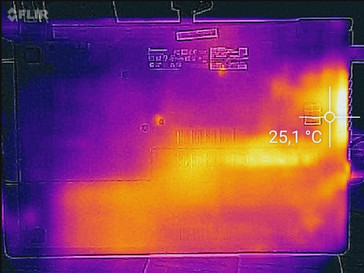Lenovo B50-70 MCC2GGE Notebook Review

For the original German review, see here.
With the B50-70 models, Lenovo offers a series of cheap 15.6 inch notebooks equipped with Intel processors from the Haswell generation. We already reviewed a representative of this series in 2014. The competitors of the B50-70 are low-priced notebooks from other manufacturers, for example the Acer Extensa 2519, the Acer Aspire E5-521, the HP 250 G4 and the Toshiba Satellite C50D-B.
Case & Connectivity
Lenovo uses a matte black plastic case with slightly roughened surfaces in the B50-70. That is with the exception of the lid's smooth surface. The low price point of the computer indeed gets apparent in the case quality. For example, the gaps are not entirely precise. In addition, slightly projecting material is palpable in several spots. The stability does also not belong to the best. The case gives in easily. In addition, the base unit twists too easily. It is better to use the computer on the desk. You should not frequently carry it around. The B50-70 belongs to the computers, which still feature a maintenance hatch. It covers two RAM slots (one of them is used), a hard drive, the WiFi module, and the BIOS battery. You need to open the case in order to clean the fan. The battery is replaceable.
The connectivity is standard fare. Two of the three USB ports support USB-3.0. Besides HDMI, VGA is provided. Positive: In contrast to many other inexpensive notebooks from Lenovo, the B50-70 features Gigabit Ethernet and not only Fast-Ethernet. The memory card reader belongs to the faster ones of its kind. It achieves a maximum transfer rate of 89.3 MB/s when copying big data blocks. The transfer of 250 .jpg files (about 5 MB each) is done at 43.6 MB/s. We test memory card readers with a reference card (Toshiba Exceria Pro SDXC 64 GB UHS-II).
The Lenovo B50-70 comes with pre-installed Windows 8.1 (64 Bit). A driver DVD is not included. We have upgraded the system to Windows 10 and ran our tests afterwards. The upgrade went smoothly.
Input Devices
Lenovo has equipped the B50-70 with a unlit Chiclet keyboard with number pad. The flat, slightly roughened keys feature a medium travel and a crisp pressure point. The keyboard yields during typing and it does so to a significantly bigger extent on the left half than on the right side. As a result, the typing experience is spongy. The keyboard has been designed for home use and is not suitable for prolific writers. The multi-touch capable touchpad has a size of 10 x 5.1 cm. Thus, it is big enough for gesture control. Fingers glide easily over its smooth surface. The touchpad also responds to input in the corners. There are two mouse buttons in front of the touchpad. They feature a short travel and a crisp pressure point.
Display
Lenovo has equipped the B50-70 with a matte 15.6-inch display with a native resolution of 1366 x 768 pixels. Brightness (212.6 cd/m²) and contrast (367:1) are not convincing. However, you'll seldom find better displays in the low-price segment. The display shows PWM flickering at 200 Hz at brightness levels lower than 90%.
| |||||||||||||||||||||||||
Brightness Distribution: 74 %
Center on Battery: 179 cd/m²
Contrast: 367:1 (Black: 0.6 cd/m²)
ΔE ColorChecker Calman: 13.3 | ∀{0.5-29.43 Ø4.78}
ΔE Greyscale Calman: 15.01 | ∀{0.09-98 Ø5}
60% sRGB (Argyll 1.6.3 3D)
38% AdobeRGB 1998 (Argyll 1.6.3 3D)
40.99% AdobeRGB 1998 (Argyll 3D)
59.8% sRGB (Argyll 3D)
39.68% Display P3 (Argyll 3D)
Gamma: 2.3
CCT: 17960 K
Screen Flickering / PWM (Pulse-Width Modulation)
| Screen flickering / PWM detected | 200 Hz | ≤ 90 % brightness setting | |
The display backlight flickers at 200 Hz (worst case, e.g., utilizing PWM) Flickering detected at a brightness setting of 90 % and below. There should be no flickering or PWM above this brightness setting. The frequency of 200 Hz is relatively low, so sensitive users will likely notice flickering and experience eyestrain at the stated brightness setting and below. In comparison: 53 % of all tested devices do not use PWM to dim the display. If PWM was detected, an average of 8101 (minimum: 5 - maximum: 343500) Hz was measured. | |||
The colors are not convincing, too. The DeltaE 2000 shift is 13.3 out-of-the-box. The target range is smaller than 3. In addition, the display suffers from a notable blue tint.
Display Response Times
| ↔ Response Time Black to White | ||
|---|---|---|
| 23 ms ... rise ↗ and fall ↘ combined | ↗ 7 ms rise | |
| ↘ 16 ms fall | ||
| The screen shows good response rates in our tests, but may be too slow for competitive gamers. In comparison, all tested devices range from 0.1 (minimum) to 240 (maximum) ms. » 51 % of all devices are better. This means that the measured response time is worse than the average of all tested devices (20.2 ms). | ||
| ↔ Response Time 50% Grey to 80% Grey | ||
| 44 ms ... rise ↗ and fall ↘ combined | ↗ 22 ms rise | |
| ↘ 22 ms fall | ||
| The screen shows slow response rates in our tests and will be unsatisfactory for gamers. In comparison, all tested devices range from 0.165 (minimum) to 636 (maximum) ms. » 73 % of all devices are better. This means that the measured response time is worse than the average of all tested devices (31.6 ms). | ||
Lenovo has equipped the computer with a viewing-angle-unstabile TN panel. Thus, it is not possible to read from the screen from every position. The B50-70 can not be used outdoors well. Outdoor use is possible in the shade or on a cloudy day at best. The already low display brightness falls even more on battery.
Performance
With the B50-70, Lenovo offers a 15.6 inch office notebook. It brings sufficient CPU performance for office and internet tasks. Our test model costs about 350 Euros. Other configurations are available.
Processor
The B50-70 does not use the latest hardware. However, this is not necessary. Its Core i3-4030U dual core processor is based on the Haswell architecture. The CPU performance is still sufficient for running multiple office and internet applications nowadays. The CPU can be recommended over the weak Braswell processors (Intel) or E series APUs (AMD), which are usually found in low-priced notebooks. The processor works at 1.9 GHz and does not feature a Turbo. It supports Hyper Threading (each core can process two threads). The full CPU performance is available in mains operation and on battery.
* ... smaller is better
System Performance
The system runs smoothly and we did not face problems. The results of the PC Mark benchmarks are good. The total performance of the computer can be increased. If you add a second RAM module, RAM will work in dual channel mode and, so, the graphics performance will increase. In addition, replacing the HDD by an SSD will make for a faster system overall and Windows will boot faster.
| PCMark 8 Home Score Accelerated v2 | 2683 points | |
| PCMark 8 Creative Score Accelerated v2 | 2904 points | |
| PCMark 8 Work Score Accelerated v2 | 3510 points | |
Help | ||
Storage Device
A 2.5 inch hard drive from Seagate is used as storage device. It works at 5400 RPM and features a capacity of 500 GB. The transfer rates are usual for a 5400 RPM model.
Graphics Card
Intel's HD Graphics 4400 is responsible for graphics output. It supports DirectX 11.1 and works at between 200 and 1000 MHz. The results of the 3D Mark benchmarks are normal for this GPU. You can increase the graphics performance by adding a second RAM module, which will enable dual channel mode. Dual channel mode allows more efficient use of the graphics core and, so, makes for higher results.
| 3DMark 11 Performance | 789 points | |
| 3DMark Ice Storm Standard Score | 37017 points | |
| 3DMark Cloud Gate Standard Score | 3702 points | |
| 3DMark Fire Strike Score | 497 points | |
Help | ||
Gaming Performance
The used CPU GPU combination can smoothly run several games in low resolution and low quality level. These are primarily titles with moderate hardware requirements, for example Sims 4. The frame rates can increase by 10 to 30 percent depending on the game when a second RAM module is added (= dual channel mode).
| low | med. | high | ultra | |
|---|---|---|---|---|
| BioShock Infinite (2013) | 29 | 15 | 12.2 |
Emissions & Energy
System Noise
The B50-70 already produces an audible noise when running idle. This is primarily due to the noise of the hard drive, which is louder than the fan, which even runs permanently while the system is idle. The noise can be decreased by replacing the HDD with an SSD. The fan gets loud under load. We measured a maximum noise of 47.3 dB during the stress test. However, this value is only reached for a short time at the beginning of the stress test. Since CPU and GPU throttle later on, the fan works at a lower speed, too.
Noise level
| Idle |
| 35.5 / 35.5 / 35.5 dB(A) |
| HDD |
| 35.7 dB(A) |
| DVD |
| 38 / dB(A) |
| Load |
| 38.9 / 47.31 dB(A) |
 | ||
30 dB silent 40 dB(A) audible 50 dB(A) loud |
||
min: | ||
Temperature
The B50-70 behaves the same way whether in mains operation or on battery. The processor works at 1.2 to 1.3 GHz and the graphics core clocks at 900 MHz. CPU and GPU only run at full speed at the beginning of the stress test. The computer does not get especially hot. The temperatures remain below 40 °C in all measurement segments.
(+) The maximum temperature on the upper side is 34 °C / 93 F, compared to the average of 34.3 °C / 94 F, ranging from 21.2 to 62.5 °C for the class Office.
(+) The bottom heats up to a maximum of 39.1 °C / 102 F, compared to the average of 36.8 °C / 98 F
(+) In idle usage, the average temperature for the upper side is 26.1 °C / 79 F, compared to the device average of 29.5 °C / 85 F.
(+) The palmrests and touchpad are reaching skin temperature as a maximum (33.9 °C / 93 F) and are therefore not hot.
(-) The average temperature of the palmrest area of similar devices was 27.6 °C / 81.7 F (-6.3 °C / -11.3 F).
Power Consumption
The power consumption is below 10 Watt when the system is running idle. This is what is expected from a ULV notebook. During the stress test, the power consumption increases to 32.2 Watt for a short while. Later, the energy demand falls since CPU and GPU throttle. The power adapter is rated at 45 Watt.
| Off / Standby | |
| Idle | |
| Load |
|
Key:
min: | |
Battery Life
We simulate opening web site in our realistic WiFi test. The profile "balanced" is active and the display brightness is set to about 150 cd/m². The B50-70 achieves a poor battery life of 3:40 h.
Pros
Cons
Verdict
The Lenovo B50-70 is a 15.6 inch office notebook. It brings sufficient CPU performance for office and internet applications. The computer works quietly most of the time and does hardly get warmer. Thanks to a 500 GB hard drive, you won't run out of storage space quickly. It is easy to replace the HDD with an SSD since the notebook features a maintenance hatch. The built-in keyboard is sufficient for home use, but prolific writers won't be happy with it. The battery runtimes are poor. The B50-70 only lasts 3:40 h in our WiFi test. Nowadays, at least 5 to 6 hours are expected from a ULV notebook.
Even if the B50-70 has many weaknesses, it is attractive thanks to its price performance ratio. You'll get a Core i3 notebook including Windows 8.1 for 350 Euros. An upgrade to Windows 10 is still free before end of July 2016.
Those looking for an inexpensive computer for use on the desk at home will not mind the short battery runtimes and the poor display. The computer can definitively be recommended over notebooks with weak Intel Braswell CPUs or AMD E series APUs.
Lenovo B50-70 MCC2GGE
- 06/27/2016 v5.1 (old)
Sascha Mölck