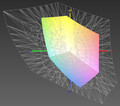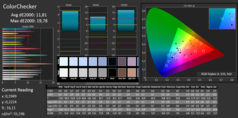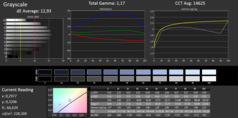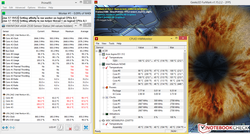Acer Aspire E15 Start ES1-512-P1SM Notebook Review

For the original German review, see here.
Despite its low purchase price of approximately 299 Euros (~$330), Acer's entry-level office laptop from the Aspire ES1-512 series is offered with pre-installed Windows 8.1. Although the Bing version is very economical for the manufacturer, there are equally no drawbacks for the customer. The only difference with the full edition is the preset Microsoft search engine, which the user can always change according to personal preferences. We have already tested the former ES1-511-C50C based on the Linux operating system. What qualities make the new device different from its low-cost rivals? What improvements has the series made with the model change? Our report answers these questions.
The laptop finds many 15.6-inch competitors in the 300 Euros (~$330) price range. For example, HP's 350 G1 and Asus' X551MAV-SX391B are both delivered with Intel processors. However, devices equipped with AMD APUs are often found in the entry-level office sector. In addition to Lenovo's G50-45, we would mention the slightly more expensive in-house rival, Acer's Aspire E5-521.
Case
The casing is made entirely of black, matte plastic. However, the display lid and the wrist rest both feature a decorative tactile pattern. In everyday use, the device made a robust impression, although the areas near the DVD drive and below the touchpad yielded slightly under pressure. The stability of the lid and base could also be better, but such shortcomings are common in the laptop's price range. However, the positive aspects are the narrow, even gaps and the surfaces' pleasant feel. A larger gap was only noticed at the front edge of the touchpad, which suggests inaccurate fitting of the component. The display can be opened with one hand and only rocks for a moment.
The device does not have a maintenance cover, making upgrading or replacing the battery complicated. To access the installed components, the user will have to first release the screws on the underside before separating the base unit's upper side from the other half of the casing. However, two ribbon cables that connect both components make this undertaking difficult. In addition, the motherboard has to be taken out before the working memory module can be replaced.
Connectivity
Although the laptop's Wi-Fi module supports only the 2.4 GHz standard with a maximum of 150 Mbps, it still achieved this transmission rate at a distance of 10 meters (~33 ft) from the router and through 2 walls. Although the signal dropped to 2 bars, no delays were noticed while opening websites. The module also supports Bluetooth 4.0.
Acer's laptop comes with no more than the category standard interfaces. However, their positioning is rather unusual. Except for the card reader and one USB 2.0 port on the casing's left, all ports are incorporated on the back of the device. This can be advantageous for desktop use, although they are slightly more difficult to reach.
Input Devices
Keyboard
Unlike the former model, Acer's Aspire E15 ES1-512-P1SM has been equipped with a full-sized number pad. The lightly roughened, flat keys have a sufficient drop and clear stroke. Their typing noise is not too loud. The keyboard proved stable while typing on it; however, the casing yielded slightly under intentional, pinpoint pressure. Consequently, the keyboard should also be suitable for prolific writers.
Touchpad
The generously sized ClickPad (10.7 x 7.8 cm/~4.2 x 3 in), allows fingers to slide easily over the surface, facilitating common multi-touch gestures. The incorporated mechanical keys can be triggered without much effort, and their clear pressure points provide good feedback. Settings that go beyond the usual Windows standard are not available. Thus, the input device functions satisfactorily. However, sometimes it had problems detecting slight finger movements in the test, which led to a delayed response of the mouse cursor.
Display
The 15.6-inch screen in the Aspire ES1-512 has a resolution of 1366x768 pixels, common for this category. Other screen options are not offered, even for a surcharge ex-factory. Compared with the former Aspire ES1-511, the approximately 22% higher maximum brightness of 228 cd/m² in the new laptop is a positive feature. However, in battery mode it is reduced almost imperceptibly to the level of the older model. Although some competitors, such as HP's 350 G1 with a maximum of 250 cd/m², can serve with a slightly better brightness, the brightness can still be called appropriate for the price range. The relatively homogeneous illumination and the screen's matte surface is also compelling. The contrast of 356:1 and black level of 0.63 cd/m² are roughly on par with the rates of the comparison devices.
| |||||||||||||||||||||||||
Brightness Distribution: 89 %
Center on Battery: 185 cd/m²
Contrast: 356:1 (Black: 0.63 cd/m²)
ΔE ColorChecker Calman: 11.81 | ∀{0.5-29.43 Ø4.78}
ΔE Greyscale Calman: 12.93 | ∀{0.09-98 Ø5}
60% sRGB (Argyll 1.6.3 3D)
38% AdobeRGB 1998 (Argyll 1.6.3 3D)
41.08% AdobeRGB 1998 (Argyll 3D)
59.4% sRGB (Argyll 3D)
39.72% Display P3 (Argyll 3D)
Gamma: 2.17
CCT: 14625 K
With an average DeltaE 2000 shift of 11.81, the laptop reiterates class typical values, although the ideal range (DeltaE less than 3) is clearly missed. The screen also displays a significantly bluish cast in factory state, especially compared with other screens. As expected, it is not suitable for professional image editing due to the poor color space coverage rates of both AdobeRGB (38%) and sRGB (60%).
Asus' X551MAV is an exception in the comparison field. It is delivered with a preloaded color profile, and thus at least achieves a better color accuracy than many other devices from the same price range.
The installed AUO TN screen does not achieve a good score in viewing angle stability. While only a clear brightness loss is seen when looking from the sides, the colors fade extremely vertically, and heavy inverting is noticed from below.
The screen's matte finish allows using the laptop in the outdoors. However, direct sunlight should be avoided to ensure the clearest possible view of contents.
| Acer Aspire E15 ES1-512-P1SM 1366x768px AUO-TN-Panel | Acer Aspire E15 ES1-511-C50C 1366x768px ChiMei-TN-Panel | HP 350 G1 F7Z01EA 1366x768px Samsung-TN-Panel | Asus X551MAV-SX391B 1366x768px ChiMei-TN-Panel | Lenovo IdeaPad G50-45 1366x768px LG-TN-Panel | Acer Aspire E5-521-60Y6 1366x768px ChiMei-TN-Panel | |
|---|---|---|---|---|---|---|
| Display | ||||||
| Display P3 Coverage (%) | 39.72 | 54.4 37% | 34.61 -13% | 54.2 36% | 40.42 2% | 42.27 6% |
| sRGB Coverage (%) | 59.4 | 81.9 38% | 52.1 -12% | 81.6 37% | 60.8 2% | 63.1 6% |
| AdobeRGB 1998 Coverage (%) | 41.08 | 56.2 37% | 35.76 -13% | 56 36% | 41.78 2% | 43.7 6% |
| Screen | ||||||
| Brightness middle (cd/m²) | 224 | 187 -17% | 250 12% | 221 -1% | 227 1% | 185 -17% |
| Brightness (cd/m²) | 219 | 169 -23% | 234 7% | 203 -7% | 210 -4% | 174 -21% |
| Brightness Distribution (%) | 89 | 80 -10% | 88 -1% | 85 -4% | 87 -2% | 85 -4% |
| Black Level * (cd/m²) | 0.63 | 0.39 38% | 0.75 -19% | 0.75 -19% | 0.55 13% | 0.64 -2% |
| Contrast (:1) | 356 | 479 35% | 333 -6% | 295 -17% | 413 16% | 289 -19% |
| Colorchecker dE 2000 * | 11.81 | 9.73 18% | 13.31 -13% | 5.61 52% | 11.12 6% | 8.84 25% |
| Greyscale dE 2000 * | 12.93 | 10.95 15% | 13.24 -2% | 6.55 49% | 11.22 13% | 11.04 15% |
| Gamma | 2.17 101% | 2.61 84% | 2.48 89% | 2.79 79% | 2.12 104% | 2.49 88% |
| CCT | 14625 44% | 12639 51% | 15975 41% | 8018 81% | 12270 53% | 10890 60% |
| Color Space (Percent of AdobeRGB 1998) (%) | 38 | 52 37% | 33 -13% | 52 37% | 40 5% | |
| Color Space (Percent of sRGB) (%) | 60 | 52 -13% |
* ... smaller is better
Performance
Processor
Intel's Pentium N3540 from the Bay Trail M platform powers the Aspire ES1-512-P1SM. Its four Silvermont cores clock at up to 2.66 GHz, but its base speed is lower at 2.16 GHz. The Atom chip introduced to the market mid 2014 has a TDP of 7.5 watts. The rivals with AMD's A6-6310 or Intel's Haswell ULV Pentium 3558U processor are specified with a TDP of 15 watts.
Twice as many execution units enable the Bay Trail Pentium to surpass the Haswell model in Cinebench R15. Thanks to the virtually consistent Turbo utilization, both the Celeron N2930 SoC in the former Aspire model and the dual-core processor in Asus' X551MAV are defeated. Then again, AMD's A6-6310 is on par with Intel's N3540. It is also interesting that the older Pentium N3540 clearly outperforms Intel's Atom x7-Z8700 based on the Bay Trail successor generation, Cherry Trail, in Microsoft's Surface 3. Whether this is due to the somewhat higher maximum clock or the TDP limitation of a passively cooled tablet will be seen in future laptop tests. However, a clear performance advantage of the new chip generation is not evident.
The single-core tests show a similar CPU ranking, although the Haswell-based Pentium 3558U ascends to the top of the test field owing to its very high single-core performance.
| Cinebench R10 | |
| Rendering Single CPUs 64Bit (sort by value) | |
| Acer Aspire E15 ES1-512-P1SM | |
| Lenovo IdeaPad G50-45 | |
| Rendering Multiple CPUs 64Bit (sort by value) | |
| Acer Aspire E15 ES1-512-P1SM | |
| Lenovo IdeaPad G50-45 | |
| Sunspider - 1.0 Total Score (sort by value) | |
| Acer Aspire E15 ES1-512-P1SM | |
| Acer Aspire E15 ES1-511-C50C | |
| HP 350 G1 F7Z01EA | |
| Asus X551MAV-SX391B | |
| Acer Aspire E5-521-60Y6 | |
| Mozilla Kraken 1.1 - Total (sort by value) | |
| Acer Aspire E15 ES1-512-P1SM | |
| HP 350 G1 F7Z01EA | |
| Acer Aspire E5-521-60Y6 | |
| Octane V2 - Total Score (sort by value) | |
| Acer Aspire E15 ES1-512-P1SM | |
| HP 350 G1 F7Z01EA | |
| Acer Aspire E5-521-60Y6 | |
| Peacekeeper - --- (sort by value) | |
| Acer Aspire E15 ES1-512-P1SM | |
| HP 350 G1 F7Z01EA | |
| Acer Aspire E5-521-60Y6 | |
* ... smaller is better
System Performance
The scores from the PCMark 7 tools give an overview of the laptop's general performance. In addition to the processor's speed, the program focuses particularly on the performance of the installed storage device. Therefore, it is not very surprising that the combination of Intel's Atom CPU and the conventional hard drive achieves a below-average result. For example, HP's 350 G1 competitor achieves 21% higher scores because the installed Intel Pentium 3558U has a significantly higher single-core performance. It looks even better in Lenovo's IdeaPad G50-45 whose hybrid hard drive benefits from its SSD cache.
| PCMark 7 Score | 1750 points | |
Help | ||
Storage Device
The conventional hard drive with a capacity of 500 GB from Western Digital achieves typical rates for a model that spins with 5400 revolutions per minute in both CrystalDiskMark and HDTune. Lenovo's IdeaPad G50-45 that comes with an SSHD proves that more is possible even in this low price range.
Graphics Card
The processor-integrated graphics core, Intel HD Graphics (Bay Trail), supports DirectX and is specified with a maximum clock of up to 896 MHz. However, the Aspire ES-512-P1SM does not completely utilize this headroom. The GPU reached a maximum speed of 860 MHz in the test. Therefore, it is not surprising that the 3DMark 11 and 3DMark (2013) benchmarks scores are on par with the slow Celeron chip in the tested precursor (max. GPU frequency: 854 MHz), although the rates at least remain stable in battery mode. The graphics unit integrated in the Haswell ULV Pentium 3558U CPU, and even more so the AMD competition achieve a considerably higher performance.
The comparison to the Bay Trail successor generation, Cherry Trail, is again interesting. Its integrated GPU is based on a newer graphics architecture. The HD Graphics (Cherry Trail) in the Surface 3 achieves a twice as high score in 3DMark 11 compared with the graphics core in the current Aspire ES-512. In contrast to the CPU's performance, clear progress is evident in this sector.
| 3DMark 11 Performance | 268 points | |
| 3DMark Ice Storm Standard Score | 17701 points | |
| 3DMark Cloud Gate Standard Score | 1444 points | |
Help | ||
| 3DMark | |
| 1280x720 Ice Storm Standard Score (sort by value) | |
| Acer Aspire E15 ES1-512-P1SM | |
| Acer Aspire E15 ES1-511-C50C | |
| HP 350 G1 F7Z01EA | |
| Asus X551MAV-SX391B | |
| Lenovo IdeaPad G50-45 | |
| Acer Aspire E5-521-60Y6 | |
| 1280x720 Cloud Gate Standard Score (sort by value) | |
| Acer Aspire E15 ES1-512-P1SM | |
| Acer Aspire E15 ES1-511-C50C | |
| HP 350 G1 F7Z01EA | |
| Asus X551MAV-SX391B | |
| Lenovo IdeaPad G50-45 | |
| Acer Aspire E5-521-60Y6 | |
Gaming Performance
Since the review sample is an entry-level office laptop, rendering games will not be a key aspect. While casual games in the browser or games from the Windows Store should run without problems, smooth frame rates should not be expected from newer games even in minimum settings. Rivals equipped with AMD APUs or Haswell-based processors are better for this purpose, and can render “Tomb Raider” relatively smoothly at least in minimum settings. The graphics unit of the Cherry Trail SoC, Intel Atom x7-Z8700 in Microsoft's Surface 3, plays in the same league as the latter two alternatives.
| low | med. | high | ultra | |
|---|---|---|---|---|
| Tomb Raider (2013) | 16.5 | 8.3 | 5.4 |
Emissions
System Noise
Overall, the Aspire's noise development can be called moderate. Although the fan is always audible in quiet surroundings, even while idling, its noise and that of the hard drive remain unobtrusively in the background. As expected, the cooling gets slightly louder under full load. However, a maximum noise level of 36.5 dB(A) in the stress test is not distracting. Furthermore, the low frequency of the operating noise is a positive improvement. However, the competition shines with equally good rates.
Noise level
| Idle |
| 32.7 / 32.7 / 33.2 dB(A) |
| HDD |
| 33.2 dB(A) |
| DVD |
| 36.5 / dB(A) |
| Load |
| 36.5 / 36.5 dB(A) |
 | ||
30 dB silent 40 dB(A) audible 50 dB(A) loud |
||
min: | ||
| Acer Aspire E15 ES1-512-P1SM Intel N3540 | Acer Aspire E15 ES1-511-C50C Intel N2930 | HP 350 G1 F7Z01EA Intel 3558U | Asus X551MAV-SX391B Intel N2830 | Lenovo IdeaPad G50-45 AMD A6-6310 | Acer Aspire E5-521-60Y6 AMD A6-6310 | |
|---|---|---|---|---|---|---|
| Noise | ||||||
| Idle Minimum * (dB) | 32.7 | 32.8 -0% | 32.4 1% | 31 5% | 29.6 9% | 32.9 -1% |
| Idle Average * (dB) | 32.7 | 32.8 -0% | 32.4 1% | 31 5% | 30 8% | 32.9 -1% |
| Idle Maximum * (dB) | 33.2 | 33 1% | 32.4 2% | 31.4 5% | 30.4 8% | 32.9 1% |
| Load Average * (dB) | 36.5 | 35.1 4% | 34.2 6% | 32.9 10% | 32.4 11% | 33.6 8% |
| Load Maximum * (dB) | 36.5 | 37.5 -3% | 38.9 -7% | 32.9 10% | 32.9 10% | 34.4 6% |
* ... smaller is better
Temperature
The device fully utilizes the CPU's Turbo of 2.66 GHz in the stress test via the programs Prime95 and FurMark for long periods, and the GPU can also maintain its high clock rate. The chip's temperatures, however, are always close to the maximum temperature of 100 °C (~212 °F) specified by the manufacturer. Nevertheless, thermal throttling, i.e. clock rate drops below the base rate of 2.16 GHz, occurred for only a few fractions of a second. The processor's average frequency of 2.58 GHz during the observation period also confirms this.
Despite these high temperatures and the relatively restrained noise of the casing's fan, the laptop's surfaces remain astonishingly cool. The maximum temperature of 35.8 °C (~96 °F) is found on the device's underside, and is even lower than that of the precursor equipped with a weaker Intel Celeron N2930. Overall, Acer has designed a successful cooling system that fuses maximum performance with quiet, cool operation. However, it must be mentioned that the efficiency of laptop cooling systems usually lessen over time due to dust accumulation, and the performance could gradually deteriorate under stress conditions.
(+) The maximum temperature on the upper side is 31.5 °C / 89 F, compared to the average of 34.3 °C / 94 F, ranging from 21.2 to 62.5 °C for the class Office.
(+) The bottom heats up to a maximum of 35.8 °C / 96 F, compared to the average of 36.8 °C / 98 F
(+) In idle usage, the average temperature for the upper side is 25.6 °C / 78 F, compared to the device average of 29.5 °C / 85 F.
(+) The palmrests and touchpad are cooler than skin temperature with a maximum of 24.2 °C / 75.6 F and are therefore cool to the touch.
(+) The average temperature of the palmrest area of similar devices was 27.6 °C / 81.7 F (+3.4 °C / 6.1 F).
Speakers
The speakers on the device's underside have a sufficient maximum volume and reproduce speech clearly. These, together with the installed microphone and webcam are sufficient for video conferencing. However, they are not as suitable for enjoying multimedia contents or music. The sound is always tinny and there are no audible low ranges. The resulting, unnatural-sounding playback also lacks any surround feeling. On the positive side however, there are no audible distortions even in high volumes.
Energy Management
Power Consumption
Compared with the Aspire ES-512's precursor that was also tested with a quad-core SoC from the Bay Trail M generation, only minor savings are seen in standby and idle mode. This is different under load where the stronger Pentium processor consumes slightly more power than the Celeron in the ES-511. However, the laptop is very frugal with a maximum power consumption of 20 watts. The included 45-watt power supply is consequently generously sized.
| Off / Standby | |
| Idle | |
| Load |
|
Key:
min: | |
Battery Runtime
With a battery life of almost 6 hours in the real-life Wi-Fi test, the Aspire ES-512 clearly places itself ahead of most entry-level devices from other manufacturers. Only the in-house rivals last even longer. However, this is not surprising since Acer has installed a 3-cell battery with 37 Wh in its latest model, while the previously tested Aspire ES-511 still featured a 4 cell battery with 53 Wh. Our new, more demanding test procedure in version 1.3 also contributes to the determined difference. Nevertheless, the possible battery life is extremely good for a device from the under 300 Euros (~$330) price range.
Pros
Cons
Verdict
Acer's ES1-512 is a decent entry-level laptop with a good price-performance ratio. The matte screen with its sufficient brightness, the useful input devices and the long battery life facilitate routine office use. Robust surfaces that remain agreeably cool even when the internal components are heavily loaded while the fan's noise is always restrained also contribute to pleasant usage. The quad-core SoC certainly has enough performance reserves for Internet browsing, watching videos or office tasks like word processing.
The buyer gets a balanced office device at a price of 299 Euros (~$330), including an operating system.
Compromises have to be made, for example, in the screen's resolution and viewing angle dependency as well as upgrading the hardware components. Users who want to play the occasional 3D game should look at the competition. Devices with an AMD APU in particular, such as Acer's Aspire E5-521 or HP's 350 G1, can score with better performance points, even if they only have a limited gaming suitability. It might also be worthwhile to wait for a future model of the Aspire with Intel's Bay Trails successor, Cherry Trail that offers a higher graphics performance.
Acer Aspire E15 ES1-512-P1SM
- 06/22/2015 v4 (old)
Andreas Kilian