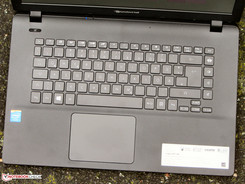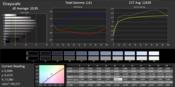Acer Aspire E15 ES1-511-C50C Notebook Review Update

For the original German review, see here.
The Aspire ES1-511 uses the same design as its recently reviewed Packard Bell EasyNote TF71BM-C8R1 brother. Despite a low price of 250 Euros (~$313), the EasyNote performed passably and surprised us with a very long battery life. Our review will reveal whether the Aspire can keep up with it.
All 15.6-inch notebooks with a price of about 300 Euros (~$375) are competitors of the Aspire. Apart from the EasyNote, these include the Asus X551MAV-SX391B, the Lenovo B50-30, the Lenovo IdeaPad G50-45, and the Acer Aspire E1-532, for example.
We will not cover case, connectivity, input devices, display, and speakers in detail here since the Aspire and the EasyNote are identical. Information about these is available in our review of the EasyNote.
Case & Connectivity
As already mentioned above, the Aspire and the Packard Bell EasyNote TF71BM-C8R1 are identical. Just the keyboard printings are different. Another difference is the operating systems. While the EasyNote comes with Windows 8.1 with Bing (64-bit), the Aspire uses Linpus Linux.
Display
The Aspire also uses the same display as the Packard Bell EasyNote TF71BM-C8R1. They are quite dark but have decent contrasts. In addition, the viewing angles are narrow. The measurement values are slightly different, but this is usual. Two identical displays are never absolutely the same.
| |||||||||||||||||||||||||
Brightness Distribution: 80 %
Center on Battery: 188 cd/m²
Contrast: 479:1 (Black: 0.39 cd/m²)
ΔE ColorChecker Calman: 9.73 | ∀{0.5-29.43 Ø4.77}
ΔE Greyscale Calman: 10.95 | ∀{0.09-98 Ø5}
52% AdobeRGB 1998 (Argyll 1.6.3 3D)
56.2% AdobeRGB 1998 (Argyll 3D)
81.9% sRGB (Argyll 3D)
54.4% Display P3 (Argyll 3D)
Gamma: 2.61
CCT: 12639 K
| Acer Aspire E15 ES1-511-C50C HD Graphics (Bay Trail), N2930, Western Digital Scorpio Blue WD5000LPVX | Packard Bell Easynote TF71BM-C8R1 HD Graphics (Bay Trail), N2830, Seagate Momentus Thin ST500LT012-1DG142 | Asus X551MAV-SX391B HD Graphics (Bay Trail), N2830, Seagate Momentus Thin ST500LT012-1DG142 | Lenovo B50-30 HD Graphics (Bay Trail), N2815, Seagate Momentus Thin 320 GB ST320LT012 | Acer Aspire E1-532 HD Graphics (Haswell), 2955U, Seagate Momentus Thin ST500LT0 12-9WS142 | |
|---|---|---|---|---|---|
| Display | -1% | 0% | -25% | -22% | |
| Display P3 Coverage (%) | 54.4 | 53.7 -1% | 54.2 0% | 40.67 -25% | 42.77 -21% |
| sRGB Coverage (%) | 81.9 | 80.6 -2% | 81.6 0% | 61.1 -25% | 63.4 -23% |
| AdobeRGB 1998 Coverage (%) | 56.2 | 55.4 -1% | 56 0% | 42.05 -25% | 44.24 -21% |
| Screen | 5% | -1% | -14% | 4% | |
| Brightness middle (cd/m²) | 187 | 197 5% | 221 18% | 201 7% | 239 28% |
| Brightness (cd/m²) | 169 | 177 5% | 203 20% | 200 18% | 218 29% |
| Brightness Distribution (%) | 80 | 80 0% | 85 6% | 86 8% | 85 6% |
| Black Level * (cd/m²) | 0.39 | 0.37 5% | 0.75 -92% | 0.6 -54% | 0.55 -41% |
| Contrast (:1) | 479 | 532 11% | 295 -38% | 335 -30% | 435 -9% |
| Colorchecker dE 2000 * | 9.73 | 8.93 8% | 5.61 42% | 12.23 -26% | 7.57 22% |
| Greyscale dE 2000 * | 10.95 | 10.03 8% | 6.55 40% | 12.29 -12% | 8.82 19% |
| Gamma | 2.61 84% | 2.62 84% | 2.79 79% | 2.16 102% | 2.63 84% |
| CCT | 12639 51% | 11850 55% | 8018 81% | 14912 44% | 10317 63% |
| Color Space (Percent of AdobeRGB 1998) (%) | 52 | 51 -2% | 52 0% | 38.91 -25% | 41.3 -21% |
| Total Average (Program / Settings) | 2% /
3% | -1% /
-0% | -20% /
-17% | -9% /
-3% |
* ... smaller is better
Performance
With the Aspire ES1-511-C50C, Acer offers a very cheap 15.6-inch office notebook. The computer is apt for office, Internet and video playback. Our test model costs about 280 Euros (~$350). Other models are available, too.
Processor
Even though the numbers of the processors in the EasyNote TF71BM-C8R1 and the Aspire would only suggest small differences, they are actually bigger. While the EasyNote comes with a dual-core processor, the Aspire features a quad-core processor. As a result, the Aspire is twice as fast in multi-thread applications as the Packard Bell. The Celeron N2930 (Bay Trail) CPU works with a base clock of 1.83 GHz. Thanks to Turbo, the clock rate can be increased to 2.16 GHz. The TDP is 7.5 Watt. The CPU performance is nearly completely available: While the clock rate is 2.16 GHz in the multi-thread tests of the Cinebench benchmarks, the CPU clocks at 1.83 to 2.16 GHz in the single-thread tests.
System Performance
We installed Windows 8.1 64-bit in order to run our benchmarks. The system works smoothly and we did not face problems. Despite a quad-core processor, the Aspire hardly performs better than the identical Packard Bell EasyNote TF71BM-C8R1 with a dual-core processor in the PCMark tests. Reason: In these benchmarks primarily the single-thread performance is decisive and both computers are almost identical here. Computers like the Lenovo IdeaPad G50-45 (AMD A6-6310, Radeon R4 (Beema)) perform much better than the Aspire and the EasyNote. This is not primarily because of the faster CPU, but also because of the significantly faster graphics core.
| PCMark 8 Home Score Accelerated v2 | 1303 points | |
| PCMark 8 Creative Score Accelerated v2 | 1190 points | |
| PCMark 8 Work Score Accelerated v2 | 1306 points | |
Help | ||
| PCMark 8 - Home Score Accelerated v2 (sort by value) | |
| Acer Aspire E15 ES1-511-C50C | |
| Asus X551MAV-SX391B | |
| Packard Bell Easynote TF71BM-C8R1 | |
| Lenovo IdeaPad G50-45 | |
Storage Devices
Acer equipped the Aspire with a hard drive from Western Digital with a capacity of 500 GB and a revolution speed of 5400 rpm. The transfer rates of the drive are good and meet the performance level of current 5400 rpm hard drives.
Graphics Card
The graphics core of the Aspire stems from Intel and is called HD Graphics. It supports DirectX 11 and works at a clock rate of up to 854 MHz. The results in the 3DMark benchmarks are as expected. But, they also show that this is a low-end graphics card. Comparable notebooks with AMD hardware, e.g. the Lenovo IdeaPad G50-45, deliver significantly more graphics performance. E.g. the Radeon R4 (Beema) core in the IdeaPad achieves more than three times the score of the Intel graphics core in the 3DMark 2011 benchmark. The IdeaPad costs about 20 Euros (~$25) more than the Aspire.
| 3DMark 11 Performance | 259 points | |
| 3DMark Ice Storm Standard Score | 18953 points | |
| 3DMark Cloud Gate Standard Score | 1467 points | |
Help | ||
Gaming Performance
The CPU and GPU of the Aspire were not made for running demanding 3D games. Only a very few games achieve smooth frame rates on the Aspire and these also require low resolution and low quality settings. Games from the Windows Store run without problems.
| low | med. | high | ultra | |
|---|---|---|---|---|
| Tomb Raider (2013) | 15.9 | 8.2 | 5.2 |
Emissions
System Noise
Regardless of the load, the Aspire is slightly louder than the Packard Bell EasyNote TF71BM-C8R1. This is not surprising since two more processor cores require cooling in the Aspire. Overall, neither notebook gets too loud.
Noise level
| Idle |
| 32.8 / 32.8 / 33 dB(A) |
| HDD |
| 33.2 dB(A) |
| DVD |
| 36.8 / dB(A) |
| Load |
| 35.1 / 37.5 dB(A) |
 | ||
30 dB silent 40 dB(A) audible 50 dB(A) loud |
||
min: | ||
Temperature
Whether on battery or in mains operation, the Aspire behaves the same way during our stress test (Prime95 and Furmark run for at least one hour): The processor starts at full speed (2.16 GHz). After about 20 to 30 minutes the clock rate falls to 1.83 GHz and remains there. The graphics core works at 820 MHz. Neither the Aspire nor the identical Packard Bell EasyNote TF71BM-C8R1 get particularly hot. During the stress test the case temperature remains below 40 °C in all measurement segments.
(+) The maximum temperature on the upper side is 34.7 °C / 94 F, compared to the average of 34.3 °C / 94 F, ranging from 21.2 to 62.5 °C for the class Office.
(+) The bottom heats up to a maximum of 38.3 °C / 101 F, compared to the average of 36.8 °C / 98 F
(+) In idle usage, the average temperature for the upper side is 26.8 °C / 80 F, compared to the device average of 29.5 °C / 85 F.
(+) The palmrests and touchpad are reaching skin temperature as a maximum (34.2 °C / 93.6 F) and are therefore not hot.
(-) The average temperature of the palmrest area of similar devices was 27.6 °C / 81.7 F (-6.6 °C / -11.9 F).
Energy Management
Power Consumption
The processor of the Aspire does not need particularly much energy. As a result the notebook is quite frugal. While idle the power consumption is, alike the EasyNote's, below 10 Watt. During the stress test it is only slightly higher than the EasyNote's. Two additional processor cores make the difference here.
| Off / Standby | |
| Idle | |
| Load |
|
Key:
min: | |
Battery Life
Our realistic WLAN test automatically loads websites in 40-second intervals. The energy-saving profile is active and the display brightness is set to about 150 cd/m². The Aspire achieves a battery life of 6:54 h and is on par with the identical EasyNote (7:09 h). This is not surprising since both computers feature the same batteries.
Verdict
The verdict of the Aspire E 15 ES1-511-C50C is virtually identical to the identical Packard Bell EasyNote TF71BM-C8R1's: Both computers are available for not much money. They are apt for office, Internet, and video playback and they feature very good battery runtimes. In addition, they come with decent keyboards and matte, yet dark displays. At least, the contrasts are decent. The main difference between the two is their processors. Users who require more multi-thread performance should select the Aspire, since it features a quad-core processor.