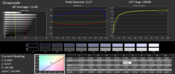Dell Inspiron 15-3531 Notebook Review

For the original German review, see here.
Dell is offering a cheap 15.6-inch notebook in the form of the Inspiron 15 3531. Like most other manufacturers, Dell uses the Intel Bay Trail platform. In this in-depth review, we will check to see how the laptop performs in comparison to its competition.
The competitors are all the cheap laptops we have tested in recent times: Lenovo G50-45, Packard Bell EasyNote TF71BM-C8R1, Acer Aspire E15 ES1-511-C50C, Acer Extensa 2509-C052 - to name a few.
Case & Connectivity
The case of our test model is made almost entirely of matte, black plastic. The only exceptions are the keyboard borders which are glossy synthetic material. The back of the display and the top of the base unit have a nice texture, which is made of small, interwoven hexagons. Sturdiness and workmanship are appropriate for the price class and similar quality can be found in other cheap models. The Inspiron has a maintenance flap which grants the user access to the hard drive and RAM. The laptop only has a single RAM slot and the battery is removable.
The operating system is the Bing version of Windows 8.1 (64-bit). A Recovery DVD is not provided, and it is possible to use Windows 7 as Dell provides the necessary drivers online.
Dell cuts every corner when it comes to connectivity: buyers will not have USB 3.0, Ethernet or Bluetooth. These are radical cuts which make little sense for consumers who have come to expect these features from any 15.6-inch laptop. For example, the competitors all offer these features. The Inspiron has a slot for an optical drive which is covered by a plastic flap. Sadly, we could not install the optical drive as we found no interface in this slot.
Input Devices
The chiclet keyboard of the test model has no backlight. The flat, slightly rough keys have a short stroke distance and a clear pressure point. The keyboard deforms slightly when typing, which does not negatively affect the experience. Overall, the keyboard is suited for typists. The multi-touch touchpad of the Inspiron measures 10.7 x 6 cm. The rough surface of the pad prevents the finger from sliding on its surface and the large measurements allow the user to comfortably use finger gestures. Dell does not employ a ClickPad in our test model, but rather uses a touchpad with two separate keys. The keys have a short stroke distance and clear pressure points.
Display
Dell provides a glossy 15.6-inch panel for our test model. The screen has a resolution of 1366x768 pixels. Neither the brightness (195.1 cd/m²) nor the contrast (189:1), or the resulting black value (1.16 cd/m²), are even halfway decent. Such values are expected of outdated models.
| |||||||||||||||||||||||||
Brightness Distribution: 81 %
Center on Battery: 219 cd/m²
Contrast: 189:1 (Black: 1.16 cd/m²)
ΔE ColorChecker Calman: 10.27 | ∀{0.5-29.43 Ø4.78}
ΔE Greyscale Calman: 11.85 | ∀{0.09-98 Ø5}
34% AdobeRGB 1998 (Argyll 1.6.3 3D)
36.92% AdobeRGB 1998 (Argyll 3D)
53.8% sRGB (Argyll 3D)
35.74% Display P3 (Argyll 3D)
Gamma: 2.17
CCT: 13649 K
Performance
The Inspiron is a simple, 15.6-inch office laptop suited for office and Internet use. Our test model is available for a mere 250 Euros (~$310) and Dell sells other models under the tag Inspiron 15 3XXX. However, Dell uses a different case for those models.
Processor
The Intel Celeron N2830 dual-core CPU (Bay Trail) operates at 2.16 GHz. Thanks to Turbo, the user can boost the speed of the processor up to 2.416 GHz. Full performance is available to the user whether the laptop is plugged in or running on battery. The CPU tests of the Cinebench benchmarks are run at 2.416 GHz. The results of the benchmarks show that the processor is at the lower end of the performance scale.
| Sunspider - 1.0 Total Score (sort by value) | |
| Dell Inspiron 15-3531 | |
| Packard Bell Easynote TF71BM-C8R1 | |
| Acer Aspire E15 ES1-511-C50C | |
| Asus X551MAV-SX391B | |
* ... smaller is better
System Performance
The notebook did not cause us any problems. It works quietly and fluidly. However, the results of the PCMark benchmarks rank it at the bottom end of our performance table. This is to be expected as most other Bay Trail laptops land in this segment.
| PCMark 8 Home Score Accelerated v2 | 1232 points | |
| PCMark 8 Creative Score Accelerated v2 | 998 points | |
| PCMark 8 Work Score Accelerated v2 | 1299 points | |
Help | ||
Storage Devices
The hard drive from Seagate has a capacity of 500 GB and runs at 5,400 rpm. It runs without distracting noises and can offer good transfer rates.
Graphics Card
The Intel HD Graphics IGP in our test model places at the very bottom of our GPU performance table. It supports DirectX 11 and runs at up to 750 MHz. The results of the 3DMark benchmarks are at the low level we would expect. In other notebooks, like the Acer Aspire E15 ES1-511-C50C, faster variations of this IGP can be found (854 MHz). As such, those models offer better results in the 3DMark benchmarks. In any case, the Intel chip has fierce competition in AMD, which can be found in similarly-priced notebooks and offers much more performance: for example, the Radeon R4 (Beema) and the Radeon R5 (Beema).
| 3DMark 11 Performance | 229 points | |
| 3DMark Ice Storm Standard Score | 15913 points | |
| 3DMark Cloud Gate Standard Score | 1215 points | |
Help | ||
Gaming Performance
If you want to run 3D games, do not buy the Inspiron. This laptop could not run any of the games from the last few years with a decent fps rate. The notebook is only suited for casual games from the Windows Store.
| low | med. | high | ultra | |
|---|---|---|---|---|
| Tomb Raider (2013) | 14.7 | 7.6 | 4.9 |
Emissions
System Noise
Dell has not put a fan in this model. As such, the only noise emissions come from the quiet hard drive.
Noise level
| Idle |
| 31 / 31 / 31 dB(A) |
| HDD |
| 31.6 dB(A) |
| Load |
| 31 / 31 dB(A) |
 | ||
30 dB silent 40 dB(A) audible 50 dB(A) loud |
||
min: | ||
Temperature
The stress test (Prime95 and Furmark run together for an hour) always runs the same way on the test model: the processor operates at 2.416 GHz and the IGP runs at 720 MHz. Despite the missing fan, the case does not get too hot at any point in time. Even during the stress test, the laptop always stays below 40 °C at all points.
(+) The maximum temperature on the upper side is 37.1 °C / 99 F, compared to the average of 34.3 °C / 94 F, ranging from 21.2 to 62.5 °C for the class Office.
(+) The bottom heats up to a maximum of 38.2 °C / 101 F, compared to the average of 36.8 °C / 98 F
(+) In idle usage, the average temperature for the upper side is 22.1 °C / 72 F, compared to the device average of 29.5 °C / 85 F.
(+) The palmrests and touchpad are reaching skin temperature as a maximum (34 °C / 93.2 F) and are therefore not hot.
(-) The average temperature of the palmrest area of similar devices was 27.6 °C / 81.7 F (-6.4 °C / -11.5 F).
Speakers
The stereo speakers of our test model are placed on the front edge. The sound output is nothing special and, like most other notebook speakers, it lacks bass. Furthermore, the speakers tend to have tinny sound.
Energy Management
Power Consumption
The power consumption of the Inspiron is quite low. While idle, the laptop consumes less than 10 W. During the stress test, the consumption can rise up to 16.4 W. Similar values were measured in other laptops with the same processor.
| Off / Standby | |
| Idle | |
| Load |
|
Key:
min: | |
Battery Life
In the practical WLAN test, we let a script load websites every 40 seconds. The power-saver mode is on and brightness is set to 150 cd/m². The test model runs for 5:18 hours, which is quite good.
Verdict
The Dell Inspiron 15 3531 is an addition to the extensive collection of cheap Bay Trail laptops. The special feature of this model is its fanless design. This means there are barely any noise emissions and despite the missing fan, the laptop does not heat up too much. A maintenance flap allows the user to quickly and easily swap out the hard drive. The battery life is also good. However, we did not like the screen: it is dark, offers poor contrast, has a blue tinge and it is glossy. Dell also threw out standard features like USB 3.0 and Ethernet which is annoying. We believe the manufacturer cut too many corners.