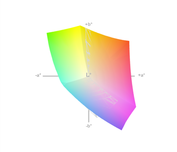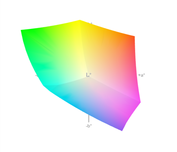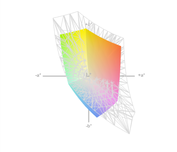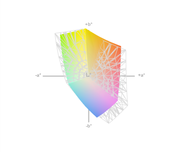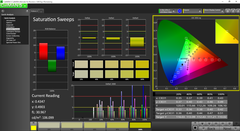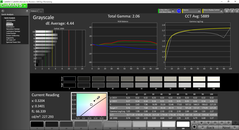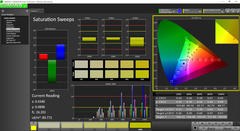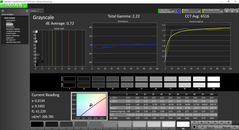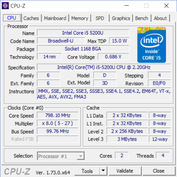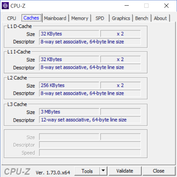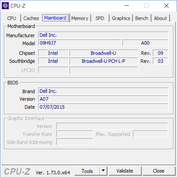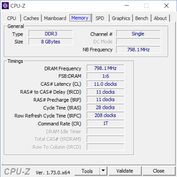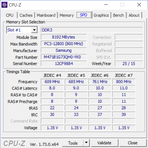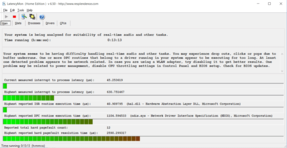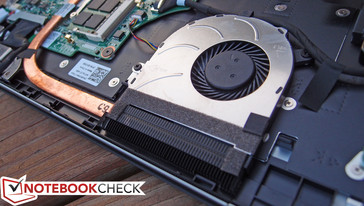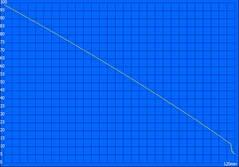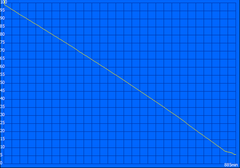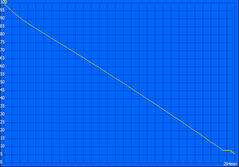Dell Inspiron 15 7558 Convertible Review

The Inspiron line of laptops from Dell has long been synonymous with the low-end and entry-level, compromising quality in pursuit of affordability. Along with Lenovo’s G series, HP’s Pavilion series, and plenty of similar offerings from competing manufacturers, it’s the sort of thing you’d find lining the everyday retail shelves in your local big-box stores, but at which enthusiasts quickly turn up their nose.
Then, with the introduction of the Inspiron 7000 series in 2013 (with the Inspiron 15 7537), we began to witness some changes in philosophy. Dell wasn’t ditching the low-end (the Inspiron 3000 series still exists for that purpose), but they were finding ways to muddy the preconceived definitions of what defines an Inspiron. The Inspiron 15 7548 (which we reviewed back in April) was the most extreme entry we’d seen to date; decked out a dual-core i7 CPU, 16 GB of RAM, a 4K touchscreen, and AMD R7 M270 midrange dedicated graphics, this was not your father’s Inspiron.
That might have been overkill in some respects, especially the 4K screen, which produced lower-than-average battery life even with subpar luminosity. And so, the Inspiron 15 7558 takes a different approach: it trades the dedicated graphics and 4K screen for a Yoga-like 2-in-1 convertible design, while simultaneously dialing back a few other specifications to try and find a happy medium. Starting at $550, even the lowest-end configurations sport a 1080p touchscreen, Intel Pentium CPUs, and premium metal casing. Our particular review unit (MSRP $900) packs an Intel Core i5-5200U CPU, 8 GB DDR3 RAM, and integrated Intel HD Graphics 5500. Is this the Inspiron for you?
Case
The first and perhaps most jarring aspect of an Inspiron 7000 is its case design. The 7558 sports a large, sleek brushed aluminum base unit comprising the palm rest and keyboard surround, finished with a conspicuous chamfered edge around the perimeter, and extending down to meet the bottom cover (which is instead heavy-duty plastic with a comfortable rubberized coating). This same plastic material is used for the display lid; Dell calls the color “Foggy Night” (which is a smoke grey color that, by our judgment, is as attractive as it is understated). The large, metal hinge covers and shiny Dell logo round out the exterior.
Overall, the feel of the machine is decidedly premium, even in spite of the usage of less-expensive plastic in a few areas. The weight is manageable for a 15-inch machine at 2.1 kg—identical to that of the Inspiron 15 7548 we previously reviewed. Thanks to its partial metal construction, the base unit is quite sturdy and devoid of flex most everywhere but in the center, which is pretty typical. The display lid, meanwhile, is a bit too twistable for comfort (it’s quite thin for its size)—and moderate pressure on the back produces noticeable distortions on the panel.
The hinges, of course, rotate 360 degrees to accommodate the now-popularized (by Lenovo’s Yoga series) transformations between laptop, tablet, tent, and stand modes. In light of its considerable size, the transformative capabilities are decidedly less appealing, however; our usual complaints regarding the impracticality of oversized convertible notebooks still apply to the Inspiron 7558. The most questionable of all four options is Tablet Mode, where the Inspiron 15’s size and weight greatly diminish its utility—but in all honesty all of the modes apart from the traditional laptop form factor prove rather cumbersome. Despite the unlikelihood of most users regularly taking advantage of Tablet Mode, some design changes necessary to accommodate it also bring along unfortunate side effects—such as the relocation of the power and volume buttons to the front right edge of the machine, where they are easy to accidentally activate (and harder to find when you need them).
The bottom cover of the machine, which is secured by ten Phillips-head screws and a series of clips around the perimeter, isn’t too difficult to remove. Inside, you’ll find plenty of replaceable components, starting with the solid-state drive (or conventional 7mm height mechanical hard drive on lower-priced configurations), battery, CMOS battery, WLAN adapter, and heatsink/fan. What you won’t find, however, is two RAM slots—the Inspiron 15 7558 only offers one, which was populated by a single 8 GB stick of memory in our review unit.
Connectivity
The Inspiron 15 7000 2-in-1 doesn’t provide anything special in the way of connectivity. There is a total of three USB ports, two of which are 3.0, as well as a card reader. That’s not terribly restrictive, though we’d like to see four USB ports on a 15.6-inch machine, and at the very least, it’d be nice if all three of the existing ports supported 3.0 speeds. For video output, the only option is HDMI—which is appropriate for a consumer-grade notebook.
Communication
The Inspiron 15 7558 includes the ubiquitous Intel Dual-Band Wireless-AC 7265 adapter for 802.11ac network communication. The card is installed with a 2x2 antenna configuration, and is capable of connection to both 2.4 GHz and 5 GHz networks. We experienced no problems when using it with our ASUS RT-AC68U router, and signal strength was generally strong and reliable. This adapter also includes Bluetooth 4.0 LE for short-range device connectivity such as audio streaming. There is no Ethernet adapter due to size constraints; unlike some higher-end (professional) models like the ZenBook Pro UX501JW, a separate USB to Ethernet adapter is not included.
Accessories
The Inspiron 15 includes nothing apart from a small (248 g) 45 W AC adapter. The machine uses the smaller Ultrabook-style Dell adapter for charging (in contrast to the classic, larger connector).
Warranty
A 12-month mail-in warranty is included; Dell will pay the shipping, however, the customer must supply the box.
Input Devices
Keyboard
The Inspiron 15’s Chiclet-style keyboard is nearly identical in layout to that of the modern XPS line. Fortunately, the quality also approaches that of those machines. The flat key surfaces are comfortable, and although strokes are short, they are supplemented with a sharp sense of decisive feedback and a low degree of actuation force. This factors out to a short adjustment period for most typists and more effortless typing for extended periods. Key strokes are moderately quiet, though louder than competing models thanks to the sharp feedback.
Of particular note is the lack of a number pad as is frequently included on 15.6-inch models. Finally, the keyboard is illuminated, with two levels of illumination in addition to off. The illumination is relatively consistent across the keys.
Touchpad
The Inspiron 15’s touchpad is a large clickpad supporting multitouch for gesture input (which worked well in our testing). Only the bottom of the pad depresses, and the actuation force is quite low, though the stroke is sufficient and the feedback is good. We do prefer the tighter construction and slightly higher actuation force of the XPS design, but the Inspiron 15’s is not problematic as are many clickpads. Dragging and dropping was not overly challenging, and the textured surface makes gliding across the pad comfortable.
Touchscreen
Finally, of course, the Inspiron 15 7558 features a capacitive touchscreen supporting 10-point multitouch input. The screen reacts to input without any significant delay and is accurate even in the corners.
Display
Unlike the Inspiron 15 7548, the 7558 does not offer a 4K panel as an option. In fact, only one 15.6-inch screen option is available: a glossy 1080p (1920x1080) panel. That’s a PPI of 141, which is nothing special by today’s standards, but fine for practical purposes. The manufacturer doesn’t advertise it, but the panel thankfully also uses IPS technology, which is most appropriate for any convertible machine. Subjectively, the screen appears rather ordinary, with good contrast, but somewhat muted colors and middling brightness. The picture temperature also appears quite warm.
| |||||||||||||||||||||||||
Brightness Distribution: 91 %
Center on Battery: 208.6 cd/m²
Contrast: 841:1 (Black: 0.248 cd/m²)
ΔE ColorChecker Calman: 5.62 | ∀{0.5-29.43 Ø4.79}
ΔE Greyscale Calman: 4.44 | ∀{0.09-98 Ø5}
63.1% sRGB (Argyll 1.6.3 3D)
40.2% AdobeRGB 1998 (Argyll 1.6.3 3D)
43.77% AdobeRGB 1998 (Argyll 3D)
63.5% sRGB (Argyll 3D)
42.35% Display P3 (Argyll 3D)
Gamma: 2.06
CCT: 5889 K
Indeed, our impressions are supported by our measurements, which reveal a disappointing average brightness of just 204.3 cd/m². At least the contrast ratio of 841:1 is good, salvaged by a low black value of just 0.248 cd/m².
Our color space measurements reveal just a 63% coverage of the sRGB spectrum, which explains why colors subjectively appear rather dull on the screen. Of course, AdobeRGB is even lower at just 40%. These values aren’t likely to bother the average user too much, but it goes without saying that users considering a purchase of the Inspiron for any sort of heavy-duty graphics design or photo editing may want to look elsewhere.
| Dell Inspiron 15 7558 HD Graphics 5500, 5200U, Sandisk X300 SD7SB6S-256G-1012 | Dell Inspiron 15-7548 Radeon R7 M270, 5500U, Liteon IT LCS-256L9S-11 | Dell Inspiron 15-7537 GeForce GT 750M, 4500U, Samsung SSD SM841 256GB MZ7PD256HAFV | Asus Zenbook Pro UX501JW-FI218H GeForce GTX 960M, 4720HQ, SanDisk SD7SN3Q128G1002 | Toshiba Satellite L50-B-1TD Radeon R7 M260, 4510U, Toshiba HG6 THNSNJ256GMCU | |
|---|---|---|---|---|---|
| Display | 34% | 12% | 33% | ||
| Display P3 Coverage (%) | 42.35 | 61.7 46% | 47.47 12% | 61.5 45% | |
| sRGB Coverage (%) | 63.5 | 78.9 24% | 71.5 13% | 78.1 23% | |
| AdobeRGB 1998 Coverage (%) | 43.77 | 57.3 31% | 49.05 12% | 57.1 30% | |
| Response Times | |||||
| Response Time Grey 50% / Grey 80% * (ms) | 43.2 ? | ||||
| Response Time Black / White * (ms) | 27.2 ? | ||||
| PWM Frequency (Hz) | |||||
| Screen | -50% | 7% | -21% | -10% | |
| Brightness middle (cd/m²) | 208.6 | 214 3% | 271 30% | 302 45% | 299 43% |
| Brightness (cd/m²) | 204 | 204 0% | 267 31% | 307 50% | 299 47% |
| Brightness Distribution (%) | 91 | 77 -15% | 84 -8% | 87 -4% | 77 -15% |
| Black Level * (cd/m²) | 0.248 | 0.76 -206% | 0.25 -1% | 0.79 -219% | 0.54 -118% |
| Contrast (:1) | 841 | 282 -66% | 1084 29% | 382 -55% | 554 -34% |
| Colorchecker dE 2000 * | 5.62 | 5.83 -4% | 6.22 -11% | 5.4 4% | 5.96 -6% |
| Greyscale dE 2000 * | 4.44 | 7.17 -61% | 6.72 -51% | 5.99 -35% | 5.52 -24% |
| Gamma | 2.06 107% | 1.94 113% | 2.47 89% | 2.32 95% | 2.29 96% |
| CCT | 5889 110% | 5617 116% | 5736 113% | 6670 97% | 5831 111% |
| Color Space (Percent of AdobeRGB 1998) (%) | 40.2 | 55 37% | 45 12% | 51 27% | |
| Color Space (Percent of sRGB) (%) | 63.1 | 71 13% | |||
| Total Average (Program / Settings) | -50% /
-50% | 21% /
14% | -5% /
-13% | 12% /
2% |
* ... smaller is better
With an out-of-box pre-calibration ColorChecker deltaE2000 average of 5.62 (ideal: 0), the Dell Inspiron 7558 isn’t too far off the mark on most colors to begin with. The exception to this is shades of blue, where the panel is afflicted by values as high as 12. Post-calibration, the deltaE average dropped to 3.58, which is quite good. Pre-calibrated grayscale averages weren’t quite as nice: we measured a dE grayscale average of 4.44 (ideal: 0), Total Gamma of 2.06 (ideal: 2.2), and a warmer-than-usual CCT Average of 5889 (ideal: 6500K). Post-calibration, these values improved to 0.72, 2.22, and 6516, respectively, which are all three very close to ideal.
Performance
The Inspiron 15 7558 can be equipped with Intel CPUs ranging from a Pentium 3825U (on the lowest-end $550 configuration) all the way to a Core i7-5500U (on one of the multiple $900 options). Memory configurations are either 4 GB or 8 GB of DDR3L 1600 MHz, but all options are single-channel, as there is only one memory slot available (unlike the Inspiron 15 7548).
Our review unit was one of the most expensive configurations, featuring 8 GB of DDR3L RAM and an SSD (detailed later), even though the CPU curiously is not the highest-end option; we received a Core i5-5200U. The machine feels snappy throughout all operations regardless, rarely hiccupping in any situation and generally only buckling when graphics-intensive tasks are at hand.
We tested performance while running unplugged by comparing 3DMark 11 scores against those obtained while charging. The results were nearly identical, with a score of 1106 falling just barely below our original result of 1174. LatencyMon, on the other hand, reported some questionable DPC latencies after running for several minutes (see our screenshot)—but these were few and far between in the system’s defense.
Processor
CPU options in the Inspiron 15 7558 range from Intel Pentium to Intel Core i7 (dual-core) models. All CPUs are ULV offerings based on the Broadwell architecture (14 nm manufacturing process). Our particular review configuration includes an Intel Core i5-5200U, which is a dual-core CPU with a clock rate ranging between 2.2 – 2. 7 GHz (2 cores: 2.5 GHz) and a TDP of 15 W.
In terms of performance, the Core i5-5200U most closely parallels the Haswell-based Core i5-4300U, which is more than capable of handling just about any task the average user can throw its way. The Inspiron 15 7558 handles its equipment respectably, churning out performances at full Turbo Boost frequencies while rarely missing a beat. As compared to other similarly-equipped machines, such as the HP 15-r220ng and the HP Envy 15-u200ng x360, its results are right on the money: all three notebooks scored an identical 259 in Cinebench R15 xCPU 64-bit. Meanwhile, the Inspiron 15 7548, with its slightly nimbler Core i7-5500U, posts a 294 by comparison.
| Cinebench R10 | |
| Shading 64Bit (sort by value) | |
| Dell Inspiron 15 7558 | |
| Dell Inspiron 15-7537 | |
| Rendering Multiple CPUs 64Bit (sort by value) | |
| Dell Inspiron 15 7558 | |
| Dell Inspiron 15-7537 | |
| Rendering Single CPUs 64Bit (sort by value) | |
| Dell Inspiron 15 7558 | |
| Dell Inspiron 15-7537 | |
| Shading 32Bit (sort by value) | |
| Dell Inspiron 15 7558 | |
| Dell Inspiron 15-7548 | |
| Dell Inspiron 15-7537 | |
| Asus Zenbook Pro UX501JW-FI218H | |
| Toshiba Satellite L50-B-1TD | |
| Rendering Multiple CPUs 32Bit (sort by value) | |
| Dell Inspiron 15 7558 | |
| Dell Inspiron 15-7548 | |
| Dell Inspiron 15-7537 | |
| Asus Zenbook Pro UX501JW-FI218H | |
| Toshiba Satellite L50-B-1TD | |
| Rendering Single 32Bit (sort by value) | |
| Dell Inspiron 15 7558 | |
| Dell Inspiron 15-7548 | |
| Dell Inspiron 15-7537 | |
| Asus Zenbook Pro UX501JW-FI218H | |
| Toshiba Satellite L50-B-1TD | |
System Performance
The Inspiron 15 7558 we received for review zips through typical office tasks and lightweight web browsing without any hesitation—though most of this is surely attributable to the solid-state drive in our configuration, which is not present in most others. We’ll explore that in greater detail in our next section, but for now, suffice it to say that a PCMark 7 score of 4680 helps to corroborate our observations. Once again, of course, the Inspiron 15 7548 bests it with a score of 5417 (nearly 16% better), but this is probably again primarily a factor of storage speed, where the 7548 holds a small but significant lead over the 7558. We find opposite results in PCMark 8 Work Accelerated v2 (7558: 3876 vs. 7548: 3413, a difference of 13.5%), but this idiosyncrasy is likely more a factor of the lower screen resolution of the 7558.
| PCMark 7 Score | 4680 points | |
| PCMark 8 Home Score Accelerated v2 | 2848 points | |
| PCMark 8 Creative Score Accelerated v2 | 3359 points | |
| PCMark 8 Work Score Accelerated v2 | 3876 points | |
Help | ||
| PCMark 8 | |
| Work Score Accelerated v2 (sort by value) | |
| Dell Inspiron 15 7558 | |
| Dell Inspiron 15-7548 | |
| Toshiba Satellite L50-B-1TD | |
| Creative Score Accelerated v2 (sort by value) | |
| Dell Inspiron 15 7558 | |
| Dell Inspiron 15-7548 | |
| Toshiba Satellite L50-B-1TD | |
| Home Score Accelerated v2 (sort by value) | |
| Dell Inspiron 15 7558 | |
| Dell Inspiron 15-7548 | |
| Toshiba Satellite L50-B-1TD | |
| PCMark 7 - Score (sort by value) | |
| Dell Inspiron 15 7558 | |
| Dell Inspiron 15-7548 | |
| Asus Zenbook Pro UX501JW-FI218H | |
Storage Devices
Most Inspiron 15 7558 configurations include a conventional mechanical hard drive of either 500 GB or 1 TB in size; however, if the cost is not an issue, upgrading to a solid-state drive (even aftermarket, as the replacement is relatively simple) will make a massive difference in overall system responsiveness. Our review system shipped with an SSD already installed—specifically, a SanDisk X300 2.5-inch SATA drive with a 256 GB capacity. The drive is quite fast as judged by our benchmarks: a score of 822 (hindered mostly by a Write score of 232 thanks to a slower-than-average 4K-64 speed of just 134.7 MB/s) and sequential read speeds of well over 400 MB/s mean that the machine is hardly ever waiting on storage access operations. CrystalDiskMark 3.0.1’s results agree.
GPU Performance
Unlike the Inspiron 15 7548, the 7558 ditches the option for dedicated graphics on higher-end configurations and instead sticks with integrated Intel HD Graphics 5500 across the board. Clock rates vary in accordance with the CPU it’s paired with, but for the most part, the performance is pretty similar between configurations, and it’s nothing great. Part of the reason is that the RAM provisions (whether 4 GB or 8 GB) are single-channel only; dual-channel RAM configurations can sometimes significantly increase the performance of Intel integrated graphics.
The result is a 3DMark 11 score of just 1174 and a 3DMark 2013 Cloud Gate score of 4561, which are below the averages for the Intel HD Graphics 5500 adapter, again most likely due to the single-channel RAM. This is compared with a 3DMark 11 score of 2026 on the 7548 (though curiously our 3DMark 2013 benchmarks for the 7548 appear to show Intel HD Graphics results as though AMD’s Enduro switching failed to make the proper choice). The first-gen Inspiron 7000 series, meanwhile, which launched in 2013 (the Inspiron 15 7537) performs even better than the 7548 in all benchmarks (3DMark 11: 2632; 3DMark Cloud Gate: 5766) thanks to its superior Nvidia GT 750M adapter. Boiling it all down, the Inspiron 15 7558 clearly is no longer a candidate for any sort of 3D gaming.
| 3DMark 11 Performance | 1174 points | |
| 3DMark Ice Storm Standard Score | 42527 points | |
| 3DMark Cloud Gate Standard Score | 4561 points | |
| 3DMark Fire Strike Score | 618 points | |
Help | ||
| 3DMark 06 - 1280x1024 Standard Score AA:0x AF:0x (sort by value) | |
| Dell Inspiron 15-7548 | |
| Dell Inspiron 15-7537 | |
| low | med. | high | ultra | |
|---|---|---|---|---|
| BioShock Infinite (2013) | 29.42 | 18.53 | 14.99 | 4.7 |
Emissions
System Noise
The Inspiron 15 7558 never really reached any sort of bothersome noise levels throughout our testing; in fact, most times, it was barely audible at all, emitting just 28.2 dB(A) noise while idle. Under these conditions, the system fan is turned off. Even while under load, the maximum noise level we recorded was just 33.1 dB(A)—hardly troubling.
However, these results do not tell the full story in this case. Unfortunately, the Inspiron 15 7558 is afflicted by the infamous “coil whine” phenomenon that once plagued the older Dell XPS 15 models (as well as previous the Inspiron 15), and it is audible (albeit not to a terrible extent) under all circumstances where the notebook is awake and idling. The noise is a high-pitched screeching/whining noise which emanates from the left side of the keyboard; it is independent of both the keyboard backlight setting and power status. We first noticed it when operating the machine in a relatively quiet room and it was quickly bothersome to our admittedly quite sensitive ears. If the XPS 15’s problems are any indication, it is unlikely that this problem can be solved without Dell issuing a mainboard revision/replacement down the road. However, also like the XPS, it’s not likely to bother all users.
Noise level
| Idle |
| 28.1 / 28.2 / 28.3 dB(A) |
| Load |
| 33.1 / 33.1 dB(A) |
 | ||
30 dB silent 40 dB(A) audible 50 dB(A) loud |
||
min: | ||
Temperature
The Inspiron 15 7558 is mostly tolerable in terms of heat emissions, with overall averages of 30/30.6 °C (top/bottom) while idle and 33.3/36.4 °C under load. But there is one particular hot spot in the upper-right quadrant of the bottom of the machine (and, to a lesser extent, adjacent quadrants). This particular spot reached 50.4 °C, which is certainly uncomfortable for lap-borne use and would seemingly serve as a premonition to thermal throttling (we’ll see in our next section).
(+) The maximum temperature on the upper side is 39.2 °C / 103 F, compared to the average of 35.4 °C / 96 F, ranging from 19.6 to 60 °C for the class Convertible.
(-) The bottom heats up to a maximum of 50.4 °C / 123 F, compared to the average of 36.8 °C / 98 F
(+) In idle usage, the average temperature for the upper side is 30 °C / 86 F, compared to the device average of 30.3 °C / 87 F.
(+) The palmrests and touchpad are cooler than skin temperature with a maximum of 31.6 °C / 88.9 F and are therefore cool to the touch.
(-) The average temperature of the palmrest area of similar devices was 27.9 °C / 82.2 F (-3.7 °C / -6.7 F).
| Dell Inspiron 15 7558 HD Graphics 5500, 5200U, Sandisk X300 SD7SB6S-256G-1012 | Dell Inspiron 15-7548 Radeon R7 M270, 5500U, Liteon IT LCS-256L9S-11 | Dell Inspiron 15-7537 GeForce GT 750M, 4500U, Samsung SSD SM841 256GB MZ7PD256HAFV | Asus Zenbook Pro UX501JW-FI218H GeForce GTX 960M, 4720HQ, SanDisk SD7SN3Q128G1002 | Toshiba Satellite L50-B-1TD Radeon R7 M260, 4510U, Toshiba HG6 THNSNJ256GMCU | |
|---|---|---|---|---|---|
| Heat | 1% | 6% | -3% | 0% | |
| Maximum Upper Side * (°C) | 39.2 | 43.5 -11% | 51.1 -30% | 46.2 -18% | 45.4 -16% |
| Maximum Bottom * (°C) | 50.4 | 54 -7% | 44.6 12% | 52.5 -4% | 57.7 -14% |
| Idle Upper Side * (°C) | 31.8 | 29.8 6% | 26.3 17% | 32 -1% | 26.9 15% |
| Idle Bottom * (°C) | 36.4 | 31 15% | 27 26% | 32.7 10% | 30.4 16% |
* ... smaller is better
Stress Test
Even in spite of the aforementioned thermal concerns, the Inspiron 15 still manages to maintain full CPU Turbo clock rates (at 2.5 GHz) stably when the CPU is stressed to 100% using Prime95. Maximum temperatures of 80 °C are encountered briefly before the machine kicks the fan into gear and lowers it back down to around 72 °C. Next, GPU stress (using FurMark) sees the eventual hovering of frequencies around the 750 to 800 MHz mark, but yet again, temperatures are not a prime concern.
Finally, with both GPU and CPU stress at 100%, CPU clock rates stay glued to the 1.5 GHz, while the GPU shuffles between 700 and 750 MHz, occasionally touching 800 MHz. Temperatures remain fairly consistent at the 65 °C mark. The machines does not appear to suffer real-world consequences here; a subsequent run of 3DMark 11 produced a result of 1128, very close to that of our original benchmark.
Speakers
The Inspiron 15’s speakers are nothing special. Unlike the premium drivers on Dell’s Latitude 7000 series notebooks, the speakers on this Inspiron 7000 series lack mids and lows even under the most appropriate post-processing settings available. The software in use to accommodate such processing is the same Dell Audio package (powered by Realtek) that we’ve seen in the past; however, here, the hardware just isn’t there to support any substantive results. Volume is at least reasonably good, though at higher settings the deficiencies in frequency response only become all the more accentuated. The sound isn’t terrible, but it’s below what we’ve seen on other comparable machines.
Battery Life
An area of particular interest with regard to this latest Inspiron update is that of battery life. One has to wonder, with dedicated graphics and 4K screen resolutions out of the picture, how much can the Dell improve its runtime?
We unfortunately do not receive a straight answer, as the 7548 we reviewed featured a larger internal battery to help offset the increased power demands of the 4K screen and dedicated graphics adapter. Whereas the 7548’s battery was a 56 Wh model (and the 7537 packed a 58 Wh), the 7558 reduces this significantly to just 43 Wh (the same size as the lower-end 7548 configurations). Along with a smaller 45 W AC adapter, this decision helps to keep the total carry weight of the machine in check.
However, it also has obviously detrimental effects to the total runtimes, which we measure with the assistance of Battery Eater Pro. As a result, apart from the very good max runtime (Reader’s Test, brightness minimum, Airplane Mode) result of 14 hours and 45 minutes and the much-improved load (Classic Test, Max brightness, Wi-Fi On) result of 2 hours, we still managed under five hours total (4:54) on our Wi-Fi Surfing v1.3 benchmark. The surfing benchmark takes place in the default browser for the system, which in this case is Microsoft Edge for Windows 10.
Nevertheless, these results are still all three better than those of the 7548, whose Wi-Fi Surfing score was another half hour shorter (4:24). Considering that this is in spite of a reduction in battery size by nearly 24%, that’s a testament to the power savings the new design changes have sown, even if the benefits are not fully realized.
| Dell Inspiron 15 7558 | Dell Inspiron 15-7537 | Dell Inspiron 15-7548 | HP Envy 15-k203ng | Acer Aspire V15 Nitro VN7-571G-574H | Toshiba Satellite L50-B-1TD | |
|---|---|---|---|---|---|---|
| Battery runtime | -32% | -23% | -2% | 26% | ||
| Reader / Idle (h) | 14.8 | 12.1 -18% | 10.6 -28% | 13.3 -10% | ||
| WiFi v1.3 (h) | 4.9 | 4.4 -10% | 4.8 -2% | 7.5 53% | ||
| Load (h) | 2 | 1.1 -45% | 1.4 -30% | 2.7 35% | ||
| WiFi (h) | 6.5 | 5.5 | ||||
| H.264 (h) | 4 | 7.1 |
Pros
Cons
Verdict
The Inspiron 15 7558 retreats from the graphics-heavy, RAM-packing philosophy of its predecessors and moves instead in the direction of all-round versatility and novelty. The partially metal casing is still impressive for its class (though not universally solid), with a strong haptic appeal and aesthetic influence that might be more closely compared to a ZenBook than the Inspirons of yore. The conventional input devices are also quite good; the keyboard is comfortable, relatively quiet, and easy to adjust to, and the touchpad, even despite its integrated buttons, is easy to operate with a spacious form factor and comfortable surface finish. The screen could certainly do better with pre-calibration color accuracy and brightness, but it’s at least IPS, and 1080p is the lowest-resolution option available, even on the cheapest configurations ($550). And our review unit’s 256 GB SSD was a blessing, rounding out a reasonable set of specs for a $900 notebook.
The rest of the package is pretty humdrum. Performance is a mixed bag, with strong dual-core CPU capabilities but a complete lack of the dedicated graphics options that previous Inspiron 7000 machines provided. The same goes for system memory; although the amount doubles when moving to the more expensive configurations from the low end (to 8 GB from 4 GB), all configurations are still single-channel, and a second RAM slot does not exist. Case temperatures get a little out of hand in a couple of spots (though thermal throttling does not appear to be a problem).
And for what? Improved battery life? Hardly—the 7558 reduces its battery size appreciably (as compared to the dedicated graphics model of the 7548 we reviewed) to keep its weight in check, which results in only moderately better runtimes than its far more powerful predecessors. What about the new convertible design? Though it’s a headlining feature in Dell’s marketing of the machine, in reality, it is truly just a footnote in its list of functionality, as the machine is too large and cumbersome to serve as a usable tablet or even simply transform on a whim. So the trade-offs are considerable (and the benefits negligible) when moving to the 7558 from the 7548, and the rationale behind the design seems a bit misguided.
Given the relative futility of the Inspiron 15 7558’s oversized convertible design and the magnitude of the other sacrifices involved, apart from cost savings alone, there seems little reason to recommend its purchase over that of its predecessor, the Inspiron 15 7548.
While our review configuration carries a $900 MSRP, a 7548 with Core i7 CPU, 16 GB dual-channel RAM, and AMD Radeon R7 M270 graphics is just $50 more (though it trades the SSD for a notably inferior 1 TB 5400 RPM mechanical drive, which can be swapped in later). For that reason, even in spite of its strengths, we recommend looking around before committing to a purchase.
Dell Inspiron 15 7558
- 09/16/2015 v4 (old)
Steve Schardein