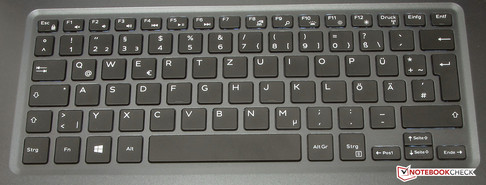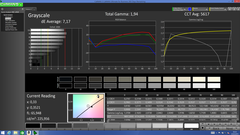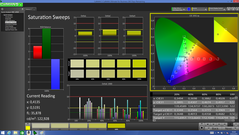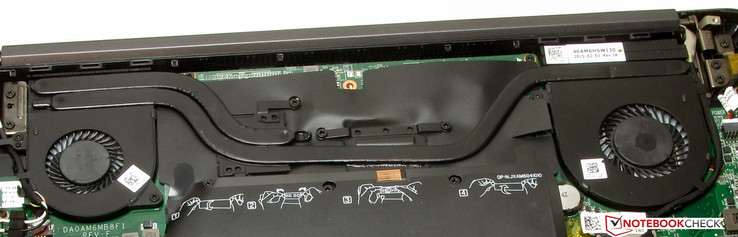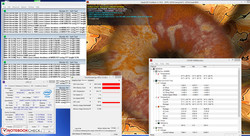Dell Inspiron 15-7548 Notebook Review

For the original German review, see here.
Dell's Inspiron 15-7548 continues the trend of slimmer notebooks, but you still do not have to compromise on powerful components. Our review unit is equipped with a powerful Core i7-5500U processor and a Radeon R7 M270 GPU. You also get a fast solid-state drive and a 4K display, which means the notebook is an all-rounder with a 15.6-inch display. The Inspiron 15-7548 is the successor of the Inspiron 15-7537 that we reviewed back in 2013. The most noticeable changes of the hardware are the switch from Nvidia GPUs to a weaker AMD chip and the availability of a 4K panel. Our review will show whether the Inspiron has benefited from these changes.
Rivals for the Inspiron are the premium multimedia notebooks from other manufacturers. For example, the HP Envy 15-k203ng, the Asus N551JK-CN166H and the Toshiba Satellite P50t-B-10T.
Case
The chassis of the Inspiron is just 2.3 mm (~0.1 in) slimmer than the chassis of the predecessor. The device gets slimmer towards the sides, so it actually appears much thinner. At the same time, it is around 500 grams (~1.1 lb) lighter. On the other hand, the materials are identical: The whole device is made of aluminum, the only exception is the bottom cover. Dell did change the chassis color: While the predecessor was entirely silver-gray, the successor Inspiron 15-7548 uses this color only for the lid. The top of the base unit is now darker (anthracite). A maintenance hatch is not available, but it is easy to lift the entire bottom cover. More on this later.
The build quality of the device does not reveal any issues and the same applies for the stability. It is only possible to dent the chassis at the center of the left edge. The torsion resistance of the base unit is decent, and it is only possible to twist the lid slightly. Pressure on the back of the lid does not result in picture distortions. The hinges are quite firm, so opening the lid with one hand requires some fiddling.
Connectivity
To make the notebook slim, Dell has equipped the Inspiron with only the most essential ports. For example, an Ethernet port is missing, but could be added with an appropriate USB adaptor if necessary. Two of the three USB ports support the USB 3.0 standard. All ports are located in the rear area of the two sides, which means the areas next to the palm rest would not be cluttered by cables.
Communication
The Inspiron does not have an Ethernet port, so you can only use the WLAN module for Internet connections. The module is provided by Intel (Wireless-AC 7265) and supports the WLAN standards 802.11 a/b/g/n/ac. We had a stable wireless signal in a 15 m (~50 ft) radius around our router and the transfer rates did not drop. The WLAN module also provides the Bluetooth 4.0 functionality. The webcam of the Inspiron takes acceptable pictures with a resolution of up to 1280x720 pixels.
Accessories
In addition to a quick-start poster and security information, the notebook comes with a recovery USB stick.
Operating System
The operating system of the device is Windows 8.1 (64-bit). For example, you can use the provided USB stick to restore the OS if you replaced the hard drive.
Maintenance
We have already mentioned that the Inspiron does not have a maintenance hatch. It is still easy to access the components: After you have removed all the screws at the bottom, you can lift the entire bottom cover with a sharp object. The notebook has two memory slots that are equipped with an 8 GB module each. The 2.5-inch hard drive can be easily replaced with another drive, but you can only use models with a height of 7 mm (~0.27 in). Cleaning the fans is also easy. It is possible to replace the battery, which is secured by a couple of screws.
Warranty
You get a standard warranty of one year for the notebook if you get the Inspiron directly from Dell, but you get a two-year warranty if you purchase it from other retailers. In either case, it is possible to extend the warranty as Dell offers a range of extensions. A three-year on-site warranty, for instance, is available for around 210 Euros (~$222).
Input Devices
Keyboard
While the keyboard of the Inspiron 15-7537 has a numeric keypad, Dell has decided to discard it in the Inspiron 15-7548. The keyboard of the Inspiron has a two-stage illumination. The main keys have a size of around 14 x 14 millimeters (~0.55 x 0.55 in) and with short strokes and a good pressure point. A slightly firmer resistance would have been more to our taste. However, the input still provides a decent typing experience.
Touchpad
Dell uses a ClickPad (a touchpad without dedicated mouse buttons; the whole pad is a button) with multi-touch support as a mouse replacement. It has a size of around 8 x 10.5 centimeters (~3.5 x ~4.1 in), which means you have a lot of space for gestures. The slightly roughened surface of the pad provides good gliding capabilities for the fingers. The pad has a short stroke with a clearly audible and perceptible pressure point.
Touchscreen
Another input device is the capacitive touchscreen. The integrated model reacts very quickly and executes inputs without delays. It supports the Windows touch input with 10 touch points.
Display
Dell sent us a review unit with a 4K display (3840x2160 pixels), but it is also possible to get the device with a Full HD panel. The high resolution of the screen can result in some scaling issues when you use Windows and some third-party applications, because they were not optimized for high resolutions by the software developers.
The panel cannot impress us with its brightness: A value of 204.3 cd/m² is too low for this price range. Both the display of the HP Envy 15 (285.5 cd/m², Full HD) and the Asus N551JK (312.2 cd/m²; Full HD) show how bright it should be.
| |||||||||||||||||||||||||
Brightness Distribution: 77 %
Center on Battery: 250 cd/m²
Contrast: 282:1 (Black: 0.76 cd/m²)
ΔE ColorChecker Calman: 5.83 | ∀{0.5-29.43 Ø4.77}
ΔE Greyscale Calman: 7.17 | ∀{0.09-98 Ø5}
Gamma: 1.94
CCT: 5617 K
Contrast (282:1) and black value (0.76 cd/m²) are quite bad. The situation is not much better for the Envy 15 (381:1; 0.78 cd/m²). Only the panel of the Asus N551JK (850:1; 0.38 cd/m²) manages good results. We cannot give you any results for the color space coverage because our measuring software crashed repeatedly.
The color accuracy ex-works is decent with an average DeltaE 2000 deviation of 5.83. The target value (DeltaE less than 3) is not too far away and we cannot see a blue cast.
The integrated panel is based on the IPS technology and provides wide viewing angles, which means the display content is visible from every angle. However, you cannot really use the notebook outdoors; the glossy display surface usually affects the visibility.
| Dell Inspiron 15-7548 IPS 3840x2160 | HP Envy 15-k203ng TN 1920x1080 | Asus N551JK-CN166H IPS 1920x1080 | Toshiba Satellite L50-B-1TD IPS 1920x1080 | Toshiba Satellite P50t-B-10T IPS 3840x2160 | Acer Aspire V15 Nitro VN7-571G-574H IPS 1920x1080 | Dell Inspiron 15-7537 IPS 1920x1080 | |
|---|---|---|---|---|---|---|---|
| Display | |||||||
| Display P3 Coverage (%) | 55.1 | 67.3 | 61.5 | 64.1 | 63.2 | 61.7 | |
| sRGB Coverage (%) | 79 | 96.7 | 78.1 | 92.3 | 80.6 | 78.9 | |
| AdobeRGB 1998 Coverage (%) | 57 | 69.4 | 57.1 | 65.5 | 58.9 | 57.3 | |
| Screen | -6% | 50% | 33% | 97% | 65% | 60% | |
| Brightness middle (cd/m²) | 214 | 297 39% | 323 51% | 299 40% | 255 19% | 320 50% | 271 27% |
| Brightness (cd/m²) | 204 | 286 40% | 312 53% | 299 47% | 248 22% | 283 39% | 267 31% |
| Brightness Distribution (%) | 77 | 85 10% | 83 8% | 77 0% | 88 14% | 83 8% | 84 9% |
| Black Level * (cd/m²) | 0.76 | 0.78 -3% | 0.38 50% | 0.54 29% | 0.18 76% | 0.32 58% | 0.25 67% |
| Contrast (:1) | 282 | 381 35% | 850 201% | 554 96% | 1417 402% | 1000 255% | 1084 284% |
| Colorchecker dE 2000 * | 5.83 | 11.14 -91% | 7.4 -27% | 5.96 -2% | 2 66% | 5.31 9% | 6.22 -7% |
| Greyscale dE 2000 * | 7.17 | 12.16 -70% | 6.24 13% | 5.52 23% | 1.61 78% | 4.73 34% | 6.72 6% |
| Gamma | 1.94 113% | 3.13 70% | 2.98 74% | 2.29 96% | 2.37 93% | 2.36 93% | 2.47 89% |
| CCT | 5617 116% | 12217 53% | 8098 80% | 5831 111% | 6462 101% | 5980 109% | 5736 113% |
| Color Space (Percent of AdobeRGB 1998) (%) | 51.2 | 69 | 51 | 60 | 52.9 | 55 | |
| Color Space (Percent of sRGB) (%) | 92.1 | ||||||
| Total Average (Program / Settings) | -6% /
-6% | 50% /
50% | 33% /
33% | 97% /
97% | 65% /
65% | 60% /
60% |
* ... smaller is better
Performance
The Dell Inspiron 15-7548 is an all-rounder with a 15.6-inch screen. It is powerful enough for common tasks and can even handle games. Our review unit is available for around 1149 Euros (~$1216) and represents the high-end configuration of the series. Dell offers two other versions that differ in terms of the hard drive technology, display resolution and battery capacity. The cheapest model is available for 949 Euros (~$1004).
Processor
Dell has equipped the Inspiron with a Core i7-5500U dual-core processor (Broadwell) from Intel. This model is an economical ULV processor with a TDP of 15 watts; standard mobile processors have a TDP between 35 and 47 watts. The CPU runs with a nominal clock of 2.4 GHz, which can be raised up to 2.9 GHz (two cores) and 3 GHz (one core) via Turbo Boost. The Turbo Boost can be utilized on mains as well as battery power, but the full performance cannot be maintained in multithread scenarios. The processor starts with 2.9 GHz, but after a while drops to between 2.7 and 2.9 GHz.
We have previously reviewed the predecessor of the Inspiron – the Inspiron 15-7537 – back in 2013. This device was equipped with the Haswell predecessor of the Core i7-5500U processor - the Core i7-4500U. In theory, the new Broadwell CPU should be slightly faster than its predecessor, but it is actually significantly faster. The reason: The Core i7-4500U in the Inspiron 15-7537 could not utilize its full performance most of the time. However, this is not a problem for the Inspiron 15-7548.
| Geekbench 3 | |
| 32 Bit Single-Core Score (sort by value) | |
| Dell Inspiron 15-7548 | |
| HP Envy 15-k203ng | |
| Toshiba Satellite L50-B-1TD | |
| Acer Aspire V15 Nitro VN7-571G-574H | |
| 32 Bit Multi-Core Score (sort by value) | |
| Dell Inspiron 15-7548 | |
| HP Envy 15-k203ng | |
| Toshiba Satellite L50-B-1TD | |
| Acer Aspire V15 Nitro VN7-571G-574H | |
| Sunspider - 1.0 Total Score (sort by value) | |
| Dell Inspiron 15-7548 | |
| HP Envy 15-k203ng | |
| Asus N551JK-CN166H | |
| Toshiba Satellite L50-B-1TD | |
| Toshiba Satellite P50t-B-10T | |
| Acer Aspire V15 Nitro VN7-571G-574H | |
| Mozilla Kraken 1.1 - Total (sort by value) | |
| Dell Inspiron 15-7548 | |
| HP Envy 15-k203ng | |
| Asus N551JK-CN166H | |
| Toshiba Satellite L50-B-1TD | |
| Toshiba Satellite P50t-B-10T | |
| Acer Aspire V15 Nitro VN7-571G-574H | |
| Octane V2 - Total Score (sort by value) | |
| Dell Inspiron 15-7548 | |
| HP Envy 15-k203ng | |
| Asus N551JK-CN166H | |
| Toshiba Satellite L50-B-1TD | |
| Toshiba Satellite P50t-B-10T | |
| Acer Aspire V15 Nitro VN7-571G-574H | |
| Peacekeeper - --- (sort by value) | |
| Dell Inspiron 15-7548 | |
| HP Envy 15-k203ng | |
| Toshiba Satellite L50-B-1TD | |
| Acer Aspire V15 Nitro VN7-571G-574H | |
* ... smaller is better
System Performance
The Inspiron runs smoothly and without hiccups; we never encountered any problems during our review period. It is not possible to increase the system performance any further – Dell has already integrated fast components. This is confirmed by the good results in the PCMark benchmarks. However, our comparison table shows that despite its weaker hardware, the Toshiba Satellite L50-B-1TD is much better than the Inspiron in the PCMark 8 benchmarks. The reason is the higher desktop resolution (3840x2160 pixels) of the Inspiron, and we can determine higher results if we run the benchmarks with the Full HD resolution. We tried it (Home: 3502 points, Creative: 4225 points, Work: 4367 points). Another curious observation: Notebooks with a Radeon GPU manage better results in the PCMark 8 Home benchmark than devices that use much more powerful Nvidia GPUs. The reason: The benchmark benefit particularly from AMD graphics cores.
| PCMark 7 Score | 5417 points | |
| PCMark 8 Home Score Accelerated v2 | 2805 points | |
| PCMark 8 Creative Score Accelerated v2 | 3826 points | |
| PCMark 8 Work Score Accelerated v2 | 3413 points | |
Help | ||
| PCMark 8 - Home Score Accelerated v2 (sort by value) | |
| Dell Inspiron 15-7548 | |
| HP Envy 15-k203ng | |
| Asus N551JK-CN166H | |
| Toshiba Satellite L50-B-1TD | |
| Toshiba Satellite P50t-B-10T | |
| Acer Aspire V15 Nitro VN7-571G-574H | |
| PCMark 7 - Score (sort by value) | |
| Dell Inspiron 15-7548 | |
| Asus N551JK-CN166H | |
| Toshiba Satellite P50t-B-10T | |
| Acer Aspire V15 Nitro VN7-571G-574H | |
| Dell Inspiron 15-7537 | |
Storage Devices
The hard drive is a solid-state drive from LiteOn with a capacity of 256 GB. Users can use around 200 GB for their own files, the rest is occupied by Windows and the recovery partition. It is a solid-state drive with a 2.5-inch format, so it is easy to replace the SSD with a higher capacity drive or a less expensive conventional hard drive. There is no criticism for the transfer rates of the SSD and they are generally good.
The notebook is equipped with an accelerometer, which helps to protect the hard drive. For example, if the notebook falls from a table the sensor recognizes it and puts the read/write head of the drive in a parking position, so it cannot damage the data layer. However, our review unit is equipped with an SSD, so this feature is not used. Dell also sells the Inspiron with conventional hard drives.
Graphics
The Inspiron supports switchable graphics (Enduro) with a combination of Intel's HD Graphics 5500 GPU and AMD's Radeon R7 M270 GPU. Intel's core does not consume a lot of power and is used for common tasks and on battery power. The Radeon core is activated when you need a lot of 3D performance – like gaming. The switching usually happens automatically, but it does not work as well as the counterpart from Nvidia (Optimus), so the user sometimes has to adjust the settings manually.
The Radeon R7 M270 GPU is a lower mainstream graphics solution. It supports DirectX 11.2 and runs with up to 825 MHz. The specifications of the GPU are similar to the Radeon R7 M265 GPU and we could not find any differences. This is also supported by the 3DMark results. The GPU is now called "Radeon R7 M265" in the Device Manager since we installed the Catalyst Omega 14.12 driver.
The Inspiron has clearly lost graphics performance compared to its predecessor: The Radeon core is much slower than the GeForce GT 750M GPU from the old model. If you want to replace the Haswell Inspiron with the Broadwell Inspiron, you should consider if the lower GPU performance will be sufficient for your needs.
| 3DMark 06 Standard Score | 10024 points | |
| 3DMark Vantage P Result | 6699 points | |
| 3DMark 11 Performance | 2026 points | |
| 3DMark Ice Storm Standard Score | 14562 points | |
| 3DMark Cloud Gate Standard Score | 4366 points | |
| 3DMark Fire Strike Score | 1129 points | |
Help | ||
| 3DMark 06 - 1280x1024 Standard Score AA:0x AF:0x (sort by value) | |
| Dell Inspiron 15-7548 | |
| Acer Aspire V15 Nitro VN7-571G-574H | |
| Dell Inspiron 15-7537 | |
Gaming Performance
Passionate gamers will not be happy with the Inspiron, but the gaming capabilities of the device could be sufficient for occasional gaming sessions. The Inspiron manages smooth frame rates in many games with the HD resolution (1366x768 pixels) and medium to (sometimes) high quality settings. This applies primarily to games that have been on the market for a while and that are not too demanding for the hardware. We have already mentioned that the predecessor offered more GPU performance, and this is noticeable in the gaming benchmarks. A look at our comparison chart shows the difference.
The full resolution of the screen (3840x2160 pixels) can hardly ever be used, the hardware is just not powerful enough. We checked the 4K gaming capabilities with the benchmark of the game “GRID: Autosport”. We used the same quality settings that we normally use for the benchmark. The notebook manages the following frame rates: 29.2 fps (min.), 12.7 fps (medium), 12.5 fps (high), 12.5 fps (max.). Note: The benchmark cannot measure frame rates below 12.5 fps.
If the gaming capabilities are an important aspect when you buy a notebook, you might want to look at another device. Good alternatives would be the HP Envy 15 and the Asus N551JK. Both notebooks are equipped with the GeForce GTX 850M GPU, which manages much higher frame rates.
| low | med. | high | ultra | |
|---|---|---|---|---|
| The Elder Scrolls V: Skyrim (2011) | 67.1 | 43.3 | 31.6 | 19.1 |
| Diablo III (2012) | 94.5 | 62.1 | 51 | 31.4 |
| Hitman: Absolution (2012) | 40.7 | 33.2 | 17.3 | 7.6 |
| Tomb Raider (2013) | 79 | 41.9 | 28.9 | 13.8 |
| StarCraft II: Heart of the Swarm (2013) | 208 | 72 | 41.6 | 15.6 |
| Thief (2014) | 28.6 | 19.3 | 16.3 | 8.7 |
| GRID: Autosport (2014) | 146.7 | 53.8 | 25.2 | 14.4 |
| Risen 3: Titan Lords (2014) | 51.8 | 31.9 | 13.8 | 10.9 |
| Middle-earth: Shadow of Mordor (2014) | 37.9 | 22.6 | 13.4 | 10.2 |
| Ryse: Son of Rome (2014) | 32.6 | 20.9 | 9.9 | 9.3 |
| F1 2014 (2014) | 97 | 59 | 31 | 21 |
| Far Cry 4 (2014) | 38.4 | 27.8 | 13.1 | 10.3 |
| Dragon Age: Inquisition (2014) | 37.2 | 31.7 | 17.8 | 12.3 |
| Evolve (2015) | 30.9 | 23 | 12.8 | 11 |
| Battlefield Hardline (2015) | 47.4 | 34 | 14.7 | 9.4 |
| The Elder Scrolls V: Skyrim | |
| 1366x768 Medium Preset AA:4x (sort by value) | |
| Dell Inspiron 15-7548 | |
| 1366x768 High Preset AA:8x AF:8x (sort by value) | |
| Dell Inspiron 15-7548 | |
| Diablo III | |
| 1366x768 High AA:on (sort by value) | |
| Dell Inspiron 15-7548 | |
| Toshiba Satellite L50-B-1TD | |
| Dell Inspiron 15-7537 | |
| 1920x1080 High AA:on (sort by value) | |
| Dell Inspiron 15-7548 | |
| Toshiba Satellite L50-B-1TD | |
| Dell Inspiron 15-7537 | |
| Hitman: Absolution | |
| 1024x768 Lowest Preset (sort by value) | |
| Dell Inspiron 15-7548 | |
| 1366x768 Medium Preset AF:2x (sort by value) | |
| Dell Inspiron 15-7548 | |
| StarCraft II: Heart of the Swarm | |
| 1366x768 Medium (sort by value) | |
| Dell Inspiron 15-7548 | |
| Toshiba Satellite L50-B-1TD | |
| 1366x768 High AA:on (sort by value) | |
| Dell Inspiron 15-7548 | |
| Toshiba Satellite L50-B-1TD | |
| GRID: Autosport | |
| 1024x768 Ultra Low Preset (sort by value) | |
| Dell Inspiron 15-7548 | |
| 1366x768 Medium Preset (sort by value) | |
| Dell Inspiron 15-7548 | |
| Asus N551JK-CN166H | |
| Risen 3: Titan Lords | |
| 1024x768 Low, Off (sort by value) | |
| Dell Inspiron 15-7548 | |
| 1366x768 Medium, Off (sort by value) | |
| Dell Inspiron 15-7548 | |
| Middle-earth: Shadow of Mordor | |
| 1280x720 Lowest Preset (sort by value) | |
| Dell Inspiron 15-7548 | |
| Toshiba Satellite L50-B-1TD | |
| Toshiba Satellite P50t-B-10T | |
| Acer Aspire V 15 Nitro VN7-571G-56NX | |
| 1344x756 Medium Preset (sort by value) | |
| Dell Inspiron 15-7548 | |
| Toshiba Satellite L50-B-1TD | |
| Acer Aspire V 15 Nitro VN7-571G-56NX | |
| Ryse: Son of Rome | |
| 1024x768 Low Texture Res. + Low Graphics Quality (Rest Off/Disabled) AF:2x (sort by value) | |
| Dell Inspiron 15-7548 | |
| Toshiba Satellite L50-B-1TD | |
| 1366x768 Medium Texture Res. + Normal Graphics Quality (Rest Off/Disabled) AF:4x (sort by value) | |
| Dell Inspiron 15-7548 | |
| Toshiba Satellite L50-B-1TD | |
| F1 2014 | |
| 1366x768 Medium Preset (sort by value) | |
| Dell Inspiron 15-7548 | |
| Toshiba Satellite L50-B-1TD | |
| Acer Aspire V 15 Nitro VN7-571G-56NX | |
| 1920x1080 High Preset (sort by value) | |
| Dell Inspiron 15-7548 | |
| Toshiba Satellite L50-B-1TD | |
| Acer Aspire V 15 Nitro VN7-571G-56NX | |
| Far Cry 4 | |
| 1024x768 Low Graphics Quality (sort by value) | |
| Dell Inspiron 15-7548 | |
| Toshiba Satellite L50-B-1TD | |
| 1366x768 Medium Graphics Quality (sort by value) | |
| Dell Inspiron 15-7548 | |
| Toshiba Satellite L50-B-1TD | |
| Dragon Age: Inquisition | |
| 1024x768 Low Graphics Quality (sort by value) | |
| Dell Inspiron 15-7548 | |
| Toshiba Satellite L50-B-1TD | |
| 1366x768 Medium Graphics Quality (sort by value) | |
| Dell Inspiron 15-7548 | |
| Toshiba Satellite L50-B-1TD | |
| Evolve | |
| 1024x768 Low Graphics Quality (sort by value) | |
| Dell Inspiron 15-7548 | |
| 1366x768 Medium Graphics Quality (sort by value) | |
| Dell Inspiron 15-7548 | |
| Battlefield Hardline | |
| 1024x768 Low Graphics Quality (DX11) (sort by value) | |
| Dell Inspiron 15-7548 | |
| Asus Zenbook UX303LA-R4342H | |
| 1366x768 Medium Graphics Quality (DX11) (sort by value) | |
| Dell Inspiron 15-7548 | |
| Asus Zenbook UX303LA-R4342H | |
Emissions
System Noise
The Inspiron is usually silent while idling and the fans are deactivated. The noise is not very high even under load and our measurement results are okay. Rivals like the HP Envy 15 and the Asus N551JK are louder in all scenarios, and we can quickly see the reason: Neither of these devices is equipped with SSDs and both have faster processors and/or graphics cores.
Unfortunately, our review unit produces other noises: You can often hear an electronic noise while idling, which usually disappears as soon as you stress the notebook.
Noise level
| Idle |
| 29 / 29 / 29 dB(A) |
| Load |
| 36.6 / 41.5 dB(A) |
 | ||
30 dB silent 40 dB(A) audible 50 dB(A) loud |
||
min: | ||
| Dell Inspiron 15-7548 R7 M270/5500U | HP Envy 15-k203ng GTX 850M/5500U | Asus N551JK-CN166H GTX 850M/4200H | Toshiba Satellite L50-B-1TD R7 M260/4510U | Toshiba Satellite P50t-B-10T R9 M265X/4710HQ | Acer Aspire V15 Nitro VN7-571G-574H GTX 850M/5200U | Dell Inspiron 15-7537 GT 750M/4500U | |
|---|---|---|---|---|---|---|---|
| Noise | -14% | -13% | -2% | -14% | -7% | -2% | |
| Idle Minimum * (dB) | 29 | 33.4 -15% | 32.1 -11% | 29.6 -2% | 32.4 -12% | 31.9 -10% | 29.5 -2% |
| Idle Average * (dB) | 29 | 33.4 -15% | 32.9 -13% | 29.6 -2% | 33.4 -15% | 31.9 -10% | 30.6 -6% |
| Idle Maximum * (dB) | 29 | 33.4 -15% | 33.7 -16% | 29.6 -2% | 33.4 -15% | 32.2 -11% | 32.4 -12% |
| Load Average * (dB) | 36.6 | 42.1 -15% | 42 -15% | 37.7 -3% | 44.5 -22% | 37 -1% | 32.4 11% |
| Load Maximum * (dB) | 41.5 | 44.8 -8% | 44.8 -8% | 41.7 -0% | 44.4 -7% | 43.3 -4% | 42.5 -2% |
* ... smaller is better
Temperature
Our stress test (Prime95 and FurMark run simultaneously for at least one hour) shows that the Inspiron behaves differently on mains and battery power. The processor runs with 2.4 up to 2.7 GHz in both cases; the graphics chip on the other hand runs with 400 MHz (battery power) and 825 MHz (mains power), respectively. The chassis of the device does not get overly warm, we were only able to measure temperatures above 40 and 50 °C (~104 and ~122 °F), respectively, around the fans. The rivals HP Envy 15 and Asus N551JK do not get as warm as the Inspiron.
(±) The maximum temperature on the upper side is 43.5 °C / 110 F, compared to the average of 36.9 °C / 98 F, ranging from 21.1 to 71 °C for the class Multimedia.
(-) The bottom heats up to a maximum of 54 °C / 129 F, compared to the average of 39.2 °C / 103 F
(+) In idle usage, the average temperature for the upper side is 26.7 °C / 80 F, compared to the device average of 31.3 °C / 88 F.
(+) The palmrests and touchpad are cooler than skin temperature with a maximum of 26.8 °C / 80.2 F and are therefore cool to the touch.
(±) The average temperature of the palmrest area of similar devices was 28.7 °C / 83.7 F (+1.9 °C / 3.5 F).
| Dell Inspiron 15-7548 R7 M270/5500U | HP Envy 15-k203ng GTX 850M/5500U | Asus N551JK-CN166H GTX 850M/4200H | Toshiba Satellite L50-B-1TD R7 M260/4510U | Toshiba Satellite P50t-B-10T R9 M265X/4710HQ | Acer Aspire V15 Nitro VN7-571G-574H GTX 850M/5200U | Dell Inspiron 15-7537 GT 750M/4500U | |
|---|---|---|---|---|---|---|---|
| Heat | 16% | 15% | 0% | 4% | 9% | 6% | |
| Maximum Upper Side * (°C) | 43.5 | 43.3 -0% | 39.4 9% | 45.4 -4% | 43.5 -0% | 48.2 -11% | 51.1 -17% |
| Maximum Bottom * (°C) | 54 | 43.2 20% | 37.6 30% | 57.7 -7% | 46 15% | 39.5 27% | 44.6 17% |
| Idle Upper Side * (°C) | 29.8 | 23.8 20% | 28.7 4% | 26.9 10% | 28 6% | 28.3 5% | 26.3 12% |
| Idle Bottom * (°C) | 31 | 23.8 23% | 26.1 16% | 30.4 2% | 32.8 -6% | 27 13% | 27 13% |
* ... smaller is better
Speakers

The stereo speakers of the Inspiron are located at the front edge of the bottom. They generally produce a balanced sound that you can also listen to for prolonged periods. Like most notebook speakers, the drivers in the Inspiron lack some bass. A better sound quality would require headphones or external speakers.
Energy Management
Power Consumption
We can measure an idle consumption of up to 15.5 watts for the Inspiron. This is an unusually high value for a notebook with a ULV processor. The reason for the high power consumption is the 4K display. It is also comparatively high under load and is similar to the HP Envy 15. However, the latter is equipped with a much more powerful GPU. The Asus N551JK consumes much more power under load than the rivals, because it is equipped with a standard voltage mobile processor.
| Off / Standby | |
| Idle | |
| Load |
|
Key:
min: | |
| Dell Inspiron 15-7548 R7 M270/5500U | HP Envy 15-k203ng GTX 850M/5500U | Asus N551JK-CN166H GTX 850M/4200H | Toshiba Satellite L50-B-1TD R7 M260/4510U | Toshiba Satellite P50t-B-10T R9 M265X/4710HQ | Acer Aspire V15 Nitro VN7-571G-574H GTX 850M/5200U | Dell Inspiron 15-7537 GT 750M/4500U | |
|---|---|---|---|---|---|---|---|
| Power Consumption | 19% | -24% | 28% | -51% | 5% | 11% | |
| Idle Minimum * (Watt) | 6.1 | 5.4 11% | 8.6 -41% | 4 34% | 12.8 -110% | 5.4 11% | 5.4 11% |
| Idle Average * (Watt) | 15 | 9.9 34% | 12 20% | 8.4 44% | 18.8 -25% | 11.5 23% | 9.9 34% |
| Idle Maximum * (Watt) | 15.5 | 10.6 32% | 13 16% | 9.4 39% | 19 -23% | 12.8 17% | 9.9 36% |
| Load Average * (Watt) | 47.7 | 37.6 21% | 72.2 -51% | 42.4 11% | 66.7 -40% | 48.6 -2% | 59.6 -25% |
| Load Maximum * (Watt) | 64.1 | 67.3 -5% | 104 -62% | 56.4 12% | 99.1 -55% | 79.8 -24% | 66.1 -3% |
* ... smaller is better
Battery Runtime
The Inspiron manages an idle runtime of 10:33 hours. The rival Asus N551JK (7:16 hours) clearly falls behind. We determine the idle runtime with the Battery Eater Reader Test: The display brightness is at the lowest setting, the energy-saving profile is active and the wireless modules are turned off. Load will result in a runtime of 1:21 hours, and the Asus N551JK (1:16 hours) manages a similar result. We determine the runtime under load with the Battery Eater Classic Test, which uses the highest display brightness, the high-performance profile and activated wireless modules.
Our more realistic WLAN Test shows a runtime of 4:24 hours for the Dell notebook, which means it is slightly worse than the HP Envy 15 (4:49 hours) and the Asus N551JK (4:31 hours). This test uses a script that automatically opens websites every 40 seconds while the "Balanced" power profile is active and the display brightness is adjusted to around 150 cd/m². We check the runtime during video playback with a loop of the short movie Big Buck Bunny (H.264, 1920x1080 pixels). The wireless modules are turned off and the display brightness is adjusted to around 150 cd/m². The Inspiron manages a runtime of 3:58 hours. We did not perform this test for the rivals.
Overall, we are somewhat disappointed by the runtimes; we would have expected more from a device in this price range. It is also worse than the predecessor – even though the battery capacity is almost identical (56 Wh vs. 58 Wh). The fact that powerful hardware and long battery runtimes are possible, was recently proven by the much cheaper Acer Aspire VN7-571G.
Note: The cheapest configuration of the Inspiron is equipped with a smaller battery (43 Wh), but this does not necessarily mean that the device has shorter battery runtimes. This model "only" uses a Full HD display, so it might be just as enduring as the 4K model.
| Dell Inspiron 15-7548 R7 M270/5500U | HP Envy 15-k203ng GTX 850M/5500U | Asus N551JK-CN166H GTX 850M/4200H | Toshiba Satellite L50-B-1TD R7 M260/4510U | Toshiba Satellite P50t-B-10T R9 M265X/4710HQ | Acer Aspire V15 Nitro VN7-571G-574H GTX 850M/5200U | Dell Inspiron 15-7537 GT 750M/4500U | |
|---|---|---|---|---|---|---|---|
| Battery runtime | 9% | -19% | -51% | 67% | -4% | ||
| Reader / Idle (h) | 10.6 | 7.3 -31% | 4.5 -58% | 13.3 25% | 12.1 14% | ||
| H.264 (h) | 4 | 7.1 78% | |||||
| WiFi v1.3 (h) | 4.4 | 4.8 9% | 7.5 70% | ||||
| Load (h) | 1.4 | 1.3 -7% | 0.8 -43% | 2.7 93% | 1.1 -21% | ||
| WiFi (h) | 4.5 | 5.5 | 2.5 | 6.5 |
Pros
Cons
Verdict
"Dell offers a slim 15.6-inch all-rounder with the Inspiron 15-7548, which has an appealing aluminum chassis.
A powerful Core i7 processor ensures sufficient performance in everyday tasks. The integrated Radeon graphics core can handle demanding tasks like gaming, but we would have expected a more powerful model – the GPU does not fit into the overall concept of the device. The fast solid-state drive of the device ensures a smooth experience without any hiccups. The notebook is usually quiet and just gets moderately warm. Even though the notebook does not have a maintenance hatch, it is easy to access the hardware: You can just remove the bottom cover. The integrated 4K display cannot really impress us. It is an IPS display with wide viewing angles, but the values for the brightness and the contrast are low. A device priced at 1149 Euros (~$1216) should have a better panel and battery runtimes. Significantly cheaper competitors beat the stamina of the Inspiron.
Dell Inspiron 15-7548
- 04/04/2015 v4 (old)
Sascha Mölck