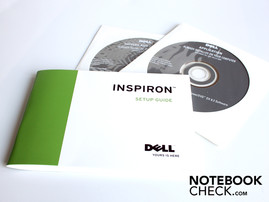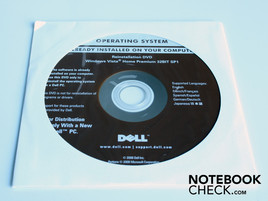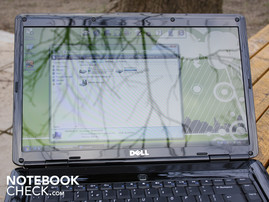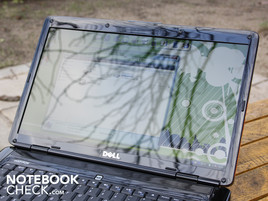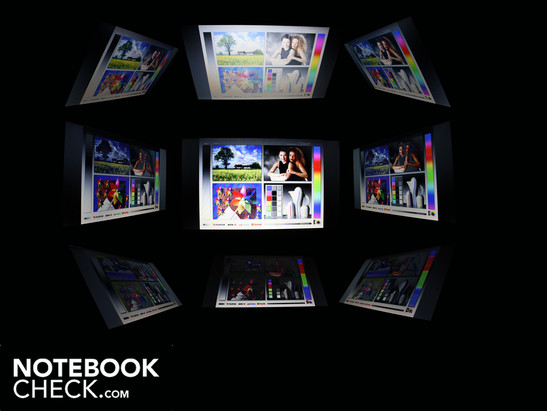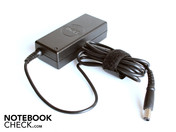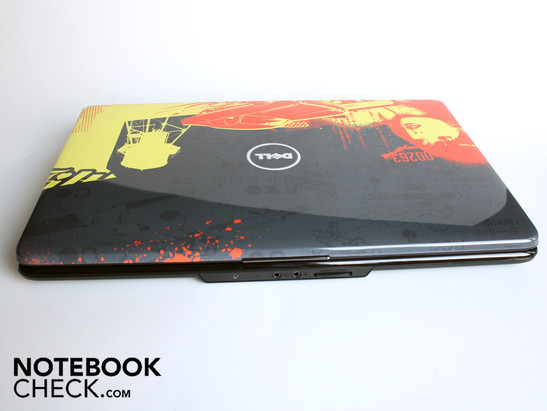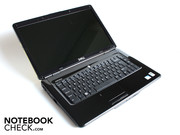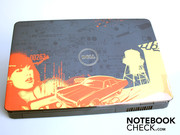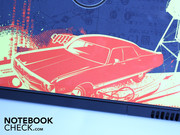Review Dell Inspiron 1545 Notebook
MTV-Laptop
The 15.6-incher of the colorful EMA 2009 Limited Edition should not only attract the MTV-audience. The artwork at the cover brings color to office and home. However, the workmanship has weak points and also the look has its dark sides. What is the low priced top-seller from the manufacturer Dell actually capable of? - Learn about it in detail in our review.
The Inspiron 1545 is today's entry-level series from the Texan computer manufacturer Dell. That is simple 15.6-inchers with low-efficiency configurations at 450 euro and above. Dell sponsored the MTV Music Award 2009 and wants to consolidate the position of its brand in the lifestyle-oriented target group.
According to David Clifton, Director of Consumer Marketing, Dell Europe, a personalized design, which allows their users to express their individual style, is the core of Dell's product-range. In line with their partnership with MTV they would like to give music fans the opportunity to get in contact with companions in mind and communicate their personal music style. Cite available on our corresponding German article.
Whether music fans could actually live their lifestyle with a laptop that does not offer much except of an elegant cover, is arguable. Will adolescents driven by a music lifestyle really settle for a case and technical equipment of the lowest level? Our test will uncover the pros and cons of the Inspiron 1545.
Case
The first impression of the case is dominated by the cover art on the lid. The 15.6-inch big case got a plastic-imprint of the pop-art artist Filth, because Dell sponsored the MTV Awards 2009. The event took already place on the 5th of November 2009 in the O2 World in Berlin. As Dell offered a color option for the lid of the Inspiron 1545 series anyway, adding a cover in MTV style was only a small step.
At the user side the black plastic case is finished in high-gloss. Such surfaces completely surround keyboard and display. Presumably those who hate fingerprints will keep away from this laptop.
The case is rather stiff, so, it could only be slightly twisted when we applied force. Our hands could nowhere force the wrist rests to give in. The same is true for the keyboard. The impression of stability the bottom part left is abruptly discontinued when we open or move the lid. A creaking goes along with opening and closing. If you grasp the lid at one of its corner and slightly twist it, this noise is clearly audible. In addition, the frame of the display sits particularly loose. There is a gap of 2-3 millimeters at the top frame where usually a web cam is built-in. So, it is possible to push the frame in and lift it. In short: It's been a long time since we last saw such a fragile lid.
At the opposite side, the cover art is neatly done and flush with the lid. It is not a sheet but actually a plastic imprint also used in the serial production. So, customers do not need to worry about sloughing or air bubbles.
Connectivity
The ports are well arranged at three sides of the laptop. The rear stays free, because the battery is removed towards the back. The card reader and the two audio ports at the front side are handy. So, the headphones plug can be directly connected.
The Inspiron 1545 is equipped with three USB-ports, VGA (d-sub), network, and audio interfaces (headphones, microphone). In the light of this spartan connectivity, the ExpressCard/34-slot at the right nearly appears to be a highlight. You could, e.g., insert a Creative Sound Blaster X-Fi with radio transmission there. So, those interested in music could transfer music to a hi-fi system or enjoy X-Fi headphones surround sound cable-free. Those not interested in music at all could add a UMTS module in ExpressCard/34 format.
The user can browse the internet via wireless WLAN draft-n provided they connect via a router which supports draft-n too. A con is that a web cam is missing. Especially the adolescents targeted would have a use for such. However, Dell offers it as option for the Inspiron 15 in its on-line shop.
Input Devices
Keyboard
The keyboard left mixed impressions. First of all we liked that it sits thight and only slightly gives close to the right shift. As a result the stroke is firm. However, the fuzzy point of pressure gives only an unsatisfying feedback when typing.
The keys are arranged in a standard layout, are sufficiently big and have an adequate distance to each other. At the right the outermost column with Del to Page Dn is clearly separated from the rest of the keys. This prevents the Enter-key from being unintentionally triggered. Touch typist won't like the keyboard as the two haptical marks for the home position of the hands are not sufficiently distinct. Overall, the keyboard appears to be quite suitable. However, those used to desktop keyboards will have to adapt to the spongy feedback first.
Touchpad
The touchpad embedded in the glossy wrist rests has a slightly shiny surface and does not support multi-touch gestures. Die finger hardly faces any resistance when it glides over it. Nevertheless, a precise control is possible. Although they are not visible, a vertical and a horizontal scroll area are available. It seems simple do provide such without any optical or haptical mark. The according areas are totally at the right and at the bottom edge. So, the finger can be geared to the border of the touchpad.
Dell's touchpad even comes with a proprietary tool for setup. It allows to define the width of the scroll areas. Although the touchpad does not support input with two fingers (multi-touch) it features zooming. This can be done via the left scroll bar.
The buttons of the mouse replacement have a clear travel and feedback. Their click is hollow, but fine.
Display
The HD-ready screen of the Inspiron 1545 displays in a resolution of 1366 x 768 pixel. This is the standard 16:9 wide-screen resolution, which nearly all mainstream office and multimedia laptops use today. The TFT without anti-reflection coating has a moderate contrast in common with these. At maximum brightness a contrast ratio of 205:1 is achieved.
Looking at images we once again realize the impacts of a too low contrast on the user: Black does not appear like deep black and the colors do not gleam that lively and strong as they could. However, a high contrast is usually reserved for more expensive multimedia or gaming laptops.
| |||||||||||||||||||||||||
Brightness Distribution: 79 %
Center on Battery: 205 cd/m²
Contrast: 159:1 (Black: 1.29 cd/m²)
Our measurements of the brightness resulted in moderate values. On average the TFT display gleams with good 180 cd/m². This is more than enough indoors. Thereby the illumination is homogeneous and, so, darker or brighter areas are not visible in black or white backgrounds.
Using the Inspiron 1545 in the sun is hard. The reflecting 15.6-inch display already causes clear mirror effects if its cloudy. If the bright sun shines into the display too, the moderate brightness of 180cd/m² does no longer suffice outshining the sun light. But, even indoors we are not absolutely protected against adverse light conditions caused by bright windows or desk lamps.
The viewing angle stability describes whether colors and fonts are still clearly legible at lateral views. The 15.6-inch TFT of the Inspiron 1545 does not allow the user much leeway. If the eyes are moved up or down (vertical), the colors already noticeably bleach at about 30 degrees. But, we can move up to 45 degrees to the right or left (horizontal) from the middle. But then the colors invert heavily.
Performance
Dell built an Intel Pentium Dual Core T4200 with 2.0 GHz clock rate into our test sample. This CPU has only one Megabyte L2 Cache and 800 MHz FSB. With a TDP of high 35 Watt it does not belong the energy-saving processors. The T4200 features two physical cores, but not Intel Hyper-Threading. Its typical field of application is in inexpensive office and mid-range systems.
If you want to run processor-heavy tasks like video editing or image processing, such a system is rather not appropriate. As a dedicated graphics card is missing, applications can also not make use of Nvidia's CUDA or ATI's Stream to disburden the CPU at certain tasks. An Intel GMA 4500M HD chipset graphics without separate video memory works inside the reviewed low-cost model of the Inspiron 1545. 4 GB DDR2 RAM and a 320 GB hard drive from Hitachi assist the Pentium T4200 CPU and the chipset-GPU from Intel.
We looked at the latencies with the DPC Latency Checker tool. If they are too high, they can cause troubles when external devices are connected (e.g. sound crackling of external audio cards or short interruption at real-time audio). The values of the Inspiron 1545 never exceeded 2000 µs. If this should happen, faulty drivers of internal devices likes WLAN-module, sound card, USB host controller etc. are usually the reason. Selectively deactivating drivers and applying the exclusion principle can help revealing the blamable one.
| PCMark Vantage Result | 2591 points | |
Help | ||
Since a few month the Pentium T4200 has replaced the Celeron M in entry-level configurations. So, you can't expect that it will work wonders in regards of performance. What we get is respectable computation speed far beyond of fast Core 2 Duo or even Core i7 CPUs. A reasonably fast Intel P8400 (2.26 GHz) achieves 4.600 points in the Cinebencn R10 Multiple CPU Rendering test. It's even 4.600 points for a T6600 (2.20 GHz), while the T4200 (2.1 GHz) can just accomplish 3.500 points. Core i7 systems, e.g., the Asus G60J achieve above 10.000 points with their four CPU cores. Clear and brief: The T4200 is an absolute entry-level processor, which uses the advantages of a dual-core architecture.
We determined the application performance with the PCMark Vantage and it proved to be about on par with fast ultra-low-voltage or Intel Core 2 Duo systems with low clock-rate. The Asus P50IJ-SO036X reviewed a short time ago is equipped with an Intel Core 2 Duo T5870 (2.0 GHz) and achieves about the same value in the 3DMark Vantage. We record 2.591 points. Whoever is satisfied with a solid office performance, can safely accept a T4200 CPU. However, if you need a faster processor for video or image editing, you should at least go for an Intel P8400, which is better combined with a midrange ATI or Nvidia graphics card.
In Dell's on-line shop you'll also find appropriate options for these tasks. For example the most powerful CPU offered is a P8700 from Intel, which, with a 2.53 GHz clock rate and 25W TDP, well balances performance and energy demand.
In addition Dell also offers alternatives to Intel's integrated chipset graphics. The offered ATI Mobility Radeon HD 4330 can assist the CPU when calculating HD-contents and its performance at least suffices older games at low details and resolutions. More detailed information is available in our gaming list.
| 3DMark 2001SE Standard | 5567 points | |
| 3DMark 03 Standard | 2299 points | |
| 3DMark 05 Standard | 1550 points | |
| 3DMark 06 Standard Score | 841 points | |
Help | ||
The Hitachi hard drive (model HTS543232L9A300) with a gross capacity of 320 GByte has meager access times. The HDTune tool records an average throughput of only 45 MB/s during sequential reading. Other contemporary notebook hard drives with 5.400 rpm usually achieve about 60 to 75 MB/s. A different benchmark tool, HD-Tach, also displays relatively low 49.5 MB/s.
Emissions
System noise
The noise emissions during office use without much load are a strength of the Inspiron 1545. For this scenario we measured unremarkable 31.2 dB(A). If we demand more power of the notebook by running CPU and GPU benchmarks, the fan can raise the noise to 41.7 dB(A). However, this does not match the usual usage profile of our configuration.
If load and low-demand states alternate, we observe a short flare-up of the fan, which only lasts for about four seconds. Afterwards the noise falls to a quieter state again. This continues until the temperature of the heatpipe falls little bit or the load of the processor is stopped. Nevertheless, we would not call this phenomenon disturbing.
Noise level
| Idle |
| 31.2 / 31.2 / 36.5 dB(A) |
| HDD |
| 31.6 dB(A) |
| DVD |
| 36.2 / dB(A) |
| Load |
| 36.5 / 41.7 dB(A) |
 | ||
30 dB silent 40 dB(A) audible 50 dB(A) loud |
||
min: | ||
Temperature
The waste heat stays in an acceptable range under office load as long as benchmarks are not used to help increase the load. Regardless whether idle or under load we measure the maxima at the touchpad, 36.3 degrees Celsius for idle mode and 37.4 degrees Clesius for the load scenario. We do not know whether this is on purpose, but, users will always have warm fingers in winter. The surrounding palm rests reach about 33 degrees Celsius and therewith stay clearly cooler. Regardless of the operating mode, the temperature of the keyboard ranges from 28 to 34.8 degrees Celsius. These are convenient values for an office notebook.
It's possible to run the Inspiron 1545 at your lap as long as you make sure that the louver is not covered. Because the feet of the Inspiron 1545 are rather short, even a blanket or a carpet could block it. This design is rather not appropriate for the target group of the "Inspiron EMA 2009 Limited Edition". Who cares not to use the laptop on a sofa, the floor or in bed...
(+) The maximum temperature on the upper side is 37.4 °C / 99 F, compared to the average of 34.3 °C / 94 F, ranging from 21.2 to 62.5 °C for the class Office.
(-) The bottom heats up to a maximum of 49.1 °C / 120 F, compared to the average of 36.8 °C / 98 F
(+) In idle usage, the average temperature for the upper side is 31.5 °C / 89 F, compared to the device average of 29.5 °C / 85 F.
(±) The palmrests and touchpad can get very hot to the touch with a maximum of 37.4 °C / 99.3 F.
(-) The average temperature of the palmrest area of similar devices was 27.5 °C / 81.5 F (-9.9 °C / -17.8 F).
Loudspeakers
The speakers are below the display beneath a screen-like aluminum bar. The middle-tone-heavy sound does completely miss volume and basses. The volume can be clearly audible, but users will likely not turn the volume control to maximum, because at maximum volume the soundscape of the stereo speakers includes a grating kind of noise and the middle-tone-heavy quality gets even worse.
Music fans, whom this cover-art laptop are actually geared to, will connect headphones quick as lighting or buy a cable to connect their hi-fi system. The sound via headphone jack is rather quiet without noise. You won't even hear an annoying click at connecting. But, the location of the audio-jacks at the front is rather inconvenient for a permanent use.
The quality of the built-in mike is bad if not even unacceptable. The manufacturer built it into the front of the case. Even after adjusting its input level, the input was very low. So, the user might have difficulties with telephone calls via Skype, because the dialog partner will hardly understand anything. Furthermore, there is a loud background noise, which presumably originates from the hard disk.
Battery Life
Browsing the Internet, writing e-mails, listening to music or watching a DVD are typical tasks done with the Dell Inspiron 1545. It's also possible in battery mode, because the 15.6-inch can run above three hours (185 minutes) with active WLAN connection. Despite being equipped with a 35 W processor, it achieves a good result. If you need a longer runtime, you have to look for a clearly more expensive CULV notebook in 14 or 15 inch size.
The maximum runtime of the Inspiron 1545 is about 233 minutes. However, this is unrealistic as it was recorded for idle mode. That is WLAN was deactivated, the brightness was turned down to its minimum and the processor idled. The actual runtime is between two and three hours. If the user watches a DVD, it is rather two hours (121 minutes in test). About three hours are possible during browsing the Internet as long as the processor is not kept busy with much else at the same time.
The battery life of the Inspiron 1545 can not be compared to CULV-notebooks, e.g., the Asus UL50VT, which achieves nine hours during WLAN operation. But, three hours are alright for a office notebook of this price category.
The Inspiron 1545 only has low energy demands. With simple tasks, e.g., a 3D-benchmark, it is about 26.8 Watt. If you add a CPU-benchmark, the power consumption increases to 44.6 Watt.
In a lifelike scenario, in which the workload on the processor is far from full load most of the time, the power consumption is between 16.4 and the already mentioned 26.8 Watt. During stand-by the effective energy demand falls to 0.3 Watt. A good value for stand-by. Idling with maximum energy saving settings the laptop only need 9.5 Watt. Only systems with ULV-CPUs, e.g., SU2700 or SU7300 have a clearly lower power consumption.
| Off / Standby | |
| Idle | |
| Load |
|
Key:
min: | |
Verdict
Whether you are music fan, belong to the MTV generation or none of these, the Dell Inspiron EMA 2009 Limited Edition could not completely convince. While the manufacturer promotes a lifestyle product with colorful cover-art, you'll rather get a 15.6-incher with rather below-average equipment.
At a price of just under 500 euro the competition often offers comparably configured, but robuster laptops. Tester of the English-speaking area who reviewed a "standard" Inspiron 1545 did not complain about the workmanship of the lid. It's absolutely imaginable that you'll find a creaking lid in the EMA 2009 Limited Edition only.
The pros of the Inspiron 1545 are a low power consumption, rather convenient input devices, and low noise emissions. If you dislike high gloss surfaces you could consider the counterparts from HP, Asus, or Acer. Workmanship and feel of the materials of, e.g., the Acer Extensa 5220 are much more office-like. Furthermore, there are also models with matt display. Also a Lenovo G550 at about 450 euro and above can be considered a good alternative.