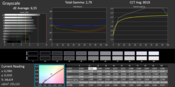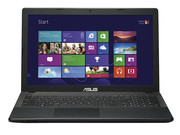Asus X551MAV-SX391B Notebook Review Update

For the original German review, see here.
Asus' X551MAV-SX391B is no stranger to us. We tested the identically built Asus F551MA-SX063H (Pentium N3520, HD Graphics (Bay Trail)) only a few months ago. The X551 is shipped with the Bing version of Windows 8.1 and is thus less expensive than the F551. While the X551 is available for 300 Euros (~$380), approximately 400 Euros (~$507) have to be put on the counter for the F551. Our test report reveals whether a decent, 15.6-inch laptop is available for 300 Euros (~$380).
All laptops in the price range between 300 and 400 Euros (~$380 and ~$507) are rivals of the X551, for example, Lenovo's B50-30 and HP's 15-g005ng.
Since the F551 and X551 feature identical builds, we will not go in-depth about casing, connectivity, input devices or speakers. More information can be found in the review of the Asus F551.
Display
The X551 features a glossy, 15.6-inch screen that operates with a native resolution of 1366x768 pixels. Its brightness rate of 203.3 cd/m² is not particularly impressive but corresponds to the laptop's price level. The same is true for both the contrast (295:1) and black level (0.75 cd/m²).
| |||||||||||||||||||||||||
Brightness Distribution: 85 %
Center on Battery: 221 cd/m²
Contrast: 295:1 (Black: 0.75 cd/m²)
ΔE ColorChecker Calman: 5.61 | ∀{0.5-29.43 Ø4.77}
ΔE Greyscale Calman: 6.55 | ∀{0.09-98 Ø5}
52% AdobeRGB 1998 (Argyll 1.6.3 3D)
56% AdobeRGB 1998 (Argyll 3D)
81.6% sRGB (Argyll 3D)
54.2% Display P3 (Argyll 3D)
Gamma: 2.79
CCT: 8018 K
Asus' laptops are often shipped with preloaded color profiles and thus have a better color reproduction than contending models. That is also the case in the X551. The screen has an average DeltaE 2000 shift of 5.61, which is quite close to the target range (DeltaE less than 3). We are used to rates ranging from 10 to 12 in this price category. The screen does not exhibit a bluish cast owing to the color profile.
Performance
Asus has a very affordable 15.6-inch laptop that is suitable for office, Internet, and video playback in its product line with the X551MAV-SX391B. The X551 is far remote from the power of a device with a Core i processor. Nevertheless, it scores considerably better than laptops with AMD APUs from the E-Series overall. Our review sample is available for 300 Euros (~$380). Asus also has a multitude of other configurations within its F551 / X551 line.
Processor
The X551 is powered by Intel's Celeron N2830 processor (Bay Trail). This dual-core processor operates with a base clock of 2.16 GHz. Its speed can be increased up to 2.416 GHz via Turbo. The CPU's TDP is a low 7.5 watts. The CPU's full performance is available in both AC and battery modes. The processor performed all CPU tests of the Cinebench benchmarks with 2.416 GHz.
System Performance
Performance feats should not be expected from devices based on Bay Trail processors. The laptop runs smoothly and performs the tasks for which it was made largely without problems. The scores of the PCMark benchmarks are found at the lower end of the chart and correspond to the hardware configuration's performance capabilities.
| PCMark 8 Home Score Accelerated v2 | 1214 points | |
| PCMark 8 Creative Score Accelerated v2 | 869 points | |
| PCMark 8 Work Score Accelerated v2 | 1296 points | |
Help | ||
| PCMark 8 - Home Score Accelerated v2 (sort by value) | |
| Asus X551MAV-SX391B | |
| Packard Bell EasyNote TE69HW-29574G50Mnsk | |
| HP 15-g005ng | |
| Lenovo IdeaPad G50-45 | |
| Acer Extensa 2510-34Z4 | |
Storage Devices
A Seagate hard drive has found its way into the X551. It spins with 5400 revolutions per minute and has a capacity of 500 GB. The drive is divided into an operating system partition (186 GB) and a data partition (258 GB) - but that is known from Asus' laptops. Overall, the hard drive delivers very good, up-to-date transfer rates.
Graphics Card
Intel's HD Graphics core is responsible for video output. It supports DirectX 11 and operates with speeds of up to 750 MHz. The GPU's performance is at the lower end of the performance scale.
| 3DMark 11 Performance | 227 points | |
| 3DMark Ice Storm Standard Score | 16076 points | |
| 3DMark Cloud Gate Standard Score | 1196 points | |
Help | ||
Gaming Performance
Users who want to play games on the X551 should limit themselves to titles from the Windows Store. They were developed for the Modern UI interfaces and should usually run smoothly on the X551. With very few exceptions, up-to-date 3D games, such as Tomb Raider or FIFA 15, do not achieve smooth frame rates on Asus' laptop.
| low | med. | high | ultra | |
|---|---|---|---|---|
| Tomb Raider (2013) | 14.2 | 7.4 | 4.9 |
| Asus X551MAV-SX391B HD Graphics (Bay Trail), N2830, Seagate Momentus Thin ST500LT012-1DG142 | Asus F551MA-SX063H HD Graphics (Bay Trail), N3520, Western Digital Scorpio Blue WD5000LPVX | HP 15-g005ng Radeon R5 (Beema/Carrizo-L), A8-6410, Hitachi Travelstar Z5K500 HTS545050A7E680 | Acer Aspire E1-532 HD Graphics (Haswell), 2955U, Seagate Momentus Thin ST500LT0 12-9WS142 | Lenovo IdeaPad G50-45 Radeon R4 (Beema), A6-6310, Seagate ST500LM000 Solid State Hybrid Drive | |
|---|---|---|---|---|---|
| Tomb Raider | 9% | 140% | 103% | 124% | |
| 1024x768 Low Preset (fps) | 14.2 | 15.5 9% | 34 139% | 30.3 113% | 31.7 123% |
| 1366x768 Normal Preset AA:FX AF:4x (fps) | 7.4 | 8.1 9% | 17.8 141% | 14.3 93% | 16.6 124% |
Emissions
System Noise
The X551 will not distract its user with noise. The laptop operates quietly over the entire load range. The fan even often stands still in idle mode. The identically built Asus F551 Bay Trail Pentium model produces a bit more noise during full load.
Noise level
| Idle |
| 31 / 31 / 31.4 dB(A) |
| HDD |
| 31.6 dB(A) |
| DVD |
| 36.5 / dB(A) |
| Load |
| 32.9 / 32.9 dB(A) |
 | ||
30 dB silent 40 dB(A) audible 50 dB(A) loud |
||
min: | ||
Temperature
The X551 performed the stress test (Prime95 and Furmark run for at least one hour) in AC and battery modes in the same manner. The processor clocks with its full speed, and the GPU operates with 720 MHz. The laptop's casing barely heats up here. We measured a maximum temperature of 30.7 °C.
(+) The maximum temperature on the upper side is 30.7 °C / 87 F, compared to the average of 34.3 °C / 94 F, ranging from 21.2 to 62.5 °C for the class Office.
(+) The bottom heats up to a maximum of 30.2 °C / 86 F, compared to the average of 36.8 °C / 98 F
(+) In idle usage, the average temperature for the upper side is 26.5 °C / 80 F, compared to the device average of 29.5 °C / 85 F.
(+) The palmrests and touchpad are cooler than skin temperature with a maximum of 28.6 °C / 83.5 F and are therefore cool to the touch.
(±) The average temperature of the palmrest area of similar devices was 27.5 °C / 81.5 F (-1.1 °C / -2 F).
Energy Management
Power Consumption
The CPU installed in the X551 does not require much power and thus the laptop proves to be very modest in total. The idle power consumption was below 10 watts. Its energy requirement climbed up to 15.5 watts in the stress test (Prime95 and Furmark run for at least one hour). These rates are overall on a level that comparable laptops also display. The F551 consumes more power during full load because it sports a quad-core processor.
| Off / Standby | |
| Idle | |
| Load |
|
Key:
min: | |
Battery Runtime
Websites are opened automatically every 40 seconds in the Wi-Fi test. The energy-saving profile is enabled, and the screen's brightness is set to approximately 150 cd/m². The X551 achieved a runtime of 4:04 h here. The identically built F551 (4:16 h) lasts for roughly the same time.
| Asus X551MAV-SX391B HD Graphics (Bay Trail), N2830, Seagate Momentus Thin ST500LT012-1DG142 | Asus F551MA-SX063H HD Graphics (Bay Trail), N3520, Western Digital Scorpio Blue WD5000LPVX | Lenovo B50-30 HD Graphics (Bay Trail), N2815, Seagate Momentus Thin 320 GB ST320LT012 | HP 15-g005ng Radeon R5 (Beema/Carrizo-L), A8-6410, Hitachi Travelstar Z5K500 HTS545050A7E680 | Acer Extensa 2510-34Z4 HD Graphics 4400, 4030U, Western Digital Scorpio Blue WD5000LPVX | |
|---|---|---|---|---|---|
| Battery runtime | |||||
| WiFi (h) | 4.1 | 4.3 5% | 3.6 -12% | 4.9 20% | 6.5 59% |
Verdict
For a price of 300 Euros (~$380), the buyer gets a simple 15.6-inch office laptop including a Windows operating system in Asus' X551MAV-SX391B. It is suitable for basic tasks, such as browsing, Skype and video playback. The laptop consumes very little power, and always operates quietly. The laptop's screen will not knock anyone's socks off, but it is acceptable considering the price level. The laptop's wobbly keyboard is only suitable for home use, and prolific writers will not be satisfied with it. We also dislike the warranty period of just one year.
Laptops that make an overall rounder impression and/or offer more computing power are available for only a few Euros more. We would, for example, name Acer's Aspire E1-532 (Celeron 2955U, HD Graphics (Haswell)) for 250 Euros (~$316) without a Windows operating system and Lenovo's G50-45 (AMD A6-6310, Radeon R4 (Beema)) for 300 Euros (~$380) without a Windows operating system.