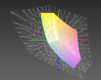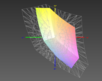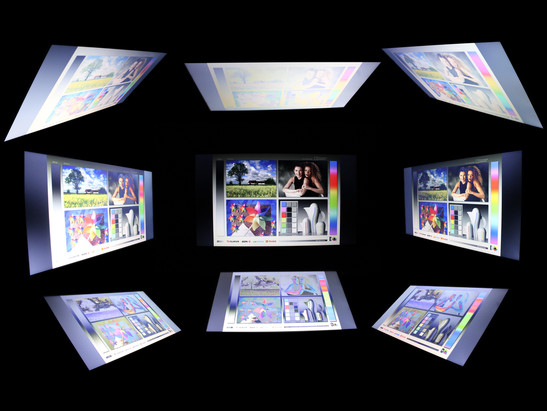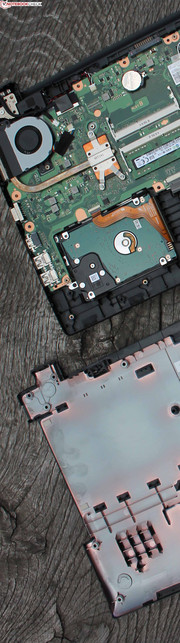Toshiba Satellite Pro R50-B-112 Notebook Review
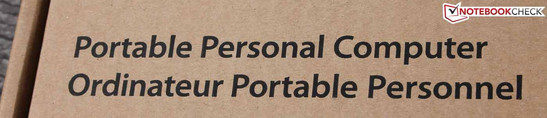
For the original German review, see here.
Toshiba's business lineup is comprised of different series: Satellite Pro is for consumers as well as business-oriented companies, Tecra offers genuine business hardware equipment, and Portégé provides business features alongside high mobility. While Tecra and Portégé from the premium price range exhibit unambiguous business features, such as a docking port, 4G modem, etc., the Satellite Pro models have been virtually identical copies of the corresponding consumer devices until now. A matte TFT here and a bit less polish on the chassis there, perhaps another keyboard and a different software bundle were the only modifications. The Satellite Pros could not really boast with the unique character and charm of a dedicated model.
Has this now changed with the Satellite Pro R50-B models? The chassis has undergone a profound facelift and no longer resembles any consumer Satellite C50 or P50. Has the manufacturer refreshed the right places, thus creating an everyday suitable basic model for its range? The prices for the R50 range from 380 Euros (~$482, Celeron) to 650 Euros (~$824, Core i5) though only the HDD and processor differ. The HD screen (1366x768 pixels) is standard.
Entry-level business devices from Lenovo, Acer or HP are some contenders. Both the ThinkPad L540 and TravelMate P455-M achieved a better rating of over 80%. Read in our in-depth review why the Satellite Pro R50-B only achieves a low score in comparison.
- Lenovo ThinkPad L540 20AV002YGE
- TravelMate P455-M-54204G50Makk
- Lenovo ThinkPad Edge E540 20C60041
- HP ProBook 450 G1 E9Y58EA
- Acer Extensa 2510-34Z4
Case
The Satellite Pro has received a new casing. Absolutely up-to-date, the base and lid do not surpass a thickness of 25 millimeters (Satellite Pro L650 from 2010), and it is now only just below 24 mm. Not a big difference? It is when looks are important. Instead of rounded edges and wedge-shaped bevels, we now face a level base that seamlessly closes with the lid. The construction of black plastic does not exhibit any visual highlights - there are no fancy rims, colorful stickers, colors do not differentiate the keys from the surface, and there is not even a brightly lit power button. Nothing distracts the user from work.
The surfaces on the lid and work area feature a palpable, grooved texture. That does not prevent fingerprints, but it increases the grip. The base is sufficiently rigid, and we could barely warp anything with both hands. The wrist rest does not dent anywhere. This is different for the hinges. They are hung up on the overtaxed base and twist when movement comes into play. Although the hinges will do their job enduringly, it affects the quality impression. We could dent the lid a bit in the center, but its stiffness is good otherwise.
In terms of quality, the R50 cannot hold a candle to its rivals Lenovo ThinkPad L540 (solid metal hinges, heavier but more robust) and ProBook 450 (matte aluminum).
Connectivity
The R50 only offers the bare minimum of interfaces. For example, a mini-DisplayPort, docking port and ExpressCard slot (ThinkPad L540) are not category standard for the Satellite Pro. The interfaces are, unfortunately, not distributed over the rear where the battery can be removed but are concentrated on the right. Consequently, the user will always see the HDMI or VGA cable, and they might obstruct using an external mouse. The headphone jack is combined with the microphone, and consequently a Y-adapter will be needed should the user have these two peripherals.
Communication
The wired and wireless communication modules come from Intel. The combination of the Wireless-AC 3160 and Intel's CPU makes connecting a monitor with Intel's Wireless Display label. Two antennas are routed into the lid from the Wi-Fi module. The plastic lid does not impair the transmission performance, and the R50 did accordingly well in our basic range check. Windows still displayed 2/5 bars at the 40-meter mark outside the building (visual contact), and four bars were displayed at 15 meters.
Security
The R50 does not provide any security features apart from the Kensington lock. The keyboard is not splash waterproof.
Accessories
The box contains a 45-watt power supply, a safety information leaflet, a quick-start guide, and a Windows 8.1 Pro DVD. Windows 7 Professional (64-bit) is preloaded.
Toshiba currently does not offer any R50-specific accessories. The software bundle is, however, generous, as can be seen in the following screenshots. A real commercial full version, such as Photoshop Elements, is not part of that. The tools CyberLink PowerDVD, Eco Utility, HWSetup and Recovery Media Creator are noteworthy. The cooling performance diagnostic tool initiates a longer-period stress test that prompts the fan to spin massively. It then evaluates the components' temperatures.
Maintenance
We had to remove about 15 screws before we could take off the entire bottom side. That enabled accessing the fan (cleaning, replacement), the 2.5-inch HDD slot, the CMOS battery, the Wi-Fi module, and working memory (2 slots, one empty; max. memory configuration: 16 GB).
Warranty
A 12-month warranty is standard for Toshiba's entry-level business laptops. This involves a bring-in warranty including on-site pick up in Germany and Austria. Toshiba also offers the so-called Reliability Guarantee as an additional service for its business laptops. The buyer has to register online within 30 day after purchase for this. If the laptop unexpectedly becomes defective within the scope of the warranty in the first year after purchase, the laptop will be repaired by either Toshiba or an authorized service provider, and the buyer additionally gets a full refund.
Input Devices
Keyboard
After the modest connectivity, we are dealing with a keyboard that is fitted firmly, but that will not convince in daily use in terms of feedback and feel. First the good: The surface fits tight though the sound of the stroke above the optical drive is higher-pitched than in the right key area due to the hollow space. Both the layout and lettering are good, and everything including the number pad is where it belongs. FN keys increase the options by F keys, brightness and touchpad on/off. The secondary assignment can be disabled and the F keys could be used instead when desired. The labeling on the level keys is very clearly visible, but there is no backlight.
The bad relates to the feedback. A muffled, quiet stroke follows the short and very rapidly felt pressure point. The drop is, unfortunately, very short. The stroke's varying sound is irritating (above the DVD drive).
Touchpad
The touchpad from Alps supports the usual multi-touch gestures, such as pinch-to-zoom or finger scrolling. The pad can be disabled during key inputting in the settings. It is sensitive up into the edges, but it has an extreme plastic feel and obviously rubs when swiping. We fear that unsightly signs of wear will evolve after prolonged use. The deeply inserted keys have a short drop and produce a high-pitched, cheap-sounding click noise. Rubberized keys with a long drop would have been the right choice for a business laptop.
Display
The non-glare Samsung TN screen (model: 156AT30-601) did not excite the tester. TFTs in an HD resolution (1366x768 pixels) are, unfortunately, still standard in 15-inch laptops, although HD+ or Full HD extremely facilitates working with multiple windows. We felt as though we time-traveled back to 2007 with an average brightness of just 181 cd/m² and low contrast of only 135:1. These abysmal rates were still on the agenda for laptop testers back then. Customers are now aware that a decent brightness is needed for outdoor browsing intentions. The average brightness of all our review samples is approximately 250 cd/m². Some contenders do a better job (ThinkPad L540), and others don't (TravelMate P455-M).
| |||||||||||||||||||||||||
Brightness Distribution: 76 %
Center on Battery: 199 cd/m²
Contrast: 135:1 (Black: 1.47 cd/m²)
ΔE ColorChecker Calman: 9.74 | ∀{0.5-29.43 Ø4.78}
ΔE Greyscale Calman: 11.26 | ∀{0.09-98 Ø5}
33% AdobeRGB 1998 (Argyll 1.6.3 3D)
35.95% AdobeRGB 1998 (Argyll 3D)
52.4% sRGB (Argyll 3D)
34.8% Display P3 (Argyll 3D)
Gamma: 2.62
CCT: 12294 K
| Toshiba Satellite Pro R50-B-112 HD Graphics 4400, 4210U, TOSHIBA MQ01ABD075 | Lenovo ThinkPad L540 20AV002YGE HD Graphics 4600, 4200M, Hitachi Travelstar Z7K500 HTS725050A7E630 | Acer TravelMate P455-M-54204G50Makk HD Graphics 4400, 4200U, Seagate Momentus Thin ST500LT0 12-9WS142 | |
|---|---|---|---|
| Display | 51% | 48% | |
| Display P3 Coverage (%) | 34.8 | 53.5 54% | 52.4 51% |
| sRGB Coverage (%) | 52.4 | 76.7 46% | 75 43% |
| AdobeRGB 1998 Coverage (%) | 35.95 | 54.8 52% | 53.8 50% |
| Screen | 51% | 34% | |
| Brightness middle (cd/m²) | 199 | 303 52% | 195 -2% |
| Brightness (cd/m²) | 182 | 290 59% | 201 10% |
| Brightness Distribution (%) | 76 | 85 12% | 87 14% |
| Black Level * (cd/m²) | 1.47 | 0.7 52% | 0.54 63% |
| Contrast (:1) | 135 | 433 221% | 361 167% |
| Colorchecker dE 2000 * | 9.74 | 11.58 -19% | 11.16 -15% |
| Greyscale dE 2000 * | 11.26 | 13.65 -21% | 12.02 -7% |
| Gamma | 2.62 84% | 2.59 85% | 3.05 72% |
| CCT | 12294 53% | 13248 49% | 14187 46% |
| Color Space (Percent of AdobeRGB 1998) (%) | 33 | 51.12 55% | 47.9 45% |
| Total Average (Program / Settings) | 51% /
51% | 41% /
38% |
* ... smaller is better
The extremely low contrast leads to a grayish cast over black and dark colors when looking at pictures, colorful areas or simply text. We are talking about matte and lifeless rather than rich and vivid. Additionally, even untrained eyes will notice an intense bluish cast. Most low-cost TFTs have this problem, at least in a non-calibrated condition. We examined the reason for this with the colorimeter. CalMAN displayed the grayscale with an evident shift to blue. The DeltaE 2000 grayscale of 11 confirms our impression: The reproduced gray hues deviate strongly from the sRGB reference. However, neither the ThinkPad L540 nor the TravelMate P455-M do a better job as the chart above shows.
The R50 is of no use outdoors, at least not when the laptop is positioned in direct sunlight. The non-glare (AR-coated) TFT cannot compensate for the low brightness either. A fatiguing, too dark image does not invite working in the sun.
The angles for clear views correlate with the usual TN standard as common in low-cost laptops. The tight room for deviations cannot be compared with the wide viewing angles of a smartphone or tablet. This screen is inappropriate for the price range of almost 700 Euros (~$887, top model), but it would still be acceptable for the version below 500 Euros (~$634). Too bad that Toshiba does not offer another TFT model.
Performance
The R50 is equipped with Intel's Core i5-4210U (1.7 GHz; 2.7 GHz Turbo @ single-core). The dual-core processor (Haswell) is a mainstream model with a good value-for-money ratio. It is the top model for the R50; the i3-4005U, Pentium 3558U, and Celeron 2957U have lower performances.
The performance is more than enough for all kinds of office tasks, and even relatively undemanding image editing is no problem. The 750 GB HDD from Toshiba offers enough storage; the manufacturer does not offer an SSD, which would be beyond the price range. Nevertheless, it would be possible to install one.
Processor
Intel's Core i5-4210U (TDP: 15 watts) is the low-voltage version of the i5-4200M. The ThinkPad L540 reaps in a few more points in the benchmarks with the latter. However, most users will be able to tolerate a performance disadvantage of 15 to 25%. Buyers focused on power should, however, take the 37-watt model that is quite often seen in Office World. Even the Core i3-4000M (35 watts) shows the low-voltage model its place in multi-core computations.
Theoretically, the 4210U can clock with up to 2.7 GHz (single-core) and up to 2.4 GHz (multi-core) in Turbo mode. This was confirmed in the R50; the CPU ran full speed in normal, computing-intensive applications. The integrated HD 4400 performed the OpenGL test with 850 MHz, which is below its potential of up to 1100 MHz. The performance differences regarding the i5-4200M (HD 4600) are a notable 65% (ProBook 450) We also performed the Cinebench R11.5 tests (multi-rendering / OpenGL) in battery mode and achieved the same scores with the same clock rates.
System Performance
The application performance is assessed via PCMark 8. We also used version 1.0 for comparing with older models. The R50 could not place itself at the top with its HDD. However, it is not solely due to the HDD; all devices listed here do not sport a swift SSD. The L540 and ProBook 450 again benefit from their stronger standard-voltage processors.
| PCMark 8 Home Score Accelerated v2 | 2173 points | |
| PCMark 8 Creative Score Accelerated | 2421 points | |
| PCMark 8 Creative Score Accelerated v2 | 1982 points | |
| PCMark 8 Work Score Accelerated | 4165 points | |
| PCMark 8 Work Score Accelerated v2 | 3136 points | |
Help | ||
Storage Devices
The Toshiba hard drive (model: MQ01ABD075) has a gross capacity of 750 GB and spins leisurely with 5400 rpm. Its rates are relatively good and are on par with Hitachi and Seagate models in the contenders. It is only defeated by the Western Digital model in the Extensa 2510. The HDD is 50 to 70% faster, particularly when accessing small data blocks (4K). That is also likely the reason why the low-cost configuration of Acer's Extensa 2510 (440 Euros, ~$557) almost pulls level in the PCMarks above despite its weaker i3-4030U processor.
| Toshiba Satellite Pro R50-B-112 | Acer Extensa 2510-34Z4 | Lenovo ThinkPad L540 20AV002YGE | Acer TravelMate P455-M-54204G50Makk | |
|---|---|---|---|---|
| CrystalDiskMark 3.0 | 33% | -1% | -7% | |
| Read 4k (MB/s) | 0.331 | 0.517 56% | 0.319 -4% | 0.351 6% |
| Write 4k (MB/s) | 0.826 | 1.392 69% | 0.697 -16% | 0.648 -22% |
| Read Seq (MB/s) | 102.5 | 110.7 8% | 111.5 9% | 98.8 -4% |
| Write Seq (MB/s) | 102.7 | 103.2 0% | 108.6 6% | 93.5 -9% |
Graphics Card
The HD 4400 has to be satisfied with a single-channel memory, though 2 RAM bars would be possible. As experience shows, this circumstance limits its computing performance by about 20%. Devices with an HD 4600 are somewhat better even without dual-channel (ProBook 450).
| 3DMark - 1280x720 Cloud Gate Standard Score (sort by value) | |
| Toshiba Satellite Pro R50-B-112 | |
| Acer Extensa 2510-34Z4 | |
| Acer TravelMate P455-M-54204G50Makk | |
| Lenovo ThinkPad L540 20AV002YGE | |
| HP ProBook 450 G1 E9Y58EA | |
| 3DMark Ice Storm Standard Score | 33711 points | |
| 3DMark Cloud Gate Standard Score | 3865 points | |
| 3DMark Fire Strike Score | 480 points | |
Help | ||
Gaming Performance
Gaming with the HD 4400 is possible to a certain degree. However, only older or undemanding titles, such as FIFA 14, run in medium or high details using the native 1366x768 pixels. Users who want to mix office and games should take a dedicated graphics card - a GeForce GT 730M or (newer) 840M at minimum. The Radeon R5 or better R7 are on AMD's side. An R7 M265 is, for example, found in the TravelMate P255-MG (i5-4200U) for a market price of 640 Euros (~$811).
| low | med. | high | ultra | |
|---|---|---|---|---|
| Fifa 14 (2013) | 142 | 80 | 61 | |
| GRID: Autosport (2014) | 56 | 21 | ||
| Risen 3: Titan Lords (2014) | 21 | 15.6 |
Emissions
System Noise
The R50's noise development is exemplary. Although the fan is never inactive, it spins so quietly and slowly that it is inaudible in quiet office environments. The fan achieves a base noise of 31.1 dB(A) at its lowest speed. The hard drive is quieter even during read and write processes (no clicking). The fact that the cooling system remained below 33 dB(A) regardless whether we applied simple load or ran the stress test is very positive. The noise emissions of the contenders are not necessarily worse. The Extensa 2510 even disables its fan completely in idle. As expected, the devices with a standard-voltage processor are louder; that is particularly true for load. The ProBook 450 G1 turns into a small rocket in the stress test, though its 36 dB(A) in simple load is not distracting.
Noise level
| Idle |
| 31.1 / 31.1 / 31.2 dB(A) |
| DVD |
| 36.4 / dB(A) |
| Load |
| 31.5 / 32.2 dB(A) |
 | ||
30 dB silent 40 dB(A) audible 50 dB(A) loud |
||
min: | ||
Temperature
We measured the temperatures in idle and in the stress test (max. load). The idle rates were just a few degrees above room temperature. The average rates were 22-23 °C (upper side/underside). The contenders reach a higher temperature; only the bulky casing of HP's ProBook 450 G1 has a similarly low temperature.
We recorded an obvious temperature increase under high, consistent load, but only in some areas around the vent (40 °C upper side / 48 °C underside). The maximum temperatures of both the Extensa 2510 and TravelMate P455-M are partly considerably lower, which is not related to a significantly louder fan.
We use the stress test to ascertain how the cooling system and chassis deal with permanent maximum load. The CPU reached 74 °C while it stably calculated with 1.7 GHz in its Turbo range. 2.4 GHz would theoretically be possible and this was reached in the Cinebench tests above. However, only the base clock was maintained during permanent stress alongside the IGP. This does not yet indicate CPU throttling though. The GPU processed the stress test with 850 MHz at the same time. The Turbo range was available immediately after the unrealistic scenario was finished as a Cinebench test performed directly afterward proved.
(±) The maximum temperature on the upper side is 40.2 °C / 104 F, compared to the average of 34.3 °C / 94 F, ranging from 21.2 to 62.5 °C for the class Office.
(-) The bottom heats up to a maximum of 47.8 °C / 118 F, compared to the average of 36.8 °C / 98 F
(+) In idle usage, the average temperature for the upper side is 22.5 °C / 73 F, compared to the device average of 29.5 °C / 85 F.
(+) The palmrests and touchpad are cooler than skin temperature with a maximum of 31.1 °C / 88 F and are therefore cool to the touch.
(-) The average temperature of the palmrest area of similar devices was 27.6 °C / 81.7 F (-3.5 °C / -6.3 F).
Speakers
The speakers located above the keyboard under a perforated grille produce a not especially loud, tinny sound. The little membranes completely neglect low and high pitches, which consequently leads to an undifferentiated, monotonous sound. A combo headphone/microphone jack for speakers or headphones is on the left.
Energy Management
Power Consumption
It is impressive what Toshiba manages to draw out of the 45 Wh battery. The results of the runtime tests correspond to the low power consumption in both idle and load. Our Wi-Fi test is in the vicinity of idle mode (idle average), i.e. around seven watts. The standard-voltage rivals consume more power - the ThinkPad L540 as much as 80 to 90% more. However, the TravelMate P455-M is not exactly frugal with up to 13 watts in idle.
The load and full load consumption (load avg. and load maximum) are very close with 25 and 28 watts. This is because the Turbo is disabled in the stress test, which neither the L540 nor the ProBook 450 G1 have. Only the Extensa 2510 behaves the same way in the stress test (no Turbo, but clock throttling).
| Toshiba Satellite Pro R50-B-112 HD Graphics 4400, 4210U, TOSHIBA MQ01ABD075 | Acer Extensa 2510-34Z4 HD Graphics 4400, 4030U, Western Digital Scorpio Blue WD5000LPVX | Acer TravelMate P455-M-54204G50Makk HD Graphics 4400, 4200U, Seagate Momentus Thin ST500LT0 12-9WS142 | Lenovo ThinkPad L540 20AV002YGE HD Graphics 4600, 4200M, Hitachi Travelstar Z7K500 HTS725050A7E630 | |
|---|---|---|---|---|
| Power Consumption | 8% | -37% | -85% | |
| Idle Minimum * (Watt) | 4.2 | 4.2 -0% | 4.3 -2% | 9.5 -126% |
| Idle Average * (Watt) | 6.9 | 6.3 9% | 10.5 -52% | 13.1 -90% |
| Idle Maximum * (Watt) | 7.4 | 8.6 -16% | 12.7 -72% | 13.4 -81% |
| Load Average * (Watt) | 25.3 | 16.8 34% | 30.4 -20% | 38.6 -53% |
| Load Maximum * (Watt) | 28.1 | 24.6 12% | 39 -39% | 49.5 -76% |
* ... smaller is better
| Off / Standby | |
| Idle | |
| Load |
|
Key:
min: | |
Battery Runtime
The removable battery cannot really boast with watt hours, but 45 Wh is enough for powering the practical Wi-Fi test for five hours. Websites are opened every 45 seconds via a script in this test. We used a screen brightness of 134 cd/m² (dimmed 2 levels, closest rate to 150 cd/m²). The Extensa 2510 (56 Wh) lasts longer, which is no surprise due to its considerably higher capacity. The other comparison devices only scored marginally worse in the Wi-Fi test. The TravelMate 455-M (37 Wh), ThinkPad L540 (56 Wh), and ProBook 450 G1 (47 Wh) will likely have the same runtimes.
Verdict
Toshiba compiles an entry-level office device for currently 380 (~$482, Celeron) to 650 Euros (~$824, i5 test configuration) with its Satellite Pro R50-B-112. The customer gets a plain and slim office laptop that consumes little power and which stays quiet throughout the entire load range. The connectivity corresponds to that of a consumer laptop of the lower price range, but its maintenance options are exemplary. The matte HD screen only has a very low contrast and a too low brightness for comfortable outdoor use.
650 Euros (~$824) is a lot of money for a basic laptop that cannot offer more than a Core i5 and slim casing according to its spec sheet. The ThinkPad L540 20AV002YGE with a standard-voltage Core i5 and 15.6-inch Full HD screen is available for a price starting at 710 Euros (~$900). The unbeatable advantage of the L540 is not only its Full HD screen, but above all its keyboard with a much better feedback.
HP's ProBook 450 G1 is also available for less with a Core i5 (555 Euros, ~$703), but it only has an HD screen. The input devices are also considerably more suitable for prolific writers. Acer is also more generous - the TravelMate P455-M-54204G50Makk (655 Euros, ~$830) features a keyboard backlight, though the TFT is just as inferior.
Thus, the Satellite Pro R50-B-112 only has a chance with its considerably lower priced configurations that lets the price drop to 380 Euros (~$482, Celeron model). In that case, the R50 only has to compete with low-end devices, such as Acer's Extensa 2510-34Z4 (410 Euros, ~$519). The Extensa 2510, however, offers a better performance (Core i3 vs. Celeron) and more pleasant input devices in this price range. The buyer will readily accept the somewhat thicker and heavier casing for that.