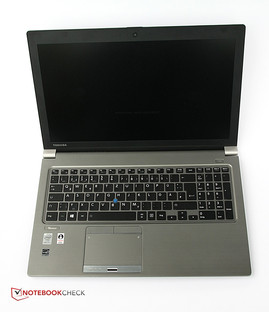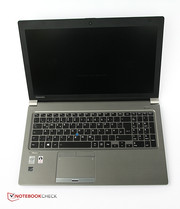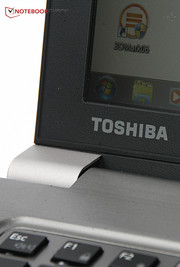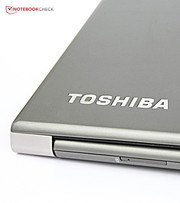Toshiba Tecra Z50 A-12K Notebook Review

For the original German review, see here.
Toshiba puts a lot of effort in its new Tecras: A magnesium casing, low weight, and slim outline are to convince business users. Naturally, all kinds of security features alongside swift yet energy-efficient processors are available. However, customers have to dig deeper in their pockets: Our test configuration featuring a Core i7 and 16 GB of working memory has a price of 2049 Euros (~$2789). It is available for 500 Euros (~$680) less on the Internet.
However, the eye-catcher is not alone in the chase for a place on the co-worker's desk. Other manufacturers also have 15-inch, high-quality business devices in their line: Lenovo with naturally its ThinkPad T540p, HP with its EliteBook 850, Fujitsu its Lifebook E753 or Lifebook E754, and Dell its Latitude E6540.
Case
We very much liked the magnesium casing with its basic yet appealing design of the smaller Toshiba Tecra Z40. The material has not been changed and thus everything still has a high-quality feel here. The casing's silver-gray color merges seamlessly in every surrounding. It is well built and features an all-over high-quality feel.
The stability is even better than in the Tecra Z40: The screen is not as pliable as in the smaller model, and the base unit is just as rigid. The keyboard is still a bit too yielding though. The hinges have a fairly firm hold on the display, but they cannot prevent slight wobbles.
Due to the height of only 20.4 millimeters and the weight of 1.8 kilograms, Toshiba's Tecra Z50-12K is slim and also quite light for a 15.6-inch laptop. That is naturally an advantage when frequently on the go with the laptop.
Connectivity
No compromises have to be made in the diversity of interfaces despite the slim and light casing. A Gigabit LAN port, HDMI and VGA out are all available in their full size and without a foldout mechanism. Some users will perhaps miss an ExpressCard slot, or a DisplayPort. However, a total of four USB ports are installed, three of which support the USB 3.0 standard.
All interfaces are located on the sides in the rear area; only the SIM slot is found on the back. Consequently, the ports are easy to reach, and cords will not interfere with either right or left-handed users when using a mouse. Toshiba's Tecra Z50 A-12K is a business device and thus there is, of course, a docking port on the underside.
Communication
As mentioned, a Gigabit LAN port is just as available as a Wi-Fi module that also supports the newest 802.11 ac standard. Thus, high-speed wireless networks with a data throughput of up to 1300 Mbps are possible. Mobile Internet is also available and supports the swift LTE standard.
The reception quality was just as compelling in our practical test. Both the UMTS reception (LTE is, unfortunately, not yet available everywhere in the German E-Plus network) and the Wi-Fi reception at a distance of ten meters from the router and through three walls was very good. The signal strength first dropped to three-quarters when the distance to the router was increased and an additional wall was between the device and the router.
Security
TPM module, SmartCard Reader, fingerprint sensor: The security features of Toshiba' Tecra Z50 A-12K are very comprehensive. A slot for a laptop lock is also common courtesy; naturally self-encrypting hard drives are available upon request.
We did not have problems with the fingerprint scanner below the touchpad in the test. We could always unlock the laptop quickly and reliably after scanning in the selected finger.
Accessories
Toshiba does not offer many special accessories for its Tecra Z50 A-12K. Nothing but the power supply, a few instructions and descriptions are found in the box.
The port replicator that we described in the review of the Tecra Z40 A-147 costs 249 Euros (~$338). It adds six USB ports, a DisplayPort, a DVI port and extended audio ports.
Maintenance
We had issues opening the chassis of Toshiba's Tecra Z40 A-147. It was very easy in the Z50 A-12K. However, quite a number of screws first have to be removed from the underside, which is no problem with a Philips screwdriver.
Pursuing that, the user can remove the underside and has full access to the hard drive, battery, fan, working memory, and wireless communication modules.
Warranty
Toshiba includes a 12-month warranty on the laptop. Warranty extensions up to four years are available in Toshiba's online shop. They include an international warranty and on-site pick-up service. It is even possible to replace the battery when desired if its capacity drops below a specified rate or when it is completely defective. Warranty upgrades cost between 34 and 129 Euros (~$46 and ~$175) - a fair deal in view of the steep purchase price.
Input Devices
Keyboard
The keyboard is comprised of 102 keys, features a chiclet design, and it includes a number pad. Thus, it is a bit more clearly arranged than the keyboard of Toshiba's Tecra Z40 A-147 where the number pad is mapped on the character keys and has to be accessed via the FN key.
The keyboard also has a white backlight. Although it cannot be dimmed, it can be permanently enabled or disabled. It is also possible to activate it by pressing a key, and it then remains on for 15 seconds after the last input.
The typing feel is very similar to that of the Tecra Z40 A-147. The keys have a good drop but only provide very little feedback and, for our taste, insufficient resistance. Nevertheless, working comfortably and relaxed with the keyboard is possible owing to the bigger key height (16 millimeters) and wider spacing between the keys (4 millimeters).
There are so many special functions mapped as a combination with the FN key on the keyboard that the F1 - F12 keys are not enough. For reasons of better accessibility using one hand, the F10, F11 and F12 keys do not have a double assignment. Using the 3 and 4 keys together with the FN key controls the volume.
The user first has to get used to that before accepting it. We appreciate it when as little as possible is written on the keys for clearness reasons. Thus, Toshiba should have perhaps reconsidered the usefulness of a few additional functions. (For example, the touchpad can be directly disabled by double tapping the corresponding symbol.)
Touchpad
The touchpad is implemented as a ClickPad, and we already found it a bit too inaccurate in Toshiba's Tecra Z40 A-147. Since the entire surface, including the incorporated buttons, is touch sensitive, drag and drop, for example, is often difficult to perform. To be fair we have to say that the ClickPad in Toshiba's Tecra Z50 A-12K functioned surprisingly well, and both incorporated keys provide good feedback over the keystroke.
Besides that, two real buttons that can also be used are located above the touch-sensitive surface. That requires a bit of familiarization but works well afterward. Why the buttons have been placed above the ClickPad? Because they actually belong to the TrackPoint that is also installed.
Symbols which allow disabling the touchpad or opening "Toshiba Eco Utility" are found in both upper corners. Double tapping triggers both and functions very reliably.
TrackPoint
Because the TrackPoint was originally invented by IBM for ThinkPads, Toshiba had to call its TrackPoint "Accupoint." However, its principle is the same: A small, blue stick juts out of the keyboard between G, H and B, on which a finger is placed. The mouse cursor can be controlled surprisingly accurately via the slightest movement. Those who have used a TrackPoint will hardly want to go back to the touchpad.
Display
In contrast to the Tecra Z40 A-147, the screen already scores with its up-to-date Full HD resolution. The matte, Toshiba-built screen is implemented in a 16:9 format, and it is based on the IPS technology so that decent viewing angles should be possible.
The average brightness of 285.3 cd/m² is roughly on par with the contenders; the illumination of 86% is higher than all other devices in the comparison field. The maximum brightness drops from 309 cd/m² to 276 cd/m² in battery mode.
| |||||||||||||||||||||||||
Brightness Distribution: 86 %
Center on Battery: 270 cd/m²
Contrast: 750:1 (Black: 0.36 cd/m²)
ΔE ColorChecker Calman: 4.85 | ∀{0.5-29.43 Ø4.77}
ΔE Greyscale Calman: 4.67 | ∀{0.09-98 Ø5}
54% AdobeRGB 1998 (Argyll 1.6.3 3D)
59.8% AdobeRGB 1998 (Argyll 3D)
81.8% sRGB (Argyll 3D)
64.7% Display P3 (Argyll 3D)
Gamma: 2.58
CCT: 6016 K
Colors often look somewhat paler on matte screens than on glare models. However, we subjectively liked the screen's contrast and color reproduction. The contrast ratio is in fact better than in almost all comparison devices. Only Fujitsu's Lifebook E754 has a higher rate than the 750:1 of Toshiba's Tecra Z50 A-12K. The screen's black level of 0.36 cd/m² is also low enough to display black surfaces in a really dark hue and without gray haze.
We receive more detailed results of color reproduction by examining the display with the colorimeter and CalMAN software. Here, we see that particularly yellow colors are displayed too intensely and that other colors have too many yellow parts. Apart from yellow and orange most colors, however, only deviate marginally from the ideal value of the sRGB reference color space so that the color reproduction is overall satisfactory. The screen is not suitable for professional image and video editors; the coverage of the professional color space is simply too low with 73% (sRGB) and 54% (AdobeRGB).
Sunlight would have to shine directly on the screen so that nothing can be recognized. The brightness is sufficient to work in the park or on the terrace even on brighter days. The matte finish that reduces reflections contributes to that considerably.
Very wide viewing angles are ensured by the IPS technology on which the screen is based. Although the brightness changes when moving to the sides or when tilting the screen back and forth, it is still possible to recognize content even from very flat angles. However, the vertical viewing angles are somewhat wider than toward the sides, which is not inevitably a drawback - after all, who wants the person in the seat beside them on the train to read important business emails?
Performance
A swift Intel Core i7-4600U with a base clock of 2.1 powers Toshiba Tecra Z50 A-12K. 16 GB of RAM and an SSD with a storage capacity of 256 GB supplement that. There are a vast number of alternative configurations, but our test configuration already represents one of the top-of-the-line configurations. Only the SSD can be upgraded to 512 GB.
Other configurations either offer less working memory (4 or 8 GB), conventional hard drives or a 128 GB SSD, and the somewhat slower clocking Intel Core i5-4200U or Intel Core i5-4300U. Among the processors, the performance advantage of our model is approximately 15 and 25%.
Processor
Intel's Core i7-4600U is an energy-efficient processor from the Haswell generation. It has a base clock of 2.1 GHz and two cores that can process up to four tasks simultaneously via Hyper-Threading.
However, the processor does not achieve the maximum possible Turbo clock of 2.9 GHz when two cores run simultaneously in Cinebench R15. The clock settles to just below 2.7 to 2.8 GHz. When only one core is loaded, the Turbo clock varies between 3 GHz and its maximum 3.3 GHz. These clock rates are maintained in battery mode. Thus, the processor clocks considerably faster than the same CPU in Lenovo's ThinkPad X1 or Fujitsu's Lifebook U904. Actually, both also lag behind clearly in Cinebench.
The impact of a slower Intel Core i5-4200U can be observed well in HP's EliteBook 850. The differences are as much as 20%, which is not gigantic. The processors with a higher wattage, for example, in the ThinkPad T540p, provide up to 134% more power in some cases, but they also need a thicker and heavier casing and more energy. The Core i7-4600U should be more than sufficient for routine office tasks.
System Performance
The system performance of Toshiba's Tecra Z50 A-12K is very good and leaves most contenders behind. That is likely due to the combination of the large working memory, the swift SSD, and the high-performance processor.
| PCMark 7 Score | 4626 points | |
| PCMark 8 Home Score Accelerated v2 | 3367 points | |
| PCMark 8 Creative Score Accelerated v2 | 2959 points | |
| PCMark 8 Work Score Accelerated v2 | 4519 points | |
Help | ||
Storage Devices
An SSD with a storage capacity of 256 GB is installed in the system. It comes from Toshiba itself, and it thrilled with high read and write speeds across all tests during the assessments. However, the read access time could be a bit shorter. Otherwise, the SSD is an excellent choice for fast working. The system pleased with a quite swift booting of Windows 7 within 17 seconds and short loading times when opening programs in practical use.
* ... smaller is better
Graphics Card
Intel's HD Graphics 4400 with a clock of 1100 MHz is installed. That is also the graphics card's maximum clock rate. However, the graphics card cannot maintain its full clock during load and throttles down to 600 MHz. It settles between 750 and 800 MHz after a while. Nevertheless, the graphics card power should be enough for all common office applications. We will now look closer at its gaming performance.
| 3DMark 11 Performance | 945 points | |
| 3DMark Ice Storm Standard Score | 35198 points | |
| 3DMark Cloud Gate Standard Score | 4787 points | |
| 3DMark Fire Strike Score | 641 points | |
Help | ||
Gaming Performance
Owing to the graphics card's higher base clock of 10% compared with Intel's HD Graphics 4400 in the Tecra Z40 A-147, the gaming performance is also somewhat better. However, it is not enough for current 3D titles like Thief or Watch Dogs even when using the lowest resolution and minimum details.
We could just still play Diablo 3 using high details, though not in the screen's native resolution. The graphics card's power will satisfy retro-gamers, browser players, and casual gamers, but more should not be expected from it.
| low | med. | high | ultra | |
|---|---|---|---|---|
| Diablo III (2012) | 56 | 42.3 | 30.1 | 20.1 |
| Thief (2014) | 14.2 | 9 | 7.2 | |
| Watch Dogs (2014) | 15.2 | 12.3 | 3.2 |
Emissions
System Noise
Fan? What fan? - That might be the question asked when experiencing Toshiba's Tecra Z50 A-12K in routine use. Nothing is heard from the cooling system most of the time; the fan is permanently disabled in idle operation.
It first becomes active in load and spins fairly quietly. The absolute maximum operating noise that we could evoke from Toshiba's Tecra Z50 A-12K was 36.8 dB(A). We had to place our ears quite close to the laptop to be sure that the fan was spinning at all even during absolute full load. The SSD does not produce noise for construction-related reasons, and thus we had a very quiet laptop in our test lab.
Noise level
| Idle |
| 28.8 / 28.8 / 28.8 dB(A) |
| Load |
| 33.4 / 36.8 dB(A) |
 | ||
30 dB silent 40 dB(A) audible 50 dB(A) loud |
||
min: | ||
Temperature
Although there is virtually no operating noise, the cooling system is sufficiently designed. This can be seen in the only very limited temperature increase on the casing. We measured a maximum temperature of 36.4 °C in the rear center area of the upper side after a longer period of full load. The wrist rest always remained cool.
The very minor temperature increase was also concentrated in the rear center area of the upper side in idle mode and reached a maximum of 32.1 °C. Although that is just still noticed, it is not at all unpleasant. We can also reward Toshiba's Tecra Z50 A-12K with a "Very Good" for temperature development.
(+) The maximum temperature on the upper side is 36.4 °C / 98 F, compared to the average of 34.3 °C / 94 F, ranging from 21.2 to 62.5 °C for the class Office.
(+) The bottom heats up to a maximum of 34 °C / 93 F, compared to the average of 36.8 °C / 98 F
(+) In idle usage, the average temperature for the upper side is 28.3 °C / 83 F, compared to the device average of 29.5 °C / 85 F.
(+) The palmrests and touchpad are cooler than skin temperature with a maximum of 27.3 °C / 81.1 F and are therefore cool to the touch.
(±) The average temperature of the palmrest area of similar devices was 27.6 °C / 81.7 F (+0.3 °C / 0.6 F).
Speakers
Like in Toshiba's Tecra Z40 A-147, both speakers are located under the front edge of the laptop. They sound louder owing to the larger resonating body in the casing; their sound is also slightly better than in the smaller model. Furthermore, the balance also seems to be a bit better, although it naturally still largely lacks bass.
It is possible to enable audio enhancements using the "DTS Studio Sound" tool, or optimize the sound via the equalizer. Audiophile office workers will continue to use headphones or external speakers. The speakers are, however, quite sufficient for video playback or the audio files in presentations in not overly big and quiet rooms.
Energy Management
Power Consumption
One first note: Toshiba's Tecra Z50 A-12K is a very frugal laptop in terms of power consumption. It beats all comparison devices used in this test. Its consumption in a turned-off state and standby mode is exemplary with 0 and 0.1 watts. Thus, the plug does not have to be pulled every time to save energy.
It consumes a maximum of 8.6 watts when idling; the ThinkPad T540p or even the Lifebook E753 that both sport less economic processors consume almost twice as much power. HP's EliteBook 850 with a nominally weaker Intel Core i5-4200U processor also consumes slightly more energy with 9.3 watts.
The laptop can consume as much as 30.6 watts in full load, but that will rarely be the case in routine use, and it is still the lowest rate among the comparison devices.
| Off / Standby | |
| Idle | |
| Load |
|
Key:
min: | |
Battery Runtime
Although Toshiba's Tecra Z50 A-12K has a much lower capacity battery with 60 watt hours than some contenders, it achieves better battery runtimes. We could not browse the Internet for over 7 hours with any other device from our comparison field. The battery in Lenovo's ThinkPad T540p even has a considerably larger battery of 100 watt hours. Watching videos is possible for 6:35 hours. The device shows its best side here too.
Verdict
Toshiba's Tecra Z50 A-12K makes an even more complete impression than the smaller Tecra Z40 A-147 model. Firstly, it features a higher-quality screen with wider viewing angles, higher resolution, and more accurate color reproduction. Then, working with the keyboard is more comfortable although the poor keystroke feedback will not be ideal for professional typists.
The chapters about temperature development, noise level, and power are finished exemplary; there is nothing to be reproached there. The speakers could perhaps be a bit louder, but they are otherwise very satisfactory for a business laptop.
The ClickPad was unnecessary, and the fact that the battery cannot be replaced from the outside is also a minor drawback. However, the buyer gets a very high-quality casing that is slim and comparatively lightweight. Beyond that, it is nicely designed and rigid. The diversity of interfaces and the stability of the wireless connections are also good.
The open-ended contract for the Tecra Z50 A-12K should therefore be a sure thing in many companies. Private users who are willing to pay the steep price for a first-rate laptop can also unhesitatingly bind themselves for a longer period.